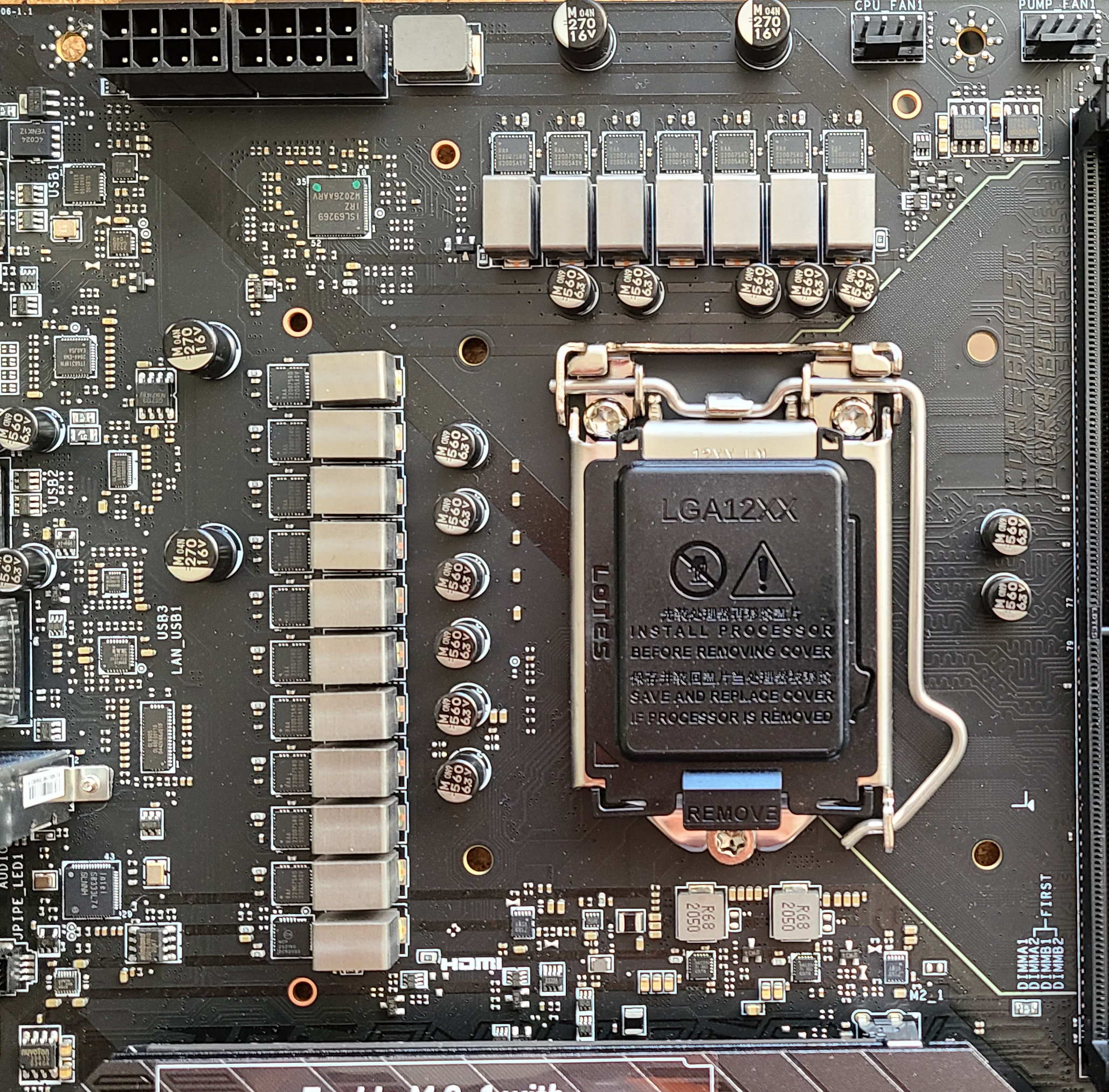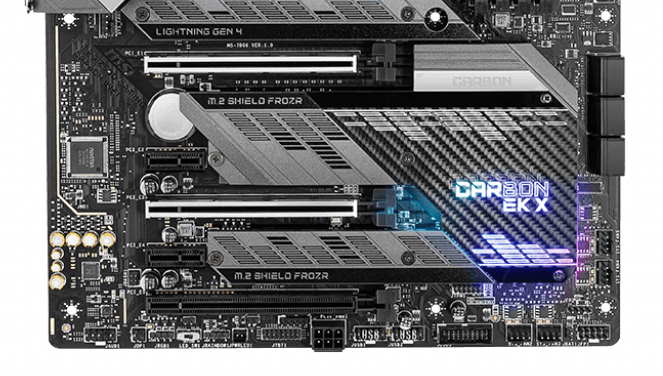Tom's Hardware Verdict
With an expected price of almost $TK, the MPG Z590 Carbon EK X may be the best deal you can get for a board that includes a monoblock designed to cool the CPU and VRMs. The ten rear USB ports are a plus, along with the premium audio solution, three M.2 sockets, and a clean look with the block installed.
Pros
- +
+ Monoblock cooling for VRM/CPU
- +
+ Solid 16-phase 75A VRM
- +
+ 2.5 GbE / Wi-Fi 6E
- +
+ 10 USB ports
Cons
- -
No thunderbolt ports, just a header
Why you can trust Tom's Hardware
Editor’s Note: A version of this article appeared as a preview before we had a Rocket Lake CPU to test with Z590 motherboards. Now that we do (and Intel’s performance embargo has passed), we have completed testing (presented on page 3) with a Core i9-11900K and have added a score and other elements (as well as removing some now-redundant sentences and paragraphs) to make this a full review.
The MSI MPG Z590 Carbon EK X is MSI and EK’s second iteration of this board. With his Carbon EK X, the redesigned monoblock fits with the updated Carbon EK X theme. MSI’s gaming dragon appears on the rear IO shroud and the Carbon EK X name on the chipset cooler. Along with the monoblock, both of these locations include RGB LEDs that make the board pop. MSI recently released pricing for this board, and at $499, it’s $100 more than the Z490 version, which released at $399.
MSI’s current Z590 product stack consists of 11 models, with most falling into the MEG (high-end) MPG (mid-range) and MAG budget) lineups. We’re greeted by several familiar SKUs and a couple of new ones. Starting at the top is the flagship MEG Z590 Godlike, the Ace we’re looking at now, and a MiniITX MEG Z590I Unify. The mid-range MPG line consists of four boards (Carbon EK X, Gaming Edge WiFi, Gaming Carbon WiFi and Gaming Force), while the less expensive MAG lineup consists of two boards (Z590 Tomahawk WiFi and Torpedo). Wrapping up the current product stack are two “Pro” boards in the Z590 Pro WiFi and Z590-A Pro. The only thing missing out of the gate is a MicroATX board, but it’s likely we’ll see one or two down the line.
Performance on this waterblocked board mixed in well with the other results so far. The Carbon EK X wasn’t the fastest or slowest in any of our tests. This board, like most others in its class, takes some liberties with the Intel specification, allowing for more power and unlimited turbo duration out of the box. With the VRMs and the CPU water-cooled, so long as you have enough radiator (I would recommend 3x120 for best results) to keep things cool, the performance is certainly there.
MSI’s MPG Z590 Carbon EK X also includes all the parts you’d expect from a mid-range motherboard, plus a custom-made monoblock to keep the CPU and power bits running cool. The motherboard includes a premium Realtek ALC4080 codec, plenty of storage options (three M.2 sockets and six SATA ports), plus 10 USB ports, including a USB 3.2 Gen2x2 Type-C port on the rear IO. We’ll cover these features and more in detail below. But first, here’s the full specs list from MSI.
MSI MPG Z590 Carbon EK X Specifications
| Socket | LGA 1200 |
| Chipset | Z590 |
| Form Factor | ATX |
| Voltage Regulator | 16+1+1 (75A MOSFETs for Vcore) |
| Video Ports | (1) HDMI (v2.0b) |
| (1) DisplayPort (1.4) | |
| USB Ports | (1) USB 3.2 Gen 2x2, Type-C (20 Gbps) |
| (3) USB 3.2 Gen 2 (10 Gbps) | |
| (2) USB 3.2 Gen 1 (5 Gbps) | |
| (4) USB 2.0, Type-A | |
| Network Jacks | (1) 2.5 GbE |
| Audio Jacks | (5) Analog Plus SPDIF |
| Legacy Ports/Jacks | ✗ |
| Other Ports/Jack | ✗ |
| PCIe x16 | (2) v4.0 x16 |
| (1) v3.0 x16 | |
| (x16/x0/x4, x8/x8/x4, x8/x4+x4/x4) | |
| PCIe x8 | ✗ |
| PCIe x4 | ✗ |
| PCIe x1 | (2) PCIe 3.0 x1 |
| CrossFire/SLI | AMD 3-Way Crossfire |
| DIMM slots | (4) DDR4 5333, 128GB Capacity |
| M.2 slots | (1) PCIe 4.0 x4 / PCIe (up to 110mm) |
| (2) PCIe 3.0 x4 / PCIe + SATA (up to 80mm) | |
| Supports RAID 0 and 1 | |
| U.2 Ports | ✗ |
| SATA Ports | (6) SATA3 6 Gbps (RAID 0, 1 and 10) |
| USB Headers | (1) USB v3.2 Gen 2 (Front Panel Type-C) |
| (1) USB v3.2 Gen 1 | |
| (2) USB v2.0 | |
| Fan/Pump Headers | (8) 4-Pin |
| RGB Headers | (2) aRGB (3-pin) |
| (1) RGB (4-pin) | |
| Legacy Interfaces | ✗ |
| Other Interfaces | FP-Audio, TPM |
| Diagnostics Panel | Yes, 4-LED 'Status LED' display, 2-character debug |
| Internal Button/Switch | LED on/off switch |
| SATA Controllers | ✗ |
| Ethernet Controller(s) | (1) Intel I225-V (2.5 GbE) |
| Wi-Fi / Bluetooth | (1) Intel Wi-Fi 6E AX210 (MU-MIMO, 2.4/5/6GHz, BT 5.2) |
| USB Controllers | XX |
| HD Audio Codec | Realtek ALC4080 |
| DDL/DTS Connect | ✗ / ✗ |
| Warranty | 3 Years |
The included accessories inside the box with the board are relatively basic, but include most of what you need to get started. I like that this board comes with a USB drive for drivers instead of a CD/DVD, as this is more convenient and typically installs quicker. Below is a full list of what’s in the box.
- User’s Manual, Product Catalog
- Quick Installation Guide
- EK Coupon
- USB drive (Drivers)
- Cleaning brush
- Screwdrivers
- Stickers (MPG/Cable)
- (4) SATA cables
- (4) Screws/standoff sets for M.2 sockets
- Thermistor cable
- 1 to 2 RGB LED Y cable, Corsair RGB LED cable, Rainbow RGB LED cable
- DP to mini DP cable
- EK Leak Tester



At first glance, the Z590 Carbon EK X looks like any other motherboard, without the monoblock attached. The PCB is matte black and doesn’t have any patterns on it, yielding a clean appearance. We still find carbon fiber patterns on the rear IO shroud and the heatsinks and shrouds on the bottom half of the board. Additionally, MSI added what looks almost like a graphic equalizer pattern on both shrouds to set it apart from the Z490 version.
Get Tom's Hardware's best news and in-depth reviews, straight to your inbox.
The monoblock itself was updated to include the same pattern found on the other shrouds; otherwise, it remains largely the same. Internally, we see that the water routing was changed slightly and a passive water flow meter was added inside the block. You know the water is flowing when you see the device spinning.
RGB lighting plays a significant role on this board, with the IO shroud and chipset heatsink lit by RGB LEDs. The monoblock includes RGB lighting that glows bright and can light up the inside of your chassis. If you don’t like a lot of RGB lighting, you can disable it with a simple switch on the motherboard or through software. The Z590 Carbon EK X looks good and shouldn’t have any trouble fitting in with most builds.
The aesthetics on the top half of the board are dominated by IO shroud and monoblock. The IO Shroud sports the MSI Gaming Dragon and additional design elements, all illuminated with RGB LEDs. The monoblock continues this design theme, showing off the water flowing through the channels. Just above are two 8-pin EPS connectors (one required) for powering the CPU.
To the right of the monoblock are the four black DRAM slots, none of which use reinforcement. The slots lock the RAM down on both sides and, in this case, have plenty of room to get them out since the primary GPU slot is offset a bit.
Just above the DRAM slots are the first two (of eight) four-pin fan/pump headers. At the time of publication, MSI’s website for the Z590 Carbon EK X didn’t have a manual. However, the Z590 Gaming Carbon WiFi this board is based on does. If we assume no changes between its twin, SYS_FAN1-6 defaults in DC mode and outputs up to 1A/12W. The PUMP_FAN starts in PWM mode and outputs up to 3A/36W (plenty for most PC pumps). Last, CPU_FAN1 auto senses the attached devices and outputs 2A/24W, which is plenty for a couple of fans.
Just above the DRAM slots is the first, of three, RGB headers. In this case, it is a 3-pin aRGB header. You’ll find additional headers, another 3-pin and one 4-pin, at the bottom of the board. Just to the right of this header is a 2-character debug LED that displays codes during POST. If the system hangs, a code will be displayed that tells you what part the system is hung on.
Sliding around to the DRAM slots’ right, we spy another fan header (SYS_FAN6) and a Corsair connector (handy for any iCue-controlled RGB devices). Just below is the EZ debug LED. This set of four LEDs, labeled CPU, DRAM, VGA and BOOT, works like the other debug, letting you know if there is a problem in POST and where, at a high level, to find it. Below, we see the 24-pin ATX connector to power the motherboard. And just below that is the front panel USB 3.2 Gen2 port.
MSI’s MPG Z590 Carbon EK X uses 16-phase power delivery for the Vcore in a teamed configuration. Power is fed from the EPS connector(s) and sent to an Intersil ISL69269 controller (X+Y+Z=12). The controller feeds sixteen Renesas RAA220075 DrMOS style MOSFETs for Vcore rated at 75A each. This gives you a total of 1200A for the CPU, which is plenty of power for stock and overclocked operation. Coupled with the monoblock and properly sized radiators, the VRMs should run much cooler than on air.
As we look at the bottom half of the board, we get a closer look at the audio section, PCIe and storage, and we’ll cover all of the headers and ports across the bottom. On the far left side, we see the exposed audio section and the Realtek ALC4080 codec. Surrounding the audio chip are seven Chemicon audio capacitors and a dedicated headphone amplifier able to drive headphones with up to 600 Ohm impedance. The new Realtek codec should provide most users with a more-than-acceptable audio experience.
In the middle of the board are five PCIe slots, three full-length slots (two reinforced) and two x1 size slots. The top two slots, PCIE_E1 and PCIE_E3, use MSI Steel Armor for protection and are both PCIe 4.0 capable (with an 11th Gen Intel CPU). The bottom full-length slot is PCIe 3.0, with its bandwidth sourced from the chipset. The slots break down to a x16/x0/x4, x8,x8,x4 or x8/x4+x4/x4. This configuration supports up to 3-Way AMD Crossfire. SLI was not mentioned. The chipset also feeds the two x1 slots. Just note that if you use a large video card (more than 2.5 slots), the top x1 slot will be covered.
Located between and around the PCIe slots are three M.2 sockets. The top socket, M2_1, is PCIe 4.0 x4 capable with an 11th gen CPU and supports up to 110mm modules. M2_2 and M2_3 support both PCIe 3.0 x4- (chipset attached) and SATA-based M.2 modules up to 80mm. Some SATA ports will be disabled with how this board is wired. When using a SATA M.2 module in M2_2, the SATA 2 port is unavailable. If you install a SATA- or PCIe-based module in the bottom socket (M2_3) SATA ports five and six are disabled. If you’re looking for a bit more speed or redundancy out of your M.2 storage, the Carbon EK X sports RAID0 and RAID1 on NVMe storage devices.
Moving to the right, past the chipset heatsink, are six SATA ports. The SATA ports run RAID0, 1, and 10 for increased flexibility on drive setup. Just below them are two more system fan headers.
Moving down to the bottom edge of the motherboard are several headers, ports and switches. This includes the usual fare of USB ports, RGB headers and more. The Carbon EK X includes a 6-pin PCIe connector to supplement board power (suitable for multiple graphics cards, for example). Below is the full list, from left to right:
- Front Panel Audio
- aRGB header
- LED On/Off switch
- RGB header
- LED Power input
- Thunderbolt AIC connector
- Supplemental PCIe power
- (2) USB 2.0 headers
- USB 3.2 Gen 1 header
- (2) System fan headers
- CMOS reset
- Front panel connectors
The rear IO area on the Carbon EK X includes an integrated IO plate with a black background. There are nine USB Type-A ports (three USB 3.2 Gen2, two USB 3.2 Gen1 and four USB 2.0 ports). The Type-C port is USB 3.2 Gen2x2 (20 Gbps). Display outputs consist of a single HDMI (2.0b) port and DisplayPort (1.4) for use with integrated graphics. Above the Type-C port is the 2.5 GbE Intel network port and to the right of those are the Wi-Fi 6E antenna connections. The audio stack includes five analog ports, along with SPDIF output. Finally, a small BIOS flashback button on the far left is used for flashing the BIOS without a CPU installed.
MORE: Best Motherboards
MORE: How To Choose A Motherboard
MORE: All Motherboard Content

Joe Shields is a staff writer at Tom’s Hardware. He reviews motherboards and PC components.