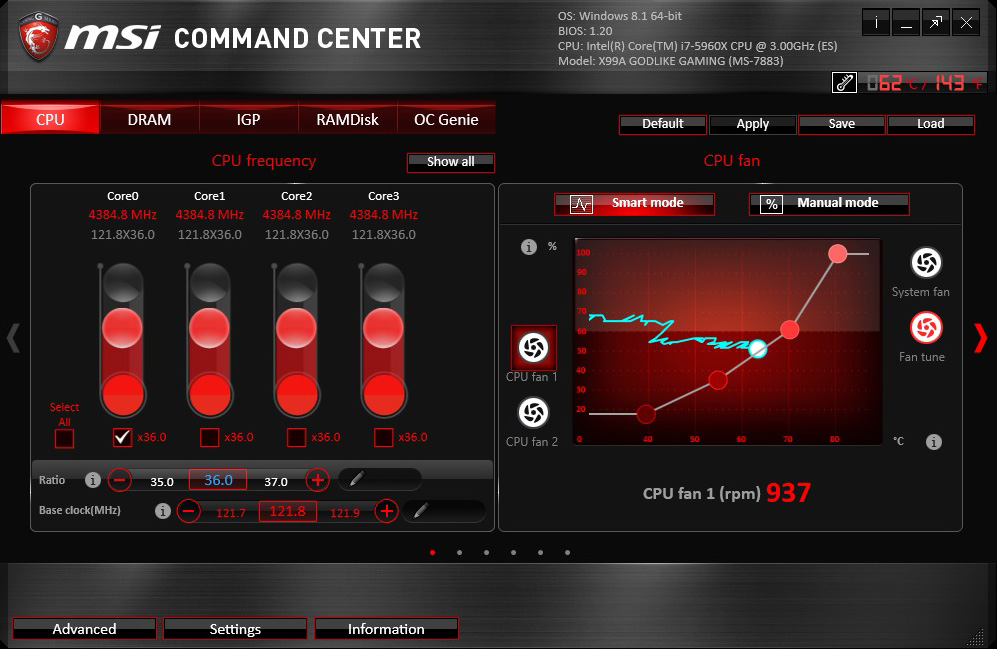MSI X99A Godlike Gaming ATX Motherboard Review
MSI's latest X99 motherboard invokes divinity. Does it deserve our worship, or is it a false idol?
Why you can trust Tom's Hardware
Firmware And Overclocking
The Godlike uses MSI's usual Click BIOS interface with different settings and functions grouped under six tiles that surround a main window. Basic features are included like hardware monitoring, a visual board feature explorer, fan curve tuning, importing and exporting BIOS settings and MSI's OC Genie automatic overclocking. While almost all boards allow you to capture screenshots, the Godlike goes a step farther and lets you name the image before saving it. You also get a "Go2BIOS" feature (boots directly to into the UEFI when you hold the power button for four seconds) and a confirmation window that shows all changes made to the BIOS before you exit.
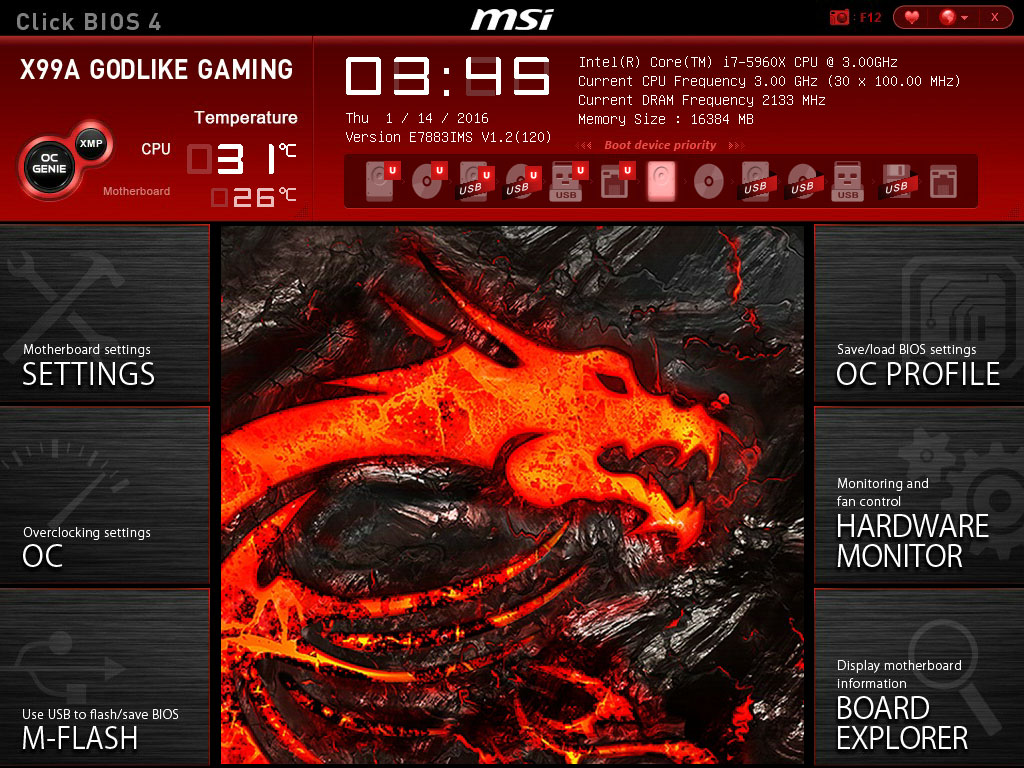

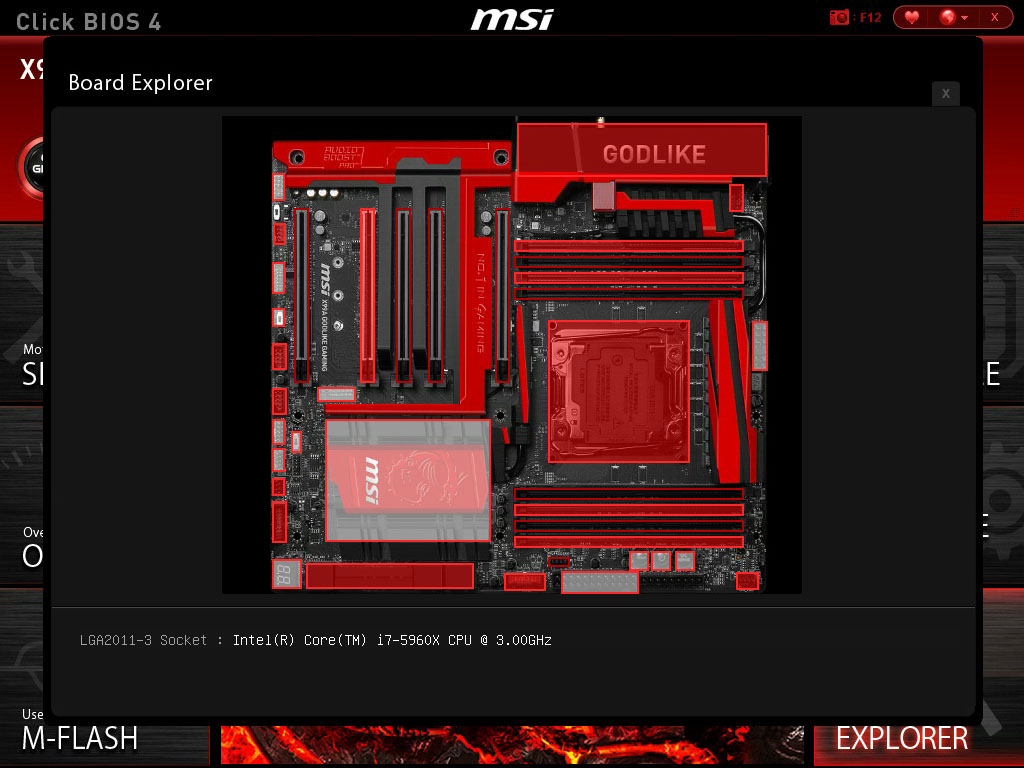
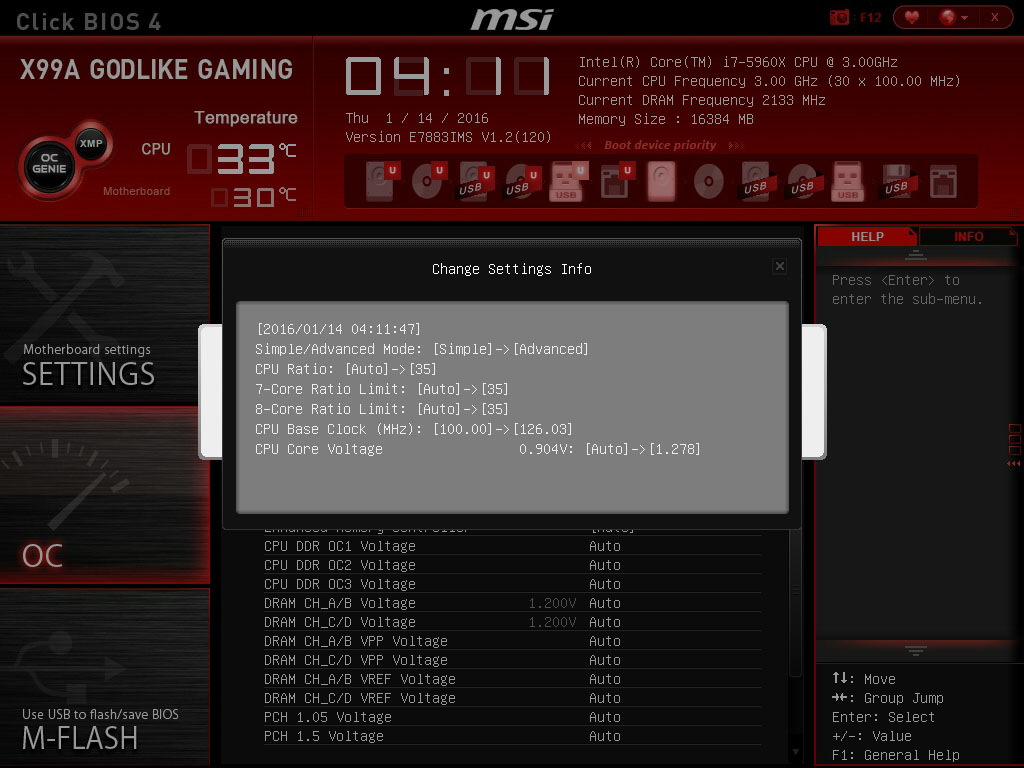
The overclocking settings in the Godlike are extensive. You can keep things (relatively) basic by setting the BIOS to Simple mode. As its name implies, it lets you adjust the simple things like CPU core multipliers, turbo settings, RAM frequency and voltage. Switching over to Advanced unleashes all the exhaustive settings such as CPU cache multiplier, per core multipliers, BCLK and RAM ratios. A strange omission was a CPU ratio setting (it automatically gets set based on the BCLK setting), but this isn't a big problem. The Help and Info tabs on the right side are quite useful in explaining the detailed settings with which even experienced overclockers may not be experienced, particularly the in-depth power controls.
Even as impressive as the i7-5960X is, its eight cores generate a lot of heat when overclocked. However, the Godlike has one of the best VRMs and power management controls I've seen so I was hopeful I could achieve a higher clock rate than its competitors. I started with the OC Genie to see what the board thought itself could do. It set the CPU to 37 x 100 MHz at 1.052V and the RAM to DDR4-2400 15-15-15-35 at 1.35V. Not bad, but I knew I could get better, especially on the RAM.
Swinging for the fences, I tried a 45 multiplier. It was good enough for most tasks, but buckled under heavy loads. A 44 x 100 MHz setting proved stable, but that wasn't enough for me. Knowing that lower multipliers tend to work better for CPUs and RAM, I upped the BCLK to the 125 MHz range with a 35 multiplier. A few tweaks later found 35 x 126 MHz was the highest I could go for a 4.41 GHz clock. It wasn't the 4.5 GHz I hoped for, but it was higher than the other X99 boards we've seen. Small victories, right? Other testing showed the BCLK limits to be 105 MHz and 131.5 MHz at the 1:1 and 4:3 ratios, respectively.
Overclocking the RAM was much more time consuming since higher frequencies become much more sensitive to timings and latencies. I ended up experimenting to find the fastest RAM frequency I could reach at various CAS values. This gets much more complicated when you include different RAM multipliers and ratios as well. However, the Godlike has nearly every RAM control and setting you could hope for.
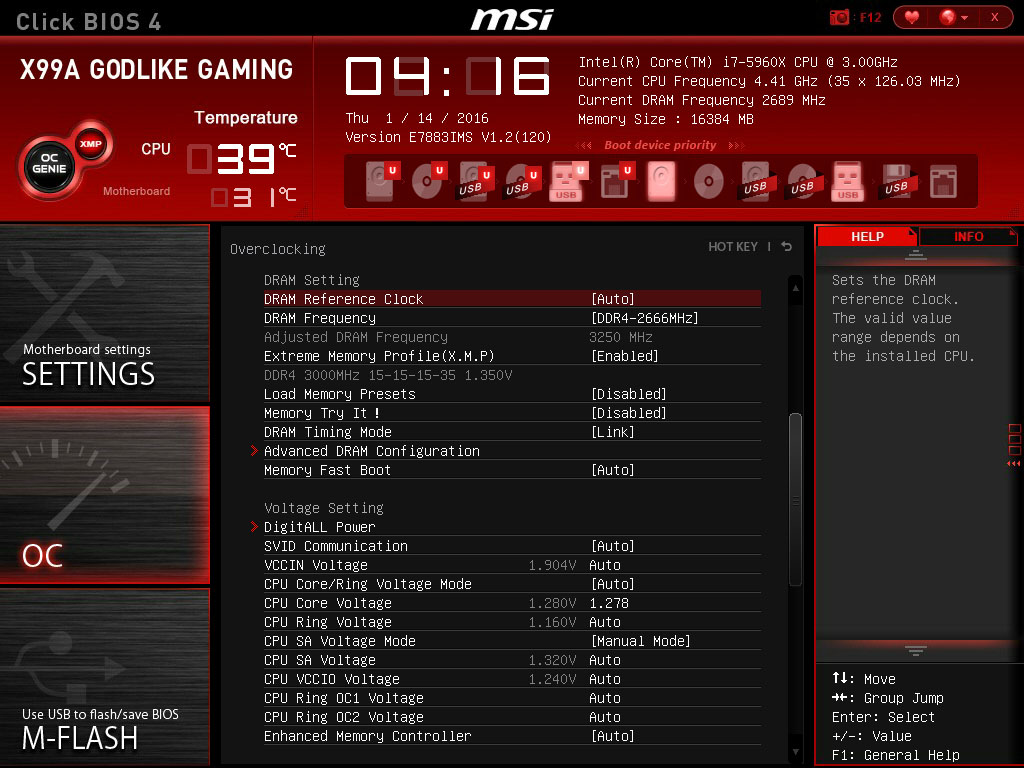
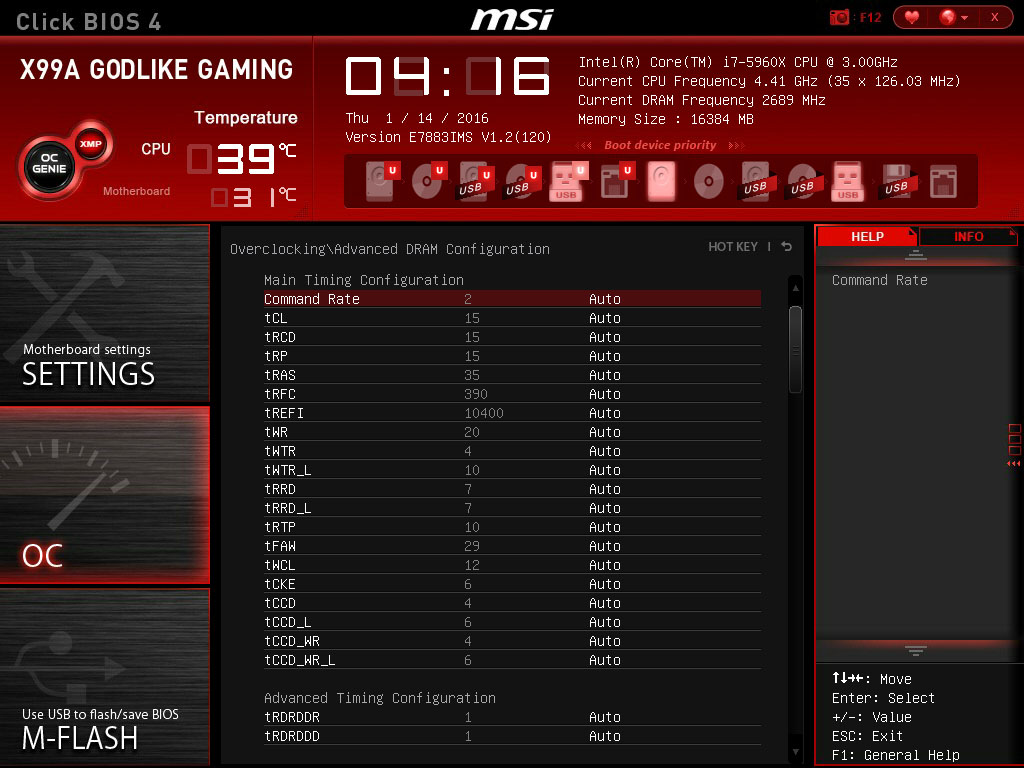
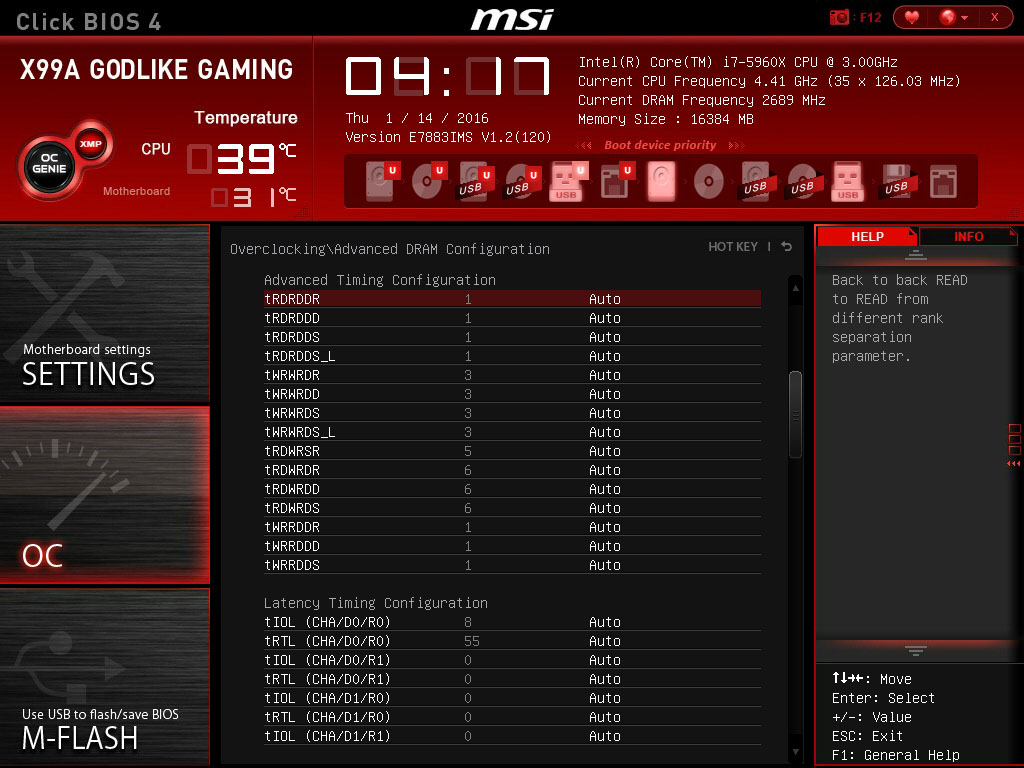
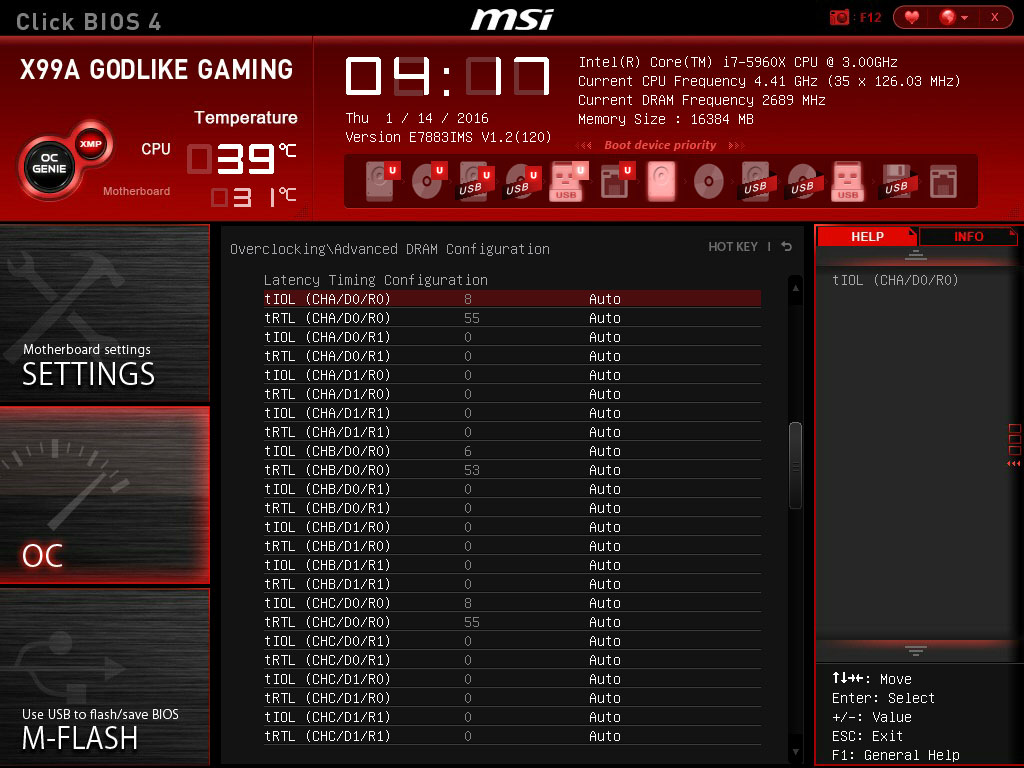
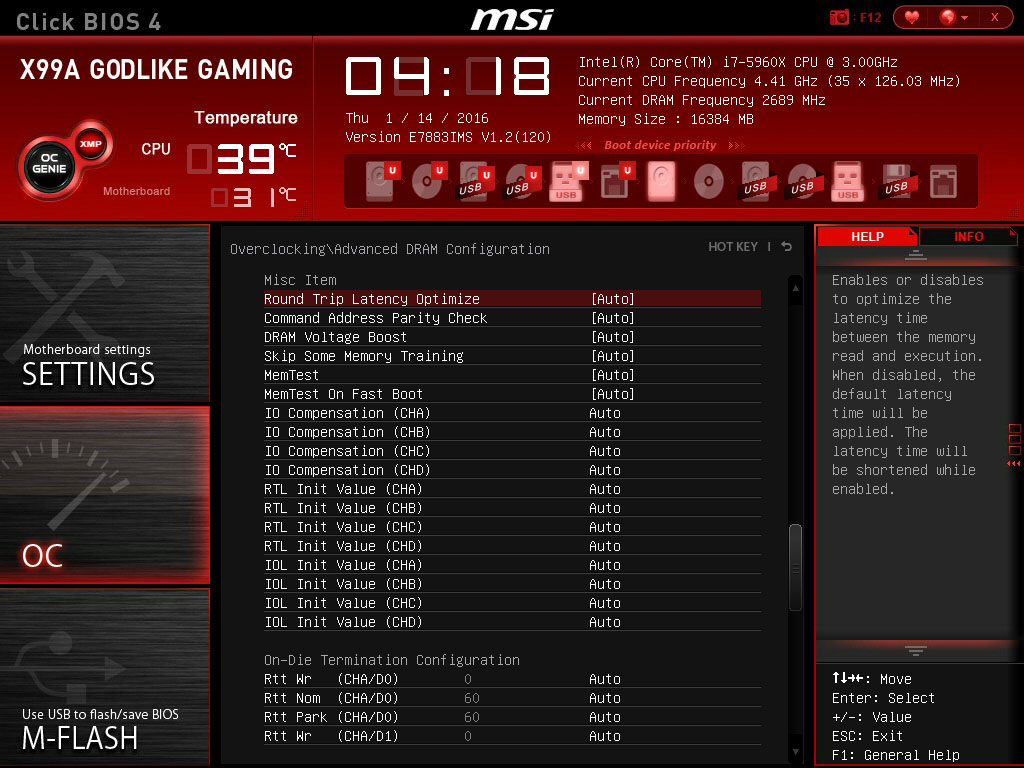
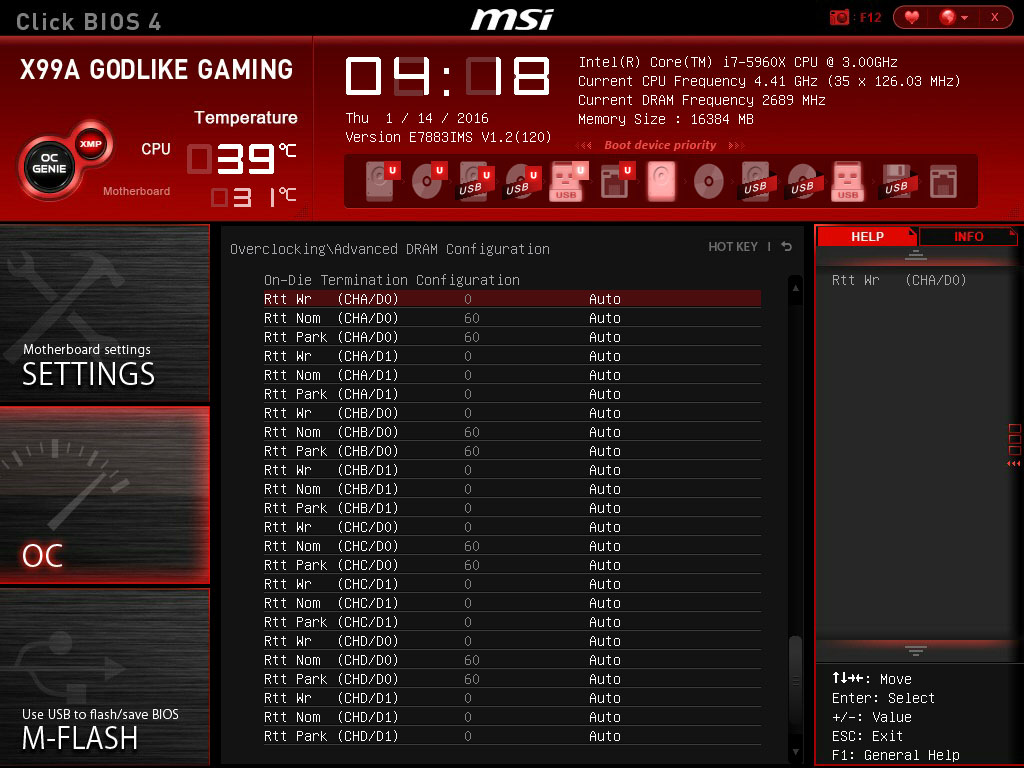
Using CAS 15 and the standard DDR4-3200 multiples, I could only bump the BCLK to 100.5 MHz before losing stability for DDR4-3216. Increasing CAS to 16 cycles accommodates a 101 MHz BCLK when using a 24 multiplier and a 4:3 ratio. Going up to CAS 17 let me boot with a 124.7 MHz BCLK with a 20 multiplier and 4:3 ratio for DDR4-3325, unfortunately it wasn't stable. After a little fine tuning I found the best performance using the 2666 settings (20 multiplier, 4:3 ratio) and a 121.86 MHz BCLK for DDR4-3250 at CAS 16.
The Godlike comes with MSI's usual bundle of Windows applications and utilities of Intel Extreme Tuning, MSI Command Center and Live Update. A few additional apps are included for the Godlike's additional features such as Super Charger for extra power to USB ports for mobile devices, the Mystic Light control panel, an MSI branded version of CPU-Z and Nahimic audio booster.
Get Tom's Hardware's best news and in-depth reviews, straight to your inbox.
Current page: Firmware And Overclocking
Prev Page In Search Of The Divine Next Page Benchmarks, Evaluation And Final Analysis-
Achaios "Godlike Gaming" You don't even need to read anything further to come to the conclusion that they are BS'ing you.Reply -
There is one major problem with this motherboard which renders entire package f. useless and that is Killer E2400 which simply sucks.Reply
-
elbert The latest bios version supports Broadwell-EP and seeing some on newegg. I wonder if MSI godlike would allow blk OC? I know Asrock did this for Skylake kin Xeons few months back so any chance of some tweaking? I see the Intel Xeon E5-2620 V4 8 core for $433 which could make this high priced board much more appealing.Reply -
3ogdy Godlike.... What's next? Bible-Z-Power? CondomStrength-X? P-Dow-Pope?Reply
MSI G-Zus' E-ster (-E-leezation)? The Sacredblood competing with Sabertooh?
Put a Devil's Canyon on a Pope's PowerLight 2016? Let's hope they won't have children.
MSI 6-5P0T? The FL35HL16HT 4 (in collaboration with) YO'MOMMA stick?
Introducing the new gaming seat from MSI: The Rectum Z! The ultimate X-perience!
FFS...
Seriously now,
What if I happen to have boot problems or lag while gaming on that motherboard? Does that mean GOD doesn't LIKE me?
What does it mean if there's a better board around? That God is gaming on bullshit hardware? I bet God can game better, right?
And isn't it strange that it's nothing but a GodLike motherboard that's using the 2 most typical colors from hell - red and black? Wasn't heaven supposed to be white and all that? -
RedJaron Reply
It's bold, probably overzealous marketing. But no worse than Republic of Gamers, K|NGP|N, or many other brandings. But names and branding don't return performance results like this. If MSI is BS'ing me with this, I could use some more BS.18018456 said:"Godlike Gaming" You don't even need to read anything further to come to the conclusion that they are BS'ing you.
I've seen problems with the 2200, especially on Linux, but not so much for the 2400. I didn't have a single problem with it in my testing.18018531 said:There is one major problem with this motherboard which renders entire package f. useless and that is Killer E2400 which simply sucks.
You're talking completely different platforms. Broadwell is simply a die shrink of Haswell. Skylake is only on the LGA1151 socket right now. We haven't seen the Skylake successor to LGA2011-3 yet.18018562 said:The latest bios version supports Broadwell-EP and seeing some on newegg. I wonder if MSI godlike would allow blk OC? I know Asrock did this for Skylake kin Xeons few months back so any chance of some tweaking? I see the Intel Xeon E5-2620 V4 8 core for $433 which could make this high priced board much more appealing.
If you dropped an E5v4 Xeon in here, yes, you could OC it using BCLK just like you could with all other Sandy Bridge, Ivy Bridge, or Haswell Xeons. However, Broadwell doesn't change the BCLK like Skylake does, so you'd likely only be able to get a 5% OC. -
Onus At $540 on Newegg, this board costs almost as much as a whole PC that would be a modest but competent gamer. I don't see one on my short list.Reply
-
RedJaron Reply
I made the exact same observation. Now I find myself making excuses at how my next computer needs to be X99. It's kind of like an SSD. Once you try one, it's hard to go back.18019057 said:At $540 on Newegg, this board costs almost as much as a whole PC that would be a modest but competent gamer. I don't see one on my short list.
. . . I think I need help, maybe an intervention. ;) -
elbert ReplyYou're talking completely different platforms. Broadwell is simply a die shrink of Haswell. Skylake is only on the LGA1151 socket right now. We haven't seen the Skylake successor to LGA2011-3 yet.
True but they both use microcode to control their defaults. I understand Intel fix their microcode to close the exploit in future Xeon V5. Due to defaults and thus micro code in the broadwell-LP has changed could their be exploits for board makers?
If you dropped an E5v4 Xeon in here, yes, you could OC it using BCLK just like you could with all other Sandy Bridge, Ivy Bridge, or Haswell Xeons. However, Broadwell doesn't change the BCLK like Skylake does, so you'd likely only be able to get a 5% OC.
I also hear a broadwell-ep 5.1Ghz E5-2602 V4 may be coming. -
turkey3_scratch Reply18018456 said:"Godlike Gaming" You don't even need to read anything further to come to the conclusion that they are BS'ing you.
Exactly - you didn't read anything. If you read the review, it's a very high quality board. -
joex444 That PCIe breakdown is awful. The switching of the M.2 slot to PCIe 2.0 x2 from 3.0 x4 would be unacceptable; buying the NVMe PCIe 3.0 x4 SSDs today is a premium purchase and anyone interested in that simply requires that it runs at 3.0 x4 - not 2.0 x2 (a mere quarter of the bandwidth). The fact with a 40-lane CPU you can only get 3.0 x4 M.2 working with 1 or 2 PCie cards is absurd even for a $200 board. The fact that a RAID controller operating with an x8 configuration counts as well means that you can have an M.2 NVMe 3.0 x4 SSD, an x8 RAID controller, and be unable to run SLI graphics. Unless you buy the cheaper 28 lane CPU - then you can have SLI, RAID, and NVMe 3.0 x4.Reply
The engineers who came up with this one probably were trying to get people who were considering the 5930K + $250 X99 board to consider the 5820K + $500 board - net cost is about the same, but clearly MSI would benefit more from the second purchase than the first.