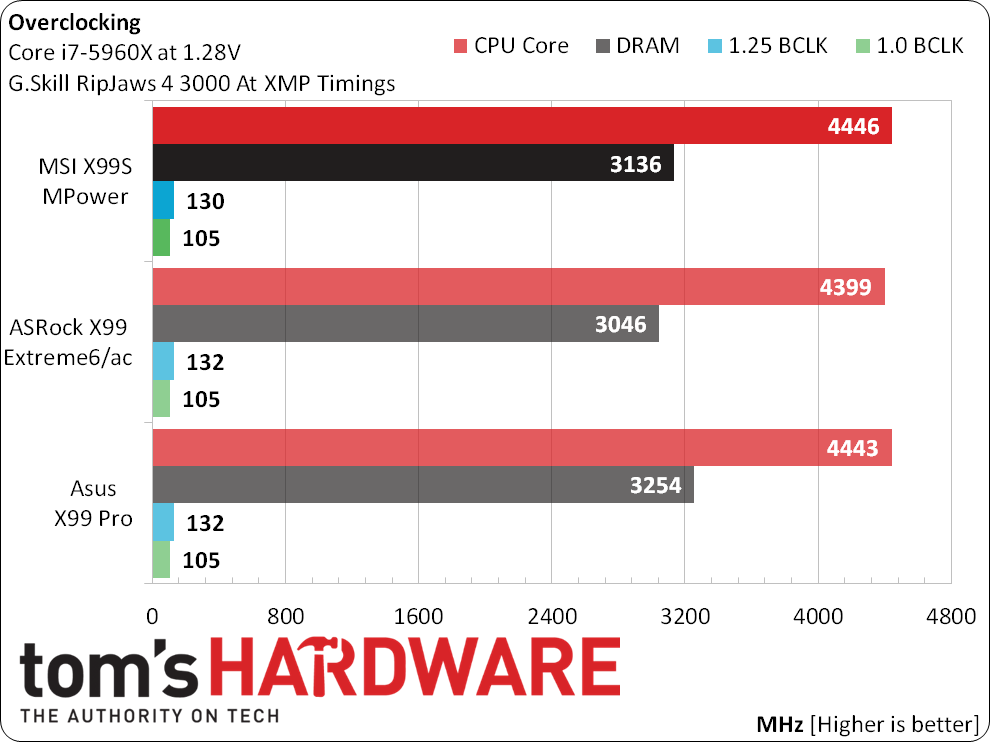MSI X99S MPower Motherboard Review
MSI know that if you’re going to hype a feature, it had better work under most configurations. The X99S MPower gets there by lane switching, but does it have enough added features to breach the $300 class?
Why you can trust Tom's Hardware
Results: Benchmarks, Efficiency And Overclocking
Retained hardware and software settings from our previous reviews allows me to compare the performance of every tested X99 motherboard to the most recent products. As with the recently-tested Asus and ASRock motherboards, MSI’s X99S MPower gets the slight overclocking advantage of newer firmware without any changes in baseline performance.
3DMark and PCMark
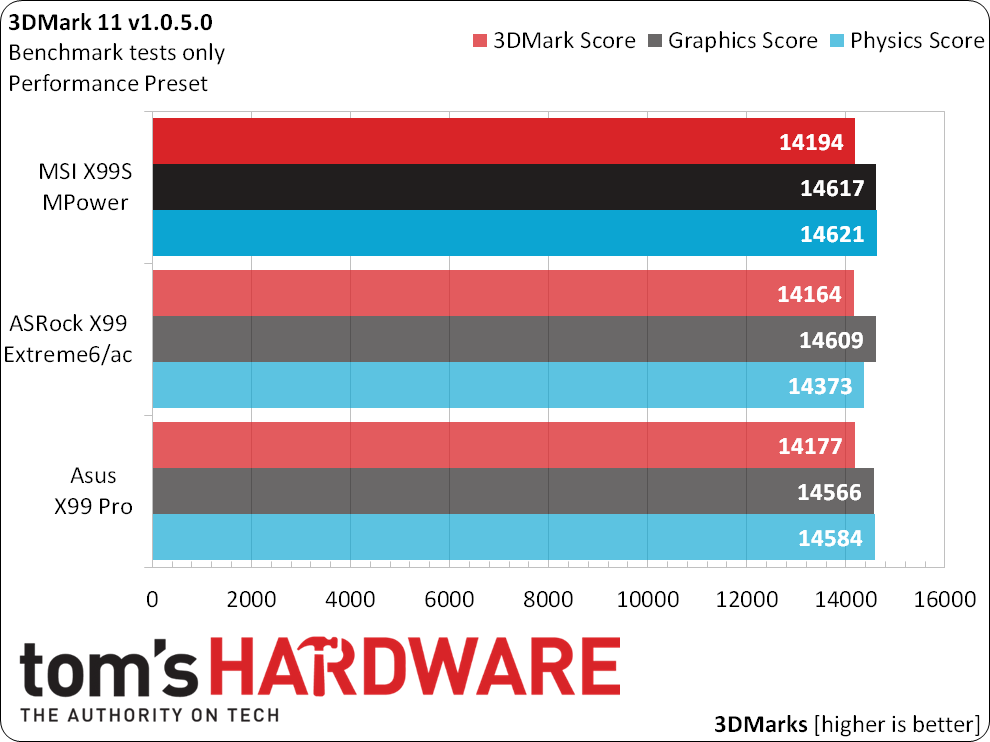
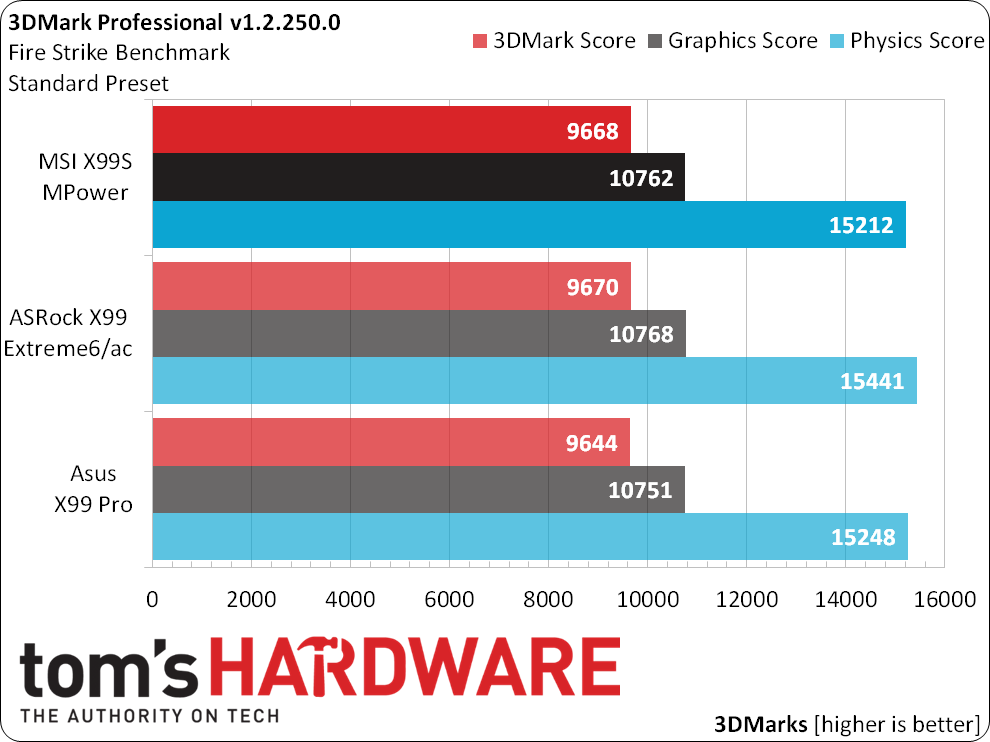
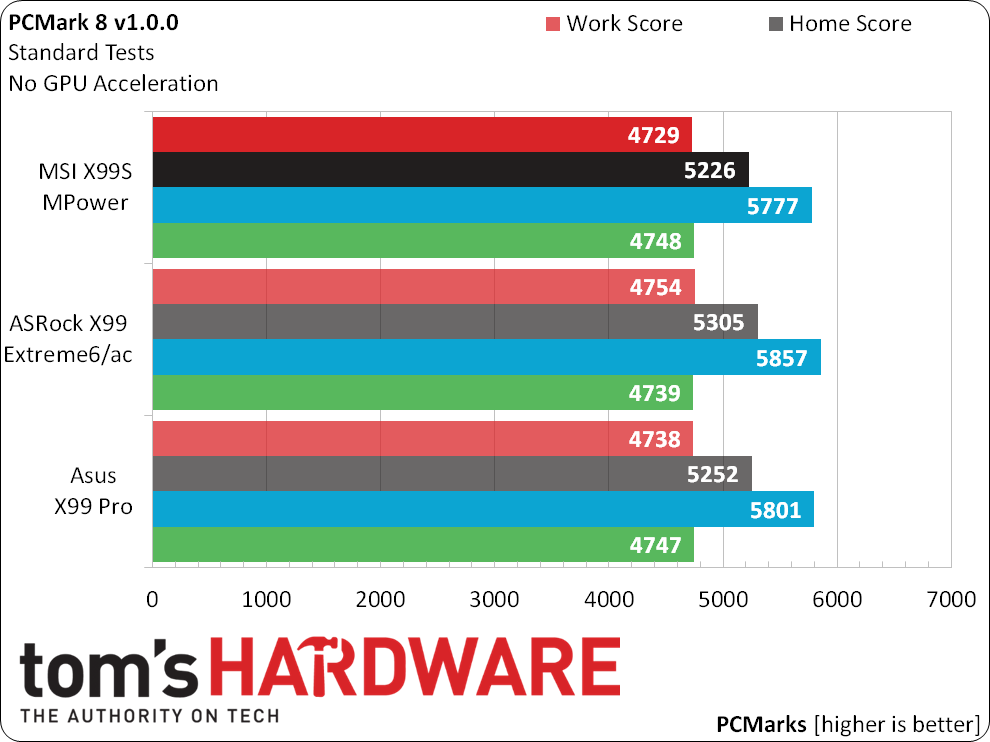
Motherboard manufacturers used to win benchmarks by sneaking in an overclock. But Intel’s component integration prevents most of those hijinks apart from something called enhanced Turbo Boost modes. Disabling those allows a true apples-to-apples comparison, where nearly every product produces nearly identical scores in 3DMark and PCMark.
SiSoftware Sandra
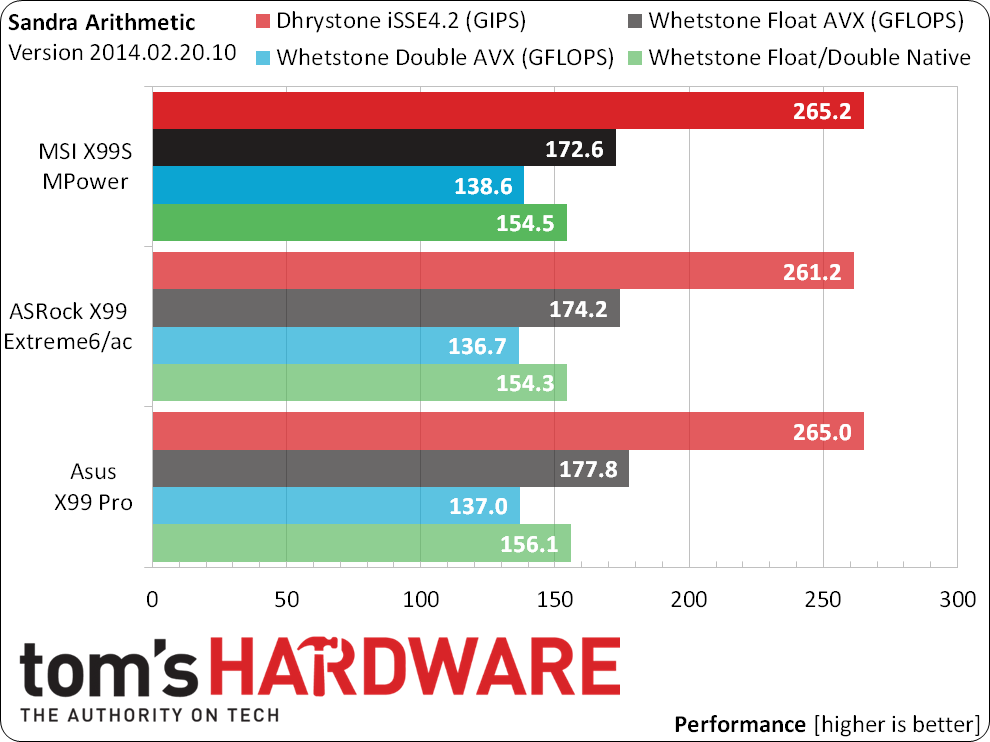
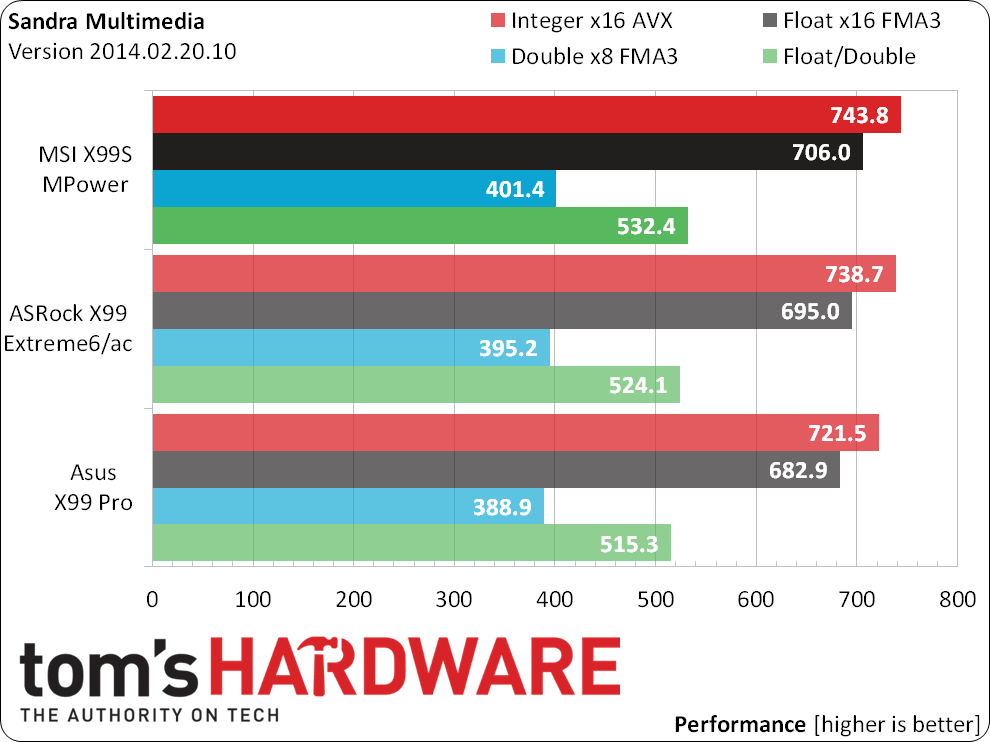
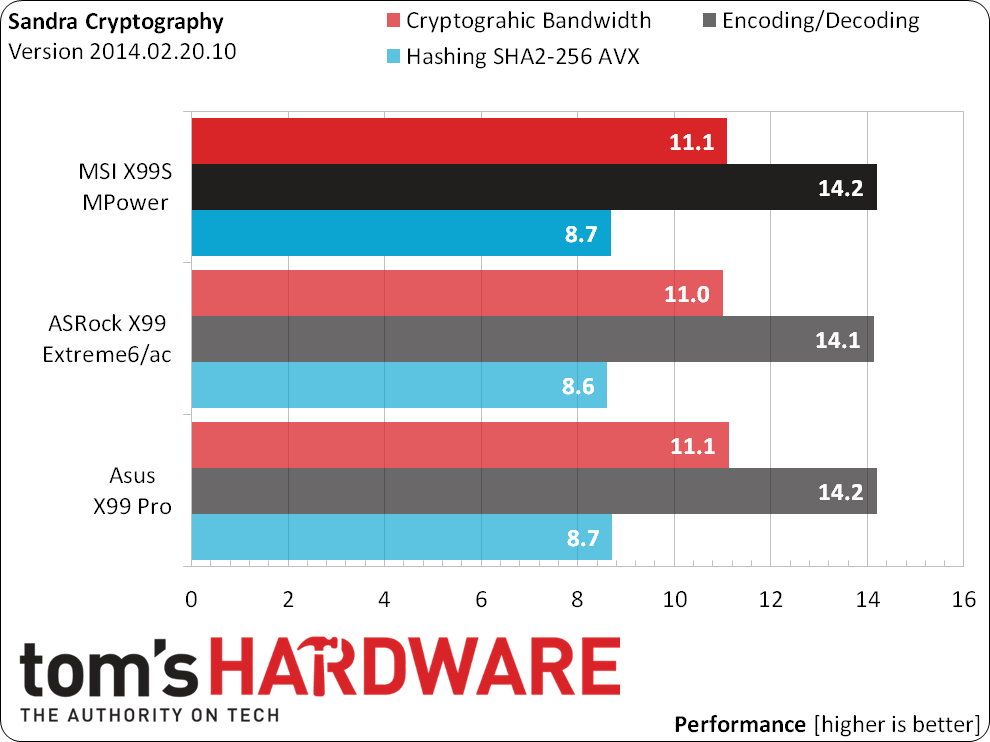
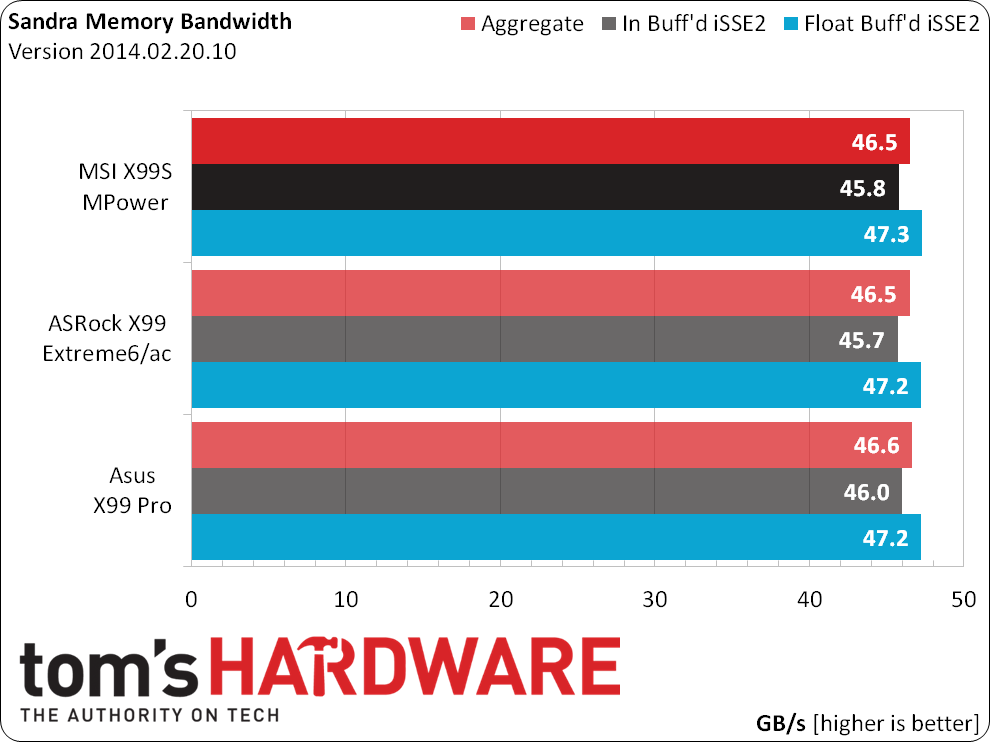
We see an apparent progression in Sandra Multimedia, but it’s really small and completely unexplainable. All three of these motherboard fall within the performance range of previously-tested X99 models.
3D Games
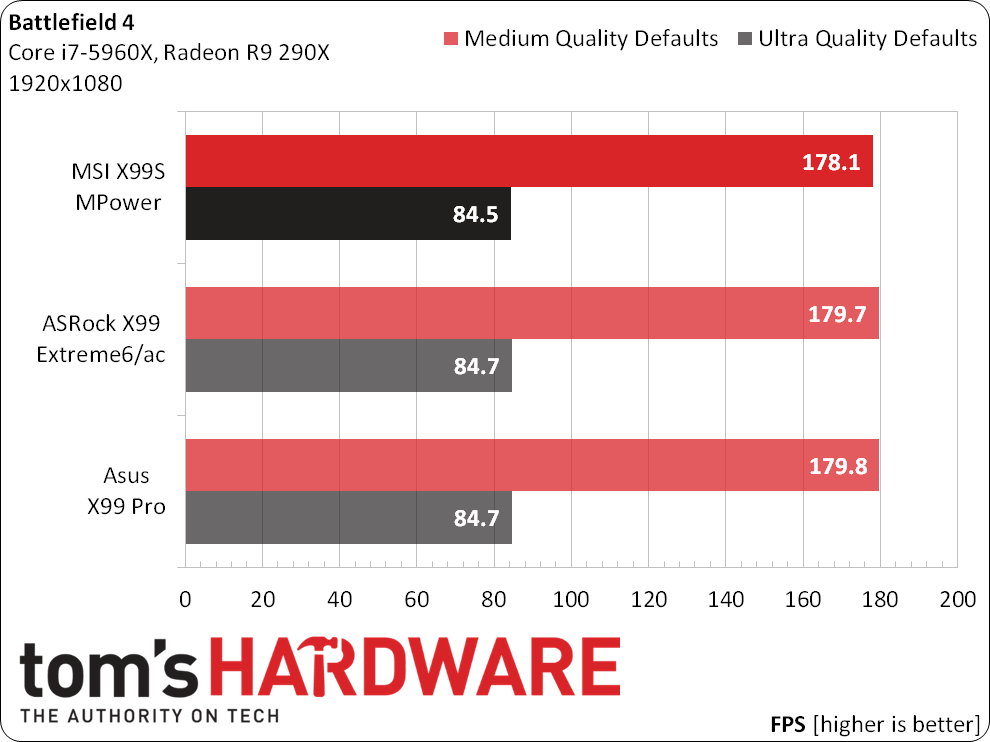
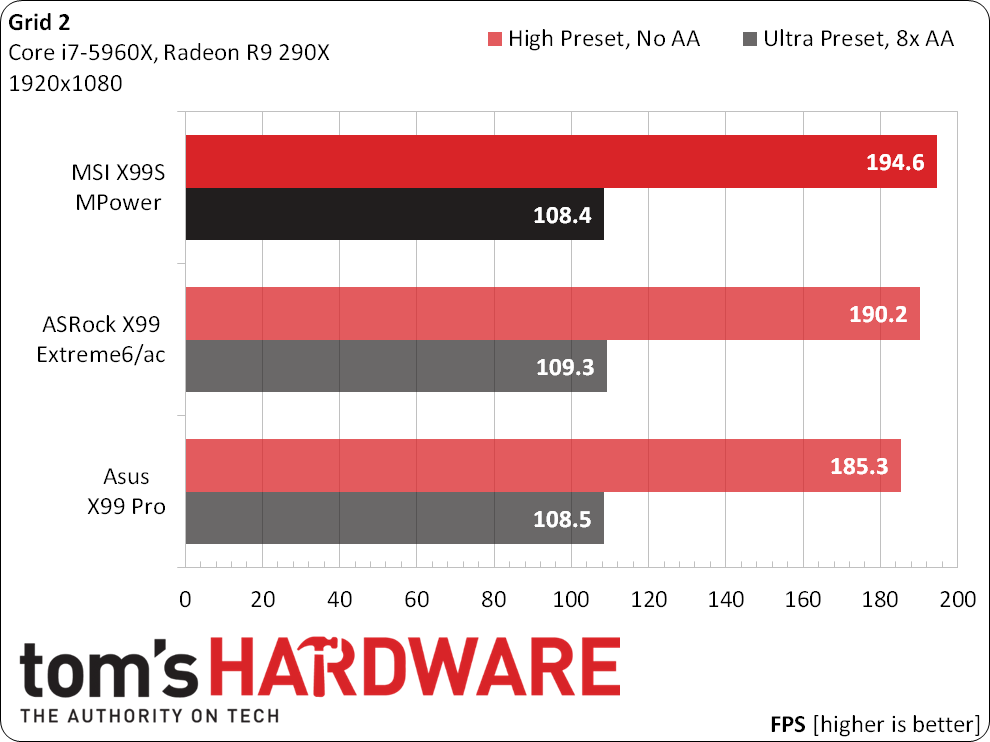
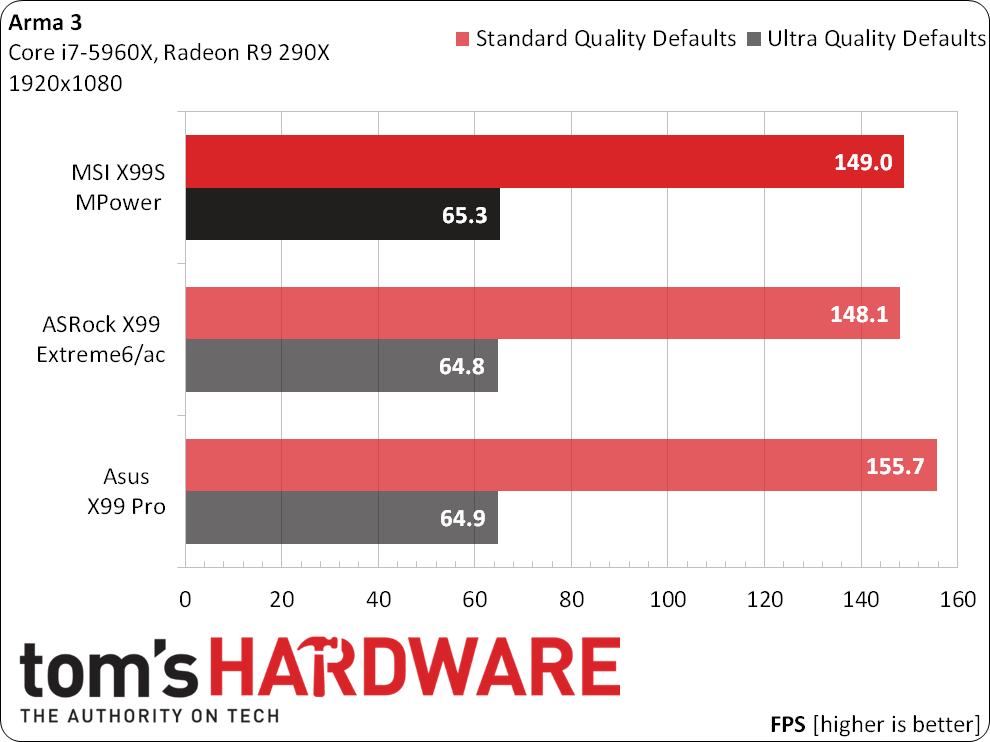
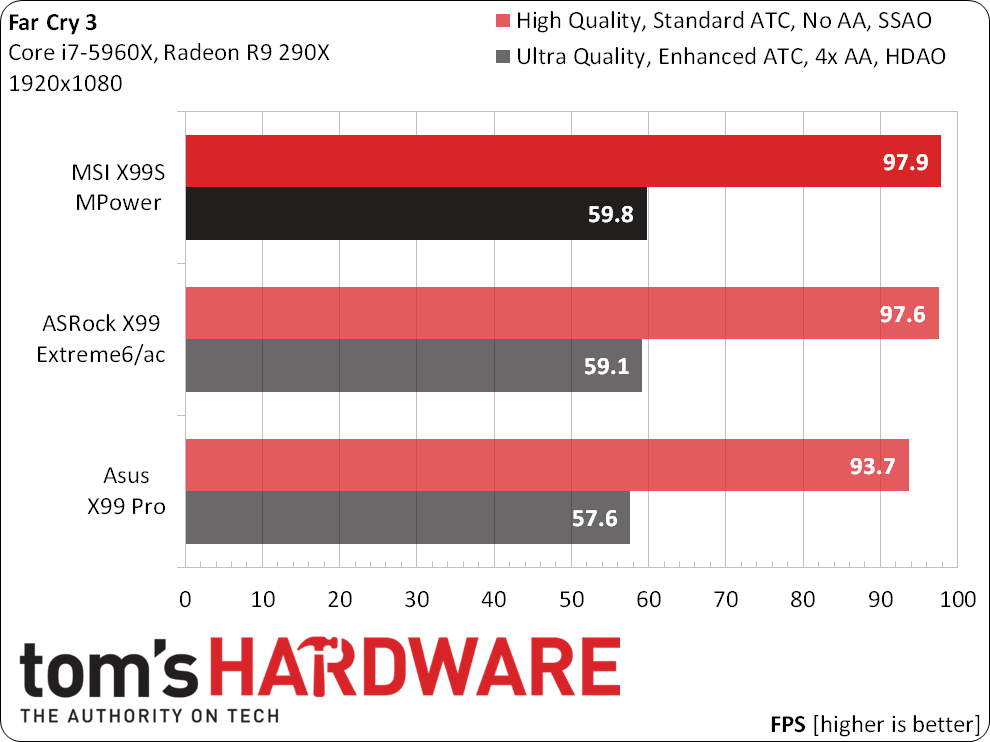
The X99S MPower takes an insignificant lead in Grid 2, while the previously-tested Asus model wins Arma 3. On average, all three boards look…average.
Encoding, Creativity, Productivity And File Compression
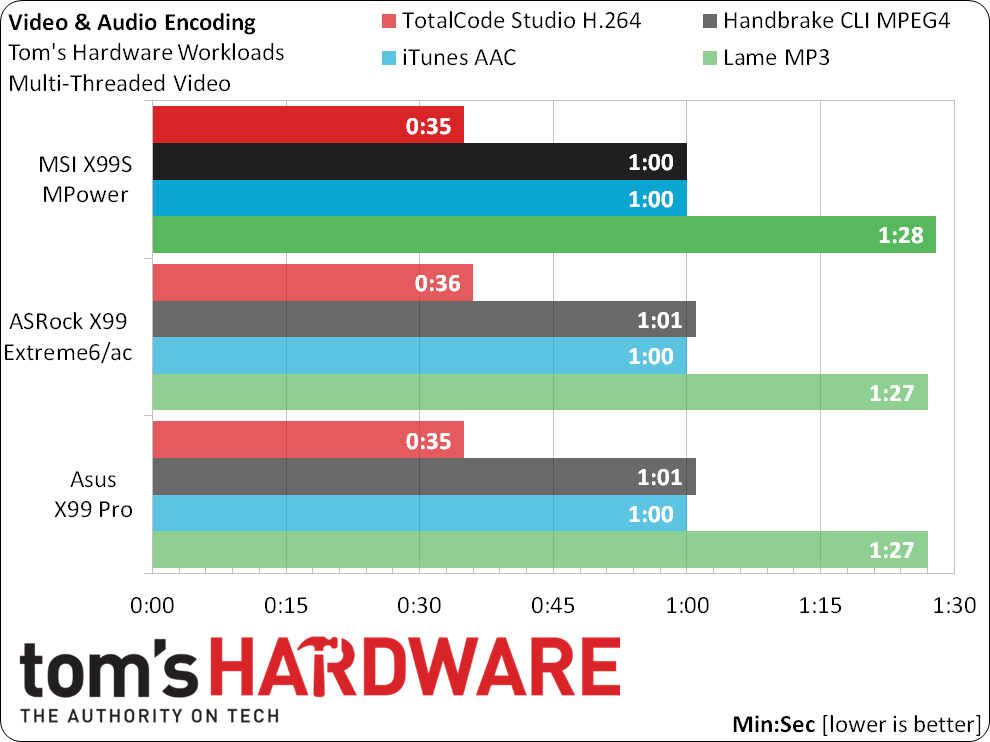
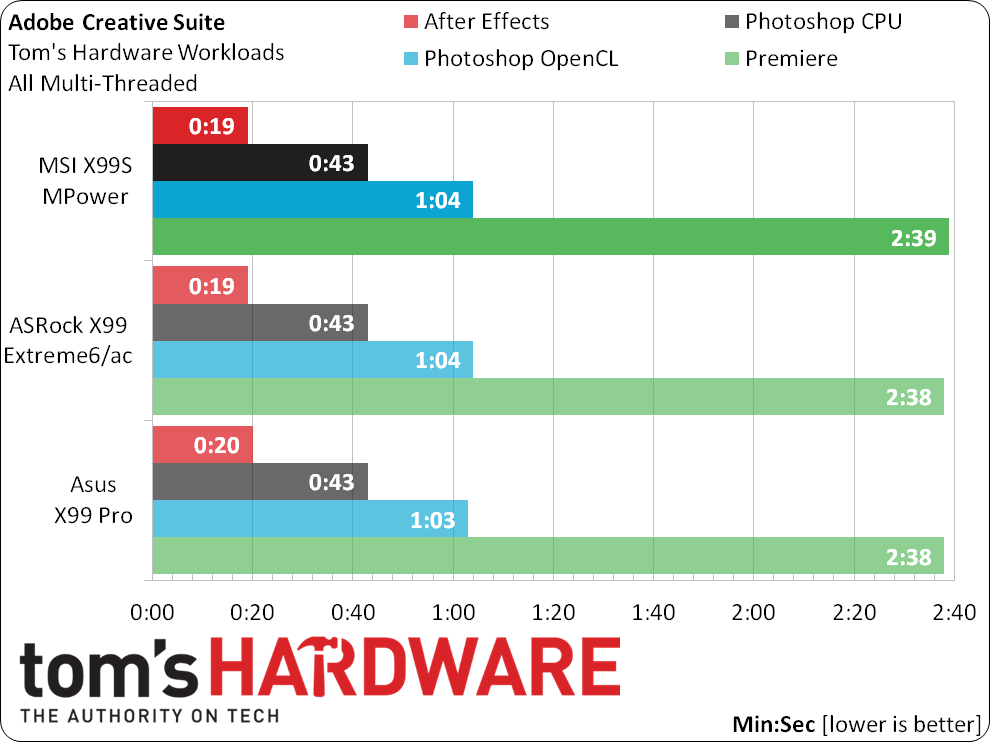
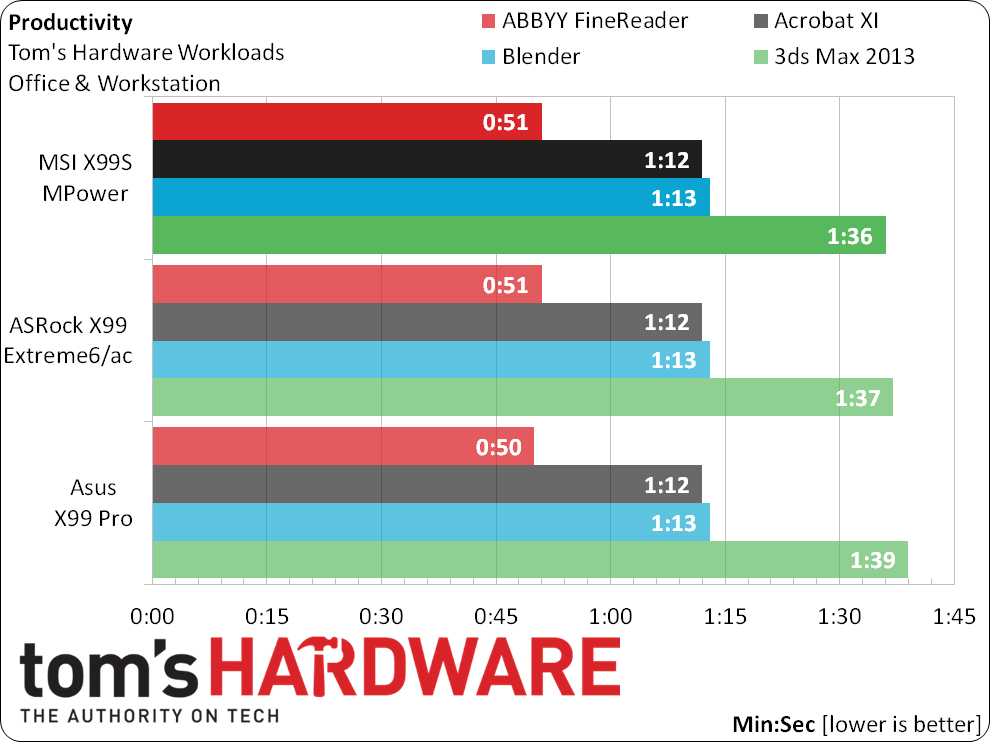
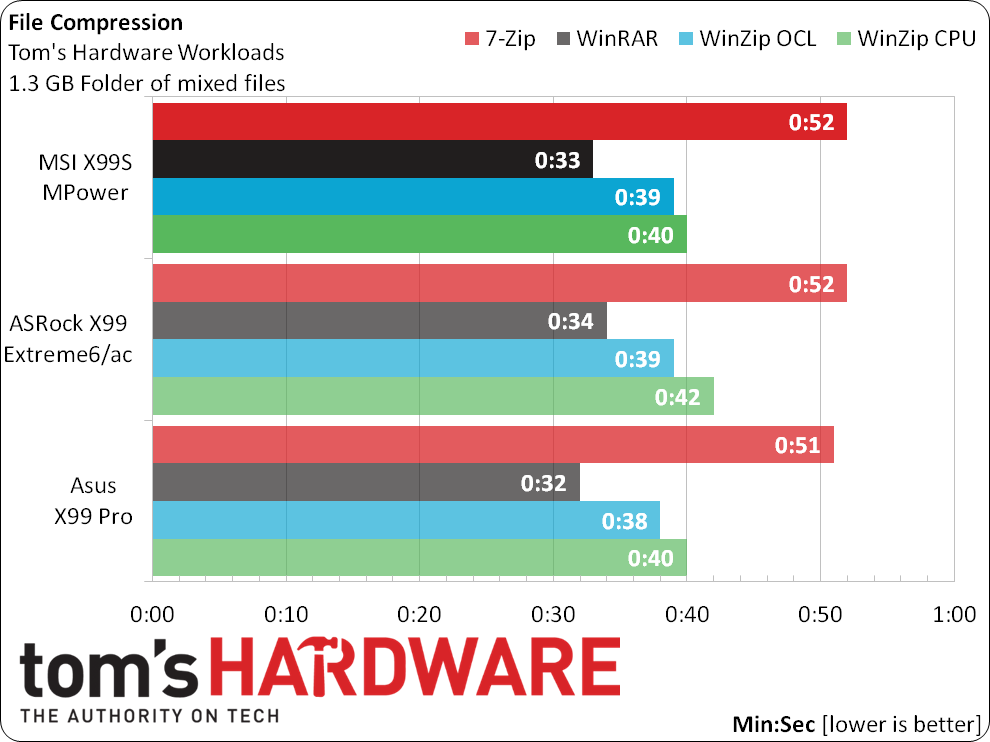
Lower is better in timed applications, and all three boards look roughly equal across the suite. At least we didn’t have to spend a bunch of time tracking down some underhanded covert overclock. We like to control our hardware.
Power, Heat, And Efficiency
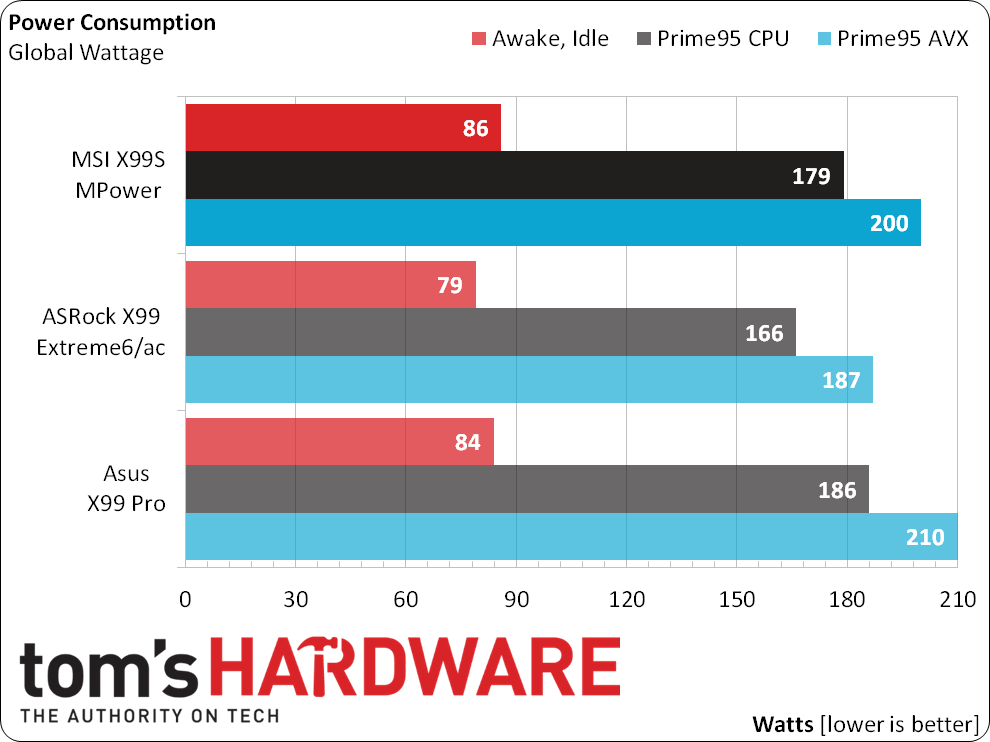
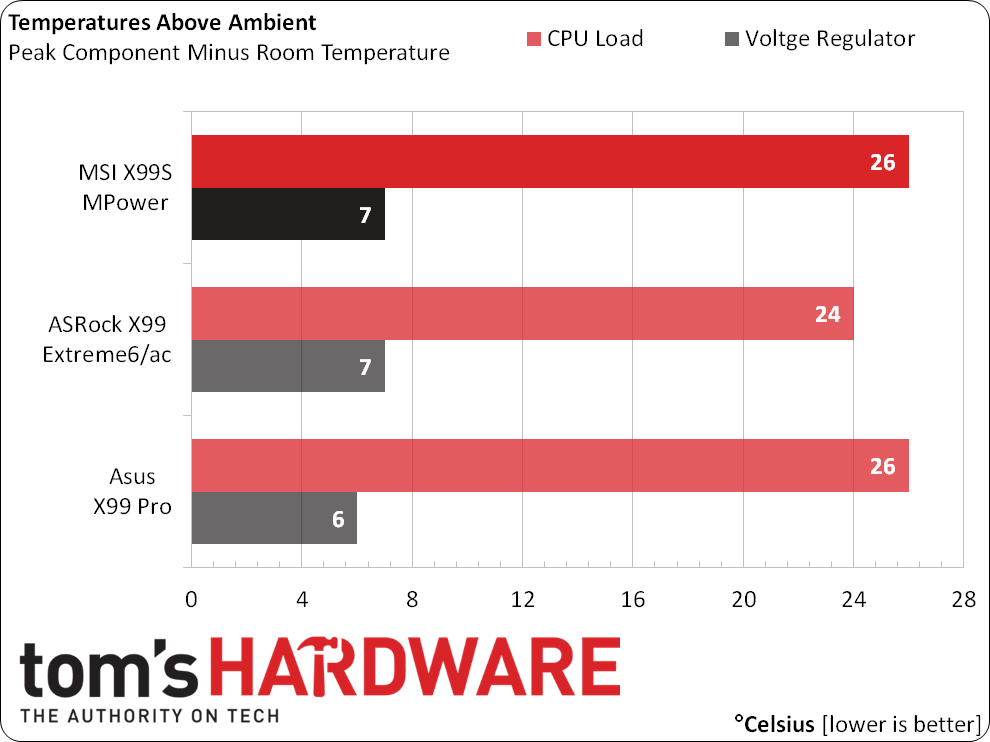
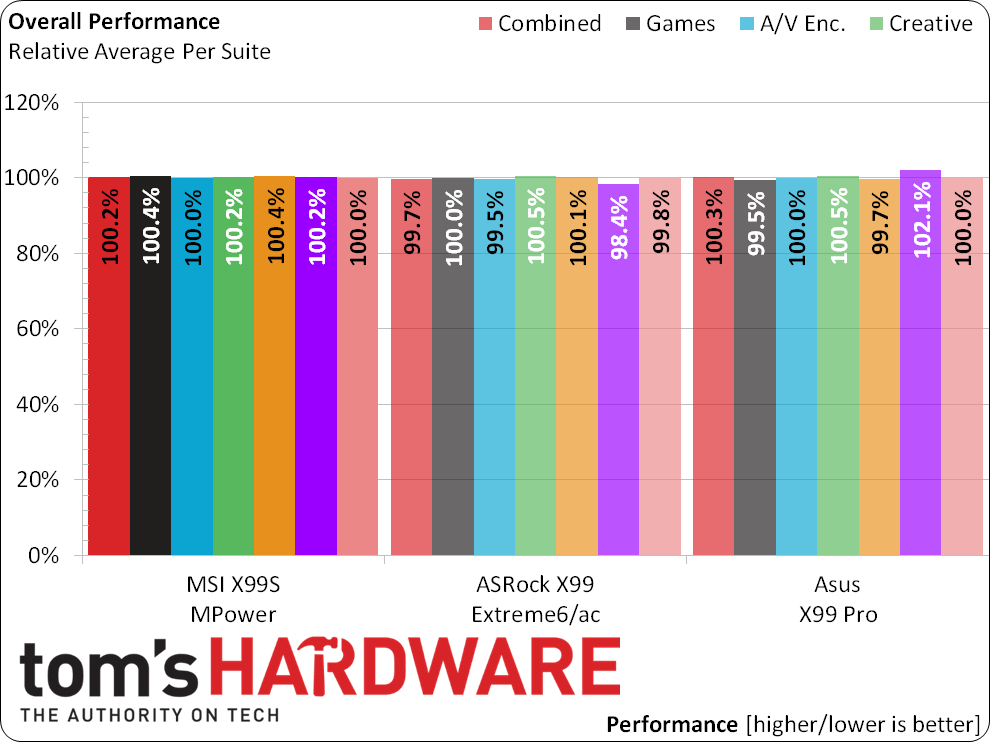
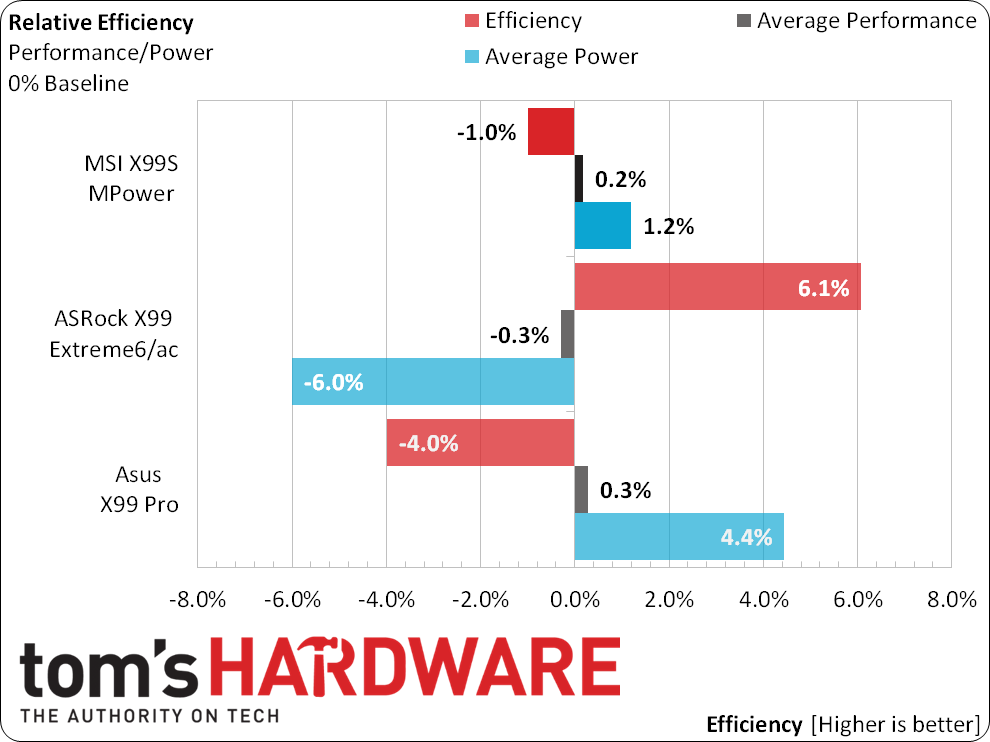
MSI’s X99S MPower draws slightly less power at full load compared to Asus’ X99 Pro. But both fall to ASRock's X99 Extreme6/ac in energy conservation. Relative power, performance and efficiency compare each product's individual score to every X99 motherboard reviewed to date, and that’s where MSI’s X99S MPower’s 0.2% better-than-average performance slightly offsets its 1.2% worse-than-average power consumption to give it a 1% worse-than-average efficiency rating.
| BIOS Frequency and Voltage settings (for overclocking) | |||
|---|---|---|---|
| Row 0 - Cell 0 | MSI X99S MPower | ASRock X99 Extreme6/ac | Asus X99 Pro |
| BIOS | V22.3 (11/25/2014) | 1.40 (11/11/2014) | 1004 (10/16/2014) |
| Base Clock | 91-300MHz (0.05MHz) | 96-300MHz (0.1MHz) | 80-300MHz (0.1MHz) |
| CPU Multiplier | 12-80x (1x) | 12-120x (1x) | 12-80x (1x) |
| DRAM Data Rates | 1333-2666, 3200MT/s | 800-2666 (200/266.6MT/s) | 1200-4000 (200/266.6MT/s) |
| CPU Vcore | 0.80-2.10V (1mV) | 0.80-2.00V (1mV) | 0.001-1.92V (1mV) |
| VCCIN | 1.20-3.04V (1mV) | 1.20-2.30V (10mV) | 0.80-2.70V (1mV) |
| PCH Voltage | 0.70-2.32V (10mV) | 0.90-1.50V (25mV) | 0.70-1.80V (6.25mV) |
| DRAM Voltage | 0.60-2.00V (10mV) | 1.00-1.80V (10mV) | 0.80-1.90V (10mV) |
| CAS Latency | 4-31 Cycles | 4-31 Cycles | 1-31 Cycles |
| tRCD | 4-31 Cycles | 5-31 Cycles | 1-31 Cycles |
| tRP | 4-31 Cycles | 5-31 Cycles | 1-31 Cycles |
| tRAS | 9-63 Cycles | 10-63 Cycles | 1-63 Cycles |
Intel’s validated memory ratios top out at 10x, corresponding to DDR4-2000 and DDR4-2666 data rates, depending on the memory controller to CPU core ratio. Asus was first to expose non-validated ratios exceeding 10x, and we found that the 12x ratio worked fairly well, while the 11x ratio didn’t. MSI must have reached the same finding, jumping past the 11x ratio and adding only 12x to its options. The result is that the X99S MPower supports DDR4-3200 at 12x 100MHz x 4/3.
Get Tom's Hardware's best news and in-depth reviews, straight to your inbox.
The problem is, we couldn’t reach DDR4-3200. Using the DDR4-3200 setting, we had to underclock BCLK to 98MHz before our DDR4-3000 memory was stable. Going at it from the other direction by using the CPU’s 1.25x BCLK strap to start at 125MHz BCLK, we still had to clock down to 124MHz to reach a stable memory overclock of 2976. Of course, 3136MT/s is greater than 2976, but both of these top settings require other parts of the system to be down-clocked. For optimal CPU performance, we’d be better off starting from DDR4-2666 and working our way up using BCLK.
Overclocking
The integrated memory controller of Intel's Haswell-E-based processors operates at a ratio of either 1:1 or 4:3 compared to the CPU base clock. Because DDR memory transfers data twice per clock, the corresponding data rates occur in both 200 and 266MHz increments at 100MHz BCLK.
Current page: Results: Benchmarks, Efficiency And Overclocking
Prev Page X99S MPower Firmware And Software Next Page Final Analysis