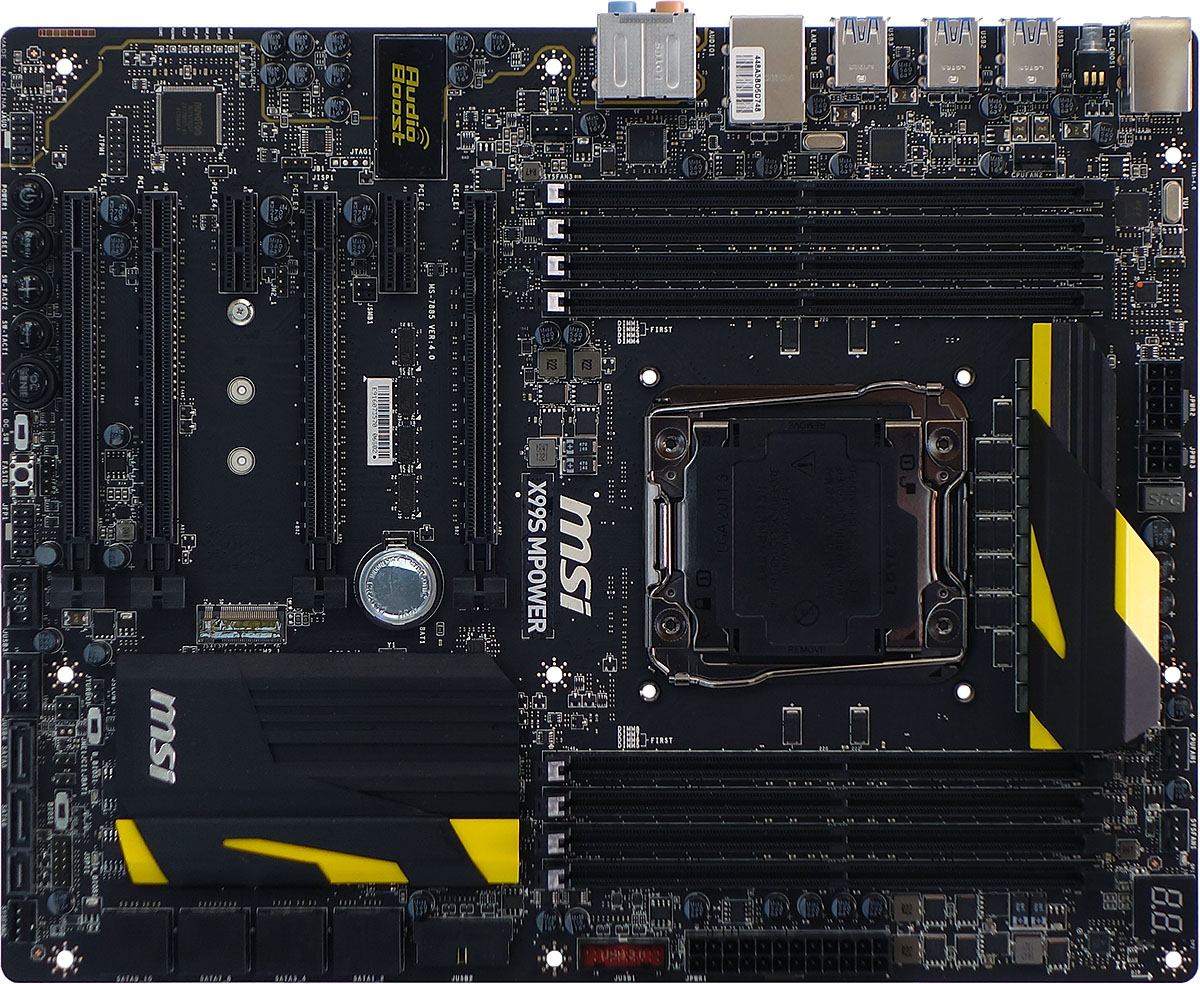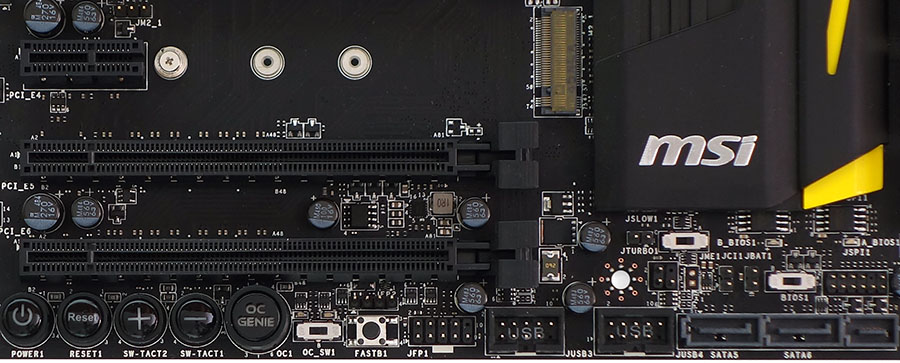MSI X99S MPower Motherboard Review
MSI know that if you’re going to hype a feature, it had better work under most configurations. The X99S MPower gets there by lane switching, but does it have enough added features to breach the $300 class?
Why you can trust Tom's Hardware
MSI’s X99S MPower, In Depth
Other than its port colors, the X99S MPower’s I/O panel looks identical to that of the company's X99S Gaming 7. That’s not a bad thing, though the platform does come up short one Ethernet port compared to its closest competitor. Six of the eight USB 3.0 ports are fed by two PCIe x1-based controllers.
The X99S MPower gets far more interesting internally, as it has four dual-pathway switches beneath the uppermost expansion slot that can switch eight of your processor's PCIe 3.0 lanes to the third PCIe x16 slot. Besides providing up to 16 lanes each to a pair of cards, the X99S MPower can do three-way SLI on both 40- and 28-lane CPUs, while simultaneously supporting a PCIe 3.0 x4 SSD on the M.2 interface. Only the fourth slot shares lanes with M.2, dropping from x8 to x4 mode on 40-lane processors. The fourth x16 slot can remain open even when using a PCIe SSD with a 28-lane CPU, because the X99S MPower can switch its M.2 interface from the CPU’s PCIe 3.0 to the chipset’s PCIe 2.0 controller. That configuration would steal the pathways from the board’s SATA Express interface, but it still provides a plethora of installation improvements compared to Asus’ and ASRock’s design.
MSI doesn’t call this a four-way SLI board, even though it can provide eight PCIe 3.0 lanes to four cards when paired with a 40-lane CPU. The reason for this “under-marketing” appears to be that the third and fourth PCIe x16 slots are only one space apart, whereas most SLI-capable graphics cards consume two expansion slots. MSI appears to have decided against the less-common four-way SLI configuration to favor ease-of-use, since making space for an extra expansion slot would have required the engineers to force its top slot tightly against DIMM slots (see the firm’s X99S XPower as an example). Enthusiasts who aren’t interested in installing four double-slot cards can still build with up to six single-slot graphics cards, since the open ends of both PCIe x1 slots allow longer cards to be installed.
MSI knows about stiff cables blocking slots, and keeps its USB 3.0 front-panel connectors well out of the way. The top header faces outward from above the top graphics card, while the second header faces forward from beneath the top card. The only problem we might have with the X99S MPower’s layout is that the front-panel audio cables of some cases are slightly too short to reach the FP-Audio header of this board. And that’s been a problem with most motherboards since Intel’s first AC'97 specs (that’s 1997, folks).
MSI makes some odd recommendations concerning multi-card placement, such as configuring three-way SLI in x16-x16-x0-x8 mode, even though doing this forces the M.2 slot to PCIe 2.0 mode. The board is also capable of configuring three-way SLI as x8-x16-x8-x0, while preserving the M.2 slot’s PCIe 3.0 pathways. Advantages for using the third (rather than fourth) PCIe x16 slot for three-way SLI include the ability to use M.2 in PCIe 3.0 mode, the ability to install a third graphics card without blocking access to the SATA-E connector, the ability to install all three graphics cards into a standard seven-slot ATX case and the ability to not use up the SATA-E connector’s two PCIe 2.0 lanes. MSI says that the M.2 slot and SATA Express interface share SATA and PCIe 2.0 lanes, but that doesn’t rule out using the M.2 slot in PCIe 3.0 mode at the same time as SATA Express.
Tossing out MSI’s recommendations might just make the X99S MPower the most flexible motherboard available for under $300 (at $299), and that’s before we add the allure of its dual-BIOS selector switch (far-right in the above photo), slow-mode switch for booting an extremely-overclocked configuration at lower frequency (center-right), “Go-To-BIOS” power button (labeled FASTB1) for booting to firmware GUI rather than the OS, OC Genie button with dual-mode switch for auto-overclocking outside of the OS and +/- buttons for adjusting base clock. There’s also a row of voltage detection points along the back edge that might be useful to some builders, though many will just cover those up with graphics cards.
The X99S MPower includes a case badge and several cable labels, in addition to the expected pair of flexible SLI bridges and six SATA cables.
Get Tom's Hardware's best news and in-depth reviews, straight to your inbox.
Current page: MSI’s X99S MPower, In Depth
Prev Page Love, Lust And That Other Thing Next Page X99S MPower Firmware And Software