Tom's Hardware Verdict
The Alienware AW2525HM raises the bar for small speedy gaming monitors. With a superb gaming feel and more color than the competition, it delivers a lot for the money.
Pros
- +
Sharp, bright and contrasty image
- +
Excellent color saturation and accuracy
- +
Premium video processing with smooth motion and low input lag
- +
Best in class HDR quality
- +
Attractive styling with a solid build
- +
Excellent value
Cons
- -
No internal speakers or headphone jack
- -
sRGB color mode is slightly undersaturated
Why you can trust Tom's Hardware
When you’ve maxed your gaming PC budget for a high-end video card and you don’t have enough left for an OLED monitor, you reach for the next best thing – a speedy LCD with a fast refresh rate, preferably something over 300 Hz. And this isn’t necessarily settling for second best. Some truly excellent deals in this category are less than half the price of an the best OLED gaming monitors.
Alienware’s newest generation of gaming screens embraces value, and few models define that better than the AW2525HM. This 25-inch FHD IPS screen runs all day at 320 Hz, supports G-Sync and FreeSync, delivers HDR10, and, in a rarity for the genre, covers nearly 94% of the DCI-P3 color gamut. And it’s $250 at this writing. Let’s take a look.
Alienware AW2525HM Specs
Panel Type / Backlight | IPS / W-LED, edge array |
Screen Size / Aspect Ratio | 25 inches / 16:9 |
Max Resolution and Refresh Rate | 1920x1080 @ 320 Hz |
| Row 3 - Cell 0 | FreeSync and G-Sync Compatible |
Native Color Depth and Gamut | 8-bit / DCI-P3 |
| Row 5 - Cell 0 | HDR10 |
Response Time (GTG) | 0.5ms |
Brightness (mfr) | 400 nits |
Contrast (mfr) | 1,000:1 |
Speakers | None |
Video Inputs | 1x DisplayPort 1.4 |
| Row 11 - Cell 0 | 2x HDMI 2.1 |
Audio | None |
USB 3.0 | 1x up, 2x down |
Power Consumption | 17w, brightness @ 200 nits |
Panel Dimensions WxHxD w/base | 21.9 x 15.4-19.7 x 8.1 inches (556 x 391-500 x 206mm) |
Panel Thickness | 2.7 inches (68mm) |
Bezel Width | Top/sides: 0.2 inch (5mm) |
| Row 18 - Cell 0 | Bottom: 0.55 inch (14mm) |
Weight | 13.4 pounds (6.1kg) |
Warranty | 3 years |
The AW2525HM is less than half the price of a 27-inch OLED, but in terms of features and performance, the return is well over half. It runs at 320 Hz without overclock, a frame rate that’s easy to achieve at 1920x1080 resolution. The screen size means pixel density is a serviceable 90ppi, meaning it’s sharp enough for clear imagery and fast enough for high motion resolution. The overdrive is precise and provides near-full elimination of blur and no ghosting artifacts.
An IPS panel delivers decent contrast, over 1,100:1 in my tests, and that figure is both a static and an intra-image result, which is rare for any monitor category. However, the big draw is color. Very few FHD monitors have wide gamut coverage, but the AW2525HM delivers just under 94% of DCI-P3, making it a class leader, by a wide margin. That color is accurate as well, with calibration optional and reference level performance after a few adjustments.
There’s a complete set of gaming aids here, including Alienware’s slick new aiming point editor that incorporates a dynamic aiming point and night vision options with three user-programmable presets. You also get a frame rate counter, a set of timers, and alignment marks. At $250, some users might want to put two or three of these compact screens on their desktops.
Physical features are in the everything-you-need-and-nothing-you-don’t category. There are no internal speakers, nor is there a headphone jack. And there’s no LED light show either. But you do get USB ports, two of which are on the panel’s bottom edge for easy access. And the stand is top shelf with quality ergonomics and a solid build. It’s a 320 Hz monitor for $250. That kind of speed would have cost $500 just a few years ago.
Assembly and Accessories
The AW2525HM comes in an easy-open clamshell box with molded pulp forms securing the contents. It’s fully recyclable and there are no foam crumbs to vacuum up after unpacking, yay. The three parts, base, stand, and panel, assemble without tools into a stylish and solid piece. The cable bundle includes IEC for the internal power supply, plus DisplayPort, HDMI, and USB.
Get Tom's Hardware's best news and in-depth reviews, straight to your inbox.
Product 360




I really dig Alienware’s latest aesthetic with an upright that appears to float just above the base and the smooth surfaces found throughout. There isn’t a sharp angle or hard edge in sight, just balanced ovals and rounded rectangles. The front view is all screen with one of the narrowest bezels I’ve seen to date, just 5mm around the top and sides and 14mm on the bottom. The trim sports the Alienware moniker and a large backlit power button/LED.
The back photo is a bit deceiving. Alienware’s Head logo is not backlit, but it does split white light into red, green, and blue from any angle other than straight on. It’s a neat holographic effect that I haven’t seen before. Ventilation is provided by a ring of small holes that mimic the shape of the attachment plate. Under that is a 100mm VESA mount with fasteners included.
The stand is solid despite its floating appearance. The look of its attachment to the base is something I haven’t seen elsewhere, and it’s a feature of all the latest Alienware displays. The height adjustment is 4.3 inches along with 5/21 degrees tilt, 30 degrees swivel and a 90-degree portrait mode. Overall, the AW2525HM is hefty despite its small size. It’s reasonably portable and ruggedly built.
The input panel is up and under the center, just behind the OSD joystick. You get two HDMI 2.1 ports and a DisplayPort 1.4. A USB-B serves as the upstream hub connector with the two downstream Type As arrayed on the bottom edge of the panel, where they’re in easy reach of peripheral connections. There’s no headphone jack, which is unusual, and ironic because on the upper left side is a pop-out headphone hook made from a very thick piece of powder-coated metal.
OSD Features
Alienware and Dell monitors all have the same basic OSD design as the AW2525HM. Pressing any joystick direction opens a small menu with signal status at the top of the screen. You can left- and right-click for quick access functions, which the user can specify. An up-click opens the full OSD.
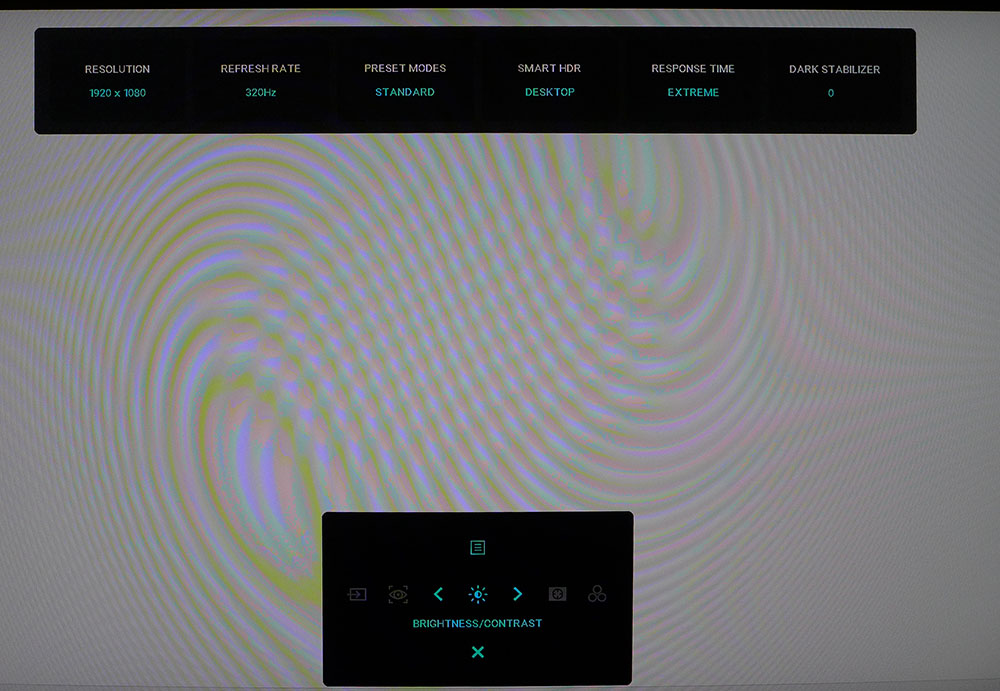
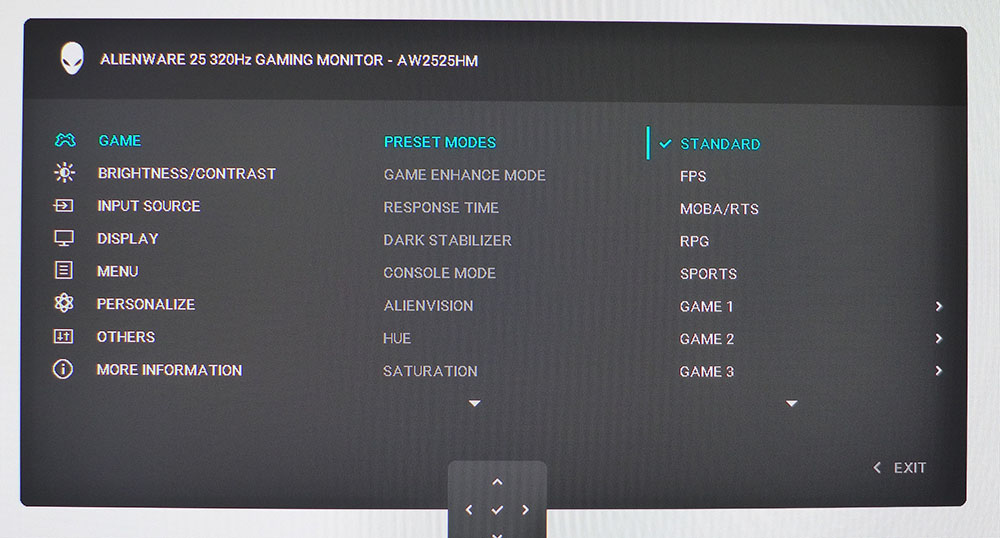
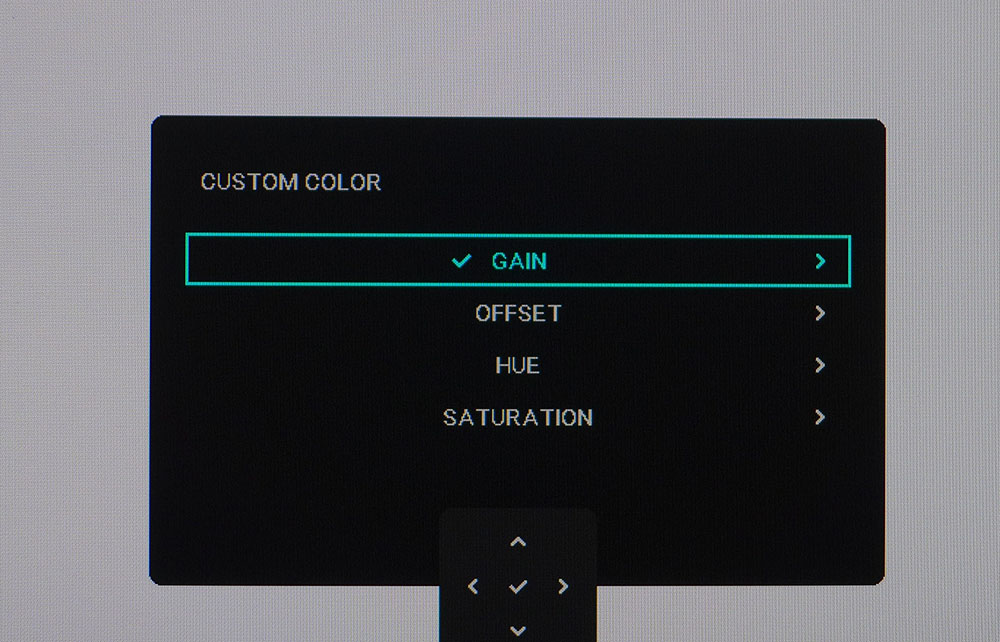
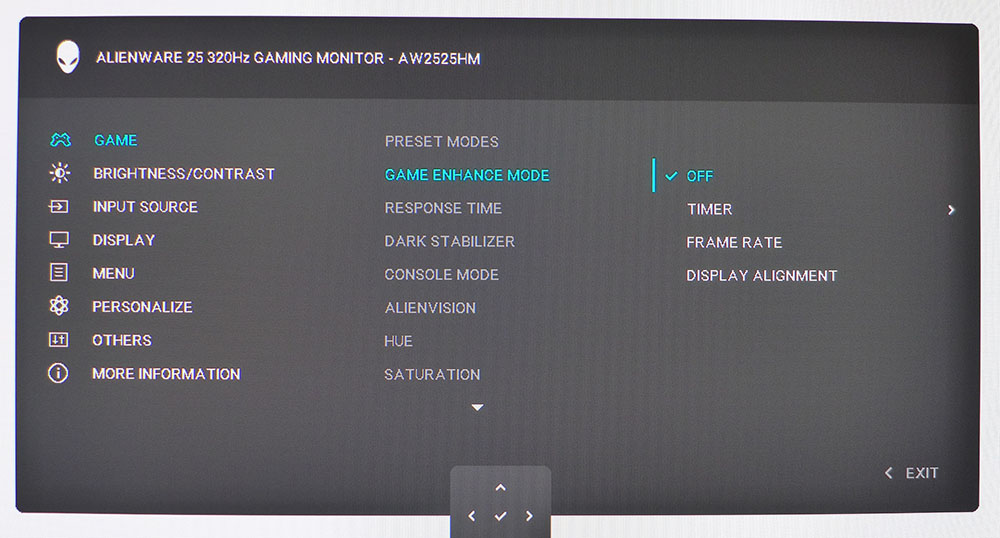
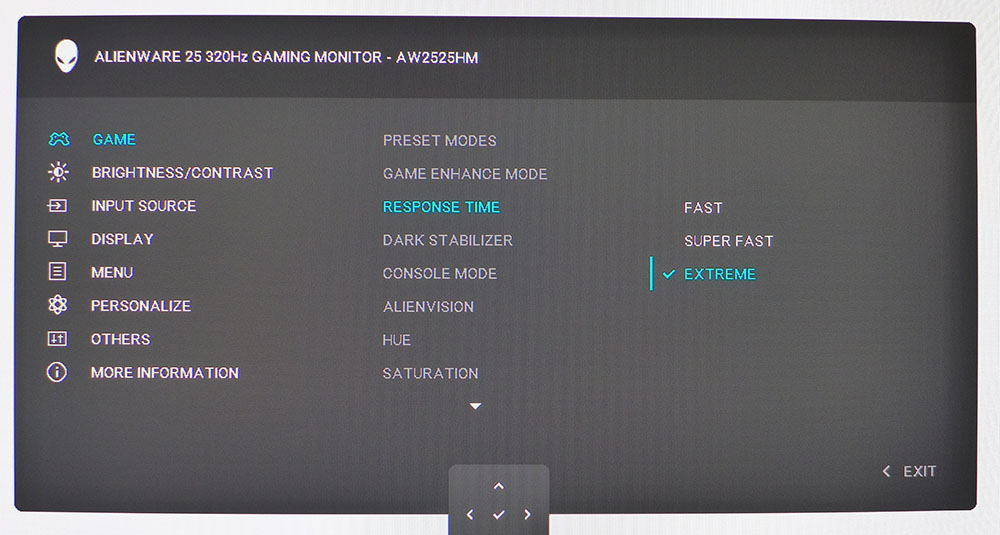
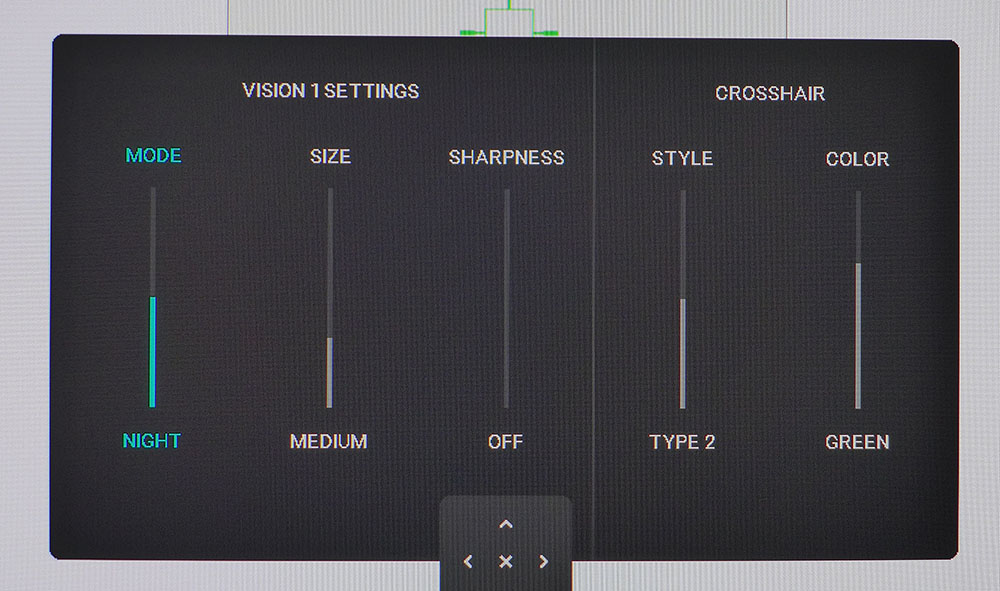
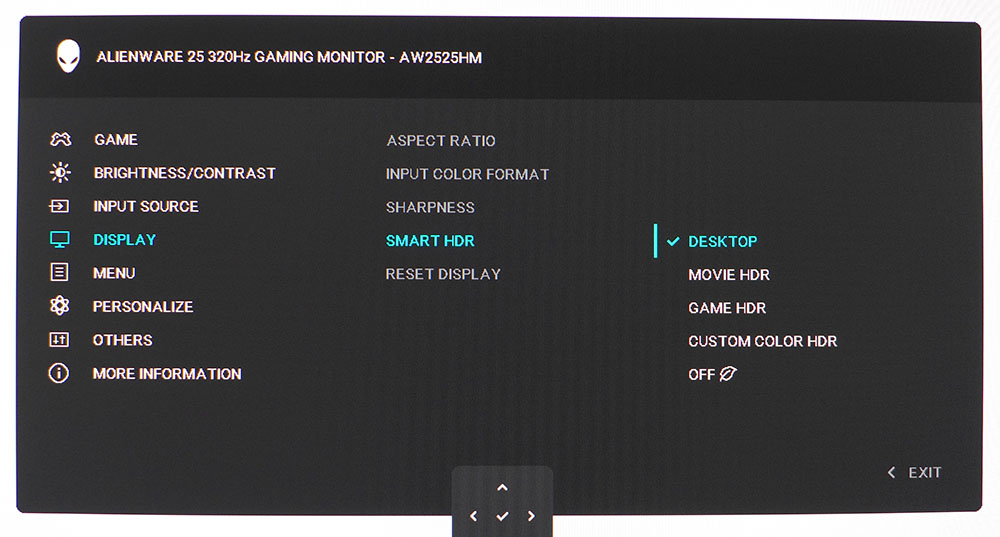
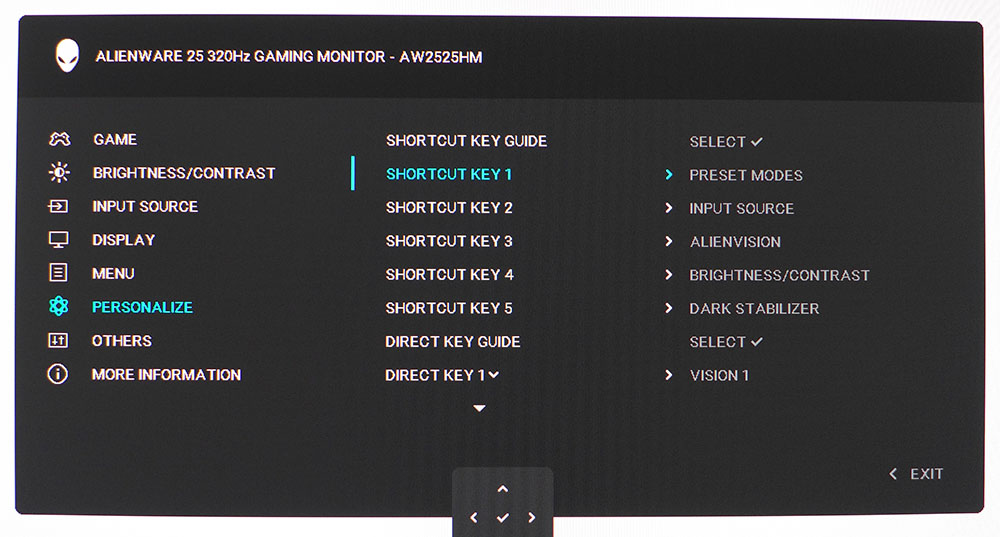
The Game menu offers 13 picture modes, each corresponding to a different game type. Three Game modes offer RGB gains and bias sliders, along with dark stabilizer and response time values, which are independent of each memory. There is no Creator mode, but you can call up sRGB in the sRGB mode. It is reasonably accurate, though slightly undersaturated, more on that later. For the most precise calibration, go for Custom Color with its RGB and color management options.
Game Enhance Mode has the aids you’ll need with a set of timers, frame rate counter and alignment marks. The Response Time (overdrive) has three settings, of which I found Extreme to be the most responsive and smoothest. None of them have ghosting artifacts.
The AlienVision sub-menu is super cool because it gives you total control of the aiming point’s size, shape, and color. It also includes night vision. There are three presets, all user programmable, that can be called up with a couple of clicks. The dynamic crosshair changes color to stay in contrast with the background, or you can keep it a static color.
The AW2525HM fully supports HDR10 with four dedicated modes. Desktop measured well in my tests and looked the best for gaming and video. Custom Color HDR offers color saturation and contrast adjustments.
The Personalize sub-menu controls the functions available in the quick menu and the joystick direction commands. It’s very flexible and completely programmable by the user.
Alienware AW2525HM Calibration Settings
The AW2525HM can be used without calibration in its Standard mode, but I found a visible improvement by adjusting the RGB gain sliders in Custom Color. There are no gamma options, but my tests showed that luminance tracked closely to the 2.2 reference value. If you need sRGB color, there is a picture mode for it, and it is a tad undersaturated but close enough to reference to be called accurate. My recommended SDR settings are below.
For HDR content, I found the default Desktop mode to be the best measuring and the best looking. It doesn’t offer any adjustments, but it more than doubles contrast thanks to a field dimming feature and delivers plenty of color too.
Picture Mode | Custom Color |
Brightness 200 nits | 79 |
Brightness 120 nits | 52 |
Brightness 100 nits | 40 |
Brightness 80 nits | 29 |
Brightness 50 nits | 12 (min. 30 nits) |
Contrast | 75 |
Color Temp User | Gain – Red 99, Green 98, Blue 100 |
| Row 8 - Cell 0 | Bias – Red 50, Green 50, Blue 50 |
Gaming and Hands-on
When space or money is at a premium, a small high-performance gaming monitor is the perfect solution. The Alienware AW2525HM is one of the best examples I’ve played on lately. Though I’ve experienced 500 and 540 Hz screens, the 320 Hz rate here is just as smooth and satisfying for any kind of gameplay, from lush adventures where you’ll spend time enjoying the scenery to frenetic shooters where you barely have time to breathe.
With no perceptible input lag, I enjoyed instant response to all control inputs. The AW2525HM never wavered in its delivery of smooth gameplay with no artifacts, hesitation, or frame tearing. My test PC maintained 320fps throughout with its GeForce RTX 4090 in operation. The image remained sharp with enough pixel density to keep the FHD resolution beneath my notice. You can certainly achieve a sharper image with QHD or UHD screens, but not for $250 and not at 320fps.
Comparing the experience to other small monitors, the AW2525HM’s extra color is a real value-add. You won’t find more than 90% of DCI-P3 anywhere else in the FHD category and that extra saturation is easy to see. Reds and greens were vibrant, and the image looked natural and correct both before and after testing and calibration. The AW2525HM is ready to go out of the box.
Everyday tasks are a breeze with enough sharpness to keep small fonts and icons legible. If you’re used to a larger screen, the 25-inch size will take some adjustment, but among small monitors, the AW2525HM stands out with its excellent color and brightness. HDR was particularly nice, not only for gaming but also for video, which played smoothly.
My only gripe is the lack of audio options. There are no internal speakers, which isn’t unusual, but there’s no headphone jack either. Ironically, there is a substantial metal headphone hook that pops out of the upper left side of the panel. So, you can hang headphones there if they plug into a USB port. I’ve seen a few monitors lately without headphone jacks, I hope it’s not a trend.
Takeaway: In use, it’s hard to fault the AW2525HM on any level. It’s a great gaming monitor with smooth motion and quick response. It has enough pixel density to provide a sharp image. And it has greater color saturation and volume than any other fast FHD screen I’ve reviewed. For the relatively low price of $250, it punches well above its weight class.
MORE: Best Gaming Monitors
MORE: How We Test PC Monitors
MORE: How to Buy a PC Monitor
Current page: Features and Specifications
Next Page Response, Input Lag, Viewing Angles and Uniformity
Christian Eberle is a Contributing Editor for Tom's Hardware US. He's a veteran reviewer of A/V equipment, specializing in monitors. Christian began his obsession with tech when he built his first PC in 1991, a 286 running DOS 3.0 at a blazing 12MHz. In 2006, he undertook training from the Imaging Science Foundation in video calibration and testing and thus started a passion for precise imaging that persists to this day. He is also a professional musician with a degree from the New England Conservatory as a classical bassoonist which he used to good effect as a performer with the West Point Army Band from 1987 to 2013. He enjoys watching movies and listening to high-end audio in his custom-built home theater and can be seen riding trails near his home on a race-ready ICE VTX recumbent trike. Christian enjoys the endless summer in Florida where he lives with his wife and Chihuahua and plays with orchestras around the state.
-
LabRat 891 Reply
Maybe not 2010, but this does feel a bit regressive. I used to run a 32" 1080p 144hz curved VA and I don't think I could ever go back to 1080p. -Sometimes, I do think about downgrading to a 1440p panel, though.cknobman said:1080p IPS Edge lit and only 25'?
Is this 2010? -
cknobman Reply
For sure.LabRat 891 said:Maybe not 2010, but this does feel a bit regressive. I used to run a 32" 1080p 144hz curved VA and I don't think I could ever go back to 1080p. -Sometimes, I do think about downgrading to a 1440p panel, though.
I settled on 1440p because it was just a great blend of resolution and performance.
Im just not willing to spend $$$$$ to get great 4k framerates.
