Why you can trust Tom's Hardware
To compare the AW2525HM’s performance, I’ve rounded up 24, 25, and 27-inch FHD screens running between 280 and 540 Hz. They are Lenovo’s R27fc-30 and R25f-30, Asus’ PG248QP, BenQ’s XL2566X+, and ViewSonic’s XG2536.
Pixel Response and Input Lag
Click here to read up on our pixel response and input lag testing procedures.
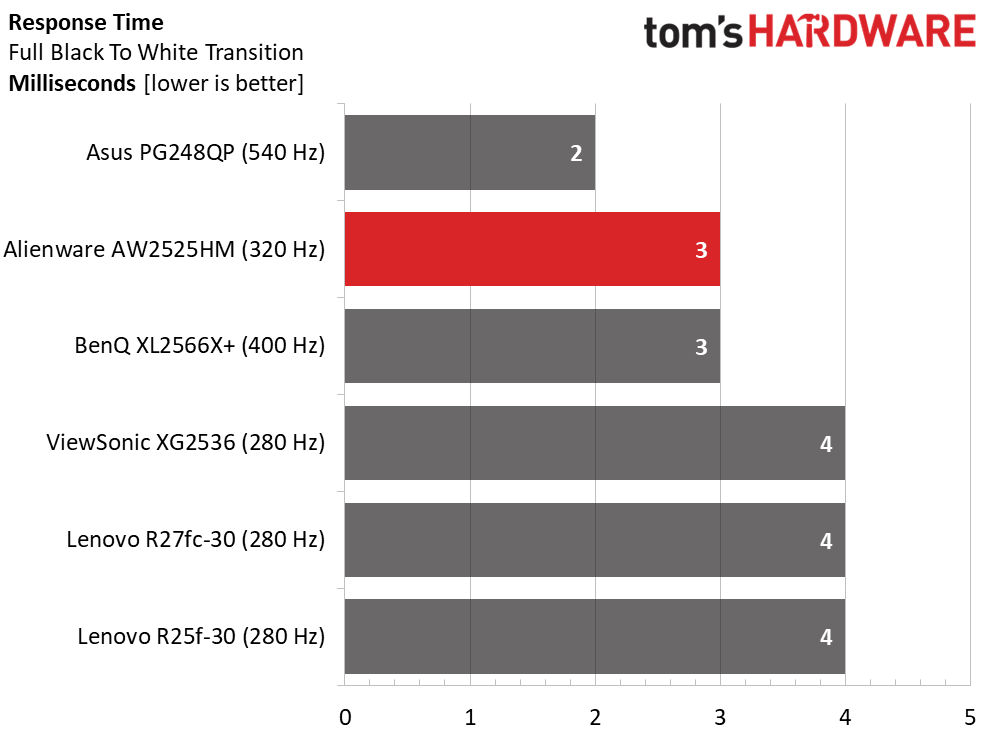
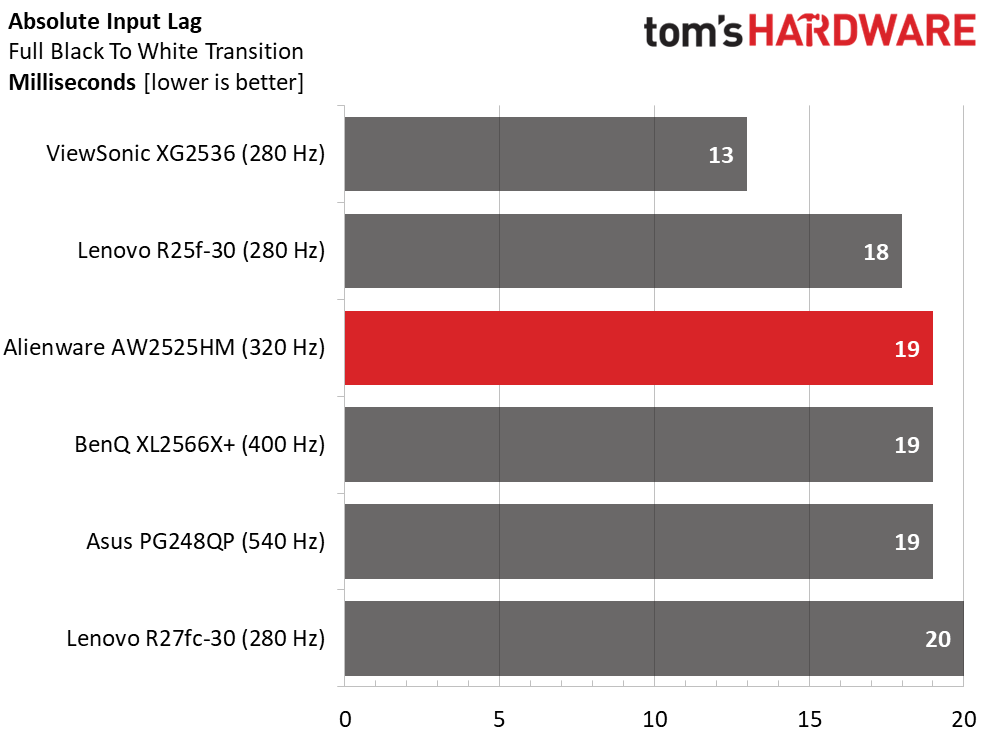
Refresh rates, AKA frame rates, are the primary governor of smoothness or motion resolution. More Hertz/fps means less blur, assuming that overdrives are of the same quality. The AW2525HM has an excellent one, and it has no problem matching the 400 Hz BenQ. Only the Asus with its 540 Hz refresh rate can claim better performance, and in practice, the difference is small.
You’d think that the Asus would be on top for input lag, but surprisingly, it isn’t. The win goes to the 280 Hz ViewSonic with just 13ms of total lag, and the AW2525HM manages to equal the PG248QP with a respectable 19ms score. Bottom line: it’s plenty quick and will deliver competition-level performance for a low price.
Test Takeaway: The AW2525HM is nearly equal in smoothness to the fastest LCDs currently available, matches their input lag and costs less in the process. It’s a high bang-for-the-buck gaming monitor that will satisfy gamers of all skill levels, from novice to professional.
Viewing Angles
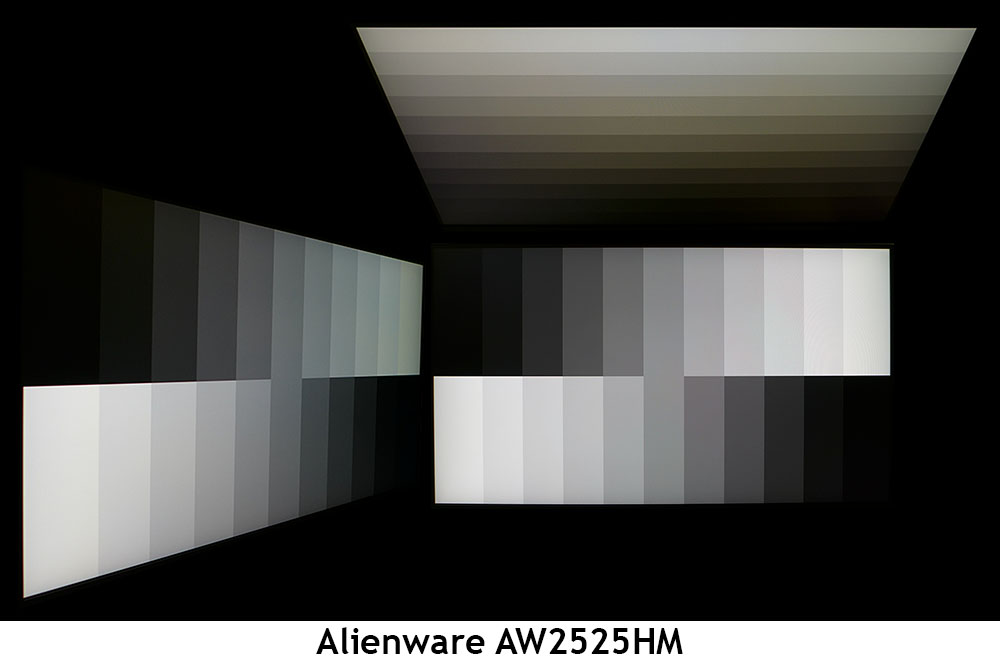
The AW2525HM looks a bit better from 45 degrees off-axis than typical IPS panels. Though you can see a slight green/blue tint, it is barely a factor in practice and there’s no appreciable drop in brightness or gamma. While few users will be sharing a 25-inch monitor, this one has the capability. The image looks pretty much the same from all angles up to 45 degrees. The top view is darker and greener in tone with lowered gamma that reduces visible detail.
Screen Uniformity
To learn how we measure screen uniformity, click here.
Get Tom's Hardware's best news and in-depth reviews, straight to your inbox.
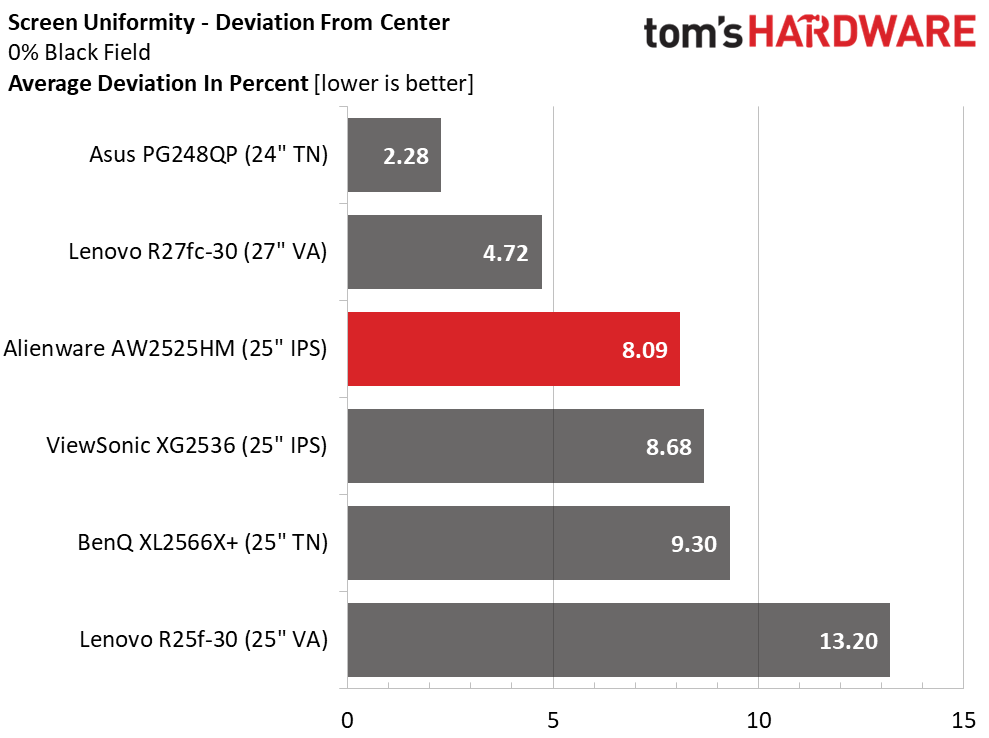
The AW2525HM’s screen uniformity score is comfortably under the visible threshold of 10%. With an 8.09% value, you won’t see any glow, bleed, or hotspots. My sample measured a bit brighter in the center, but I couldn’t see a problem.
MORE: Best Gaming Monitors
MORE: How We Test PC Monitors
MORE: How to Buy a PC Monitor
Current page: Response, Input Lag, Viewing Angles and Uniformity
Prev Page Features and Specifications Next Page Brightness and Contrast
Christian Eberle is a Contributing Editor for Tom's Hardware US. He's a veteran reviewer of A/V equipment, specializing in monitors. Christian began his obsession with tech when he built his first PC in 1991, a 286 running DOS 3.0 at a blazing 12MHz. In 2006, he undertook training from the Imaging Science Foundation in video calibration and testing and thus started a passion for precise imaging that persists to this day. He is also a professional musician with a degree from the New England Conservatory as a classical bassoonist which he used to good effect as a performer with the West Point Army Band from 1987 to 2013. He enjoys watching movies and listening to high-end audio in his custom-built home theater and can be seen riding trails near his home on a race-ready ICE VTX recumbent trike. Christian enjoys the endless summer in Florida where he lives with his wife and Chihuahua and plays with orchestras around the state.
-
LabRat 891 Reply
Maybe not 2010, but this does feel a bit regressive. I used to run a 32" 1080p 144hz curved VA and I don't think I could ever go back to 1080p. -Sometimes, I do think about downgrading to a 1440p panel, though.cknobman said:1080p IPS Edge lit and only 25'?
Is this 2010? -
cknobman Reply
For sure.LabRat 891 said:Maybe not 2010, but this does feel a bit regressive. I used to run a 32" 1080p 144hz curved VA and I don't think I could ever go back to 1080p. -Sometimes, I do think about downgrading to a 1440p panel, though.
I settled on 1440p because it was just a great blend of resolution and performance.
Im just not willing to spend $$$$$ to get great 4k framerates.
