Tom's Hardware Verdict
The Asus ROG Swift PG248QP is firmly in the realm of the exotic in every respect. It’s expensive but nothing else can deliver this level of smoothness and response. It’s the best performing gaming monitor I’ve yet reviewed.
Pros
- +
Next level smoothness and response
- +
Bright and colorful image
- +
Superb video processing
- +
Premium build quality and styling
Cons
- -
Requires calibration for best picture
- -
Expensive
Why you can trust Tom's Hardware
Asus ushered in the age of speedy gaming monitors with its VG248 more than ten years ago. Running at a then-dizzying 144 Hz, it brought the wonder of high frame rates to gamers with high-end gaming PCs.
In this decade, 144 Hz is just a starting point. Serious speed realistically begins at 240 Hz, but if you want the ultimate, several companies whose names begin with A are offering 360, 500 and now, 540 Hz. This review focuses on Asus and its ROG Swift line of displays, known for raising the bar. The PG248QP is the first 540 Hz monitor I’ve tested. It delivers raw speed from a 24-inch TN panel running FHD resolution. It also sports Nvidia’s G-Sync Processor with ULMB 2 and the Latency Analyzer. Image quality is enhanced by wide gamut color and DisplayHDR 400. We’ll take a look to see if the sheer performance capabilities of the PG248QP are enough to rank it among the best gaming monitors.
Asus ROG Swift PG248QP Specs
| Panel Type / Backlight | TN / W-LED, edge array |
| Screen Size / Aspect Ratio | 24 inches / 16:9 |
| Max Resolution and Refresh Rate | 1920x1080 @ 360 Hz |
| Row 3 - Cell 0 | 540 Hz w/overclock |
| Row 4 - Cell 0 | G-Sync w/Nvidia Processor |
| Native Color Depth and Gamut | 8-bit / DCI-P3 |
| Row 6 - Cell 0 | HDR10, DisplayHDR 400 |
| Response Time (GTG) | 0.2ms |
| Brightness (mfr) | 400 nits |
| Contrast (mfr) | 1,000:1 |
| Speakers | None |
| Video Inputs | 1x DisplayPort 1.4 w/DSC |
| Row 12 - Cell 0 | 2x HDMI 2.0 |
| Audio | 3.5mm headphone output |
| USB 3.2 | 1x up, 2x down |
| Power Consumption | 39w, brightness @ 200 nits |
| Panel Dimensions WxHxD w/base | 21.9 x 15.5-19.8 x 10 inches (556 x 394-503 x 254mm) |
| Panel Thickness | 3.4 inches (86mm) |
| Bezel Width | Top/sides: 0.4 inch (10mm) |
| Row 19 - Cell 0 | Bottom: 0.8 inch (20mm) |
| Weight | 16.5 pounds (7.5kg) |
| Warranty | 3 years |
If you’ve already checked out the PG248QP’s price, you know it’s expensive. At this writing, it sells for over $900. Before you form an opinion, know that nothing else can match its panel response and smooth motion processing if you have an equally fast and expensive video card.
You might also be raising an eyebrow at the FHD TN panel. TN may be old-school tech, but it has the fastest response at a given refresh rate. You’ll see how fast on the next page. FHD resolution means maximum frame rates. With just two megapixels to deal with, video cards will have less difficulty rendering frame rates of 500fps or more.
The PG248QP’s native refresh rate is 360 Hz, but I had no trouble engaging the overclock for reliable 540 Hz operation during my review. G-Sync is the Adaptive-Sync tech of choice and it includes Nvidia’s G-Sync Processor, which incorporates the Latency Analyzer and ULMB 2. The Analyzer can monitor input lag in real-time with on-screen information when you have a compatible mouse plugged into the special USB 3.2 port marked in red.
ULMB 2 is a new version of backlight strobing that does away with the phasing artifact so common to this technology. In most ULMB-capable monitors, the artifact is severe enough to render the feature unusable. Asus has made it into something far more precise and even added a pulse offset for fine-tuning. In my experience, it worked flawlessly. You also get a traditional overdrive, and though you might think it won’t matter at 540fps, it does make a visible improvement. The PG248QP’s video processing is currently without equal.
Most monitors this fast dispense with a wide gamut color, but the PG248QP includes it. It covers over 89% of DCI-P3, more than every 360 or 500 Hz monitor I’ve tested. HDR10 is supported with 400 nits peak output, and my sample cracked 470 nits with a bright, punchy image and a significant increase in contrast.
Get Tom's Hardware's best news and in-depth reviews, straight to your inbox.
At this price, build quality should be premium, and it is in the vein of all Asus ROG products. The chassis is chunky but nicely styled and looks ready for rugged use over the long term. Gaming enhancements include Asus’ suite of GamePlus features with aiming points, fps counter, timers, stopwatch and display alignment marks. You also get RGB Aura Sync LED lighting that can follow the action on the screen.
Is the PG248QP worth over $900? Consider the Shelby Cobra. It’s a raw sports car with no creature comforts. But it delivers speed and handling like nothing else. The PG248QP is no different. There is nothing else like it.
Assembly and Accessories
The PG248QP ensures a premium unboxing experience with a stout carton and flexible foam, not the crumbly kind, protecting the contents. A sheet of ROG decals covers a box containing the input panel cover and cable bundle. You get high-quality wires for HDMI, DisplayPort and USB. An IEC cord feeds the internal power supply.
Product 360





The PG248QP’s styling is unmistakably Asus ROG, with its starship hull plating look molded into the panel’s back cover. A large ROG logo with LED backlighting offsets it. Aura can sync to on-screen action or play programmed effects in any desired color. The OSD controls the fun, or you can use Asus’ free Armoury Crate app. The screen has a standard anti-glare layer flush mounted with a 10mm bezel. It doesn’t add any grain, but with 91ppi pixel density, you’ll see the dot structure at a two- to three-foot viewing distance.
In the back are four control keys and a joystick for OSD navigation. They are large and easy to find around the back right. Everything clicks with a premium feel. The stand is quite substantial, with a 10-inch depth, which is more than enough to eliminate any instability. The base has the curious ability to change widths in a Transformer-like movement. It’s intended to allow a reduction in desktop footprint. Ergonomics include 5/20 degrees tilt, 30 degrees swivel, a 4.3-inch height adjustment and a 90-degree portrait mode.
The input panel features two HDMI 2.0 and a single DisplayPort 1.4 with Display Stream Compression (DSC). The USB 3.2 ports are one up and two down, with one marked in red for the Nvidia Latency Analyzer. It requires a USB connection to the PC and a compatible mouse and allows input lag monitoring with real-time information displayed.
OSD Features
The PG248QP’s OSD is all-business with a large window that contains eight sub-menus and signal information at the top. Pressing the joystick once summons it into view.
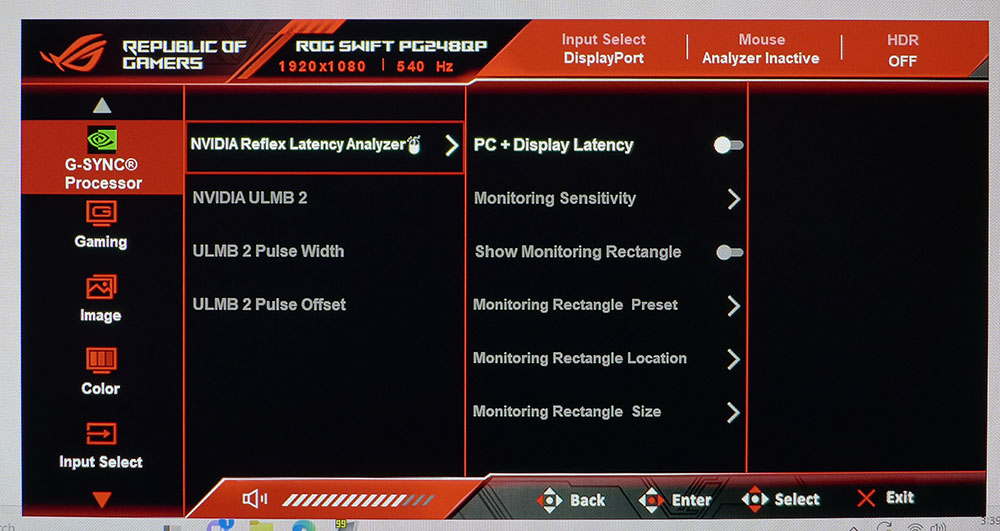
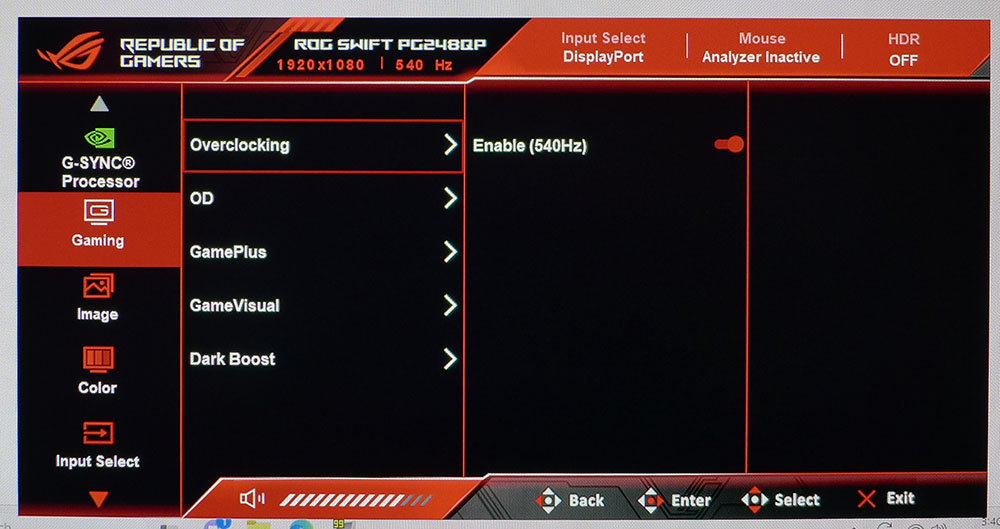
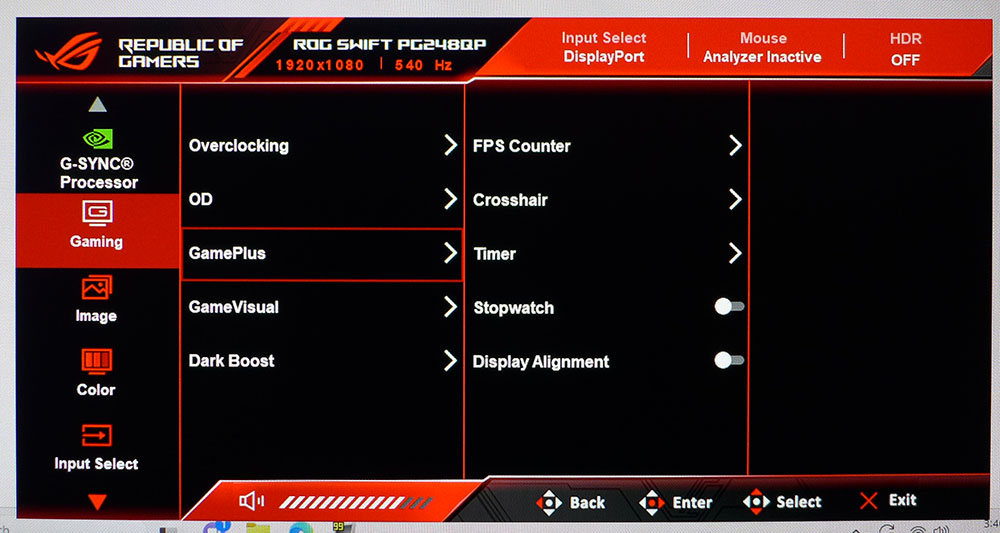

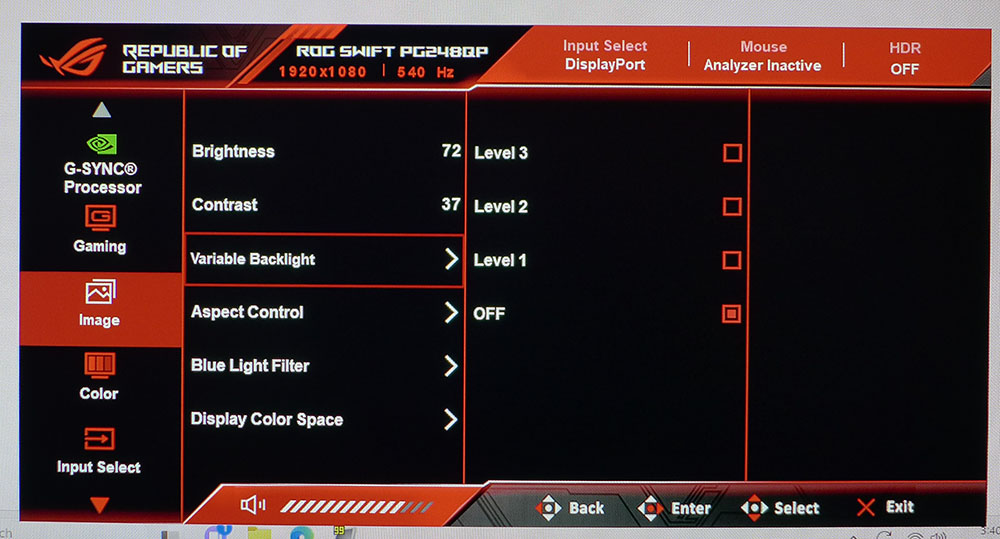
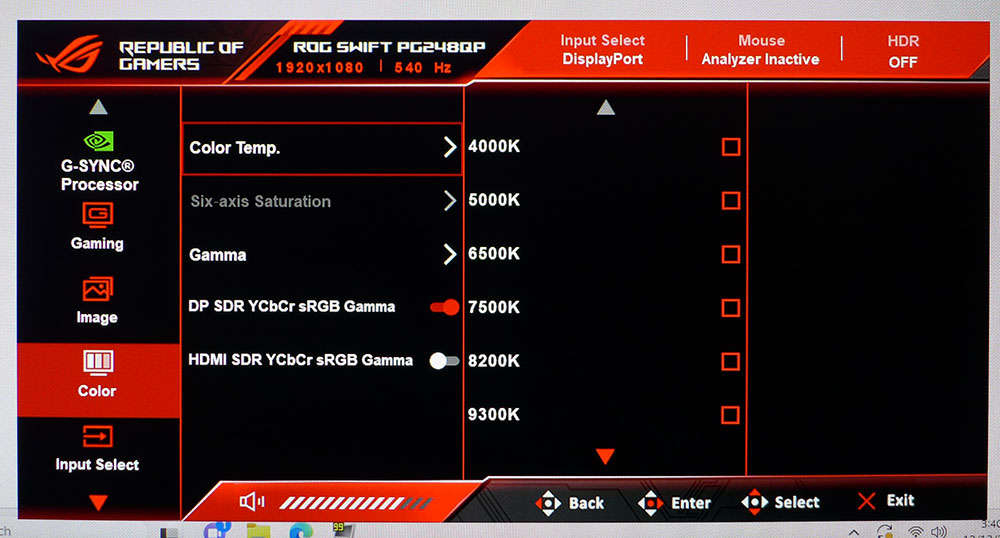
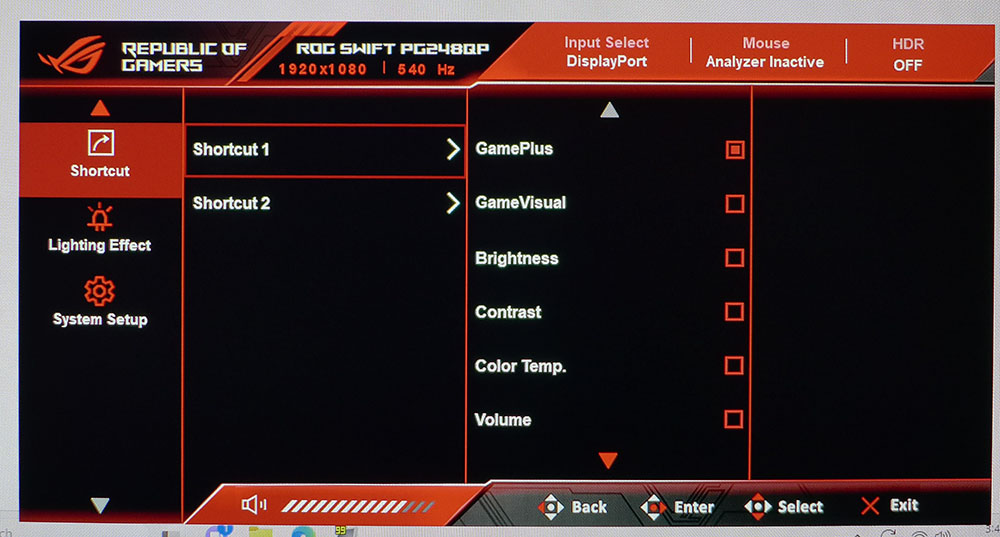
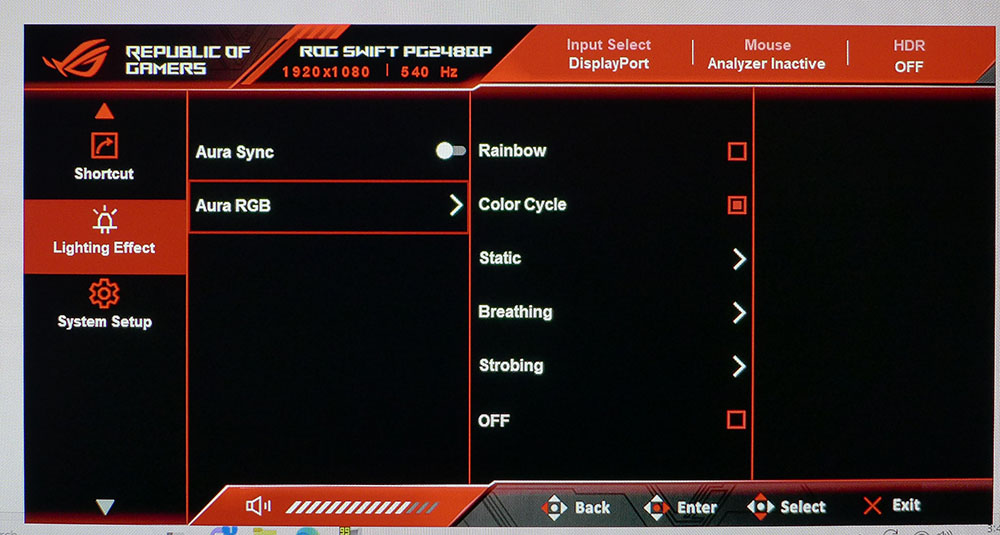
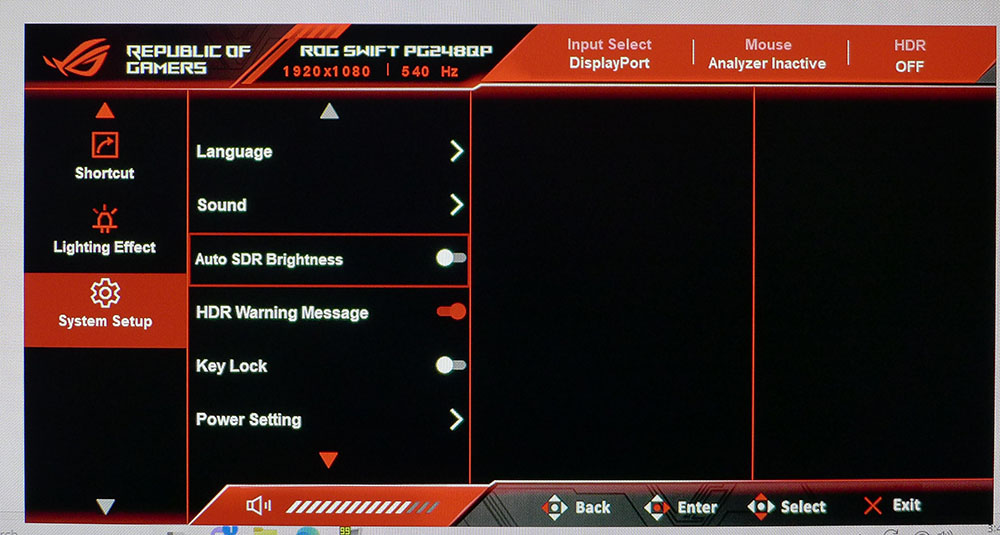
Nvidia’s G-Sync Processor is one of the things that drives the PG248QP’s pricing, and this version has all the latest features. You can turn it on for real-time monitoring of input lag and adjust its sensitivity along with the size of the monitoring rectangle. It appears as a transparent gray box on the screen, and you can move it around if you wish. ULMB 2 is another new upgrade, and it is significantly better than before. All traces of the phasing artifact have been eliminated thanks to the adjustable pulse offset. It fine-tunes motion processing to ensure maximum resolution at high speeds. I found it extremely effective. You can also tweak the pulse width to find the right balance between smoothness and light output. More smoothness equals less light.
You can turn on the 540 Hz overclock in the Gaming menu, engage an effective overdrive, and access the GamePlus features. They include a frame counter, aiming points, timers, stopwatch and display alignment marks. GameVisual is the picture modes and there are six. Racing is the default and best choice for calibration, which is required for the best image.
In the Image menu is a variable backlight (field dimming) control with three levels. It works for both SDR and HDR content and effectively increases contrast. I measured over 13,000:1 in HDR mode, and that’s a visible improvement in picture depth. I noted that Display Color Space offered sRGB or DCI-P3 options but only made a difference over the DisplayPort input.
The Color menu offers seven color temp presets plus a user mode. You also get five gamma options. The Shortcut menu lets the user specify the functions of two of the control keys. This makes switching inputs, accessing GamePlus, or changing image settings easier.
The lighting effect can change with on-screen action if you turn on Aura Sync and install Asus’ app. Aura RGB has a set of effects and color choices, or you can turn it all off if you like. In System Setup, you can activate a room light sensor by toggling Auto SDR Brightness. It will dim or brighten the image depending on ambient light levels.
Asus ROG Swift PG248QP Calibration Settings
My PG248QP shipped with a calibration data sheet but I could not match its results. In the default Racing preset, grayscale is visibly green, and gamma is too light. I made a visible improvement by tweaking the RGB sliders and changing gamma to 2.4. Though there is a switch for wide gamut or sRGB, it only works over the DisplayPort input. I used the wide gamut for all content SDR and HDR. The variable backlight feature can be turned on to increase contrast and in HDR mode, it delivers over 13,000:1. HDR signals switch the PG248QP over automatically and you can still change picture modes if you like. Racing works best for everything along with the settings I’ve detailed below.
| Picture Mode | Racing |
| Brightness 200 nits | 72 |
| Brightness 120 nits | 41 |
| Brightness 100 nits | 32 |
| Brightness 80 nits | 24 |
| Brightness 50 nits | 12 (min. 26 nits) |
| Contrast | 37 |
| Gamma | 2.4 |
| Color Temp User | Red 100, Green 87, Blue 98 |
Gaming and Hands-on
I’ll start with the reason you’re reading this. Was I able to run PG248QP at 540fps? The answer is yes, but with a couple of caveats. Using an Alienware PC equipped with a GeForce RTX 4090, I could do it if I reduced detail levels by one click. At max settings, I touched 500fps a few times and sustained around 480. Which was better? I preferred the lower frame rate with max detail. Honestly, anything over 400fps means visually perfect motion resolution. In other words, there is zero motion blur, even during the most rapid mouse movements.
The PG248QP’s video processing and speed are next level. Response and smoothness are perceptually perfect. There was never even the slightest delay to a control input, nor was there any breakup of detail in foreground objects or distant textures. Once you’ve experienced this, resolution won’t matter, and the price won’t matter either. It’s so satisfying and fun.
The HDR image made a great impact as well. I’ve grown used to super-fast monitors with less color saturation and contrast, but the PG248QP fills that gap. With it, you don’t have to sacrifice image quality for speed. Yes, the pixel density is low. But it’s so smooth and clean, you won’t notice. If you play twitchy shooters, there’s nothing better.
Testing out the ULMB function proved interesting. Usually, the phasing artifact takes me right back to Adaptive-Sync, but thanks to the PG248QP’s ULMB 2 processing, there was none of that. It is by far the best backlight strobe I’ve experienced to date. Above 400fps, Adaptive-Sync is unnecessary. The adjustable pulse width and offset made it easy to dial in perfection. It didn’t take much; it’s obviously tuned well by default. But it’s a truly viable and useful option for hardcore gamers.
After playing Doom Eternal for several afternoons, I turned to a few work tasks. A 24-inch flat monitor is well suited to just about any productivity app, but the FHD resolution is a little more obvious when working in Word and Photoshop. Readability is fine but if you’re spoiled by QHD or UHD as I am, you’ll wish for a little more clarity. If your gaming system is also a workplace tool, the PG248QP is best used as a secondary display.
I appreciated the extra color volume over other fast screens I’ve reviewed. It delivers a rich palette with good blacks and solid contrast. Working on graphics is fine if you don’t need to view super fine detail. Basic photos and charts render as well as on any higher-resolution display. My only nitpick is that there are no internal speakers to play Windows system sounds.
Takeaway: As a gaming monitor focused on pure performance, the PG248QP outclasses anything I’ve reviewed. Motion processing is incredible, with super-smooth resolution at any speed. Since I used the fastest available video card and still couldn’t hit 540fps at max detail, it will be some time before its refresh rate is obsolete. Though it is a lot of money to pay for a 24-inch FHD monitor, nothing else can render a moving image as well.
MORE: Best Gaming Monitors
MORE: How We Test PC Monitors
MORE: How to Buy a PC Monitor
MORE: How to Choose the Best HDR Monitor
Current page: Features and Specifications
Next Page Response, Input Lag, Viewing Angles and Uniformity
Christian Eberle is a Contributing Editor for Tom's Hardware US. He's a veteran reviewer of A/V equipment, specializing in monitors. Christian began his obsession with tech when he built his first PC in 1991, a 286 running DOS 3.0 at a blazing 12MHz. In 2006, he undertook training from the Imaging Science Foundation in video calibration and testing and thus started a passion for precise imaging that persists to this day. He is also a professional musician with a degree from the New England Conservatory as a classical bassoonist which he used to good effect as a performer with the West Point Army Band from 1987 to 2013. He enjoys watching movies and listening to high-end audio in his custom-built home theater and can be seen riding trails near his home on a race-ready ICE VTX recumbent trike. Christian enjoys the endless summer in Florida where he lives with his wife and Chihuahua and plays with orchestras around the state.
-
javiindo Now you need to find a game you can play at 540 hz. Even with dlss3 it's not easy and to use dlss3 initroduce some latency .Reply -
The Historical Fidelity Not to be nit picky but color gamut is normally just a variable of back light and color filter quality. High Color Rendering Index leds emit a higher percentage of the visible light spectrum as well as higher light intensity in the areas of the visible spectrum that normal leds have a hard time producing in quantity (IE: deep reds, and cyan), and color filters can be made to inhibit color cross-talk and optimize polarization states, so I’m confused why sacrificing color gamut is typically correlated to high refresh rate when it does not affect refresh rate in any way?Reply -
helper800 If i cared about anything past 240hz, I would wait for a monitor such as the one talked about in this article. LG claims to have achieved 480hz OLED panels at 2560x1440. OLEDs motion clarity as a baseline has been the highest among panel technologies in my experience. My 120hz CX OLED from LG looks better in motion handling that my own 165hz IPS display from viewsonic. Th OLED CX also looks better, imo than my friends non-OLED 240hz samsung panel. If you are going to spend nearly 1000 dollars, imo its better to wait for a bigger leap in tech like the aforementioned LG panels.Reply -
Phaaze88 Folks already achieve ultra high fps on monitors that can't display it, so why should they spend money on products like this?Reply
/S -
UnforcedERROR Reply
This is a monitor almost exclusively for games like CS2 and Valorant, which aren't hard to run at high FPS. A 4090 at 1080p will get you 800 FPS in Valorant, for instance. A good CPU + GPU will get you the same in CS2 (Source engine is CPU-reliant). It's for the people who want to reduce input latency as low as possible, and it's a fairly niche space.javiindo said:Now you need to find a game you can play at 540 hz. Even with dlss3 it's not easy and to use dlss3 initroduce some latency .
That said, I think it's interesting this article credits the VG248 as the monitor that ushered in fast refresh monitors, considering the XL2420T beat it to market by a year, even if it was only 120hz. I'd argue that was the first real high refresh LCD monitor, and I remember it changing the competitive FPS landscape a lot at the time. -
Tom Sunday ReplyPhaaze88 said:Folks already achieve ultra high fps on monitors that can't display it, so why should they spend money on products like this?
I can appreciate the mentioning that video processing and speed here are on the next level. I only play three owned games, (Fallout 4, Dishonored and Wolfenstein New Order) will these at anything even close to the processing speed and image smoothness as advertised give me more of a real-live sensation and gaming WOW factor never experienced before? Like repairing the roads and roofs in Sanctuary faster and improving NPC fluidity? Of course true enthusiast gaming today is usually played on a 32-34 inch monitors for all the good reasons. Not customarily on a 24 inch screen! Then today what professional would do actual work on a 24-inch screen? Finally who would buy such monitor and then for almost a WTF $900? -
CmdrShepard This is the lamest and most deceptive review I ever read on Toms Hardware ever since the site was created.Reply
Why? Because it left out one of the most important tech spec items -- viewing angles.
Viewing Angle (CR≧10) : 170°/ 160°
TN panels are fast sure, but they are trash when it comes to viewing angles.
With 160 degrees vertical viewing angle you just need to slump in your chair a bit, and what you will see on the screen will no longer have any resemblance of the original color and contrast as when you were looking at it dead center at a 90 degrees angle.
Also, the claim is made in this "review" (more like a paid ad!) that this monitor covers over 89% of DCI P3 color space while the tech specs on ASUS website do not mention DCI P3 support anywhere -- they claim 125% sRGB which is a pure marketing garbage. 25% more than sRGB? in which direction on the color chart?. I checked the ICM profile using ICC Profile Inspector and it turns out only in R and G direction (B is well within sRGB if not a bit less) I doubt that monitor even has a DCI P3 color setting in the menu.
The author should be ashamed for writing such low quality content.
