Why you can trust Tom's Hardware
To read about our monitor tests in-depth, please check out Display Testing Explained: How We Test PC Monitors. We cover brightness and contrast testing on page two.
Uncalibrated – Maximum Backlight Level
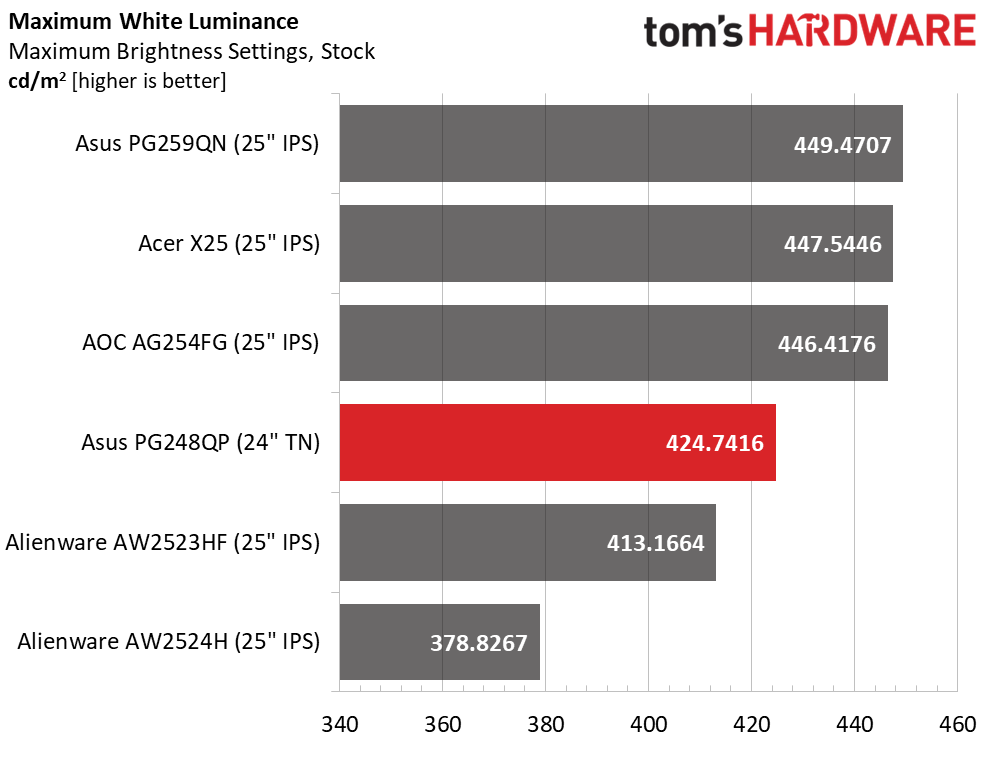
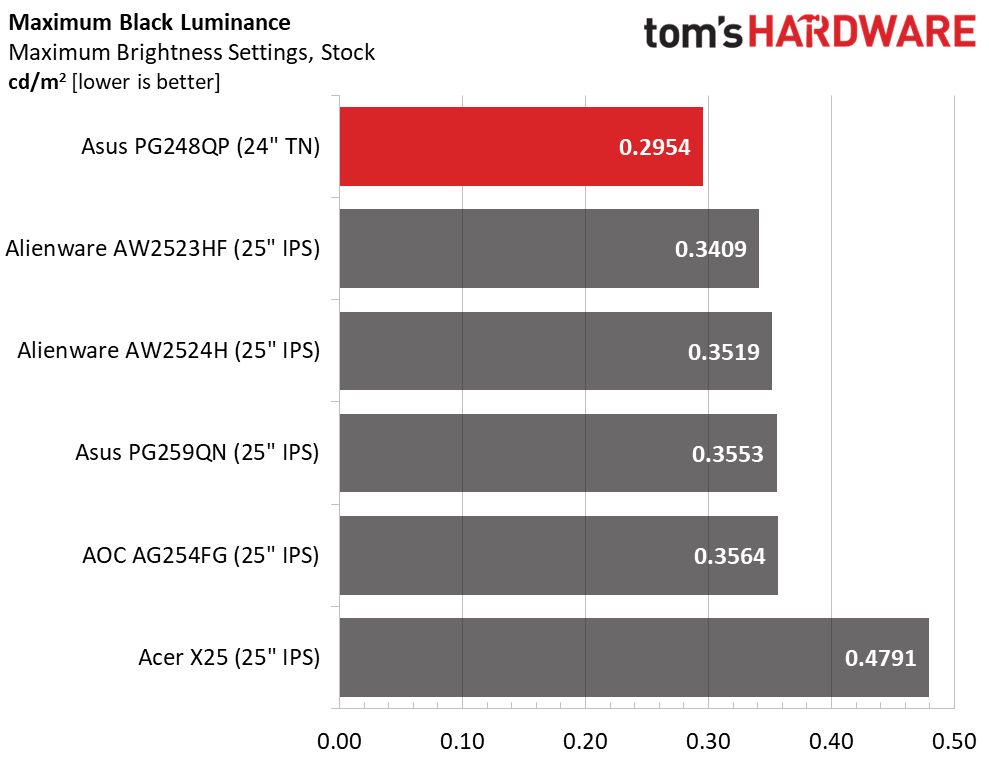
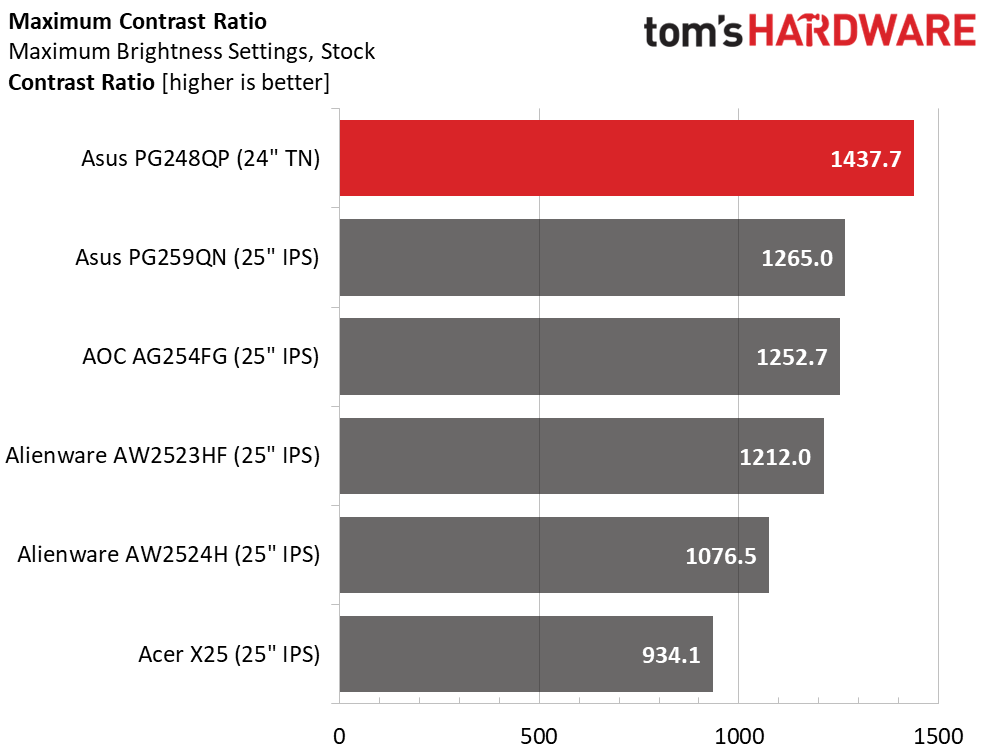
The PG248QP easily exceeds Asus’ claim of 400 nits for SDR signals. There is more than enough brightness here. This provides plenty of overhead for ULMB, which is useful at reducing motion blur. You can reduce the pulse width quite a bit before the picture becomes too dark.
Black levels are fairly low with variable backlight turned off, and I recorded an impressive 1,437.7:1 contrast ratio. But there’s a catch. Keep reading.
After Calibration to 200 nits
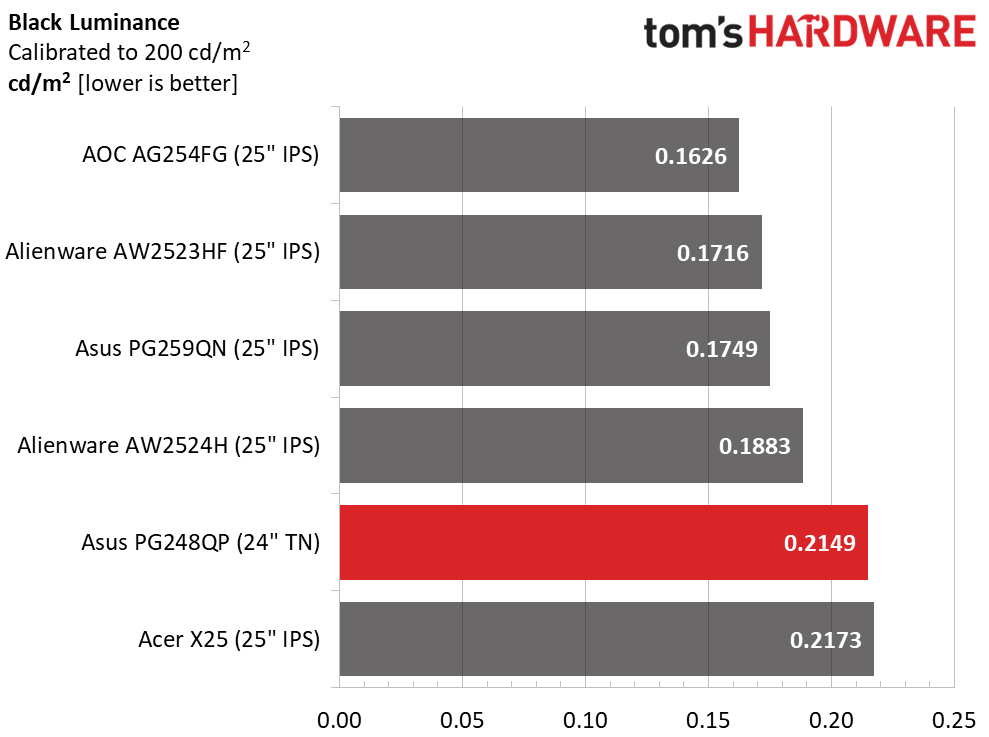
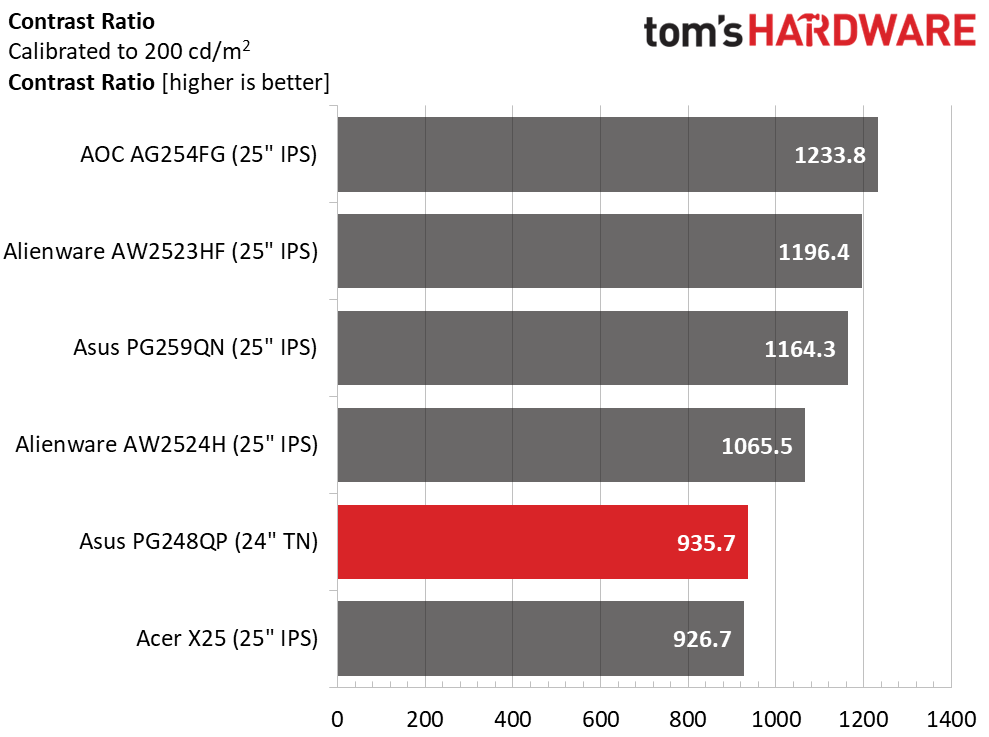
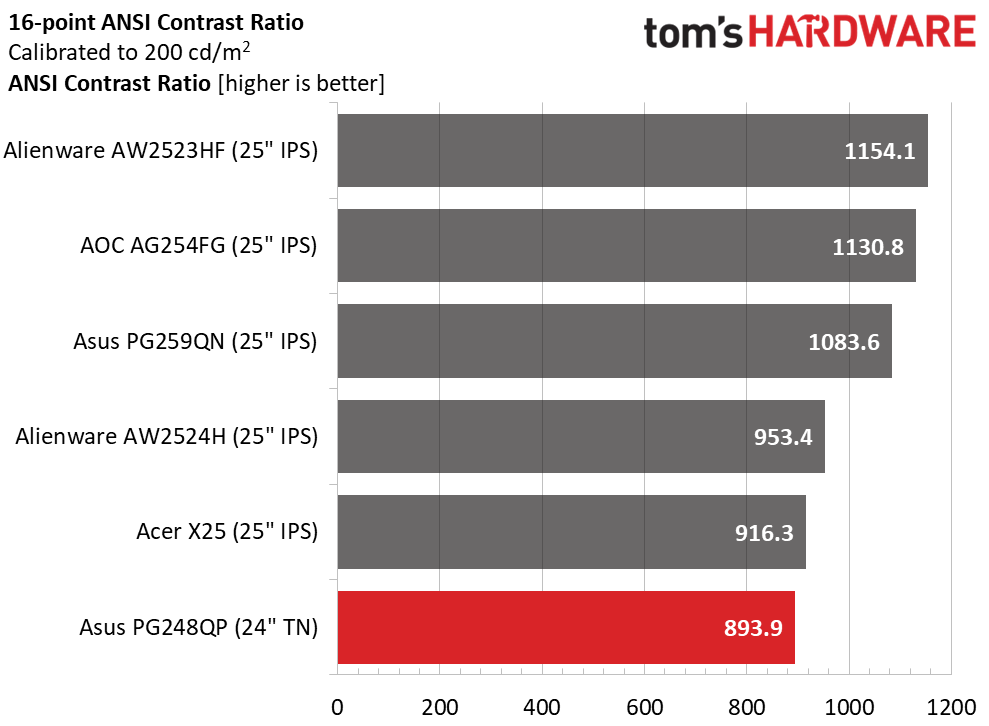
When I calibrated the PG248QP, I found its contrast set too high which caused color clipping and a green white point. I adjusted the slider from 50 to 37 to fix the problem. This reduces contrast to a more average 935.7:1. I also changed gamma to 2.4, which ultimately made the picture look better because it had greater depth. Even though the static ratio is lower than before, the picture is improved.
ANSI contrast took a hit from my adjustments as well but trust me, it’s for the best. Even with variable backlight turned off, the image is satisfying. Blacks are true, which makes a positive impact on depth and texture.
Test Takeaway: The PG248QP has merely average contrast once calibrated, but ultimate image quality isn’t its purpose. With adjustments in place, it delivers a satisfying picture with nicely saturated color.
MORE: Best Gaming Monitors
Get Tom's Hardware's best news and in-depth reviews, straight to your inbox.
MORE: How We Test PC Monitors
MORE: How to Buy a PC Monitor
MORE: How to Choose the Best HDR Monitor
Current page: Brightness and Contrast
Prev Page Response, Input Lag, Viewing Angles and Uniformity Next Page Grayscale, Gamma and Color
Christian Eberle is a Contributing Editor for Tom's Hardware US. He's a veteran reviewer of A/V equipment, specializing in monitors. Christian began his obsession with tech when he built his first PC in 1991, a 286 running DOS 3.0 at a blazing 12MHz. In 2006, he undertook training from the Imaging Science Foundation in video calibration and testing and thus started a passion for precise imaging that persists to this day. He is also a professional musician with a degree from the New England Conservatory as a classical bassoonist which he used to good effect as a performer with the West Point Army Band from 1987 to 2013. He enjoys watching movies and listening to high-end audio in his custom-built home theater and can be seen riding trails near his home on a race-ready ICE VTX recumbent trike. Christian enjoys the endless summer in Florida where he lives with his wife and Chihuahua and plays with orchestras around the state.
-
javiindo Now you need to find a game you can play at 540 hz. Even with dlss3 it's not easy and to use dlss3 initroduce some latency .Reply -
The Historical Fidelity Not to be nit picky but color gamut is normally just a variable of back light and color filter quality. High Color Rendering Index leds emit a higher percentage of the visible light spectrum as well as higher light intensity in the areas of the visible spectrum that normal leds have a hard time producing in quantity (IE: deep reds, and cyan), and color filters can be made to inhibit color cross-talk and optimize polarization states, so I’m confused why sacrificing color gamut is typically correlated to high refresh rate when it does not affect refresh rate in any way?Reply -
helper800 If i cared about anything past 240hz, I would wait for a monitor such as the one talked about in this article. LG claims to have achieved 480hz OLED panels at 2560x1440. OLEDs motion clarity as a baseline has been the highest among panel technologies in my experience. My 120hz CX OLED from LG looks better in motion handling that my own 165hz IPS display from viewsonic. Th OLED CX also looks better, imo than my friends non-OLED 240hz samsung panel. If you are going to spend nearly 1000 dollars, imo its better to wait for a bigger leap in tech like the aforementioned LG panels.Reply -
Phaaze88 Folks already achieve ultra high fps on monitors that can't display it, so why should they spend money on products like this?Reply
/S -
UnforcedERROR Reply
This is a monitor almost exclusively for games like CS2 and Valorant, which aren't hard to run at high FPS. A 4090 at 1080p will get you 800 FPS in Valorant, for instance. A good CPU + GPU will get you the same in CS2 (Source engine is CPU-reliant). It's for the people who want to reduce input latency as low as possible, and it's a fairly niche space.javiindo said:Now you need to find a game you can play at 540 hz. Even with dlss3 it's not easy and to use dlss3 initroduce some latency .
That said, I think it's interesting this article credits the VG248 as the monitor that ushered in fast refresh monitors, considering the XL2420T beat it to market by a year, even if it was only 120hz. I'd argue that was the first real high refresh LCD monitor, and I remember it changing the competitive FPS landscape a lot at the time. -
Tom Sunday ReplyPhaaze88 said:Folks already achieve ultra high fps on monitors that can't display it, so why should they spend money on products like this?
I can appreciate the mentioning that video processing and speed here are on the next level. I only play three owned games, (Fallout 4, Dishonored and Wolfenstein New Order) will these at anything even close to the processing speed and image smoothness as advertised give me more of a real-live sensation and gaming WOW factor never experienced before? Like repairing the roads and roofs in Sanctuary faster and improving NPC fluidity? Of course true enthusiast gaming today is usually played on a 32-34 inch monitors for all the good reasons. Not customarily on a 24 inch screen! Then today what professional would do actual work on a 24-inch screen? Finally who would buy such monitor and then for almost a WTF $900? -
CmdrShepard This is the lamest and most deceptive review I ever read on Toms Hardware ever since the site was created.Reply
Why? Because it left out one of the most important tech spec items -- viewing angles.
Viewing Angle (CR≧10) : 170°/ 160°
TN panels are fast sure, but they are trash when it comes to viewing angles.
With 160 degrees vertical viewing angle you just need to slump in your chair a bit, and what you will see on the screen will no longer have any resemblance of the original color and contrast as when you were looking at it dead center at a 90 degrees angle.
Also, the claim is made in this "review" (more like a paid ad!) that this monitor covers over 89% of DCI P3 color space while the tech specs on ASUS website do not mention DCI P3 support anywhere -- they claim 125% sRGB which is a pure marketing garbage. 25% more than sRGB? in which direction on the color chart?. I checked the ICM profile using ICC Profile Inspector and it turns out only in R and G direction (B is well within sRGB if not a bit less) I doubt that monitor even has a DCI P3 color setting in the menu.
The author should be ashamed for writing such low quality content.
