Why you can trust Tom's Hardware
Our HDR benchmarking uses Portrait Displays’ Calman software. To learn about our HDR testing, see our breakdown of how we test PC monitors.
The AW2525HM accepts HDR10 signals and switches modes without user intervention. There are four dedicated modes available, focused on different uses: Desktop, Game, Movie and an adjustable option, Custom Color HDR. The BenQ XL2566X+ is absent from this test because it does not support HDR.
HDR Brightness and Contrast
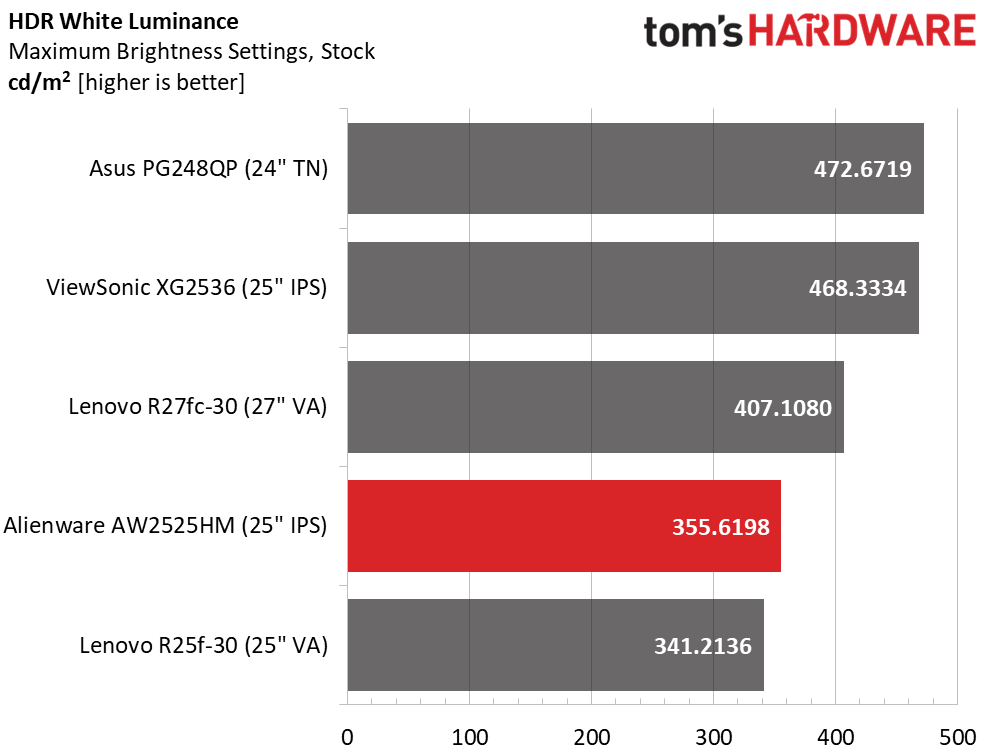
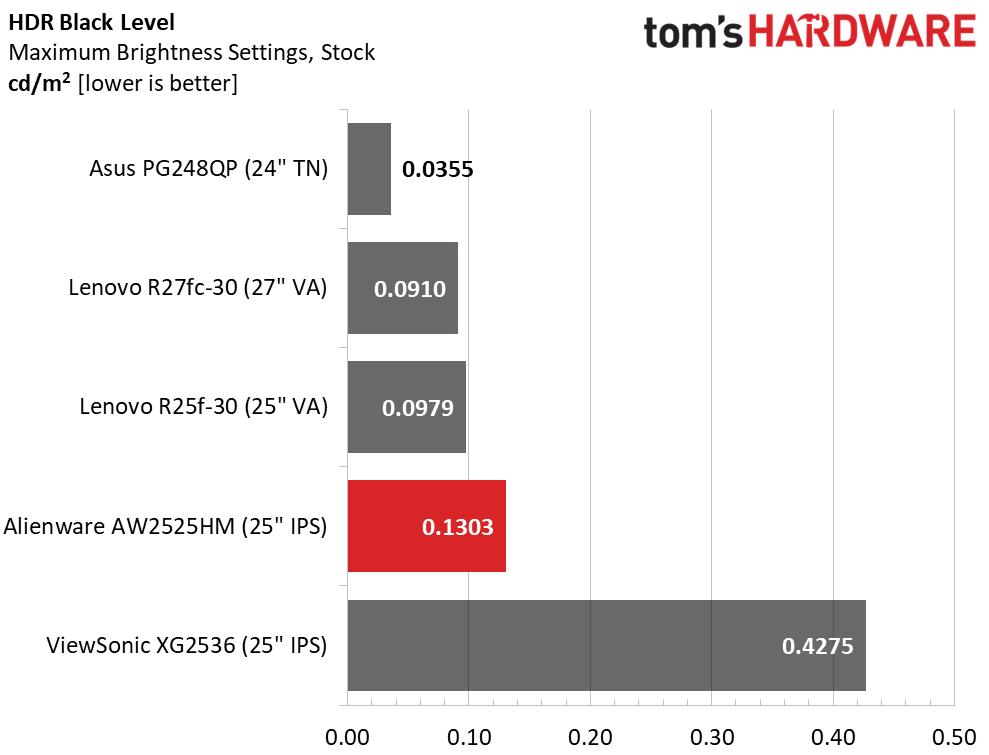
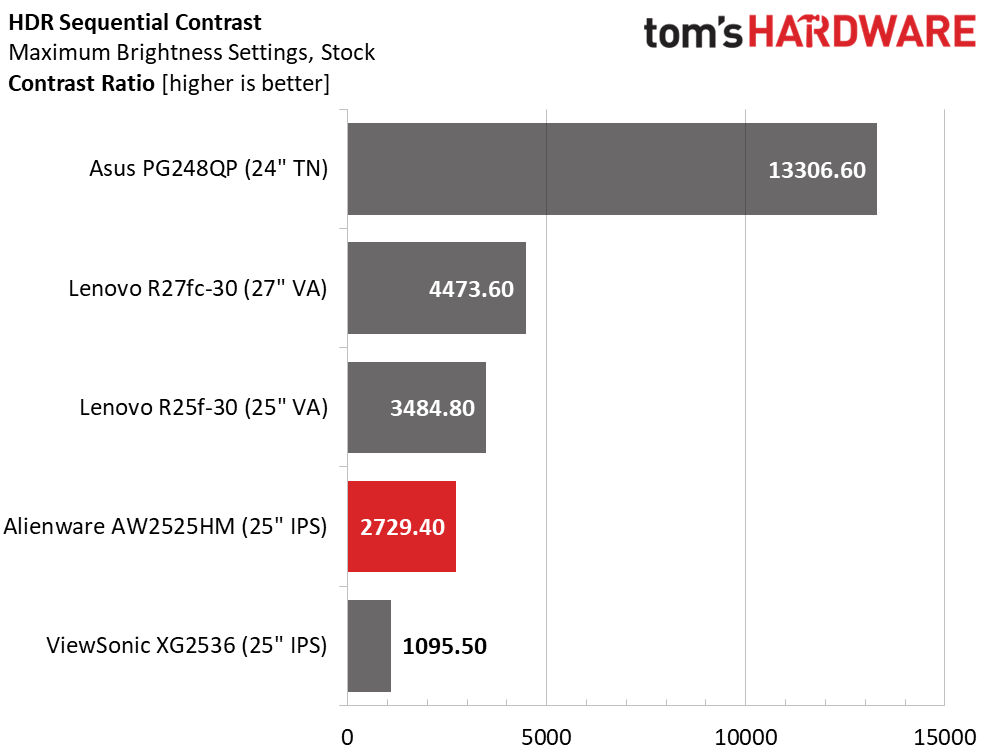
I managed to measure over 419 nits in SDR mode, but the AW2525HM only topped out at 355 nits for HDR content. That isn’t a huge drop in brightness, and its offset by a field dimming feature that takes contrast to over 2,700:1, more than double the SDR value. That’s thanks to very low black levels. I noted that a zero signal shuts off the backlight, so I had to put a tiny info bug on the screen to take an HDR black level measurement. In the comparison, you can see the VA screens have about the same dynamic range for SDR and HDR, and the Asus uses more aggressive dimming to raise its contrast ratio.
Grayscale, EOTF and Color
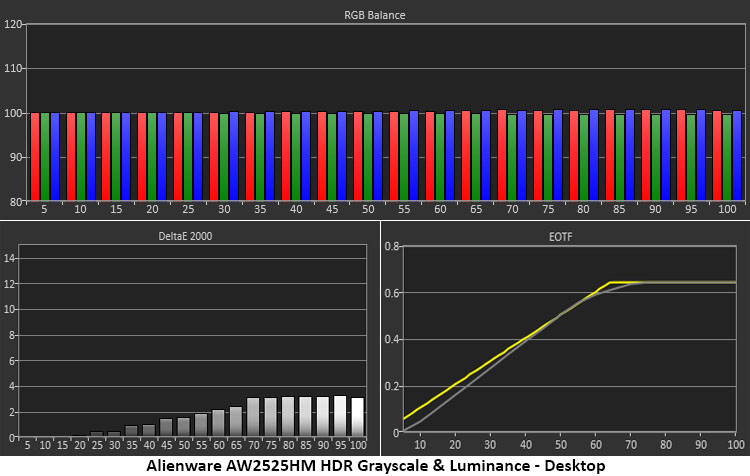
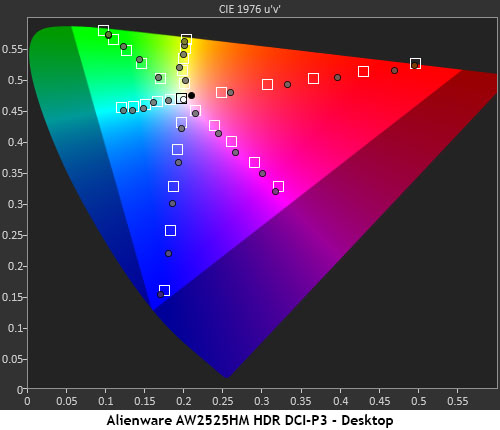
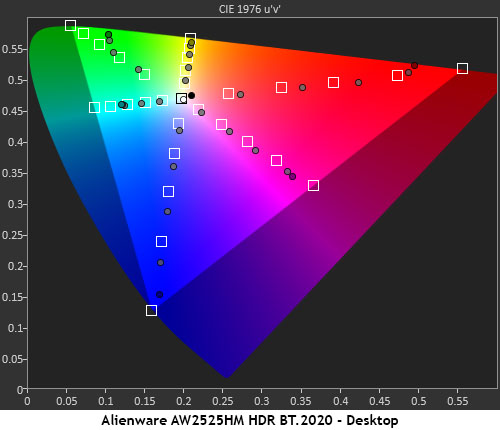
In the AW2525HM’s HDR grayscale test, I saw near-perfect tracking with errors above 70% just touching the 3dE threshold. This is an acceptable result. The EOTF runs a tad dark below 40%, then rides the reference line until the tone map transition at 65% where it takes a softer turn than the reference. In practice, there is no effect on detail rendering.
The AW2525HM has a large color gamut that delivers better HDR saturation than its competitors. With nearly full coverage of DCI-P3 and linear oversaturation, the image pops and makes HDR games stand out from their SDR counterparts. Hue tracking is on-point as well. In the BT.2020 test, color runs out at 85% red, 65% green and 95% blue.
Test Takeaway: If you want really good HDR, I wouldn’t normally recommend a fast FHD display, but the AW2525HM challenges that statement. Clearly, it is just as colorful as QHD and UHD offerings and it manages above-average contrast for a $250 gaming monitor. It’s accurate too, with no tweaking required so that you can enjoy HDR right out of the box. Based on this group of tests, the AW2525HM has no equal in its price category for HDR performance.
MORE: Best Gaming Monitors
Get Tom's Hardware's best news and in-depth reviews, straight to your inbox.
MORE: How We Test PC Monitors
MORE: How to Buy a PC Monitor

Christian Eberle is a Contributing Editor for Tom's Hardware US. He's a veteran reviewer of A/V equipment, specializing in monitors. Christian began his obsession with tech when he built his first PC in 1991, a 286 running DOS 3.0 at a blazing 12MHz. In 2006, he undertook training from the Imaging Science Foundation in video calibration and testing and thus started a passion for precise imaging that persists to this day. He is also a professional musician with a degree from the New England Conservatory as a classical bassoonist which he used to good effect as a performer with the West Point Army Band from 1987 to 2013. He enjoys watching movies and listening to high-end audio in his custom-built home theater and can be seen riding trails near his home on a race-ready ICE VTX recumbent trike. Christian enjoys the endless summer in Florida where he lives with his wife and Chihuahua and plays with orchestras around the state.
-
LabRat 891 Reply
Maybe not 2010, but this does feel a bit regressive. I used to run a 32" 1080p 144hz curved VA and I don't think I could ever go back to 1080p. -Sometimes, I do think about downgrading to a 1440p panel, though.cknobman said:1080p IPS Edge lit and only 25'?
Is this 2010? -
cknobman Reply
For sure.LabRat 891 said:Maybe not 2010, but this does feel a bit regressive. I used to run a 32" 1080p 144hz curved VA and I don't think I could ever go back to 1080p. -Sometimes, I do think about downgrading to a 1440p panel, though.
I settled on 1440p because it was just a great blend of resolution and performance.
Im just not willing to spend $$$$$ to get great 4k framerates.
