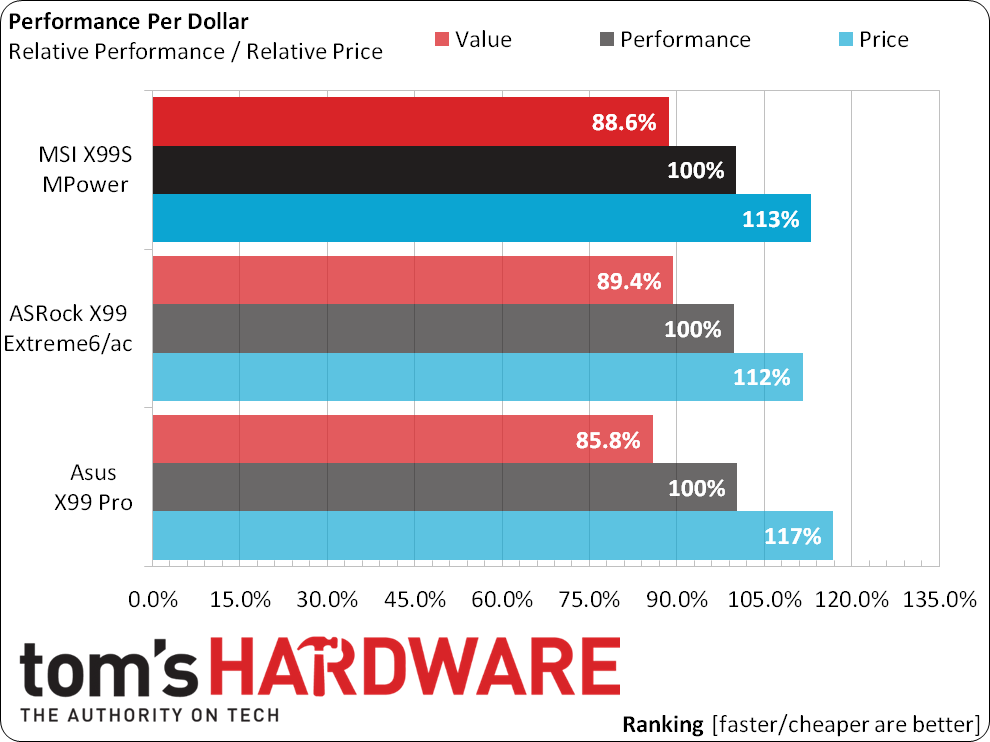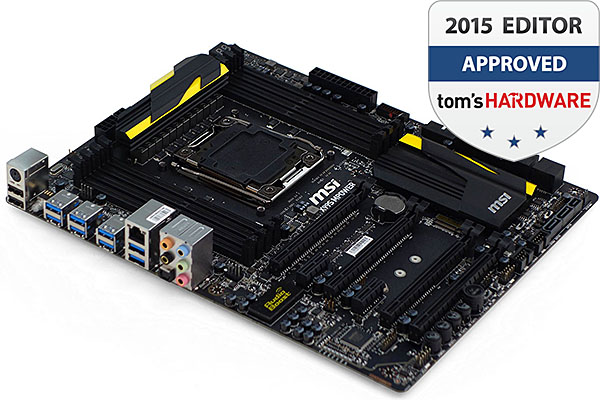MSI X99S MPower Motherboard Review
MSI know that if you’re going to hype a feature, it had better work under most configurations. The X99S MPower gets there by lane switching, but does it have enough added features to breach the $300 class?
Why you can trust Tom's Hardware
Final Analysis
MSI’s own X99S Gaming 7 might have been the closest configuration match to today’s tested X99 MPower, but the closest matches in both price and firmware updates came from competitors ASRock and Asus. All three boards cost around $300, and the problem for all three is that our relative scores include the average price of all tested X99 motherboards.
MSI’s X99S MPower roughly matches ASRock’s X99 Extreme6/ac on a chart of performance-to-price, but that chart doesn’t account for differences like the $40 802.11ac wireless card or secondary GbE controller. Oh, those are ASRock features.
So then, what does MSI give buyers to offset those missing (from a features-to-price perspective) parts? How about a board that works, even after throwing in three graphics cards and a PCIe M.2 SSD?
The PCIe switches MSI uses to make sure everything works are basic components at a basic price, far below the price of the added features offered by either Asus or ASRock. Yet, it’s not as if a user can add those parts themselves; the corresponding pathways are burned into the board’s copper layers. What we’re looking at instead are two fully-featured $300 boards with broken basic functions, compared to a plain MSI X99S MPower that works the way we'd expect.
Then again, MSI’s own X99S Gaming 7 might be the best reason not to give its X99S MPower a value award. If we were to expand the above value chart to include all nine tested boards, we’d see that the X99S Gaming 7 now scores at 99.8% of average. And that’s also without factoring in the fact that it too supports all the basic functions so easily overlooked by ASRock and Asus. The X99S MPower and X99S Gaming 7 are remarkably similar, and the $35 mark-up for the MPower adds features that primarily appeal to the LN2 overclocking crowd (slow mode and an oversized voltage regulator). The dual-BIOS selector switch may appeal more broadly, but MSI’s overclocking recovery is already so good that most users won’t need it. And that sentiment also applies to the Gaming 7, which doesn’t have it.
Update 2-25-2015:
Upon finishing our round of $300 motherboard testing, we decided that the easiest motherboard to approve was the one that didn’t make any configuration sacrifices. Competing products with additional features can only be recommended to buyers who understand their slot configuration limitations.
Get Tom's Hardware's best news and in-depth reviews, straight to your inbox.
-
dovah-chan Have you guys gotten a sample of the X99S SLI Plus? I'm pretty interested in it because of its matte black scheme. Also it's a nicely priced board (for 2011-3 standards) that has guaranteed support for Xeons and ECC RAM.Reply
Maybe a throw down between it and Asus's X99-E WS for what board takes the workstation crown? -
Crashman Yes, the SLI Plus arrived late for the roundup that included the Gaming 7. Since the Gaming 7 had arrived on time, the substitute model is still sitting in the intake bin :)Reply -
ElHarry PCIe 3.0 switches are not really minor components. They may not be very exciting, but they are a pain in the as to work with.Reply -
Wizard5678 I like these motherboards and I have enjoyed your site content. Where else can someone source these items?Reply -
Crashman Reply
They're inexpensive (the ones that don't have logic) and available on cheap Z97 motherboards, so one would think that implementing them on an X99 board (rather than shutting things off) would be a priority.15211412 said:PCIe 3.0 switches are not really minor components. They may not be very exciting, but they are a pain in the as to work with.
-
RedJaron Reply
Why do you say that?15237958 said:mobo reviews are so useless..like ones for ram modules..