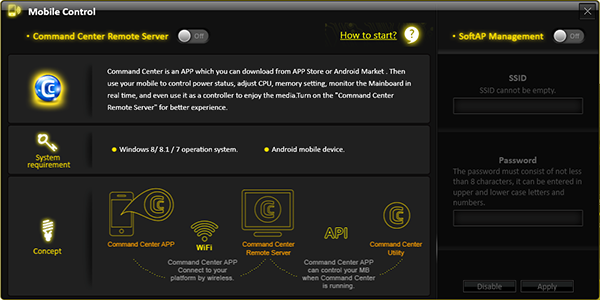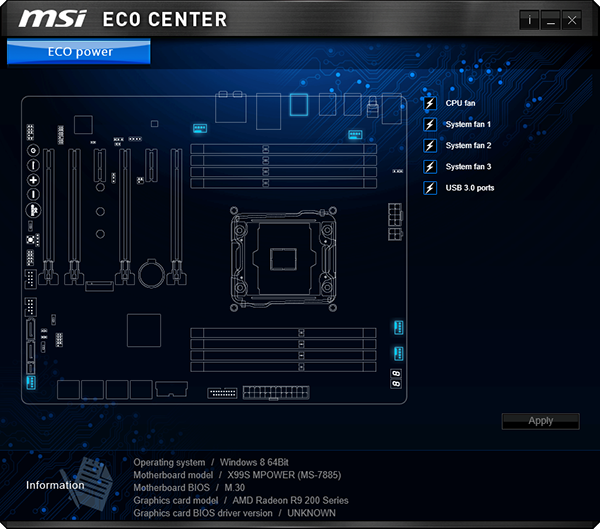MSI X99S MPower Motherboard Review
MSI know that if you’re going to hype a feature, it had better work under most configurations. The X99S MPower gets there by lane switching, but does it have enough added features to breach the $300 class?
Why you can trust Tom's Hardware
X99S MPower Firmware And Software
The X99S MPower reached 44 x 101.05MHz with our Core i7-5960X at 1.28V, with the extra 0.05MHz pushing it a full 2MHz beyond our processor’s expected overclocking level.
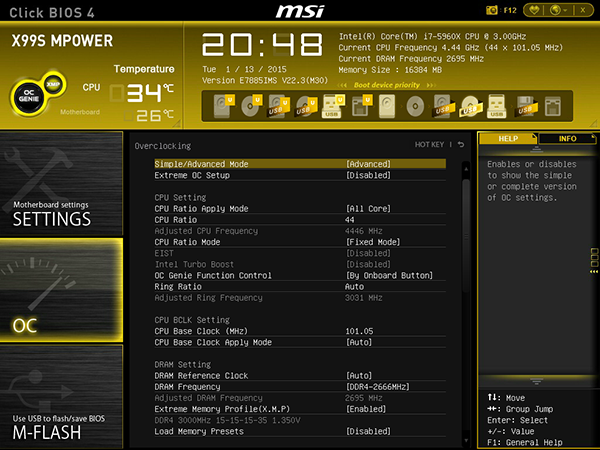
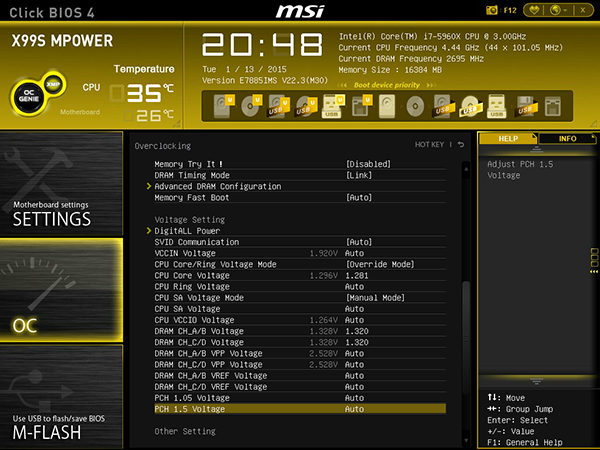
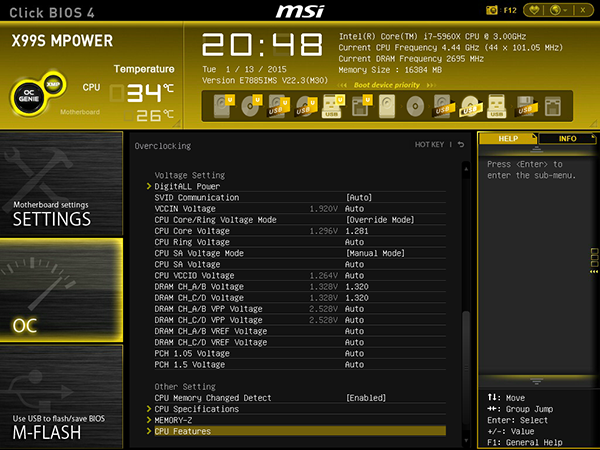
Most manufacturers add 20-30mV over-specification to DIMM voltage and then hide it behind an artificially low monitor reading. MSI is just as guilty as everyone else, and our voltmeter told us to use the 1.32V setting to reach this memory’s manufacturer-specified 1.35V.
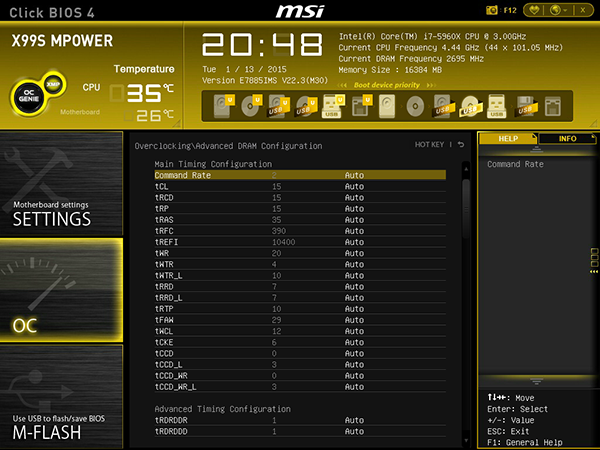
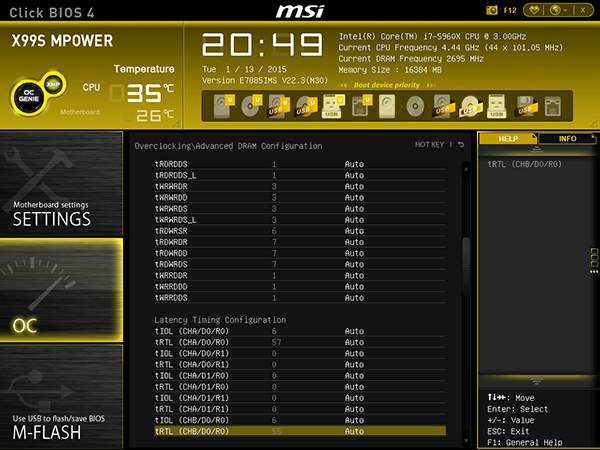
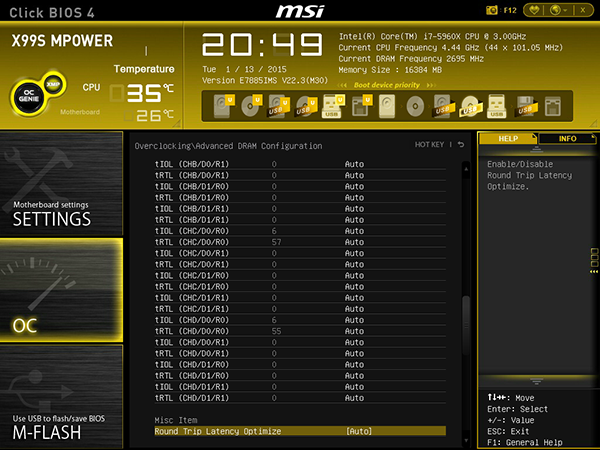
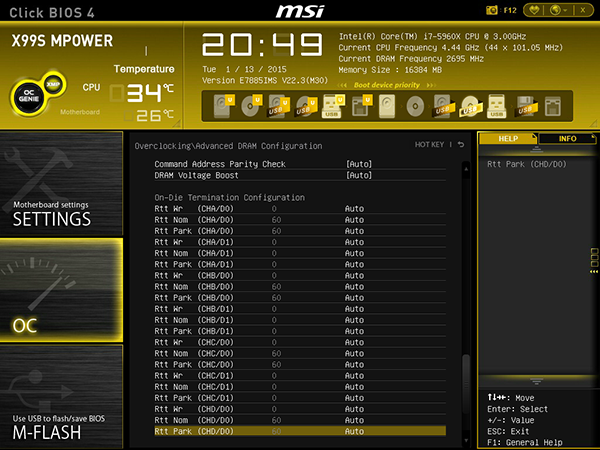
The X99S MPower provides full control over primary, secondary and tertiary memory timings in addition to memory termination settings. Link mode is applicable to most users and memory kits, though extreme tuners might occasionally want to use unlinked per-channel timing adjustments.
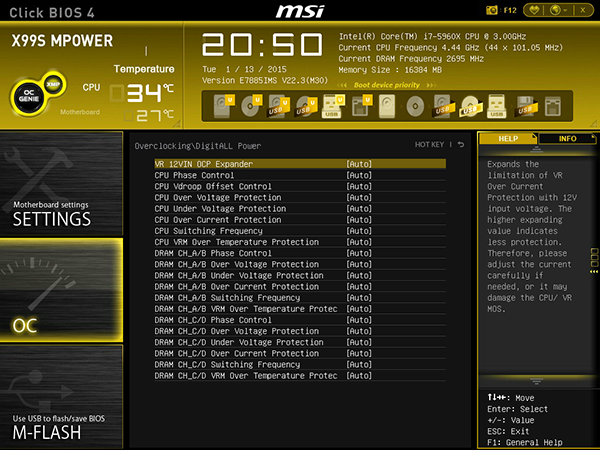
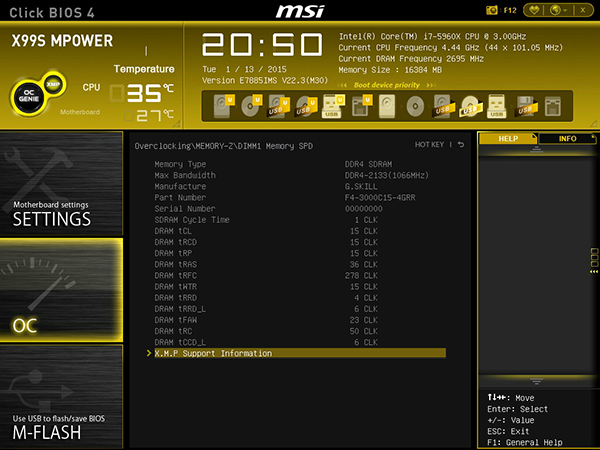
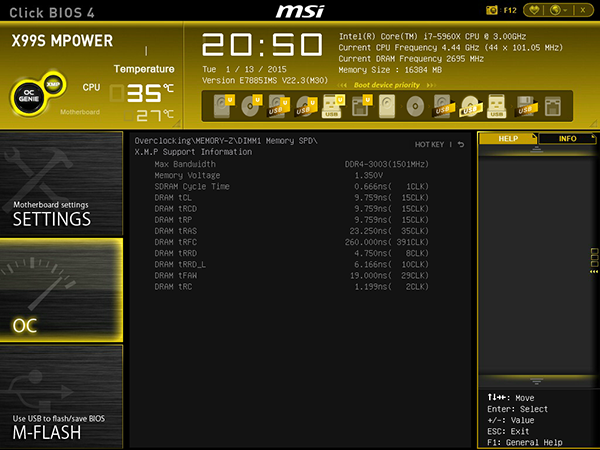
Other GUI menus include advanced power control with droop compensation and SPD/XMP memory register reports.
In addition to an MSI-branded edition of Intel’s Extreme Tuning Utility, MSI bundles overclocking menus within its own Command Center suite. CPU multiplier, base clock and core voltage are all adjustable within the motherboard’s firmware limits, as is DRAM voltage. These settings, along with MSI’s own RAMDisk software, function as expected.

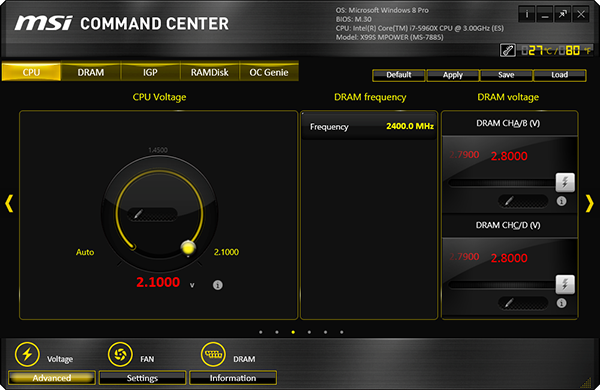


Clicking the “OC Genie” software button disables the hardware button in firmware, giving us a stable 3.7GHz CPU core at 1.05V, along with DDR4-2400 bandwidth at our DDR4-3000’s rated XMP timings. That last part is understandable only because the board treats this memory’s regular XMP setting as DDR4-2400 x 125MHz BCLK, and we don’t expect a big BCLK jump through software.

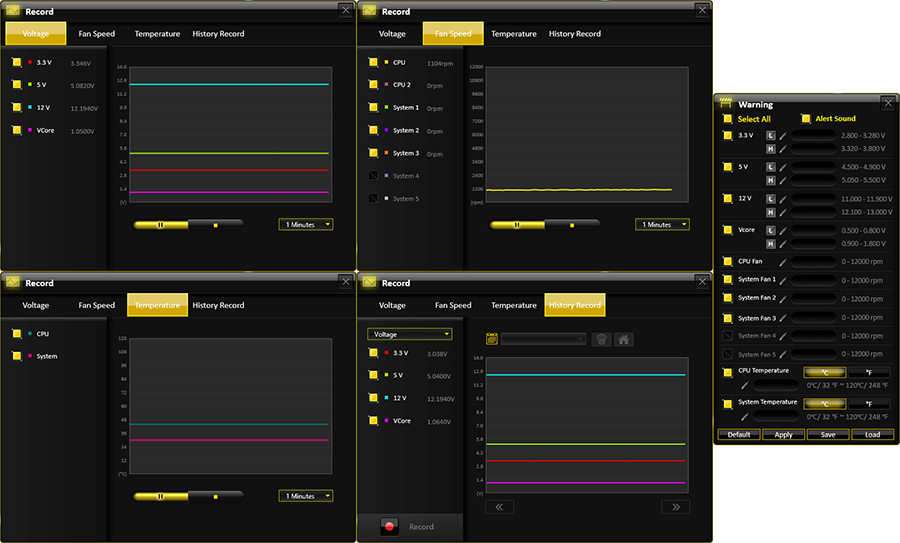
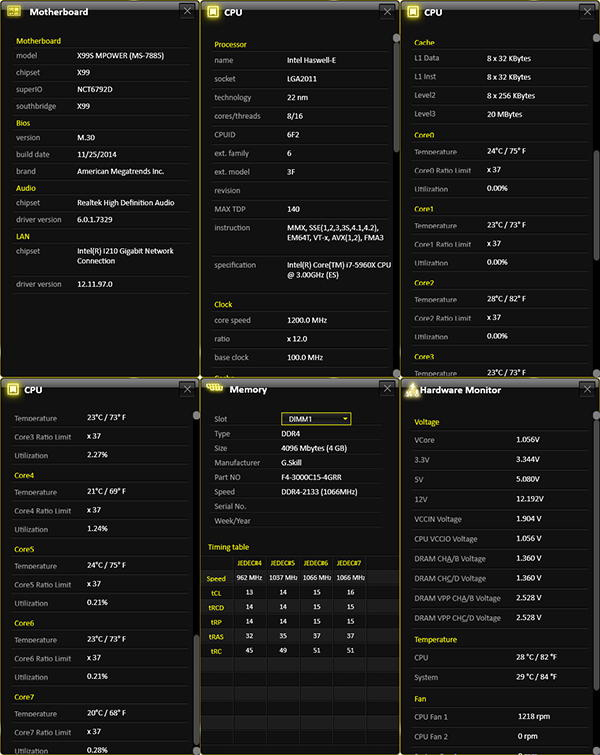
Click-through pop-up menus include “Advanced” voltage/fan/DRAM settings, “Record” menus for voltage/fan/temperature monitoring and “HW Monitor” motherboard/CPU/memory readings. Though we were able to confirm the function of several “Advanced” voltage and fan speed settings, we also noted that the DRAM adjustment menu was completely non-functional.
Get Tom's Hardware's best news and in-depth reviews, straight to your inbox.
MSI Mobile Control still allows users to access several Command Center features through a Windows-based phone or Android app, though I still haven’t made any screenshots from my cheap ZTE Android phone.
MSI Eco-Center allows users to turn off fans and USB 3.0 ports from a single menu. I confirmed that it worked, but you can tell me how this functionality is useful in the response thread below.


The first thing MSI Live Update 6 asks you to do is update MSI Live Update, whereupon it uninstalls itself after setting autostart for the installation it replaces. The only way I’ve been able to get its installer to work beyond that point is to select the “total installer” button, as any other method results in the history page reporting that the downloaded updates are not installed, while the “Live update” page shows there aren’t any to be installed (that’s a minor annoyance, since the updates are working).
Live Update 6 also allows users to set a scanning schedule for updating files.
Current page: X99S MPower Firmware And Software
Prev Page MSI’s X99S MPower, In Depth Next Page Results: Benchmarks, Efficiency And Overclocking-
dovah-chan Have you guys gotten a sample of the X99S SLI Plus? I'm pretty interested in it because of its matte black scheme. Also it's a nicely priced board (for 2011-3 standards) that has guaranteed support for Xeons and ECC RAM.Reply
Maybe a throw down between it and Asus's X99-E WS for what board takes the workstation crown? -
Crashman Yes, the SLI Plus arrived late for the roundup that included the Gaming 7. Since the Gaming 7 had arrived on time, the substitute model is still sitting in the intake bin :)Reply -
ElHarry PCIe 3.0 switches are not really minor components. They may not be very exciting, but they are a pain in the as to work with.Reply -
Wizard5678 I like these motherboards and I have enjoyed your site content. Where else can someone source these items?Reply -
Crashman Reply
They're inexpensive (the ones that don't have logic) and available on cheap Z97 motherboards, so one would think that implementing them on an X99 board (rather than shutting things off) would be a priority.15211412 said:PCIe 3.0 switches are not really minor components. They may not be very exciting, but they are a pain in the as to work with.
-
RedJaron Reply
Why do you say that?15237958 said:mobo reviews are so useless..like ones for ram modules..