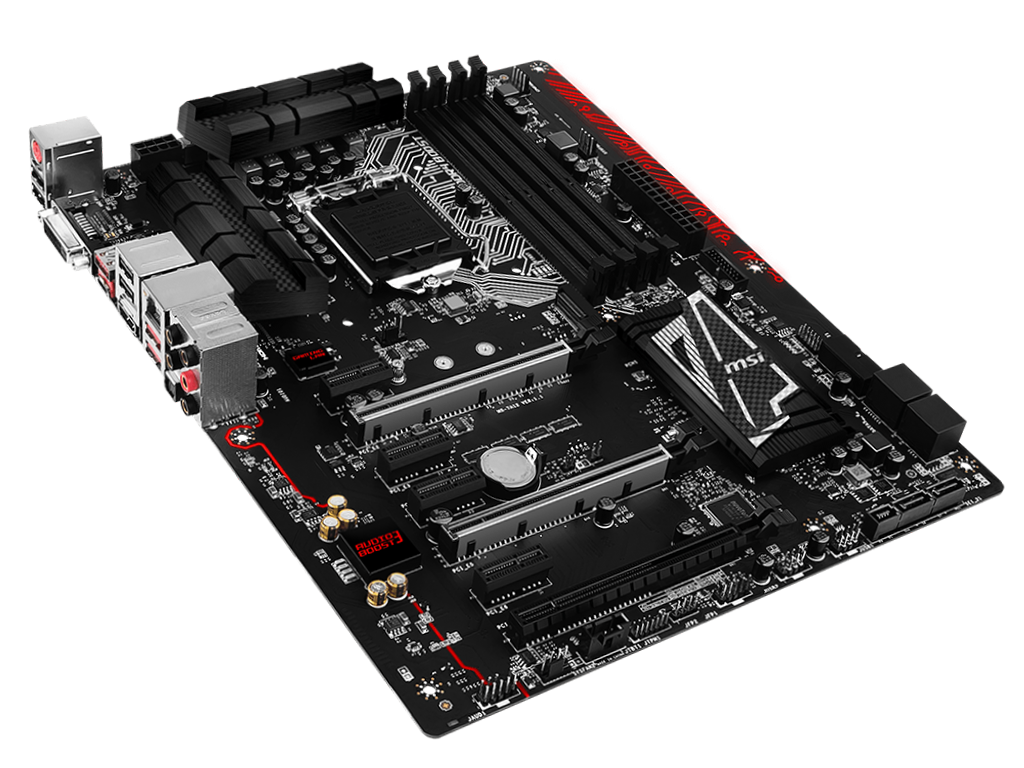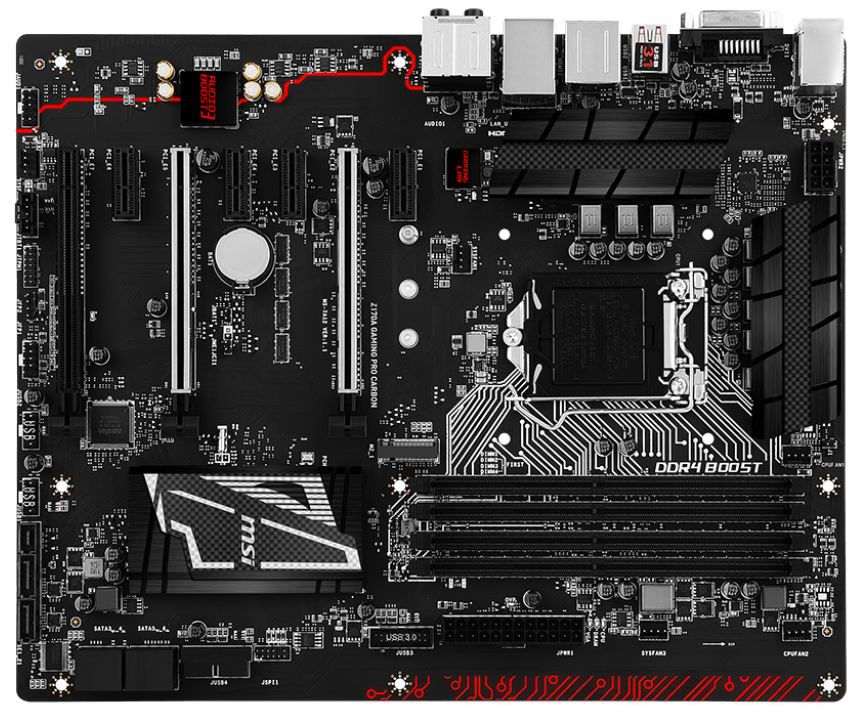Early Verdict
The Z170A Gaming Pro Carbon could be ideal for builders who want to ship a great looking, RGB-lit system.
Pros
- +
Reinforced PCIe x16 slots
- +
RGB Lighting Effects
- +
Nahimic Audio
- +
Improved Efficiency
Cons
- -
Sub-enthusiast CPU overclocking
- -
Few additional onboard controllers
Why you can trust Tom's Hardware
Introducing: Z170A Gaming Pro Carbon
As we wind down both 2016 and the slew of motherboards that came with it, our latest Z170 motherboards at least give us a chance to preview the direction in which various manufacturers are moving. Better still, recent firmware has made nearly all of this year’s Z170 motherboards compatible with next year’s LGA-1151 processors, and we’re still gathering data in preparation for that launch.
The first thing you’ll notice from manufacturer-supplied images is the Z170A Gaming Pro Carbon’s RGB LED highlights, followed by the carbon-fiber-pattern stickers and stainless steel slot support shell. Called Steel Armor PCI-E slots, extra solder points that hold these shells in place help prevent the slots from getting ripped off the circuit board while transporting your PC — although this doesn’t happen often.
Other highlights include a group of white trace-route tracings on top of a black PCB mask, and a lighted audio pathway highlight running along the Z170A Gaming Pro Carbon’s rear edge. The Audio Boost 3 logo hides an ALC1151 codec , which MSI protects with high-quality capacitors and an isolated power circuit.
I/O panel connections include a single-link DVI, HDMI, Type A and Type-C USB 3.1 10 Gb/s ports, two USB 3.0 ports that MSI labels as 3.1 Gen 1 (thanks Apple), four USB 2.0 ports with adjustable polling rate, a single Gigabit Ethernet port fed by Intel’s WGI219V PHY, digital optical and five analog audio jacks, and a lonely PS/2 port to use with your legacy mouse or keyboard.
Though the presence of only one M.2 slot is a little disappointing on a mid-priced Z170 board, the Z170A Gaming Pro Carbon does have a few classic upgrades, such as a secondary USB 3.1 controller, a second front-panel USB 3.0 header (facing forward, above the second graphics card), upgraded CPU voltage regulator chokes, a header for a Thunderbolt add-in card, and a set of PCIe lane switches to allow the top two graphics slots to switch from x16/x0 mode to x8/x8 whenever a card is installed in the second slot. The graphics slots are also placed on three-slot spacing to aid graphics ventilation and allow the installation of two extra-thick GPU coolers.
The third x16-length PCIe slot is limited to four PCH-served pathways and is not SLI compatible. Though it’s technically CrossFireX compliant, the combination of reduced bandwidth and potential interference with SATA-Express makes this a better place to put other cards.
The Z170A Gaming Pro Carbon’s minimal installation kit includes only two SATA cables, an SLI bridge, and a plastic-reinforced I/O shield. Documentation includes a sticker sheet of cable labels.
Get Tom's Hardware's best news and in-depth reviews, straight to your inbox.
Specifications
MORE: Best Motherboards
MORE: How To Choose A Motherboard
MORE: All Motherboard Content
-
stairmand Seems a shame with all that space between the PCIe slots not to have a second M.2 slot.Reply -
JamesSneed I wonder if adding shiny things to motherboards is really helping sales? oooh shinyReply -
ashburner I just got this motherboard and when I turn on the PC, the DRAM light comes on and no POST. Out of the 50 or so times I tried it, after moving around the RAM it did boot twice. This is with ADATA Gold 3000 DDR4. I've ordered a Corsair 2400 kit to see if it is truly the RAM or a problem with the motherboard.Reply -
_TheD0ct0r_ Reply18998673 said:Seems a shame with all that space between the PCIe slots not to have a second M.2 slot.
Not many people use M.2 slots. This might be why.
-
envy14tpe Reply19000700 said:18998673 said:Seems a shame with all that space between the PCIe slots not to have a second M.2 slot.
Not many people use M.2 slots. This might be why.
Very true. M.2 is becoming affordable but I'm sure the numbers show that SSDs are probably the main drive in >99% of systems when compared to M.2. Also, if you are buying more than one M.2 then I assume you have a higher end mobo to afford/need it. -
envy14tpe Reply19002823 said:I have a 1TB Intel P600 in my M.2 and two 1TB Samsung EVO 850s in RAID 0
Ah yes the P600. I was gonna buy the 500gb version but then Amazon had BlackFriday deal and 1tb 850 evo was $220, so....yeah...now I got a 1tb waiting to go in my new build. P600 is decently priced and good performance. -
ashburner Reply19009856 said:19002823 said:I have a 1TB Intel P600 in my M.2 and two 1TB Samsung EVO 850s in RAID 0
Ah yes the P600. I was gonna buy the 500gb version but then Amazon had BlackFriday deal and 1tb 850 evo was $220, so....yeah...now I got a 1tb waiting to go in my new build. P600 is decently priced and good performance.
iBuyPower had the upgrade to a 1TB P600 for $115 from an ADATA 256 GB so I couldn't resist. They didn't tell me it wasn't in stock yet however and it took them nearly 4 weeks to ship my PC. In the meantime, I picked up a couple of EVOs as well from that same sale. At one point, I was going to switch from the 1TB P600 to a 1TB Evo 850 but they said it would be an upcharge of $200 so I just waited. And now I'm still waiting, because my MSI Z170A Gaming Pro Carbon came DOA. I called them for an RMA on Monday and it finally shipped last night and should be here by next Monday. Very frustrating!!!