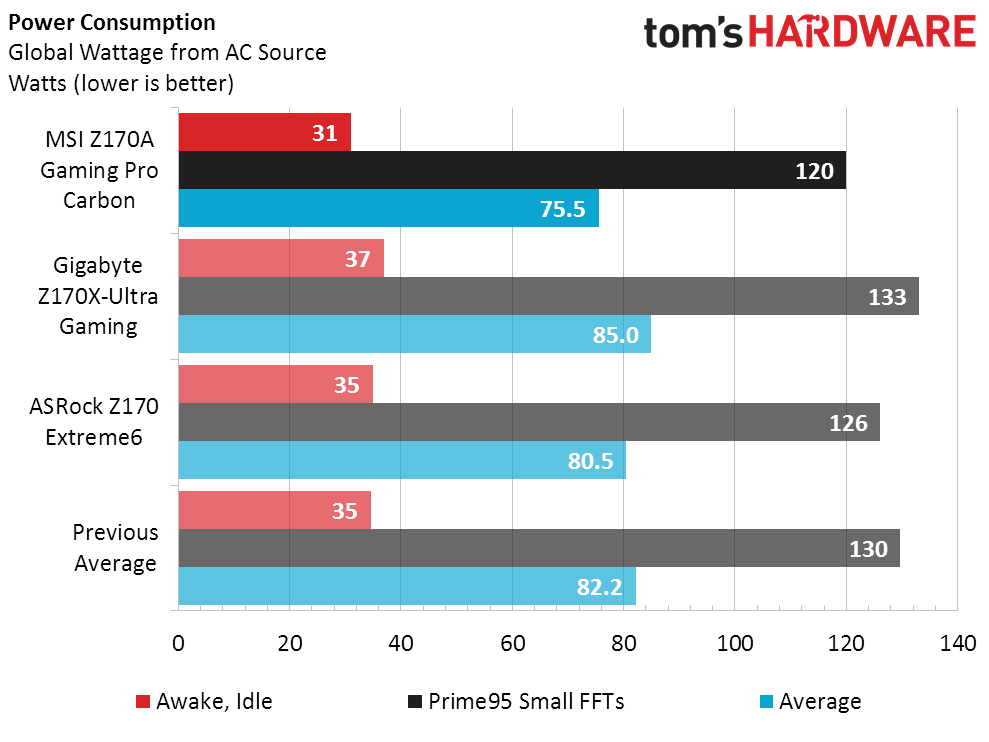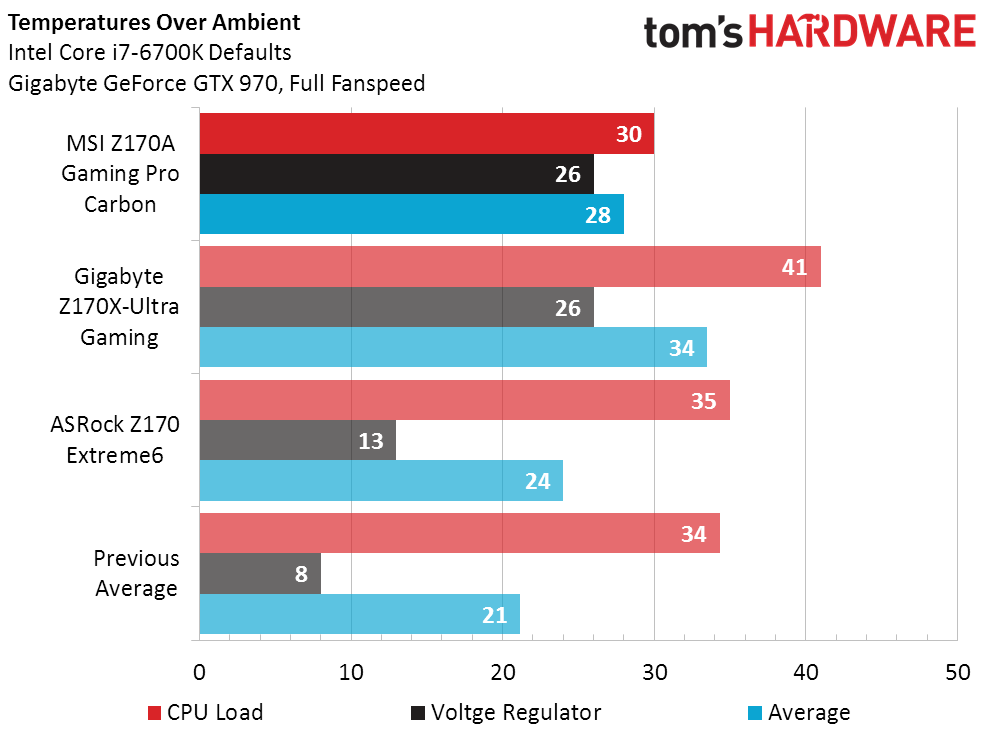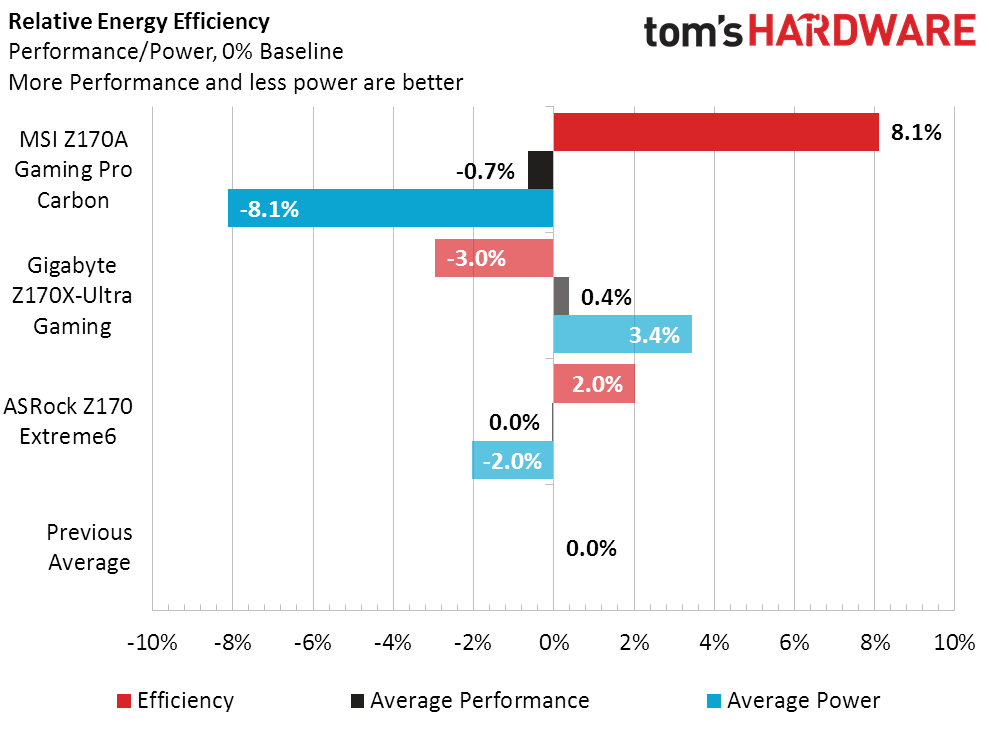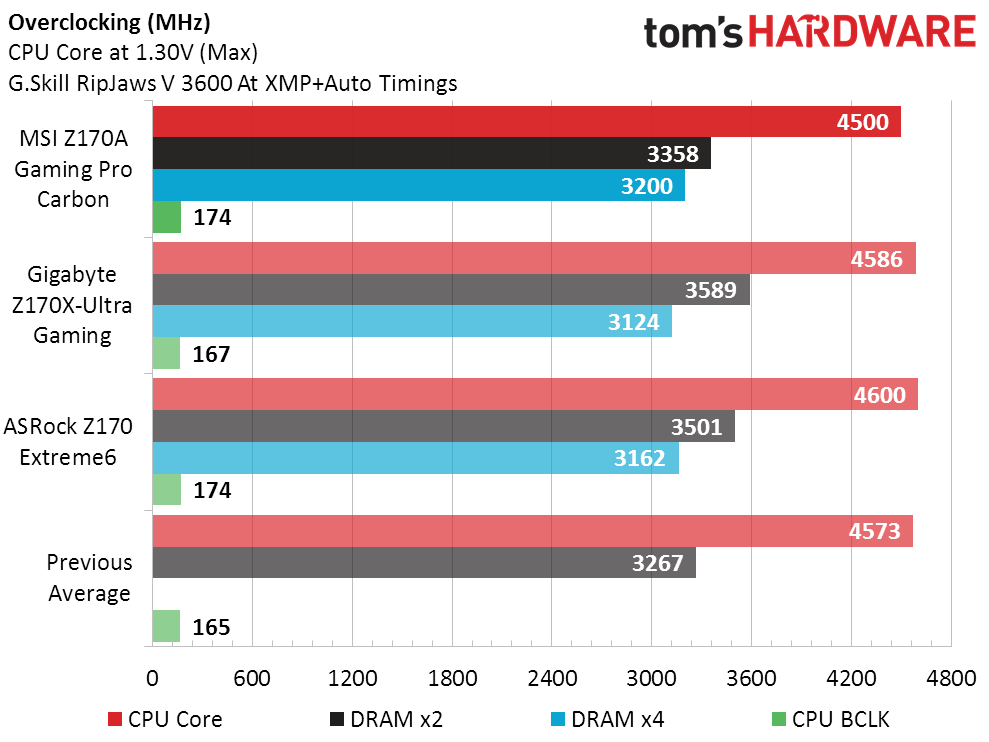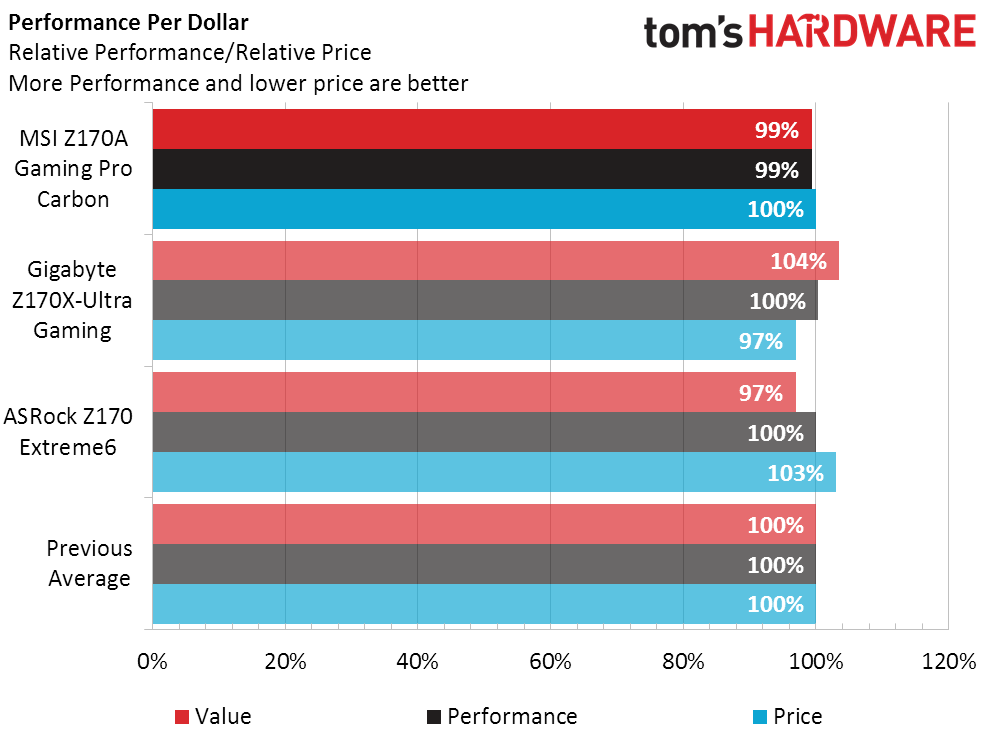MSI Z170A Gaming Pro Carbon ATX Motherboard Review
The Z170A Gaming Pro Carbon promises a little more durability, style, and stability compared to budget-oriented rivals. We take a closer look at its integrated features, overall performance and overclocking capabilities.
Why you can trust Tom's Hardware
Test Results And Final Analysis
Using our latest Z170 test hardware and new standardized test suite, we're comparing MSI’s Z170A Gaming Pro Carbon with two closely priced rivals. A temporary discount at a major seller has pushed Z170A Gaming Pro Carbon pricing from $140 to $165.
Test System Configuration
| Sound | Integrated HD Audio |
|---|---|
| Network | Integrated Gigabit Networking |
| Software | |
| Graphics | GeForce 372.90 |
Synthetic Benchmarks
We’re not seeing much performance difference between the top three boards and some older samples in most of our synthetic benchmarks, though the Z170A Gaming Pro Carbon shows small leads in 3DMark FireStrike and PCMark Work. It also fell behind in PCMark Home, and it’s here that we need to note that the Nahimic Audio solution had to be disabled in order to allows PCMark to finish.
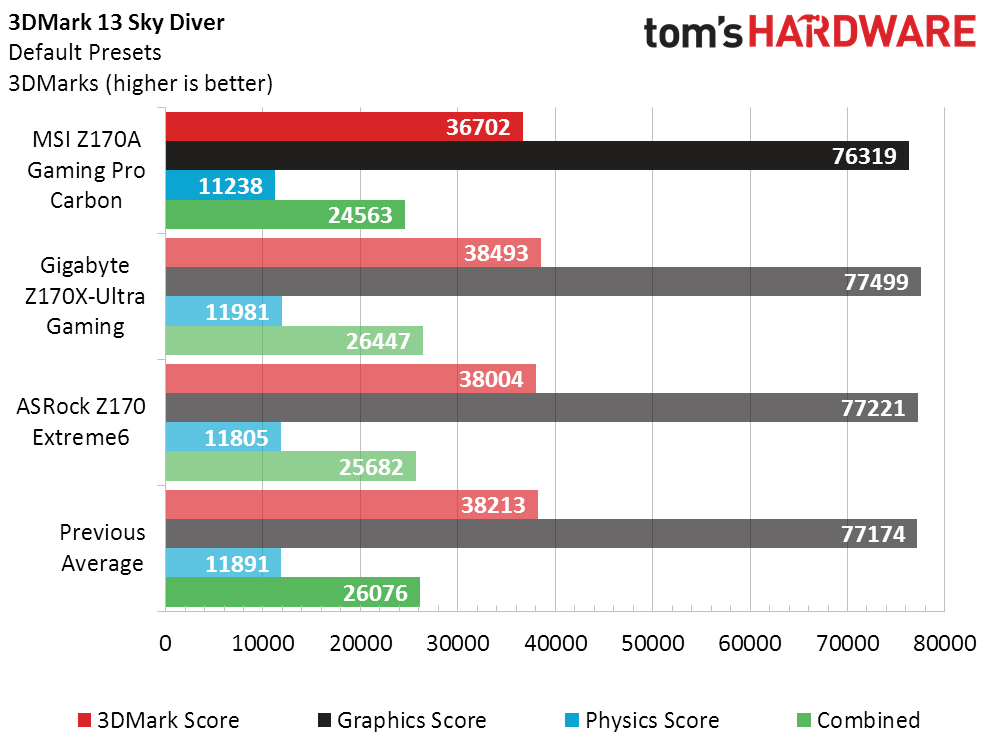
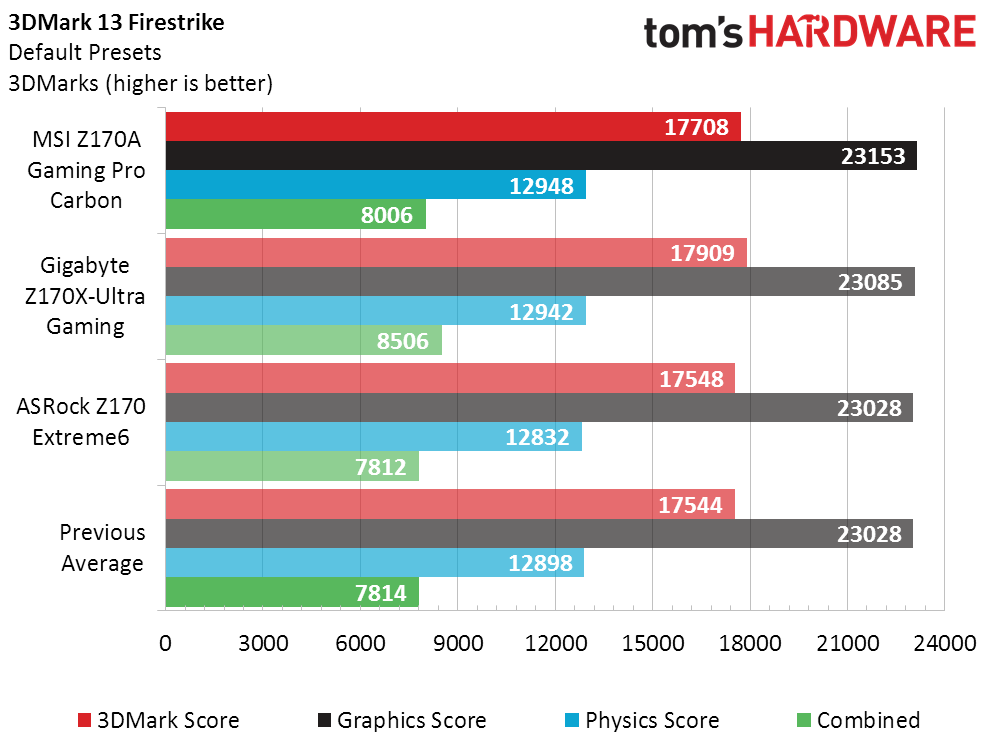
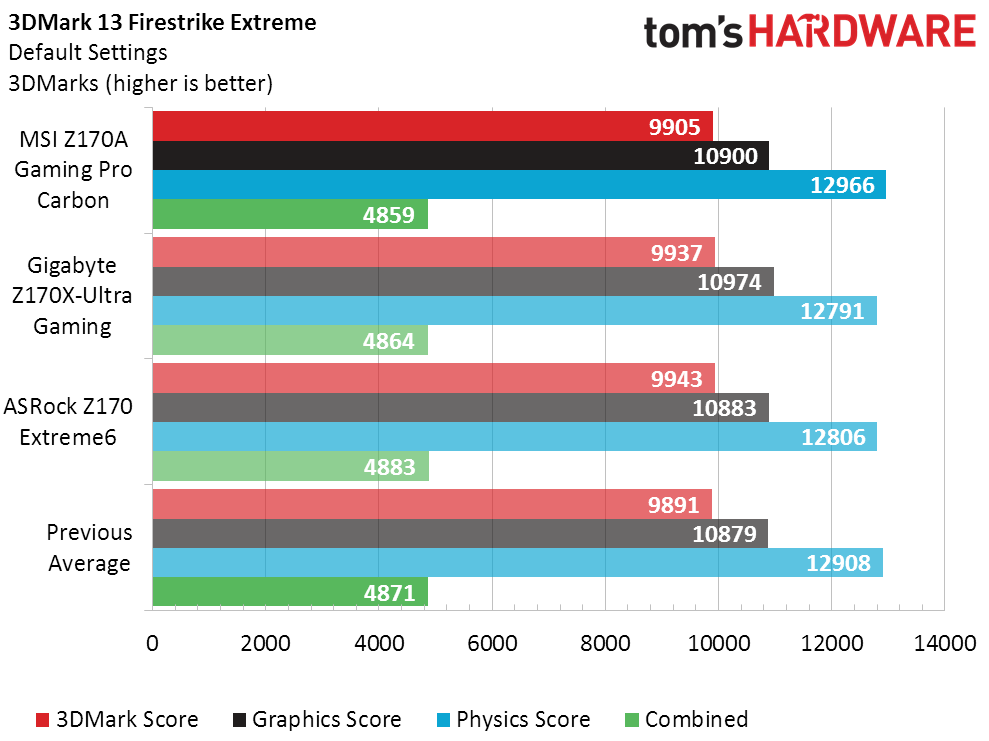
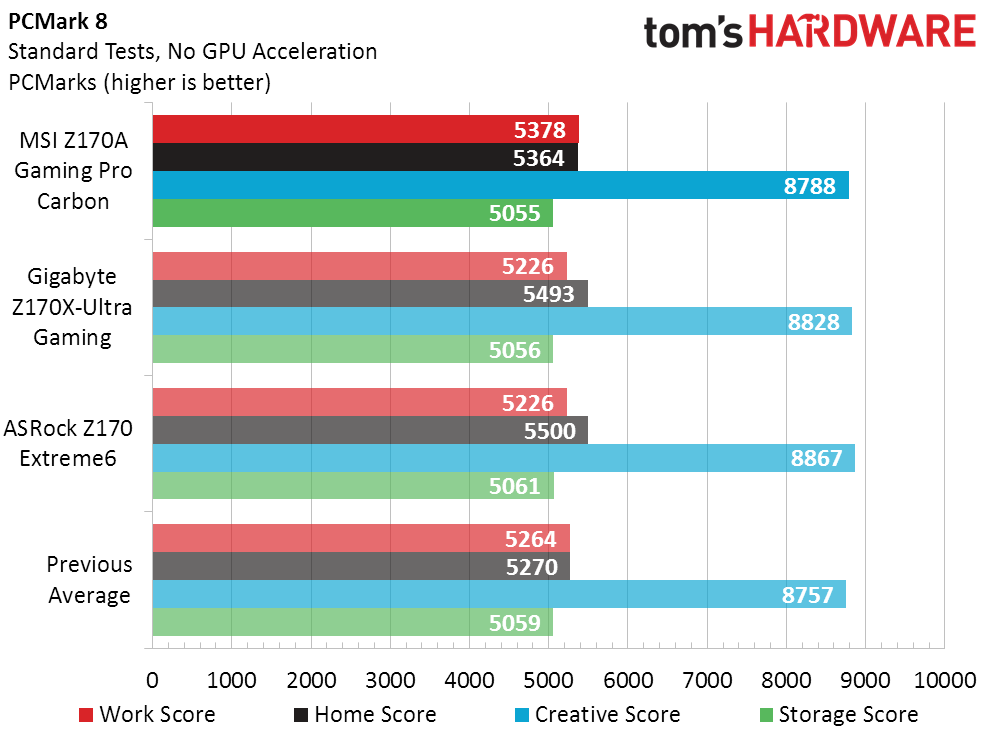
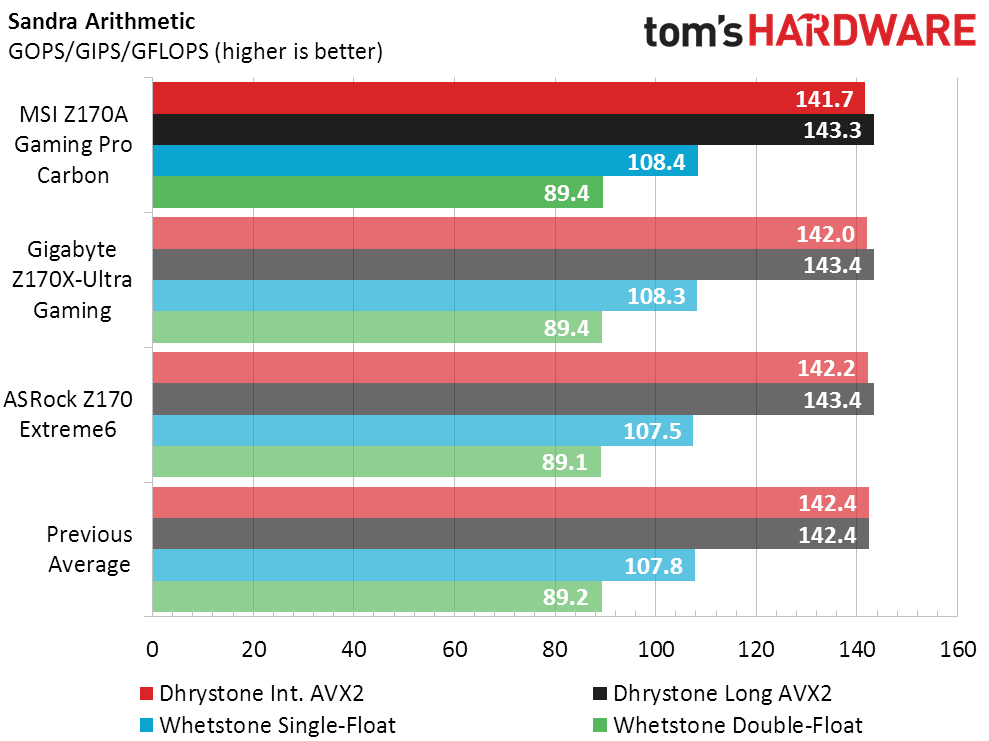
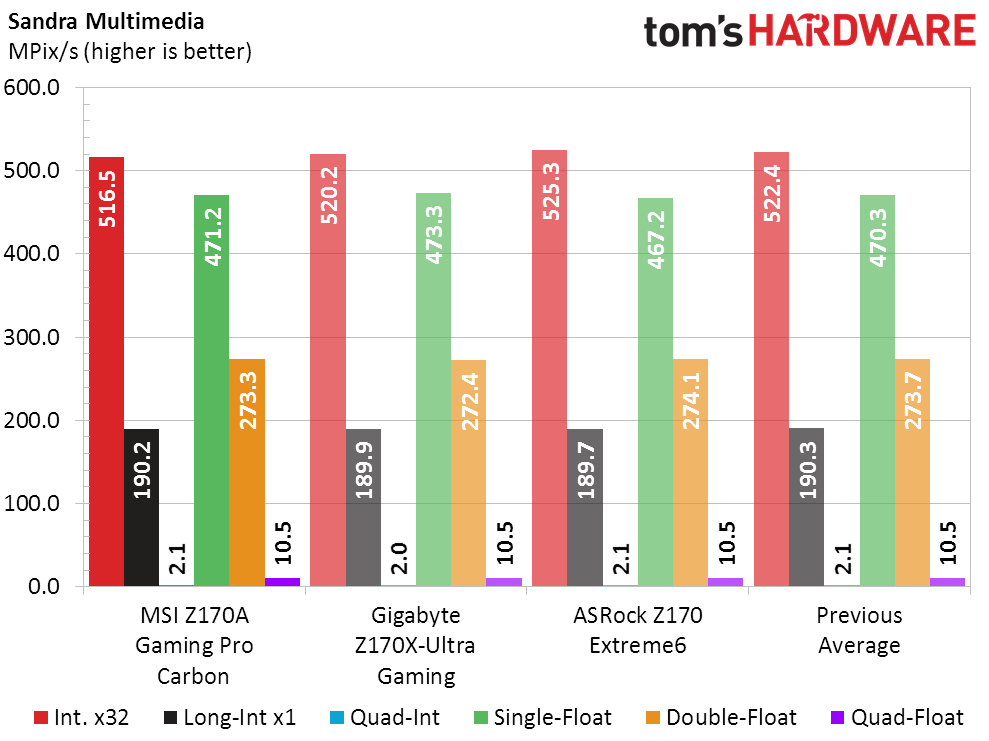
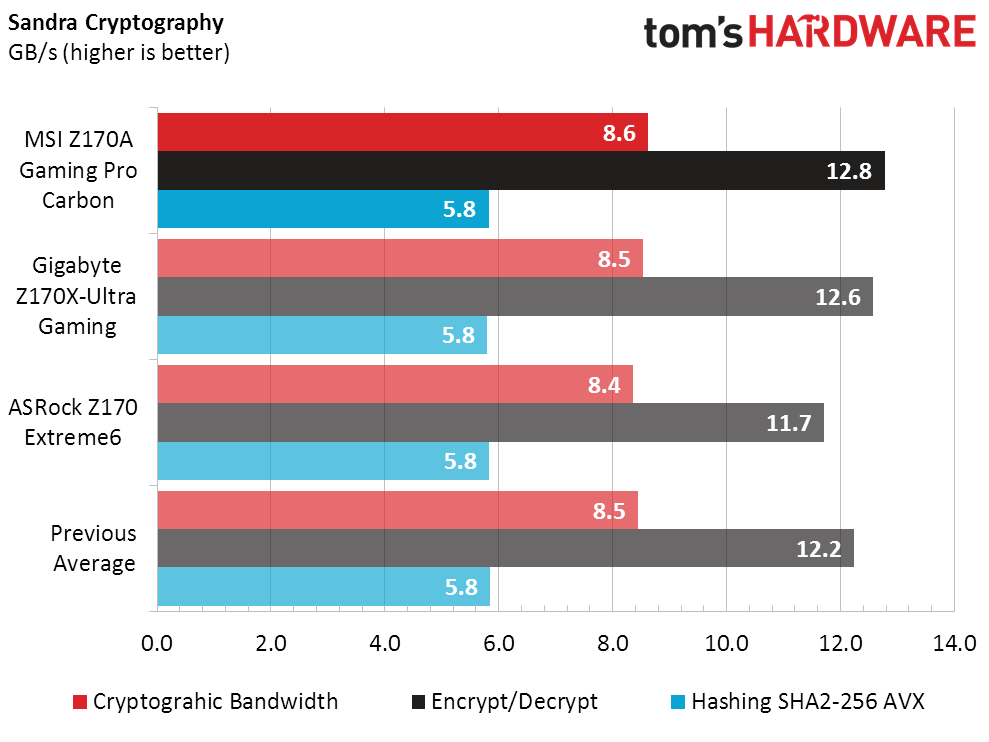
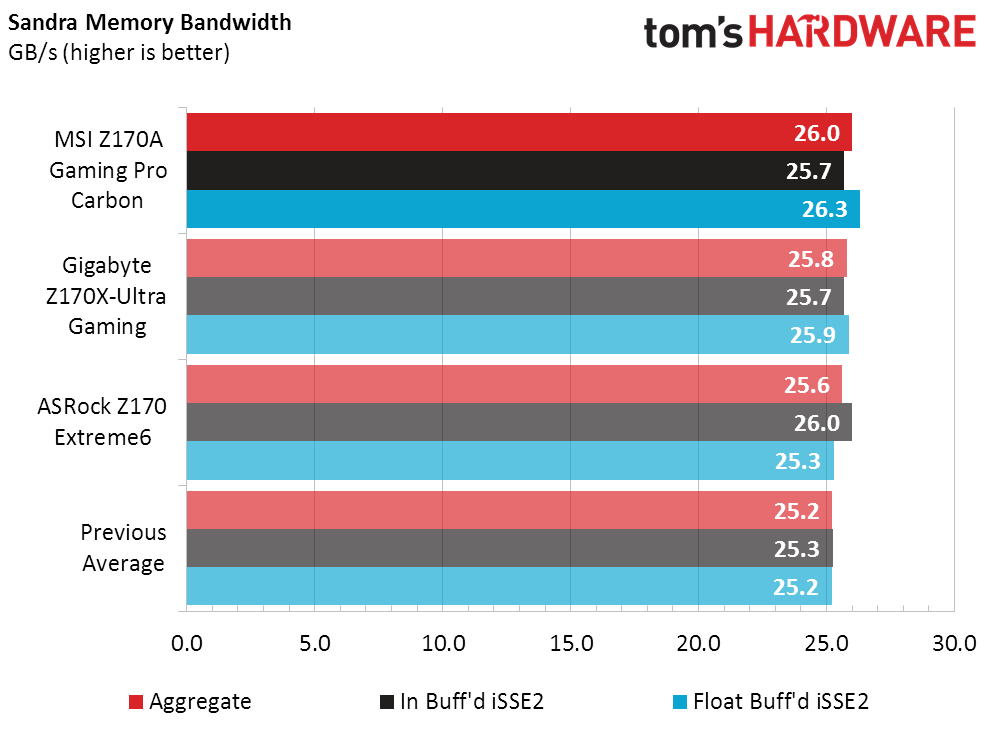
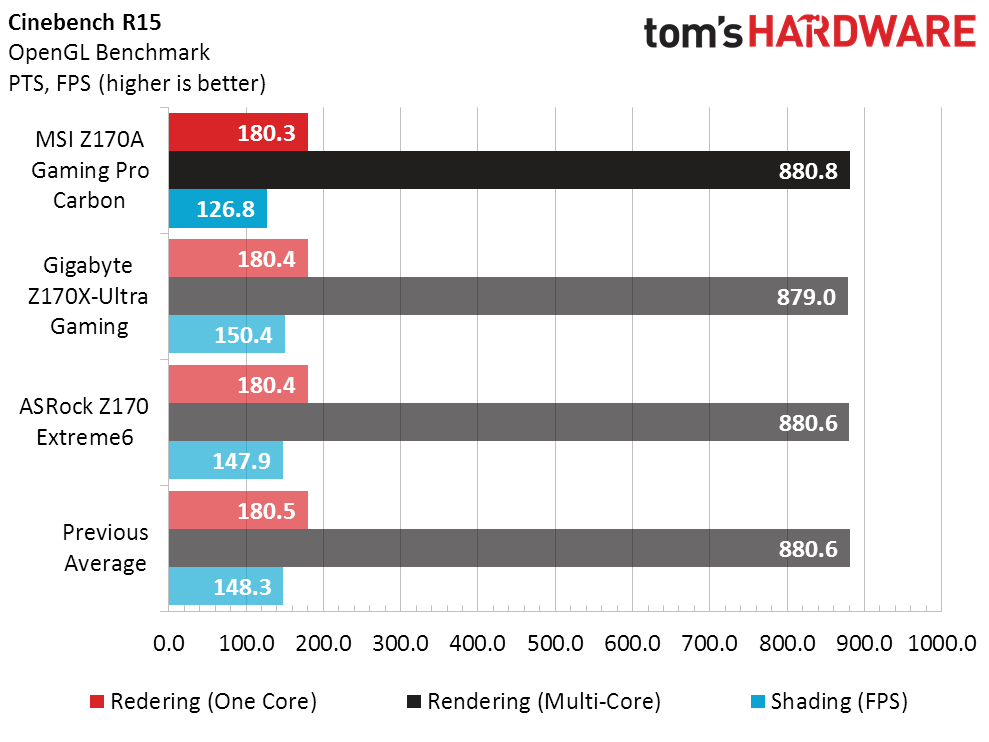
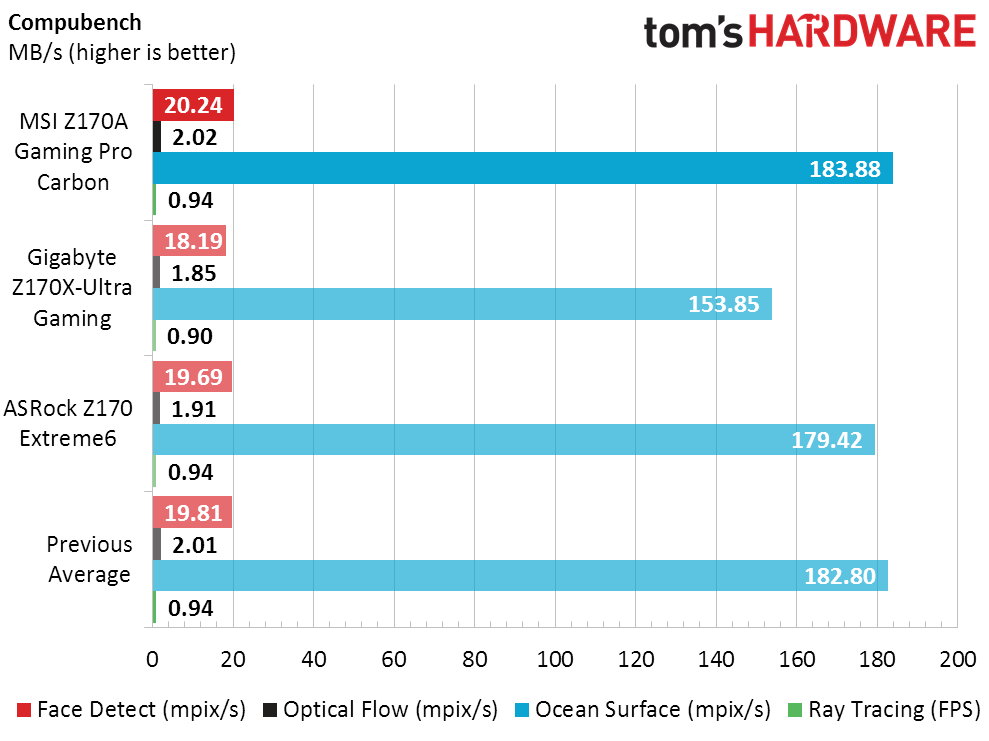
The Z170A Gaming Pro Carbon produced high marks in Sandra Memory Bandwidth, which helped push its Cryptography score slightly upward. Conversely, the Z170X-Ultra Gaming’s hiccup in Compubench set it apart from the rest of the field, including the Z170A Gaming Pro Carbon.
3D Games
The Z170A Gaming Pro Carbon has par performance in most games, falling behind only in Talos. Looking for a source of that issue, I disabled Nahimic Audio and saw a 15 FPS increase. This could be a conflict between the software and a specific game, particularly if the audio software is trying to correct something it detects as an audio error in the game.
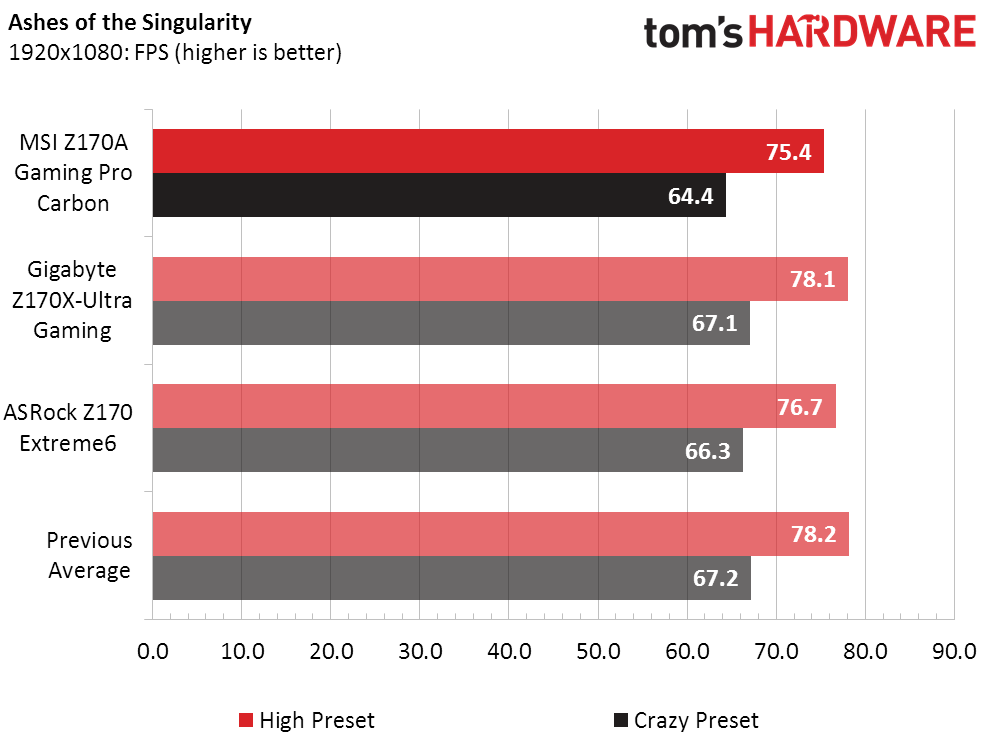
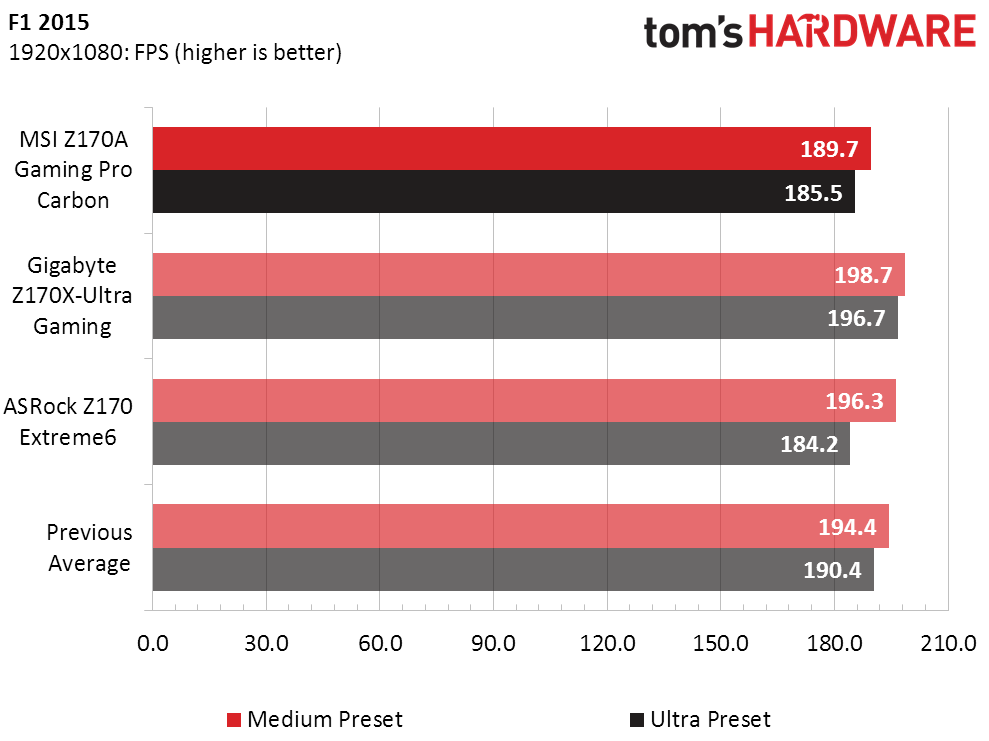
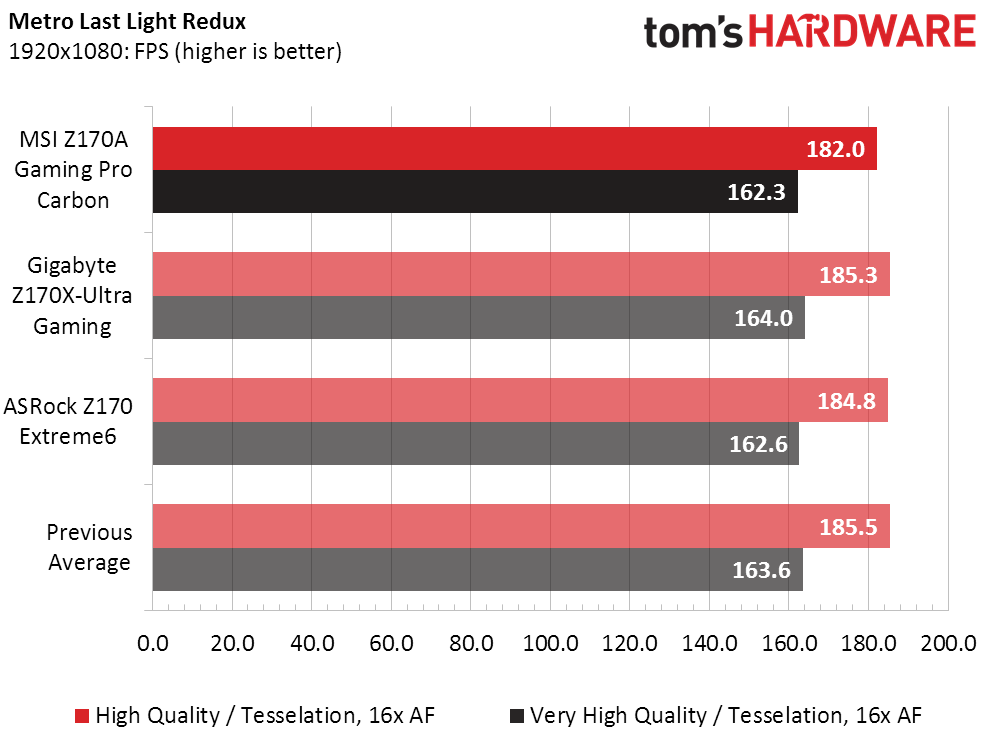
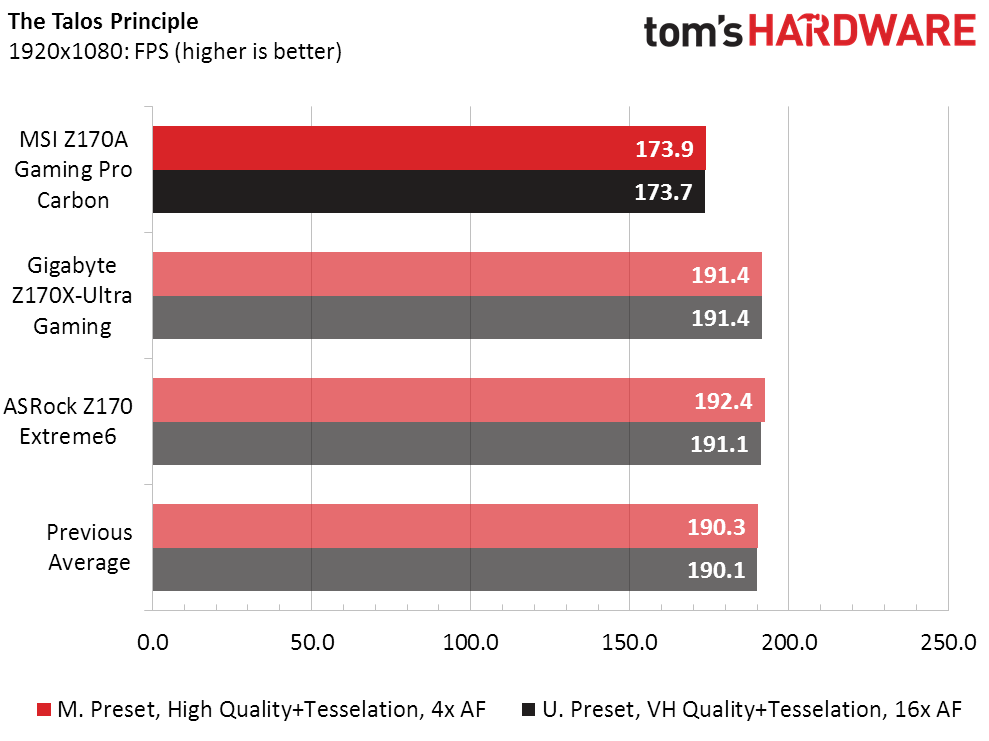
I mentioned a benchmark configuration error for F1 2015 and Talos in our recent Core i7-7700K review that was corrected after I benchmarked the Z170A Gaming Pro Carbon. Since that error only affects game settings and always in the same way, it doesn’t noticeably change combined performance data. We’re currently collecting replacement data using the new CPU in preparation for next month’s platform launch.
Timed Applications
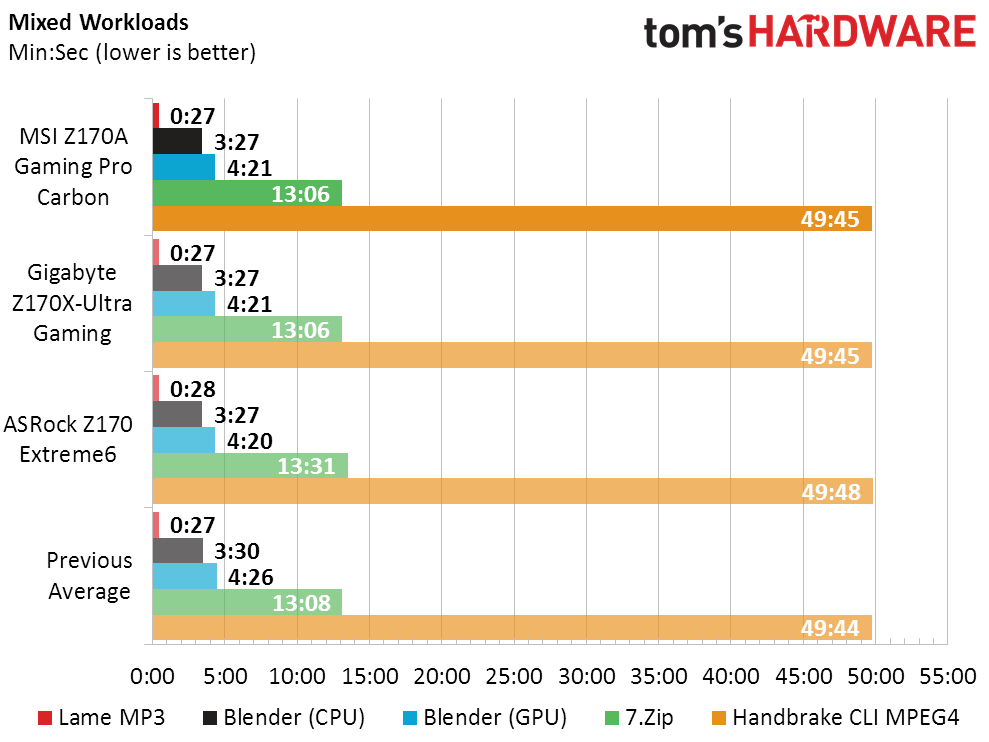
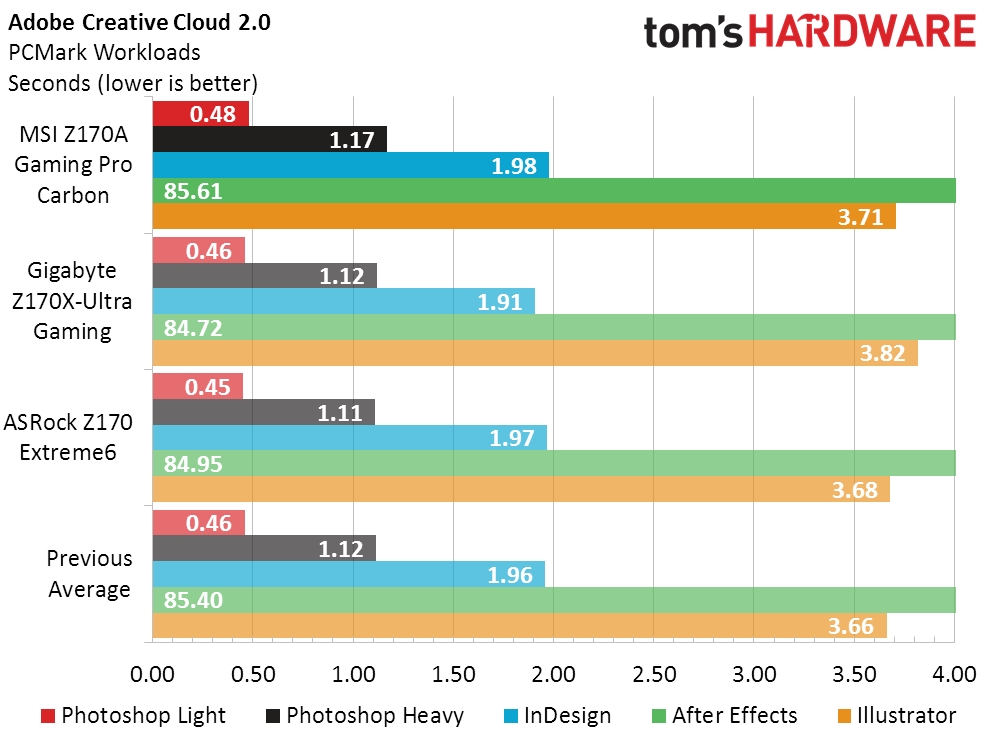
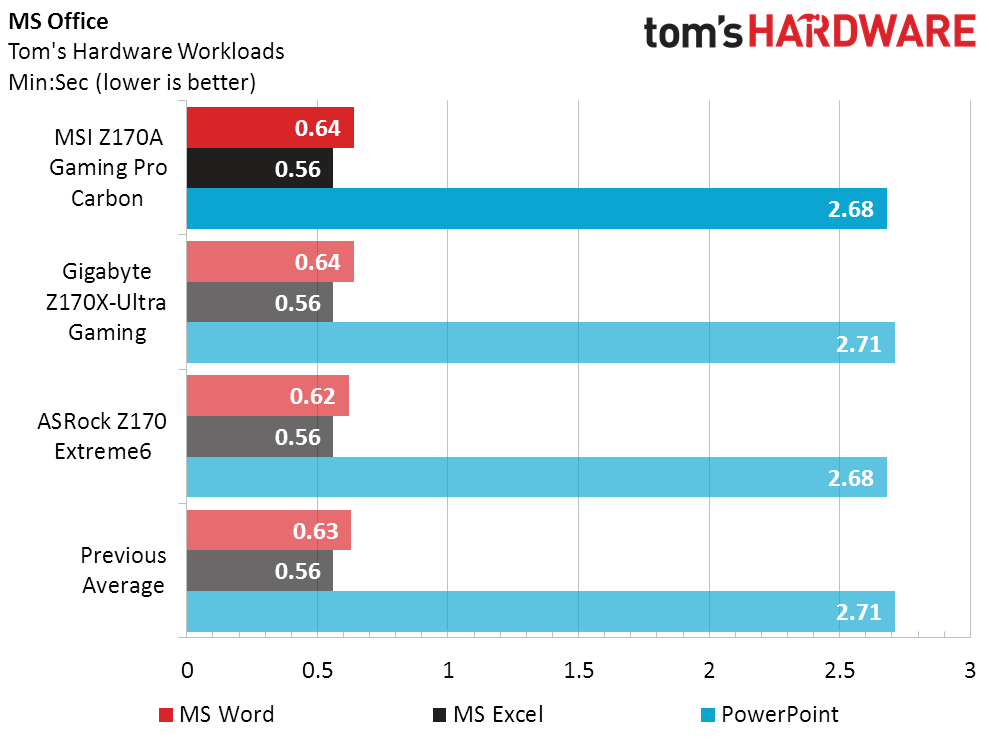
Anyone who thought the synthetic and gaming benchmarks were boring probably zoned out upon viewing timed applications, where there really isn’t anything to discuss. Discussing nothing is a great way to break the performance section from the power and efficiency analysis, but so is the following heading:
Power, Heat And Efficiency
The MSI Z170A Gaming Pro Carbon uses less wattage across the board compared to its two similarly-priced rivals, and ohm's law (V=IR) would indicate that this is likely due to a reduction in voltage, since resistance is relatively constant within the thermal parameters of this test.
Get Tom's Hardware's best news and in-depth reviews, straight to your inbox.
The thermal chart shows the CPU running cooler than normal, indicating that the board is feeding it less current. As mentioned above, that typically indicates less voltage.
An 8.1% decrease in energy translates almost directly into an 8.1% efficiency gain for the Z170A Gaming Pro Carbon.
Overclocking
Producing better-than-average four-DIMM memory overclocks and a superb 174 MHz BCLK, the Z170A Gaming Pro Carbon isn’t very competitive in either the CPU or two-DIMM DRAM overclocks that might have made it the choice for overclocking exhibitions.
Final Analysis
The “Performance Per Dollar” chart is great for single-function devices such as CPU coolers, but doesn’t have much context when comparing products that have different features. Some readers will like to see it anyway, and the good news is the two competing boards are priced closely enough to the Z170A Gaming Pro Carbon that the chart really doesn’t show any major differences.
At this point it’s important to consider all the things that each board has to offer for its somewhat-high price. The Gigabyte Z170X-Ultra Gaming for example contains Intel’s Thunderbolt 3 controller, and has an extra U.2 connector for interfacing an off-board NVMe drive. Conversely, the Z170 Extreme6 has an extra SATA controller, a “Port 80” diagnostic’s display, and a couple cheap buttons to ease O/C testing on a bench. Both of those boards also run stable using a fixed 46x CPU multiplier at default BCLK and 1.30V CPU core. And while neither of the competing boards reached DDR4-3200 with four DIMMs installed, both exceeded DDR4-3500 with only two installed.
The Z170A Gaming Pro Carbon does have a couple things going for it though. For example, its firmware is nearly crash proof, always recovering nicely after I chose a setting that didn’t work. This is particularly true of its BCLK, which had a tendency to be sticky and then get locked out if I messed around with the setting too much on the competing Z170X-Ultra Gaming. Unfortunately for MSI, the Z170 Extreme6’s firmware is similarly functional.
The Z170A also includes Nahimic Audio, which wowed some of our editors in previous demonstrations. Depending on your perspective, that just may be convincing enough. And let’s not forget the RGB configurable lighting effects, or the slot braces that may have prevented the disaster mentioned on Page 1.
MORE: Best Motherboards
MORE: How To Choose A Motherboard
MORE: All Motherboard Content
Follow us on Facebook, Google+, RSS, Twitter and YouTube.
-
stairmand Seems a shame with all that space between the PCIe slots not to have a second M.2 slot.Reply -
JamesSneed I wonder if adding shiny things to motherboards is really helping sales? oooh shinyReply -
ashburner I just got this motherboard and when I turn on the PC, the DRAM light comes on and no POST. Out of the 50 or so times I tried it, after moving around the RAM it did boot twice. This is with ADATA Gold 3000 DDR4. I've ordered a Corsair 2400 kit to see if it is truly the RAM or a problem with the motherboard.Reply -
_TheD0ct0r_ Reply18998673 said:Seems a shame with all that space between the PCIe slots not to have a second M.2 slot.
Not many people use M.2 slots. This might be why.
-
envy14tpe Reply19000700 said:18998673 said:Seems a shame with all that space between the PCIe slots not to have a second M.2 slot.
Not many people use M.2 slots. This might be why.
Very true. M.2 is becoming affordable but I'm sure the numbers show that SSDs are probably the main drive in >99% of systems when compared to M.2. Also, if you are buying more than one M.2 then I assume you have a higher end mobo to afford/need it. -
envy14tpe Reply19002823 said:I have a 1TB Intel P600 in my M.2 and two 1TB Samsung EVO 850s in RAID 0
Ah yes the P600. I was gonna buy the 500gb version but then Amazon had BlackFriday deal and 1tb 850 evo was $220, so....yeah...now I got a 1tb waiting to go in my new build. P600 is decently priced and good performance. -
ashburner Reply19009856 said:19002823 said:I have a 1TB Intel P600 in my M.2 and two 1TB Samsung EVO 850s in RAID 0
Ah yes the P600. I was gonna buy the 500gb version but then Amazon had BlackFriday deal and 1tb 850 evo was $220, so....yeah...now I got a 1tb waiting to go in my new build. P600 is decently priced and good performance.
iBuyPower had the upgrade to a 1TB P600 for $115 from an ADATA 256 GB so I couldn't resist. They didn't tell me it wasn't in stock yet however and it took them nearly 4 weeks to ship my PC. In the meantime, I picked up a couple of EVOs as well from that same sale. At one point, I was going to switch from the 1TB P600 to a 1TB Evo 850 but they said it would be an upcharge of $200 so I just waited. And now I'm still waiting, because my MSI Z170A Gaming Pro Carbon came DOA. I called them for an RMA on Monday and it finally shipped last night and should be here by next Monday. Very frustrating!!!