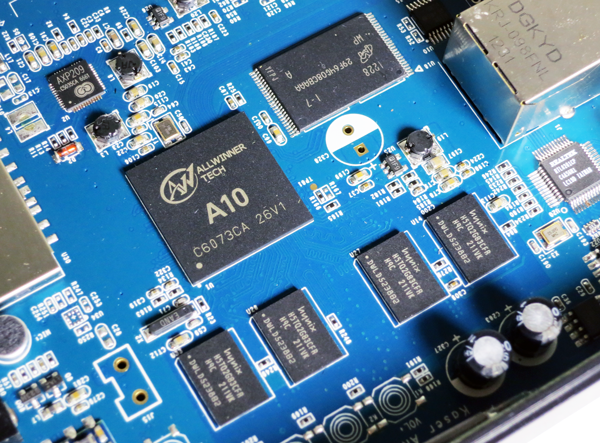Kaser Net'sPC2 YF810-8G Review: $100 For An Android Nettop?
What’s the cheapest computer you can buy today? And we're not talking Raspberry Pi. We still need enough horsepower to email, browse the Web, or play a movie. Kaser claims to have the answer with its $100 Android-based nettop. But is it up to the task?
The Kaser Net'sPC2 YF810-8G
The Net'sPC2 YF810-8G is presented in a very small form factor. The black square is significantly smaller than the Apple Mac Mini, Intel NUC, or even Samsung's Chromebox.
The Net'sPC2 is also incredibly light, which is a little concerning, since it's considerably lighter than anything else on my desk, except for the unit's own mouse. I understand that the form factor is tiny, but it's not small enough to explain the platform's lack of heft. Combined with the device's cheap-feeling plastic shell, we get the sense of overall low build quality.
Beside the platform itself, Kaser's Net'sPC2 YF810-8G ships with a power adapter, VESA mounting bracket, wired keyboard, and optical mouse. The adapter is generic, and the bracket is a piece of metal with an attached thumbscrew. Not much to see there, really.
The keyboard and mouse are both of the portable, laptop-sized variety, and cheap as can be. The underside of the keyboard is just a screwed-in slab of bare metal, which has, over the course of our review, warped the entire board to curve upwards at the sides and bow inwards in the center. If that wasn't enough, it also rattles. Something is clearly loose inside. The travel distance of keys is comparable to most entry-level laptops, though with a far mushier feel than even the cheapest netbooks.
The feather-light mouse is holding up much better (even if we're convinced that a short drop onto a hard floor will most definitely result in its certain demise). The transparent shell radiates a red glow from the optical sensor, which, depending on your personal taste, could be considered cool or irritating. At least it has a scroll wheel.
Suffice it to say, the unfinished metal mounting bracket is the sturdiest thing that comes with the YF810-8G.
The top of the unit is very plain, containing only the name “Net'sPC” (noticeably missing the "2") written in medium-gray, smack in the center of the unit, and the Kaser logo in full color in the upper-left corner.
Get Tom's Hardware's best news and in-depth reviews, straight to your inbox.
The underside of the Net'sPC2 features a large vent in the center, rubber nubs in each corner, and a white sticker containing model and serial number information. The adhesive used to attach the rubber nubs to the unit doesn't hold up to the combined heat of the nettop and the display it's attached to. During the course or our review, one of the four nubs came loose and was subsequently abducted by a vacuum cleaner.
The upper end of the Kaser hosts (from left to right) a Kennsington Security Slot, a single USB On-The-Go port, two USB 2.0 ports, and the on/off button.
The left side of the Net'sPC2 has (from left to right) two more USB 2.0 ports, an SD/MMC card reader, mic and headphone jacks, a reset button, a green LED power indicator, and an orange LED activity indicator.
The right side of the YF810-8G is home to (from left to right) the power switch, power plug, Ethernet jack, along with ports for VGA and HDMI output.
The lower end of the Kaser simply holds a guide nub and fastening hole for the VESA mount.
With ports filling all but one side of the Net'sPC2, the bundled VESA mounting bracket is obviously intended to be used. Otherwise, this tiny form factor system becomes an octopus of cables that can quickly clutter even a large executive desk.
While Kaser's form factor definitely pushes the envelope in terms of delivering a tiny footprint, that's mostly because the hardware inside isn't particularly impressive, even by CE standards. At the heart of the Net'sPC2 is an Allwinner Tech A10 SoC, armed with a single Cortex-A8 core running at 1.0 GHz. For a little perspective, that's about the same processing power wielded by the original iPad.
The graphic specs aren't particularly impressive, either. Allwinner leverages ARM’s Mali-400 MP GPU, the same graphics architecture found in devices like Samsung’s Galaxy Note II. However, the Exynos 4412 SoC in the Note comes equipped with a total of four Mali-400 MP GPU cores; the Kaser only has one.
In short, the A10 isn't a top-of-the-line SoC, which is probably why Kaser mates it to just 512 MB of DDR3-800 RAM and 8 GB of 25 nm asynchronous NAND flash.
But the burning question is: how does the combination of Android and the keyboard/mouse paradigm translate to usability?
Current page: The Kaser Net'sPC2 YF810-8G
Prev Page Have We Reached The Post-PC Era? Next Page Android On The Desktop-
Matsushima Seriously? Another slow ARM processor with a bloated phone OS on a desktop. Tragic.Reply -
Matsushima I have something like that, a bloated Android HTPC that looks a bit like Raspberry Pi.Reply -
Firion87 Now AMD's APU is incredibly cheap, add 1g of ram a hdd lying around your home and your way better off with a x86 than this underpowered NO FLASH compatible no nothing system. Why are they even talking about such systems? I'm an Intel fanboy but got a AMD e350 system for my parents. I am amazed how well that little thing works for pretty much anything you encounter in daily use for little money (hdd 120g second hand, case and psu can be purchased for as little as 35$, mb+ram 65$ brand new)Reply -
ET3D Wow, this is really overpriced or underspecced or both. The Allwinner A10 is simply a crappy chip. Single core Cortex A8, 16-bit RAM interface, 512MB limitation, that's pretty crap. I bought a Chinese tablet (Onda V712) for $125 with a quad core A7, 2GB of RAM and an 1280x800 IPS screen, so if you drop the screen I imagine this could all be put into $100, and provide much better performance. (It's about as powerful as the Nexus 7, a little slower on the CPU side and faster on the GPU side.)Reply
As for Android, it should also be possible to make it more usable. A better specced device would have 1080p native, and allowing to change DPI settings on the fly is likely to do wonders to usability on a bit screen (i.e., scale the UI instead of blowing it up).
Android also has some limited windows. It's a hack, but there are apps which support it, such as Tiny Apps, which provides a notes app, calculator, paint, music player and music recorder all running in their own small windows. There are also floating video players ("floating" is the Android app way of saying "windowed") and floating web browsers.
I think that an Android PC could be made usable (though not great). This one isn't it, and I feel that testing was too limited, but I won't fault you for it because any A10 device is not really worth a second look. -
ET3D I checked out some Chinese stores, and indeed it's possible to buy something specced link my tablet (Allwinner A31, 2GB RAM, ...) for $90, and some dual core A9 1GB devices in the $80-$100 range. These should be much better than this particular piece of crap.Reply -
Aljhon Pobar "armed with a single Cortex-A8 core running at 1.0 GHz. For a little perspective, that's about half of the processing power wielded by the original iPad. "Reply
How come? 1st Gen iPad is powered by Apple A4 SoC which uses a 1GHz Cortex A8. And this Allwiner A10 is powered by the same Cortex A8.
This is very disappointing for a well known techsite. -
obarthelemy how did you manage to select such a crappy representative of Android PCs, when for example the similarly priced Minix Neo X5 is several times more powerful and has an excellent, frequently updated OS ?Reply -
ET3D G-Box Midnight MX2 is another good choice you might want to review. Serves as a good XBMC player out of the box, but can be used as an Android mini PC.Reply -
joebob2000 About 6 months ago I picked up a dual CPU/quad GPU android PC stick, for $50 shipped. It lacks hardware ethernet or the plethora of USB ports, but it is pretty darn fast for how cheap it is. I suspect Kaser was the first of the "android pc" vendors to submit something to Tom's but is it too hard to hit up Aliexpress for comparable priced units?Reply