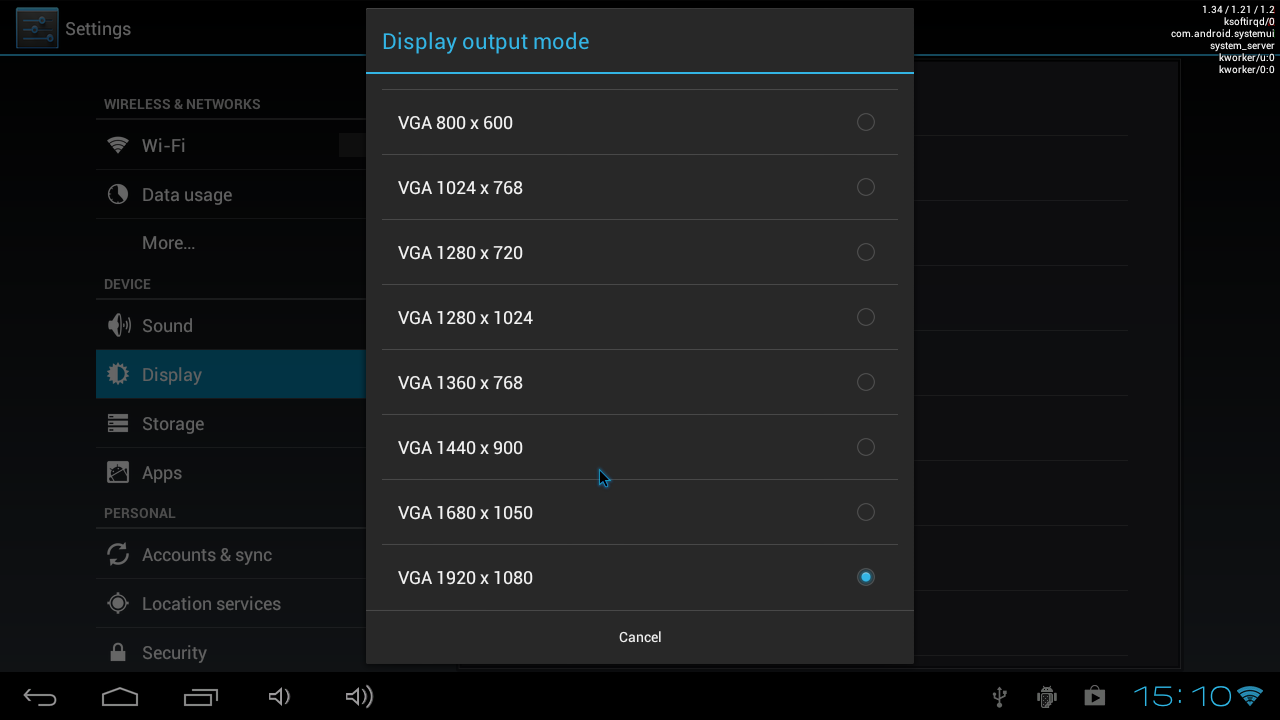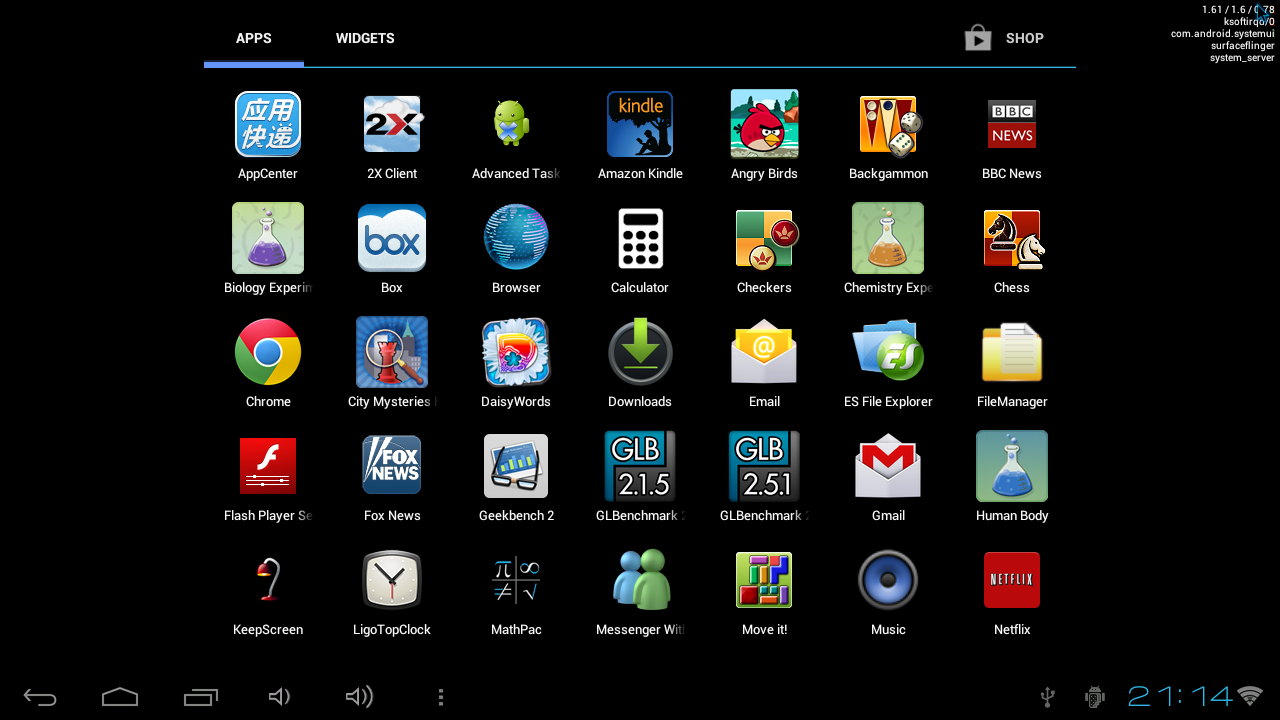Kaser Net'sPC2 YF810-8G Review: $100 For An Android Nettop?
What’s the cheapest computer you can buy today? And we're not talking Raspberry Pi. We still need enough horsepower to email, browse the Web, or play a movie. Kaser claims to have the answer with its $100 Android-based nettop. But is it up to the task?
Android On The Desktop
There are three distinct characteristics of the Net'sPC2 not found on other Android-based devices: the mouse, the keyboard, and an external display. Let’s examine how Android copes with such foreign peripherals.
Mouse
General sluggishness and other performance-related issues aside, Android is still clearly designed for touch-based input.
For instance, in most traditional desktop-based graphical operating systems, major elements are typically clustered around a main dock or menu for quick and easy control. In Jelly Bean, the search, apps, navigation bar, and indicators reside in the four corners of the screen. While placing the primary UI elements far away from each other is a good call when gripping a tablet with two hands or holding a smartphone in one, this introduces a ton of additional cursor travel when you're using a mouse.
This is partially made up for by Kaser's utilization of the right mouse button. Since Android has no context menus, the right mouse button doubles for the on-screen back button. While we appreciate the gesture, this also means that tap-and-hold is still a necessity.
Tap-and-hold, which is much closer to Android’s equivalent of a context menu/right-click, requires a click-and-hold as you navigate the Net'sPC2. Superficially, this isn't a big deal. But the additional time it takes to move objects around the home screen is a pain. On the Kaser, you have to click-and-hold-then-drag to move an object. In Windows, a simple click-and-drag is sufficient.
Likewise, closing apps and dismissing notifications in Android requires a slide (or swipe or drag) on touchscreen devices. On the Net'sPC2, you have to do a whole lot of awkward clicking and dragging to accomplish these basic, core operations.
Get Tom's Hardware's best news and in-depth reviews, straight to your inbox.
The final mouse-related oddity is definitely the most frustrating: highlighting. Because Android was developed around a touch-based input paradigm, the OS employs a pair of brackets (or handles) for highlighting. After all, fingertips are far too imprecise to accurately select portions of text. Even though the Kaser has a suitable precision pointing device at its disposal, you’re still forced to utilize the highlighting brackets. In practice, you have to first click-and-hold to bring up the brackets, and then slide each bracket to the beginning and end of your desired selection. In the end, this is a roundabout way of doing something that's very simple to accomplish on a PC.
By themselves, none of these issues are deal-breakers. Together, though, they add up to a ton of additional mousing above and beyond what you would need to do in any of the major desktop OSes.
Keyboard
Unlike the mouse, the keyboard is really a non-issue for Android. Smartphones with physical keyboards have been around for as long as Android itself. While lag is present, this is probably due to the overall performance of the product, not Android or the keyboard (shoddy as it may be).
Display
The third major difference between the Net'sPC2 and handheld Android devices is its use of an external display. Typically, anything Android-flavored comes with a built-in touchscreen, which means a fixed resolution. Interestingly, the YF810-8G provides support for multiple resolutions. While we couldn't take a screenshot that includes the HDMI settings, if you were to scroll up, you’d see options for 480i, 480p, 720i, 720p, 1080i, and 1080p. However, not all of these options are legit. We'll explain that later on.
When we choose 1080p (VGA or HDMI), we receive a crisper image on our native 1080p display. Unfortunately, since Android doesn't operate on a multi-window desktop interface, you don't get the benefit of more screen real estate. Sure, you can choose between small, normal, large, and huge font sizes, but the icons, bars, and other on-screen elements are static. This means you’re stuck with comically oversized icons, even on a large desktop monitor, regardless of the screen resolution.
While Android isn’t exactly the optimal OS for mouse input or large display output, let’s see where this ARM-based nettop stands, performance-wise, against similarly-priced handheld Android devices and low-end x86-based PCs.
Current page: Android On The Desktop
Prev Page The Kaser Net'sPC2 YF810-8G Next Page Test System Specs And Benchmark Suite-
Matsushima Seriously? Another slow ARM processor with a bloated phone OS on a desktop. Tragic.Reply -
Matsushima I have something like that, a bloated Android HTPC that looks a bit like Raspberry Pi.Reply -
Firion87 Now AMD's APU is incredibly cheap, add 1g of ram a hdd lying around your home and your way better off with a x86 than this underpowered NO FLASH compatible no nothing system. Why are they even talking about such systems? I'm an Intel fanboy but got a AMD e350 system for my parents. I am amazed how well that little thing works for pretty much anything you encounter in daily use for little money (hdd 120g second hand, case and psu can be purchased for as little as 35$, mb+ram 65$ brand new)Reply -
ET3D Wow, this is really overpriced or underspecced or both. The Allwinner A10 is simply a crappy chip. Single core Cortex A8, 16-bit RAM interface, 512MB limitation, that's pretty crap. I bought a Chinese tablet (Onda V712) for $125 with a quad core A7, 2GB of RAM and an 1280x800 IPS screen, so if you drop the screen I imagine this could all be put into $100, and provide much better performance. (It's about as powerful as the Nexus 7, a little slower on the CPU side and faster on the GPU side.)Reply
As for Android, it should also be possible to make it more usable. A better specced device would have 1080p native, and allowing to change DPI settings on the fly is likely to do wonders to usability on a bit screen (i.e., scale the UI instead of blowing it up).
Android also has some limited windows. It's a hack, but there are apps which support it, such as Tiny Apps, which provides a notes app, calculator, paint, music player and music recorder all running in their own small windows. There are also floating video players ("floating" is the Android app way of saying "windowed") and floating web browsers.
I think that an Android PC could be made usable (though not great). This one isn't it, and I feel that testing was too limited, but I won't fault you for it because any A10 device is not really worth a second look. -
ET3D I checked out some Chinese stores, and indeed it's possible to buy something specced link my tablet (Allwinner A31, 2GB RAM, ...) for $90, and some dual core A9 1GB devices in the $80-$100 range. These should be much better than this particular piece of crap.Reply -
Aljhon Pobar "armed with a single Cortex-A8 core running at 1.0 GHz. For a little perspective, that's about half of the processing power wielded by the original iPad. "Reply
How come? 1st Gen iPad is powered by Apple A4 SoC which uses a 1GHz Cortex A8. And this Allwiner A10 is powered by the same Cortex A8.
This is very disappointing for a well known techsite. -
obarthelemy how did you manage to select such a crappy representative of Android PCs, when for example the similarly priced Minix Neo X5 is several times more powerful and has an excellent, frequently updated OS ?Reply -
ET3D G-Box Midnight MX2 is another good choice you might want to review. Serves as a good XBMC player out of the box, but can be used as an Android mini PC.Reply -
joebob2000 About 6 months ago I picked up a dual CPU/quad GPU android PC stick, for $50 shipped. It lacks hardware ethernet or the plethora of USB ports, but it is pretty darn fast for how cheap it is. I suspect Kaser was the first of the "android pc" vendors to submit something to Tom's but is it too hard to hit up Aliexpress for comparable priced units?Reply