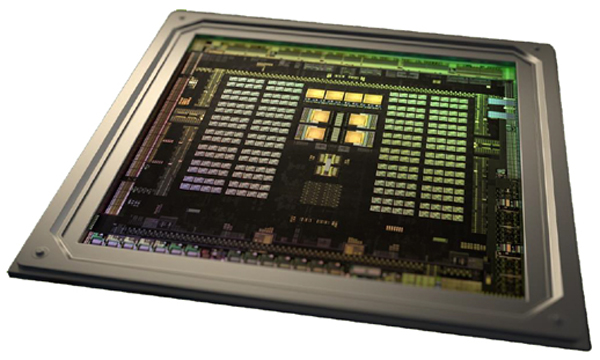Nvidia Shield Android TV Console Review
Today we take a look at the latest addition to Nvidia's Shield line of gaming devices. No mobility here, this new Shield is for the living room!
Why you can trust Tom's Hardware
Benchmarking Suites And Test Notes
Even though the Nvidia Shield’s hardware components and operating system scream mobile, it’s really in a unique class of its own. We decided to run it against several contemporary tablets that share some of the same characteristics and general feel that the Shield has, but excluded tests like the HTML5 and JavaScript testing because there is no traditional browser included in the default installation.
| CPU Core Benchmarks | Basemark OS II, Geekbench 3 Pro |
|---|---|
| GPU Core Benchmarks | 3DMark, Basemark X 1.1 Full, GFXBench 3.0 Corporate |
For comparison, we ran the Shield against three of it tablet-based contemporaries, including its predecessor, the Tegra K1-powered Shield Tablet along with the iPad Air 2 and the HTC Nexus 9.
During the days leading up to the Nvidia Shield’s announcement, there weren’t too many benchmarking options available to choose from. Since Android TV is a new branch of the Android OS, we had to sideload some of benchmarking applications ourselves. This meant putting the Shield into development mode, installing the android drivers on our laptop and installing the APKs via an android developers bridge (ADB). Because it’s a new device with different menu options, setting up and sideloading the apps took some time to figure out, but we got there.
One other note we should point out about using sideloaded apps on the Shield is mouse support. Some of the tablet-based benchmark apps require touch input, and since we’re using a regular non-touch display, we needed some way to press those “Start Test” buttons. Since we didn’t have a Bluetooth mouse available for testing, we tried using a USB mouse, but ran into a screen freezing problem every time we plugged the mouse into the Shield’s USB port. It was only after we observed that the Shield would go back to normal once we unplugged the USB mouse that we realized there was an issue with the Shield’s plug and play. We didn’t run into any other problems with other plugged-in devices that came in the Shield package, but I did check and got a similar response with a USB keyboard. In the end, to get around the plug-and-play problem, we simply plugged the mouse into the Shield before booting up the Android TV OS.
Now, onto the tests…
Get Tom's Hardware's best news and in-depth reviews, straight to your inbox.
Current page: Benchmarking Suites And Test Notes
Prev Page GeForce PC Streaming Next Page CPU Core Benchmarks-
jasonelmore keep the shield devices coming nvidia! that gpu score.. can't wait to see it in their tablet next month.Reply -
Per Wigren FINALLY a review that tests GameStream. I can't believe how there can be so many reviews out there and just about no one that bothers to try this rather major feature, considering it's produced by Nvidia and comes with a gamepad... Thank you!Reply
The result is rather discouraging, however. Did you use it at 1920x1080 at 60 FPS? Was the game set to that resolution on the PC as well? -
Valld Nice review, just a few mistakes in the specifications:Reply
1. There are moving parts inside - the cooling fan, clearly visible on the photo
2. Bluetooth version is 4.1/BLE, not 2.1
3. Micro SD card slot supports cards up to 128Gb, not 2Tb -
Eggz Interesting! People with HTPCs will be looking for something given that Windows 10 won't have Windows Media Center any more.Reply
I think that creates an open market, and I'm curious to see whether Ceton will hire some programmers to come up with a piece of software that supports all of the WMC functionality, and whether they or anyone else will solve the OnDemand functionality issue that's now exclusive to cable boxes. -
Zepid What a shit review. No codec information, no playback benchmarks for local media. No information as to if you can mount USB storage to be readable natively by Android apps (as in can I plug in a USB HDD and see it without doing anything in say... VLC). Because Android TV doesn't support this by default without a root or custom ROM, I assume Nvidia has this feature enabled but ZERO REVIEWERS have bothered mentioning it.Reply -
clonazepam Where's the gamepad review? Stream Dark Souls I/II to the thing and really hammer on the d-pad with weapon swaps / item use, and report back. Thanks! :)Reply
"Git gud casul." -
Emanuel Elmo I made this correction before and nobody seems to have corrected it.Reply
The $299.99 model of the shield comes with a 500GB HDD and NOT a 200GB HDD.
I will say this again that it can be confirmed off of the Nvidia website. -
thrus Something that bugged me early in the article since your internet was only 23Mbps you couldn't reliably stream 4k from Netflix, but the gigabit port make HD work fine. If the port was all that mattered it far exceeded the recommended 25Mbps for 4k as well. The gig port had nothing to do with your streaming, heck an old 100Mbps port would be 4 fold the required throughput for 4k. keep the specs in the specs section and don't try to shoehorn them in where they are irreverent.Reply -
deppman I have the 500GB Shield. The Talos Principle can be set to 1080p rendering and it looks and performs very well. I'm not sure why it defaults to 720p rendering. The Wi-Fi results in less lags and hiccups than the Shield Tablet, so game streaming is better nearly glitch-free IF your network isn't busy. Video streaming is flawless, and even Chromecast improves. Also, Google just released 600 more TV apps, so selection is greatly improved. Now if I could only install a browser.Reply