Why you can trust Tom's Hardware
Software
On the software side, NZXT uses an all-in-one utility named CAM. The CAM utility controls RGB lighting, overclocking, power, audio, fan speed and more. On the left side of the software are menus/sections, while the right side displays information and is where adjustments happen. Overall, the software worked well in our limited use during testing.
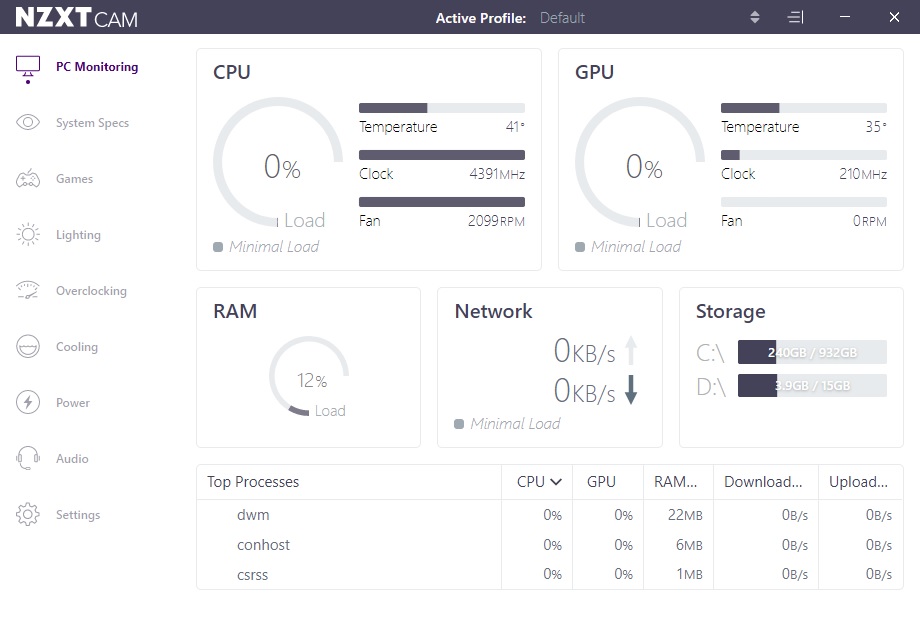
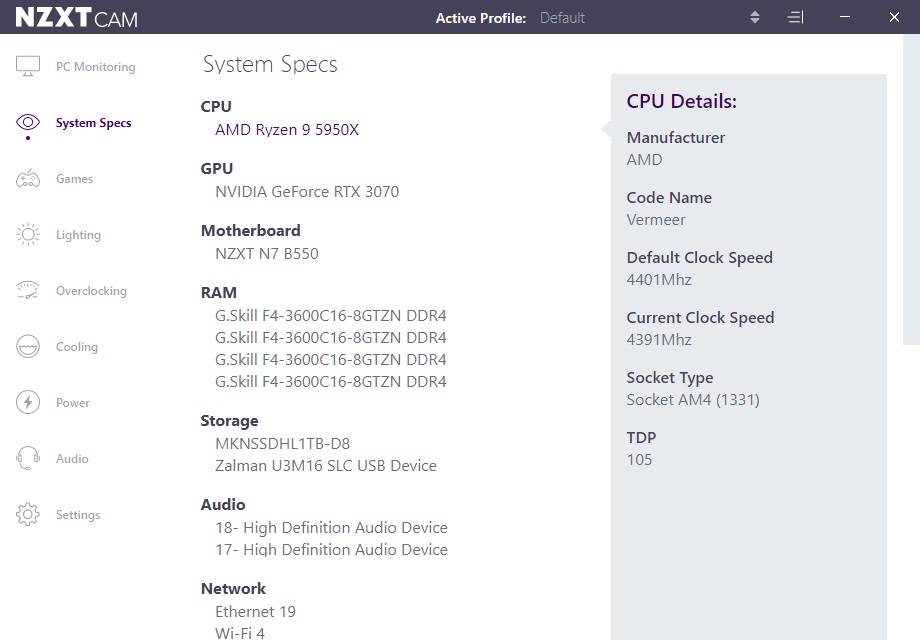
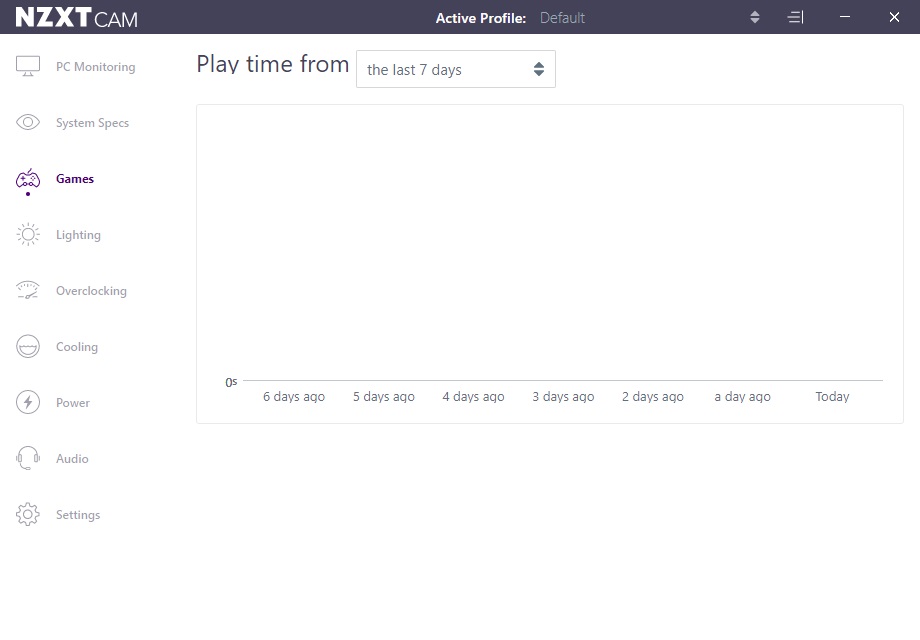
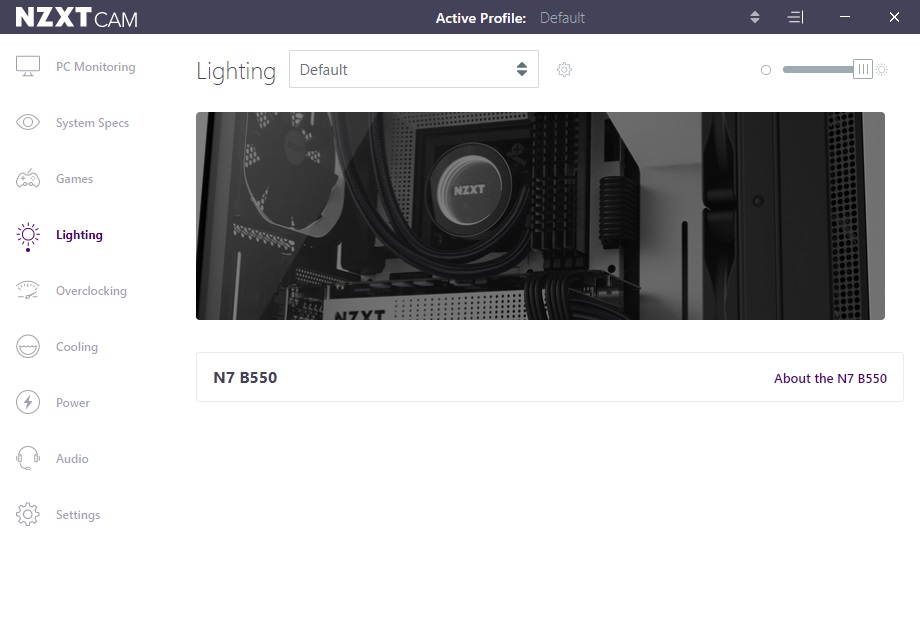
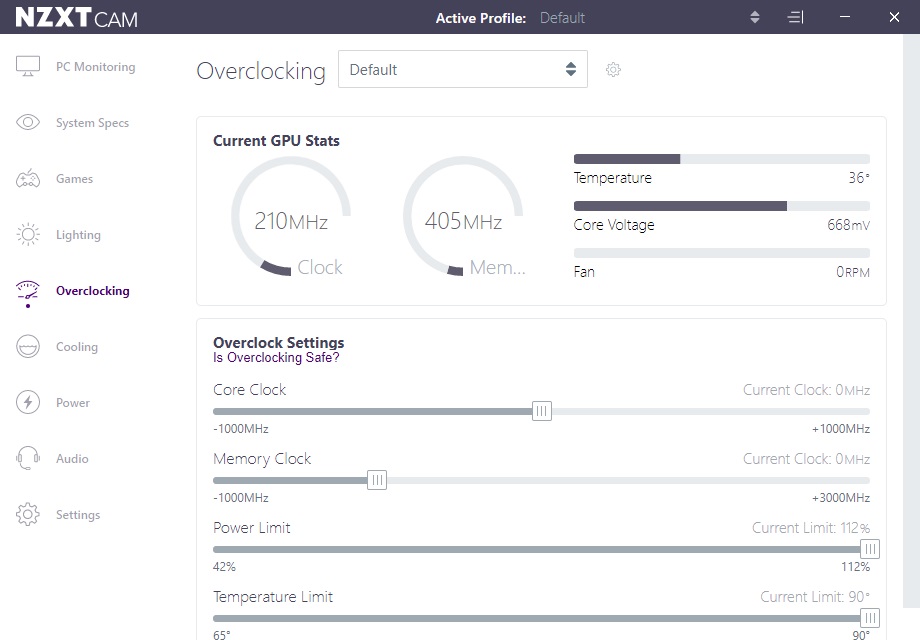
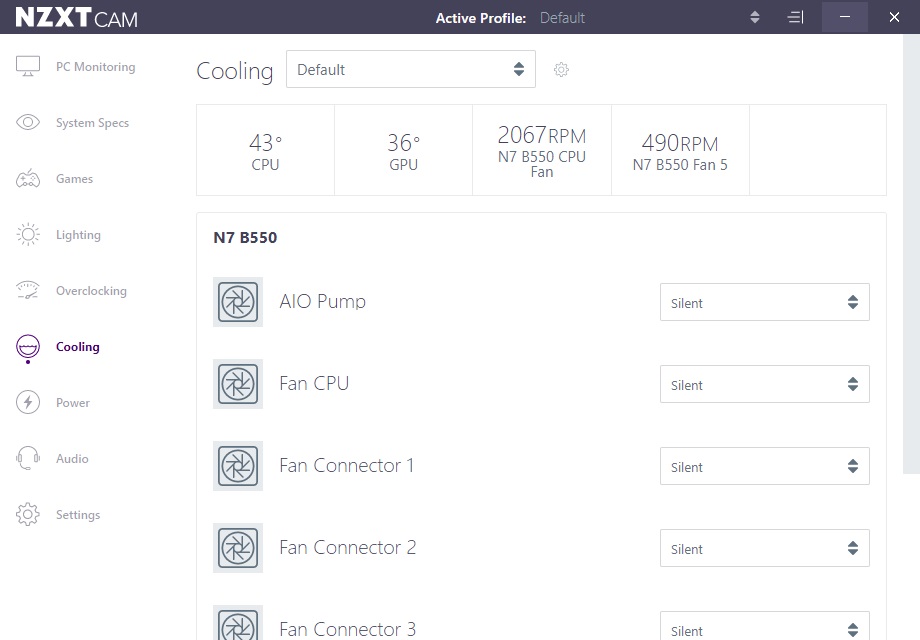
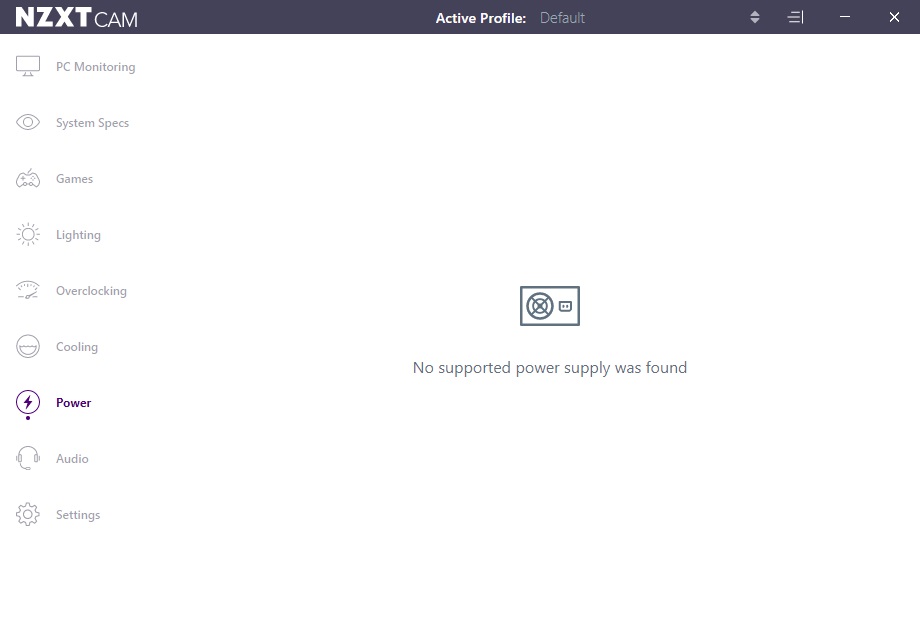
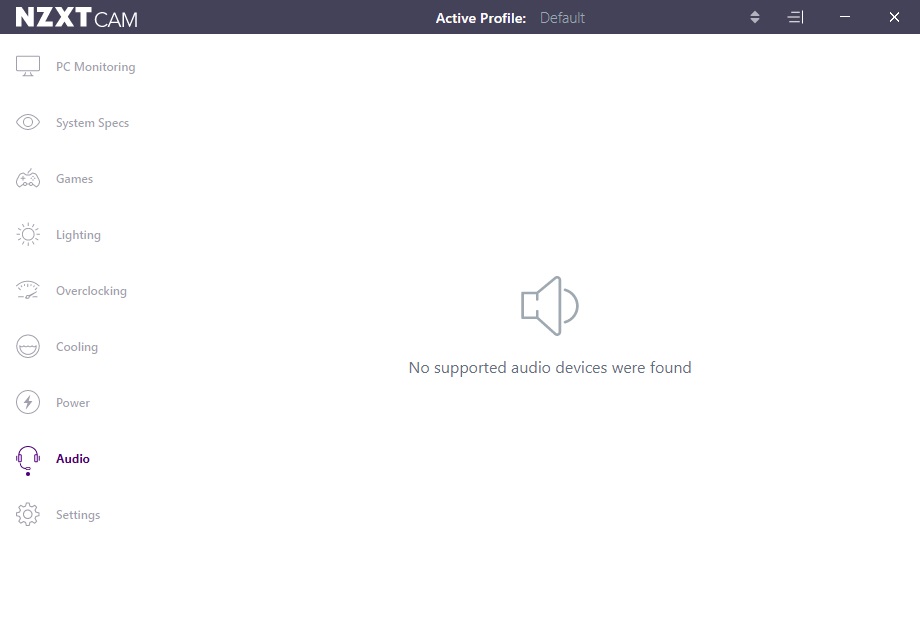
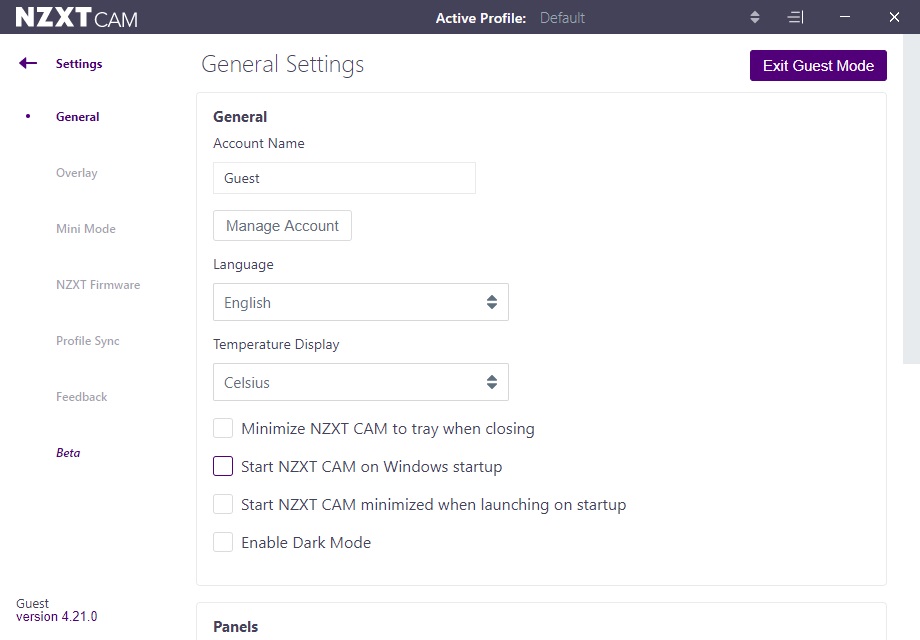
Firmware
To give you a sense of the Firmware, we’ve gathered screenshots showing most of the BIOS screens.
NZXT worked with ASRock to help develop this board, and it shows a bit with the overall setup of the BIOS. Across the top are several headers, including Main, Overclocking, Advanced, Tool, PC Monitoring, and more. Editable fields are on the left, while descriptions of each selection are on the right. For those who enjoy working in EZ-Mode, you’ll have to do without as this board doesn’t have one.
The BIOS is black, white and purple, matching NZXT’s brand colors while also being easy to read. Most options are found just under the sub-heading(s), and you do not have to dig down to find commonly used features. Additionally, the BIOS is ergonomic for the user, with most of what you need easily accessible. We didn’t have any issues.
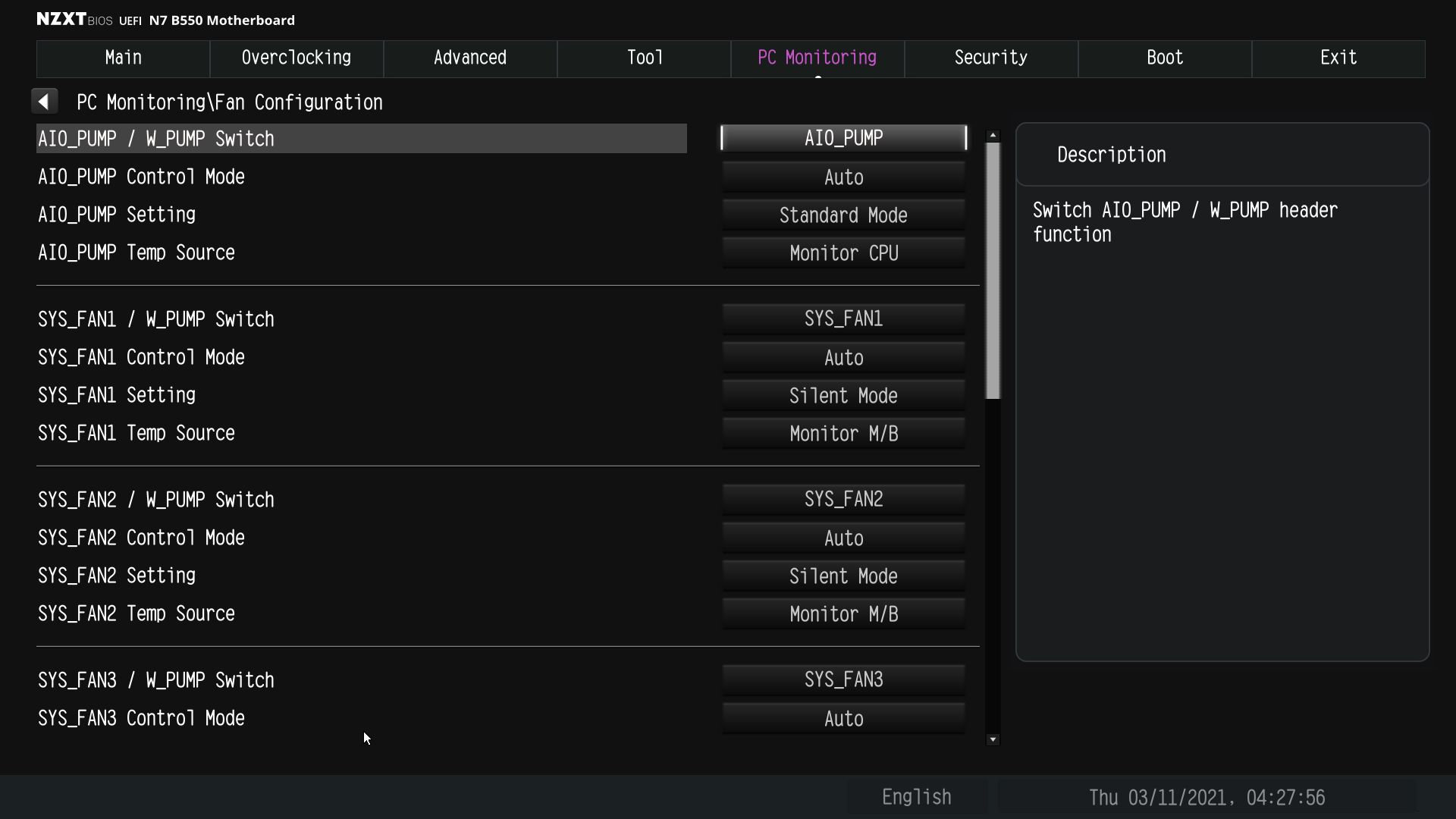
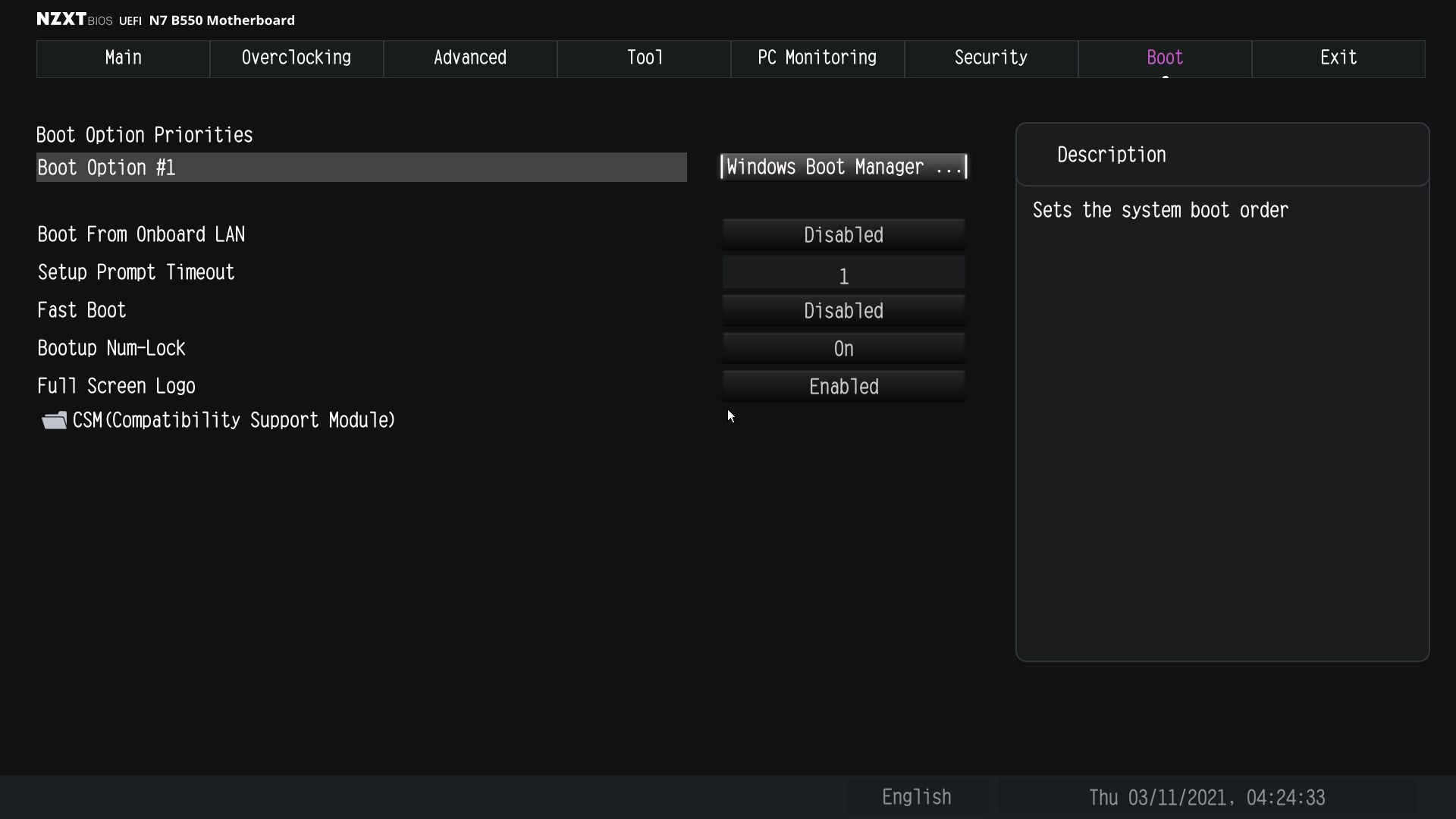
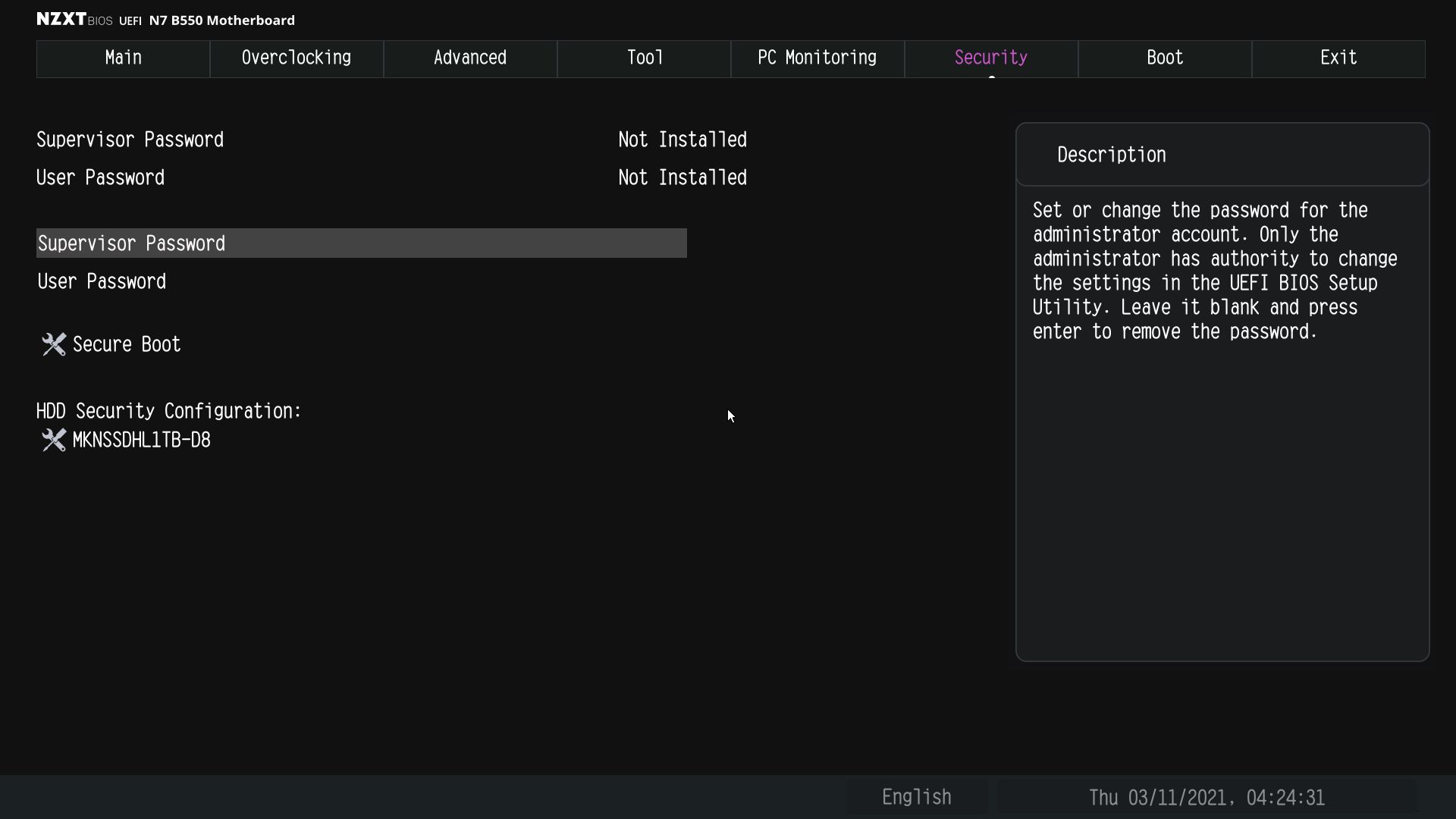
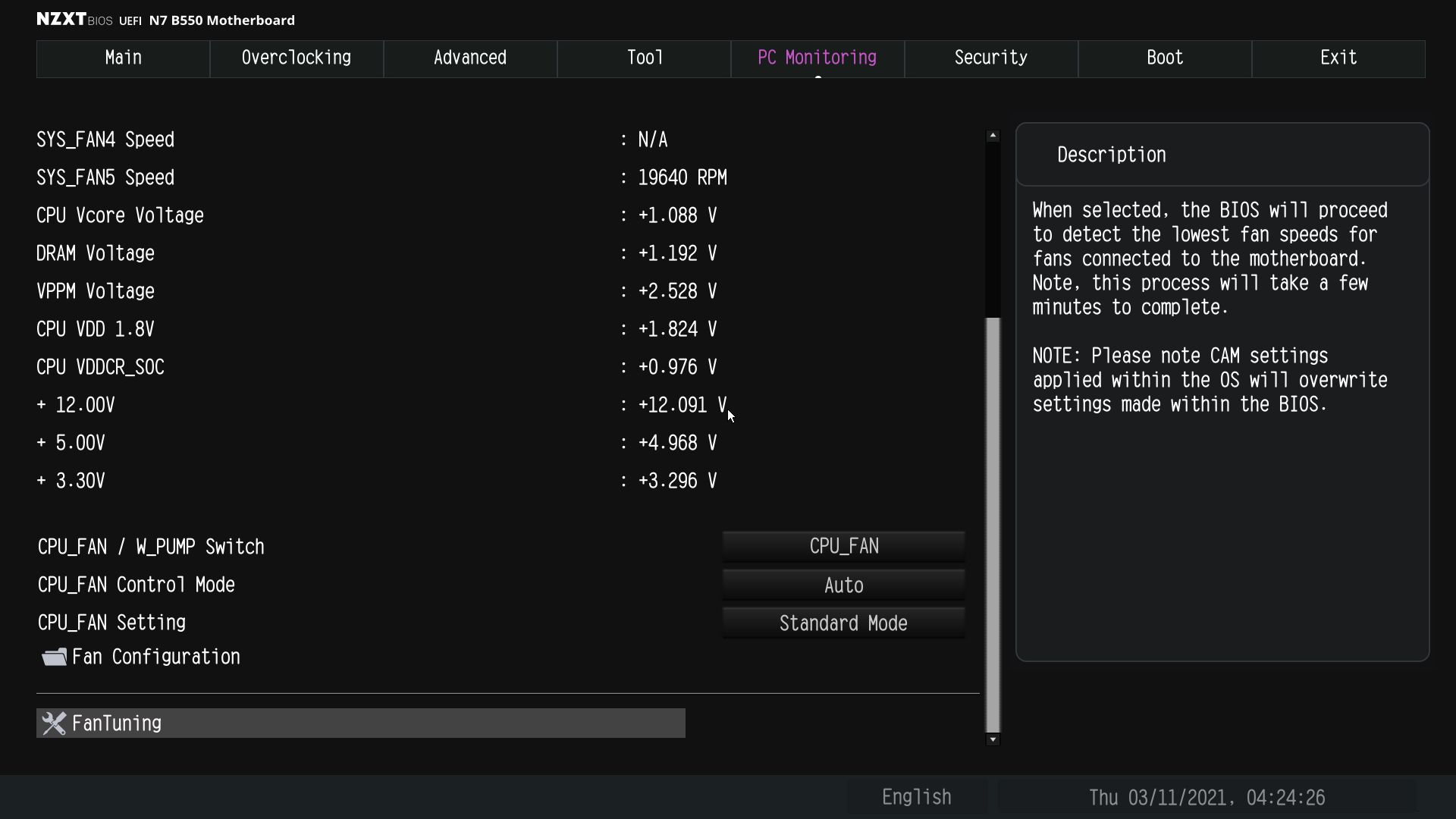
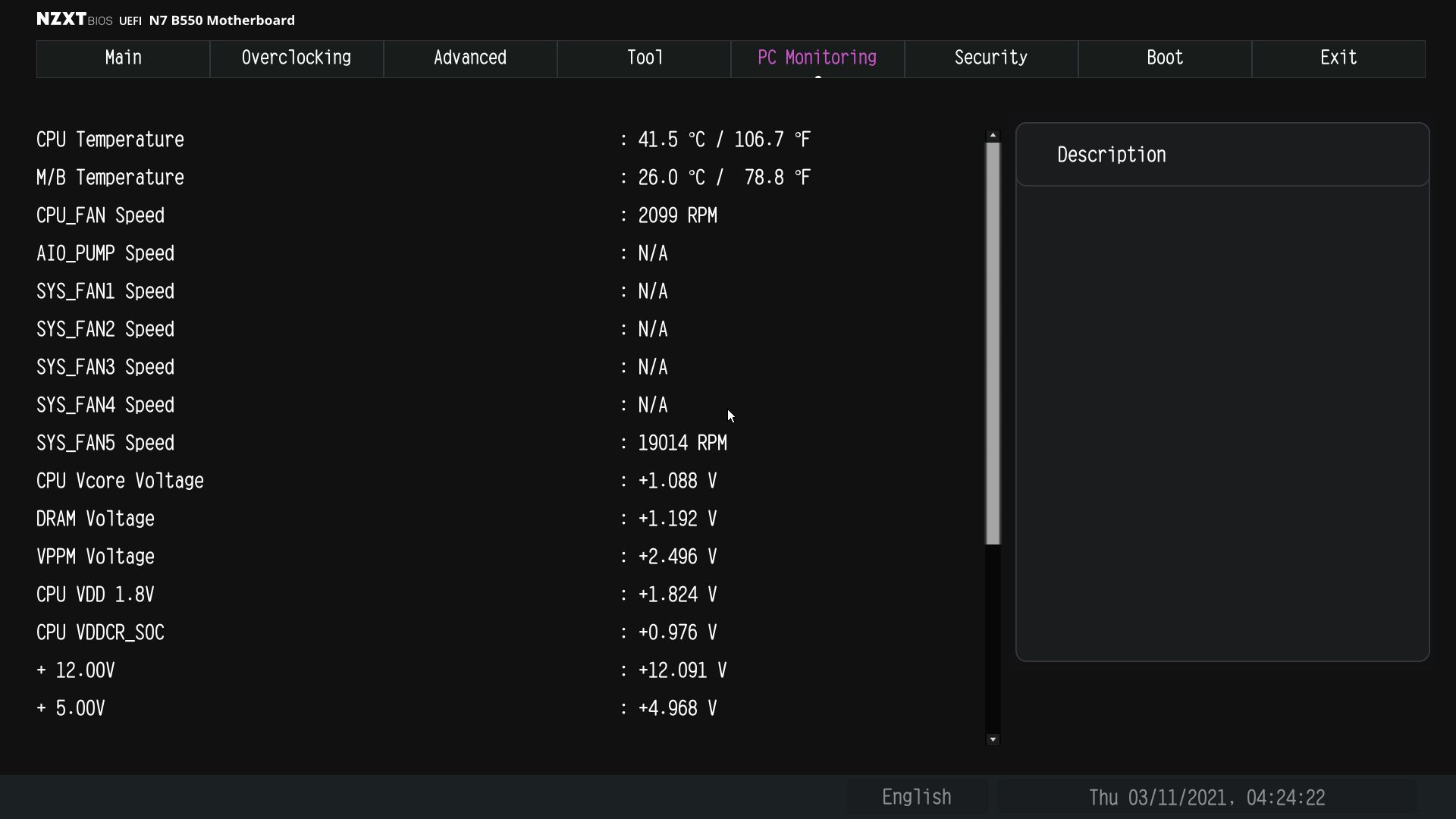
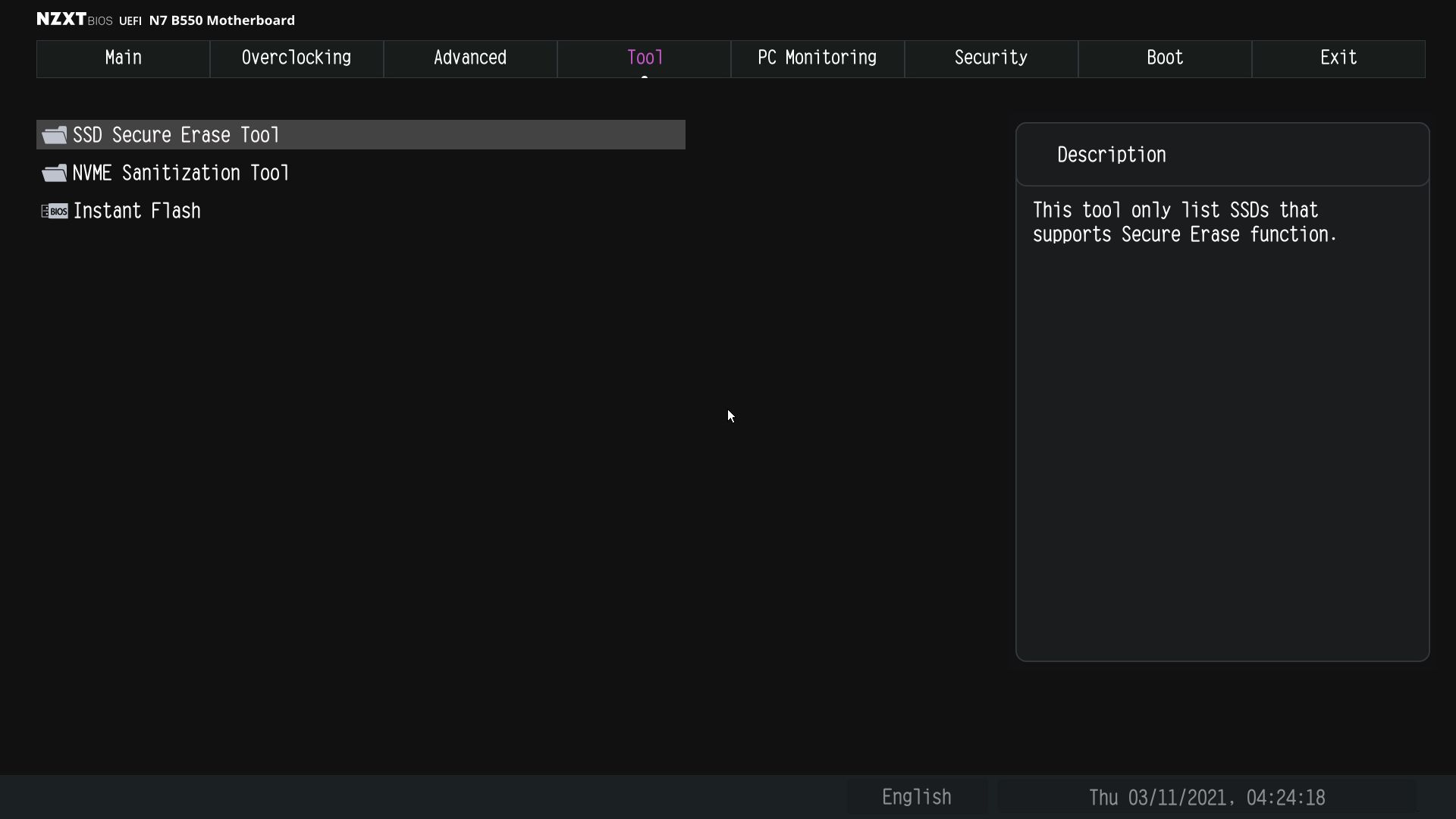
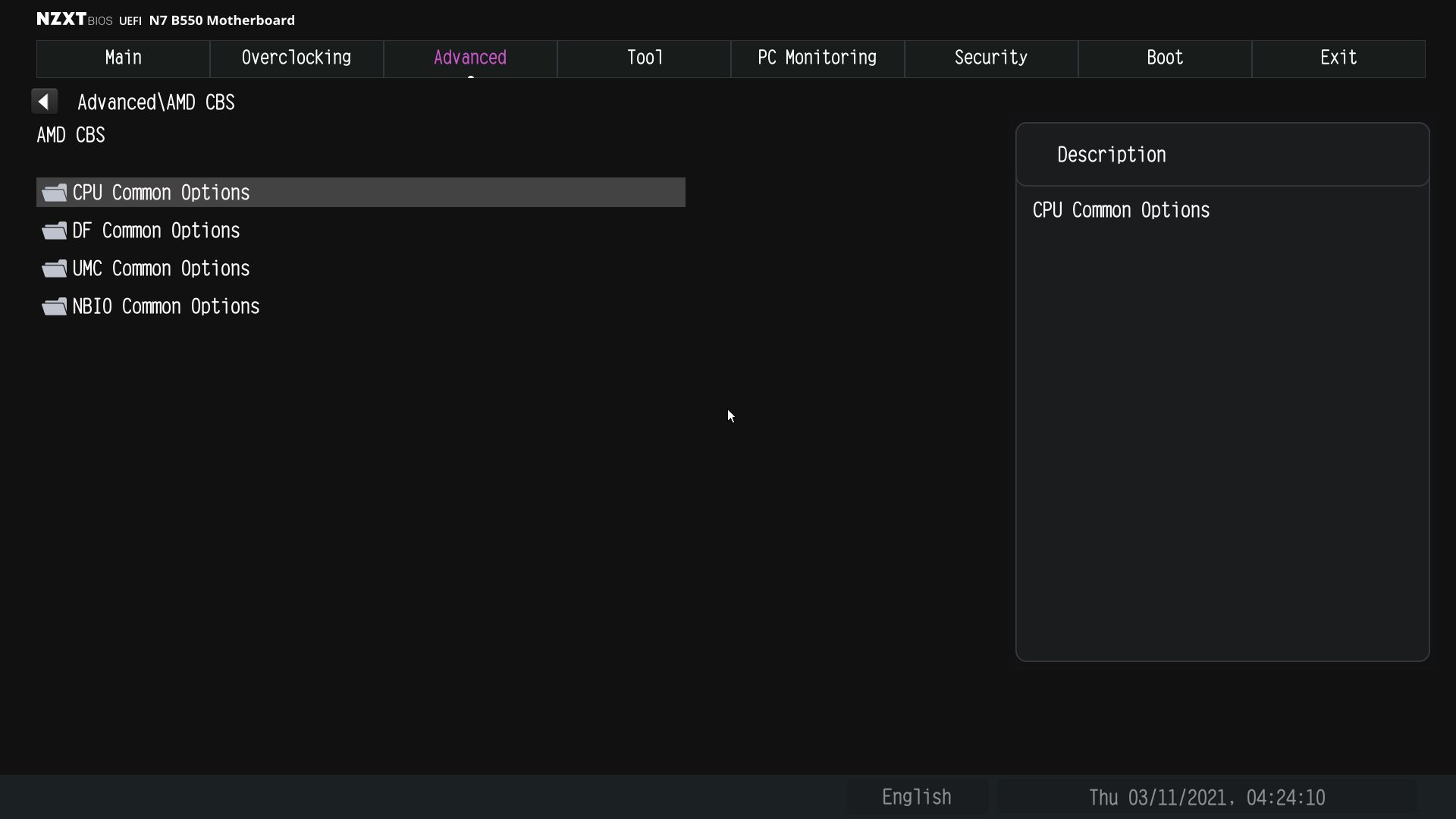
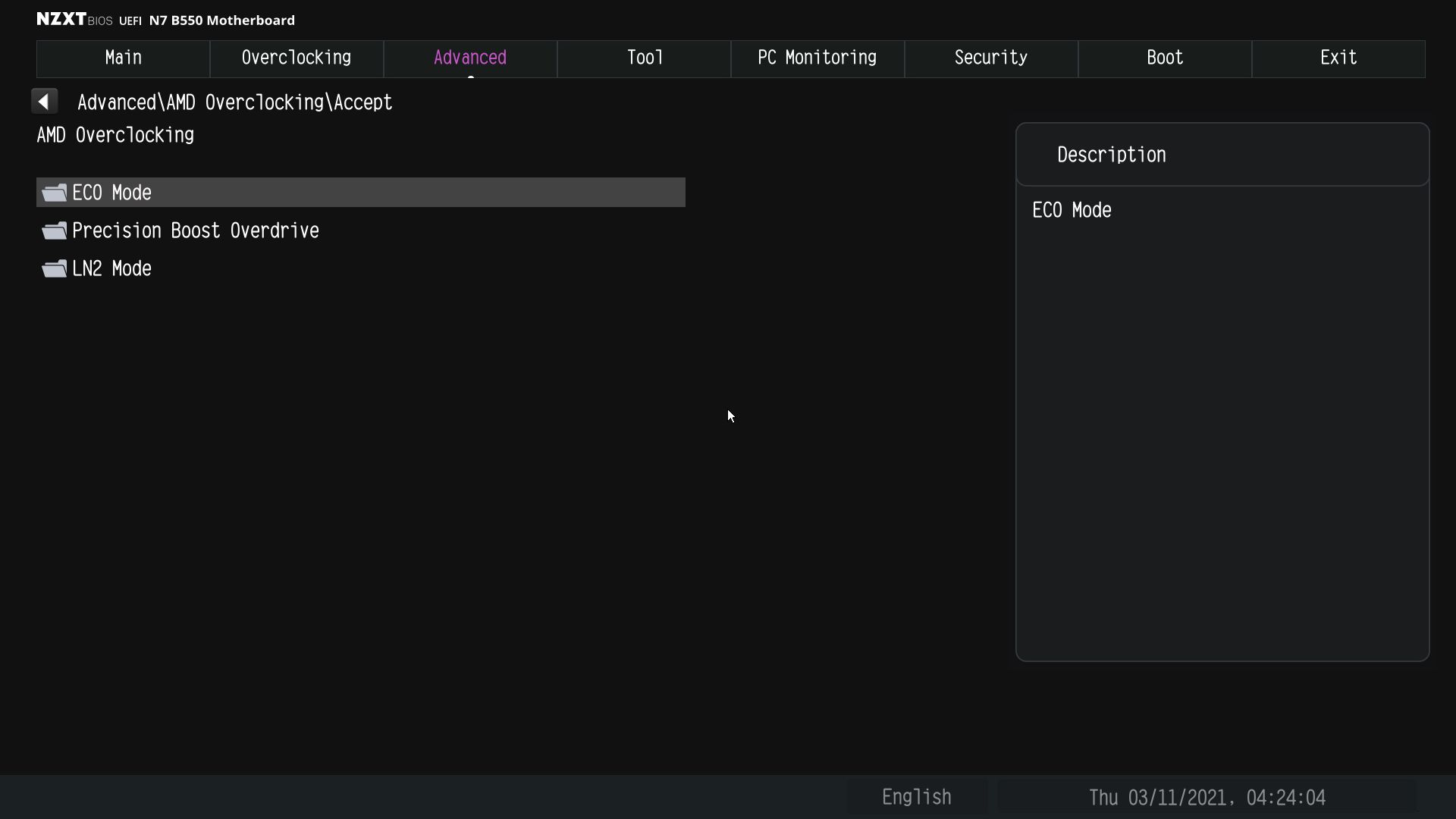
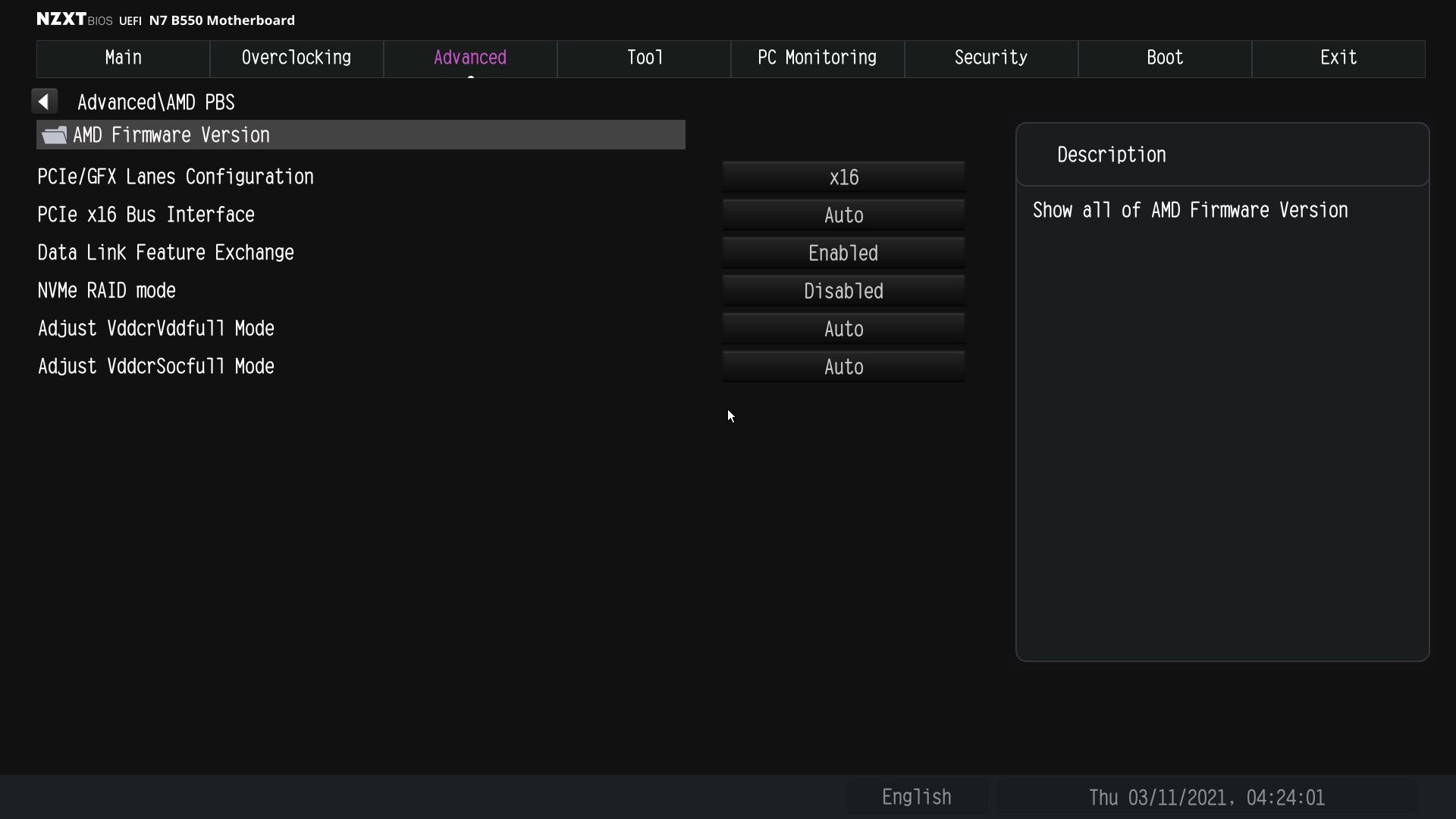
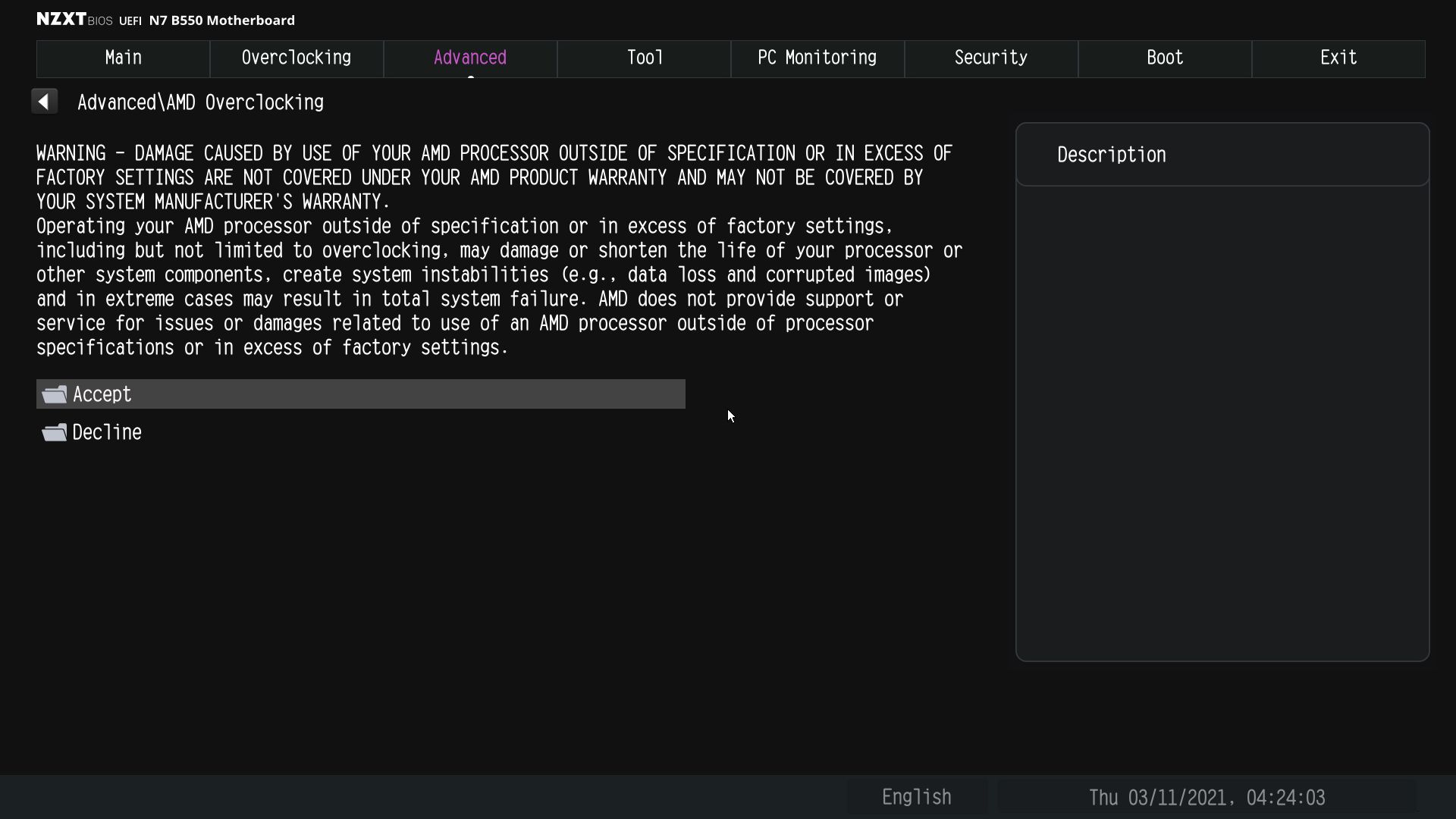
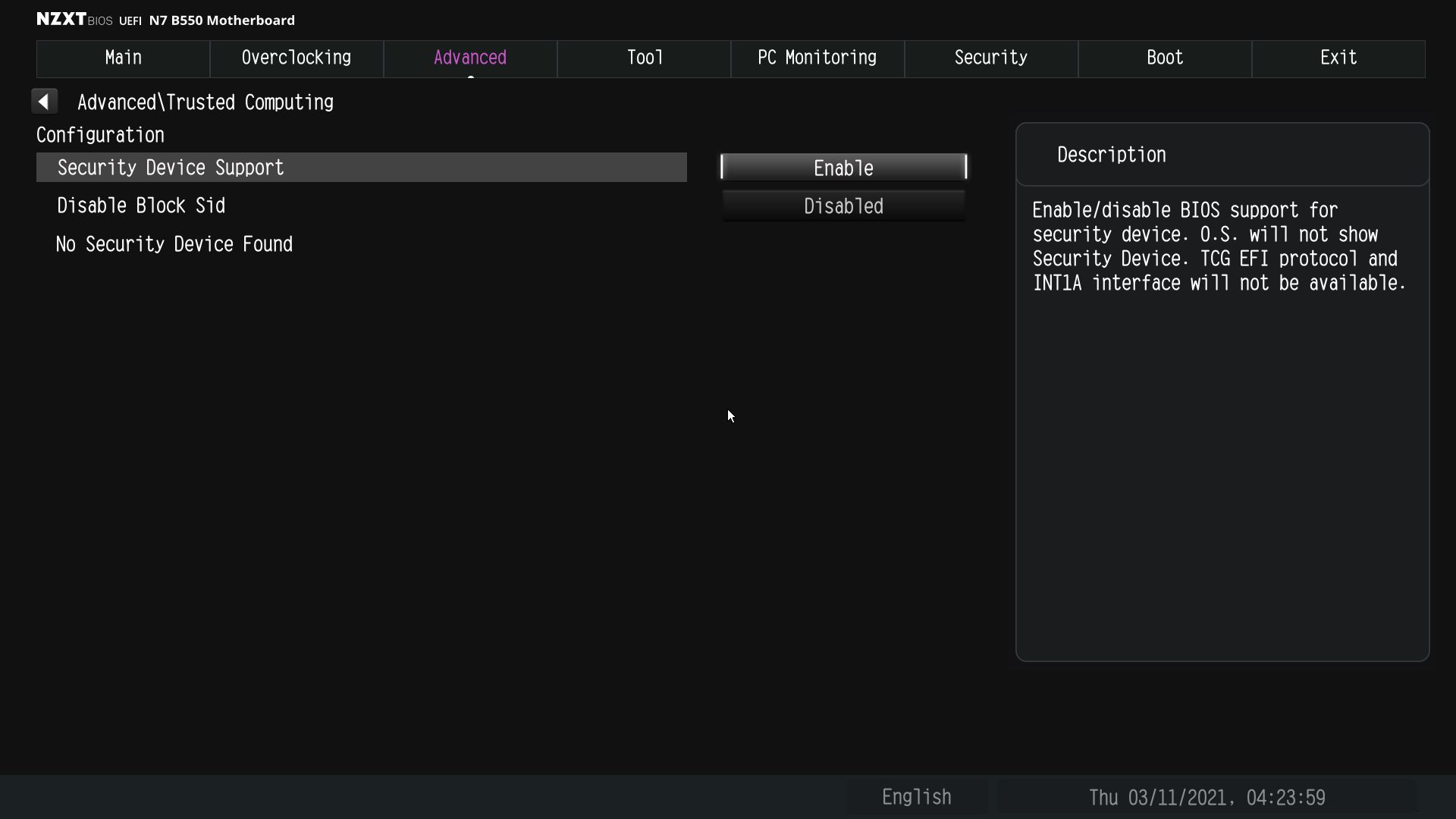
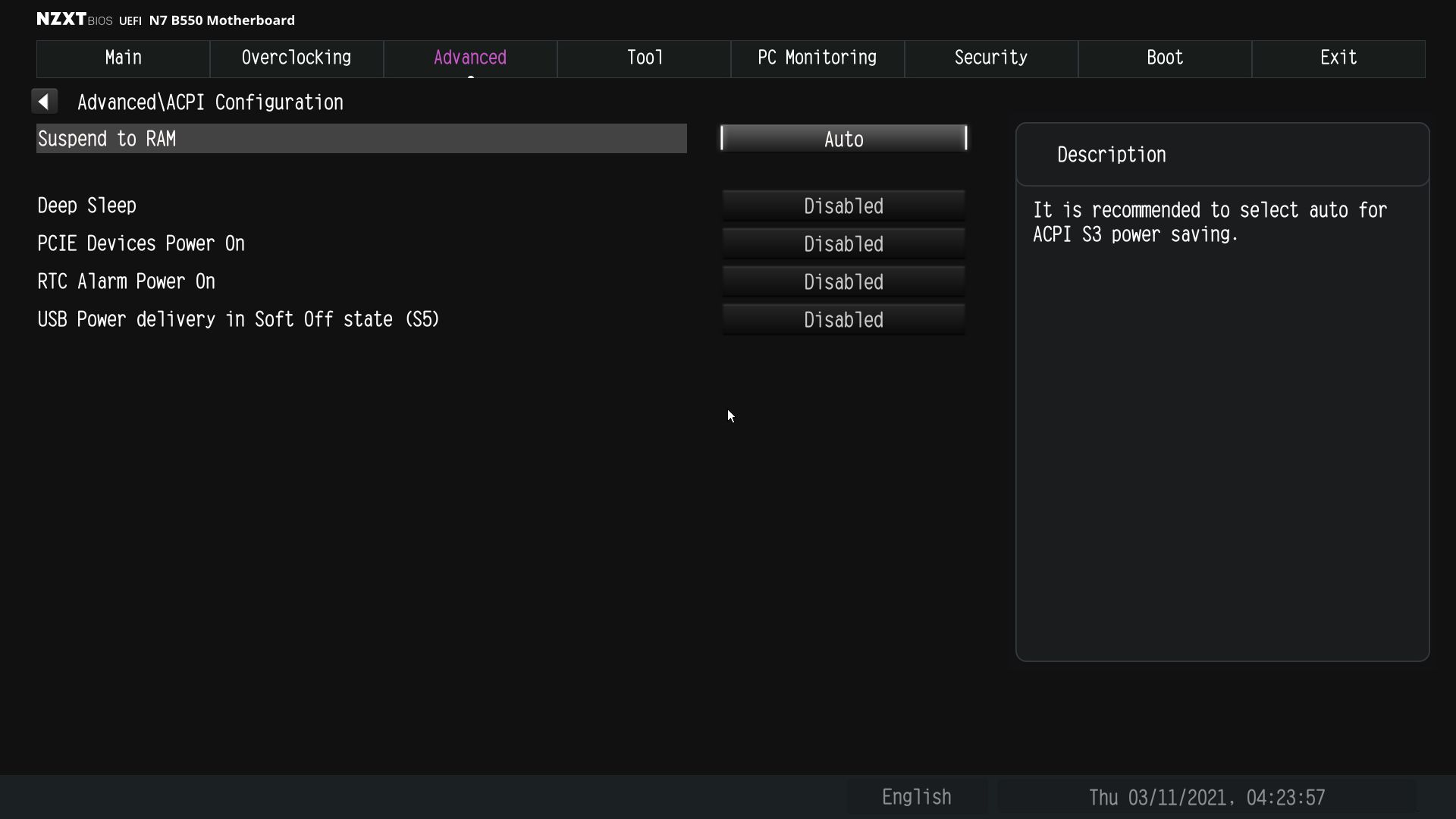
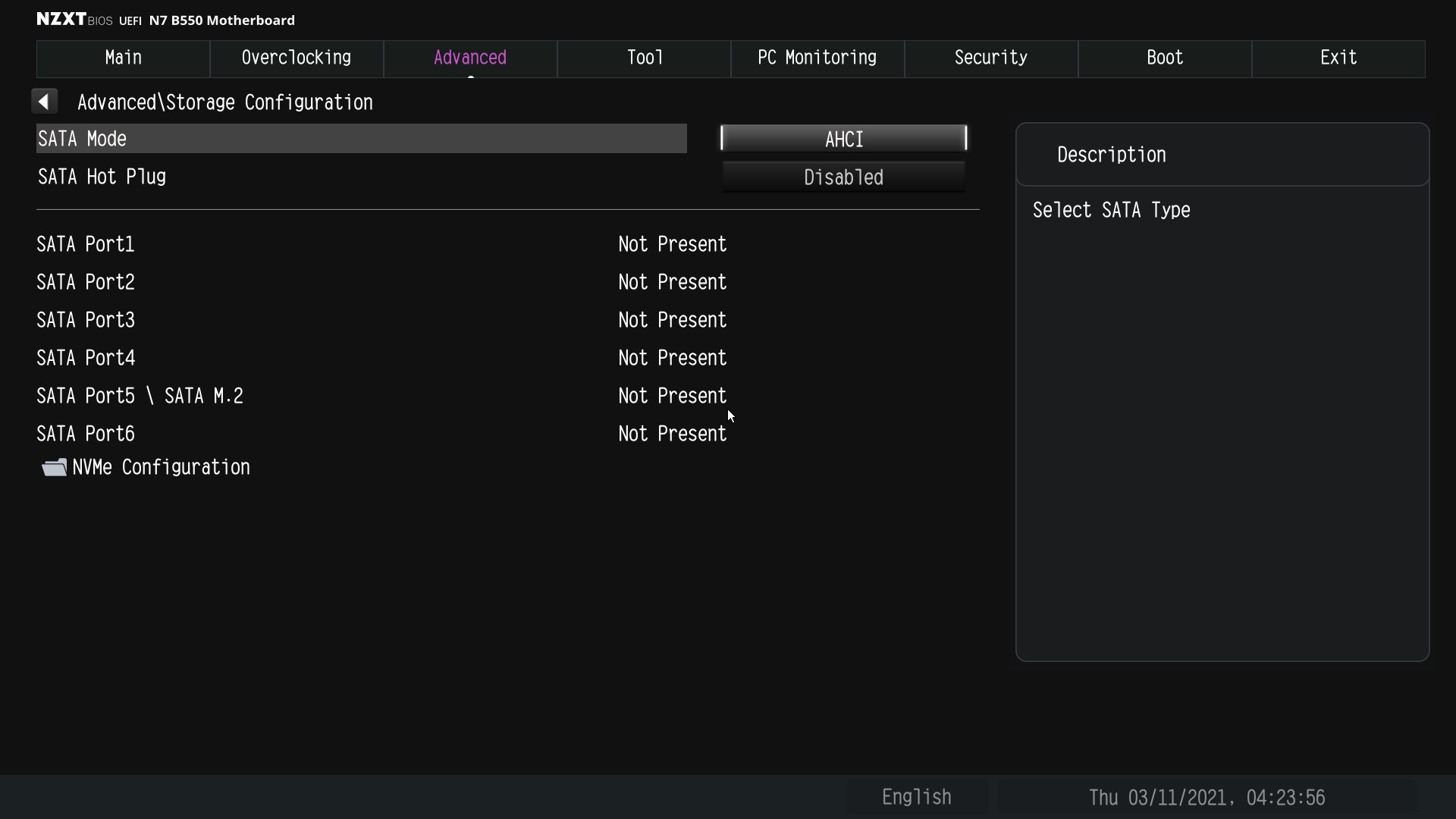
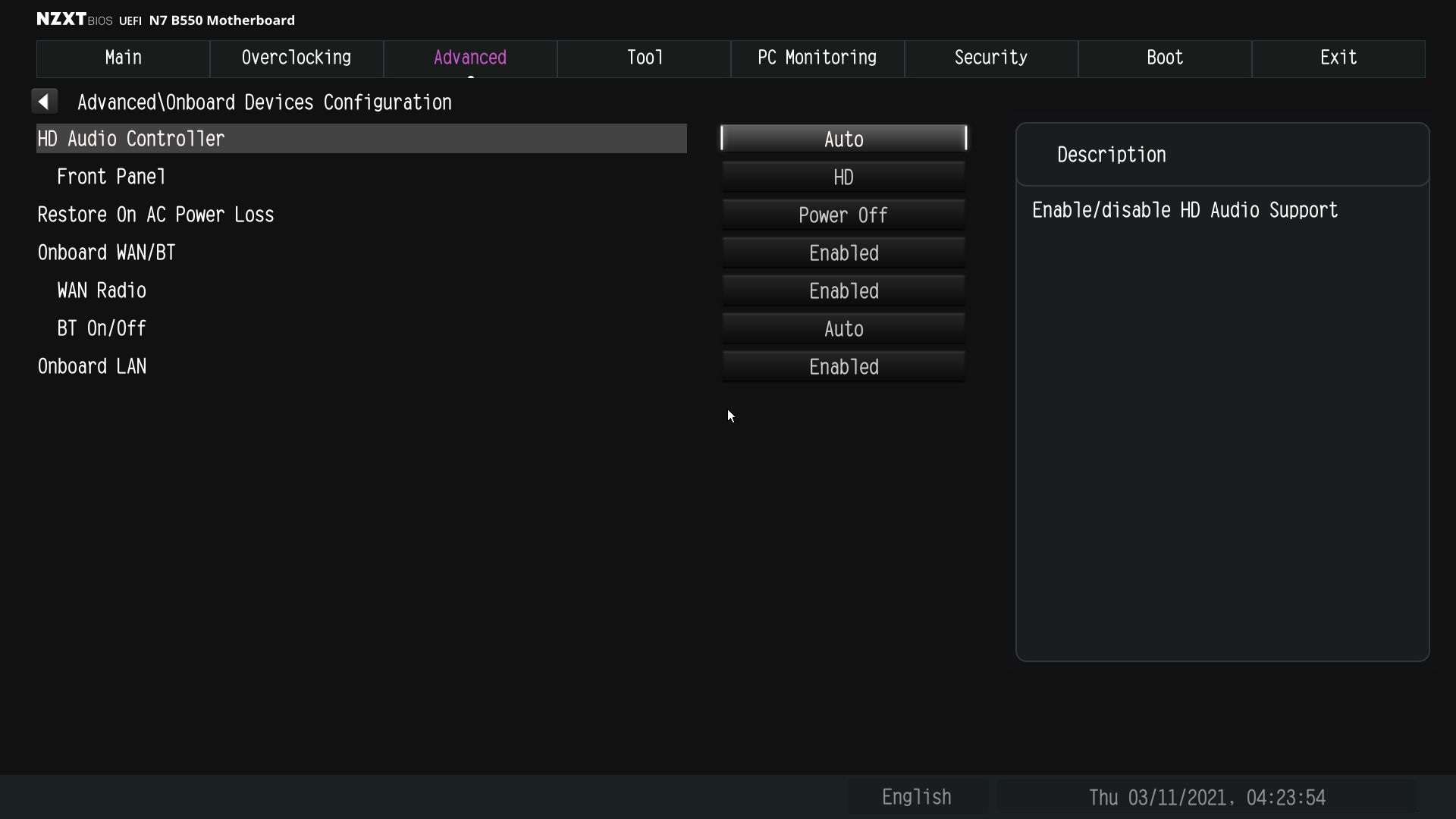
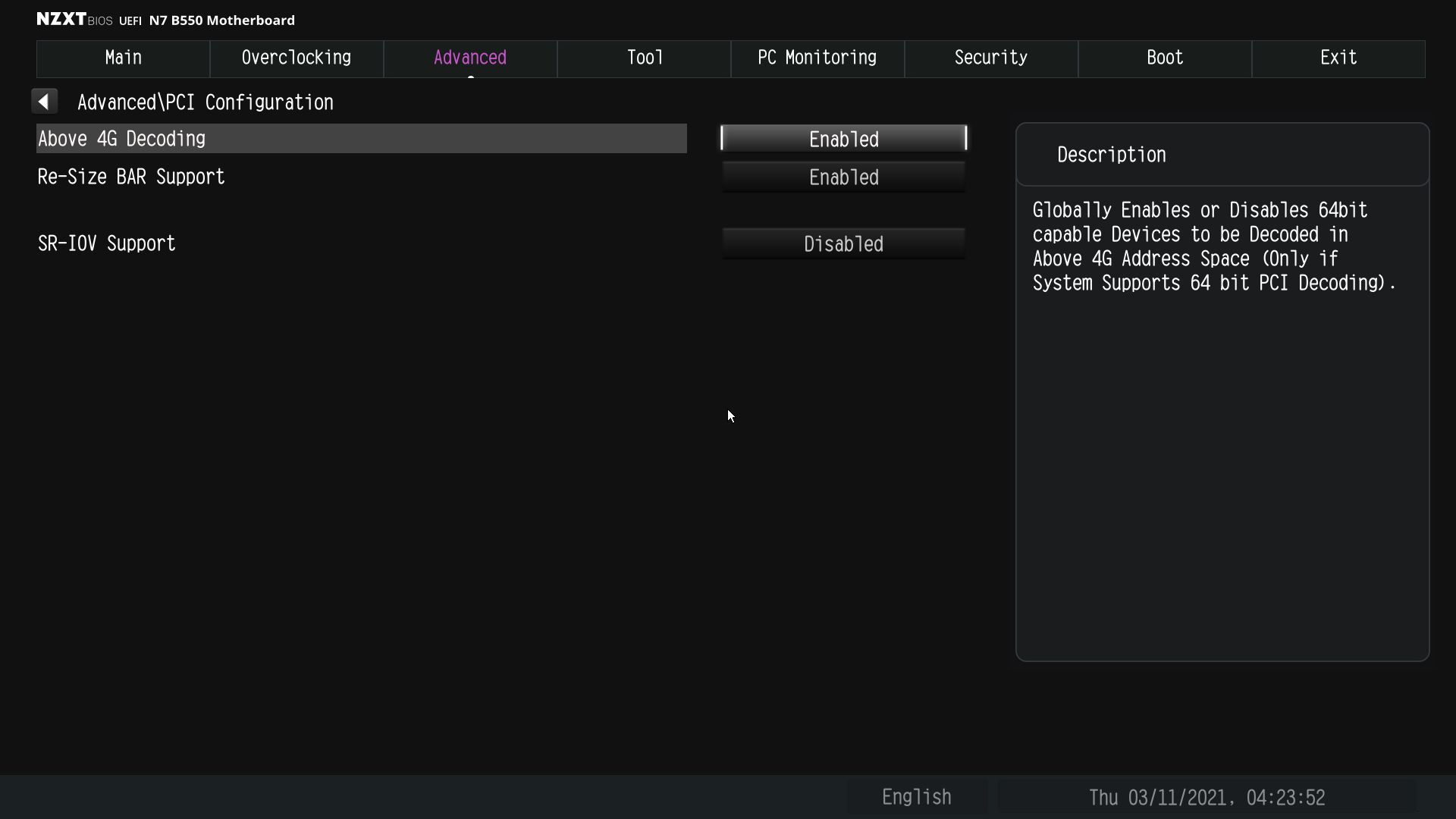

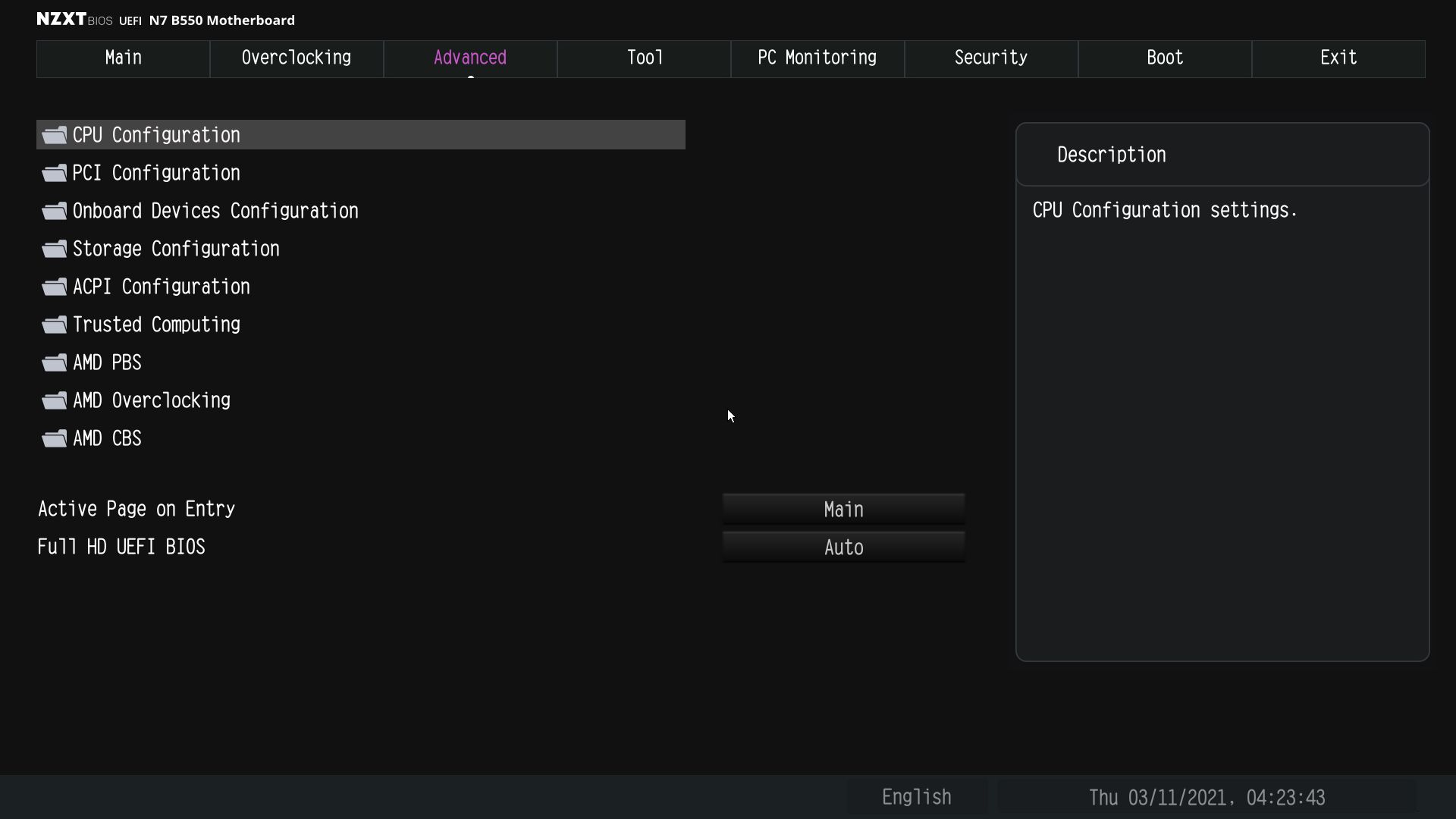
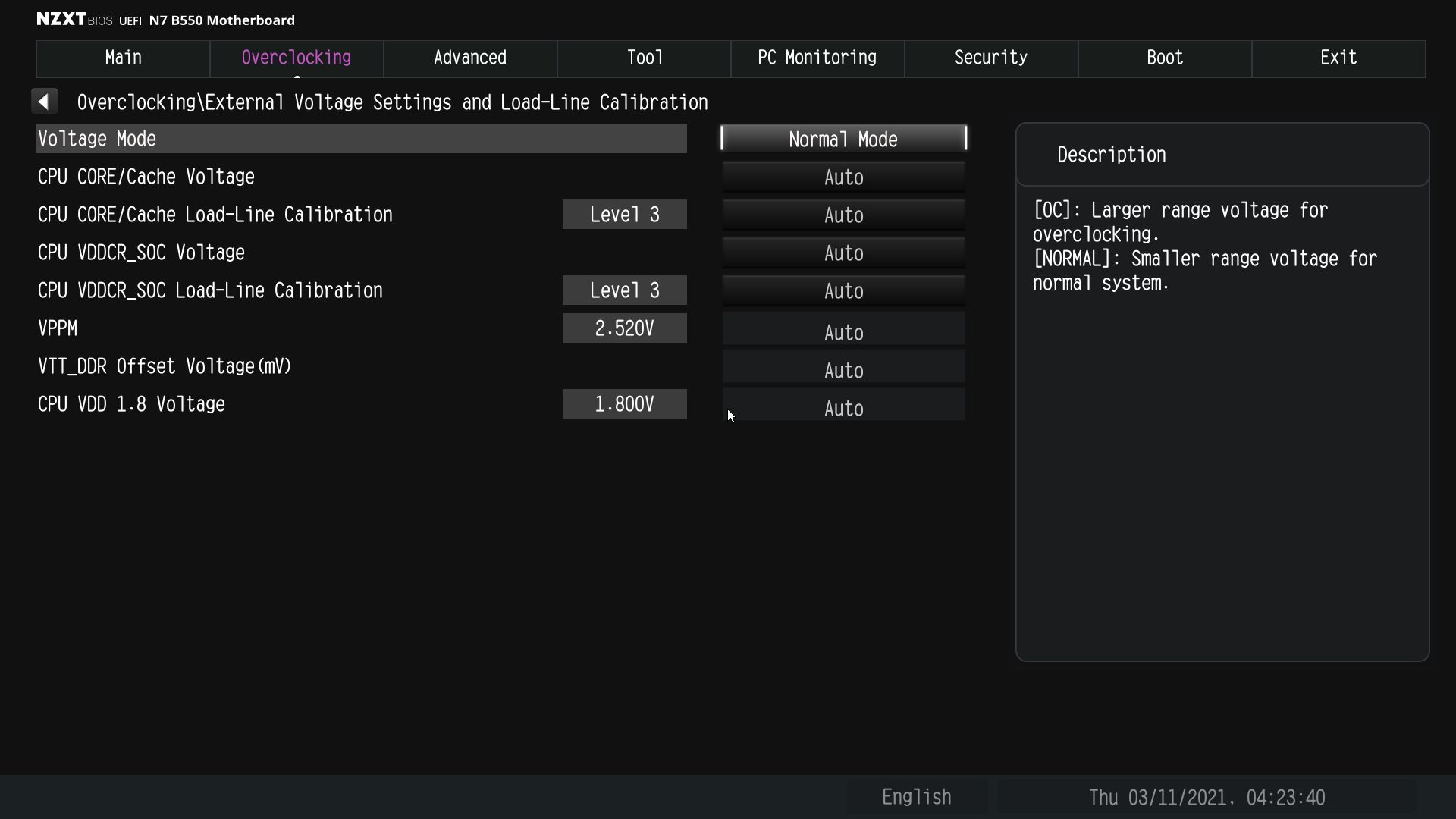
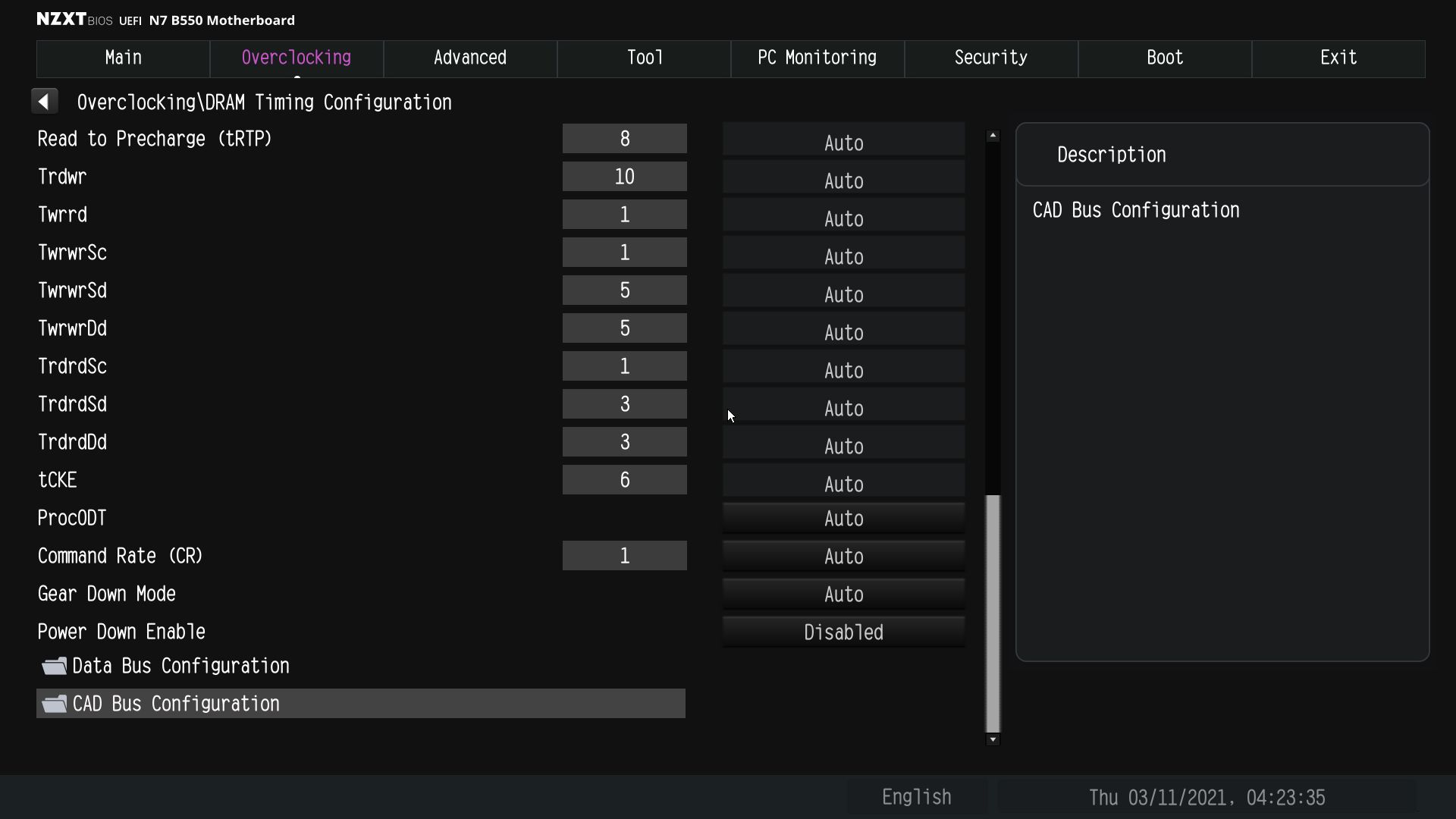
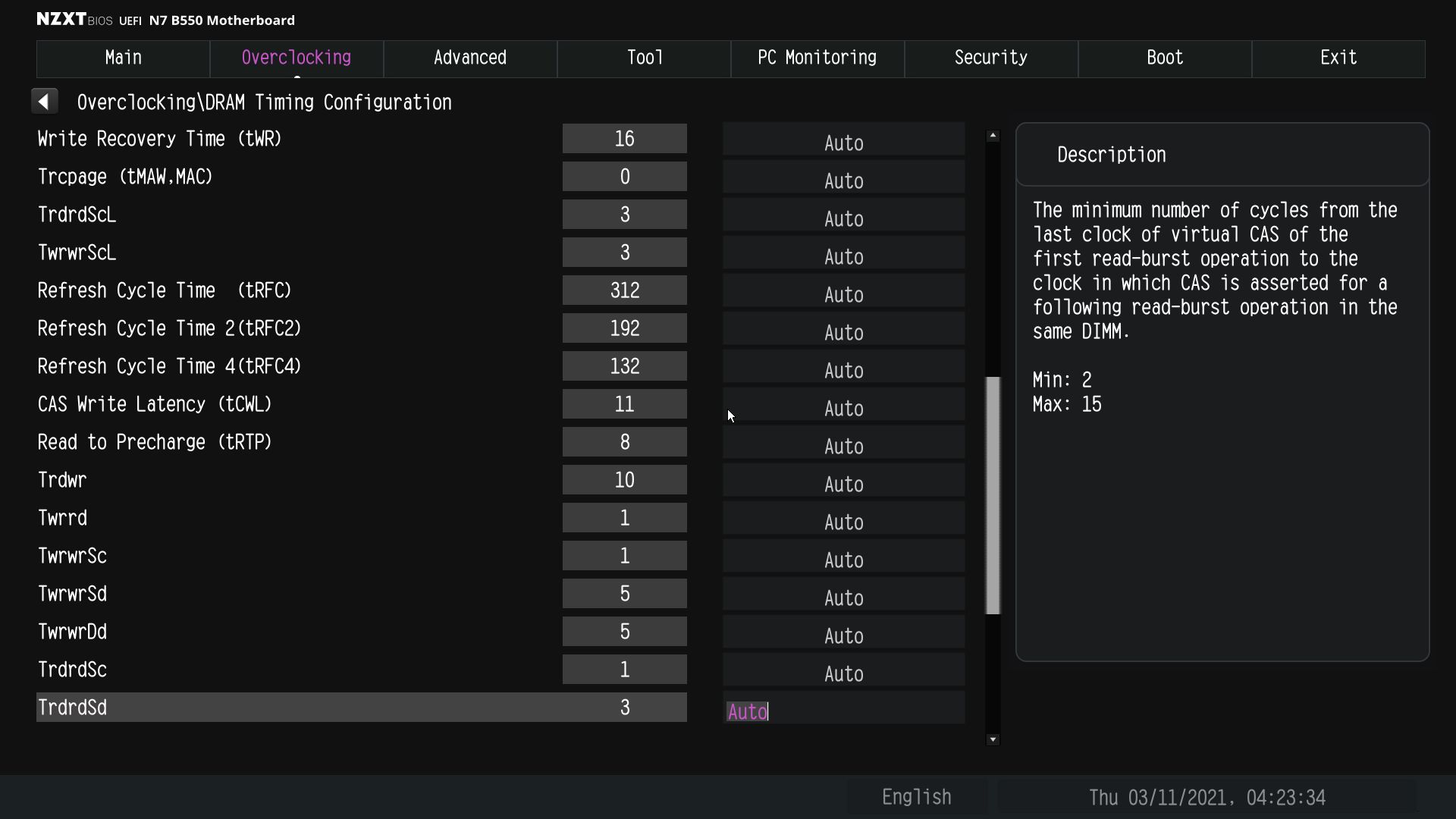
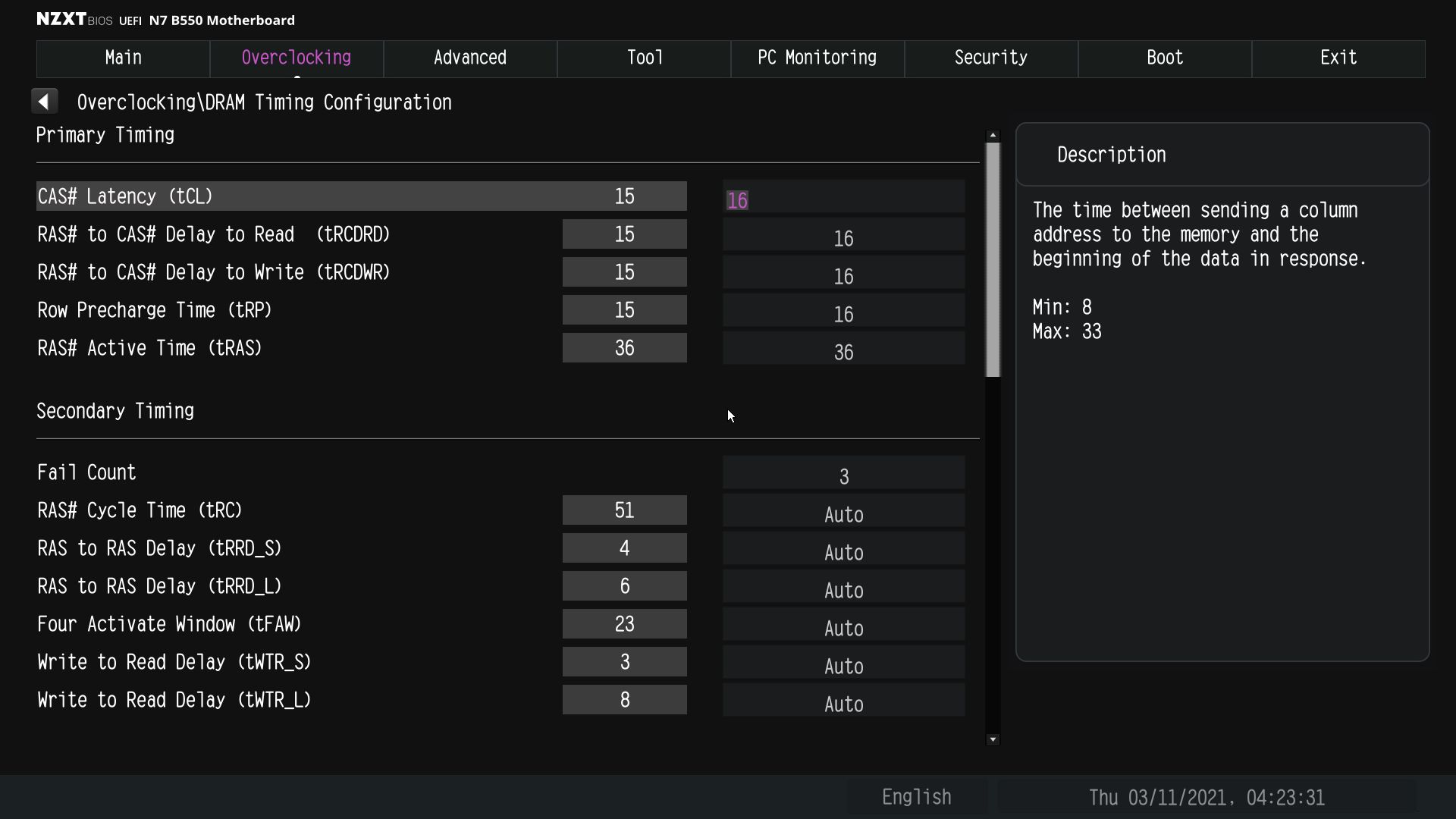
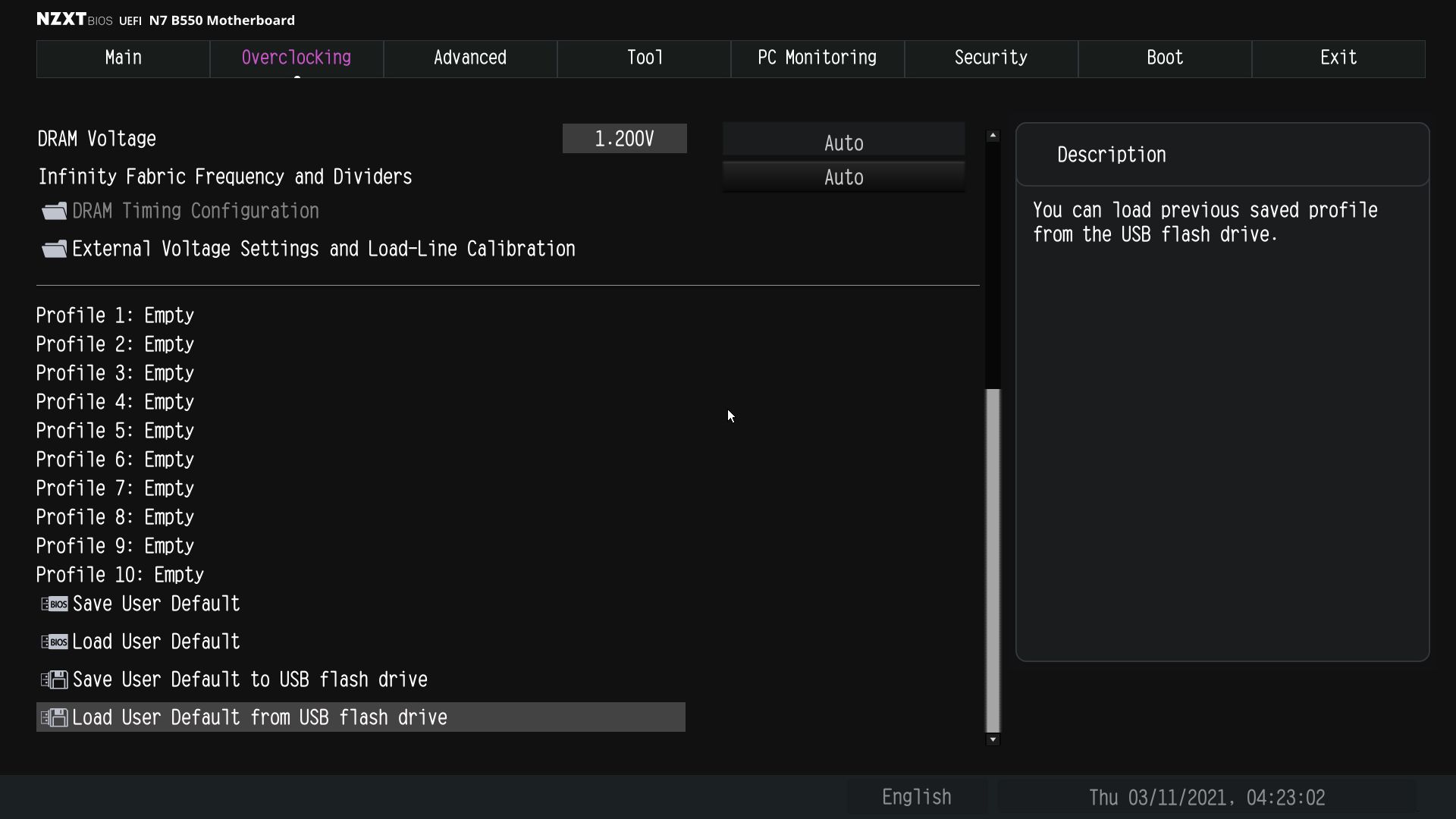
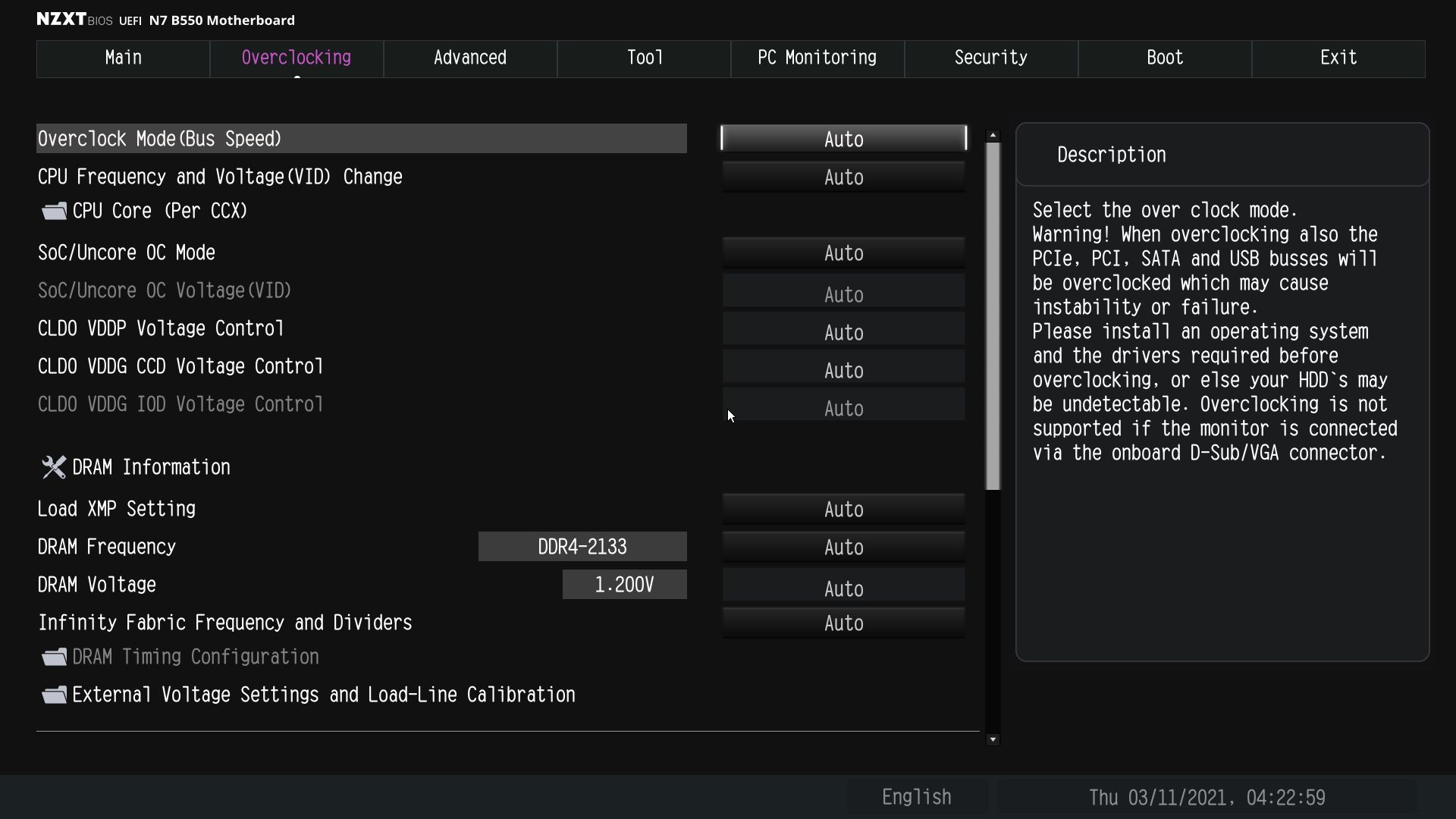
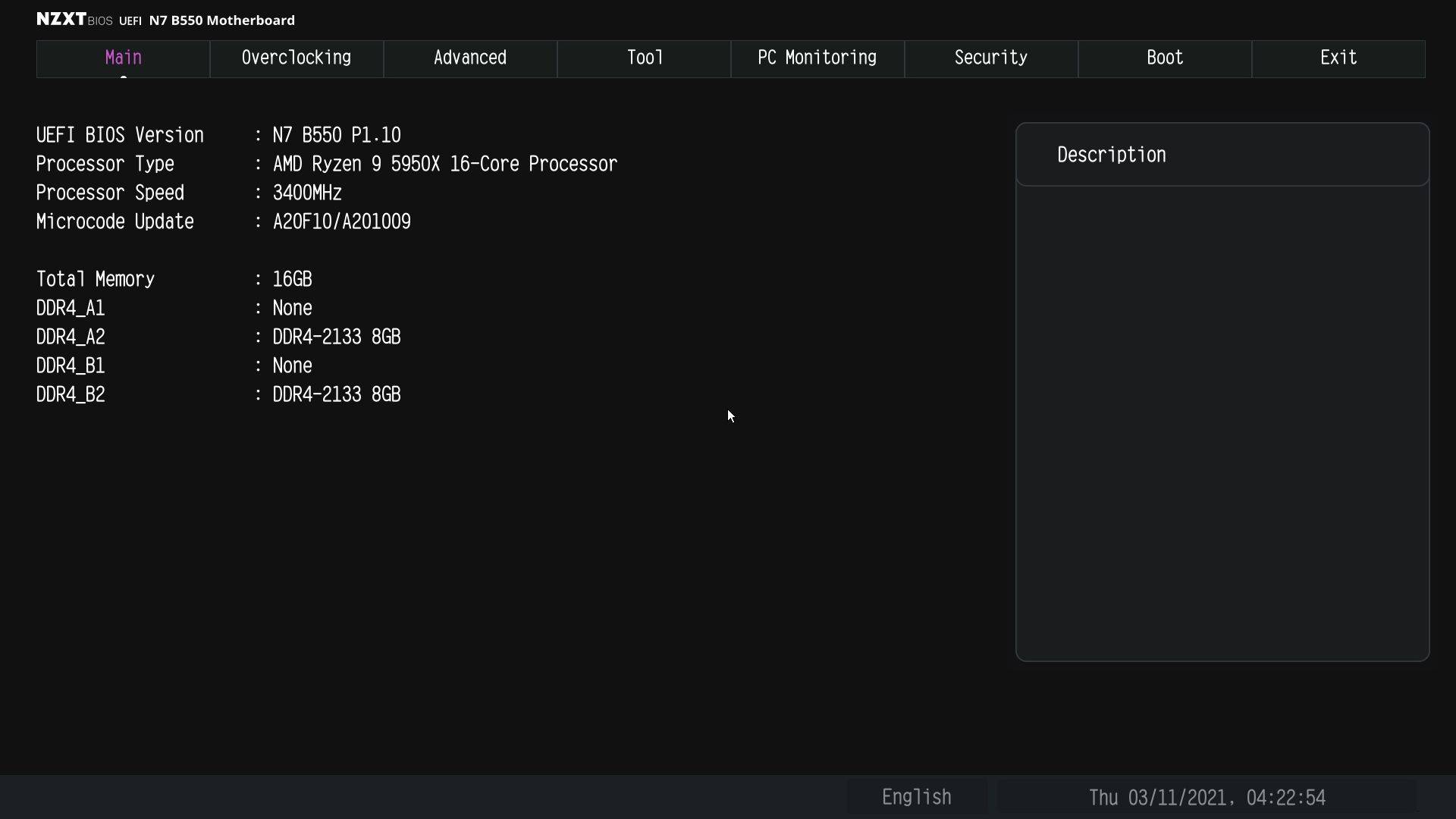

Test System / Comparison Products
As of late November 2020, we’ve updated our test system to Windows 10 64-bit OS (20H2) with all threat mitigations applied. We also upgraded our video card driver to 457.30 and reran all the game tests moving to the new 5000 series CPU. We use the latest non-beta motherboard BIOS available to the public unless otherwise noted. The hardware used is as follows:
| CPU | AMD Ryzen R9 5950X |
| Memory | GSkill Trident Z Neo 2x8GB DDR4 3600 (F4-3600C16Q-32GTZN) |
| GPU | Asus ROG Strix RTX 2070 |
| CPU Cooler | Corsair H150i |
| PSU | Corsair AX1200i |
| Software | Windows 10 64-bit 20H2 |
| Graphics Driver | NVIDIA Driver 457.30 |
| Sound | Integrated HD audio |
| Network | Integrated Networking (GbE or 2.5 GbE) |
Benchmark Settings
| Synthetic Benchmarks and Settings | Row 0 - Cell 1 |
| PCMark 10 | Version 2.1.2177 64 |
| Row 2 - Cell 0 | Essentials, Productivity, Digital Content Creation, MS Office |
| 3DMark | Version 2.11.6866 64 |
| Row 4 - Cell 0 | Firestrike Extreme and Time Spy Default Presets |
| Cinebench R20 | Version RBBENCHMARK271150 |
| Row 6 - Cell 0 | Open GL Benchmark - Single and Multi-threaded |
| Application Tests and Settings | Row 7 - Cell 1 |
| LAME MP3 | Version SSE2_2019 |
| Row 9 - Cell 0 | Mixed 271MB WAV to mp3: Command: -b 160 --nores (160Kb/s) |
| HandBrake CLI | Version: 1.2.2 |
| Row 11 - Cell 0 | Sintel Open Movie Project: 4.19GB 4K mkv to x264 (light AVX) and x265 (heavy AVX) |
| Corona 1.4 | Version 1.4 |
| Row 13 - Cell 0 | Custom benchmark |
| 7-Zip | Version 19.00 |
| Row 15 - Cell 0 | Integrated benchmark |
| Game Tests and Settings | Row 16 - Cell 1 |
| The Division 2 | Ultra Preset - 1920 x 1080 |
| Forza Horizon 4 | Ultra Preset - 1920 x 1080 |
MORE: Best Motherboards
MORE: How To Choose A Motherboard
Get Tom's Hardware's best news and in-depth reviews, straight to your inbox.
MORE: All Motherboard Content
Current page: Firmware and Software
Prev Page Features and Specifications Next Page Benchmarks and Final Analysis
Joe Shields is a staff writer at Tom’s Hardware. He reviews motherboards and PC components.
-
Co BIY With this much shroud why do I need a case ?Reply
Both NZXT boards have been released at the same price point.
Are intel boards still more expensive in general ? or has that gone away now that AMD CPUs are in the lead ?
Do we need to rethink the assumption that choosing intel means a more expensive motherboard ? -
w_o_t_q strange choice top notch mb on B550, need x570 and drop 2.5gb lan or go to 10gb. a 2.5 g lan equipment is as expensive as 10gb so nobody will bother with it.Reply -
coolestcarl While I like the look a lot, I do not think this board would have longevity. Heat is the enemy of electronics and I wonder if this board would fail sooner than other similar non shrouded boards. All that heat buildup would be trapped under those shrouds and have a higher equilibrium temperature since there is no passive airflow from the nearby components to cool them off. Even in an air-conditioned room, trapped air would get quite a bit warm (even if it takes longer to initially heat up).Reply -
digitalgriffin Replyw_o_t_q said:strange choice top notch mb on B550, need x570 and drop 2.5gb lan or go to 10gb. a 2.5 g lan equipment is as expensive as 10gb so nobody will bother with it.
While I understand your sentiment, 10Gb has some high requirements. Power requirements are extreme for the signaling, and it runs hot with cat 6/7 ethernet. Unless you do your cabling properly, you're going to fall back on speed. A lot of cabling online labeled Cat 6/7 is junk. And there's only a very few select 10Gb switches that are reasonably priced (ie: Microtik) None of the cheap ones support SFP/SIP so you can't mix and match -
HTMLSpinnr Replyw_o_t_q said:strange choice top notch mb on B550, need x570 and drop 2.5gb lan or go to 10gb. a 2.5 g lan equipment is as expensive as 10gb so nobody will bother with it.
For homes that are pre-wired w/ Cat5e, 2.5G is all we can support w/o rewiring w/ Cat6A or only supporting 10G in a single room w/ 1G, bonding, or 2.5G uplinks to your wiring panel.