Why you can trust Tom's Hardware
Our standard benchmarks and power tests are performed using the CPU’s stock frequencies (including stock Thermal Velocity Boost), with all power-saving features enabled. Optimized defaults are set in the BIOS and the memory set using the XMP profiles. For this baseline testing, Windows is set to High Performance before we switch over to Balanced during power testing, so the PC idles appropriately.
Synthetic Benchmarks
Synthetics are a great tool to figure out if a board runs out of spec, as identical settings should produce similar performance results. Advanced memory timings are the one place where motherboard makers can still optimize for either stability or performance, though, and those settings can impact some testing.
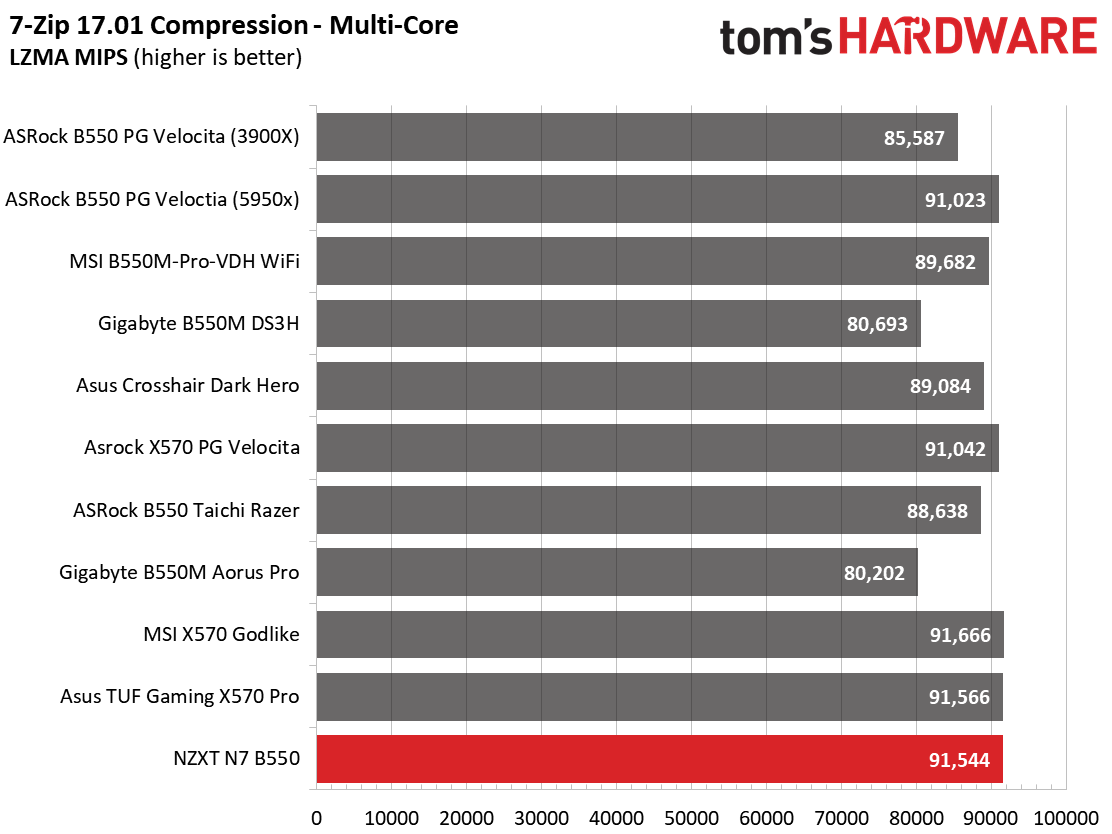
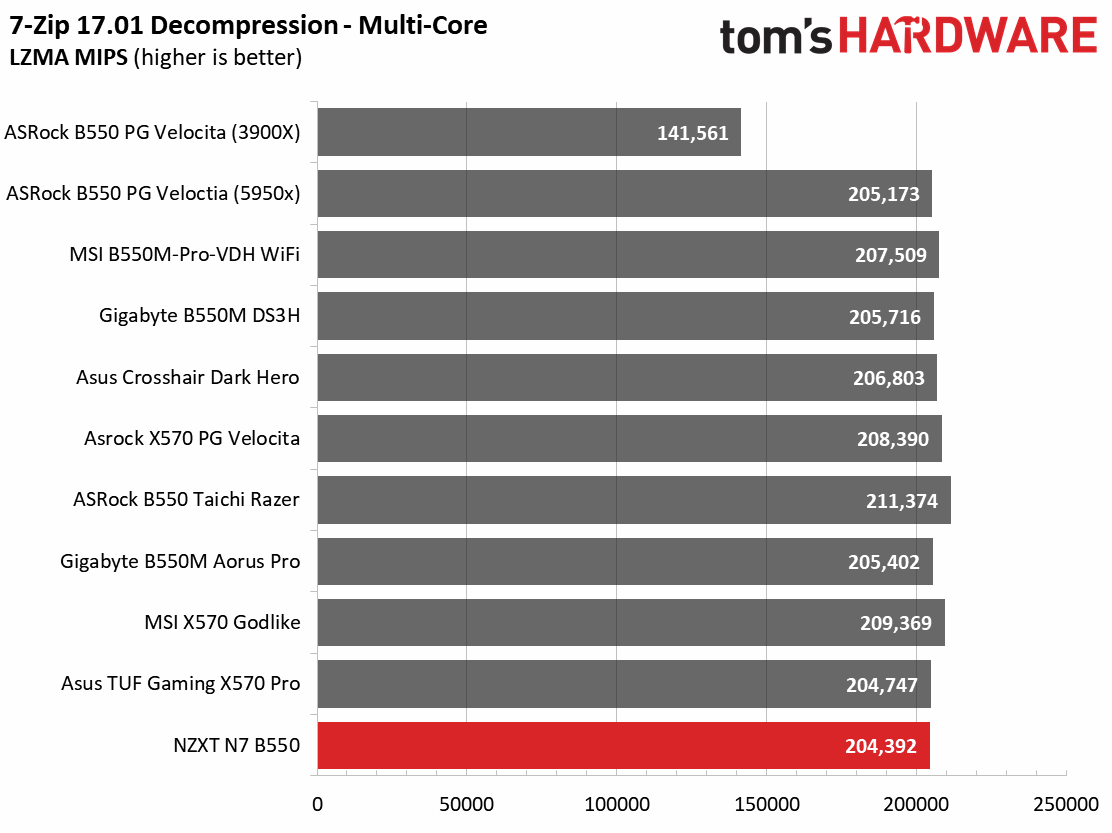
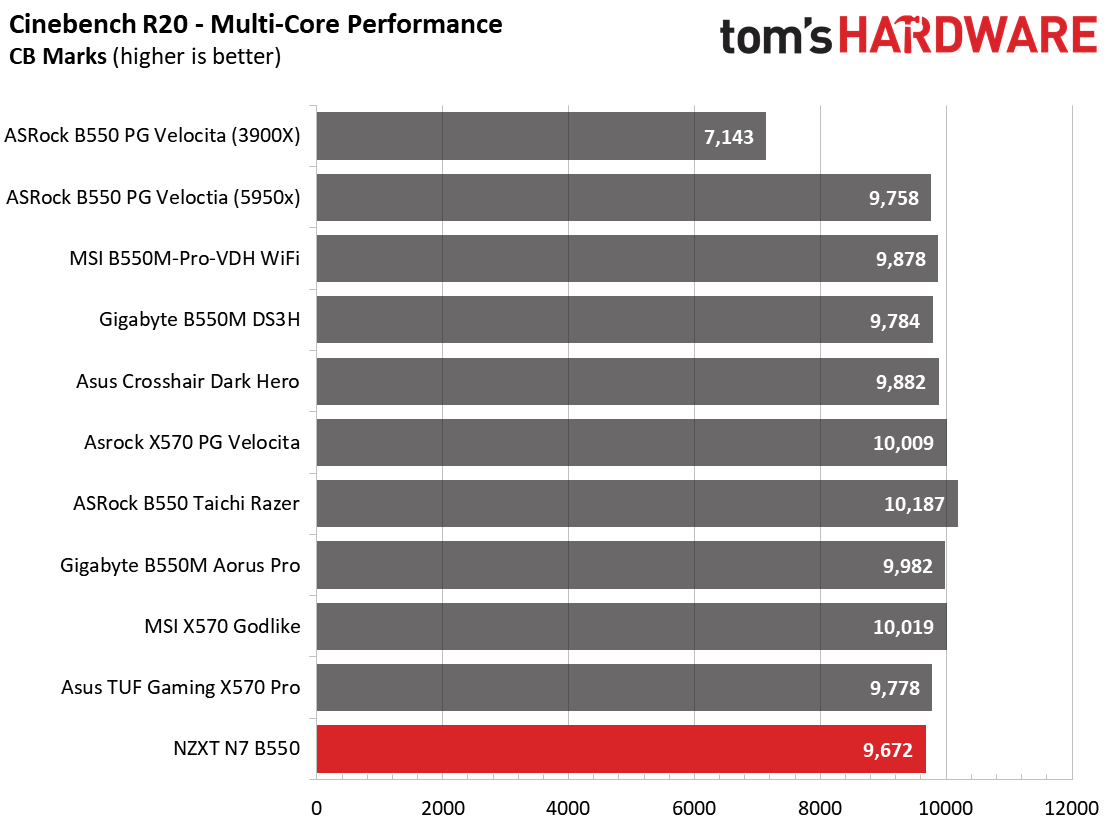
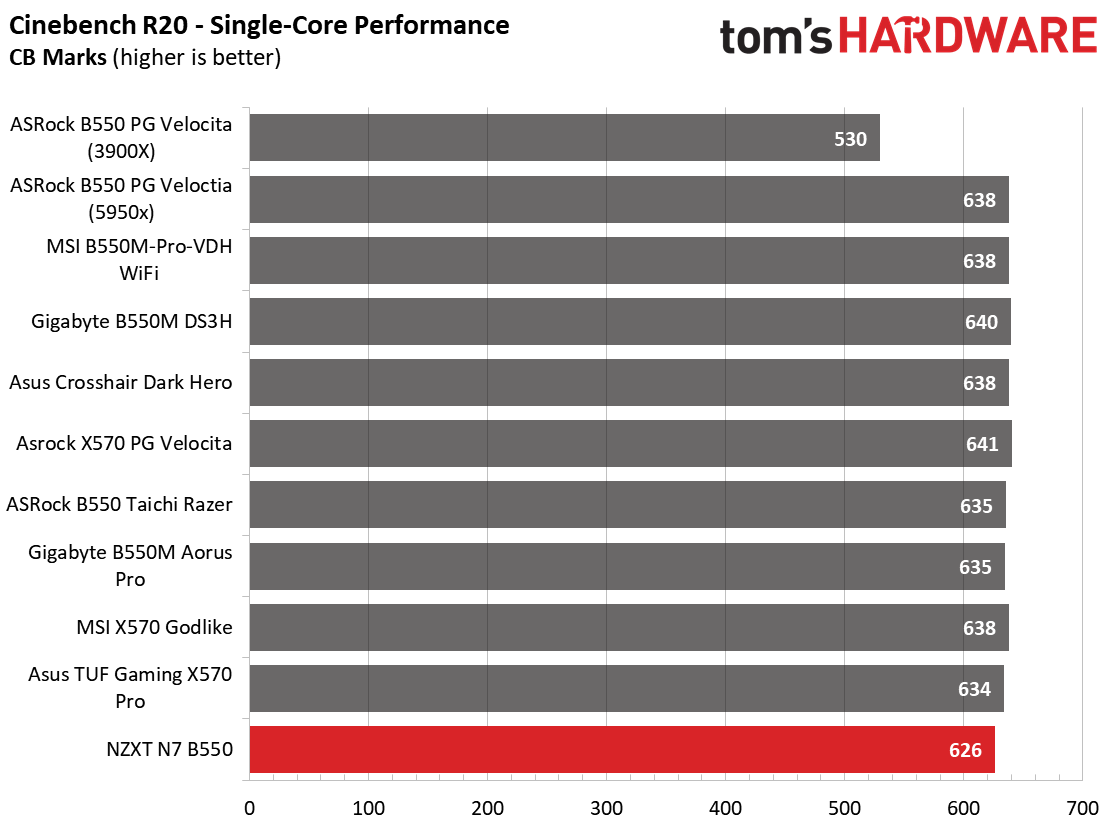
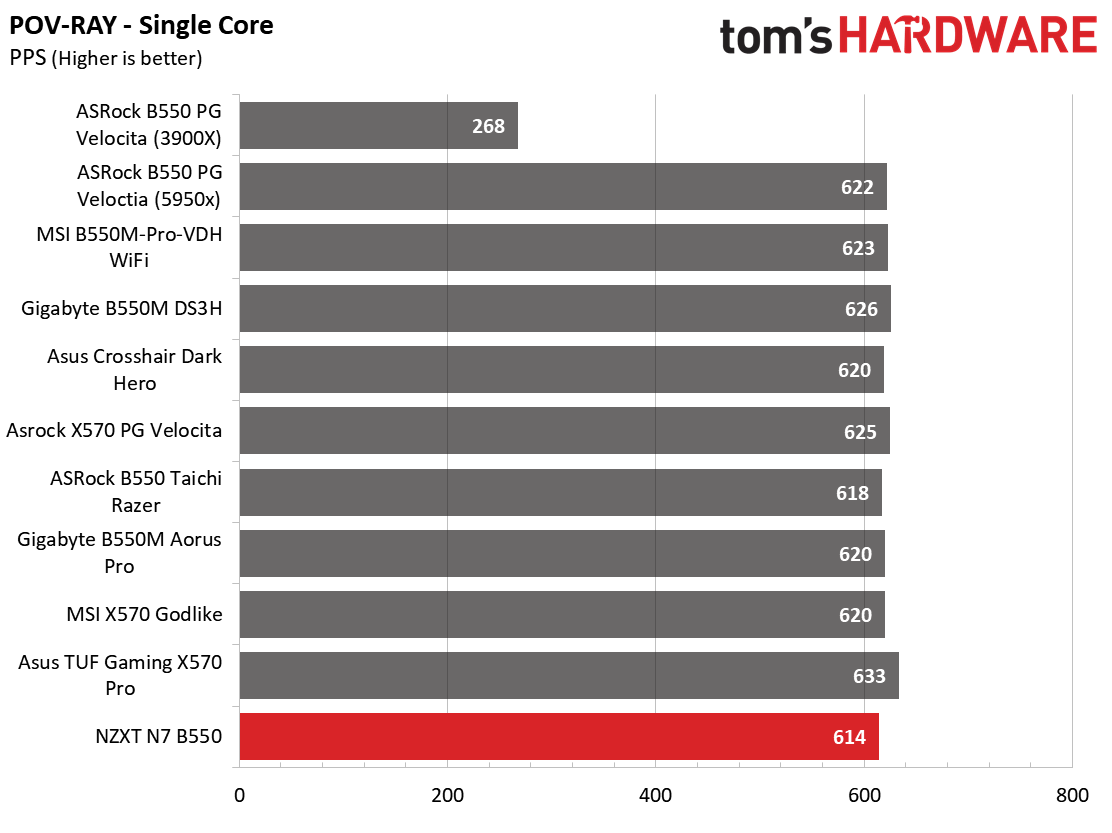
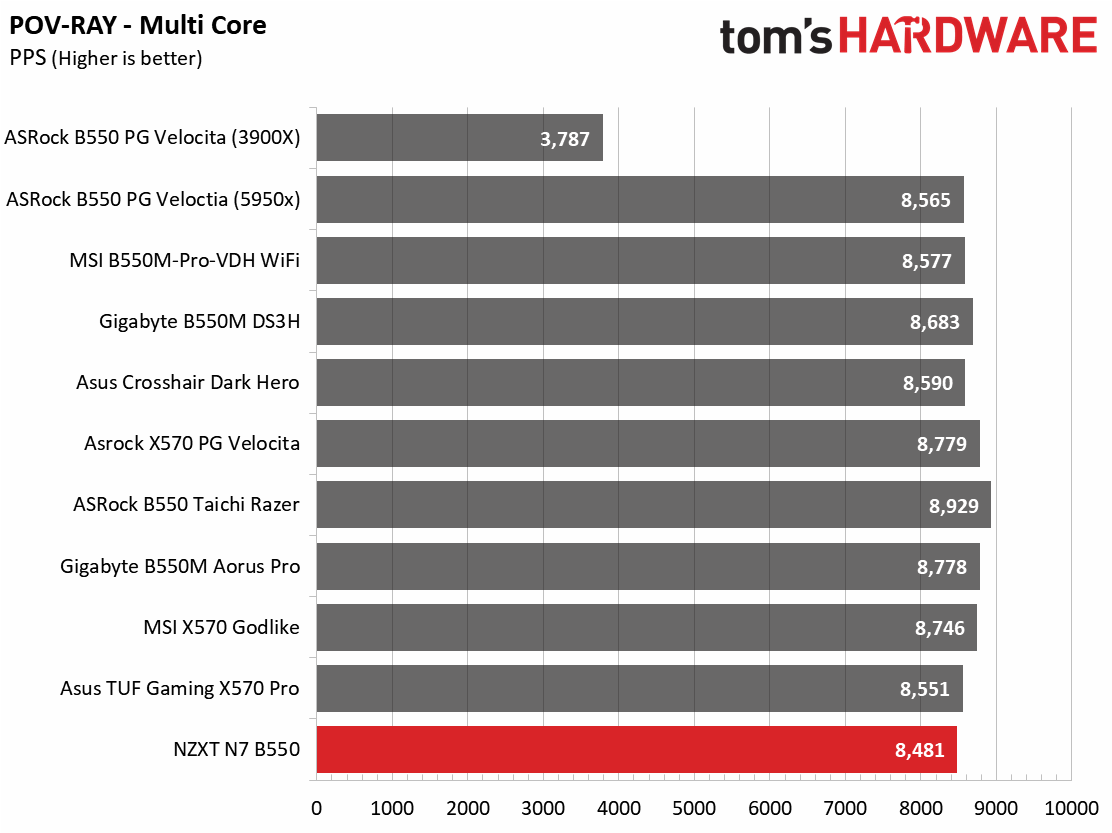
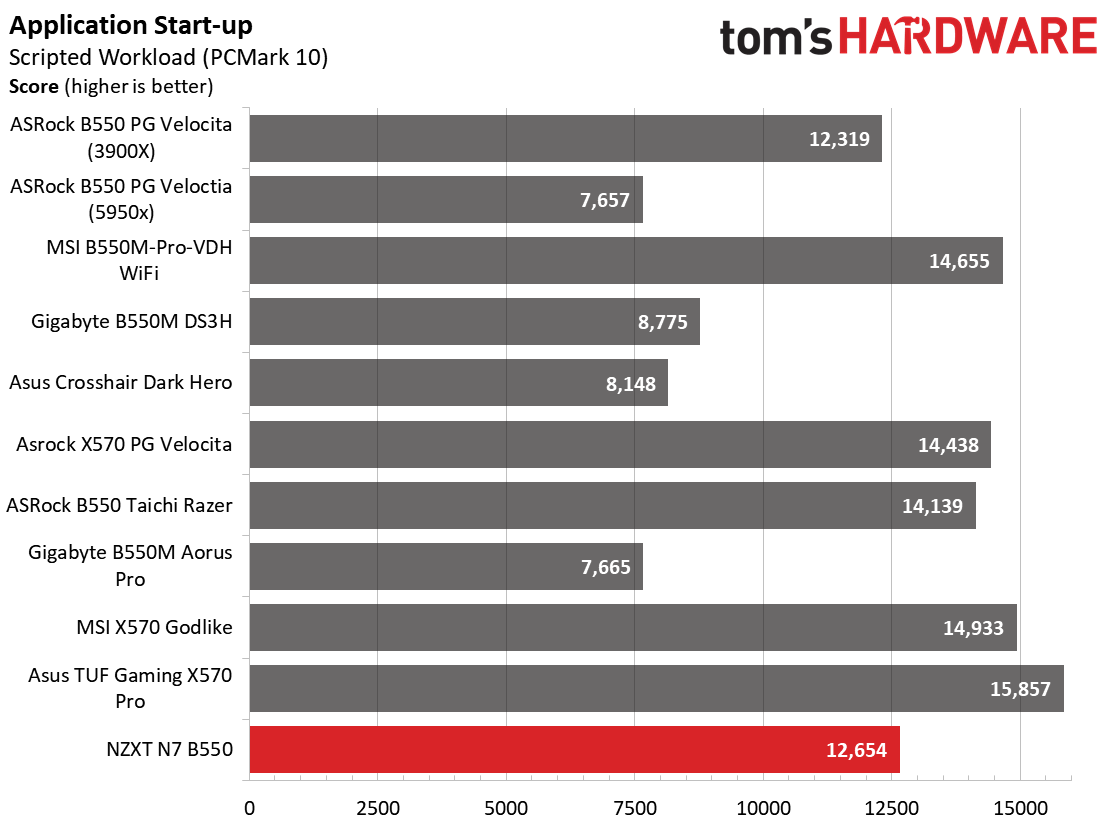
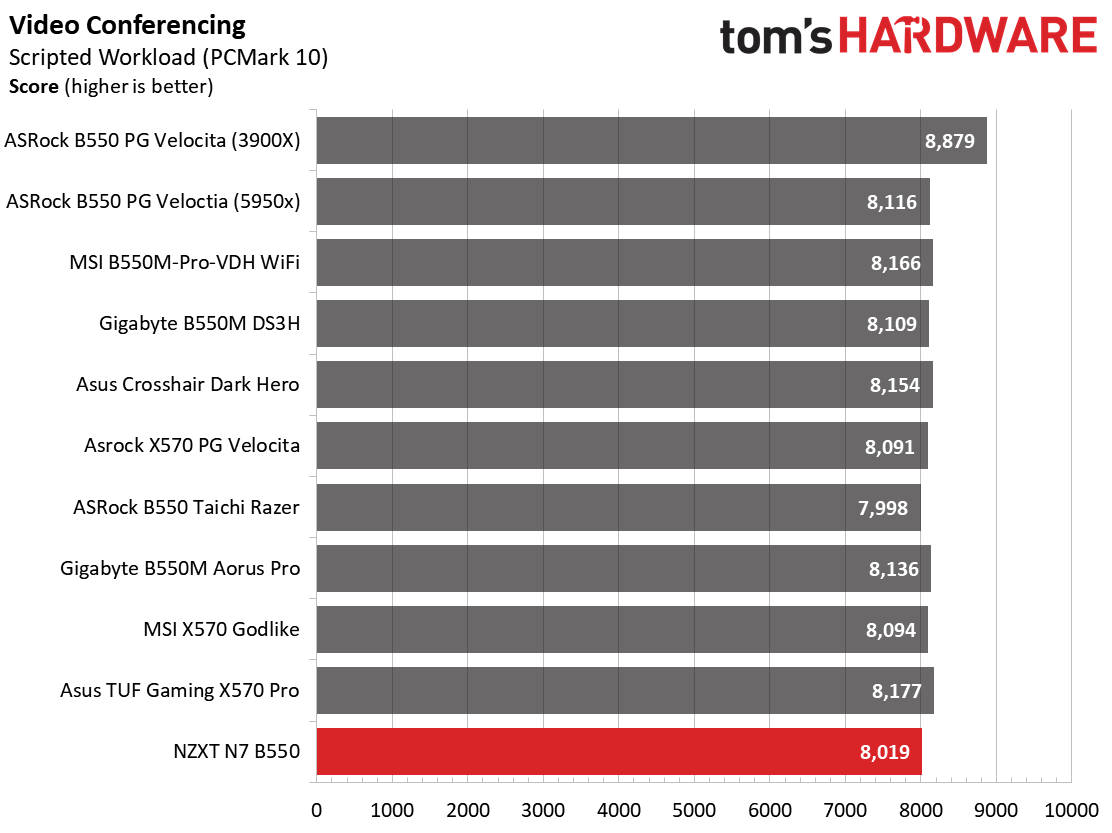
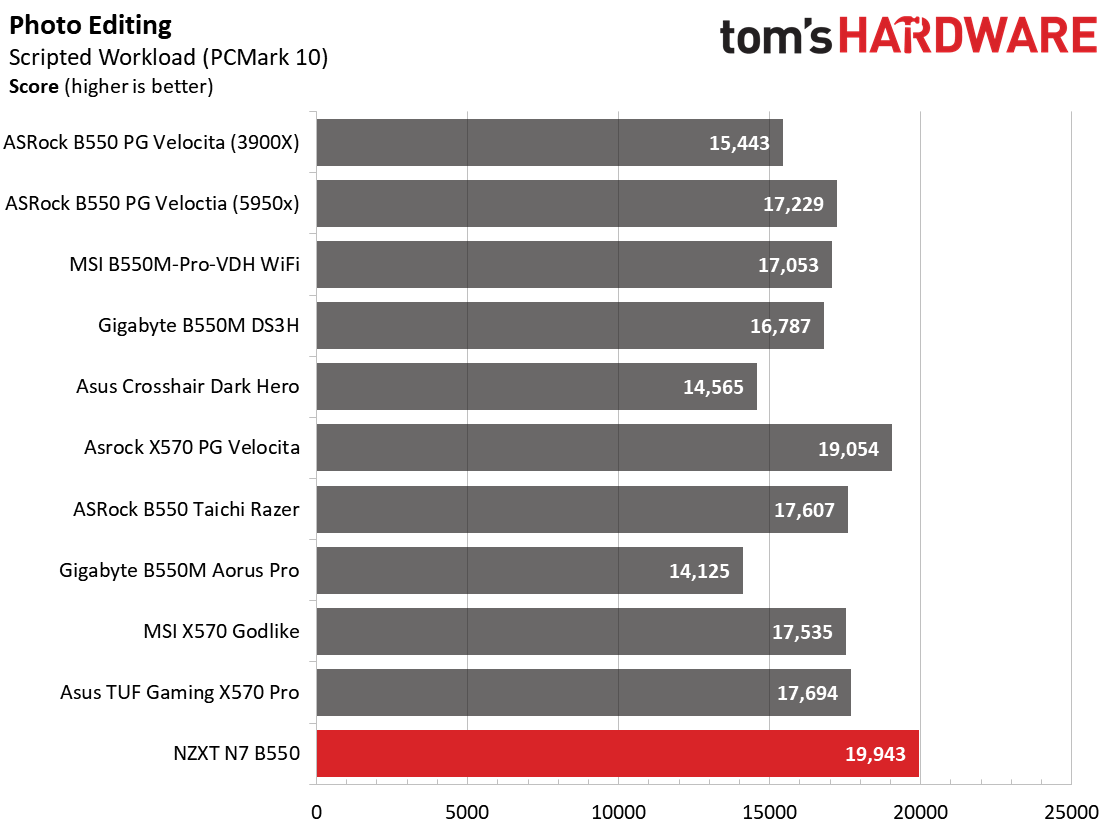
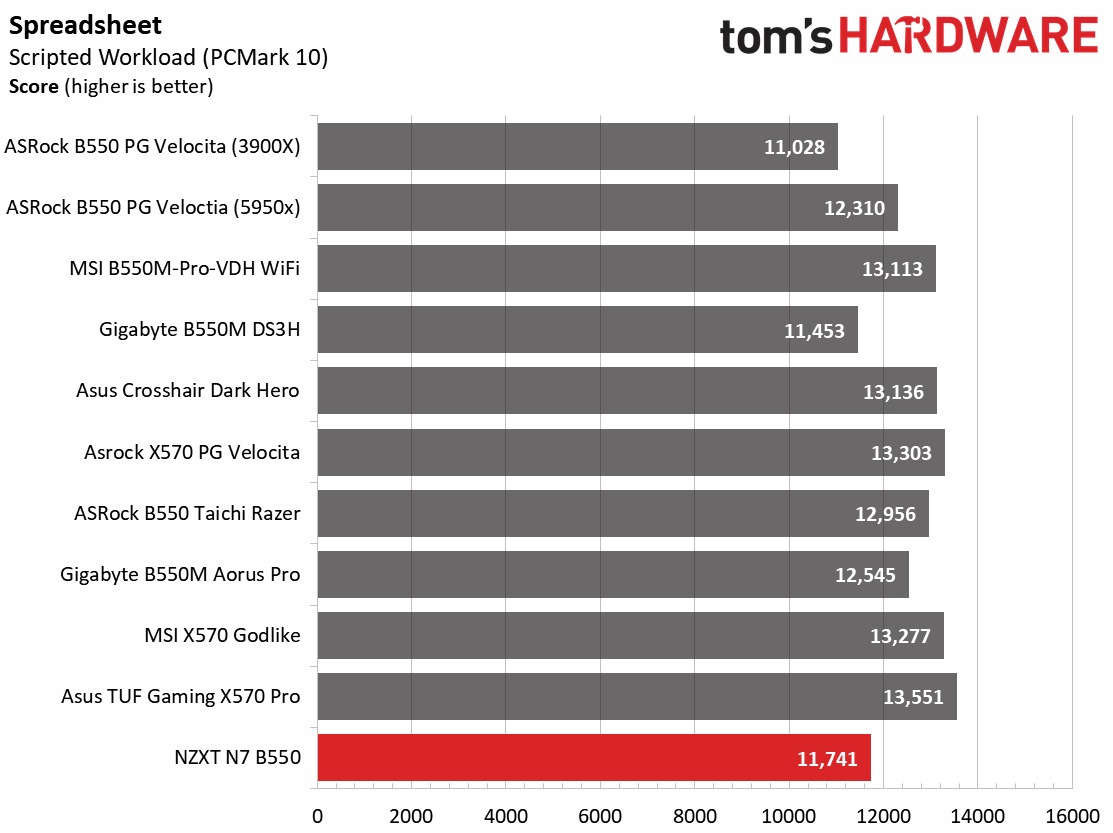
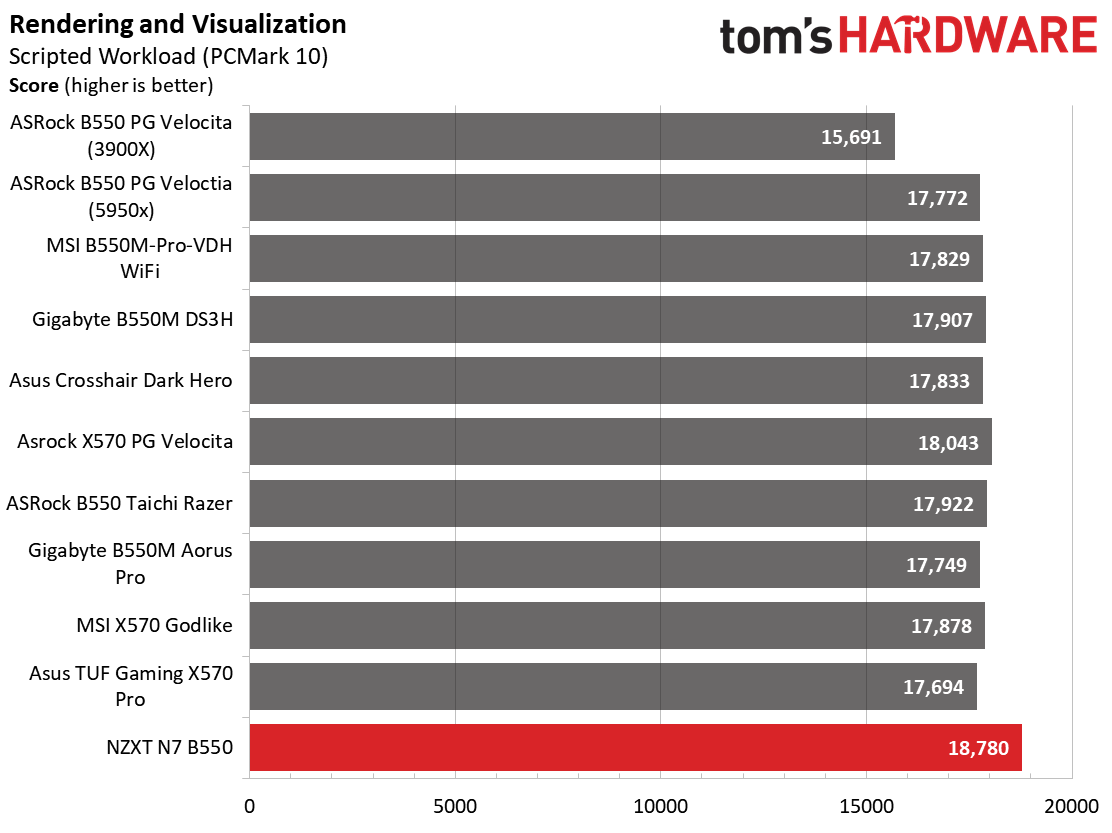
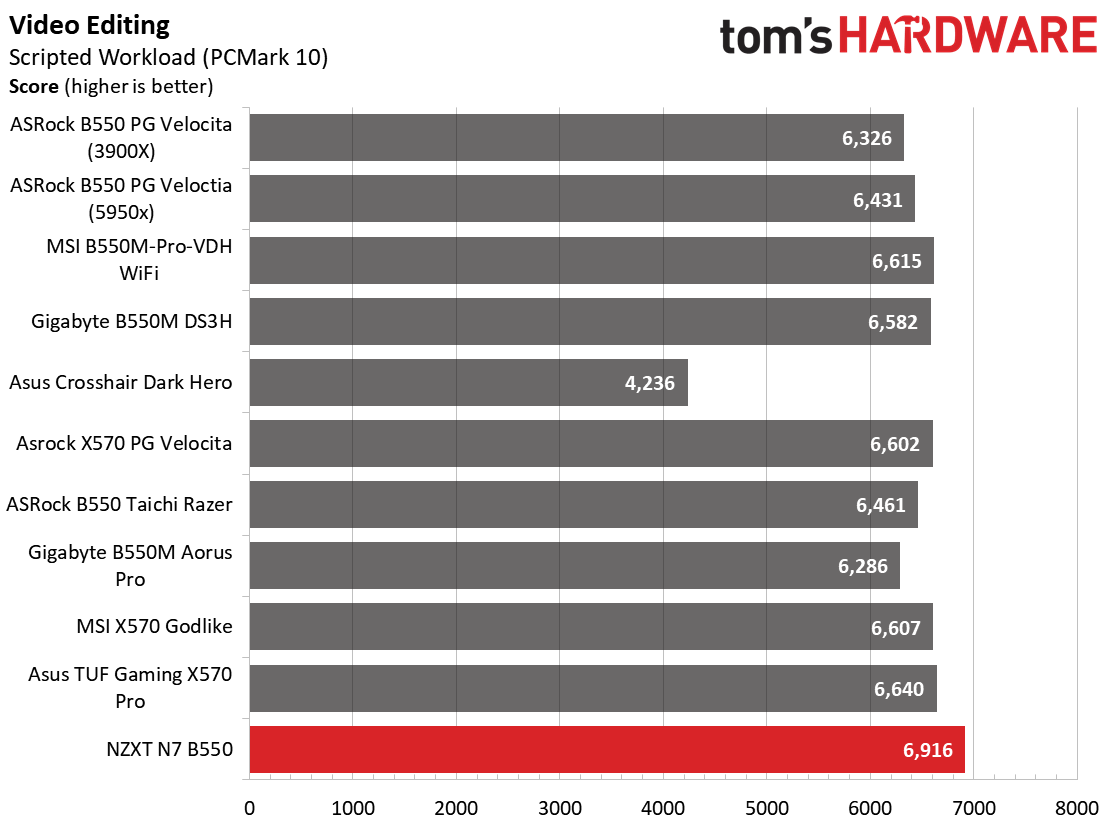
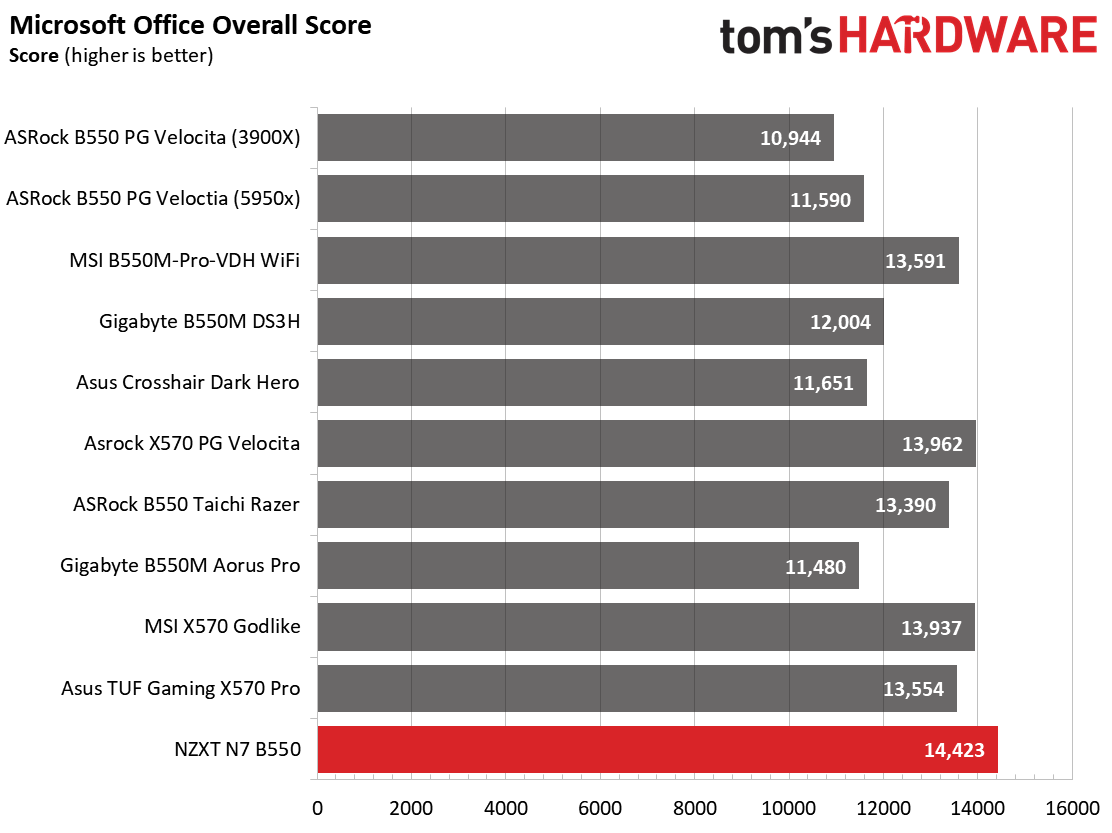
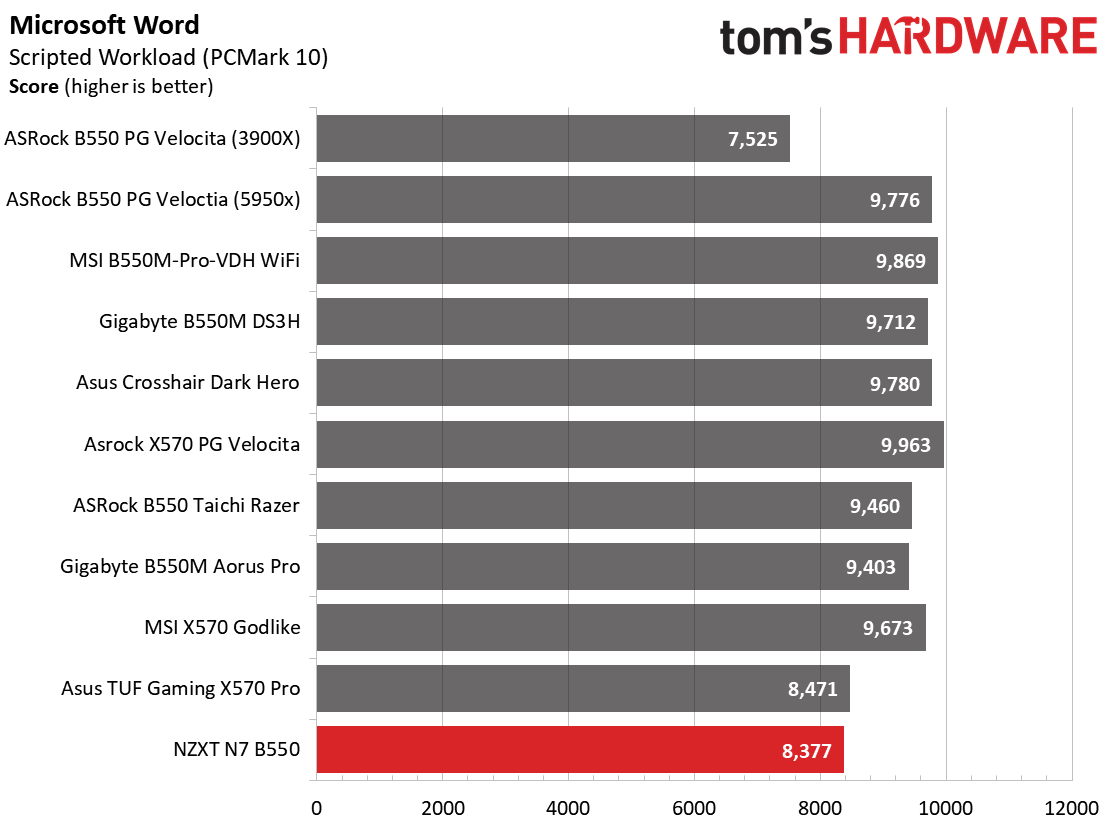
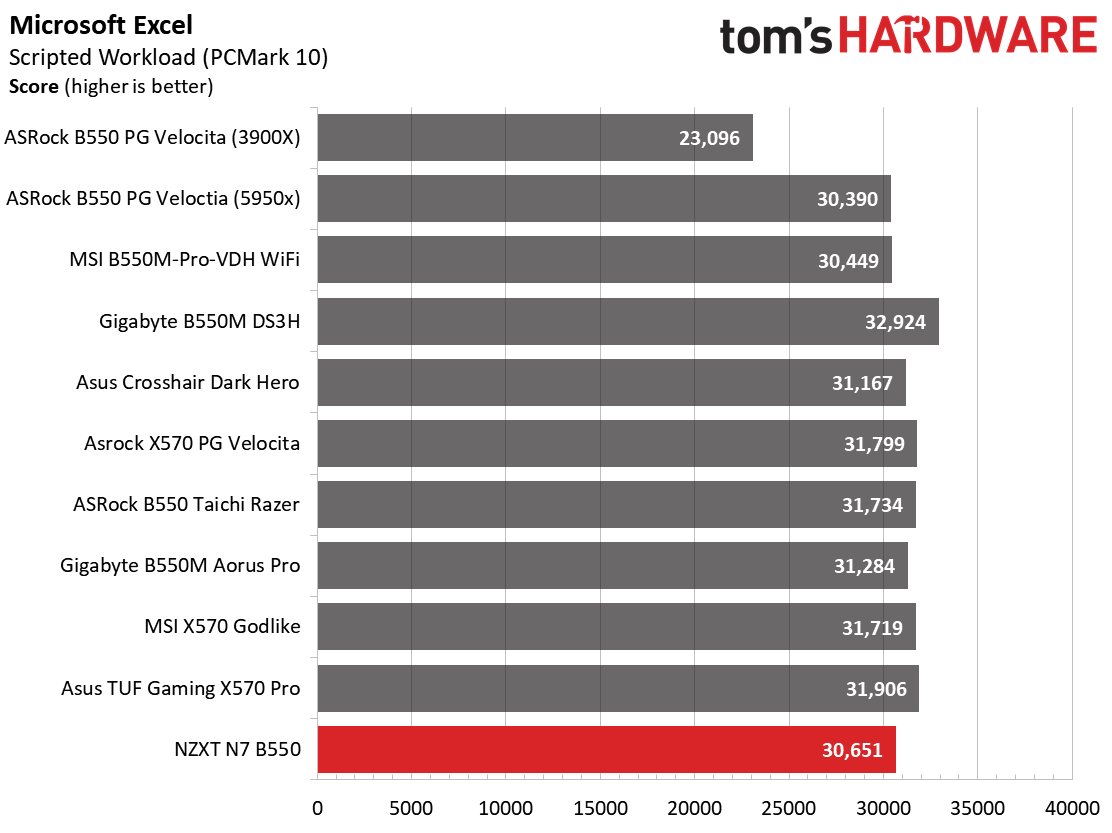
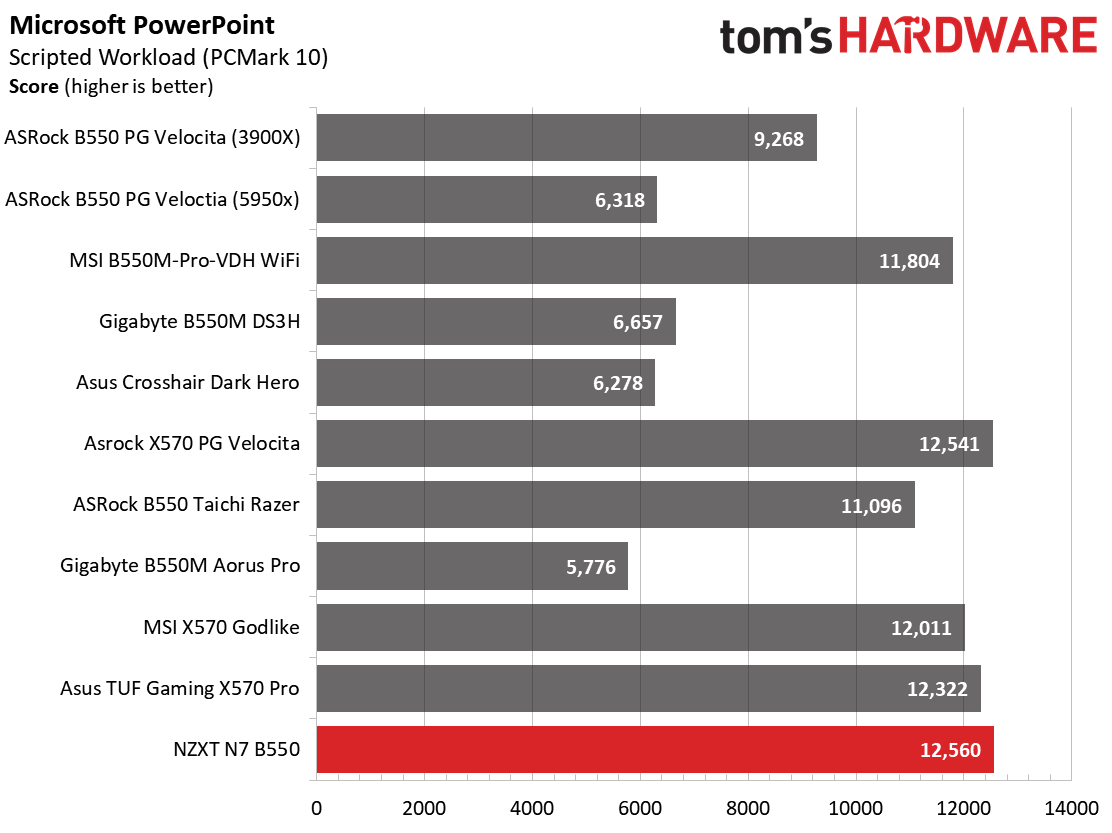
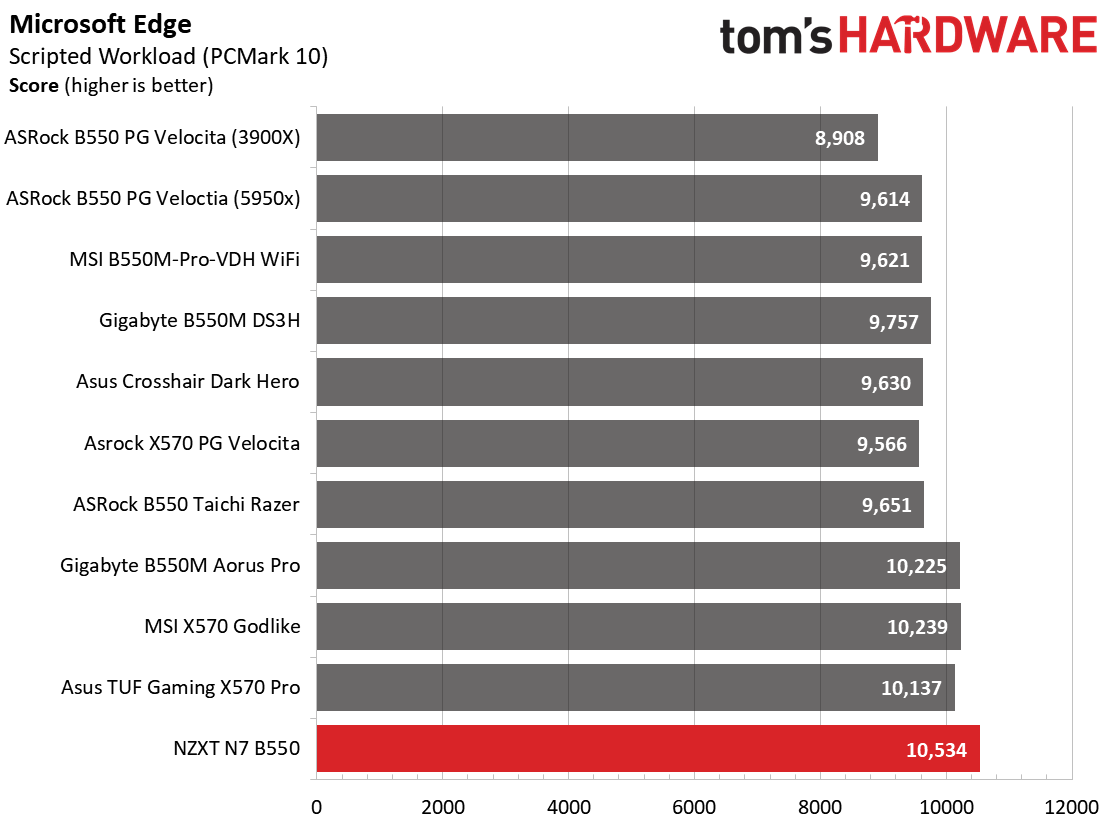
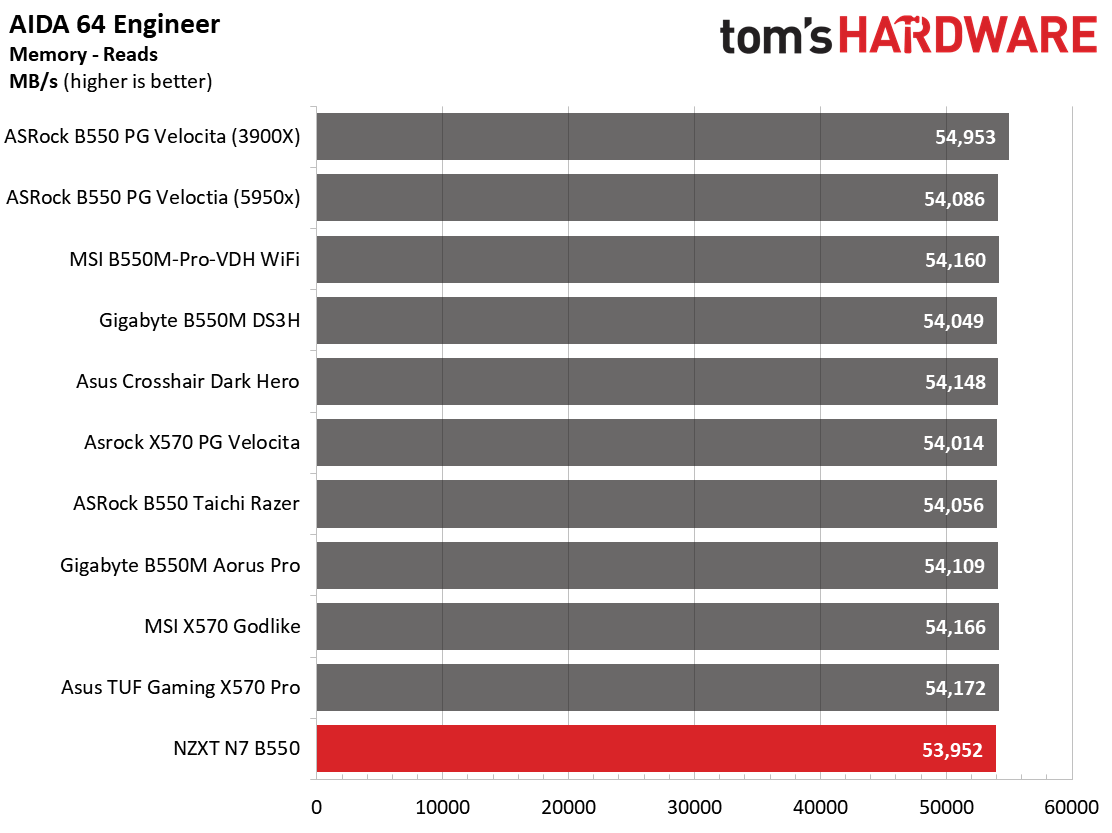
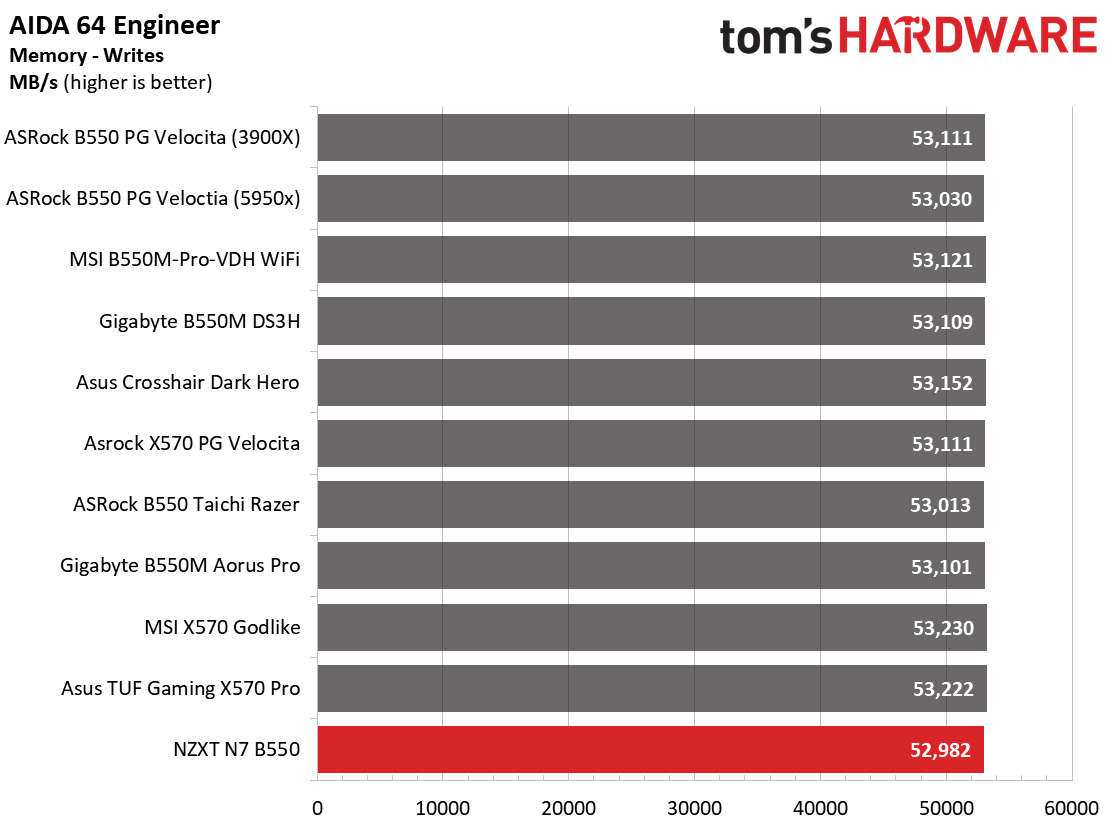
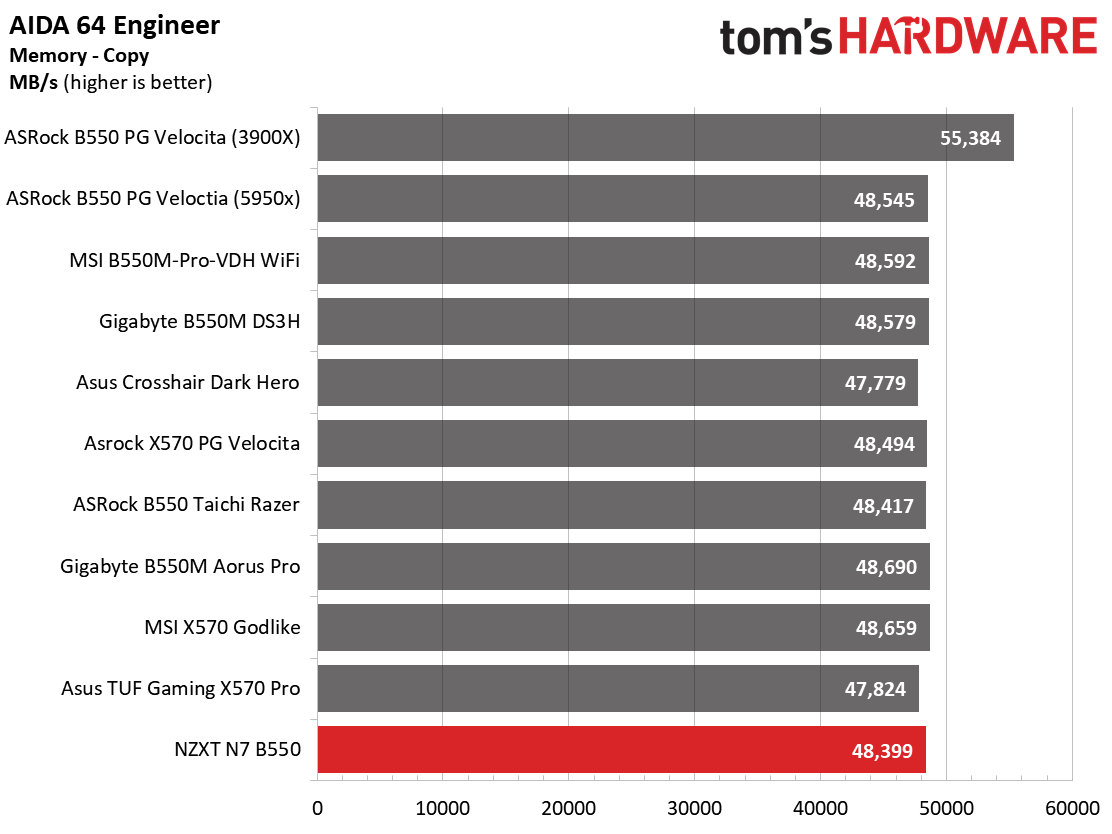
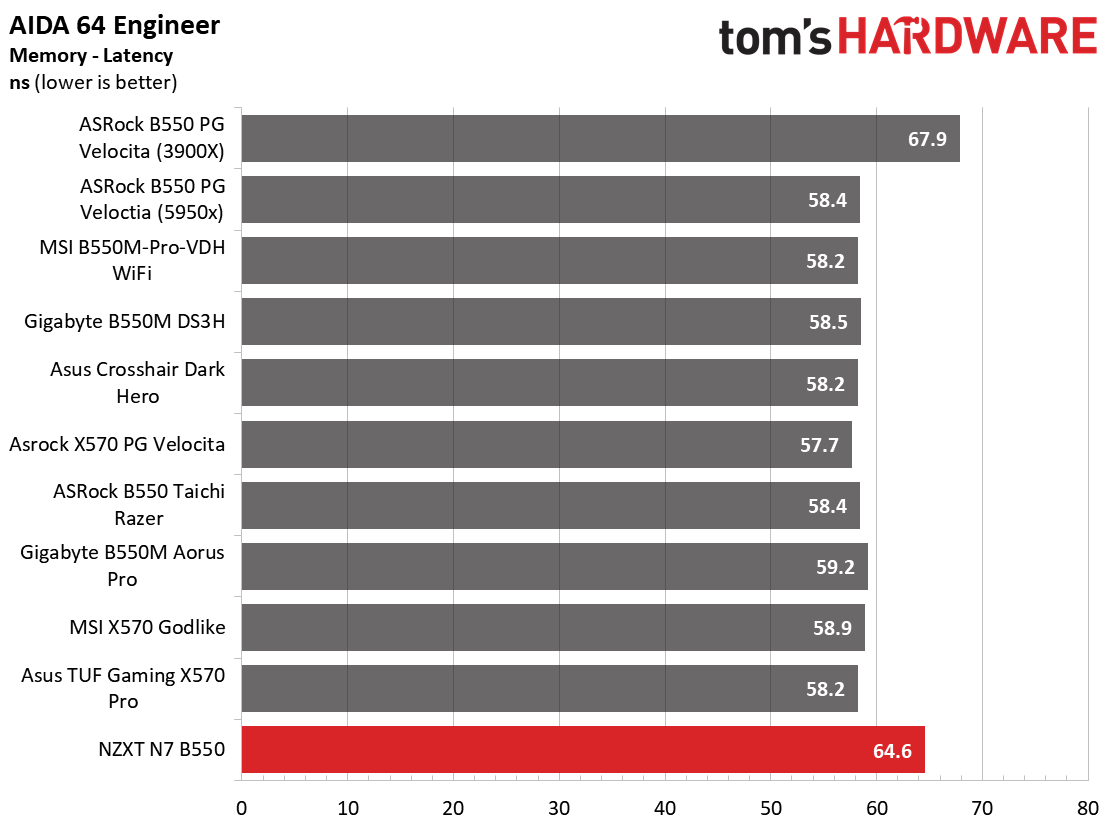
In our synthetic benchmarks, the N7 B550 performed very well overall, but especially in the PCMark10 suite, where it plowed through the tests as one of the faster birds overall. Outside of that, the results mixed in well with the other motherboards.
Timed Applications
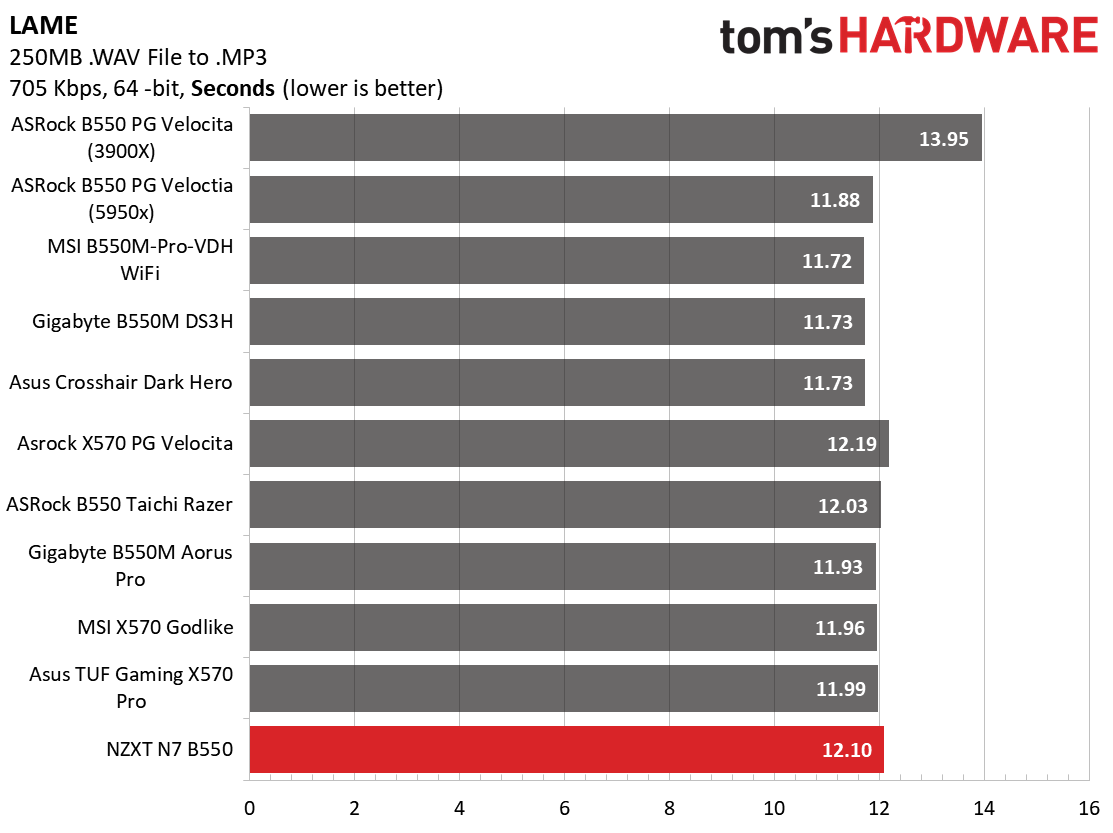
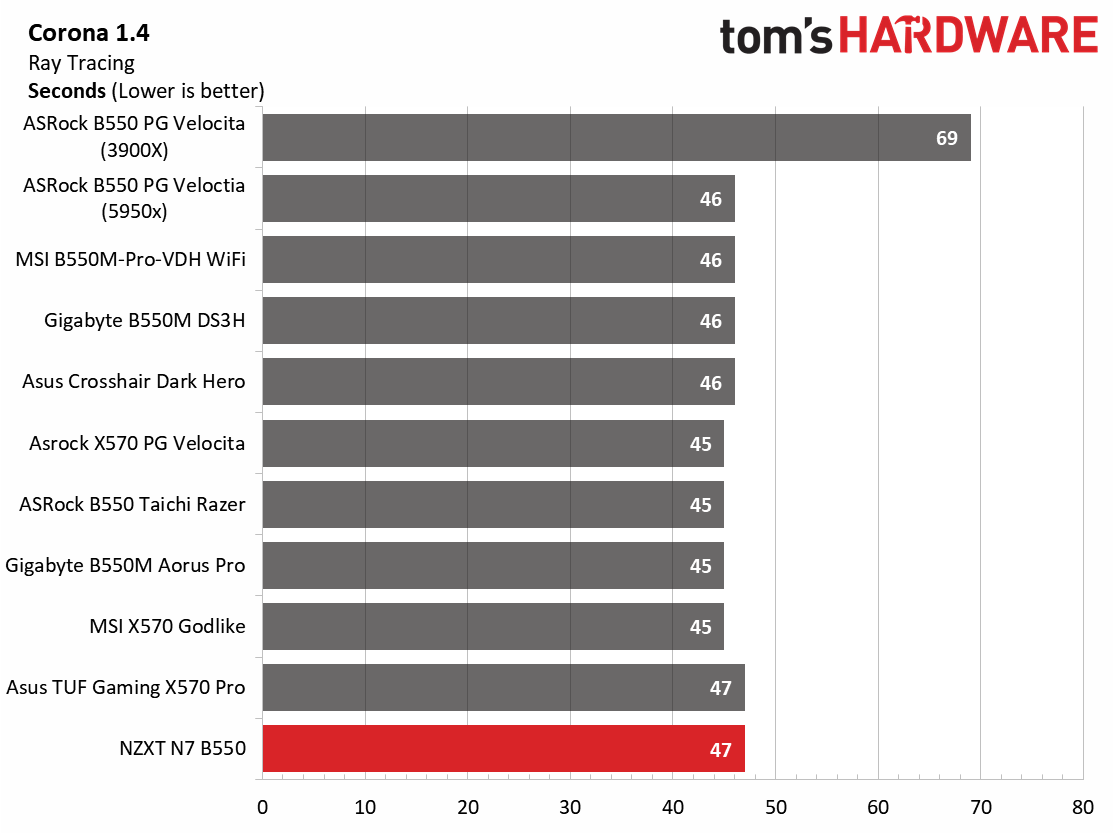
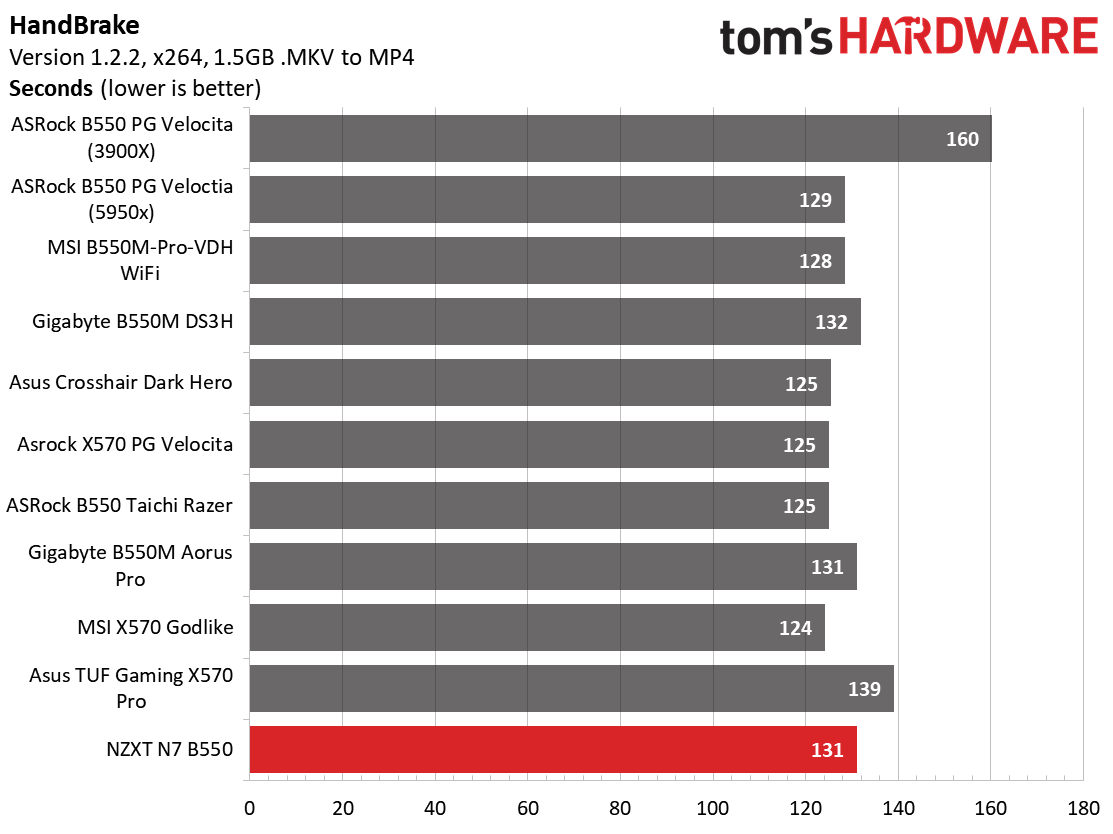
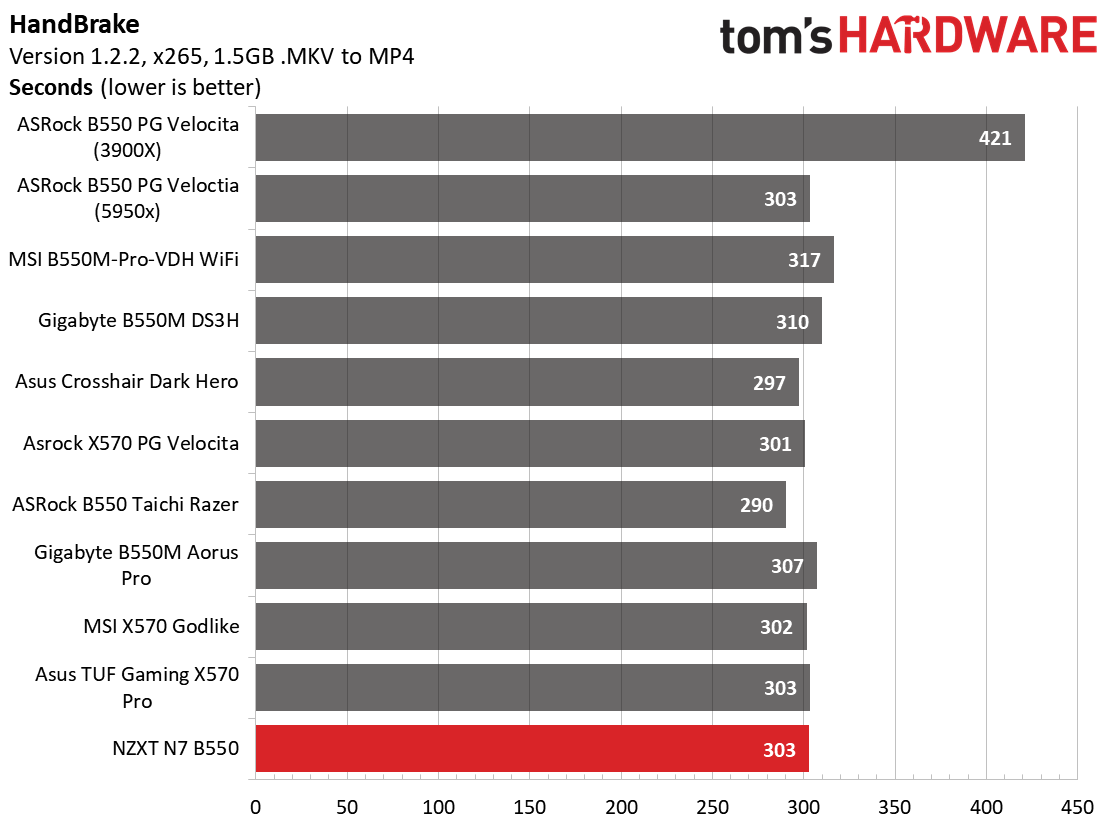
Moving on to timed applications, the LAME test showed our N7 B550 was a bit slower than most results, but not by much. Corona testing showed the same slightly slower result, matching the Asus TUF Gaming X570 Pro. In Handbrake testing, the N7 was in the middle of the pack on both tests. Overall, the board turned in an average showing in the timed applications.
3D Games and 3DMark
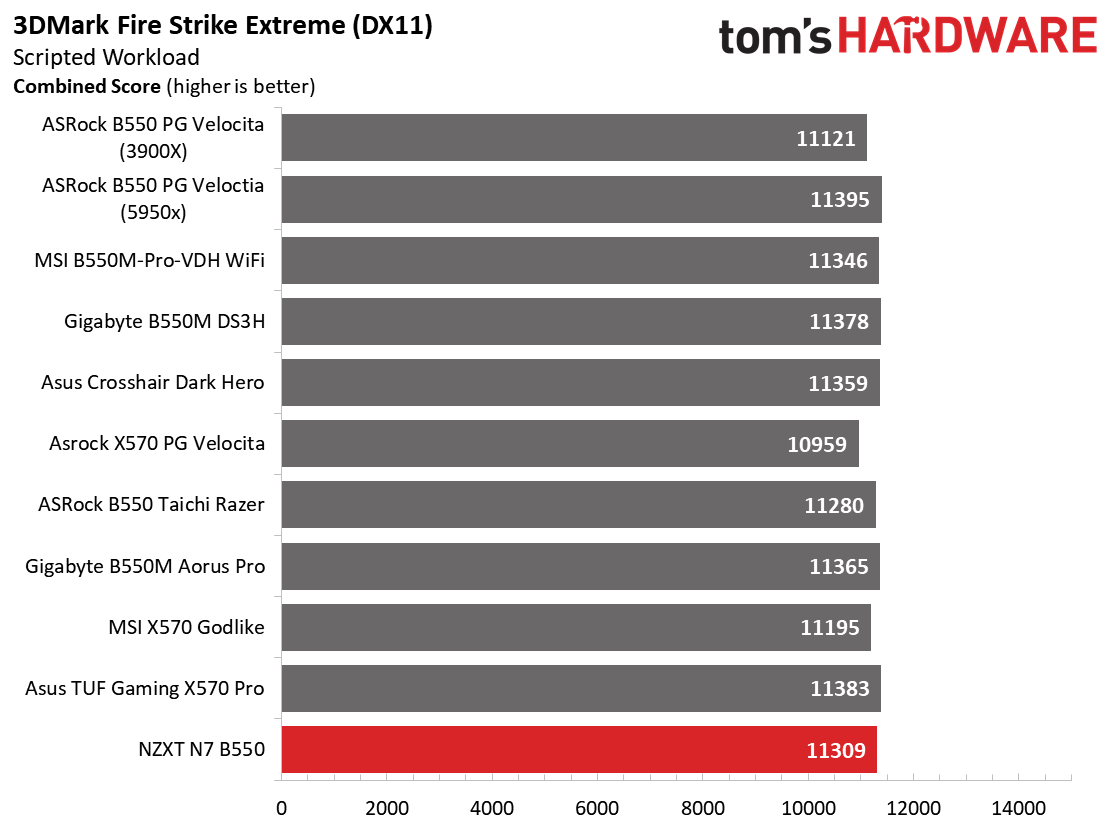
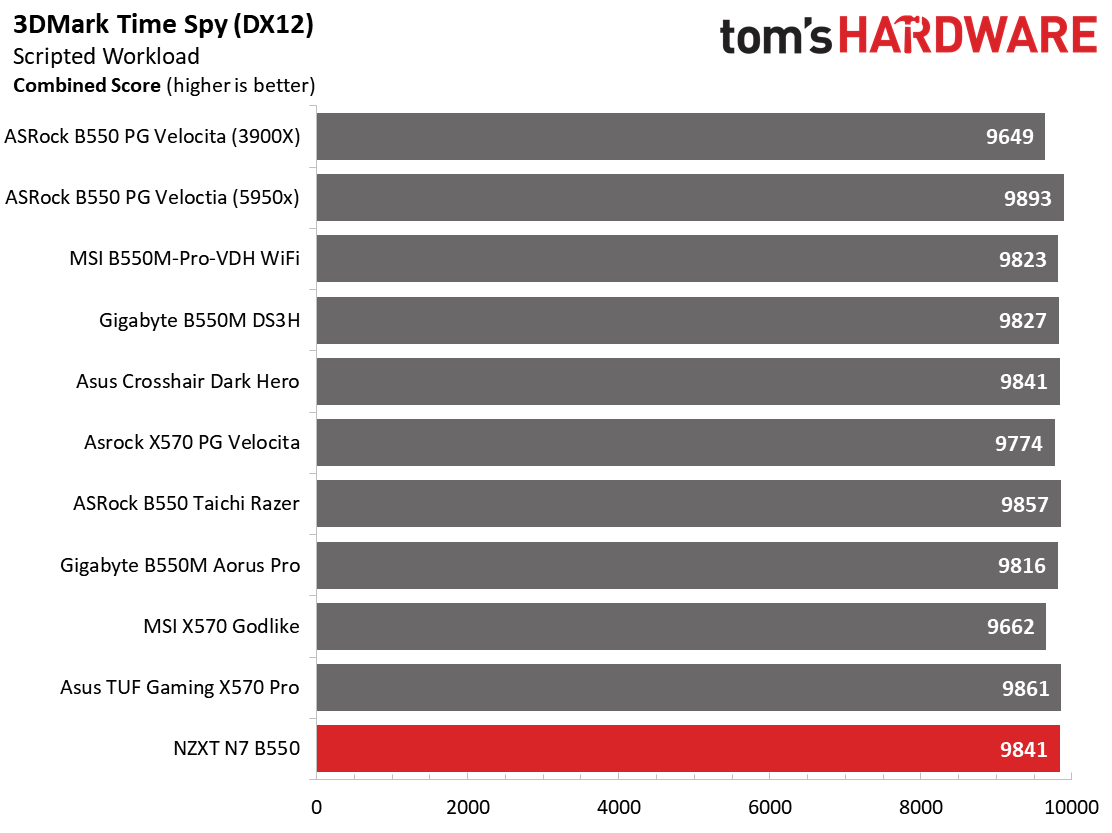
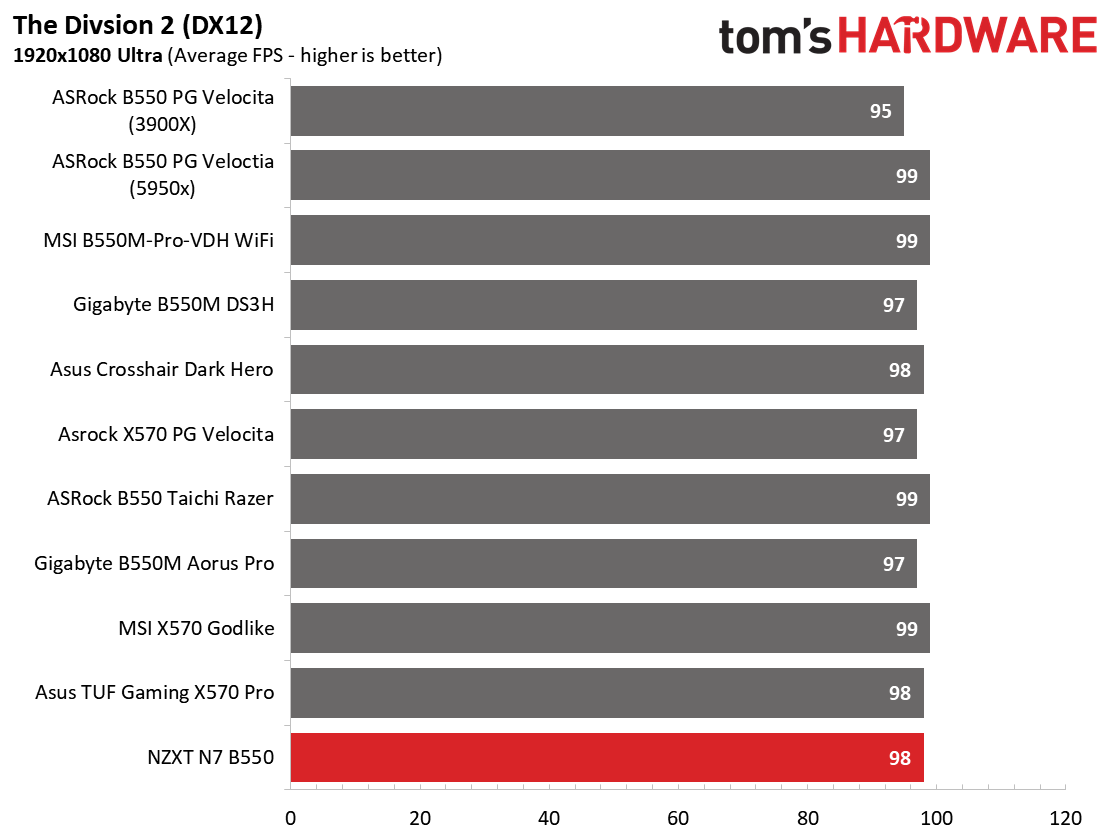
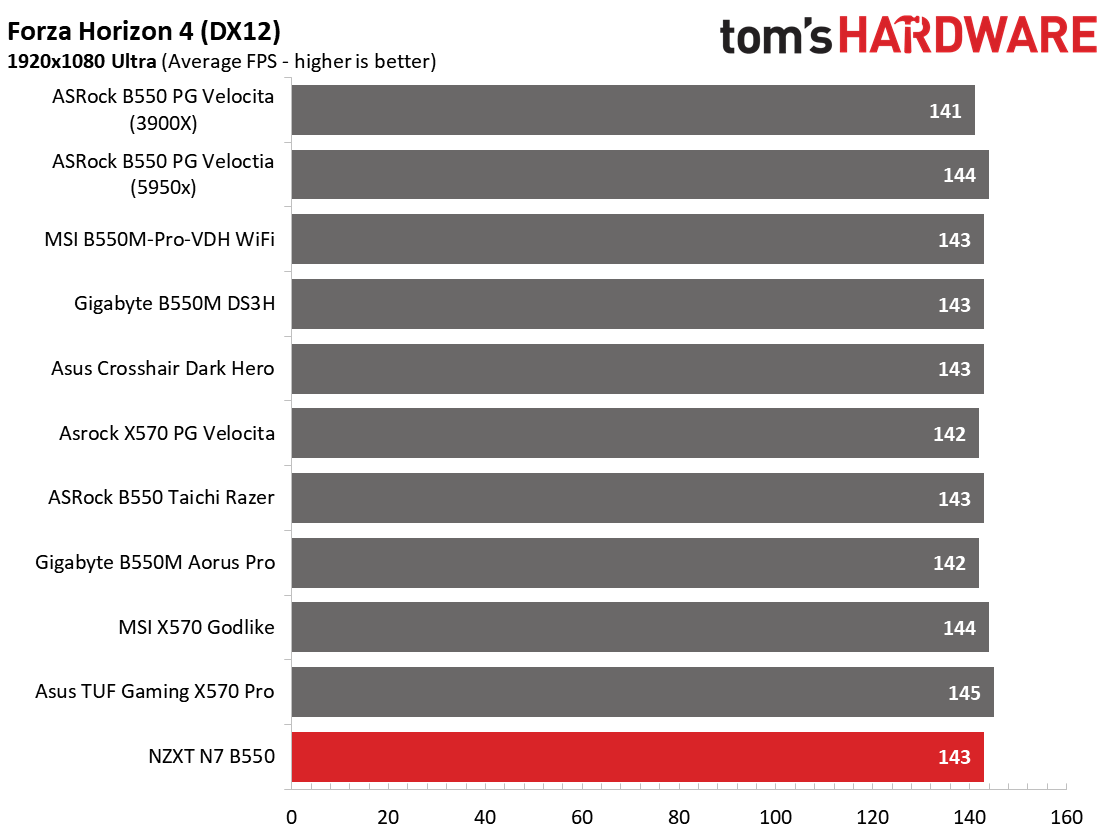
We’ve recently updated our game tests to The Division 2 and Forza Horizon 4. The games are run at 1920x1080 resolution using the Ultra preset. As the resolution goes up, the CPU tends to have less of an impact. The goal with these settings is to determine if there are differences in performance at the most commonly used resolution with settings most people use or at least strive for.
During our gaming tests, we saw appreciable gains when moving from the 3900X to the newer 5950X. Between the clock speeds, IPC and significant cache differences, performance increased using this CPU at our 1080p test resolution. If you game at a higher resolution, chances are you won’t see those gains unless you’re using one of the new, ultra-fast Nvidia or AMD GPUs. That out of the way, the N7 B550 matched the other boards without issue in both games and the synthetic 3DMark tests. Nothing unusual here!
Power Consumption / VRM Temperatures
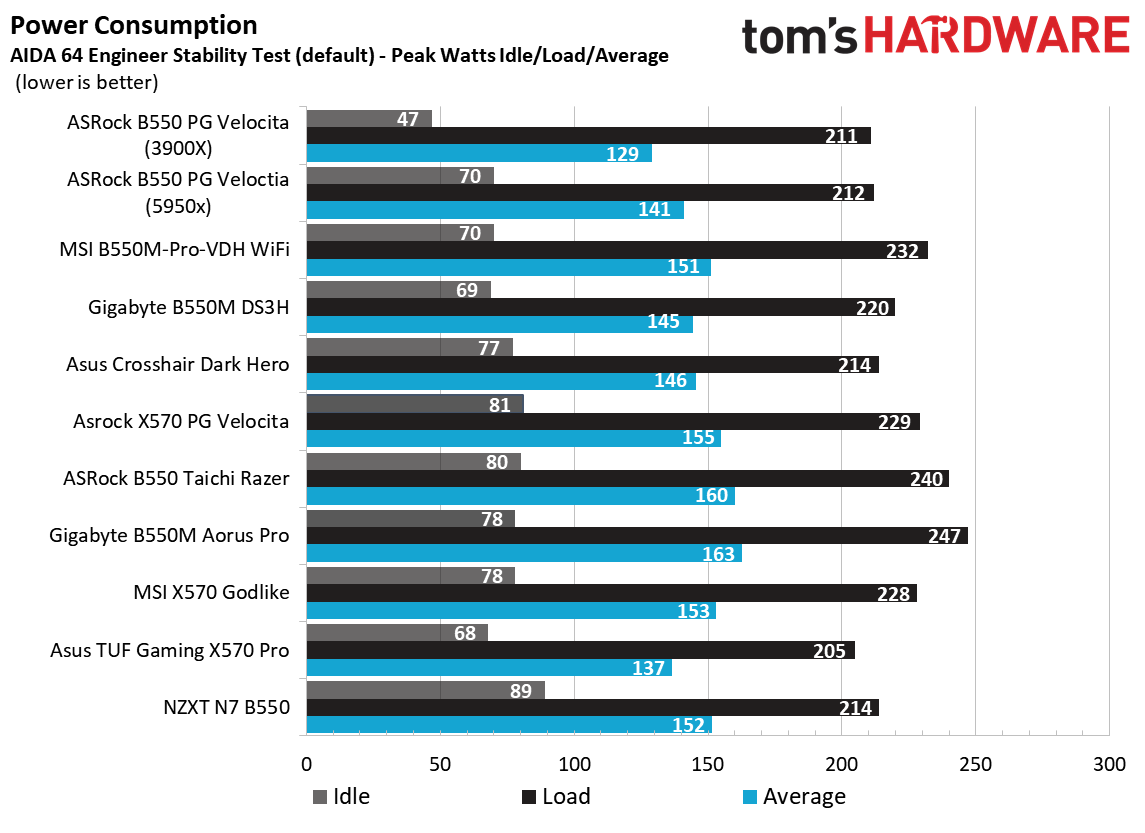
For power testing, we used AIDA64’s System Stability Test with Stress CPU, FPU and Cache enabled, using the peak power consumption value. The wattage reading is from the wall via a Kill-A-Watt meter to capture the entire ecosystem. The only variable that changes is the motherboard; all other parts are the same.
Get Tom's Hardware's best news and in-depth reviews, straight to your inbox.
At idle, the NZXT N7 B550 used 89W, which is the most of the B550 and X570 boards we’ve tested. But load wattage peaked at 214W, which was on the lower end of tested systems. If we average that out, the 152W result leans towards a slightly higher than average power use. The difference isn’t much and you’d be hard-pressed to notice a difference in your electric bill.
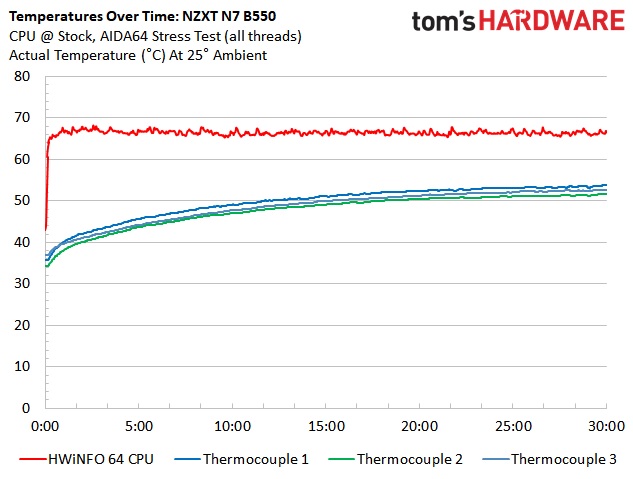
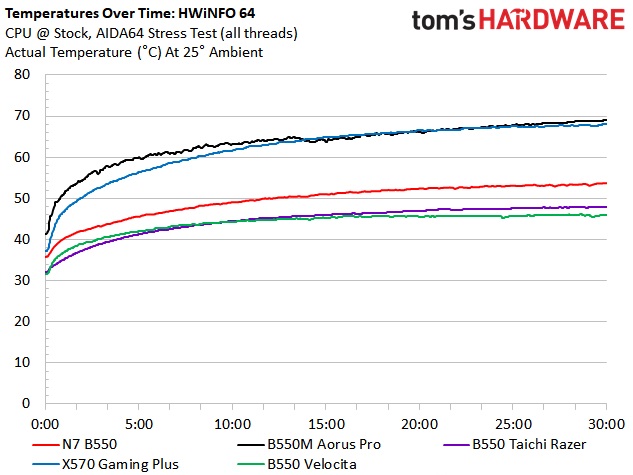
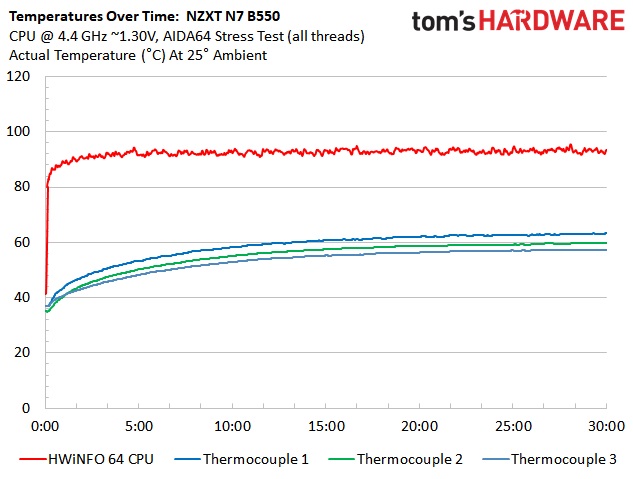
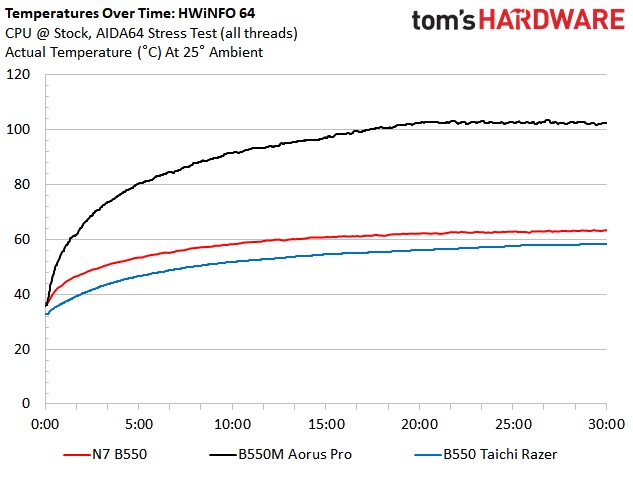
The 12-phase 50A Vcore MOSFETs handled our CPU with aplomb. During stock operation, the hottest point on the VRM reached 55 degrees Celsius, according to our external probe (Hwinfo doesn’t report VRM temps). After overclocking the Ryzen 9 5950X to 4.4 GHz around 1.3V, the VRM temperatures peaked just over 60 degrees Celsius, one of the best results we’ve seen so far. It seems all the metal on the VRM heatsinks is doing an excellent job at keeping these running cool. You shouldn’t have any issues with ambient overclocking on this setup.
Overclocking
There are several ways to overclock on AMD platforms, depending on your goals. If your focus is single-threaded performance, you may want to focus on using Precision Boost Overdrive (PBO) and adjusting its parameters. If you can use all cores and threads, setting a manual CPU multiplier and voltage is likely the better route. While the latter clips peak single-threaded performance a bit, it increases all core/thread performance over the all-core boost. To that end, we settled on 4.4 GHz at ~1.3V for an all-core/thread overclock.
The N7 B550 handled our 16-core/32-thread Ryzen 9 5950X without issue. We needed to add a bit of LLC to compensate for some minor Vdroop--I like the load voltage to match what we set in the BIOS. For ambient overclocking, you have nothing to worry about. The VRMs ran nice and cool during our test.
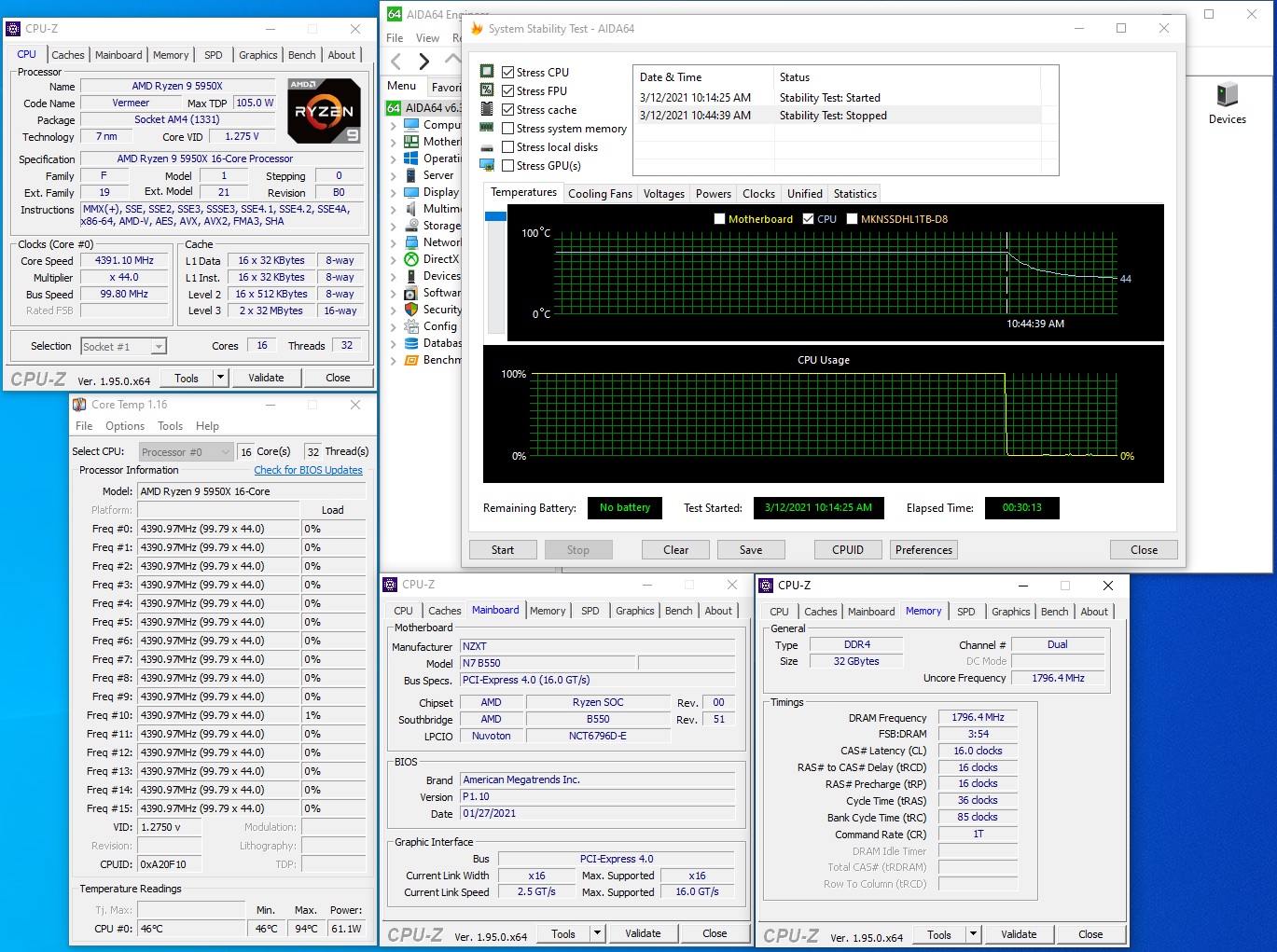
On the memory side, we know AMD is limited to around 3600/3733 MHz when keeping FCLK at a 1:1 ratio with the memory. With this in mind, we add two more sticks and run 4x8GB at DDR4 3600, which is AMD’s current sweet spot. We didn’t run into any issues on this board, as expected. We set XMP and were on our way!
Final Thoughts
NZXT’s first foray into AMD motherboards is, overall, a success. Coming in late to the game allowed the company to implement review and user feedback from its Intel boards, adding more USB ports to the rear IO. The additional time also allowed NZXT to implement Wi-Fi 6E as well. Outside of that, you should be familiar with the shrouds and appearance as that hasn’t changed significantly from the company’s previous boards. This is the first time I’ve had a chance to review the black version and, quite frankly, I like that stealthy appearance more than the white.
Priced at $229.99, the NZXT N7 is in the upper mid-range of B550 pricing. The quandary ‘should I just buy an X570 board’, is always going to come up in this range, as there are mature product options available with the higher-end chipset at similar prices. However, none come with Wi-Fi 6E capabilities native. The real reason to jump to X570 is because of the increase in PCIe lane count, yielding more flexible storage options, among other things. But if, like most people, you only plan on installing one high-end graphics card and one PCIe 4.0 SSD, B550 still offers plenty of bandwidth, plus worthwhile other features.
As far as comparable boards, you’re looking at the MSI MPG B550 Gaming Carbon WiFi ($219.99), Gigabyte B550 Aorus Pro AC ($219.99), Asus ROG Strix B550-F Gaming ($209.99) and the ASRock Phantom Gaming B550 PG Velocita ($219.99). The main difference between these boards are the looks, power delivery (though all are capable), and Wi-Fi capability. And the NZXT N7 has the ‘better’ 6E capable module here. As far as looks go, the black version of NZXT’s board is incredibly clean, but the lack of integrated RGB lighting may be a turnoff for some (and a blessing for others).
Overall, NZXT’s first AMD chipset-based motherboard is a welcome face at the party. At $229.99, it won’t be the least-expensive motherboard out there, but it’s the only one at this point with integrated WiFi 6E. The board’s design is fairly simple and blends in well with most build themes, but works especially well with the NZXT H Series cases. If you’re after a sleek-looking and capable motherboard with Ultra Fast Wi-Fi that lets your chassis and other hardware be the center of RGB-lit attention, look no further than the NZXT N7 B550.
MORE: Best Motherboards
MORE: How To Choose A Motherboard
MORE: All Motherboard Content

Joe Shields is a staff writer at Tom’s Hardware. He reviews motherboards and PC components.
-
Co BIY With this much shroud why do I need a case ?Reply
Both NZXT boards have been released at the same price point.
Are intel boards still more expensive in general ? or has that gone away now that AMD CPUs are in the lead ?
Do we need to rethink the assumption that choosing intel means a more expensive motherboard ? -
w_o_t_q strange choice top notch mb on B550, need x570 and drop 2.5gb lan or go to 10gb. a 2.5 g lan equipment is as expensive as 10gb so nobody will bother with it.Reply -
coolestcarl While I like the look a lot, I do not think this board would have longevity. Heat is the enemy of electronics and I wonder if this board would fail sooner than other similar non shrouded boards. All that heat buildup would be trapped under those shrouds and have a higher equilibrium temperature since there is no passive airflow from the nearby components to cool them off. Even in an air-conditioned room, trapped air would get quite a bit warm (even if it takes longer to initially heat up).Reply -
digitalgriffin Replyw_o_t_q said:strange choice top notch mb on B550, need x570 and drop 2.5gb lan or go to 10gb. a 2.5 g lan equipment is as expensive as 10gb so nobody will bother with it.
While I understand your sentiment, 10Gb has some high requirements. Power requirements are extreme for the signaling, and it runs hot with cat 6/7 ethernet. Unless you do your cabling properly, you're going to fall back on speed. A lot of cabling online labeled Cat 6/7 is junk. And there's only a very few select 10Gb switches that are reasonably priced (ie: Microtik) None of the cheap ones support SFP/SIP so you can't mix and match -
HTMLSpinnr Replyw_o_t_q said:strange choice top notch mb on B550, need x570 and drop 2.5gb lan or go to 10gb. a 2.5 g lan equipment is as expensive as 10gb so nobody will bother with it.
For homes that are pre-wired w/ Cat5e, 2.5G is all we can support w/o rewiring w/ Cat6A or only supporting 10G in a single room w/ 1G, bonding, or 2.5G uplinks to your wiring panel.