Tom's Hardware Verdict
NZXT’s N7 B550 is a solid entrant into the AMD motherboard space. The heavily shrouded appearance looks good and the board is plenty capable with a ton of USB ports on the rear IO. Priced at $229.99, it’s a good basis for a B550 Ryzen rig.
Pros
- +
Capable 12-Phase, 50A Power Delivery
- +
Wi-Fi 6E and 2.5 GbE
- +
10 USB ports
- +
$229 price
Cons
- -
Lack of integrated RGBs may be a turnoff
- -
No USB 3.2 Gen2x2 (20 Gbps) ports
Why you can trust Tom's Hardware
A few months back, we looked at NZXT's N7 Z490 motherboard for Intel processors. We found the board was priced well ($229.99) and came with plenty of features, making it a formidable option in the sub-$250 range. Fast-forward to today and by popular request, NZXT (working with ASRock) released the N7 B550, its first board for AMD CPUs. This board basically looks the same as its Intel-based predecessor, with the familiar flat metal shrouds covering an overwhelming majority of the RGB-free board, an appearance that matches perfectly with the company’s H Series cases, like the H710i. As a first attempt, NZXT is taking square aim at our best B550 motherboard list.
On the features side, the new board includes PCIe 4.0 support, Wi-Fi 6E capability, six SATA ports, and by customer/media request, a lot more USB ports on the rear IO. The N7 B550 power delivery, while not the most robust we’ve seen, supports the flagship Ryzen 9 5950X during stock operations and while overclocked. The delay to market had some benefits, with WiFi in particular. The ability to use 6E sets this board apart from the rest.
Performance-wise, the N7 B550 did well overall in our test suite. We observed above-average results in the PCMark10 tests, with the other results mixing in with all other B550 and X570 based systems. According to Hwinfo, the board boosted our 5950X to 5 GHz (albeit briefly, per usual), so this chip’s full potential is realized during default operations. When overclocking, the board efficiently handled our CPU with the VRMs running warm, but well within specification throughout all testing. Read on as we delve more into the details and performance results of the NZXT N7 B550.
Specifications - NZXT N7 B550
| Socket | AM4 |
| Chipset | B550 |
| Form Factor | ATX |
| Voltage Regulator | 16 Phase (12+2+2, 50A MOSFETs for Vcore) |
| Video Ports | HDMI (v2.1) |
| USB Ports | (1) USB 3.2 Gen 2, Type-C (10 Gbps) |
| Row 6 - Cell 0 | (3) USB 3.2 Gen 2, Type-A (10 Gbps) |
| Row 7 - Cell 0 | (4) USB 3.2 Gen 1, Type-A (5 Gbps) |
| Row 8 - Cell 0 | (2) USB 2.0 |
| Network Jacks | (1) 2.5 GbE |
| Audio Jacks | (5) Analog + SPDIF |
| Legacy Ports/Jacks | ✗ |
| Other Ports/Jack | ✗ |
| PCIe x16 | (1) v4.0 (x16) |
| Row 14 - Cell 0 | (1) v3.0 (x4) |
| PCIe x8 | ✗ |
| PCIe x4 | ✗ |
| PCIe x1 | (2) v3.0 (x1) |
| CrossFire/SLI | AMD Quad CrossfireX and CrossFireX (2-Way) |
| DIMM slots | (4) DDR4 4733+(OC), 128GB Capacity |
| M.2 slots | (1) PCIe 4.0 x4 / PCIe Only (up to 80mm) |
| Row 21 - Cell 0 | (1) PCIe 3.0 x4 / SATA + PCIe (up to 110mm) |
| Row 22 - Cell 0 | (1) PCIe 3.0 x4 (Key E, 2230 Wi-Fi/BT Module - populated) |
| U.2 Ports | ✗ |
| SATA Ports | (6) SATA3 6 Gbps (RAID 0, 1, 5 and 10) |
| USB Headers | (1) USB v3.2 Gen 2 (Type-C) |
| Row 26 - Cell 0 | (1) USB v3.2 Gen 1 |
| Row 27 - Cell 0 | (3) USB v2.0 |
| Fan/Pump Headers | (7) 4-Pin (2A/24W each) |
| RGB Headers | (1) aRGB (3-pin) |
| Row 30 - Cell 0 | (1) RGB (4-pin) |
| Row 31 - Cell 0 | (2) NZXT (4-pin) |
| Legacy Interfaces | ✗ |
| Other Interfaces | FP-Audio, TPM |
| Diagnostics Panel | Yes (4 LED, CPU/RAM/VGA/Boot) |
| Internal Button/Switch | Power and Reset |
| SATA Controllers | ✗ |
| Ethernet Controller(s) | Realtek RTL8125BG (2.5 GbE) |
| Wi-Fi / Bluetooth | Intel AX210 Wi-Fi 6E (Tri-band, 802.11ax, 2x2, MU-MIMO, BT 5.2) |
| USB Controllers | ✗ |
| HD Audio Codec | Realtek ALC1220 |
| DDL/DTS Connect | ✗ / ✗ |
| Warranty | 3 Years |
NZXT, like all other board partners, includes some accessories to get you started. Below is a complete list of the included accessories. It’s not a long list, but enough to get your build started.
● (4) SATA cables
● Wi-Fi Antenna
● (2) screws for M.2 sockets
Get Tom's Hardware's best news and in-depth reviews, straight to your inbox.
● Manual/User Guide



Starting with how the board looks, we find the same heavily shrouded design found on the N7 Z490 also made its way to the N7 B550. The general nature of the shrouds may be polarizing for some users. Any hotspots (VRM and chipset heatsinks) sport a circle pattern for additional surface area, but this look is primarily aesthetic. Like previous iterations, the N7 comes in all black or white shrouds. If you’re looking for a white build or even a stealthy black, the N7 B550 has you covered. If you’re all in on the NZXT ecosystem, the company’s H Series cases match these boards well.
If you’re into integrated RGB lighting, you’ll have to look elsewhere as the N7 B550 doesn’t include any on the board. RGB illumination has to come from 3rd party, or NZXT, lights. Even if you’re into RGB, this isn’t necessarily a bad thing, as RGB strips, coolers, and RAM often outshine motherboard lights, anyway. There is a 4-pin RGB header and 3-pin aRGB header along with two 4-pin NZXT RGB headers on the board, so there are plenty of connection points for lights. The NZXT CAM software handles RGB lighting control and is compatible with several ecosystems.

With the board so heavily shrouded, there isn’t much to see outside of power and fan connectors. To that end, on the top above the left VRM bank, we find two EPS power connectors: a required 8-pin and optional 4-pin lead to power the CPU. Following the top edge to the right are the first two (of seven) 4-pin fan headers, with two more in the top right corner. All headers support up to 2A/24W output. This should be plenty for most fan and pump setups. In between the fan headers are two 4-pin NZXT RGB headers to control compatible NZXT products.
Just below that are the four DRAM slots, none of which use reinforcement. The board supports up to 128GB of RAM, with speeds listed to DDR4 4666+ (OC) for Vermeer-based CPUs (DDR4 4733+ (OC) for Renior based APUs). On the board’s far-right edge, visible through the metal shrouds is the 24-pin ATX to power the board and a front-panel USB 3.2 Gen2 Type-C header.
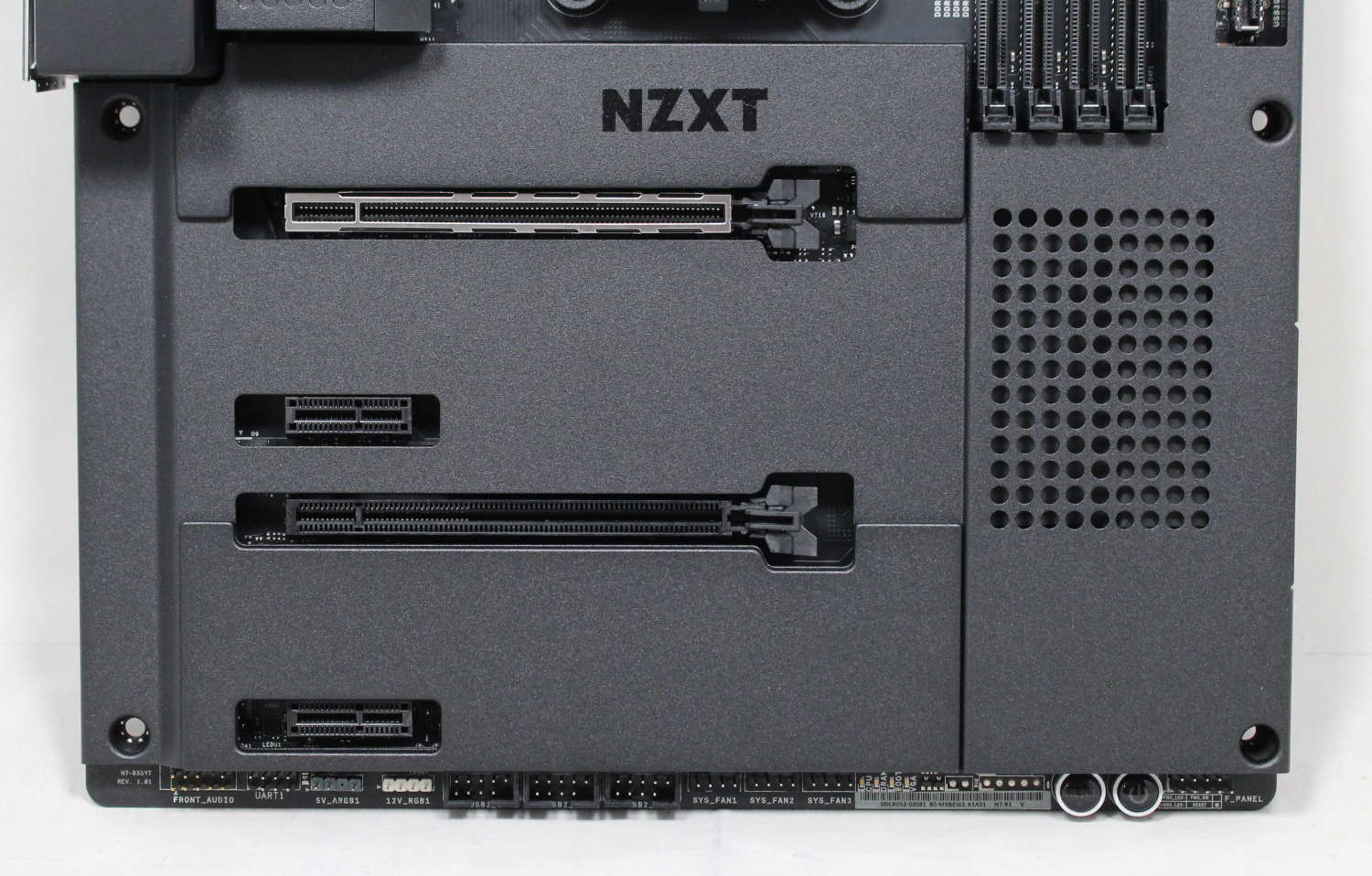
The NZXT N7 uses a 12+2(+2) phase power delivery for this midrange-class motherboard. Power is sent to a Renesas RAA229004 (6+2) controller, on to Intersil ISL6617A phase doublers and finally, 50A Vishay SiC632A Dr. MOS MOSFETs. While this isn’t the most capable VRM we’ve seen, the configuration handled the mighty Ryzen 9 5950X flagship processor without issue at both stock and overclocked operation.
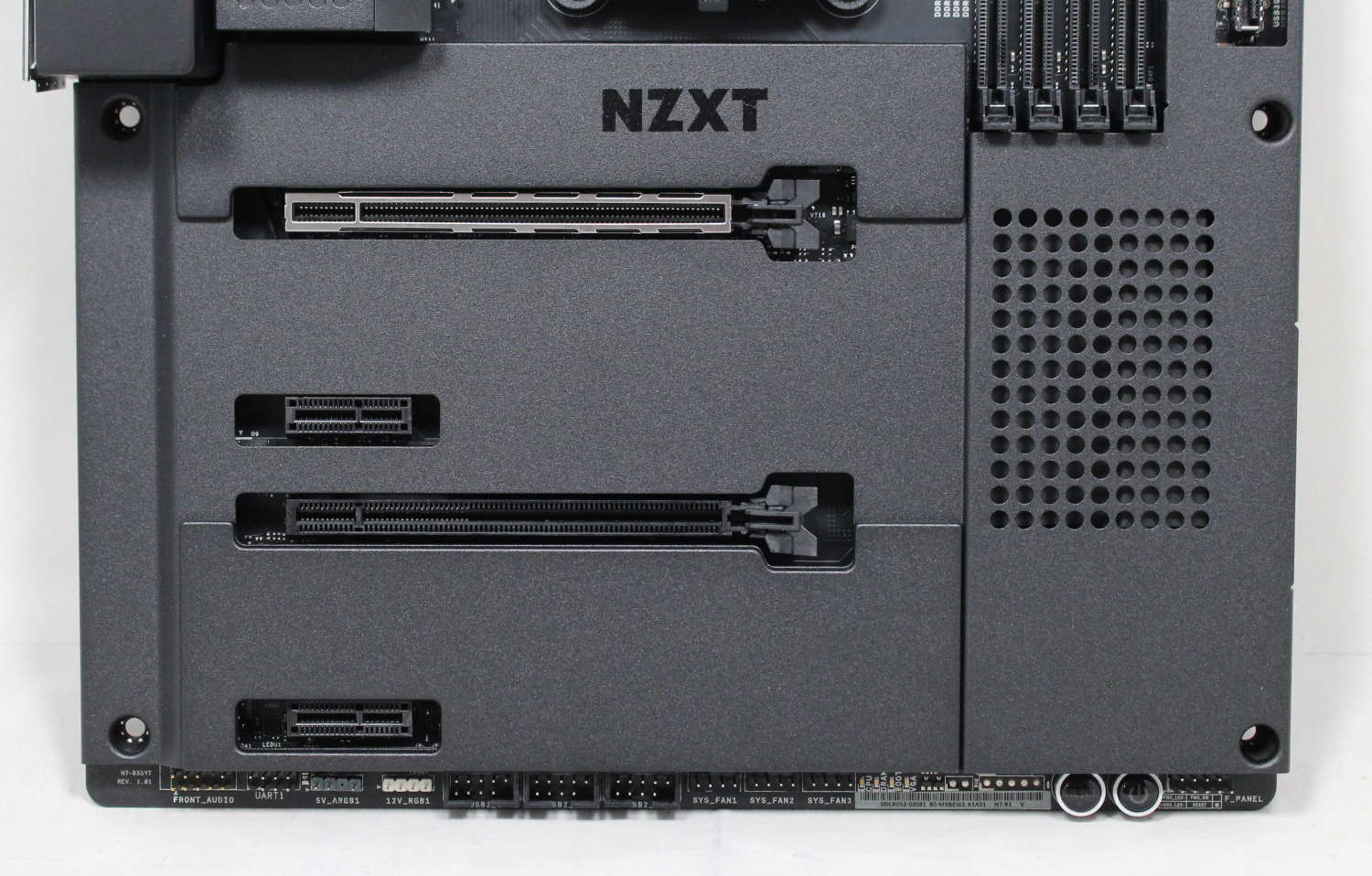
On the bottom half of the board, the only things you can see are the PCIe slots and the bottom edge headers. This makes for a spotless look hiding the ‘ugly’ PCB all motherboards have underneath. The far left edge holds the audio bits. Here you’ll find a premium Realtek ALC1220 7.1 channel codec, along with a few audio caps. Most people should find the audio solution sufficient for their needs.
The middle of the board contains four PCIe slots (two full-length, two x1 size) and two M.2 sockets (hidden below shrouds). Starting with the PCIe slots, the reinforced top slot is PCIe 4.0, with the second full-length slot running at PCIe 3.0 x4. This combination supports AMD Quad Crossfire X and Crossfire X (2-card) configurations. The two x1 slots are both PCIe 3.0 x1 and fed from the chipset.
Above and below the full-length PCIe slots are the two M.2 sockets. The top socket (M2_1) is wired PCIe 4.0 x4 and supports drives up to 80mm long. The second slot is PCIe 3.0 x2 and supports SATA-based modules up to 80mm. When using a SATA module in the second (M2_2) socket, SATA ports 5/6 are disabled.
Moving to the right, we find more shrouds over the chipset heatsink. Along the right edge of the board are six SATA ports supporting RAID0, 1, 5 and 10 modes. Also located in this area are two front-panel USB 3.2 Gen1 headers. If this board has a lot of anything this time around, it’s available USB ports.
Across the bottom is a slew of buttons and headers, including USB ports and RGB headers. Here’s the complete list, from left to right:
● Front panel audio
● UART header
● 3-pin aRGB and 4-pin RGB headers
● (3) USB 2.0 headers
● (3) System fan headers
● Dr. Debug LED
● Reset/Power buttons
● Front panel header

Focusing on the rear IO, one of the first things that jumps out aside from the matching black integrated IO plate, are the 10 USB ports. There’s a total of four USB 3.2 Gen2 ports (3x Type-A, 1x Type-C), four USB 3.2 Gen1 ports and two USB 2.0 ports. It’s only missing a 3.2 Gen2x2 Type-C port, but not many B550 motherboards have one (especially at this price point). For use with APU’s and integrated video, a single HDMI (v2.1) port covers video connectivity. You’ll also find BIOS Flashback and Clear CMOS buttons, Wi-Fi antenna connections and a 5-plug plus SPDIF audio stack.
MORE: Best Motherboards
MORE: How To Choose A Motherboard
MORE: All Motherboard Content

Joe Shields is a staff writer at Tom’s Hardware. He reviews motherboards and PC components.
-
Co BIY With this much shroud why do I need a case ?Reply
Both NZXT boards have been released at the same price point.
Are intel boards still more expensive in general ? or has that gone away now that AMD CPUs are in the lead ?
Do we need to rethink the assumption that choosing intel means a more expensive motherboard ? -
w_o_t_q strange choice top notch mb on B550, need x570 and drop 2.5gb lan or go to 10gb. a 2.5 g lan equipment is as expensive as 10gb so nobody will bother with it.Reply -
coolestcarl While I like the look a lot, I do not think this board would have longevity. Heat is the enemy of electronics and I wonder if this board would fail sooner than other similar non shrouded boards. All that heat buildup would be trapped under those shrouds and have a higher equilibrium temperature since there is no passive airflow from the nearby components to cool them off. Even in an air-conditioned room, trapped air would get quite a bit warm (even if it takes longer to initially heat up).Reply -
digitalgriffin Replyw_o_t_q said:strange choice top notch mb on B550, need x570 and drop 2.5gb lan or go to 10gb. a 2.5 g lan equipment is as expensive as 10gb so nobody will bother with it.
While I understand your sentiment, 10Gb has some high requirements. Power requirements are extreme for the signaling, and it runs hot with cat 6/7 ethernet. Unless you do your cabling properly, you're going to fall back on speed. A lot of cabling online labeled Cat 6/7 is junk. And there's only a very few select 10Gb switches that are reasonably priced (ie: Microtik) None of the cheap ones support SFP/SIP so you can't mix and match -
HTMLSpinnr Replyw_o_t_q said:strange choice top notch mb on B550, need x570 and drop 2.5gb lan or go to 10gb. a 2.5 g lan equipment is as expensive as 10gb so nobody will bother with it.
For homes that are pre-wired w/ Cat5e, 2.5G is all we can support w/o rewiring w/ Cat6A or only supporting 10G in a single room w/ 1G, bonding, or 2.5G uplinks to your wiring panel.