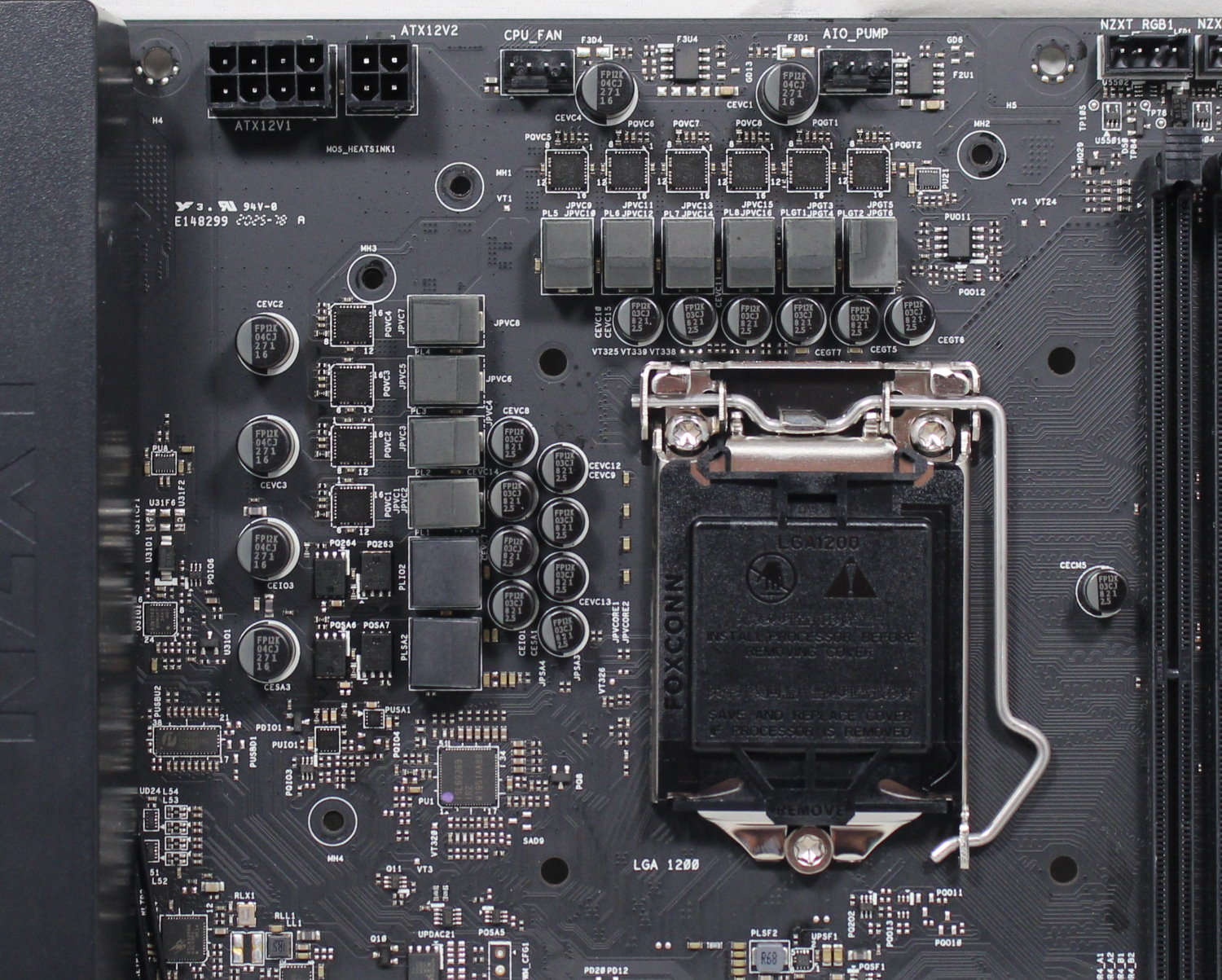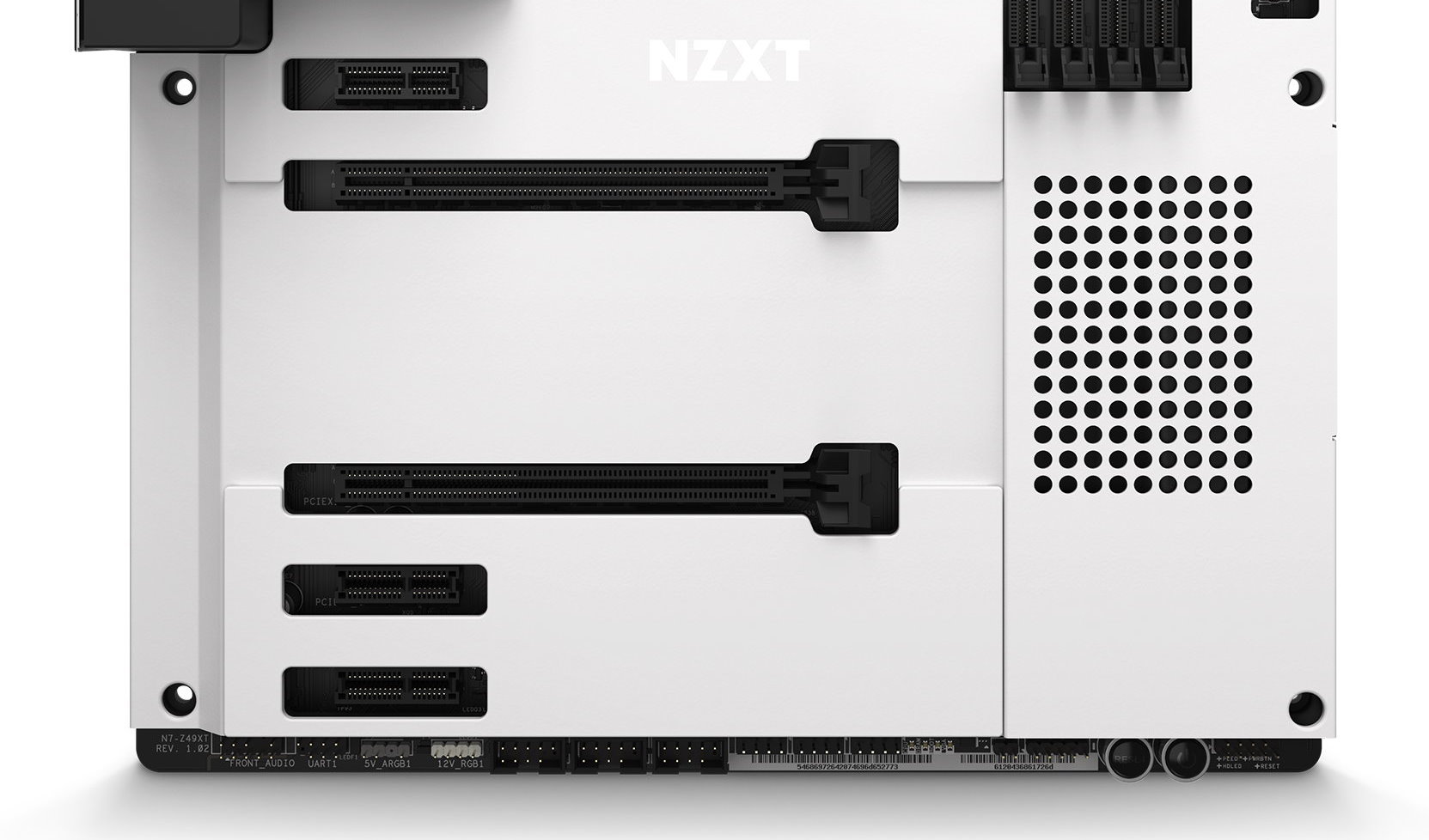Tom's Hardware Verdict
The NZXT N7 Z490 has what you need to build a solid Z490 rig at a reasonable price. The VRMs are more than capable, and for the most part performance landed in line with competition. If you like the shroud-covered look or want to go all-in on NZXT’s ecosystem, the N7 Z490 is a good option at $229.99.
Pros
- +
Sufficient power delivery
- +
Shrouds give a premium appearance
- +
2.5 GbE / AX200 Wi-Fi
- +
Low price point (for Z490)
Cons
- -
Look may not be for everyone
- -
Just four SATA ports
- -
Six USB may not be enough for some
Why you can trust Tom's Hardware
NZXT is a company better known for cases, coolers and power supplies, but the company previously released a Z390 motherboard, and now it’s back with its first on Intel’s latest platform, the N7 Z490. Like the previous generation (N7 Z390), it’s adorned with all-metal covers hiding the PCB and all but the necessary slots, headers and buttons, akin to much-more expensive (even flagship class) motherboards. While the N7 matches NZXT’s cases really well, the black or white versions should fit in well with most build themes and other cases as well. Will NZXT’s offering find a place on our best motherboards list?
With an MSRP of $229.99, the N7 lands in the value-oriented Z490 realm, yet is still well-equipped. NZXT says it worked with ASRock as their vendor for the N7 Z490 to “...ensure we were able to create a motherboard that supports the newest generation of Intel’s CPUs with the proper connectivity and strong BIOS support,” and they have delivered on that front. The N7 includes premium Realtek audio, 2.5 Gb Ethernet, integrated AX200 Wi-Fi, and more. About the only thing it’s missing is integrated RGB lighting -- though it’s hard to see where it would go given the vast majority of the board is covered.
On the performance front, our review sample did well in most tests, and on the MS Office section in particular. It was a bit slower in Handbrake, adhering to Intel’s specifications a bit more closely on these longer-running multi-threaded loads. 3DMark and gaming performance was indistinguishable from the other Z490 models we’ve tested so far. Overclocking was a breeze, with the 10-phase VRM running our Intel Core i9-10900K at 5.2 GHz and memory at DDR4 4000 without issue.
In addition, the N7 Z490 sports dual M.2 sockets, four SATA ports, onboard power/reset buttons, and several 4-pin fan/pump headers. For those who are yearning for RGB lighting, the board includes multiple headers for standard RGB (3/4-pin) as well as two of NZXT’s headers. Below is a complete list of specifications from NZXT. Read on for details!
Specifications - NZXT N7 Z490
| Socket | LGA 1200 |
| Chipset | Z490 |
| Form Factor | ATX |
| Voltage Regulator | 10 Phase (8+2) 50A MOSFETs |
| Video Ports | (1) HDMI (v1.4) |
| USB Ports | (1) USB 3.2 Gen 2 Type-C (10 Gbps), (1) USB 3.2 Gen 2, Type-A (10 Gbps), (2) USB 3.2 Gen 1, Type-A (5 Gbps), (2) USB 2.0 |
| Network Jacks | (1) 2.5 GbE |
| Audio Jacks | (5) Analog + SPDIF |
| Legacy Ports/Jacks | ✗ |
| Other Ports/Jack | Wi-Fi Antenna |
| PCIe x16 | (2) v3.0 (x16, x16/x4) |
| PCIe x8 | ✗ |
| PCIe x4 | ✗ |
| PCIe x1 | (3) v3.0 (x1) |
| CrossFire/SLI | AMD 2-WayCrossfireX |
| DIMM slots | (4) DDR4 4266+(OC) |
| M.2 slots | (1) PCIe 3.0 x4 / SATA + PCIe (up to 80mm), (1) PCIe 3.0 x4 / PCIe only (up to 80mm) |
| U.2 Ports | ✗ |
| SATA Ports | (4) SATA3 6 Gbps |
| USB Headers | (1) USB v3.2 Gen 2 (Type-C), (1) USB 3.2 Gen1, (3) USB v2.0 |
| Fan/Pump Headers | (7) 4-Pin (24W/2A ea, PWM/DC supported) |
| RGB Headers | (1) Addressable RGB (3-pin), (1) RGB (4-pin), (2) NZXT RGB |
| Legacy Interfaces | ✗ |
| Other Interfaces | FP-Audio |
| Diagnostics Panel | ✗ |
| Internal Button/Switch | Power and Reset |
| SATA Controllers | ✗ |
| Ethernet Controllers | (1) Realtek RTL8125BG (2.5 GbE) |
| Wi-Fi / Bluetooth | Intel AX200 Wi-Fi 6 (802.11ax, MU-MIMO) / BT 5.1 |
| USB Controllers | ✗ |
| HD Audio Codec | Realtek ALC1220 |
| DDL/DTS Connect | ✗ / ✗ |
| Warranty | 4 Years |
NZXT’s N7 Z490 comes with a few accessories to get the system up and running, including SATA cables, screws, and more. Below is a list of what is included in the box with the board.
- User manual
- Four SATA cables
- WiFi antenna
- Two M.2 screws



Taking a look at the N7 Z490 for the first time, it’s clear the vast majority of the board is covered with metal shrouds, leaving only slots, sockets, and headers exposed. The N7 is available with black or white shrouds, both with a flat matte finish. The covering above the VRM and chipset area are vented to help with cooling.


NZXT chose to forgo integrated RGB lighting, instead using two proprietary headers for NZXT devices, along with agnostic aRGB (3-pin) and RGB (4-pin) headers. Overall, the board matches well with NZXT’s H Series cases and would be a good fit for most build themes and chassis. If you like shrouds covering the PCB, the N7 has you covered -- literally.
Get Tom's Hardware's best news and in-depth reviews, straight to your inbox.
Focusing on the top half of the board, we get a closer look at all the shrouds that cover it. There is a cover for the IO area, and the two large VRM heatsinks form a clean right angle around the exposed socket area. Just above the VRMs is an 8-pin (required) and 4-pin (optional) EPS connector for sending power to the CPU.
Across the top, just above the VRMs, are the CPU and AIO/PUMP 4-pin headers. In total, the board has seven 4-pin fan headers, each capable of driving PWM and DC controlled fans. Output on all headers is listed at 12W/2A, which should be enough for most pumps and piggybacking a couple of fans on the same header. Fan control is handled through the BIOS or the company’s CAM software.
To the right of the socket area are four DIMM slots that lock the RAM down on one side. The N7 Z490 supports up to 128GB of RAM, with speeds listed to 4266(OC). While that supported speed is a bit lower than most high-end Z490 motherboards, unless you are benchmarking competitively, this shouldn’t be a concern.
Located just above and to the right of the memory slots are two NZXT RGB headers for using NZXT devices, along with two more 4-pin system fan headers. To the right of the RAM is a vertically oriented 24-pin ATX plug, delivering power to the motherboard, and the USB 3.2 Gen 2 Type-C header.
NZXT lists the N7 Z490 as a 10-phase (8+2) configuration. The EPS connectors send power to a Renesas ISL6269 PWM controller that feeds it to 50A Vishay SiC632A integrated MOSFETs for Vcore and SOC. The VRMs ran warmer than several other motherboards we’ve tested recently, but were well within operating specifications. While the 50A bits are not the most robust we’ve seen, the N7 Z490 handled our Intel Core i9-10900K at stock speeds and while overclocked without issue.
The bottom half of the board is covered almost entirely, with only the headers across the bottom and the PCIe slots visible around the covers. On the far left is where the Realtek ALC1220 premium audio codec is hidden, along with Nichicon Fine Gold Series audio capacitors. Most users will find this solution sufficient for their needs.
In the middle of the board, popping out between the cover, are five PCIe slots: two full-length slots and three x1. The top full-length slot runs at x16 (CPU sourced) while the second full-length slot runs at a maximum of x4 (chipset sourced). This configuration allows for 2-Way AMD CrossfireX if you’re still into that sort of thing these days. For the x1 slots (chipset sourced), NZXT placed these well, with one above the primary (top) PCIe slot, and below the secondary slot. This configuration allows all three to be used when there is a single video card.
The two M.2 sockets are found hidden under removable covers just above the primary full-length PCIe slot and next to the two x1 slots on the bottom. Both sockets support up to 80mm modules, with the top slot running PCIe 3.0 x4 & SATA modes while the bottom slot is PCIe 3.0 x4 only. Just to the right of the chipset heatsink, again hidden under shrouds, are the four SATA ports (supporting RAID0, 1, 5 and 10) and a USB 3.2 Gen 1 port, all of which are angled horizontally for better cable management.
The bottom edge of the board is completely free of any covering, allowing easy access to all of the headers and buttons. Unlike the EVGA Z490 FTW, all headers are oriented vertically. Here we find audio/fan/USB headers and more. Below is a list of all the headers and buttons ordered from left to right.
- Front panel audio
- UART
- 3-pin ARGB header
- 4-pin RGB header
- (3) USB 2.0 headers
- (3) System fan headers
- Clear CMOS jumper
- Power/Reset buttons
- Front panel header
The rear IO and its integrated IO plate have enough connectivity for most users, but may fall short on the USB side. In total there are six USB portsL two USB 2.0, two USB 3.2 Gen 1 ports and one each USB 3.2 Gen 2 Type-C and Type-A ports. Six USB ports are about the minimum most users would like to see, but if you need more, you’ll have to use an add on card to get them or use the front panel. Video output is handled by a single HDMI (v1.4b) port. Additionally, there are antenna mounts, a clear CMOS button, the LAN port, a 5-plug plus SPDIF audio stack, and a PS/2 port for ancient devices.

Joe Shields is a staff writer at Tom’s Hardware. He reviews motherboards and PC components.
-
Shadowclash10 This is a very interesting looking motherboard. To be honest I don't like NZXT's design language as much, but I understand the appeal.Reply -
ajr1775 Looks like a functional improvement over their last Intel offering in terms of value. If I was in the market I would consider it.Reply -
eye4bear You mention in the article that the rear I/O panel has "a PS/2 port for ancient devices". My PS/2 port on my Gigabyte POS mb has saved my tail more than once when it fails to initialize the USB ports rendering my wireless mice and keyboards useless. However, is it just me but I do NOT see a PS/2 port?Reply