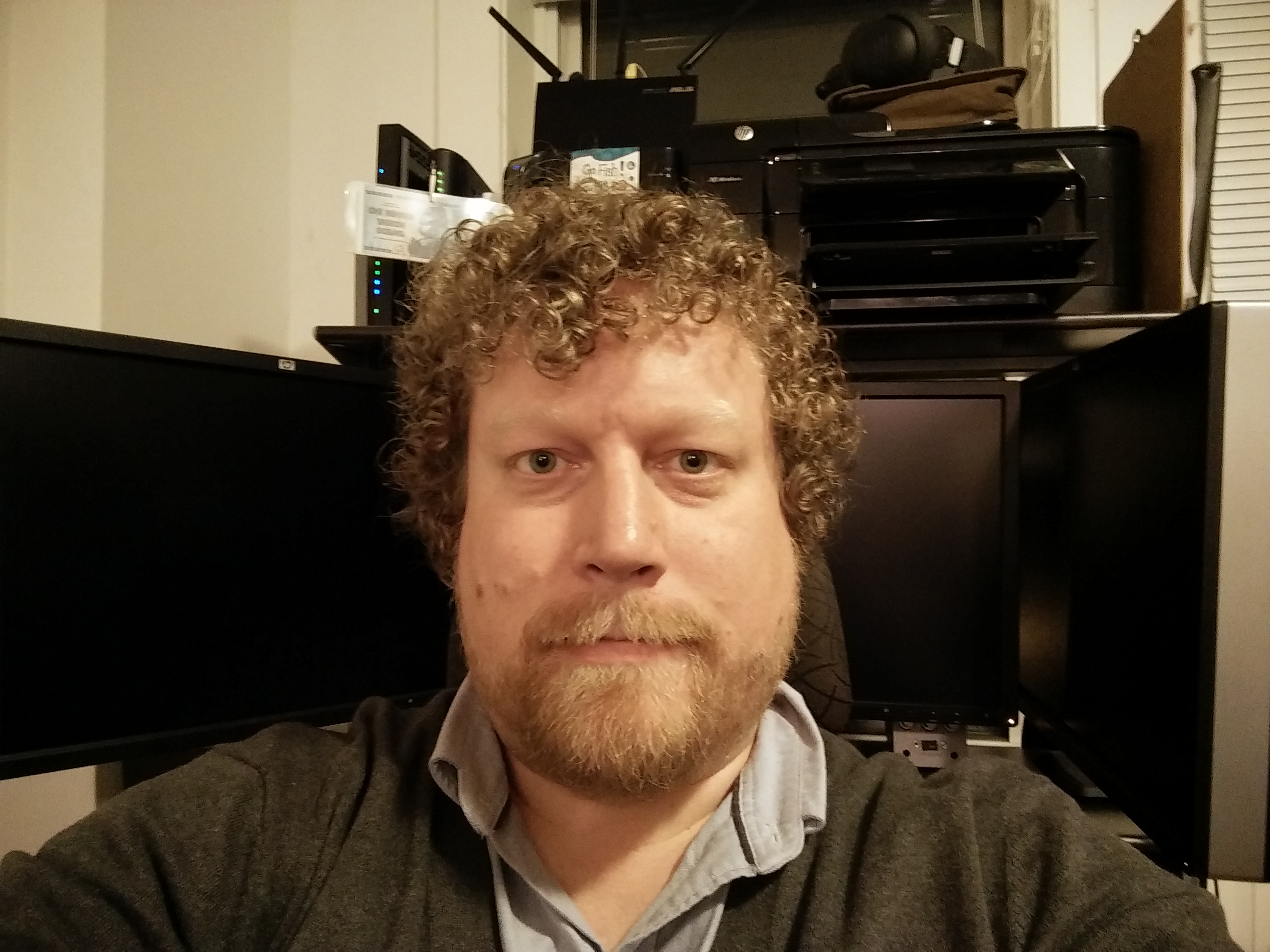OnePlus One Review
The OnePlus One has an off-contract price starting at only $299, but don’t call this smartphone cheap. Hiding behind the OnePlus One’s 5.5-inch HD screen is some high-end hardware.
Why you can trust Tom's Hardware
Camera: Photo Quality
In this section, you will find a selection of sample images taken with the OnePlus One. All of them were taken in Auto mode unless noted. You can view the original full-resolution pictures by clicking the text links below the photo albums.


Full Size Images: [OnePlus One dawn sample: HDR, f/2, 1/145 sec, ISO 100], [OnePlus One daylight sample: HDR, f/2, 1/948 sec, ISO 101]
Both of these daylight pictures, the one on the left taken at dawn, used HDR to brighten up the shadows cast by the buildings. In both pictures, the One automatically sets the ISO to be very low, which keeps the noise level low, and the 13 MP sensor captures a lot of detail. However, the post-processing used to create the HDR effect reduces the detail level somewhat. Unfortunately, we don’t have versions of these particular images shot in Auto to demonstrate this, but we do have examples in our HDR section below.


Full Size Images: [OnePlus One night sample: f/2, 1/10 sec, ISO 1800], [OnePlus One indoors sample: f/2, 1/33 sec, ISO 500]
In the sample image taken at night, the One’s Auto mode had difficulty setting the correct exposure. The image shown here was obtained after multiple attempts and manually setting the exposure point. The shutter speed was rather slow we’re surprised the image turned out as sharp as it did. At ISO 1800 there is quite a lot of noise across the whole image.
The indoor sample on the right, taken in a shopping mall, turned out well, if a little dull. Also, the noise at ISO 500 is minimal.
HDR Mode
The HDR mode on the One does produce images that are a little more processed and unnatural looking than those produced by the same mode on the iPhone 6 and Galaxy S5. Despite this, the photo above is a great example of how HDR can brighten darker areas of an image, in this case everything at street level was in shadow. Some noise does appear on the cars in the left of the image where the shadow was more pronounced.
Get Tom's Hardware's best news and in-depth reviews, straight to your inbox.
A little further down the street was the Javits Center where it was opening day for the New York Comic Con. Unfortunately, we were too busy working and didn’t get to attend. All we got was this picture of what we assumed to be celebrities in the black van getting a police escort.
Unlike the Galaxy S5, the One does not leverage the Snapdragon 801’s ISP to preview how the HDR effect will look in the viewfinder before you take a picture. Also, in this mode there is approximately a five second delay between shots.
Since the One’s HDR is a post-processing effect, you do lose a little detail when shooting in this mode as seen in the comparison images below.



Full Size Images: [OnePlus One sample: AUTO, f/2, 1/1150 sec, ISO-100], [OnePlus One sample: HDR, f/2, 1/1127 sec, ISO-101], [OnePlus One Auto & HDR comparison 100% crop]
Looking at the third image in this slideshow, you can see that the tree and car in the background have lost some fine detail. However, the amount of detail lost when using HDR isn’t immense, and in most cases it’s a reasonable tradeoff that results in a better image.
Macro Mode
The photo above, shot with the Macro focus mode manually turned on, shows that the OnePlus One is capable of great macro shots. You can see that it captured all the fine detail in the driver’s helmet, and this was taken with the phone being held approximately 10 cm from the subject.
Slow Shutter Mode
The One has a Slow Shutter mode that lets you set the shutter speed anywhere from 0.5 to 8 seconds. While the primary purpose of this mode is to help when taking shots in extremely low light conditions, at its longer settings you can use it to create some interesting effects like the picture above. However, you do need to have the One mounted on a tripod to keep it steady during the long exposure time, which we clearly didn’t have when we took this picture!
Front-Facing Camera Performance
The above image was taken with the 5 MP front-facing camera. While it turned out decent, in the lower light conditions indoors at night the One set the shutter speed to only 1/5 second, impacting the picture’s sharpness due to hand shake. In better lighting conditions, we were able to take a crisper image at a higher shutter speed. While the 5 MP images from this camera don’t hold a candle to what the main camera can produce, they are a lot better quality than those taken with most other smartphone front cameras.
Additional Sample Image Slideshow
In the slideshow below you can see a variety of additional images taken with the OnePlus One. As with the previous sample images, they were taken in Auto mode unless noted.




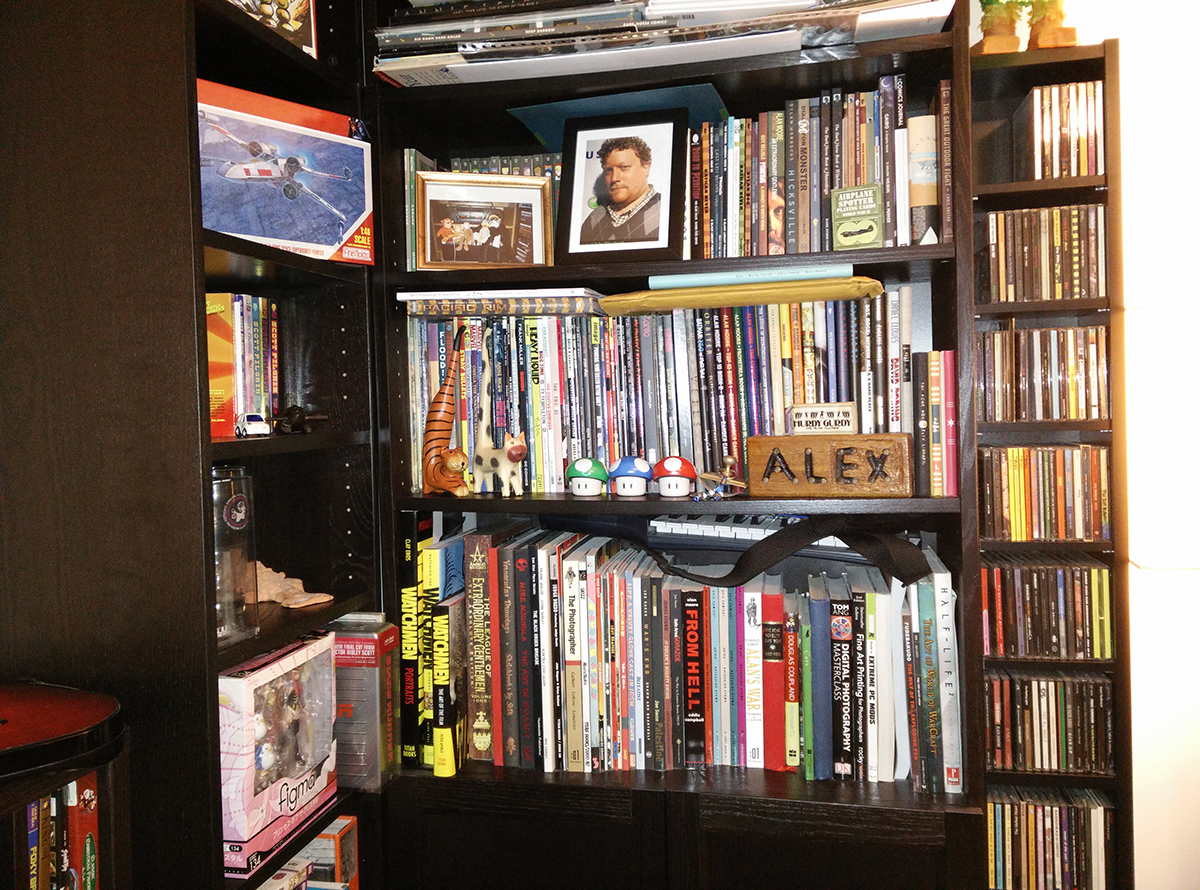
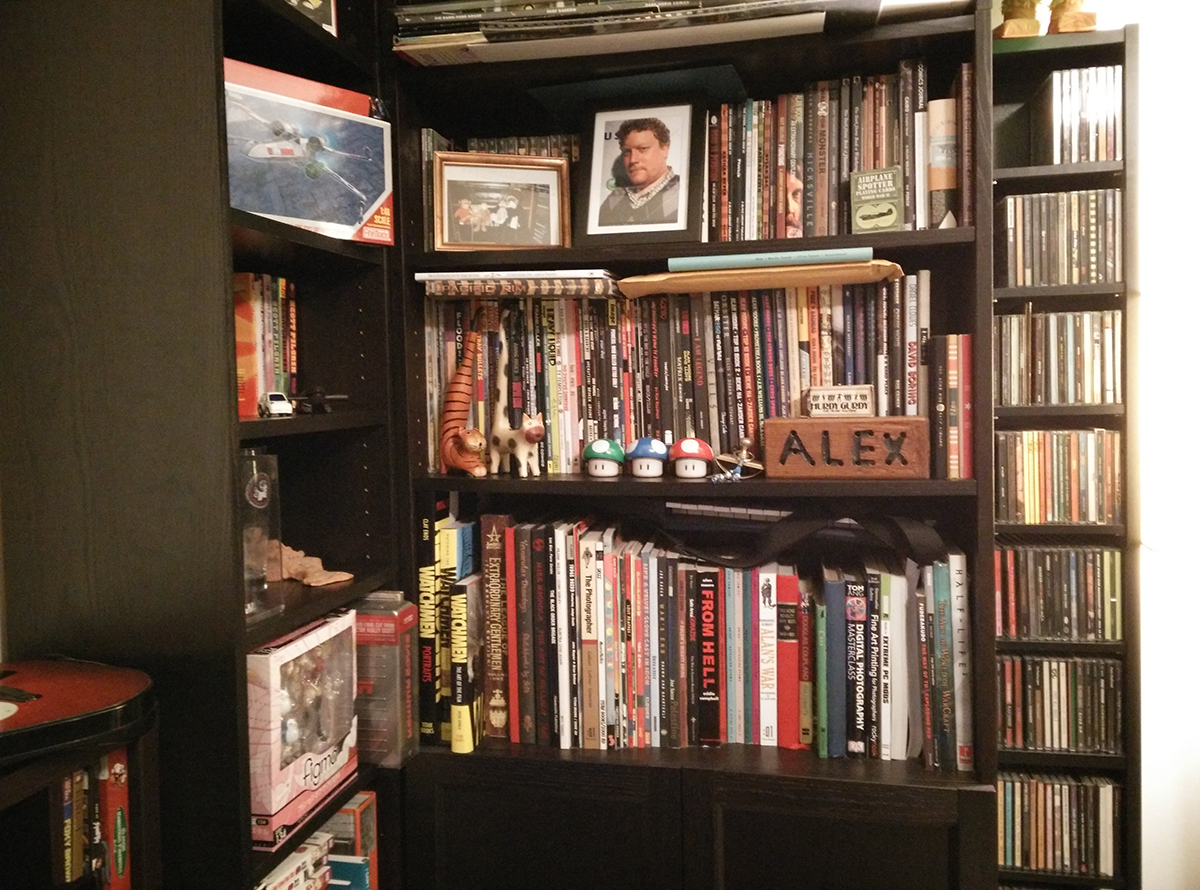








Full Size Images:
OnePlus One indoor sample: f/2, 1/33 sec, ISO 800
OnePlus One indoor sample: f/2, 1/33 sec, ISO 900
OnePlus One indoor sample: f/2, 1/50 sec, ISO 400
OnePlus One indoor sample HDR: f/2, 1/20 sec, ISO 800
OnePlus One indoor sample with flash: f/2, 1/10 sec, ISO 815
OnePlus One indoor sample with NO flash: f/2, 1/10 sec, ISO 1800
OnePlus One outdoor day sample: f/2, 1/100 sec, ISO 107
OnePlus One outdoor day sample: f/2, 1/672 sec, ISO 100
OnePlus One outdoor day sample: f/2, 1/1307 sec, ISO 101
OnePlus One outdoor day sample HDR: f/2, 1/50 sec, ISO 123
OnePlus One outdoor day sample HDR: f/2, 1/182 sec, ISO 100
OnePlus One outdoor night sample: f/2, 1/10 sec, ISO 3700
OnePlus One outdoor night sample HDR: f/2, 1/10 sec, ISO 4100
OnePlus One outdoor night sample Slow Shutter mode: f/2, 8 sec, ISO 444
Current page: Camera: Photo Quality
Prev Page Camera: Software Next Page Camera: Photo Quality Comparison-
MrEssesse You forgot to mention how the iphone 6 plus costs 299 $ with a 2 year contract, unlocked its around 700 $.Reply -
Mike Coberly So the device itself supports the CDMA bands, but is not compatible with one of the major CDMA carriers here in the US? What a shame. :( This could easily replace my now aging Galaxy Note 3.Reply -
Memory Ever Summary is all kind of noise voice out because it's a China phone.Reply
If this is a phone from Apple, people will only ask when they can buy it. They don't real care about of the specification.
This is the different. -
house70 Got one for my wife, she loves it, esp. that she doesn't have to keep an eye on the battery icon anymore. This thing will run forever... Getting another one for myself.Reply
For about USD 350 you can't really do any better. They could sell it for 550-600, but they won't.
CM12 (Lollipop- based) is around the corner.
Only thing they botched really big was the sales; this phone had a huge potential to when first launched, but making it almost impossible to buy doesn't help. -
uplink-svk As owner of three 1+1 phones I'm heavily dissapointed with this phone. I really loved the Crysis Music trailer, and there I decided to go for this phone.Reply
Things that really dissapointed me are:
- display is yellowish, at least was on all three pieces I owned
- it's made out of cheap plastics, I don't care it feels "great", I wanted metalic phone, like they said it's gonna be in the beginning
- one of the pieces was doing purplish photos
- it's way too big
- CM is fine, but still misses some of the basic features offered by 3rd party GUi from Samsung/HTC, which are in my eyes normal - RMAing the 1+1 is a hell, You need to send it back, wait and stuff, thank You, but no
In general I bought the first one for 290 euro, second one for 250 euro, and third one for 390 euro, which are pretty good prices in my country for these phones, and all were a disaster :\ -
rexter This is what Nexus 6 should have been - price-wise. Watch out Google here's OnePlus. Too bad, you'll need an invitation to get one, why not invite me instead if I give them my e-mail; this just show that the company don't have much stocks to share to every, I suppose? and that pink wall paper reminds me of Ubuntu. I like the black one if I can get my hands on one... or two.Reply -
Karksken Can you use this one as phone too or is it just a tablet(review). Smartguys please give us on smartPHONES also the real info as Phone quality, connection quality, e.a. info when you get the out of memory error when there is still a lot of mem available and you SIM is disconnected. How does the apps interact with the phone part.Reply -
D A The invites are easy to get with a little patience. I just bought three of them in the last tow weeks. All my invites I got where from google + where previous buyers are giving out the invites hourly. Jut go onto Google plus and do a search for "Oneplus Invite", then click "MOST RECENT". be patient and keep refreshing and be ready to respond to a post where someone is offering an invite... respond with your email address that you would like one. I did this for all three of my invites, there was only one person that did not send me the invite. I was able to get all the invites within an hour.Reply