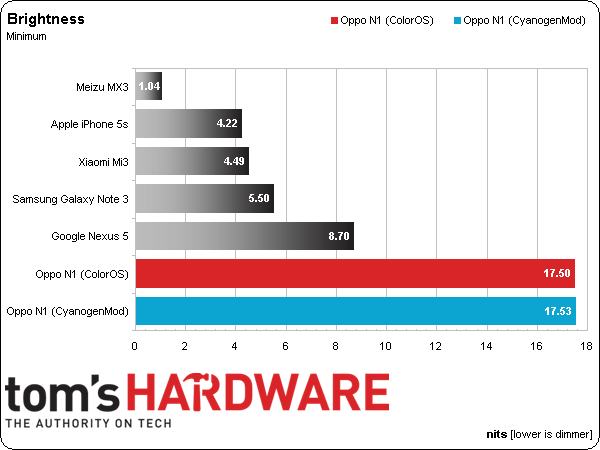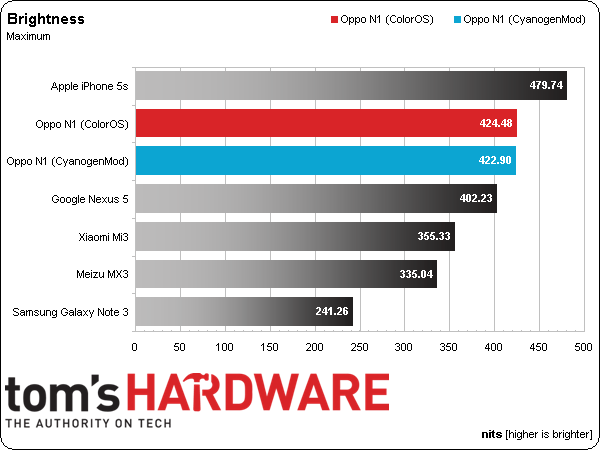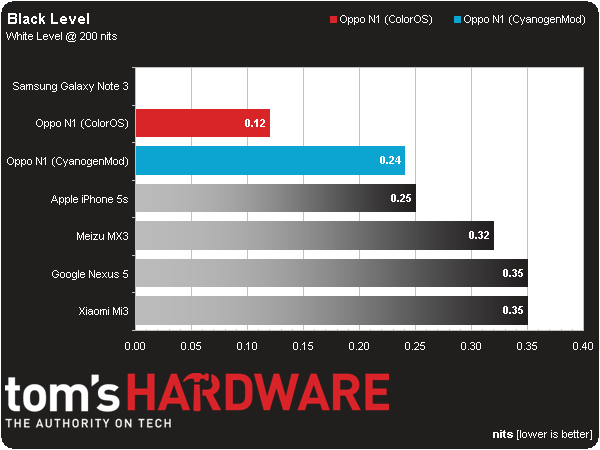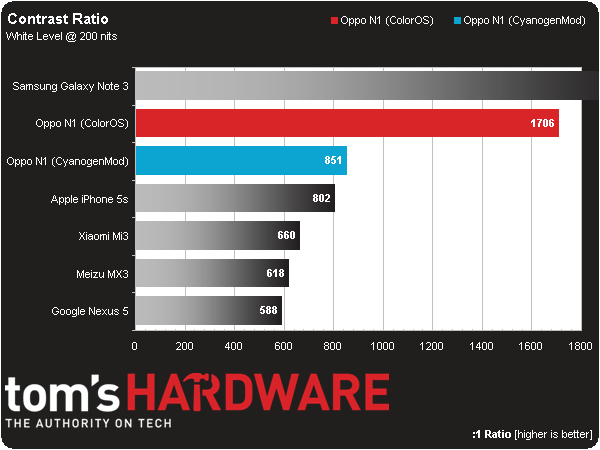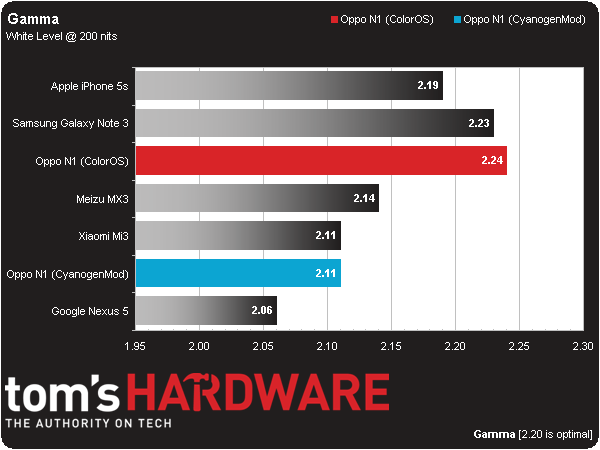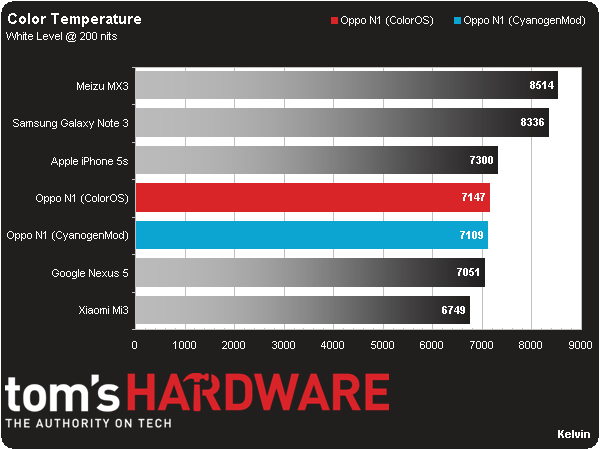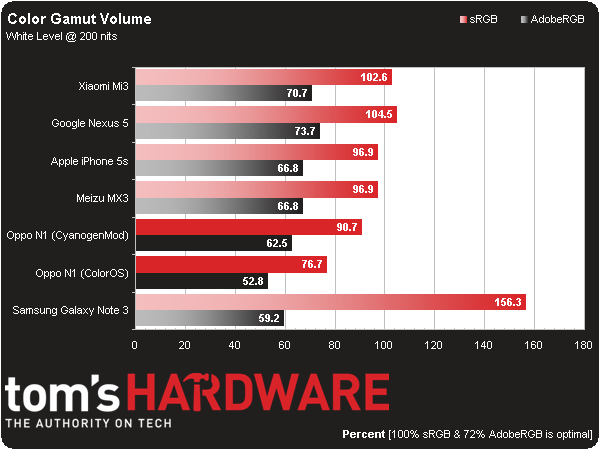Oppo N1 Review: Future-Looking Phablet Or Oversized Flop?
Oppo's N1 sports a unique pivoting camera, a large-format display, and two different operating system options. Are those features enough to make up for an older hardware platform and dicey software optimization in a sea of compelling competition?
Why you can trust Tom's Hardware
Brightness, Black Level, Contrast Ratio, And Gamma
Brightness
Brightness (also referred to as white level) measurements are taken by recording the luminance output of each device displaying a full white pattern, with the device’s brightness slider set to minimum and maximum values.
The Meizu MX3 achieves the lowest minimum brightness level, while Oppo's N1 brackets the group on the high end at 17.5 nits. Fortunately, all of these devices get dim enough that they won’t sear your retinas when you use them in the dark.
The backlight in the iPhone 5s outshines all others. With a much smaller screen to illuminate, Apple can spare some extra juice for its pixels without taking a huge hit out of battery life. That's a luxury the larger screens can’t afford.
Oppo’s N1 also gets very bright at over 400 nits, coming in just behind the iPhone 5s. Oppo overshadows its remaining competition, although all of the devices (except the rather dim AMOLED display in the Note 3) get acceptably bright.
In order to make device comparison possible, the rest of our display measurements, along with our battery testing, are performed with the screen set to a standardized white level of 200 nits.
Black Level
Our black level measurement is the luminance output of a full black pattern after the luminance output of full white has been standardized to 200 nits. AMOLED displays will always measure a black level of zero, since their pixels simply turn off to render black.
The Note 3's Super AMOLED screen wins this test by default by producing a true black. The N1 also performs well, placing ahead of the iPhone 5s. The impressive black level recorded while running ColorOS (half the value achieved when running CyanogenMod) suggests that Oppo provides some screen optimizations for its in-house OS.
Get Tom's Hardware's best news and in-depth reviews, straight to your inbox.
Contrast Ratio
Contrast ratio is the difference between a full white pattern and a full black pattern. Due to their zero reading on black level tests, AMOLED displays are said to have an infinite contrast ratio.
The N1 shows the best contrast ratio of the group, if we ignore the Note 3’s infinite result. The N1/ColorOS combination, with its low black level, achieves an astounding ratio of 1706. Even without the tweaks in ColorOS, the N1 still manages a better contrast ratio than the iPhone 5s. The screens in the Mi3, MX3, and Nexus 5 all have ratios below 700, negatively impacting their display quality compared to the chart's top end.
Gamma
Gamma compensates for the linear brightness levels displayed by a screen, versus the nonlinear way our eyes perceive light. A gamma curve of 2.2 is what we want to see, as a screen with a gamma less than 2.2 appears brighter and with less shadow detail, while a gamma larger than 2.2 displays heavy shadows with fewer highlights.
The factory-calibrated screen in the iPhone 5s gets closest to the optimal gamma value. The Note 3 and N1 with ColorOS also come close, while the Nexus 5 is the furthest from ideal.
Color Temperature
Color temperature is a measurement in Kelvin, which is used to describe how “warm” or “cool” a given display is. Ideally, as long as you're not viewing your device in direct sunlight, this should be in the 6500 range. Higher color temperatures result in a cool, bluish hue, while lower temperatures deliver a warm or reddish tone.
All of the tested devices have a color temperature above 6500, but the higher temperatures displayed by the MX3 and Note 3 give their screens a noticeable blue tint. The Mi3 comes closest to the ideal value, while the N1 is only about ten percent over, regardless of operating system.
Color Gamut
Our volume measurements are compared against both the sRGB and AdobeRGB color gamuts. A reading of 100 percent on sRGB and 72 percent on AdobeRGB is optimal for viewing the vast majority of digital consumer content. A lower reading is typically accompanied by an overly red or yellow image. Meanwhile, a higher reading is usually too blue/green.
The Note 3 manages to appear as a wide-gamut display in the sRGB color space, easily surpassing the 100 percent mark, which tends to produce overly vibrant, or “neon,” colors when viewing standard sRGB content. Curiously, it only covers 59 percent of the AdobeRGB color space, the second-lowest overall.
When running CyanogenMod, the N1 displays a respectable 91 percent of sRGB and 63 percent of AdobeRGB. However, with the screen controlled by ColorOS, coverage drops to only 77 percent of sRGB and 53 percent of AdobeRGB. This is disappointing, especially considering how well the N1 with ColorOS performs in the other display tests.
Current page: Brightness, Black Level, Contrast Ratio, And Gamma
Prev Page Results: GPGPU Benchmarks Next Page Results: Battery Life And Performance-
wavetrex Just a small comment about OLED, even if this might not be the place to write about it.Reply
Probably due to to imperfections in the transistors that control the OLED pixels, there is a very faint but perceptible in deep darkness leakage of energy toward the pixels.
Yes, doesn't compare to the obvious light bleed of any TFT display, but the OLED "off" pixels are not truly off, they have a 0.00something-small level of light which could theoretically be measured by some very sensitive equipment.
The eyes are certainly capable of seeing it... -
InvalidError Putting both flash LEDs on the same side so close to the image sensor seems like a missed opportunity to me: putting one LED close to each hinge with the camera in the middle would provide more even lighting and softer shadows.Reply
With the mostly passable image quality, that would not help the N1 much though. -
Onus Please don't put the letters "p" "h" "a" "b" "l" "e" "t" together in that order and treat it like a word.Reply
-
WyomingKnott @onusReply
First time I read the term I had the image of holding my 10" Asus pad up to my face and talking into it. I suppose it's better than a shoe; cleaner, too. -
shahbaz200 Bad GPU, doesn't works well on this device, poor performance, other than that its good device.Reply -
BlankInsanity please respect my opinion, but I don't see why phones need to go bigger. i the 90s phones used to be huge and this was a problem for mobility and so as the years went by they created smaller form factor phones. Now here we are repeating that mistake. A phone is ment to make a small footprint when hidden on it's user such as a pocket. You don't put your tablet in your pocket, I don't see why'd you make a phone out of it. this is just my opinionReply -
jankeke "please respect my opinion, but I don't see why phones need to go bigger. i the 90s phones used to be huge and this was a problem for mobility and so as the years went by they created smaller form factor phones. Now here we are repeating that mistake. A phone is ment to make a small footprint when hidden on it's user such as a pocket. You don't put your tablet in your pocket, I don't see why'd you make a phone out of it. this is just my opinion "Reply
True but people couldn't watch porn on their phones back then so it made sense to make them as small as possible. Not so now ... ^^ -
Matthew DiGiacomo No offense Tom's Hardware but why are you reviewing this phone now? It's outdated and been on the market for almost 8 months.. No one really cares about it anymore.Reply -
falchard The Camera is a smart solution meaning you won't need 2 cameras. Obviously it will need tilt support to tell it which direction is up.Reply
No removable battery is a shitty solution. Its the issue all phones face after 2 years, their batteries no longer hold a charge. -
BlankInsanity Reply13717317 said:The Camera is a smart solution meaning you won't need 2 cameras. Obviously it will need tilt support to tell it which direction is up.
No removable battery is a shitty solution. Its the issue all phones face after 2 years, their batteries no longer hold a charge.
lol that's a scam the companies do to force you to buy a new one ;)