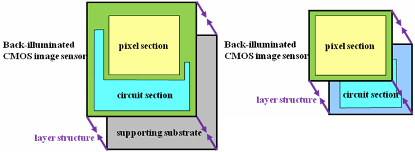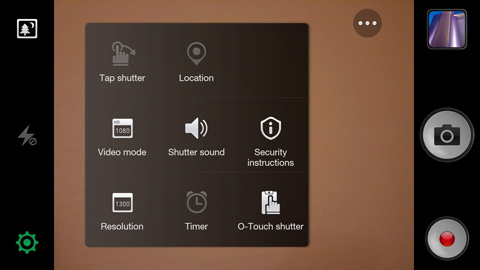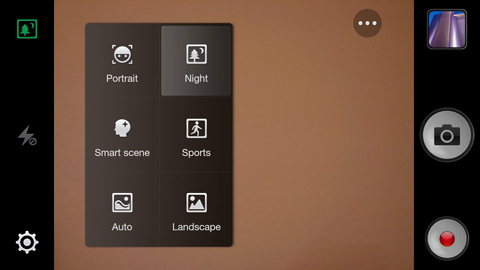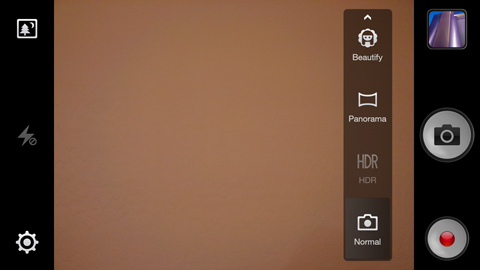Oppo N1 Review: Future-Looking Phablet Or Oversized Flop?
Oppo's N1 sports a unique pivoting camera, a large-format display, and two different operating system options. Are those features enough to make up for an older hardware platform and dicey software optimization in a sea of compelling competition?
Why you can trust Tom's Hardware
Camera: Hardware And Software
As the quality of mobile imaging sensors improves, more people rely solely on their smartphones for taking pictures. They're ditching clunky cameras, which now seem like technological holdovers from the pre-convergence era. Not surprisingly, phone manufacturers are focusing on camera performance as a means to differentiate their products and attract new customers. Oppo certainly recognizes the growing popularity of photo sharing sites and the selfie craze, particularly in its home market of Asia, which is why the N1’s defining feature is its camera.
Hardware
Instead of going the two-camera route, using a high-quality sensor on the back of the phone and a cheaper, low-quality unit on the front, Oppo implements a single, premium sensor that’s adaptable to any situation. After all, shouldn’t your selfies look just as good as the pictures you take of your friends? To accomplish this, Oppo places the camera sensor inside a special housing constructed from 67 different components, which can rotate 206 degrees. The high friction pivot rotates smoothly and maintains its position even if the phone is bumped or shaken. There’s a detent in the home position (camera facing rearward) that keeps the module stuck securely in place when it's not in use. The mechanism looks and feels well-built, and Oppo claims rigorous longevity testing shows that the unit can withstand 100,000 rotations.
The lone imaging sensor is the IMX135 from Sony’s Exmor RS series. This 13 MP CMOS has a 1/3.06” format with 1.12 μm size pixels. It's the same sensor used in Samsung's Galaxy Note 3 and LG's G Pro 2, among other high-end Android phones. Sony reduced the size of the sensor by creating a stacked (or layered) structure that separates the back-illuminated pixels from the circuit layer underneath (where signal processing occurs). Conventional CMOS places the processing circuitry next to the imaging pixels, with a supporting substrate below.
Even more intriguing is the sensor’s inclusion of W (white) pixels alongside the usual RGB (red, green, blue) variety. The white pixels improve low-light sensitivity by allowing in more light, just like using larger RGB pixels would. According to Sony, increasing the number of white pixels compromises image quality. However, the company was able to alleviate this issue with some advanced signal processing. It will be interesting to compare low-light pictures taken using this approach to those from the iPhone 5s, which uses larger pixels to capture more light.
Sitting in front of the CMOS sensor are six physical lenses to provide a clearer image with less distortion. The lens system has a f/2.0 wide aperture to allow more light to reach the image sensor and a focal length of 4.6 mm.
A dual-LED flash rounds out the hardware located within the rotating camera module. The intensity of the LEDs varies depending on whether the camera is facing the back, where a normal flash mode is used, or the front, where the flash emits a diffused, softer light. It can also be used as a fill light rather than a flash.
To maximize camera performance and gain more control over white balance, exposure, and focus, Oppo employs a dedicated image signal processor (ISP) instead of the one built into Qualcomm's Snapdragon 600 SoC. Oppo’s Pure Image software works with the ISP to improve image quality and camera speed, and Oppo claims the N1’s camera boots in just 0.6 seconds with equally fast shot-to-shot times.
Get Tom's Hardware's best news and in-depth reviews, straight to your inbox.
Software & Features
The ColorOS Camera app allows you to choose from four different resolution and aspect ratio combinations: 13 MP (4:3), 10 MP (16:9), 3 MP (4:3), and 2 MP (16:9). There’s also a selection of preset camera modes, including Auto, Smart Scene, Portrait, Landscape, Sports, and Night that affect shutter speed and white balance. Unfortunately, there are no manual controls for any of the camera settings beyond the preset values.
The N1 includes autofocus (AF), but no optical image stabilization, although its size and mass do help mask caffeine-induced camera jitter. There’s a high dynamic range (HDR) setting for handling shots with complex lighting, but it has to be toggled manually. There's no auto HDR for the N1. The Camera app can also stitch pictures together into a single panoramic shot.
For taking pictures at night or in other low-light environments, the N1 has a long exposure option that offers several different exposure lengths, including Auto, 0.5, 1, 2, 4, and 8 s.
A slightly less useful feature is Beautify, which automatically detects facial features and applies “makeup” to eyes, lips, and cheeks. No, I’m not making this up. There are even presets with different colors and looks, ranging from respectable to tramp. If Oppo’s going to include photo filters, I’d prefer some that do more than make little girls giggle.
ColorOS provides two different ways to launch directly into the Camera app when the screen is off. First, the camera can be rotated 120° so that it’s facing forward. This method is best suited for a quick selfie. The second way takes advantage of the gesture controls in ColorOS. After turning on this feature in Settings, the camera can be opened by drawing the user defined pattern on the screen (the default is a circle). I found this method to be quick and easy, but it does require two hands.
Current page: Camera: Hardware And Software
Prev Page Regarding The Phablet Experience Next Page Camera: Photo And Video Quality-
wavetrex Just a small comment about OLED, even if this might not be the place to write about it.Reply
Probably due to to imperfections in the transistors that control the OLED pixels, there is a very faint but perceptible in deep darkness leakage of energy toward the pixels.
Yes, doesn't compare to the obvious light bleed of any TFT display, but the OLED "off" pixels are not truly off, they have a 0.00something-small level of light which could theoretically be measured by some very sensitive equipment.
The eyes are certainly capable of seeing it... -
InvalidError Putting both flash LEDs on the same side so close to the image sensor seems like a missed opportunity to me: putting one LED close to each hinge with the camera in the middle would provide more even lighting and softer shadows.Reply
With the mostly passable image quality, that would not help the N1 much though. -
Onus Please don't put the letters "p" "h" "a" "b" "l" "e" "t" together in that order and treat it like a word.Reply
-
WyomingKnott @onusReply
First time I read the term I had the image of holding my 10" Asus pad up to my face and talking into it. I suppose it's better than a shoe; cleaner, too. -
shahbaz200 Bad GPU, doesn't works well on this device, poor performance, other than that its good device.Reply -
BlankInsanity please respect my opinion, but I don't see why phones need to go bigger. i the 90s phones used to be huge and this was a problem for mobility and so as the years went by they created smaller form factor phones. Now here we are repeating that mistake. A phone is ment to make a small footprint when hidden on it's user such as a pocket. You don't put your tablet in your pocket, I don't see why'd you make a phone out of it. this is just my opinionReply -
jankeke "please respect my opinion, but I don't see why phones need to go bigger. i the 90s phones used to be huge and this was a problem for mobility and so as the years went by they created smaller form factor phones. Now here we are repeating that mistake. A phone is ment to make a small footprint when hidden on it's user such as a pocket. You don't put your tablet in your pocket, I don't see why'd you make a phone out of it. this is just my opinion "Reply
True but people couldn't watch porn on their phones back then so it made sense to make them as small as possible. Not so now ... ^^ -
Matthew DiGiacomo No offense Tom's Hardware but why are you reviewing this phone now? It's outdated and been on the market for almost 8 months.. No one really cares about it anymore.Reply -
falchard The Camera is a smart solution meaning you won't need 2 cameras. Obviously it will need tilt support to tell it which direction is up.Reply
No removable battery is a shitty solution. Its the issue all phones face after 2 years, their batteries no longer hold a charge. -
BlankInsanity Reply13717317 said:The Camera is a smart solution meaning you won't need 2 cameras. Obviously it will need tilt support to tell it which direction is up.
No removable battery is a shitty solution. Its the issue all phones face after 2 years, their batteries no longer hold a charge.
lol that's a scam the companies do to force you to buy a new one ;)