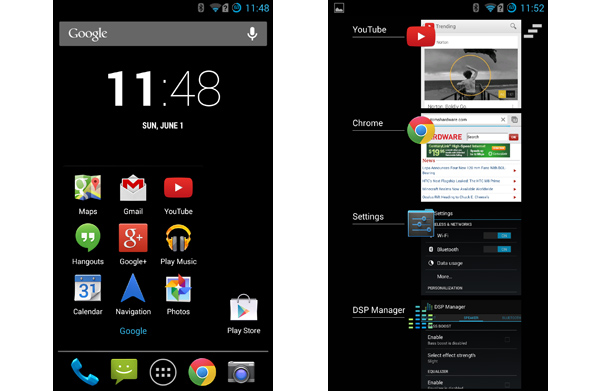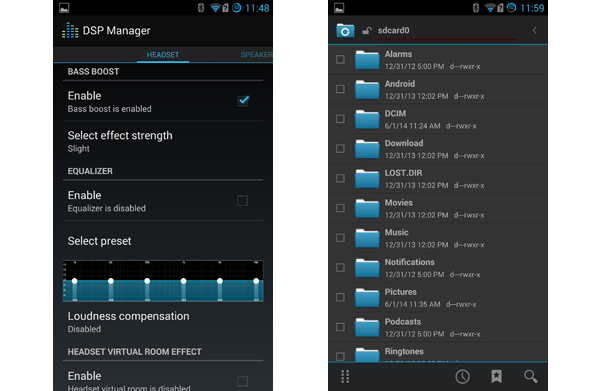Oppo N1 Review: Future-Looking Phablet Or Oversized Flop?
Oppo's N1 sports a unique pivoting camera, a large-format display, and two different operating system options. Are those features enough to make up for an older hardware platform and dicey software optimization in a sea of compelling competition?
Why you can trust Tom's Hardware
CyanogenMod Software Tour
If you feel Oppo’s ColorOS strays too far from stock Android, you can opt for the CyanogenMod version of the N1 instead. Installing a custom ROM on the N1 is a painless procedure, but you can also order it directly from Oppo with CyanogenMod pre-installed.
The customized version of CyanogenMod 10.2 for the N1 has an Android 4.3 core, a more recent version than what ColorOS uses. A lightweight skin, CyanogenMod preserves the design philosophy of Google’s Android, including the basic color palette, icons, and apps. Rather than trying to rebrand Android, the developers of CyanogenMod focus on bringing an up-to-date, highly customizable, and enhanced version of Android to people who wish to rid their phone of bloatware, or those who've been abandoned by their carriers and left with no official upgrade path.
Trebuchet 1.0, the launcher included with the N1 build, contains an abundance of customization options, including the ability to change the number of rows and columns on the home screen, set the number of home screens, hide icon labels, rearrange the Quick Settings panel, modify the Status bar, and many more. Unlike ColorOS, apps in the App Drawer can’t be rearranged or grouped into folders.
CyanogenMod also includes a theme engine for personalizing the UI and long pressing on the home screen opens a menu for changing the wallpaper.
Unfortunately, CyanogenMod doesn’t fully support all of the N1’s unique hardware features. While O-Touch performance was disappointing with ColorOS, it’s crippled in the alternate OS. Gone is the ability to launch an app by double-tapping, replaced by a single long press to launch the Camera. Also absent is the ability to control music playback. O-Touch can still activate the shutter when taking pictures, but instead of the tap-hold-release trigger, it requires a double-tap. Of course, that action jiggles the phone and leads to blurry pictures. Scrolling with O-Touch (when it works at all; it works in the Browser app, but not the Chrome browser) is an imprecise affair, since smooth scrolling isn’t supported. Instead, there’s a single large scroll once a swipe gesture is complete, which, when coupled with the aforementioned hardware shortcomings, makes O-Touch a feature better left disabled under CyanogenMod.
The ColorOS gesture controls aren’t fully supported either. There is no gesture panel or any gesture capability once the phone is unlocked. Gesture controls do work when the screen is off, however, sharing the same four gestures with ColorOS: double-tap to wake up the device, draw a circle to launch the Camera app, make a “V” to open the flashlight, and music playback controls.
The N1’s O-Click remote is fully supported by CyanogenMod, but the option to automatically open the camera when the camera module is rotated is missing.
Get Tom's Hardware's best news and in-depth reviews, straight to your inbox.
While lacking some of the features and functionality of ColorOS, CyanogenMod does have a few unique enhancements of its own. The DSP Manager app will enhance the sound generated by the N1. There are several functions, including an equalizer, bass boost, and loudness compensation that can be tweaked independently for headphones, Bluetooth, USB, and the built-in speaker.
Another potentially useful feature is Profiles, which are context-aware groups of settings and preferences. Profiles can be created for any number of different environments, like home, work, car, or silent, and can be selected manually by long pressing the power button and selecting the Profile option, or triggered automatically when a specific Wi-Fi or Bluetooth network is detected, NFC tag encountered, or by a time-sensitive alarm. There are even third-party apps that provide additional methods for switching profiles.
CyanogenMod also provides some essential security enhancements. Similar to the Permission Monitor app in ColorOS, Privacy Guard provides granular control over app permissions. Another great security feature is the option for full disk encryption.
What’s Your Favorite Color?
Deciding between Oppo’s ColorOS or CyanogenMod depends on which features are most important to you. ColorOS fully supports all of the N1’s unique hardware features and includes gesture controls. CyanogenMod offers better security features and gives you more control over your phone. Both operating systems support themes, come with a variety of apps, including the usual assortment from Google, and can access the Play Store. If you have trouble deciding, Oppo makes it easy to switch between the two, so just try both!
Current page: CyanogenMod Software Tour
Prev Page ColorOS Software Tour Next Page How We Tested Oppo's N1 Phablet-
wavetrex Just a small comment about OLED, even if this might not be the place to write about it.Reply
Probably due to to imperfections in the transistors that control the OLED pixels, there is a very faint but perceptible in deep darkness leakage of energy toward the pixels.
Yes, doesn't compare to the obvious light bleed of any TFT display, but the OLED "off" pixels are not truly off, they have a 0.00something-small level of light which could theoretically be measured by some very sensitive equipment.
The eyes are certainly capable of seeing it... -
InvalidError Putting both flash LEDs on the same side so close to the image sensor seems like a missed opportunity to me: putting one LED close to each hinge with the camera in the middle would provide more even lighting and softer shadows.Reply
With the mostly passable image quality, that would not help the N1 much though. -
Onus Please don't put the letters "p" "h" "a" "b" "l" "e" "t" together in that order and treat it like a word.Reply
-
WyomingKnott @onusReply
First time I read the term I had the image of holding my 10" Asus pad up to my face and talking into it. I suppose it's better than a shoe; cleaner, too. -
shahbaz200 Bad GPU, doesn't works well on this device, poor performance, other than that its good device.Reply -
BlankInsanity please respect my opinion, but I don't see why phones need to go bigger. i the 90s phones used to be huge and this was a problem for mobility and so as the years went by they created smaller form factor phones. Now here we are repeating that mistake. A phone is ment to make a small footprint when hidden on it's user such as a pocket. You don't put your tablet in your pocket, I don't see why'd you make a phone out of it. this is just my opinionReply -
jankeke "please respect my opinion, but I don't see why phones need to go bigger. i the 90s phones used to be huge and this was a problem for mobility and so as the years went by they created smaller form factor phones. Now here we are repeating that mistake. A phone is ment to make a small footprint when hidden on it's user such as a pocket. You don't put your tablet in your pocket, I don't see why'd you make a phone out of it. this is just my opinion "Reply
True but people couldn't watch porn on their phones back then so it made sense to make them as small as possible. Not so now ... ^^ -
Matthew DiGiacomo No offense Tom's Hardware but why are you reviewing this phone now? It's outdated and been on the market for almost 8 months.. No one really cares about it anymore.Reply -
falchard The Camera is a smart solution meaning you won't need 2 cameras. Obviously it will need tilt support to tell it which direction is up.Reply
No removable battery is a shitty solution. Its the issue all phones face after 2 years, their batteries no longer hold a charge. -
BlankInsanity Reply13717317 said:The Camera is a smart solution meaning you won't need 2 cameras. Obviously it will need tilt support to tell it which direction is up.
No removable battery is a shitty solution. Its the issue all phones face after 2 years, their batteries no longer hold a charge.
lol that's a scam the companies do to force you to buy a new one ;)