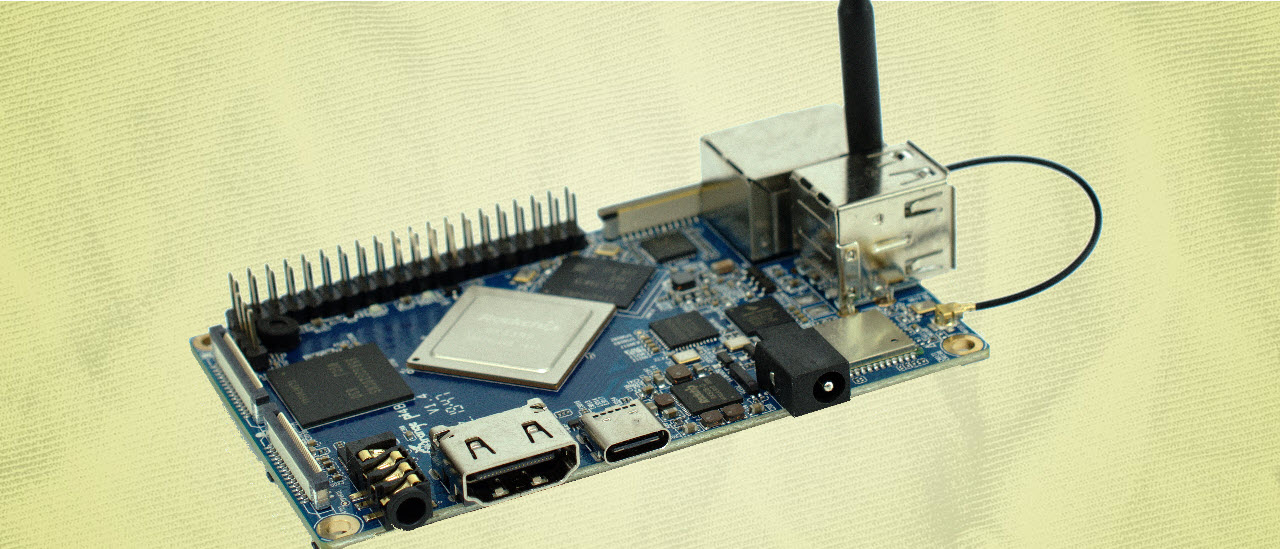Tom's Hardware Verdict
It’ll cost you more than a Raspberry Pi 4, but the Orange Pi 4B offers a range of advantages - if you can wait for more stable software builds, that is.
Pros
- +
Well-priced for the specification
- +
Includes high-performance NPU co-processor
- +
PCI Express lane broken out for external hardware
Cons
- -
Unstable software
- -
Limited USB ports
- -
Restricted PCI Express hardware support
Why you can trust Tom's Hardware
There’s a lot of buzz around deep learning and machine intelligence these days, and almost every processor manufacturer claims it has the answer for accelerating the computationally-heavy workloads of building your own artificial intelligence. Intel is working on neuromorphic computing, inspired by the human brain, with its recently-scaled Loihi research processor; Nvidia, meanwhile, has products like the Jetson Nano which leverage its graphics processing technology as a general-purpose accelerator; Google has its in-house Tensor Processing Units (TPUs), launched for the enthusiast market in March last year and due a refresh early this year.
These big names aren’t standing alone in the market, mind you: There are a range of products from smaller names, including the Seeed Studio Grove AI HAT, which claim to bring AI acceleration to the masses at as low a cost as possible - and it’s here the Shezhen Xunlong Software Co. Orange Pi 4B takes aim, boasting specifications to rival the Raspberry Pi 4 Model B alongside a neural-networking co-processor.
The Design
As the name implies, Xunlong’s Orange Pi range took its inspiration from the success of the Raspberry Pi family of single-board computers. Previous models, like the Orange Pi 3, have targeted the lower end of the market; the Orange Pi 4B, at roughly twice the price, is a noticeable outlier.

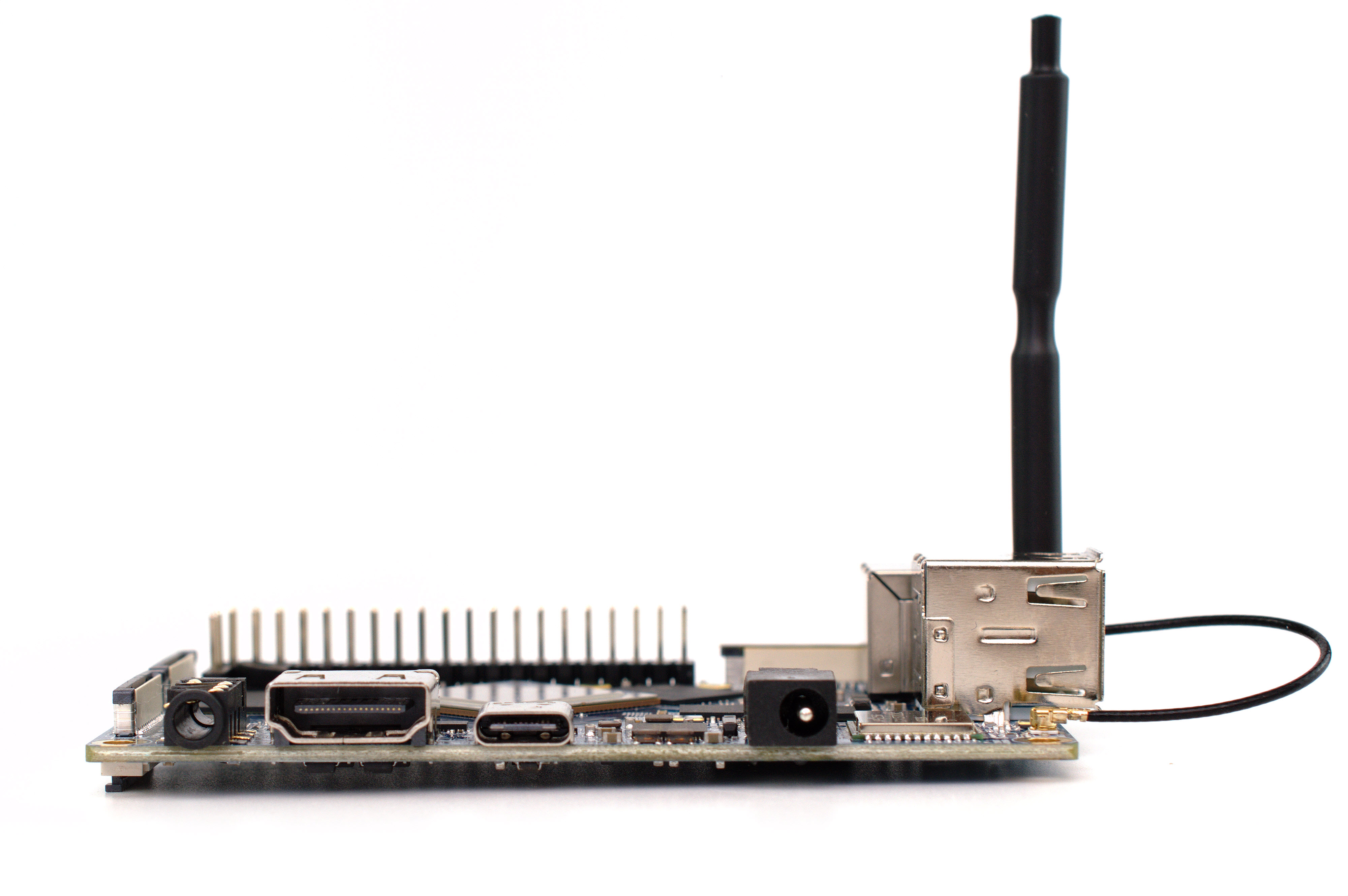

At first glance, you’d be forgiven for thinking the Orange Pi 4B is designed as a cost-reduced alternative to the Orange Pi 3: Its predecessor’s four USB 3.0 ports have been reduced to two USB 2.0 ports and a single USB 3.0 Type-C port with On The Go (OTG) support, which is located annoyingly close to the single full-size HDMI output - a move which means you’ll be unable to use the Type-C port if your HDMI cable uses anything other than the slimmest possible connector housing. At first glance, it looks like the Orange Pi 3’s mini-PCI Express connector is also gone; rather, it has been relegated to a ribbon connector at the top-right of the board, requiring an optional PCIe breakout board if you want to use it for external hardware.
Like its forebears -- and the Raspberry Pis which inspired their creation -- the Orange Pi 4B is supplied as a bare circuit board, and at the time of writing, cases weren’t available. There’s essentially only one variant, though the Orange Pi 4 non-B is based on the same core hardware. Opting for the $49, non-B version wins you two full-size USB 3.0 ports and an additional USB 2.0 Host port and gives you the option of leaving the 16GB eMMC on-board flash storage chip off the bill of materials to reduce its cost still further. There’s a bigger loss in the move to a non-B model, though: the clever Gyrfalcon NPU accelerator, available only on the Orange Pi 4B.
The Hardware
The Orange Pi 4B is one of a growing number of single-board computers to opt for Rockchip’s RK3399 system-on-chip processor, which is typically billed as a six-core design. That’s technically true, but brushes the complexity of the design under the carpet: The SoC’s CPU is split into two clusters, both running “up to” 2GHz; a dual-core Arm Cortex-A72 cluster handles high-demand tasks; a quad-core Arm Cortex-A54 cluster is on-hand for less-demanding work as a means of saving power.
To the Linux user, the CPU appears as a single six-core processor - and you’re at the mercy of the scheduler that decides which core is chosen to run a given task. While this makes things as easy to use as possible, it means that performance doesn’t scale as you’d expect: Even if a task is perfectly parallelizable, it won’t run three times faster with six threads than it did with two.
Get Tom's Hardware's best news and in-depth reviews, straight to your inbox.
| CPU | Rockchip RK3399 2GHz: 2x Arm Cortex-A72, 4x Arm Cortex-A54 Cores |
|---|---|
| RAM | Dual-Channel LPDDR4 |
| GPU | Arm Mali-T864: OpenGL ES 3.1 |
| Co-Processor | Gyrfalcon Lightspeeur 2801S Neural Processing Unit (NPU) |
| Video Out | 1x HDMI 2.0 4K60, 1x DisplayPort 1.2, 4K60 (via USB Type-C), 2x LCD (1x Shared with MIPI CSI) |
| USB Ports | 2x USB 2.0 Host, 1x USB Type-C 3.0 |
| Wired Networking | 1x Realtek RTL8211E Gigabit Ethernet |
| Wireless | SparkLAN AP6256 Dual-Band 802.11a/b/g/n/ac, Bluetooth 5.0 |
| Camera Inputs | 2x MIPI CSI (1x Shared with LCD) |
| PCI Express | 1x PCI Express 2.1 |
| Storage | 16GB eMMC, microSD Expansion |
| Power Inputs | 5V 3A DC, 5V 3A USB Type-C |
| Size | 95x61x24.5mm |
| Weight | 48g |
The CPU is mated to an Arm Mali-T864 GPU, which includes hardware 3D acceleration support in the Android and more general Linux distributions supported by Xunlong. It supports up to OpenGL ES 3.1, though neither Xunlong as the SBC creator nor Rockchip as the SOC manufacturer have received conformance certification from the Khronos Group.

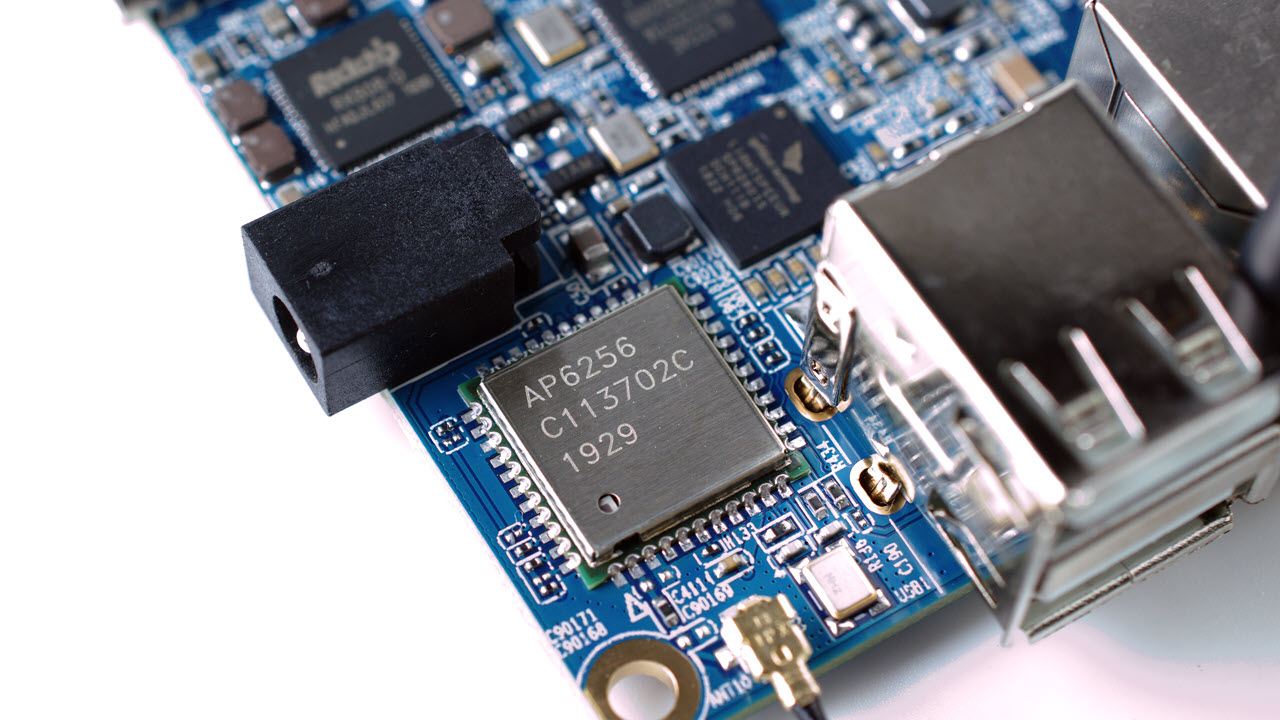
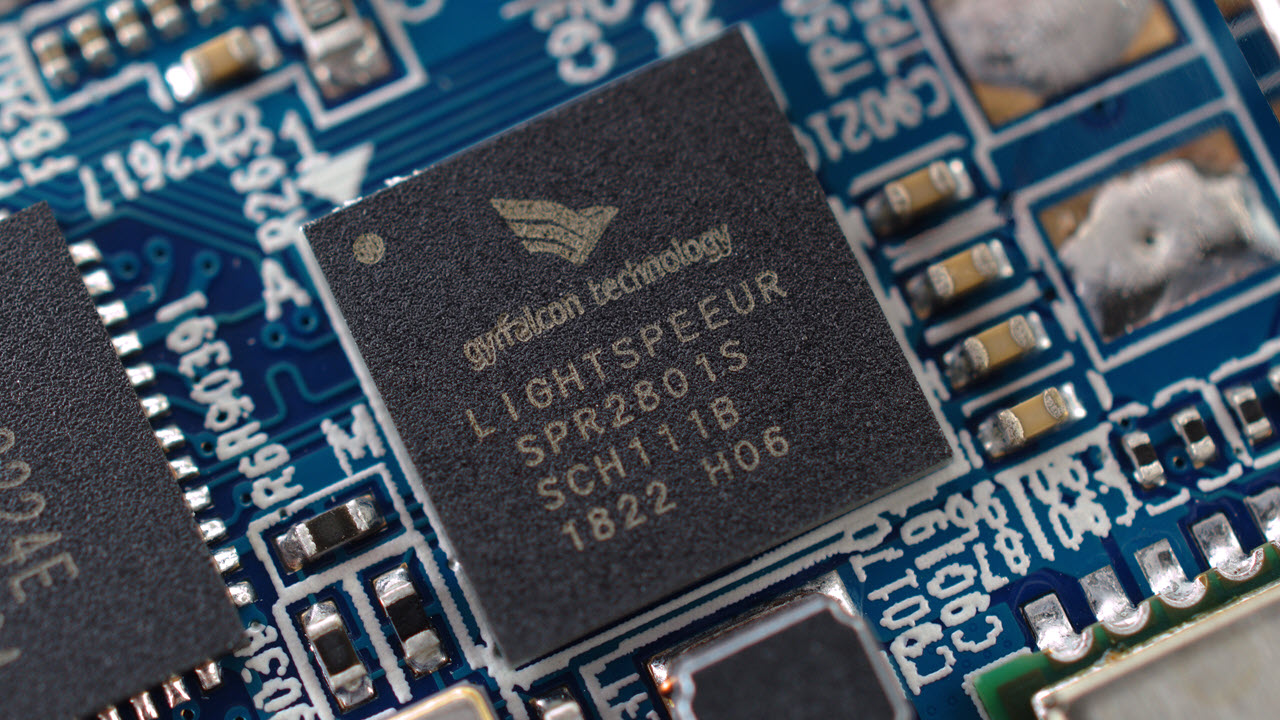
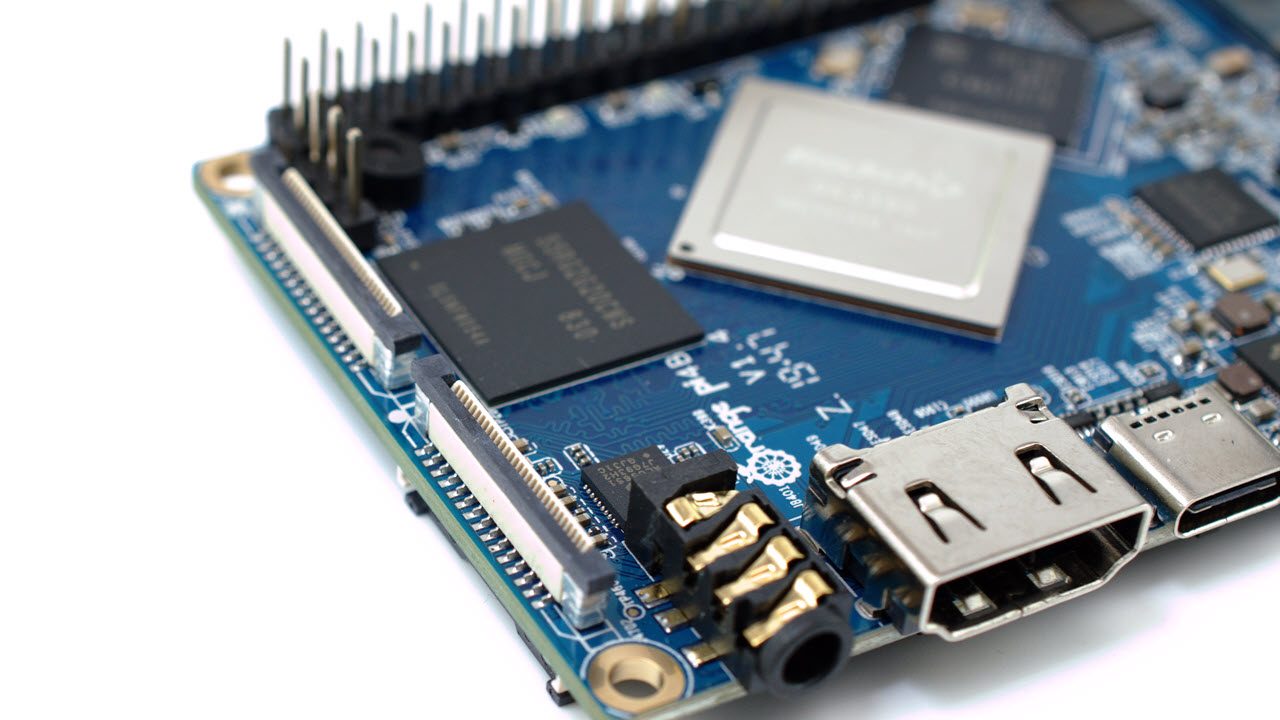
There’s 4GB of dual-channel LPDDR4 memory on-board, along with 16GB of eMMC storage -- something which has long been requested from the consumer-centric Raspberry Pi range but not yet supplied. Another Orange Pi 4B feature that Raspberry Pi lacks is PCI Express support, available via a ribbon-cable connector to an optional breakout board.
It’s not the SoC which makes the Orange Pi 4B stand out from the competition: It’s the Lightspeeur 2801S neural processing unit (NPU), a deep-learning-centric accelerator designed and built by Gyrfalcon Technologies. You’d be forgiven for missing it on a glance at the board; it’s a tiny BGA package located just behind the USB 2.0 ports, altogether unremarkable to the eye.
The Orange Pi 4B has an interesting dual-mode power input: It’s possible to power the board from the USB Type-C connector, as with a Raspberry Pi 4, but doing so blocks off the Orange Pi 4’s only USB 3.0 port; a better choice is to use the barrel-jack connector to the lower-right of the board, which accepts a centre-pin-positive 5V 3A input and keeps the USB 3.0 port free - so long as you don’t foul against the HDMI port, at least. There’s also DisplayPort 1.2 connectivity on the USB Type-C port, along with two LCD panel connectors - one of which pulls double-duty as the board’s second MIPI Camera Serial Interface (CSI) connector.
At 95 x 61 x 24.5mm and 48g, the board is slightly larger and heavier than a Raspberry Pi 4 Model B, though it’s a close competition. That weight includes a bundled external antenna for the dual-band Wi-Fi and Bluetooth 5.0 radio, an antenna which can be easily replaced, thanks to its UFL connector, with one of your own choosing. For anyone planning to build into a metal housing, it’s a major upgrade: A simple UFL pigtail will let you bring the antenna connection outside the box cheaply and easily.
The Software
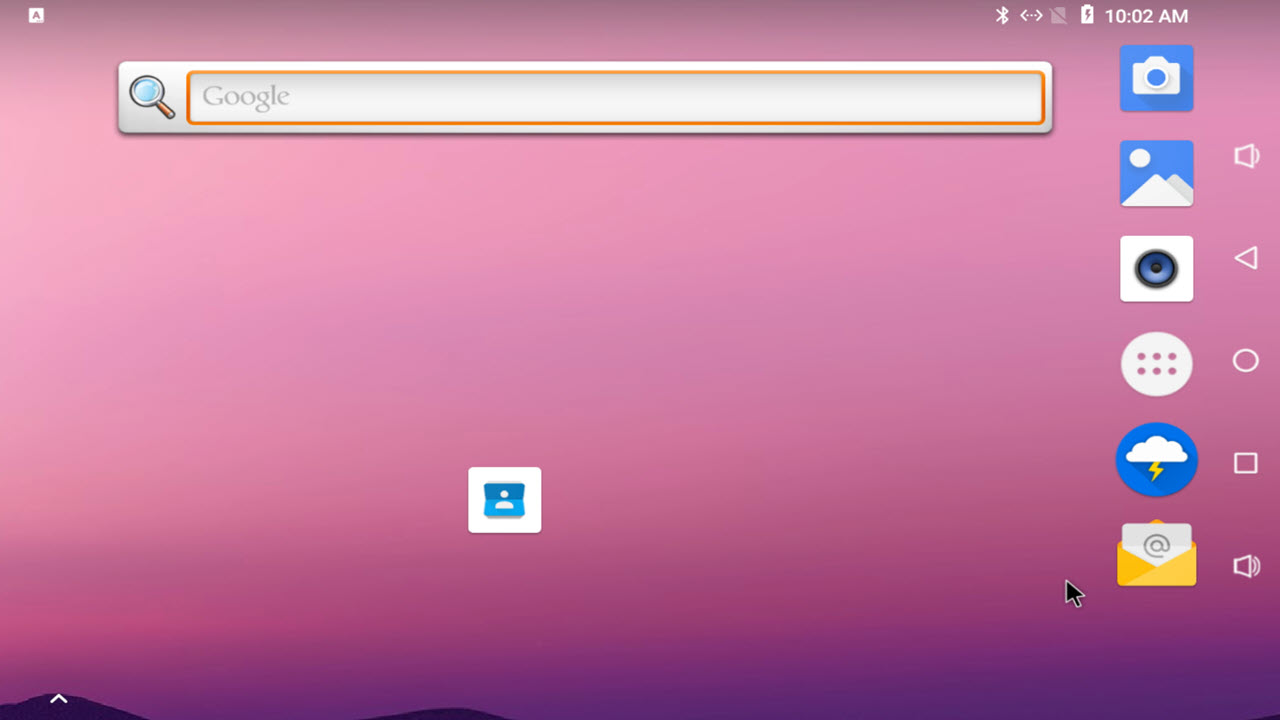
As with its previous releases, Xunlong has prepared operating system images covering a handful of use-cases. Out of the box, the Orange Pi 4B is running Android 8.1 with a woeful November 2018 patch level, pre-loaded onto the eMMC flash memory.
Anyone expecting the niceties of modern - at least, as modern as two versions out of the current release can be - Android will likely be disappointed, sadly. While all the features of the board are supported, the Android Open Source Project build supplied by Xunlong is very bare-bones - and, as you would expect, does not include Google Apps support. It also appears to mis-detect the CPU clusters, with the bundled benchmarking utility suggesting it is only able to run on the lower-performance quad-core cluster and not the high-performance dual-core cluster.
Most users are likely to instead choose one of the other operating systems on offer: Downloads are provided for Debian Linux 9, Ubuntu 16.04, and Ubuntu 18.04 - and while Ubuntu 18.04 may be approaching two years old now, it’s still supported by Canonical through to April 2023.

Sadly, things aren’t quite as simple as picking Ubuntu 18.04 and getting on with things. Xunlong provides two versions of the operating system image: the first includes the software necessary to make use of the Gyrfalcon Lightspeeur NPU, but is a decidedly unpolished build which crashes almost immediately due to a full root partition it fails to resize to fill the microSD card onto which it has been flashed; the second, marked as “version 1.2,” offers a much smoother user experience but without the software for the Lightspeeur - though the device still presents itself to the operating system, so it’s entirely possible to install the required software and development tools yourself.
There’s another difference between the two Ubuntu builds: The NPU version fails to support 3D and video decode acceleration on the GPU, while the non-NPU version supports it in both general software use and the bundled Google Chrome browser. Performance, sadly, isn’t the best, running well under 30 frames per second in the not-terribly-demanding glmark-es2 benchmark.
This is rapidly overshadowed by stability issues present on both builds: The Chrome browser would frequently crash in testing, failing to get to the end of the Speedometer 2.0 browser benchmark; the NPU demonstrations, too, would crash after a few minutes of execution. Whether these are issues Xunlong will resolve with future software updates remains to be seen.
CPU Benchmarks
To put the Orange Pi 4B through its paces, the board - running the Ubuntu 18.04 “Version 1.2” image for all except the NPU testing - was given a selection of benchmarks to complete, and its scores compared to a Raspberry Pi 4 Model B 4GB.
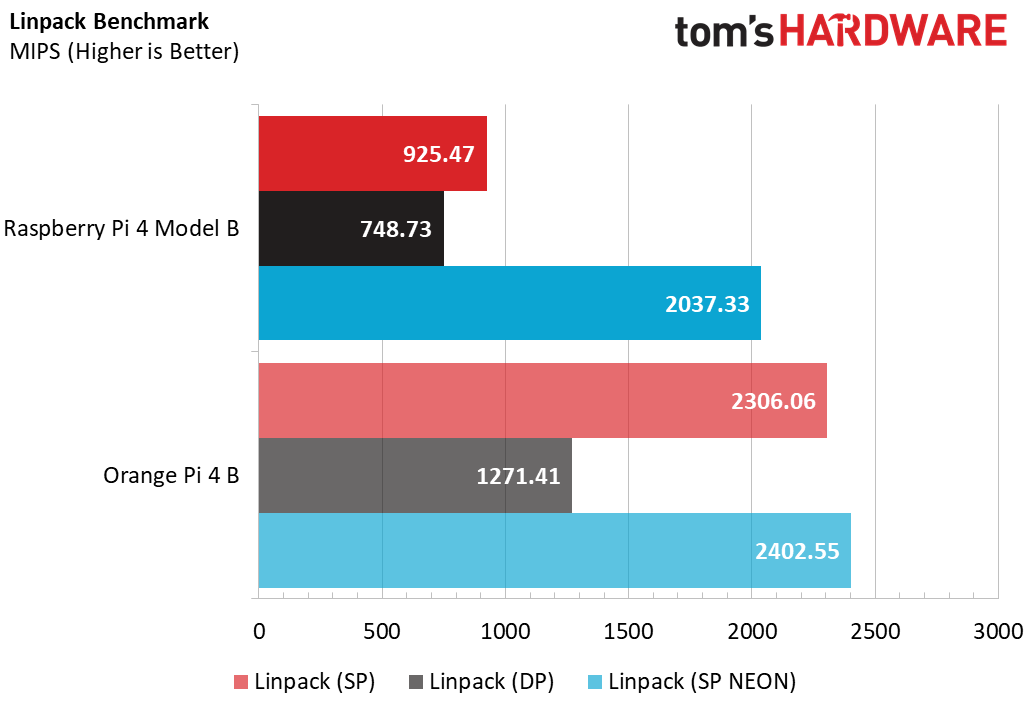
In the synthetic Linpack benchmark, the Orange Pi 4B seems to pull comfortably ahead of its competition: The single-precision performance is especially notable, likely gaining a boost from running in a 64-bit environment instead of the 32-bit of Raspbian on the Raspberry Pi 4. The gap narrows with NEON acceleration enabled, but that's likely a consequence of NEON tasks being executed off the main CPU cluster on the RK3399.
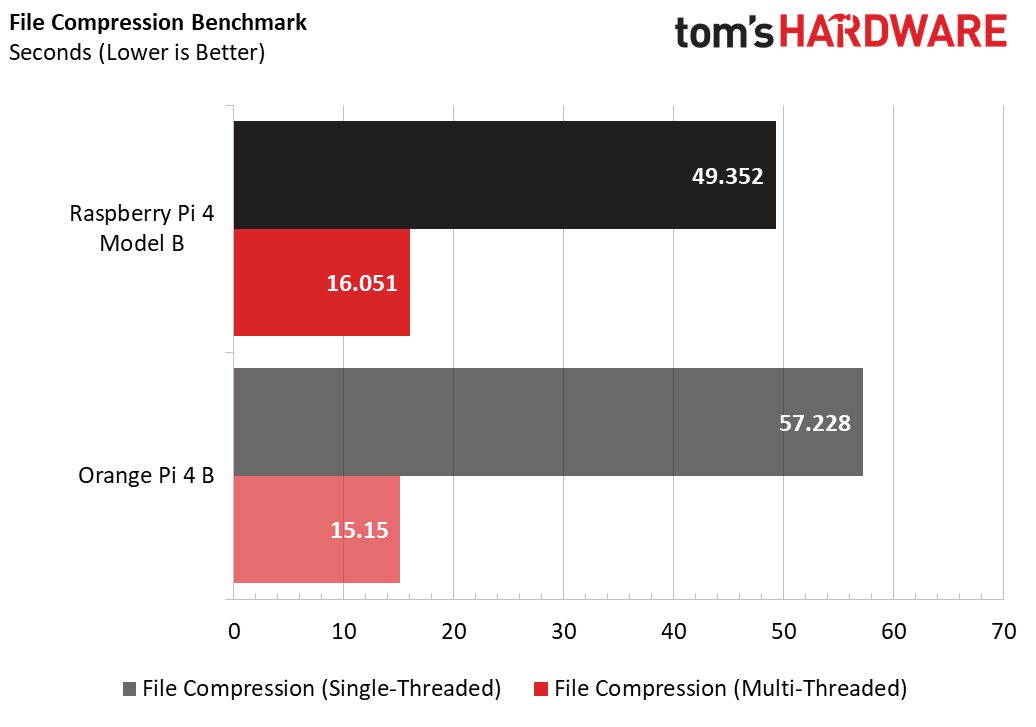
In the rather more real-world file compression benchmark, the gap is closed: While both boards delivered similar performance, the Raspberry Pi 4 Model B completed the single-threaded compression task somewhat faster than the Orange Pi 4B despite a lower CPU clock speed; the Orange Pi 4B, meanwhile, edged ahead in the multi-threaded test, likely courtesy of its additional two CPU cores.
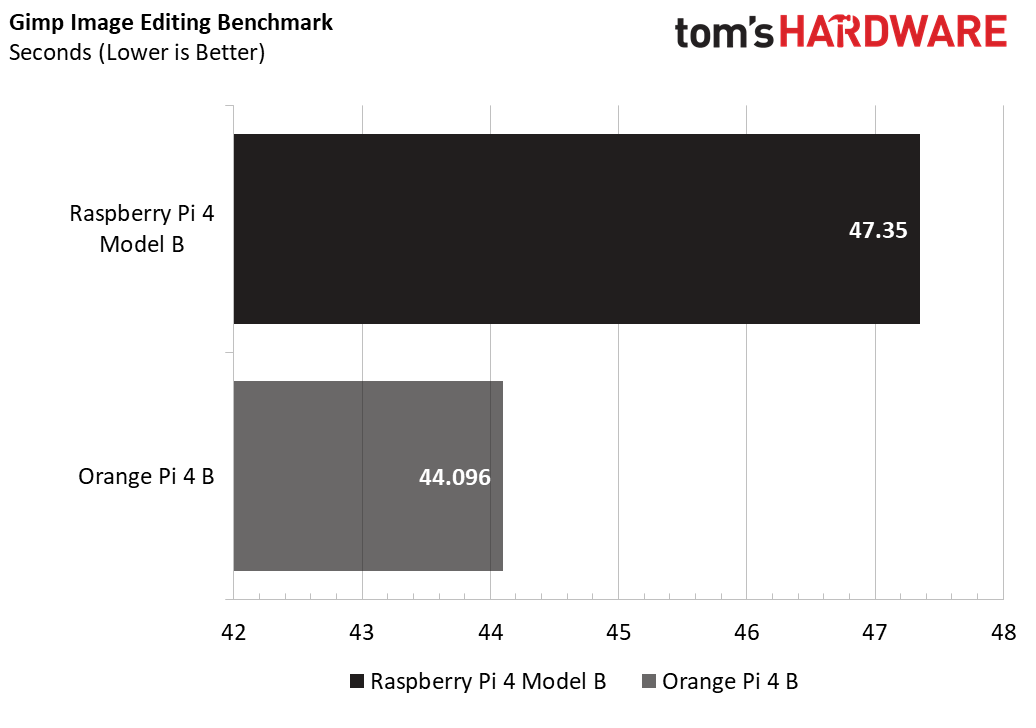
The same slight performance advantage can be seen in the GIMP image editing benchmark, where once again the Orange Pi 4B completed the task slightly ahead of the Raspberry Pi 4. Here the gain is more likely to be found in the Orange Pi 4B’s faster memory throughput.
Storage Benchmarks
Single-board computers are becoming increasing popular as a means of turning external hard drives into low-cost network attached storage; those looking to work on deep-learning tasks, meanwhile, will also benefit from large, high-performance storage. Here, both boards are given an external USB 3.0 SSD and the same model of microSD card and the read/write throughput measured using the fio utility.
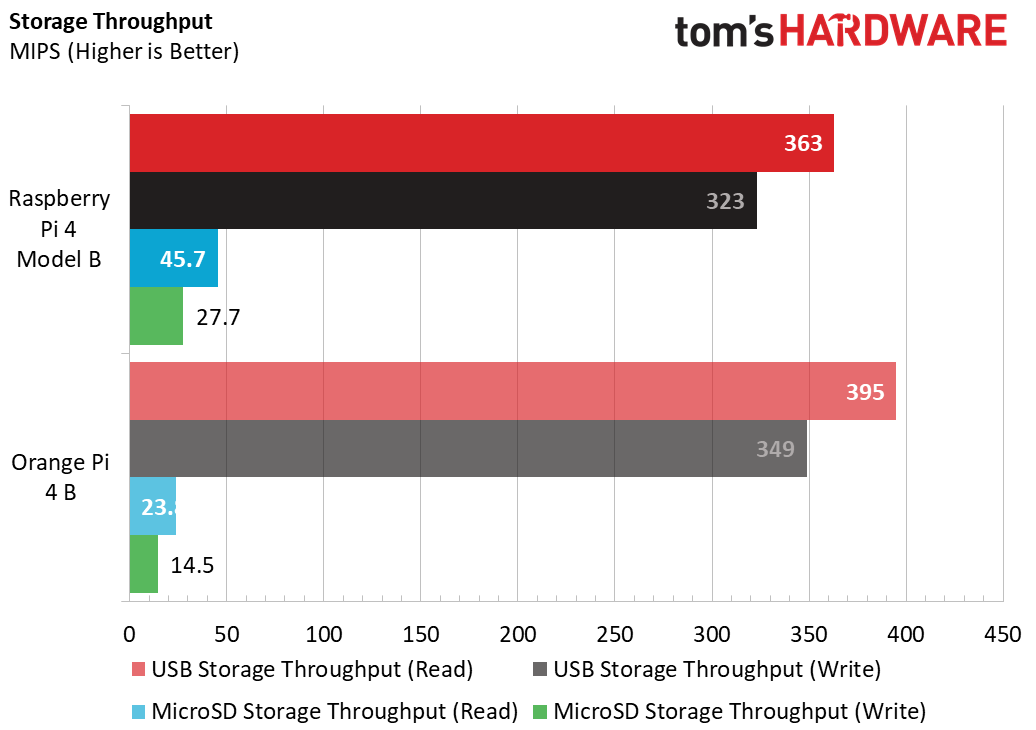
The Orange Pi tips ahead of its competition in the USB storage test, reading and writing to the external SSD noticeably faster than the Raspberry Pi 4. These results, however, are only true for devices connected to the single USB 3.0 Type-C port via a USB OTG adapter; moving the SSD to the full-size USB 2.0 ports naturally slashes the performance to around 30 MBps.
Things are flipped in the microSD test, however: Here the Raspberry Pi 4 easily doubles the performance of its competitor. There’s a minor wrinkle to be noted here, however: The Orange Pi 4B delivered higher performance in the NPU-centric “version 1.0” Ubuntu image than in the more polished “version 1.2,” suggesting a bug which could bring performance closer to the Raspberry Pi 4 in a future software update.
Improved storage throughput should be available via the PCI Express connector to the top-right of the board when paired with a compatible host bus adapter card. There’s a single lane of PCIe 2.1 connectivity available there, offering a theoretical peak throughput of 500MB/s. The $3.90 break-out board is sold separately and, unfortunately our review sample was supplied without it, so this had to go untested.
Network Benchmarks
High-speed storage really needs high-speed networking, and here the Orange Pi 4B has a couple of options: a wired Ethernet port, and 2.4 and 5 GHz Wi-Fi radios -- the same as offered by the Raspberry Pi 4.
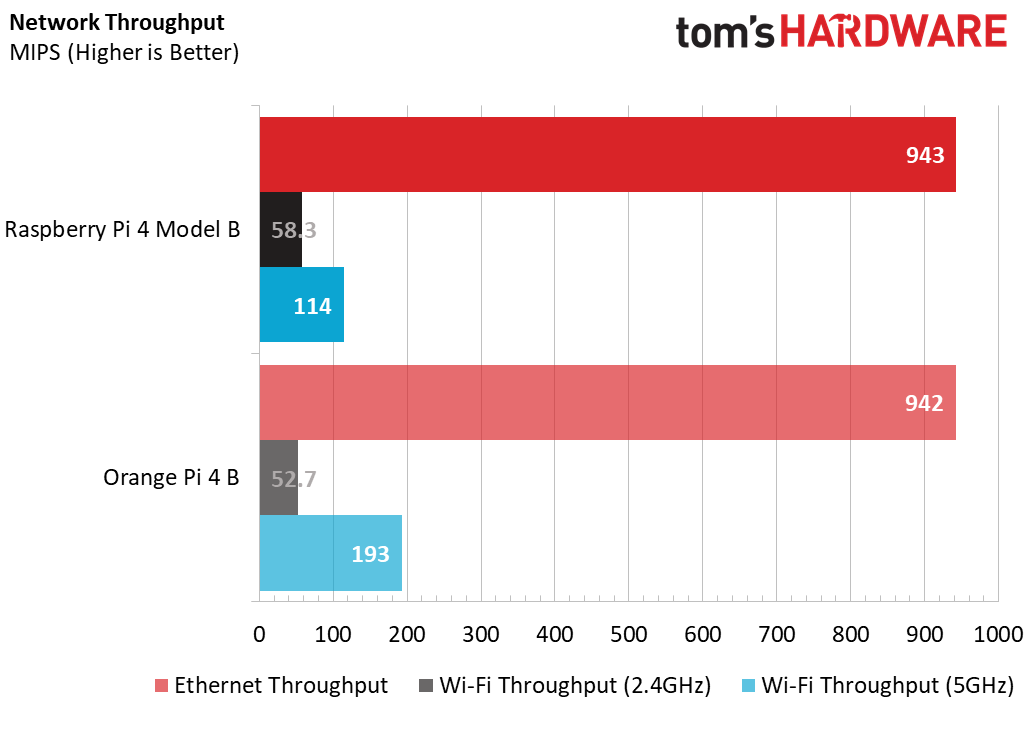
Performance of the wired Ethernet port is more or less neck-and-neck between the Orange Pi 4B and the Raspberry Pi 4, as is 2.4GHz Wi-Fi throughput. Switching to a 5 GHz connection sees the Orange Pi 4B pull away from the Raspberry Pi 4 to deliver a markedly better connection speed.
Sadly, there’s one caveat to note: While the Orange Pi 4B delivers better 5 GHz Wi-FI throughput than the Raspberry Pi 4, its range is considerably more limited - despite, or perhaps because of, the bundled external antenna. While the Orange Pi 4B had no trouble picking up the dedicated labs router used for testing and located in the same room, it failed to see other 5 GHz networks in the area - networks the Raspberry Pi 4 had no trouble detecting in a network scan.
Power Benchmarks
The Raspberry Pi 4 is often criticised for its high power draw and heat output, though things are considerably improved since the release of firmware updates which drop both down to more manageable levels. Does the Orange Pi 4B fall into the same trap?
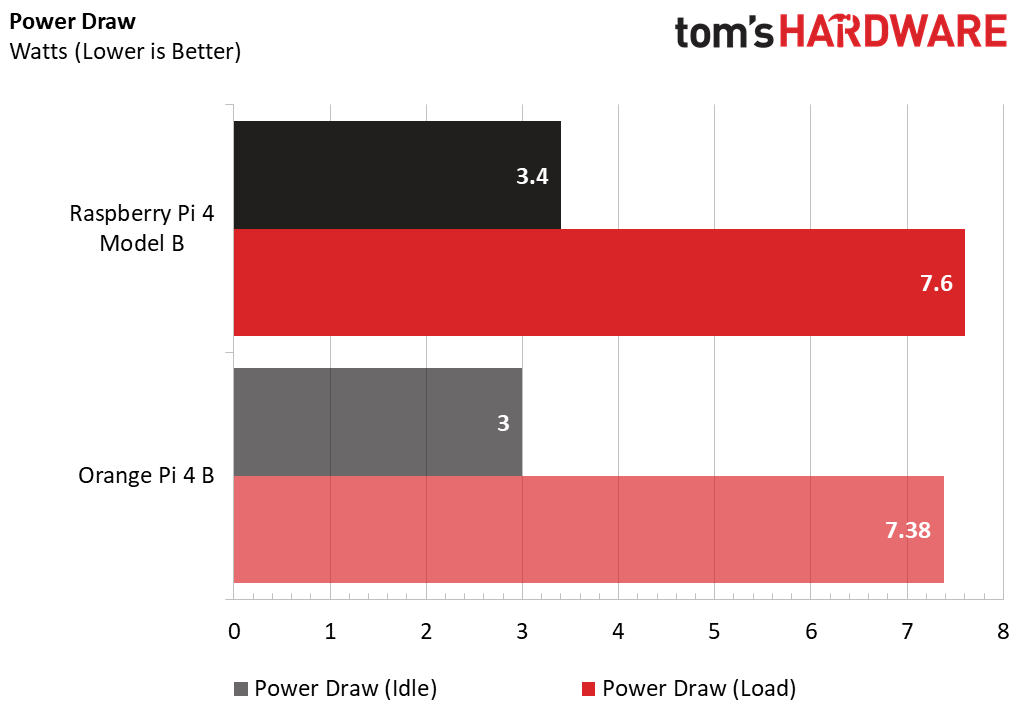
Compared to a Raspberry Pi 4 Model B 4GB running the latest Raspbian build, the Orange Pi 4B is somewhat less power-hungry at both idle and load, though not by a huge amount. What is most interesting here is the Lightspeeur NPU has very little effect on power draw: Running an image recognition network through the Lightspeeur increased power draw by no more than a single watt, while the chip itself remained cool to the touch.
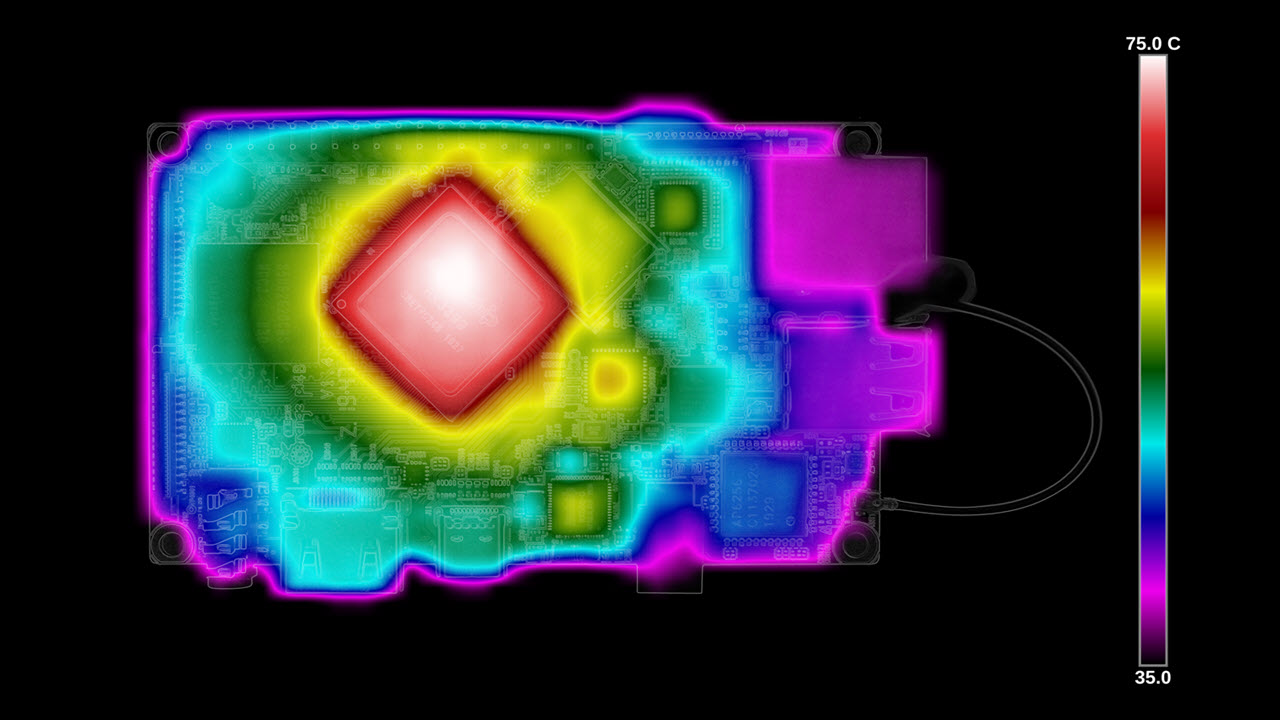
The same can’t be said of the SoC: Thermal imaging following a ten-minute CPU-heavy workload reveals a peak external package temperature of 74.2 degrees Celsius. The heat output fails to spread effectively throughput the PCB, suggesting a failure to consider thermal bonding in the SoC’s mounting process.
Other hotspots on the thermal image can be seen on the RK808 power management IC, the GL3224E card reader controller, and the RTL8211E Ethernet controller, the latter suggesting power management isn’t enabled in the board’s firmware, given the image was captured without an Ethernet cable connected.
Neural Processing
All this compares the Orange Pi 4B to a general-purpose single-board computer, but it’s the very specific purpose of deep-learning tasks which makes the Orange Pi 4B an interesting design. Here, testing is switched over to the Ubuntu 18.04 NPU “version 1.0” image - a process which involves manually extending the root partition in order to make room for the system to properly run.
The bundled software for driving the NPU is little more than a copy of Gyrfalcon’s own software development kit and demos. This is designed to introduce a programmer to making use of the NPU in their own software, as well as demonstrating its capabilities through a small number of pre-trained neural networks.
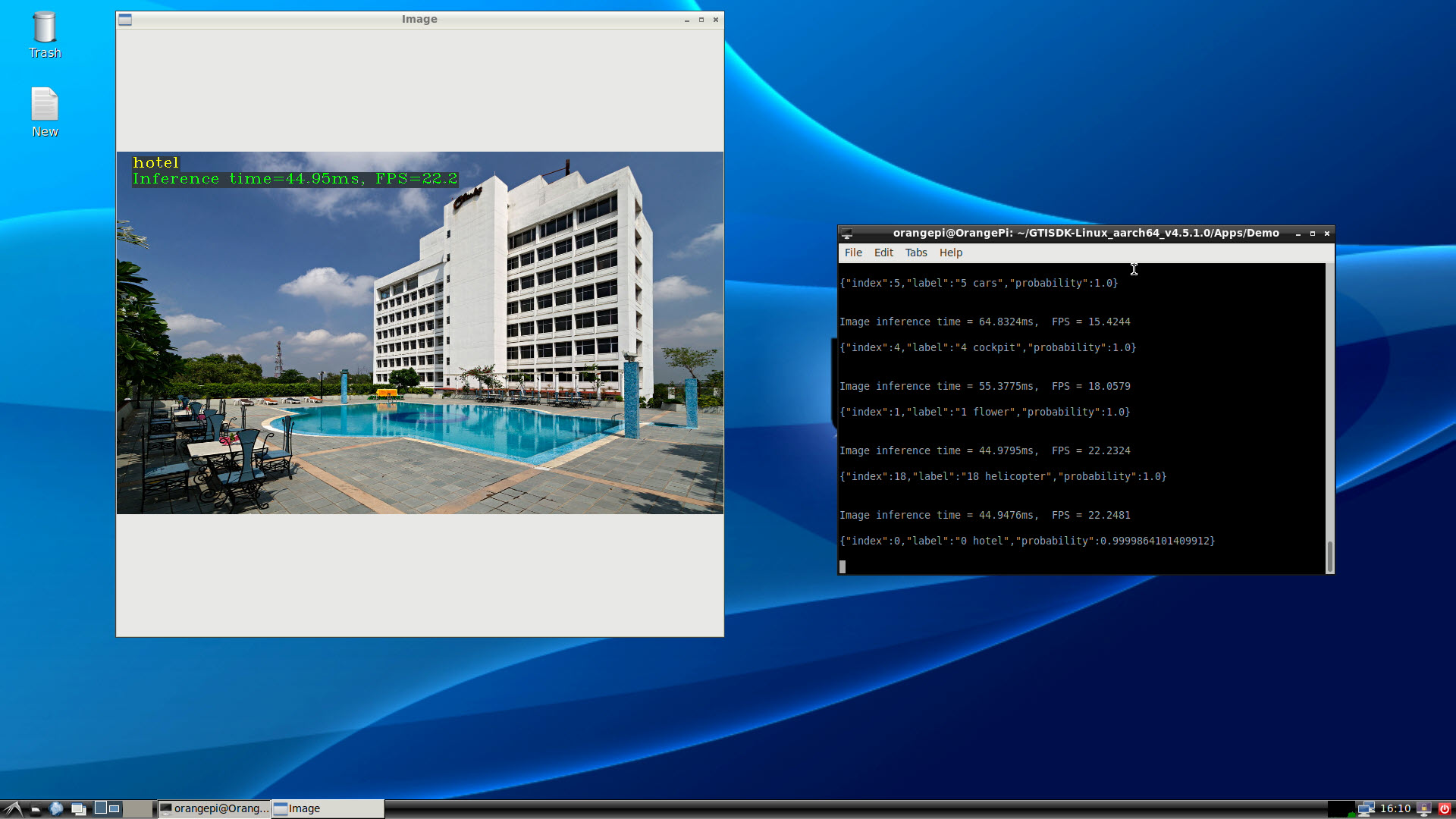
The NPU was given the task of image recognition and classification: A series of pictures are loaded into memory and the NPU runs an inference network in an effort to figure out what the pictures represent. Each inference attempt is timed as well as being given a probability score - the likelihood, between 0 and 1, that the classification is correct.
The Lightspeeur NPU ran through the test without difficulty, classifying the images at a rate between 15 and 25 frames per second - enough for live classification of an incoming low-framerate video stream, which could be provided from the board’s twin CSI camera ports. Impressively, it took only 1W of power to do so - considerably less, and at a better performance, than you could achieve using the Arm Mali GPU in its place.
For anyone experimenting with neural networks, the Lightspeeur is a definite jewel in the board’s crown; for everyone else, it’s likely to be little more than a curiosity. Outside Gyrfalcon’s own demonstrations and any neural network workloads you dream up yourself, there’s nothing to make use of it -- you can’t make Chrome run any faster, or improve the efficiency of video playback. If Gyrfalcon succeeds in making the Lightspeeur family a standard for neural network acceleration, and if the AI revolution does indeed bring neural networking technology to the desktop, that might change; otherwise, it’s something which will be of interest exclusively to developers.
Bottom Line
There’s a lot to like about the Orange Pi 4B, but more than a few annoyances. The single PCI Express lane is a welcome sight, but limited by requiring a break-out board and with drivers available at the time of writing limiting its compatibility to a single network card and a SATA host bus adapter card. The USB Type-C connector is good enough for connection to high-speed external storage or an additional co-processor like Google’s Coral Accelerator, but can foul the HDMI connector.
The software side of things needs work, too. The Orange Pi 4B’s GPIO header went untested during this review, as the software required to make it work had yet to be ported to the new board. Stability was also a major issue, with crashes frequently interrupting testing - and entirely preventing the Speedometer 2.0 benchmark from completing.
Even with these caveats, and the understanding that the Orange Pi 4B is easily twice the price of its predecessors, it’s hard not to like the board. The Lightspeeur NPU is a key part of this: offering impressive neural network acceleration at a very low power draw, it’s a fantastic resource for anyone working in the field of machine learning, computer vision, or artificial intelligence.
For those not interested in playing around with image classification, object recognition, and other neural-network workloads, though, the Orange Pi 4 comes at a lower cost and with additional USB 3.0 connectivity; the Raspberry Pi 4B, meanwhile, benefits from a more mature software stack and an impressively broad community-driven ecosystem.
MORE: Raspberry Pi Reviews
MORE: Raspberry Pi Tutorials
MORE: Top 10 Raspberry Pi Projects
-
bit_user Thanks for the comprehensive review, but it misstates some of the cores as ARM Cortex-A54. According to Orange Pi's own website, these are A53's. I believe there's no such thing as an A54.Reply
http://www.orangepi.org/Orange%20Pi%20RK3399/https://en.wikipedia.org/wiki/ARM_Cortex-AAlso, I think the storage & network benchmarks state the incorrect units (MIPS, instead of MB/sec and Mbps, respectively).
the Orange Pi 4B seems to pull comfortably ahead of its competition: The single-precision performance is especially notable, likely gaining a boost from running in a 64-bit environment instead of the 32-bit of Raspbian on the Raspberry Pi 4.
I was wondering about this. Raspberry Pi needs to get itself into the 64-bit game.
The gap narrows with NEON acceleration enabled, but that's likely a consequence of NEON tasks being executed off the main CPU cluster on the RK3399.
I didn't believe this, when I read it, but it's corroborated by Rockchip's own wiki:
http://rockchip.wikidot.com/rk3399I wonder what it even means...
Here are the specs on the NPU:
https://www.gyrfalcontech.ai/solutions/2801s/I suspect its applicability will be extremely limited by its use of on-chip parameter memory, without a fast connection to a large off-chip memory for paging in larger models. They don't even say how much on-chip memory it has.
However, the product brief does claim:
Supported FrameworksTensorFlow
Which would be good, if true.
Caffe
PyTorch -
bit_user FWIW, I'm quite partial to the ODROID N2:Reply
https://www.hardkernel.com/shop/odroid-n2-with-4gbyte-ram/
People interested in an x86-based alternative should have a look at their H2 (although it seems to have fallen victim to Intel's 14 nm supply problems):
https://www.hardkernel.com/shop/odroid-h2/ -
cfbcfb Well, that's another Tom's Hardware review that for whatever reason, talks a lot about cost and price without ever mentioning the price. Odd. Was I supposed to click the subsidized link to Amazon to get that?Reply -
bit_user Reply
I'm pretty sure the author is UK-based. Perhaps each region was meant to update the article with pricing information?cfbcfb said:Well, that's another Tom's Hardware review that for whatever reason, talks a lot about cost and price without ever mentioning the price. -
cfbcfb Replybit_user said:I'm pretty sure the author is UK-based. Perhaps each region was meant to update the article with pricing information?
They do it a lot, in many articles. Note they talked about price differences in dollars in the article vs other products. Just never mentioned the price of the reviewed piece. I came right off an article for a 43" monitor they liked and had to also click on the Amazon link to see it was $1500. Nope. -
StevenZhao Reply
Unit price is USD69.9cfbcfb said:Well, that's another Tom's Hardware review that for whatever reason, talks a lot about cost and price without ever mentioning the price. Odd. Was I supposed to click the subsidized link to Amazon to get that?