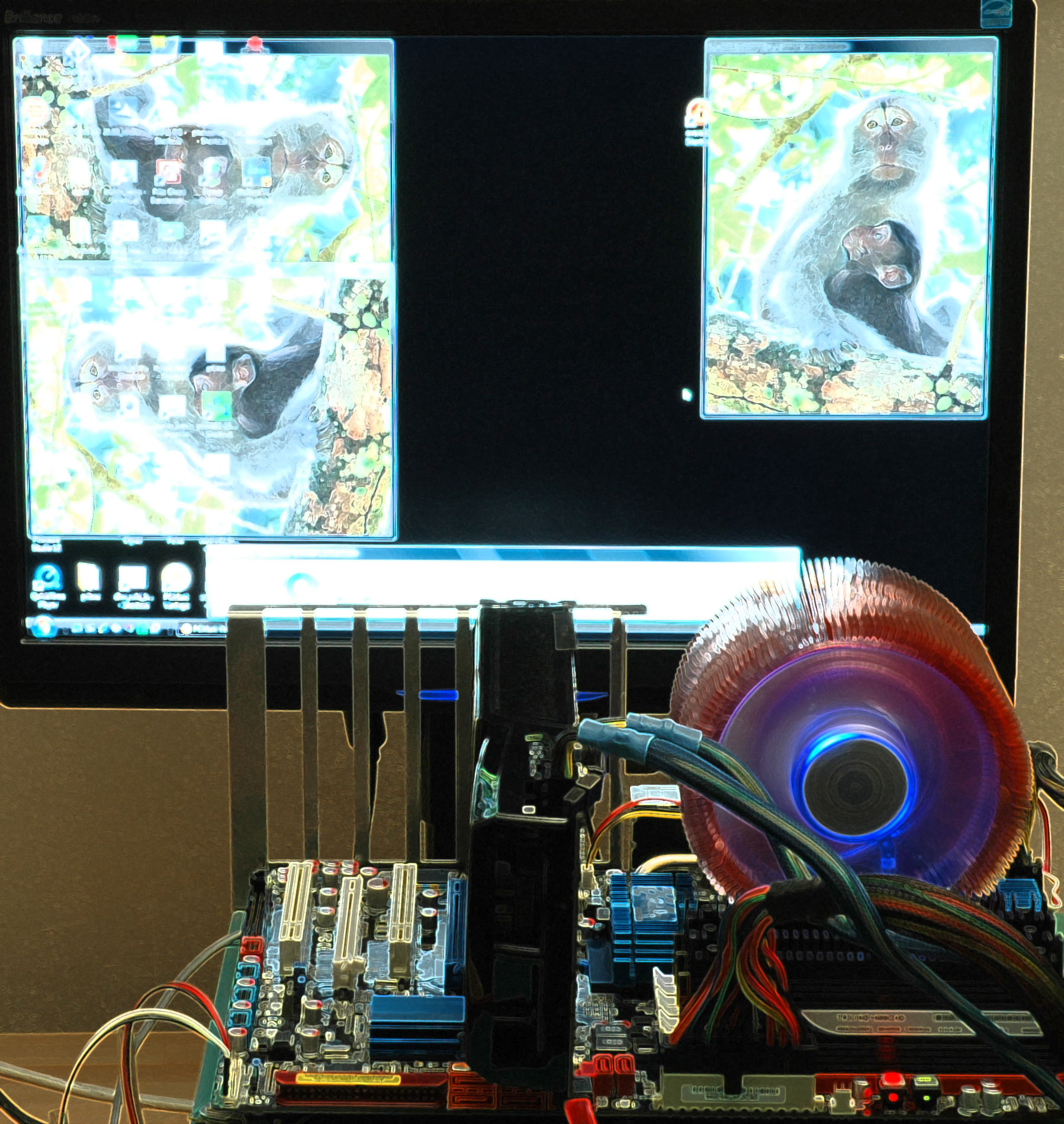Overclocking Core i7: Power Versus Performance
Does it Make Sense To Go for Maximum Performance?
We've seen a great number of processors from Intel with impressive overclocking margins, which means that they can be operated at amazingly high clock speeds, often as high as 30-50% above the specified clock rate. However, extreme overclocking increases power consumption, especially if increased processor voltage is required to reach the desired clock speeds (as we saw in our Phenom II Overclock Optimization story).
Today, we look at an Intel Core i7 920 system to find the best speed settings to deliver truly high performance at still acceptable power consumption levels.
Overclocking Is A Feature
While early overclocking attempts in the late 1990s were only possible on select motherboards that supported fine-tuning of bus speeds, multipliers, and voltages, the status and perception of overclocking is different today. Any average motherboard supports basic overclocking features, and the high-end products are almost built around overclocking—it has become a true feature and a key selling point, rather than merely a dangerous amusement.
While only a small percentage of all users actually decide to run their systems heavily overclocked—keep in mind that not everyone is an enthusiast—overclocking as a feature has to be available to be able to sell anything positioned above the budget price range (even if overclocking isn’t specifically mentioned as an option).
Everyone Can Overclock
Many products—chipsets, processors, graphics chips and more—are built based on comfortable, if not ample, tolerances. As a result, lots of components can safely be operated at speeds much higher than their base specifications. Overclocking is now widely supported on a plethora of platforms, making it easy and rather safe for everyone to overclock.
Get Tom's Hardware's best news and in-depth reviews, straight to your inbox.
If you stick to reasonable clock speed increases of 10-20%, almost every processor will run smoothly and reliably, providing noticeable performance benefits at negligible risk for your hardware. All you need to do is choose automatic overclocking settings, which is possible on many higher-class motherboards, and increase the system speed settings by 10-20%. Voila—done.
How Fast Should You Go?
Of course, an increase of only 10-20% may not be enough; your neighbor or work mate may be running much faster settings reliably. However, there are limits to overclocking, at which it starts making only limited sense to go farther.
We assembled a test system based on Intel's Core i7 920 and looked at the possible performance gains, in addition to the increased power consumption you have to expect as a result. The findings are amazingly obvious, and illustrate that there is a practical limit to overclocking that it doesn’t make sense to go beyond.
Current page: Does it Make Sense To Go for Maximum Performance?
Next Page Hardware: Core i7 920, Asus X58, Corsair DDR3