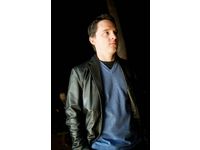Editor's Corner: Overclocking Core i7
A Little Perspective On i7 Tuning
No doubt you already know that Intel’s Core i7 unofficially launched yesterday—it was unofficial because the company lifted its veil on benchmarks, but won’t be shipping product until later this month.
Even still, it was nice to get a feel for how the platform performs.
In our launch coverage, Bert Toepelt observed that the 965 Extreme is able to circumvent Intel’s Overspeed Protection mechanism by altering the thresholds for wattage and amperage under which the processor would throttle itself. These settings are apparent in Intel’s own DX58SO BIOS. The Core i7 920 and 940 CPUs, on the other hand, were limited to 100A and 130W on the same motherboard, which was used to conduct our early tests.
To an overclocker, these artificially-imposed limits would be a hindrance in realizing a very well-made core’s overclocking potential. Already, many Core 2 Duo E8600 owners are able to push the heck out of Intel’s 45nm manufacturing process, easily surpassing the 4 GHz mark with air cooling. According to our subsequent discussions with Intel, the Overspeed Protection mechanism added to Core i7 was intended more as a safety precaution in server, low-power desktop, and mobile applications—all environments where the Nehalem micro-architecture will find itself in the next year.
The company knows it has a contingent of overclocking fans, now that 45nm has so much headroom built into it (and Intel has no real incentive to sell faster parts, eating into headroom it could sell for more in the future). This isn’t a knock against AMD, either—with the advent of the SB750 southbridge, we’ve seen plenty of mid-3 GHz milestones from its aging 65 nm process, too. But the fact of the matter is that Intel is the one rocking and rolling in enthusiast circles. So, right at launch, you can expect most motherboard vendors (even Intel) to include an override of that Overspeed Protection function. On the DX58SO, it’s called CPU VR Current Limit Override. In ASUS’ Rampage II Extreme, it’s the CPU TM Function, which engages throttling based on TM2.
Let’s get into the effect of this setting turned on or off.
Hitting The Switches To Make i7 Bounce
Get Tom's Hardware's best news and in-depth reviews, straight to your inbox.
With more detail from Intel on the Overspeed Protection function and how an overclocker in the know can get around it, I set up a platform that differed from the hardware available to our German office. I used the aforementioned ASUS Rampage II Extreme motherboard, three 2 GB modules of Corsair’s DDR3-1600 8-8-8 memory, and a Core i7 920 engineering sample with its locked multiplier.
The first test was booting the 920 with Turbo mode on and off, confirming that these lower-end chips indeed support the clock speed-enhancing feature. Indeed, it worked as expected, and—under no load—I got a 1x multiplier bump up to 2.8 GHz from 2.66.



Leaving Turbo mode enabled, I started tweaking with the Bclk—the base clock, which determines core frequency, memory frequency, and QuickPath frequency. The fastest bootable frequency was 190 MHz, up from 133 MHz, which yielded just under 4 GHz. A 1.525 Vcore, 1.65 DRAM voltage, and 1.35V QPI voltage were as high as we pushed the chip and modules using Thermalright’s Ultra 120 eXtreme cooler. Then I tried it with Turbo mode disabled and a 200 MHz Bclk, yielding a straight 4 GHz. The setting was stable enough for a screenshot, but not solid enough for a Cinebench run.
And so I scaled back to 3.8 GHz for our little throttling experiment. With Turbo off, the CPU TM Function turned on, and a 1.475V Vcore, I fired up Cinebench. The benchmark got about halfway through and then stepped back to a 19.5x multiplier briefly. I restarted, set a 1.5V Vcore and repeated the procedure, this time catching multipliers as low as 18x. So there’s Intel’s Overspeed Protection kicking in, just as Bert reported. Leave it on, and the processor will gradually step back its multiplier to keep you within its hard-wired “safe” boundaries.


Now for the good news. Switch off the CPU TM Function in ASUS’ BIOS (or the CPU VR Current Limit Override in Intel’s), and the capability stops interfering—I looped Cinebench runs without ever encountering a power-induced throttling state.
The Bottom Line On i7 Overclocking
Intel has added an Overspeed Protection to its Core i7 processors, keeping them from exceeding 130W or 100A. The company says it’s a safeguard in environments where that much power or current could result in a problem. The workaround is a BIOS switch. Overclockers will want to disable it before trying their hand at faster frequencies.
Our Core i7 920 sample is stable at 3.8 GHz and with a bit more tweaking would likely stabilize at 4 GHz as well. We didn’t really have any better luck with the 965 Extreme, which could be tweaked through its multiplier settings versus the Bclk-only, like the 920. But then again, this brief editorial was more a personal effort to address some of the comments brought up in our initial launch story.


Overclocking on Core i7 is still young, and as Intel’s Francois Piednoel points out, esteemed overclocker Fugger has already hit 5+ GHz with his 965 engineering sample. With a way around Intel’s on-chip thermal thresholds and an assumption that retail processors scale as well as our early samples, the thought of a sub-$300 Core i7 920 cruising along at 4 GHz is juicier (and more feasible) than we might have previously thought.
-
kyeana +1. Good article, way to clear up some of the confusion regarding overclocking the i7. I'm looking forward to actually see how far these processors can be pushed.Reply -
DFGum Good follow up article to clear up misconceptions :)Reply
Also provides some good information for making purchase decisions.
TY for this article. -
arkadi Grate news, i was about to change my rig with new q9550 and i planed to OC it to catchup with "non over clockble 920, but now i think i will wait few weeks.That follow up was just it time for me.Reply -
randomizer 1.52V... you can almost hear those 45nm transistors screaming.Reply
You mentioned turning off the Thermal Monitor on the ASUS board. Wouldn't you also be disabling thermal protection by doing this? Hopefully the current limiter is not directly related to the Thermal Monitor, since there's no reason you'd normally want (or need) to disable that. -
jimmysmitty Thanks for the fix. I knew it was there but the ability to disable it seemed like an option because from everything I have read it was meant for enviroments where you wouldn't want to exceed the 130w TDP.Reply
@randomizer, no I do not think it is. The Thermal Monitor is probably the same (hopefully better) DTS that is not linked to it. That wouldn't really make any sense to allow to turn off the Overspeed if it was linked to Thermal Monitoring. I am sure that the CPU will still throttle if it gets too hot, say over 70c. -
cangelini jimmysmittyThanks for the fix. I knew it was there but the ability to disable it seemed like an option because from everything I have read it was meant for enviroments where you wouldn't want to exceed the 130w TDP.@randomizer, no I do not think it is. The Thermal Monitor is probably the same (hopefully better) DTS that is not linked to it. That wouldn't really make any sense to allow to turn off the Overspeed if it was linked to Thermal Monitoring. I am sure that the CPU will still throttle if it gets too hot, say over 70c.Reply
Well, that's the thing, right? If the two capabilities are linked, would you actually NEED thermal throttling to kick on, since you're being limited by both power and amperage anyway? I never saw temps go past 57C at 1.5V+ as it kept pushing frequency back down? Interesting though at the least... -
randomizer What if your fan failed or your heatsink fell off (ok that last one is rare but still...)? Your temps would skyrocket, and if you disabled the TM, you'd have a toasty CPU pretty quick.Reply -
cangelini randomizerWhat if your fan failed or your heatsink fell off (ok that last one is rare but still...)? Your temps would skyrocket, and if you disabled the TM, you'd have a toasty CPU pretty quick.Reply
The price to overclock beyond Intel's Overspeed Protection on ASUS' board--at least for the moment--it seems. -
randomizerWhat if your fan failed or your heatsink fell off (ok that last one is rare but still...)? Your temps would skyrocket, and if you disabled the TM, you'd have a toasty CPU pretty quick.On the other hand this may disable the TM. Thermal Runaway. Temp of semiconductor goes up, resistance goes down, current goes up and the 100A limit kicks in.Reply
On the other other hand - that does sound a bit dodgy, hopefully Intel have left thermal throttling in place