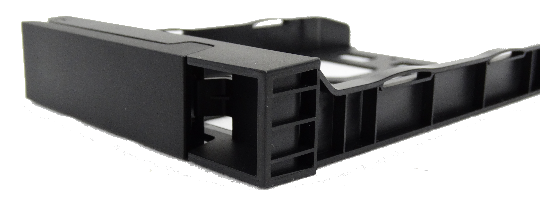QNAP TS-451+ NAS Review
Why you can trust Tom's Hardware
A Closer Look

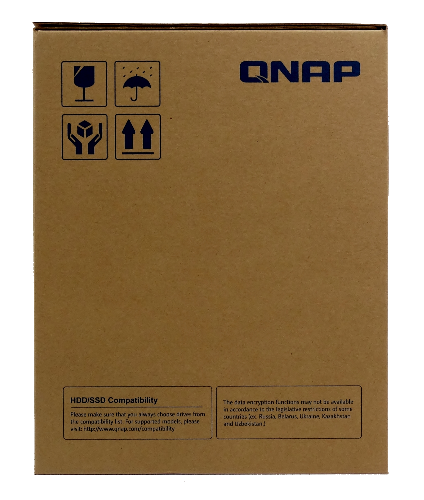
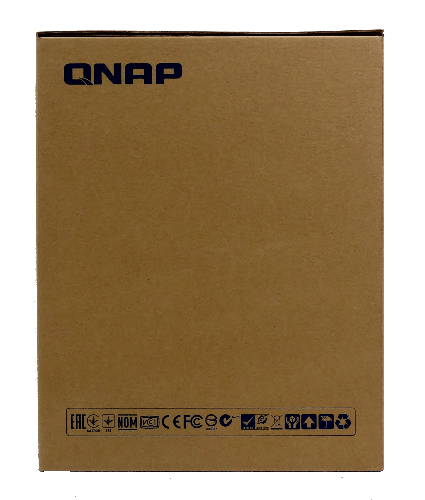


The TS-451+ ships in a brown box with a small list of specifications, features and capabilities printed on it. Most of these systems are sold online, so there's no real need for flashy packaging. I did recently visit a retail store and discovered NAS products from other companies on shelves in the same labeled brown box. They were easy to spot because there were so many, and they all had a layer of dust on top.
After reviewers started talking about how NAS appliances are packaged, the major players began using dense foam with extra protection in the corners. QNAP has always packaged its products well, and its TS-451+ maintains the status quo. The accessory package is even boxed separately, so your NAS won't get scratched in transit.


Inside the box, we find a quick-start guide and QNAP's 13-button remote control. This is the third QNAP product we've reviewed with this remote, and I was finally able to configure a system with QTS 4.2 and Kodi to use it. The remote is responsive, but lacks strong tactile feedback. Since it uses IR, you can easily clone the signals to a programmable remote from your home theater.
TS-451+ owners also receive two Ethernet cables, screws for mounting 3.5-inch and 2.5-inch drives in the corresponding sleds, and an external power supply.
If you are a fan of QNAP's two-line display, you'll be disappointed to find it isn't used on this model. I often use the read-out for initial setup. Without it, you'll have to rely on QNAP's Finder Utility to retrieve an IP address and get everything configured.
The original TS-451 had a dual-core Celeron processor and shipped in a white case with this same design. Somewhere around that time, QNAP started using more plastic in its construction, which tends to run warmer than metal enclosures. Given the low-power SoCs we see nowadays, though, heat is rarely a problem.


A power button and one-touch copy button (tied to the forward-facing USB 3.0 port) are located on the far left side of the chassis' face.
Get Tom's Hardware's best news and in-depth reviews, straight to your inbox.
The system has seven status LEDs that indicate power, network, USB and hard drive activity. Aside from them, the rest of the front is fairly sparse. QNAP's drive sleds do not lock, so you won't want to use the system anywhere security is a concern.
The drive sleds employ a newer design than many of the QNAP appliances I've tested in the past. In the image above, you can see that air must pass through a small hole that won't dissipate heat evenly. This could negatively affect drive temperatures, leading to louder operation if you end up choosing hotter-running disks. Manufactures are not afraid to ship six- and even eight-platter drives these days, and some of them get really hot. Fortunately, using our lab's 5900 RPM Seagate NAS disks, we didn't have any problems with noise.


One side of the system has a vent to keep the platform cool. Four rubber feet on the bottom of the enclosure minimize vibration to and from the NAS. Like the rest of the TS-451+ chassis, the rubber feet are low-cost parts. Many of QNAP's upper-range systems are built to a higher standard.
A large fan on the back of the TS-451+ is automatically adjusted to keep the system and drives cool. Without an internal power supply, a smaller fan isn't required to cool that component. Again, there are three USB ports back there, one of which supports third-gen transfer rates. Two GbE ports move data to and from the system.
The less common bit of I/O is a lone HDMI output. Over the last two years, we've increasingly seen HDMI show up in networked storage. It started appearing on high-end systems as Intel pushed integrated HD Graphics. Now the functionality is available down in the company's least-expensive models.
Current page: A Closer Look
Prev Page Specifications, Pricing, Warranty And Accessories Next Page Software
Chris Ramseyer was a senior contributing editor for Tom's Hardware. He tested and reviewed consumer storage.
-
RedJaron ReplyThis is the new breed of network-attached devices that extends beyond storage. Many new home and small office QNAP systems fall into this category. Nobody has coined an official term for these systems, but someone really should. Continuing to call them NAS fails to capture everything they're capable of.
Hmmm, well first, the problem is that NAS on its own was a bit of a misnomer in a lot of cases. The idea of "Network Attached Storage" is just talking about the storage itself, the drives, not the machine that actually hosts or manages them. It works fine for describing an external hard drive plugged into a router over USB, but any time you have a dedicated device for hosting and managing a storage array, the idea of NAS alone was no longer sufficient for it. Even if it didn't have the media abilities this one did, if it had its own OS, if you could remote into to and configure the storage system, if it was more or less autonomous, that's more a server than just NAS array.
NAS Server, or NASS is probably too similar and would be confusing. Network Attached Managed Storage or Networked Attached Hosted Storage would be more accurate, though "hosted" has cloud storage connotations so that may not be great. You could call them NARCs for network attached RAID controllers/computers. But in reality these things are servers. A Celeron is far beyond a simple hard drive or RAID controller and QNAP's OS is far beyond a simple router firmware. These are network storage servers, or simple network storage servers if you want to differentiate them from from the big, expensive server clusters. If you want to keep it close to NAS, I'd call it a NARS ( network attached RAID server ). -
blazorthon ReplyHmmm, well first, the problem is that NAS on its own was a bit of a misnomer in a lot of cases. The idea of "Network Attached Storage" is just talking about the storage itself, the drives, not the machine that actually hosts or manages them. It works fine for describing an external hard drive plugged into a router over USB, but any time you have a dedicated device for hosting and managing a storage array, the idea of NAS alone was no longer sufficient for it. Even if it didn't have the media abilities this one did, if it had its own OS, if you could remote into to and configure the storage system, if it was more or less autonomous, that's more a server than just NAS array.
NAS Server, or NASS is probably too similar and would be confusing. Network Attached Managed Storage or Networked Attached Hosted Storage would be more accurate, though "hosted" has cloud storage connotations so that may not be great. You could call them NARCs for network attached RAID controllers/computers. But in reality these things are servers. A Celeron is far beyond a simple hard drive or RAID controller and QNAP's OS is far beyond a simple router firmware. These are network storage servers, or simple network storage servers if you want to differentiate them from from the big, expensive server clusters. If you want to keep it close to NAS, I'd call it a NARS ( network attached RAID server ).
NARC has my vote. -
palladin9479 ReplyThis is the new breed of network-attached devices that extends beyond storage. Many new home and small office QNAP systems fall into this category. Nobody has coined an official term for these systems, but someone really should. Continuing to call them NAS fails to capture everything they're capable of.
We do have a name for it. It's a very old name with a distinguished history, it's known as "File Server". This is no different then having Unix / Linux / NT installed on a server and then exporting storage to a local network in whatever language / protocol is necessary. Hiding the OS from the customer nor automating the maintenance of the File Server does not change it's designation or purpose. Further if we wanted to install additional services onto our File Server it now becomes an Application Server and since it's an All-In-One device we could just call it a Server. Congratulations on reinventing a 1980's concept.
As for iSCSI in a home environment, just say no. There is a reason it's not used. Without jumbo frames, and a dedicated VLAN / QoS you are going to be shredding your network I/O. Each 4K I/O block gets broken into three separate Ethernet frames and blasted out across the switch where it competes with every other form of traffic for bandwidth and network I/O. It's heard by the distant end, reassembled in the network buffer, read and then another request is sent out, all without compression or any form of traffic shaping. It's perfectly fine for lab and experimental work but absolutely atrocious for real world work loads. If you have to store and execute data remotely then use SMB via a mounted drive letter or even a NTFS junction via mklink.
mklink /d C:\FolderToInstallStuff \\NASServer\\SMBShareFolder
Will create an entry in the NTFS file table that looks like a folder to everything, except the file storage subsystem, any file operations directed to that folder will instead be redirected to the remote SMB server. Applications will act exactly the same but without having to deal with the issues of having to abstract a block level device over a home network connection. Let the OS do it's job with optimizing network file I/O.
Side note about performance. The real difference between file level and block level access is where the onus of file system management takes place. With file level the remote file server is responsible and must spend CPU cycles and memory for caching the data, on block level your local machine is responsible for doing it. Since local machines tend to have more CPU / memory iSCSI would win in a back-to-back configuration (Client <-> Server) with nothing else happening on the switch, in which case might as well use a cross-over cable. The moment you start placing additional traffic on the network that the iSCSI packets now need to compete with, this starts to change as iSCSI wasn't designed to fight with other traffic nor is the client computer even aware that it has to. Also once your iSCSI storage manager has enough CPU power and memory to effectively manage it's own file shares, that advantage of iSCSI melts away and the performance swings in the other direction, especially as file services are available to all incoming clients while iSCSI is only available to the initiator.
Since these QNAP devices have decently powerful x86 CPU's with generous amounts of memory host side resource contention won't be a problem. It's having to shove 4K random I/O requests over a 1500MTU pipe on a general purpose VLAN with all the other traffic that's the problem. The real solution is local storage for data intensive programs and remote storage for shared media files. SATA storage is cheap, no need to reinvent the wheel in the home. -
fraserw Stupid question: Can this box support local mount through usb3 while still allowing the drive to be network mounted to other machines?Reply -
VVV850 You mention HDMI port but never test what you can do with it. How able is the NAS as a media player or as a VM Player. You only approach the same old statistics of a file server even though you mention that it is a lot more then that...Reply -
CRamseyer ReplyStupid question: Can this box support local mount through usb3 while still allowing the drive to be network mounted to other machines?
No, this system doesn't have any direct attach function outside of Ethernet. -
heffeque ReplyYou mention HDMI port but never test what you can do with it. How able is the NAS as a media player or as a VM Player. You only approach the same old statistics of a file server even though you mention that it is a lot more then that...
My thoughts exactly!Also, QNAP has a very VERY good OS. Many Synology purists would be surprised with how good QNAP has gotten. -
CRamseyer I think QNAP has the best on the market right now. Admittedly I haven't spent a lot of time with Thecus' new OS 7 but I plan to this weekend.Reply
I'll also have time to move the racks over to a dedicated server closet. On the way I can shoot some images for the upcoming How We Test NAS article. -
ttocsmij ReplyThis is the new breed of network-attached devices that extends beyond storage. Many new home and small office QNAP systems fall into this category. Nobody has coined an official term for these systems, but someone really should. Continuing to call them NAS fails to capture everything they're capable of.
We do have a name for it. It's a very old name with a distinguished history, it's known as "File Server". This is no different then having Unix / Linux / NT installed on a server and then exporting storage to a local network in whatever language / protocol is necessary. Hiding the OS from the customer nor automating the maintenance of the File Server does not change it's designation or purpose. Further if we wanted to install additional services onto our File Server it now becomes an Application Server and since it's an All-In-One device we could just call it a Server. Congratulations on reinventing a 1980's concept.
As for iSCSI in a home environment, just say no. There is a reason it's not used. ...
... especially as file services are available to all incoming clients while iSCSI is only available to the initiator.
Since these QNAP devices have decently powerful x86 CPU's with generous amounts of memory host side resource contention won't be a problem. It's having to shove 4K random I/O requests over a 1500MTU pipe on a general purpose VLAN with all the other traffic that's the problem. The real solution is local storage for data intensive programs and remote storage for shared media files. SATA storage is cheap, no need to reinvent the wheel in the home.
I'm not sure what palladin9479 is trying to say here. Is he against QNAP, NAS for home, or what, exactly?!
I need a place to backup the three computers (wireless, wireless, wired) we use here at the house and this sounds like the ticket. Am I wrong? Should I be looking at something different? I was just thinking I could connect an NAS to an Ethernet port on the wireless router and start setting things up.
-
CRamseyer You will be fine with a QNAP system attached to your existing network. Palladin9479 was referring to iSCSI used in the home.Reply
iSCSI is just a way of adding storage one or more of your computers. It has some advantages over SMB shares. When attached (through software) to your computer the share shows up as a drive letter and the system sees the share as local storage.
You can do the same thing with a network share by mapping a share as a drive letter but not all software sees the network mapped drive as local storage. If you plan to install programs on the NAS rather than your C: drive the network mapped drive can be a problem. With iSCSI the connection is always there. Mapped drives don't offer the same same reliability or security as iSCSI.