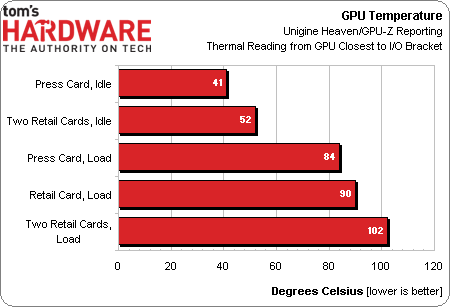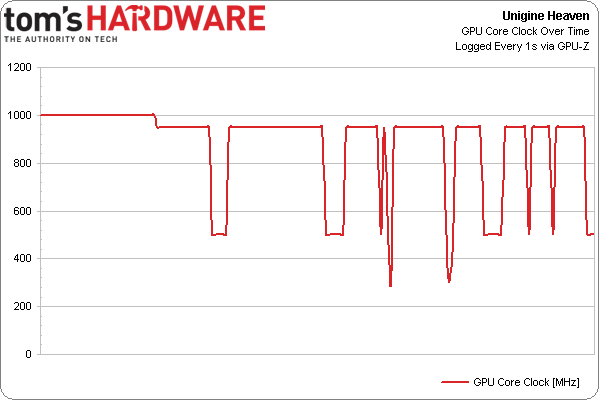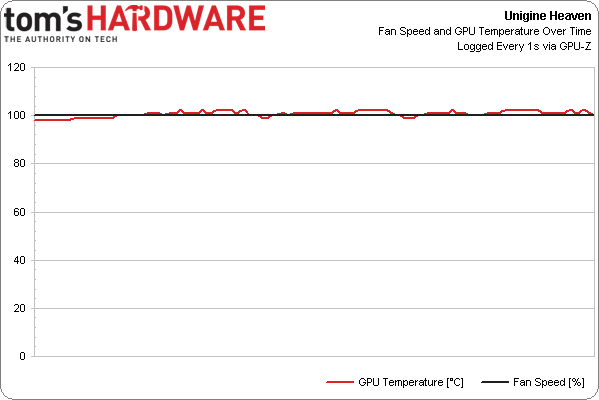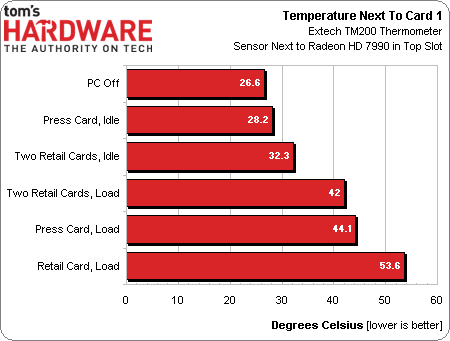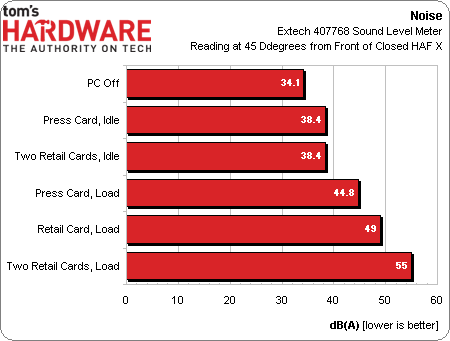Radeon HD 7990 In CrossFire: The Red Wedding Of Graphics
We just got our hands on two more Radeon HD 7990s, bringing the lab's total to three. That might sound like the makings of a 1000 W gaming fest. But we cut the experience short when we noticed some crazy-high temperatures and not-so-nice acoustics.
GPU And Case Temperatures, Plus Noise
GPU Temperatures: Beyond What They Should Be
According to AMD, the Radeon HD 7990 shouldn’t be hitting the temperatures that ours are. There is a thermal limiter in place, however, to keep the GPUs from exceeding 102 degrees Celsius, 215 degrees Fahrenheit, or hot enough to cook a pork shoulder in about seven hours. When the chips get that hot, though, they exhibit a consistent behavior to prevent damage. It looks a little something like this:
Two Tahiti GPUs normally operate at 1000 MHz with 1500 MHz memory. The fans ramp up smoothly as the processors get hot, and, at 95 degrees Celsius, they’re at 100% duty cycle (around 4200 RPM). Temperatures keep going up, though, and a shift down to 950 MHz occurs at 100 degrees. GPU utilization, which previously bounced between 85 and 95%, starts chopping anywhere from 0 to 100%. Voltage drops from 1.2 to 1.17 V. If this doesn’t alleviate the thermal pressure, Tahiti throttles down to 500 MHz and .95 V, though only until the temp drops under 100 degrees. This isn’t always a fluid transition; at times we saw it dip all the way to 300 MHz and .85 V in the middle of a 3D workload, too. At 99 degrees, the card jumps back to 950 MHz, invariably bouncing between the 1000 MHz boost state, the 950 MHz non-boost state, and a throttled state, often with sporadic loads and reduced performance.
In Unigine’s Heaven, this happens within three minutes if the cards are one slot apart from each other. It happens in six minutes if the cards are two slots apart. Swapping in the press card in place of a retail board results in a soft reset at 98 degrees Celsius, rather than a more graceful throttle. In Far Cry 3, the game crashes even with two slots separating the boards.
If you flip between the four GPUs in a CrossFire configuration, you’ll notice that although they all get warm, only the top left chip—the one closest to the I/O bracket on the top card—hits those insane heat levels. Curious about the exhaust blowing off of it, I stuck a thermal sensor about an inch away from its heat sink to measure the air coming from its shroud. With one Radeon HD 7990 plugged in, that exhaust isn’t much warmer than the system turned off. Even with two cards, you’re looking at 32 degrees Celsius (or about 90 Fahrenheit).
The load temps are more telling, though. My press sample, after about 10 minutes of Heaven benchmark, cranks out roughly 44 degrees. The retail board is up as high as 53 degrees. But with two retail cards working together, the exhaust coming out of the top board is only 42 degrees. For whatever reason, we know the GPU is getting extremely hot, while the exhaust from its fan is less warm than one card on its own. I thought it possible that the volume of warm air coming from the GPU might result in a lower temperature an inch away from the shroud. AMD suggests that the HAF X's default configuration of pushing cool air into the case's side panel might be affecting the reading in a dual-card setup.
How about the acoustic impact of those temperatures? AMD did a commendable job getting the 7990’s noise levels down compared to its prior dual-GPU effort. Of course, this comes at the compromise of fan technology, and therefore exhaust airflow. However obnoxious this is to overclockers, the design gets more problematic in CrossFire, and noise is a serious issue with the axial fans at 100% duty cycle.
Get Tom's Hardware's best news and in-depth reviews, straight to your inbox.
Upon buttoning up Cooler Master’s HAF X and positioning the Extech meter two feet away, at a 45-degree angle from the front of the case, noise measurements went from a baseline of 34.1 dB(A) to 38.4 decibels with the press sample idling all the way up to 55 dB(A) for two cards under load. In between, the individual press and retail samples behaved quite a bit differently, separated by more than four decibels.
Our current theory is that the top card’s axial fan is creating a vacuum, starving the first GPU of airflow. Experimenting with a second slot of space between them helps, but does not solve the issue. Consequently, one processor gets disproportionately hotter than the others. The board knows its Tahiti GPU is running hot, so it spins the fans up as fast as they’ll go, creating all of the extra noise. They just aren’t able to keep up.
Current page: GPU And Case Temperatures, Plus Noise
Prev Page Catching Two Tahitis Behaving Badly Next Page AMD, System Builders, And Tom's Chime In-
Hmmmmmm...I see. Runs too hot. You guys are in Bakersfield right? I'll tell ya what. Since we're gonna hit 100+ here anyway pretty soon, I'll shall relieve you of said cards and give you my Lasco standing upright fan. It does a way better job of cooling at the cost of acoustics. Fair deal??? XDReply
-
blakphoenix Nice and detailed read, I would wonder how they went if you had a side fan on the case (or did I miss that this test did have that)? Love how far you went with getting answers from other companies though, nice to see.Reply -
Combat Wombat That 4 min's of gameplay would be worth burning out my new motherboard.Reply
7990's here I come! Not. -
de5_Roy let's see...Reply
the frame pacing driver that amd said would be available in june, isn't available yet.
7990 came out over a year after 7970.
7990(reference cooler) has problems.
dual 7990(reference cooler) have even more problems.
titan has high demand, enough to outsell dual gpu cards.
nvidia has better drivers as of now.
nvidia let gtx690 sell for a year before launching titan and gtx780 while improving drivers further (and before making fcat available outside *wink*wink*).
oh.. i forgot about the free games. free games always make problems go away....
.... nicely done, amd. :lol:
i like tahiti(gcn) and it's performance. don't like the injustice amd's doing to gcn based cards. :( -
17seconds No big surprise. I wonder how many people actually own a dual 7990 setup. Can't be many, but surely they exist in the hands of owners with too much money and not enough common sense.Reply -
sarinaide Most 7990 buids we have done have been with water cooling, not only is it better for aesthetics HS/F cooling is just not good enough for its full Tahiti cores, underwater there are no thermal issues albeit needing to spend extra on cooling. For a hardcore enthusiast its acceptable.Reply -
CommentariesAnd More This is just why I XFired 7970s for a build I made recently. The 7990 has the worst cooling you will find for a Dual GPU card. The Performance was also less by 5FPS and the issues were much less than what I read for the 7990s review. But games , are the simplest option to make up the loss according to AMD. Plus it was more expensive. Here in India the 7990s cost like 80,000 INR ( 1335 USD ) and that too after searching em for a week , thanks to no stock out here in India. Whereas I got the 7970s for under 60,000INR ( 1000 USD ) Yeah , I felt like LOL! But anyways , Games can make for the difference , but I still wont prefer it.Reply