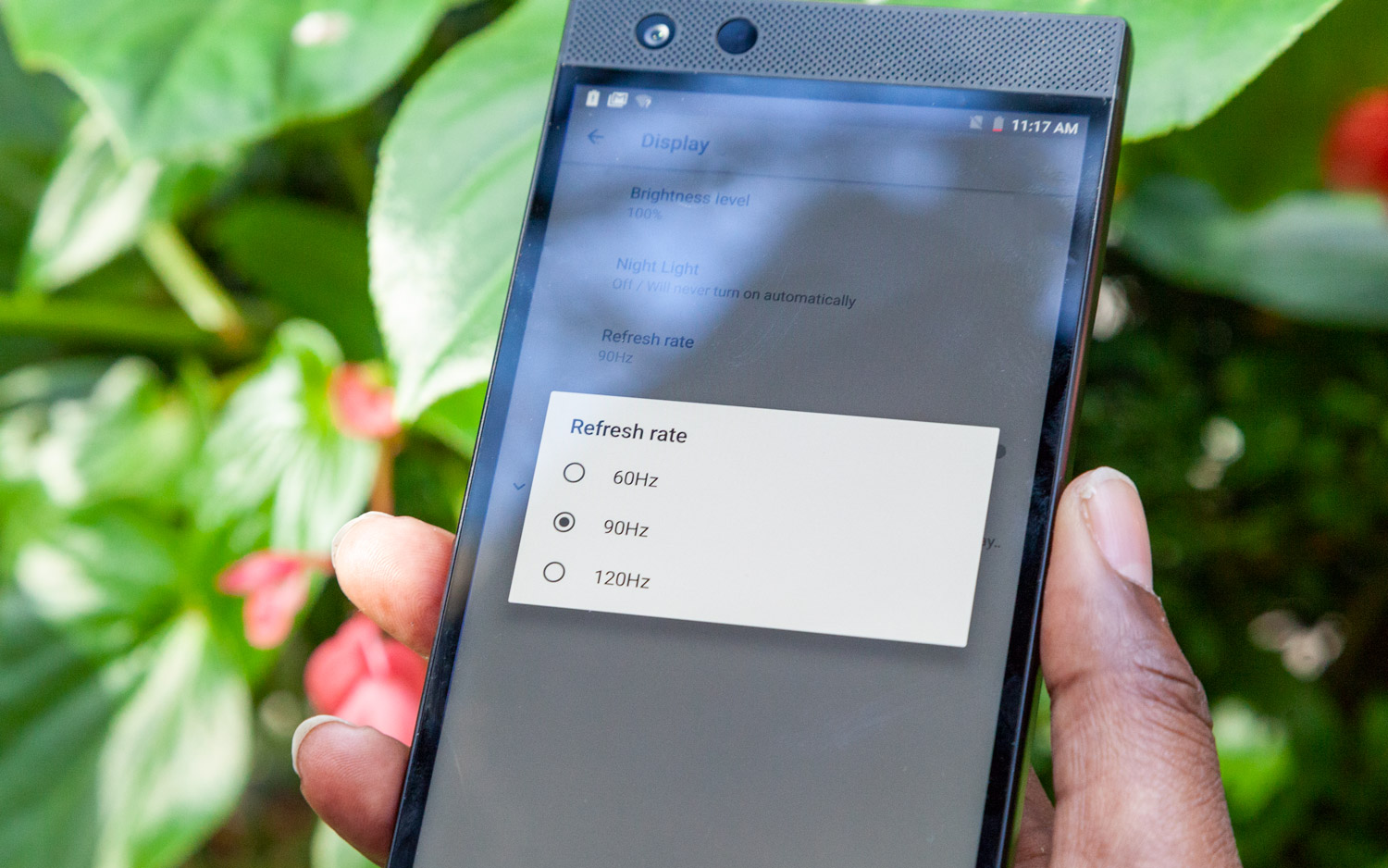Early Verdict
Razer’s smartphone sequel is a welcome refresh that makes for a better overall experience. But there’s still not enough games that we actually want to play on Android, and the 120Hz screen, while brighter, still feels more novelty than necessity.
Pros
- +
Ultra-fast display and a vapor-cooled Qualcomm 845 CPU
- +
Excellent front-facing speakers
Cons
- -
Square edges aren’t comfortable for long gaming sessions
- -
Few games take advantage of the 120Hz screen
- -
AMOLED displays look better than this LCD
- -
No headphone jack
Why you can trust Tom's Hardware
UPDATE 10/23/18 17:10 PT: Corrected two charts that had a non-zero axis.
Smartphone makers are having an ever-harder time differentiating their products these days. High-end phones are basically all a slim slabs of metal and glass with performance, screens, and battery life that are all “good enough” for most people. And gaming, thanks in large part to a combo of esports and casual gamers on mobile devices, is one of the few bright spots of growth in an otherwise mostly stagnant or shrinking world of computing hardware.
It makes sense, then, that phone makers have connected the dots and started to deliver gaming-focused phones. Razer was first on the scene just about a year ago with its original Razer phone (helped by the company’s acquisition of Nextbit early in 2017. Asus has also jumped in the gaming phone game with its own ROG Phone.
Now Razer, not one to rest on its mobile gaming laurels, is back with a fairly substantial refresh unimaginatively dubbed the Razer Phone 2 ($799/£779). It checks a lot of important boxes, including adding a brighter (and still, at 120Hz, ultra-fast), 5.7-inch LCD screen, improved Sony camera sensors, and an updated Snapdragon 845 processor that’s vapor-chamber cooled.
You also get fast wireless charging--provided you use Razer’s own RGB-adorned charger or can find a third-party charger that works (more on that later). And Razer kept the excellent dual front-facing speakers that made the original Razer phone excellent at kicking out sounds.
But there’s still room for improvement. The phone’s squared-off design (a legacy of the Nextbit Robin), while attractive, isn’t conducive to comfortable long-term gripping—which is bad news for a phone designed for game sessions.
Specifications
| Row 0 - Cell 0 | Razer Phone 2 | Razer Phone |
| 120Hz UltraMotion Display | Yes | Yes |
| Dual Front-Firing Speakers | Yes | Yes |
| Processor | Qualcomm Snapdragon 845 | Qualcomm Snapdragon 835 |
| Vapor Chamber Cooling | Yes | No |
| Wireless charging | Yes | No |
| Razer Chroma RGB lighting | Yes | No |
| Water Resistance | IP67 | No |
Design & Features
Visually, I like the look of the Razer Phone 2 a lot. Its flat edges and square corners really set the phone apart from other flagships. And in typical smartphone use--scrolling through email, social media, and the web--the phone feels pretty good, though the glass back is slippery.
Get Tom's Hardware's best news and in-depth reviews, straight to your inbox.
Speaking the slippery glass back, there’s an inch-high Razer logo just below the dual-camera bump that’s controlled by the company’s Chroma app. It’s RGB, so can be customized to any color you like, and set to “breathe,” cycle colors, or remain static. The logo also serves as the notification light, which is both good and bad: A big glowing snake logo is a lot easier to see than a tiny blinking light. But because it’s on the back of the phone, you won’t actually see it when the phone’s on a table or desk unless you place the phone face-down--which is not something we’d recommend on the regular, regardless of the Gorilla glass on the screen.
Given the slick glass back, you’ll probably want to invest in a case. But keep in mind if you want to make use of the glowing Razer logo for notifications, that case will also need to have a clear back. There’s also a camera bump around the dual lenses and flash that, while not a huge deal, do mar the straight, smooth lines of the phone’s design.
When holding the phone in landscape mode, particularly when gaming for long periods, I found the corners and edges less comfortable than I’d like. This may be partially due to familiarity, but I like the feel of my personal Samsung Note 8 and its rounded sides and edges better. That said, the Razer’s dual front-facing speakers put the single, tinny, side-shooting speaker on the Note 8 to shame.
The placement of the power button, which doubles as a fingerprint reader, is also less than ideal, halfway up the right side of the phone. The sensor works well enough, but I have a tendency to hold my phone in my left hand (despite being right handed). It never stopped feeling awkward having to reach around the phone with a one-handed grip and place my pointer finger on the sensor. But those who usually hold their phone in their right hand will fare better using their thumb on the sensor.
The separate volume buttons on the left edge are pleasingly tactile and easy to find. A SIM tray that also doubles as a MicroSD card slot sits right above those buttons. The phone comes with 64GB of internal storage, which is a bit paltry if you want to install lots of games and media. Luckily name-brand MicroSD cards have never been more affordable. You can often pick up a 128GB card for as little as $25 these days.
Like the previous Razer phone (and an increasing number of other phones), there’s no headphone jack here. That said, Razer includes a USB-C adapter in the box that the company says packs a 24-bit DAC inside for improved audio. It’s a nice touch, but we’d still prefer a standard audio jack, because dongles too often get lost of left behind.
Camera
The dual-lens 12MP Sony camera sensors on the back of the phone (one f/1.75 with optical image stabilization and one for closer (2x optical zoom) shots is also pretty good. Outdoor shots in particular look good, turning out brighter in our test shooting than the Samsung Galaxy Note 8 that we used for comparison. At first, though, I didn’t think the camera in the Razer was all that great because the colors looked dull compared to those taken on the Samsung phone.
But it turns out the issue there is the Razer’s LCD versus Samsung’s Super AMOLED. Once I got the shots off the phones and compared them side by side, shots taken on the Razer phone looked less dark than those from the Note 8, revealing more detail in things like trees and rocks in the medium distance. The camera UI still isn’t as good as we’ve seen on other flagships, but the shutter delay seems much improved over the previous model. And if you want more and better control over your photo settings, you can always download a different camera app from Google Play.
Don’t expect the Razer Phone 2 to deliver class-leading photos. But with two rear lenses (plus an 8MB selfie shooter up front), the photo abilities of Razer’s smartphone sequel are decidedly better than average.
Display
As for the 5.7-inch 120Hz IGZO display, it still packs a resolution of 1440x2560 and is covered in Corning’s Gorilla Glass 5. Razer claims to have increased brightness by 50 percent (we saw a peak brightness of 492 nits). It’s a good display, and one that helped Razer certify the screen for Netflix HDR playback (along with Dolby Atmos and 5.1 surround, though don’t expect theater-like audio from a tiny phone). Video content and games definitely look good.
So long as you don’t have another flagship phone around with an AMOLED screen (like Samsung’s or the Asus ROG gaming phone), you’ll probably be quite happy with the Razer screen. But looking at the same content side-by-side on the Razer and the Note 8, colors on the latter are much more vivid. In particular, looking at a recent vacation photo taken in South Queensferry outside of Edinburgh: On the Samsung Note 8, the sky is a vivid blue and the clouds stand out, while the Forth Bridge is a bold red. The same photo on the Razer Phone 2 looks OK in isolation, but next to the Samsung phone, the sky looks washed out, the colors are muted, and with both screens cranked all the way up, the Samsung panel gets noticeably brighter.
While the screen on the Razer Phone 2 looks good on its own, there are better-looking screens out there--though they won't hit this screen's famed 120Hz. And given Razer’s own curated game library (called Cortex) lists just four 120Hz games, we don’t think the extra refresh is worth the color and brightness you give up compared to the screens on other similarly priced phones.
Android & Software
Razer ships the Phone 2 with 8.1 (Oreo) rather than the brand-new Pie. But given the freshness of Android 9, that’s not exactly surprising. And at least Razer delivers a near-stock version of Google’s OS. Plenty of things are skinned in Razer green, of course. And the default wallpaper is a rainbow of triangles and lines. Aside from a Netflix widget, there appears to be very little in the way of ad or junkware.
The primary apps that Razer adds are Chroma and Cortex. The former is for controlling (and turning off) the RGB notification light behind the Razer logo on the back of the phone. Cortex, meanwhile, is a curated list of Android titles that links to Google Play, in a similar manner to the way Nvidia shows off games on its own Android-based Shield devices.
Cortex is pretty enough and shows off some interesting titles. But as we noted earlier, there are just four titles here said to make use of the 120Hz screen, one of which is a retro-gaming title (Evoland 2), and another--Mini Metro--is a puzzle game that revolves subway map lines.
To be fair, there are plenty more games that do support 120Hz refresh. Android Central lists over 70 here, but the Cortex app--and Razer in general, don’t exactly do a great job of pointing buyers to most of these titles. And for the casual and puzzle games that make up the majority of popular Android gaming titles, having an ultra-high refresh screen hardly seems a necessity.
If you’re looking for graphically demanding AAA titles, there’s PUBG and and a few shooters like Unkilled and Armajet (a side-scrolling Contra knockoff) here. But Razer only bothers to put 14 games in Cortex in total. That’s not near enough to convince me to buy a gaming-centric phone--especially when these games will run fine on the phone I already have.
Performance
Editor's Note: The original version of this review had two charts where the x axis was mistakenly not zero. Those original charts have now been replaced in the gallery below.
Since we haven’t regularly reviewed phones for a few years (and we only intend to look at gaming phones in the near-term future), we’re not going to go overboard here on testing. We pitted the Razer Phone 2 against the recently launched Google Pixel 3, which also has a Qualcomm Snapdragon 845 inside. But the Razer has 8GB of RAM to the Pixel’s 4GB. We’ll see what the extra memory (and the vapor chamber cooling) does for the Razer Phone 2’s performance.
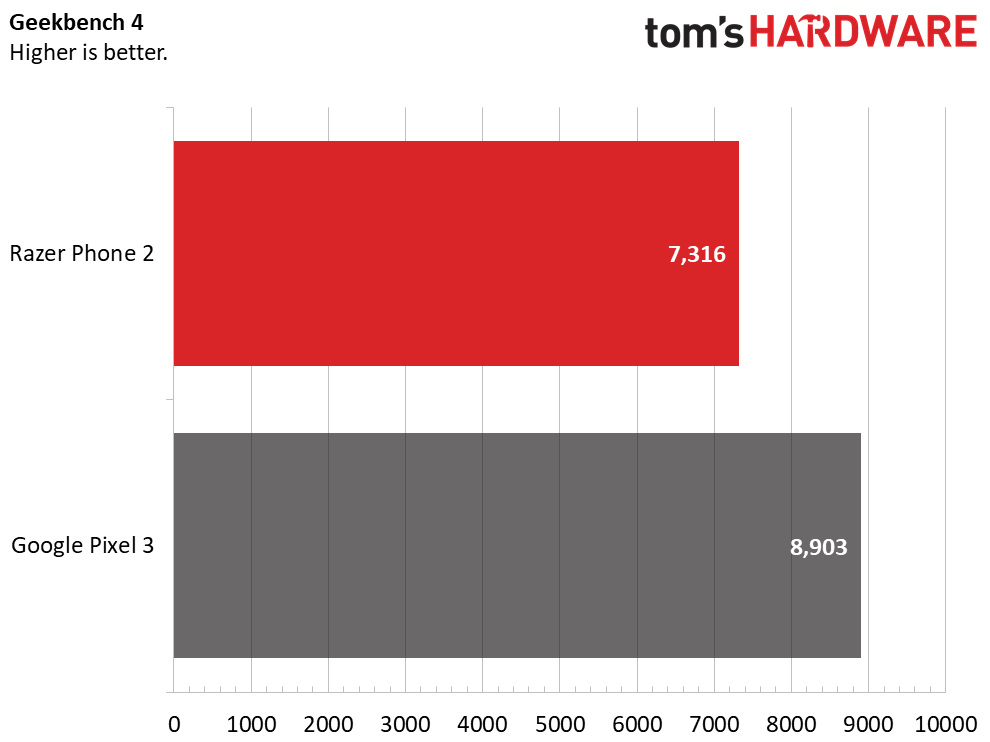
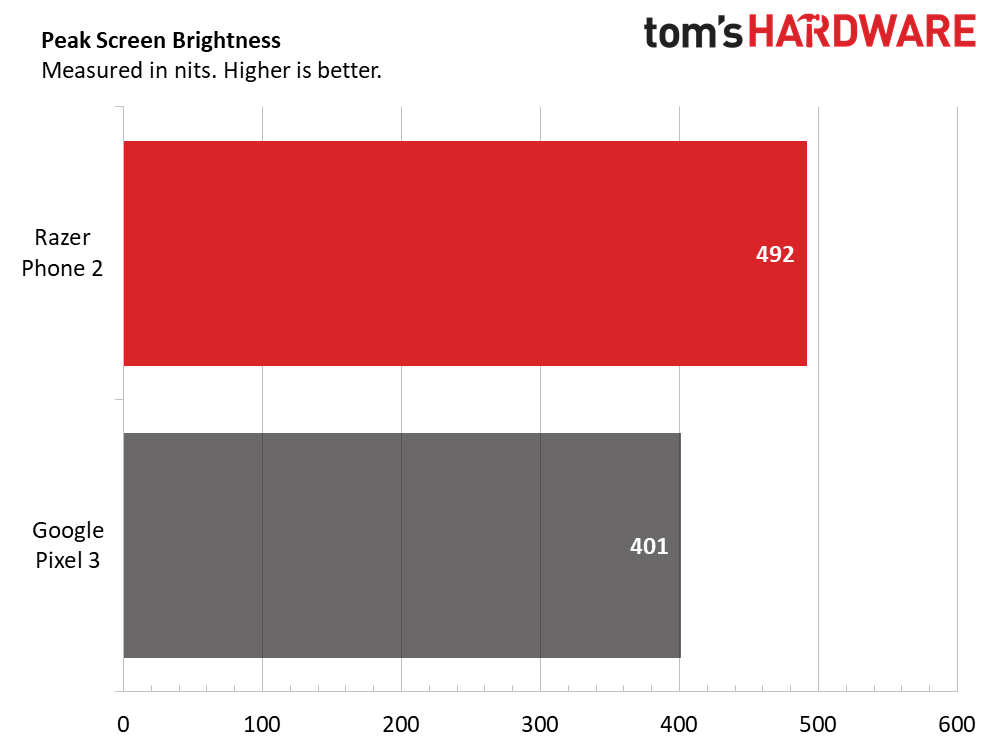
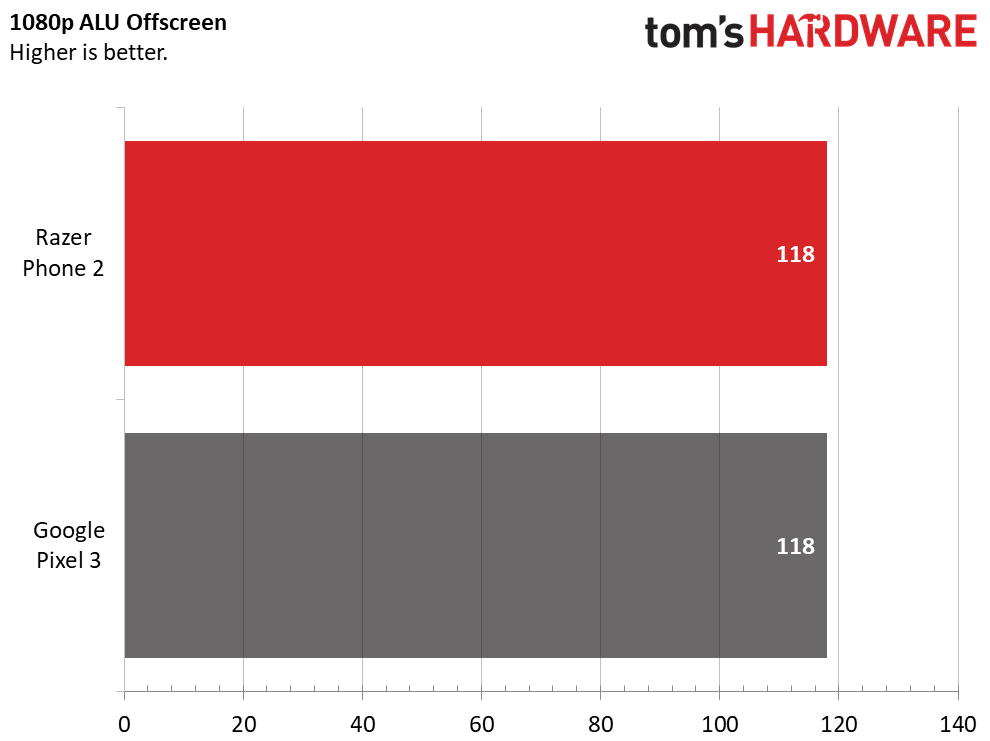
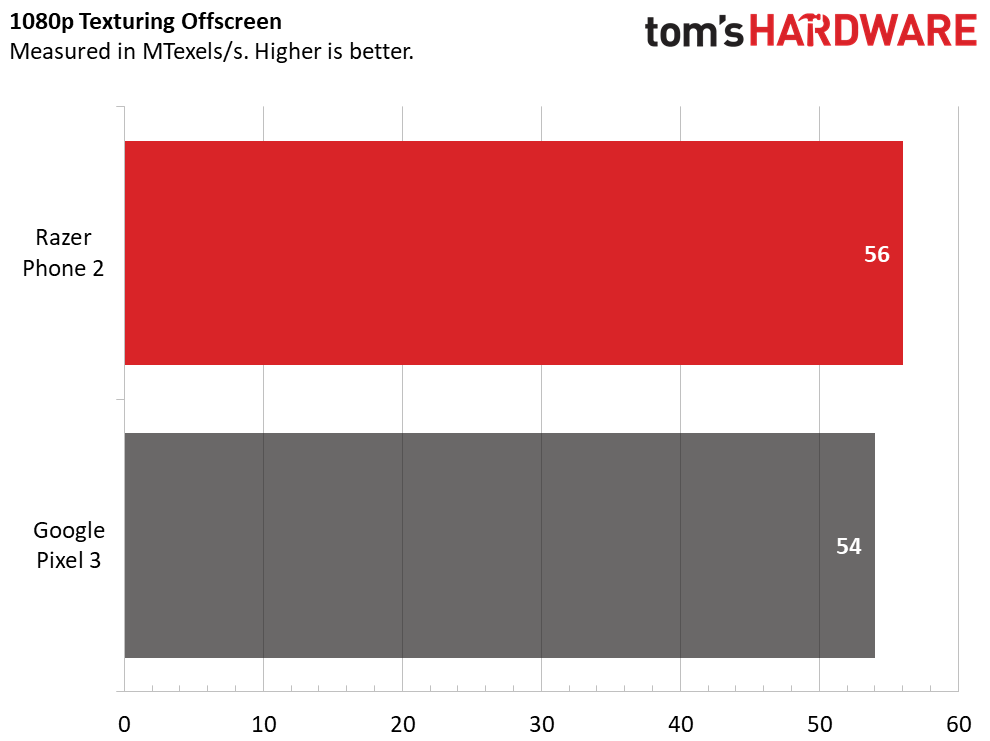
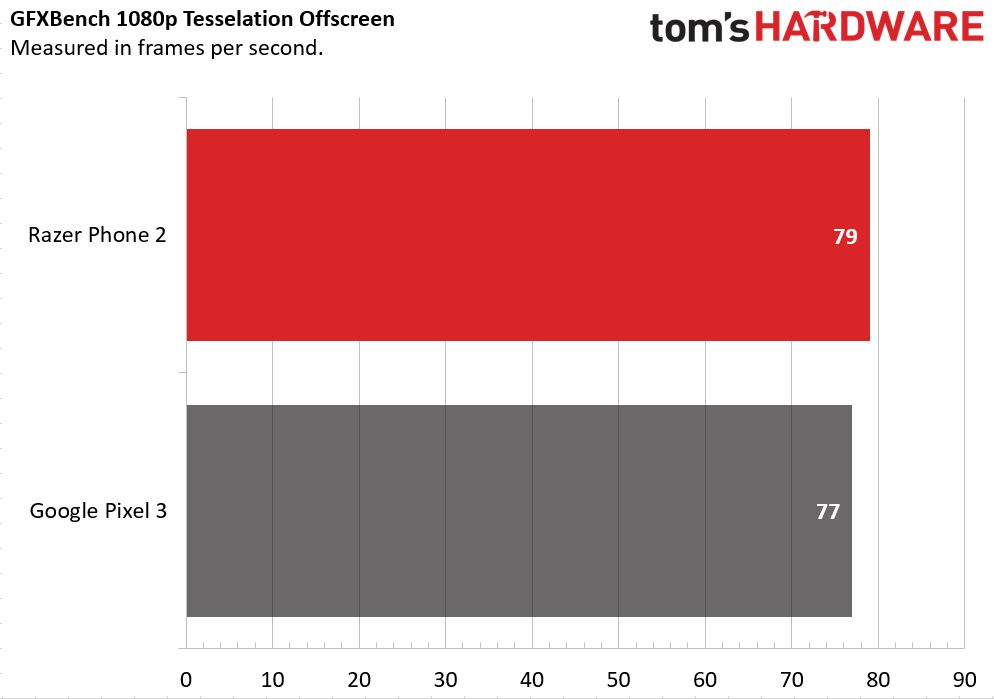
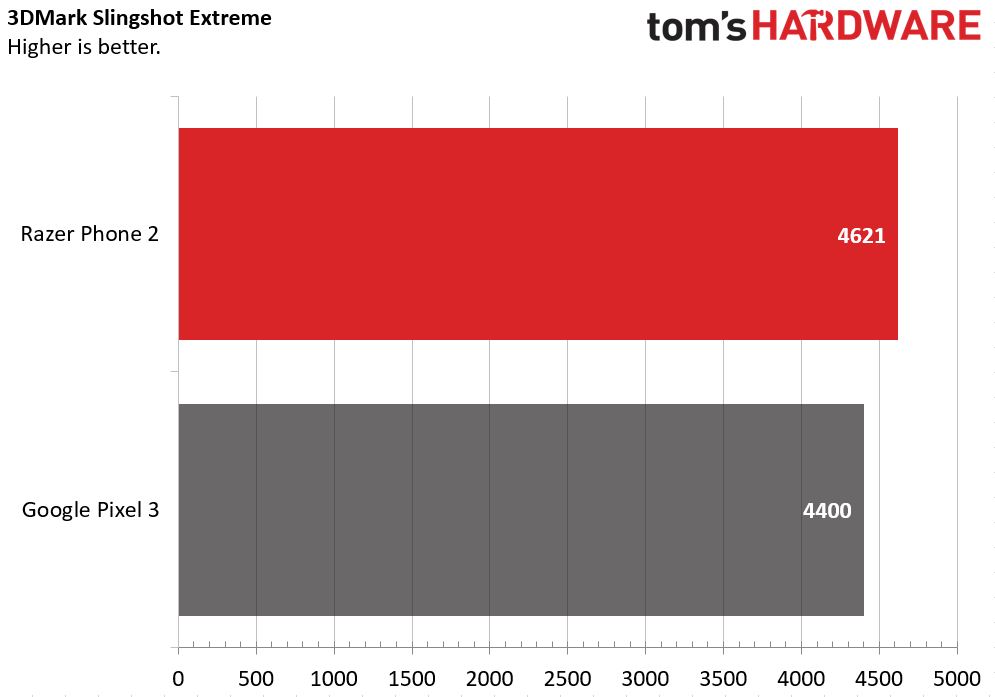
Aside from Geekbench, there the Pixel 3 pulled ahead, the Razer Phone bested or tied Google’s new flagship in our benchmarks. Many results were close, as we’d expect given that both phones have the same Qualcomm Snapdragon 845 silicon inside. The Razer’s edge (AC/DC pun unintended) is likely down to a combination of its extra (probably bordering on excessive) 8GB of RAM and its vapor-chamber cooling, which likely allowed it to achieve and sustain higher clocks.
As for battery life, we’re in the process of working on a new battery test, so we don’t have anything definitive to say there. But the Razer Phone 2 has the same 4000mAh battery as the previous model. Leaving the Chroma rear lighting on its low setting and the screen at its middle-ground 90Hz setting (you can also choose 60Hz or 120Hz), we had no problem getting through a day of normal use. That included checking emails and social media, and spending a couple hours gaming off and on through the day.
Of course, battery life will vary dramatically depending on how much you game, what refresh rate you have the screen set at, and what Chroma settings you have enabled. But even if you have to top up during the day, the included QuickCharge 4 and Wireless Fast Charging feature means you won’t have to wait around for hours before you can get back to gaming. We ran the phone dead, plugged it in, and in 30 minutes it was 47 percent charged.
Benchmarks and battery aside, how did the Razer phone look and feel while actually gaming? We played several titles on the phone, including the racing title Gear Club, PUBG, and the side-scroller Alto’s Odyssey. Games looked great and ran flawlessly, as we’d expect given the high-end hardware here. We will say, though, that despite Razer’s claims that the vapor-chamber cooling “vastly increases the surface area” for heat dissipation, we noticed a particular spot, just below the camera (about two thirds of the way to the top when holding the phone in landscape orientation) got noticeably warm during gaming. It was never quite uncomfortable, but we were surprised at the warm spot, given Razer’s cooling claims.
Another surprise was wireless charging support--or lack thereof. The company’s reviewers guide claims the Razer Phone 2 works with “most wireless base stations compatible with the Qi standard,” as well as the company’s own ($99, complete with Chroma RGB) wireless charger. But when we tried to charge the phone on four different Qi charging pads, including a premium Samsung model and the new Pixel Stand designed for the Pixel 3, Razer’s phone wouldn’t charge.
We reached out to Razer to find out why, and were told that the Razer Phone 2 isn’t Qi certified because the charging coil is at the bottom of the phone. Sure enough, when we put the phone back on a couple of our wireless chargers and lifted it up a couple inches, the phone started to charge. Now, you could probably find a way to prop up the phone so that it will charge on most Qi chargers, but that’s not exactly a safe idea for your $800 glass-backed device. And spotty wireless charging compatibility obviously isn’t ideal--especially given the company’s own charger is $100. One of the wireless chargers I use regularly cost $9 and has been working perfectly for several months.
Conclusion
The Razer Phone 2 is a solid improvement over the original, and a pretty good smartphone regardless of the gaming angle. But given the $800 price, we’d like to see a more comfortable design (particularly for long gaming sessions) and better wireless charging support.
The bigger issue though, is one faced by all Android gaming phones: There just aren’t many must-have games designed to take full advantage of juiced-up hardware (like a flagship CPU with innovative cooling and a high-refresh screen). And Android has never been a great platform for AAA games. That may be starting to change with titles like Fortnite and PUBG coming to Google’s OS this year. But those titles arguably run just as well on most other recent high-end smartphones.
So while the Razer Phone 2 is a fine phone for gaming, you shouldn’t be buying it on its gaming chops alone. But, if you’re willing to trade off some niceties -- like refined design and a screen that, while fast, doesn’t look as great as competing flagships with AMOLED panels -- for front-facing speakers, great performance, and some gamer-focused bling, the Razer Phone 2 is well worth considering. But it’s also probably worth seeing exactly what Asus brings to the table with its ROG Phone competition. And don’t expect either phone to replace the Nintendo Switch as your go-to mobile gaming device.
UPDATE 10/23/18 17:10 PT: Corrected two charts that had a non-zero axis.
After a rough start with the Mattel Aquarius as a child, Matt built his first PC in the late 1990s and ventured into mild PC modding in the early 2000s. He’s spent the last 15 years covering emerging technology for Smithsonian, Popular Science, and Consumer Reports, while testing components and PCs for Computer Shopper, PCMag and Digital Trends.
-
apr01 I just don't even get the attraction of gaming on a phone.... kill my eyes on a 5" screen when I have a 32" 4k gaming monitor at my desk???Reply -
shrapnel_indie Not surprising in a way, the no headphones jack... Apple started it... and the masses adopted it with nary a murmur... (meanwhile Android users said "Please don't do that to us" not that it seemed to matter much... just like user non-removable batteries)Reply -
eyevee The graph disparity though... C'mon Tom's... You can do better than this... ALWAYS USE 0 AS AXISReply -
biglouiehotstuff There are 2 graphs that conveniently don't start at 0 to make the Razor look much better. Very misleading Tom's.Reply -
Paul Alcorn Reply21426175 said:The graph disparity though... C'mon Tom's... You can do better than this... ALWAYS USE 0 AS AXIS
Sorry about that guys, and thanks for the heads up! Fixed. -
envy14tpe It was too late...twitter and tech influencers already saw it. But good on stepping this one out fast.Reply