Riotoro Enigma 850W PSU Review
Riotoro is a newly founded company that's currently involved in the PSU, chassis, cooling, and gaming peripheral markets. It only has two PSU lines with three total members, and today we're looking at the Enigma 850W, its flagship offering.
Why you can trust Tom's Hardware
Packaging, Contents, Exterior, And Cabling
Packaging

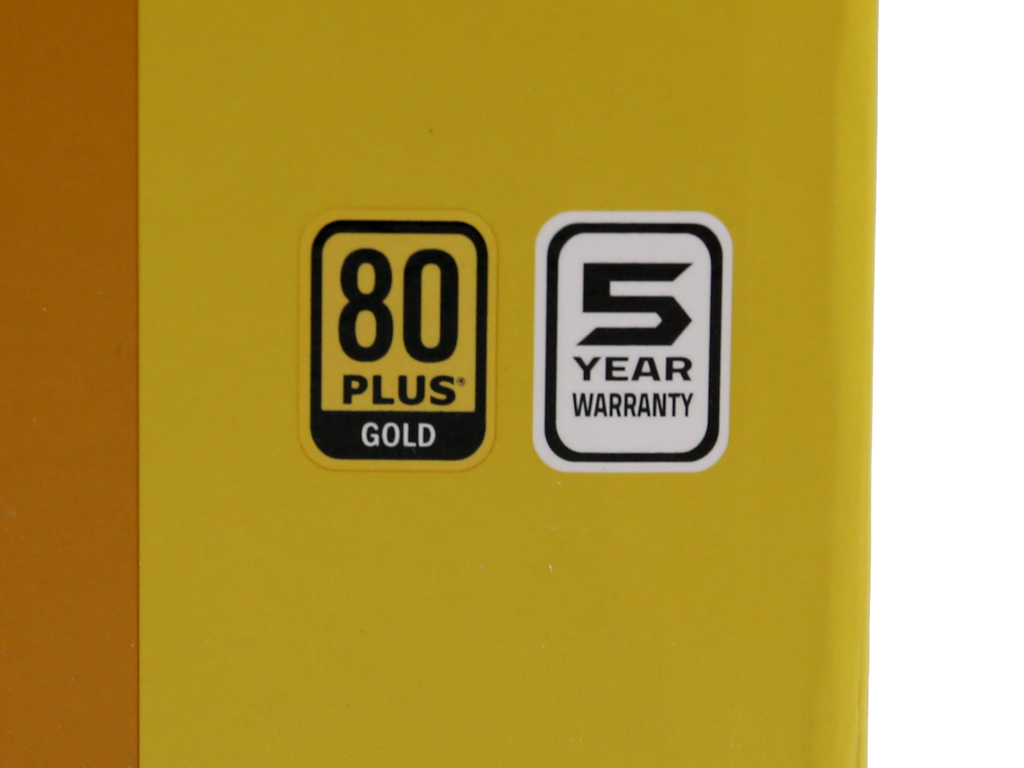




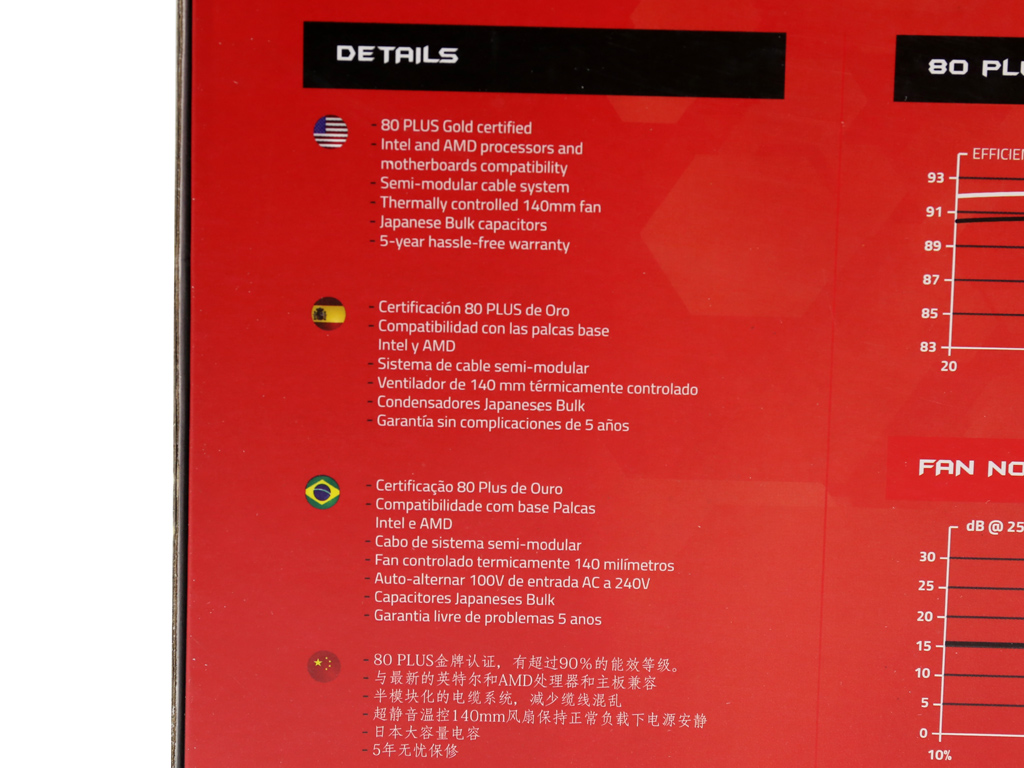
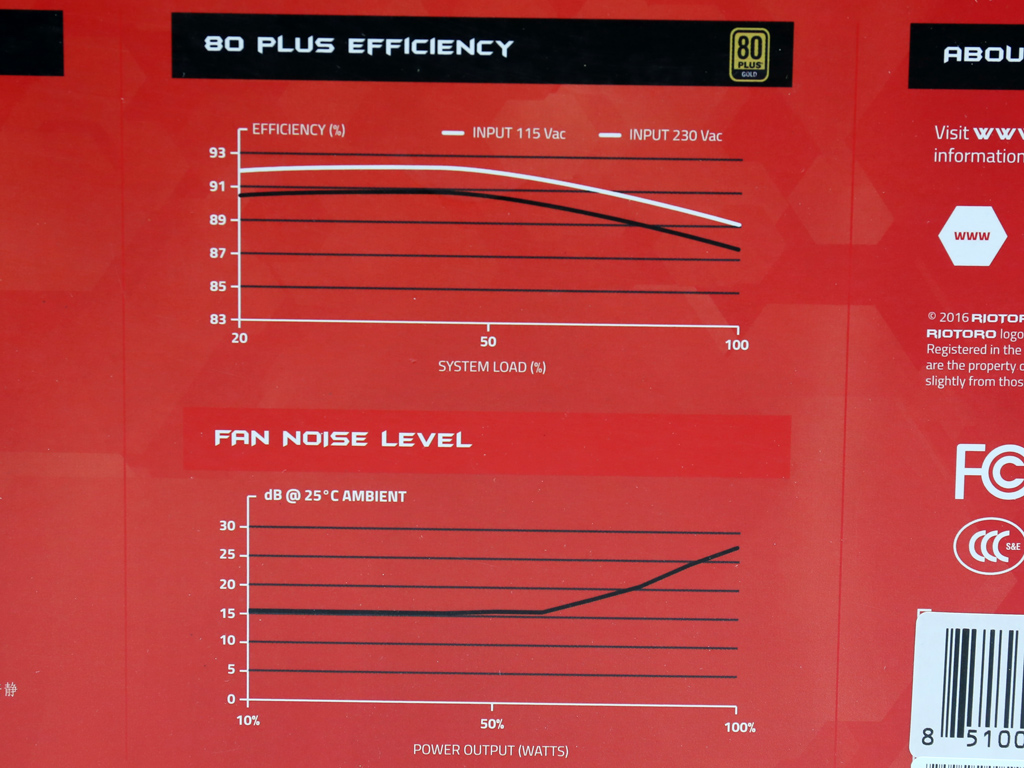

The PSU's fan grille is shown on the front of the box. Riotoro also uses yellow and red on the box, highlighting the information in those frames. In yellow, we find the model number, an icon corresponding to 80 PLUS Gold efficiency, and another icon depicting the five-year warrant. The red frame draws attention to the 140mm cooling fan, the Japanese bulk caps, and the semi-modular cabling.
Cable and connector info is provided up top, along with cable length details. We always appreciate seeing those measurements on packaging, even if we verify them in every PSU review.
Perhaps the most interesting piece of information is found around back: a graph showing the fan's noise curve at 25°C ambient. While it's nice to have that information available, it'd be even more useful to see the same noise data at a more realistic ambient temperature (30 to 32°C, perhaps).
Contents


The box contents are protected sufficiently by packing foam, while the modular cables are stored in a nylon bag. Apparently, a pouch would have increased the product's price, and Riotoro wanted to avoid this. Nonetheless, it would be nice to have a proper pouch for storing unused modular cables post-installation.


A user's manual, a set of screws, some zip-ties, and the requisite power cord form the PSU's bundle.
Exterior


For an 850W PSU, the Enigma's dimensions are compact enough and its aesthetic is fairly typical of most modern power supplies. Up front, there's a power switch under the AC receptacle, and the cooling fan faces upwards.


Labels on the sides add a nice touch. They depict Riotoro's logo, along with the product's model number.
Get Tom's Hardware's best news and in-depth reviews, straight to your inbox.



The main ATX cable features colored wires and is round, while the fixed EPS cable utilizes dark wires and is flat. That's a weird combination, if you ask us. A grommet around the cable exit hole protects the fixed cables from fraying against the enclosure's edges. Finally, the modular panel includes a limited number of sockets.




A plain design is bettered by a decent-quality finish that isn't particularly prone to fingerprints.
Cabling
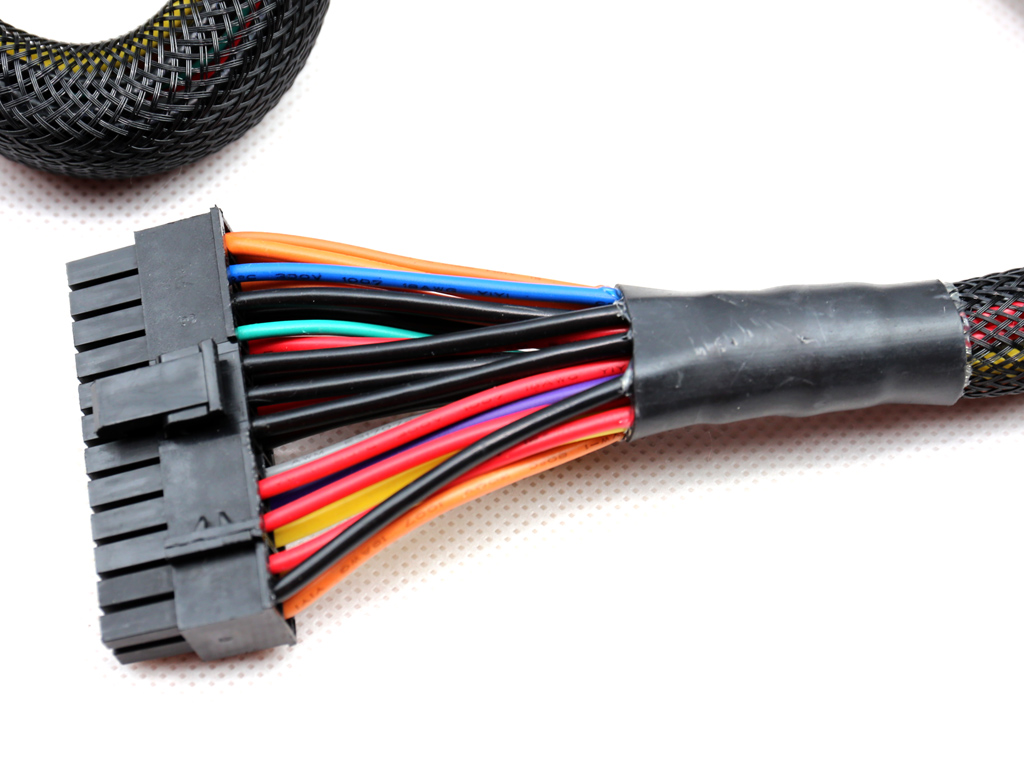





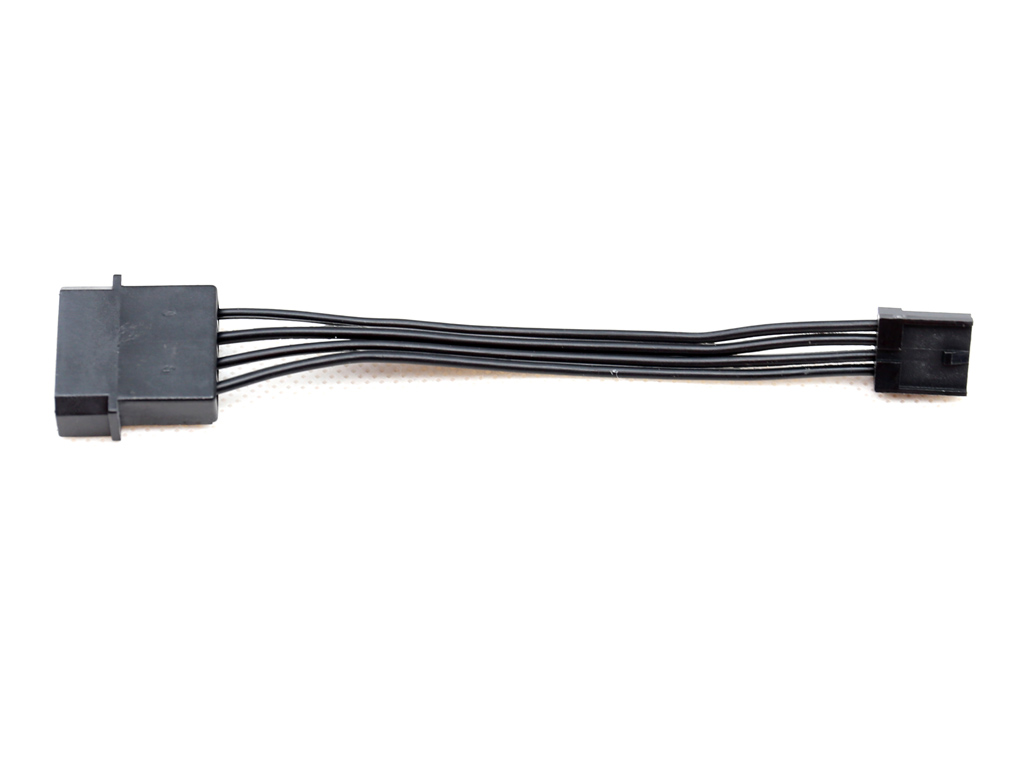
As mentioned, the only cable sporting colored wires is the main ATX one. On top of that, it's the only cable that isn't flat. Some readers complain about flat cables, but I personally prefer them over round or even sleeved ones. We strongly believe that the best combination is flat cables with highly flexible wires. Conversely, round cables made with 16-gauge wires are a nightmare to route inside of a chassis.
Current page: Packaging, Contents, Exterior, And Cabling
Prev Page Enigma 850W Power Supply Review Next Page A Look Inside And Component Analysis
Aris Mpitziopoulos is a contributing editor at Tom's Hardware, covering PSUs.
-
Pompompaihn Enigma is a HORRIBLE name for the one part in your computer you want to always work exactly as specified and never outside of those specs....Reply -
zthomas 850 will power a normal system.. but thinking VR or a second video card.. 850 ain't enough.. I just upgraded from a 700 to a 1200.. why go small, go larger.. you run a 900 series.. you want a punch.. not a lag..Reply -
maxwellmelon A mov can be a blessing and a curse. When the MOV eventually fails it offers no protection (and there is no indicator on it to indicate failure) then after awhile it will form into a short at which point the psu will fail to work due to a short on the incoming mains. so your MOV will can extend the life by protecting the psu. but in the end it will be the end of the psu. In a lot of ways it is still better to get a good surge protector with MOV protection inside of it because they actually have an indicator to let you know the MOV has failed and you can actually replace the surge protector..If the MOV has failed in the psu you will never know and even if you did know the whole PSU has to be replaced. a good surge protector is still cheaper to replace then the psu.Reply -
anbello262 Reply19366477 said:850 will power a normal system.. but thinking VR or a second video card.. 850 ain't enough.. I just upgraded from a 700 to a 1200.. why go small, go larger.. you run a 900 series.. you want a punch.. not a lag..
I actually don't agree with you at all. 850w is enough for almost any system with even 1080 SLI, and VR doesn't actually require more power by itself (only requires power by high utilization of your system).
So for almost anyone, 650w is more than enough even for high end systems, and if you want to SLI high end cards, then 850W is advisable.
More than that is overkill in almost all cases, in my (somewhat informed) opinion.
Having a good quality PSU is a lot more important than having more than 850W. And quality PSUs with more power tend to be a lot more expensive than a very good 850w one, from my experience.
-
Aris_Mp you are right about the MOV, however personally I prefer a PSU featuring a MOV along with a UPS and a surge arrester combination. Moreover, for users that don't use surge arresters etc a MOV can save their systems besides the PSU and this is why it must be used always.Reply -
jonnyguru Reply19365339 said:All I want to know is...Tier 1, Tier 2, Tier 3 or Tier 4?
If that's not a joke, then you sir do not need to be here... let alone building PCs.
-
anbello262 Reply19369895 said:19365339 said:All I want to know is...Tier 1, Tier 2, Tier 3 or Tier 4?
If that's not a joke, then you sir do not need to be here... let alone building PCs.
Actually, having the PSUs ordered in quality tiers is a very handy way to recommend PSUs, and therefore, for the people who are not so technically proficient with the electronics inside a PSU and specific meanings of the tests, knowing if this is a "Great, good or garbage" PSU is the only important part.
Yes, there is more information to be had by reading the whole review, but only for those who understand it (which is by no means necessary, in order to be a very good system builder). Having a qualified person tell you "this is a safe and recommended unit for system builders / this is good enough for the price / don't buy this!" is extremely useful for the whole community. -
Robert Cook If nothing else it is more competition, and a pretty promising start at that.Reply
A solid review.
<Rant>
Now on other news, PLEASE stop those damn auto play videos embedded in articles! My main system might be fine with them, but my laptop is from 2009, and it was not high spec even then. These videos are a major drain, and now there are ads before hand which means I cannot even hit the X option until the ad has played. (So I am loading free ad revenue for you at the cost of my precious little RAM.)
Annoying clickbait is one thing, I can scroll past it, but these auto play ads/videos follow me down the page... :(
I have been a member here for over two years and I am by no means going to stop, but I would like to be able to read articles (especially well done articles on this site) with out having great difficulty even scrolling down a page.
</Rant> -
Robert Cook Also I do not even use adblock so you are already getting ad revenue. (I respect your right to advertise, but force playing a video and then adding ads seems a bit over blown.)Reply