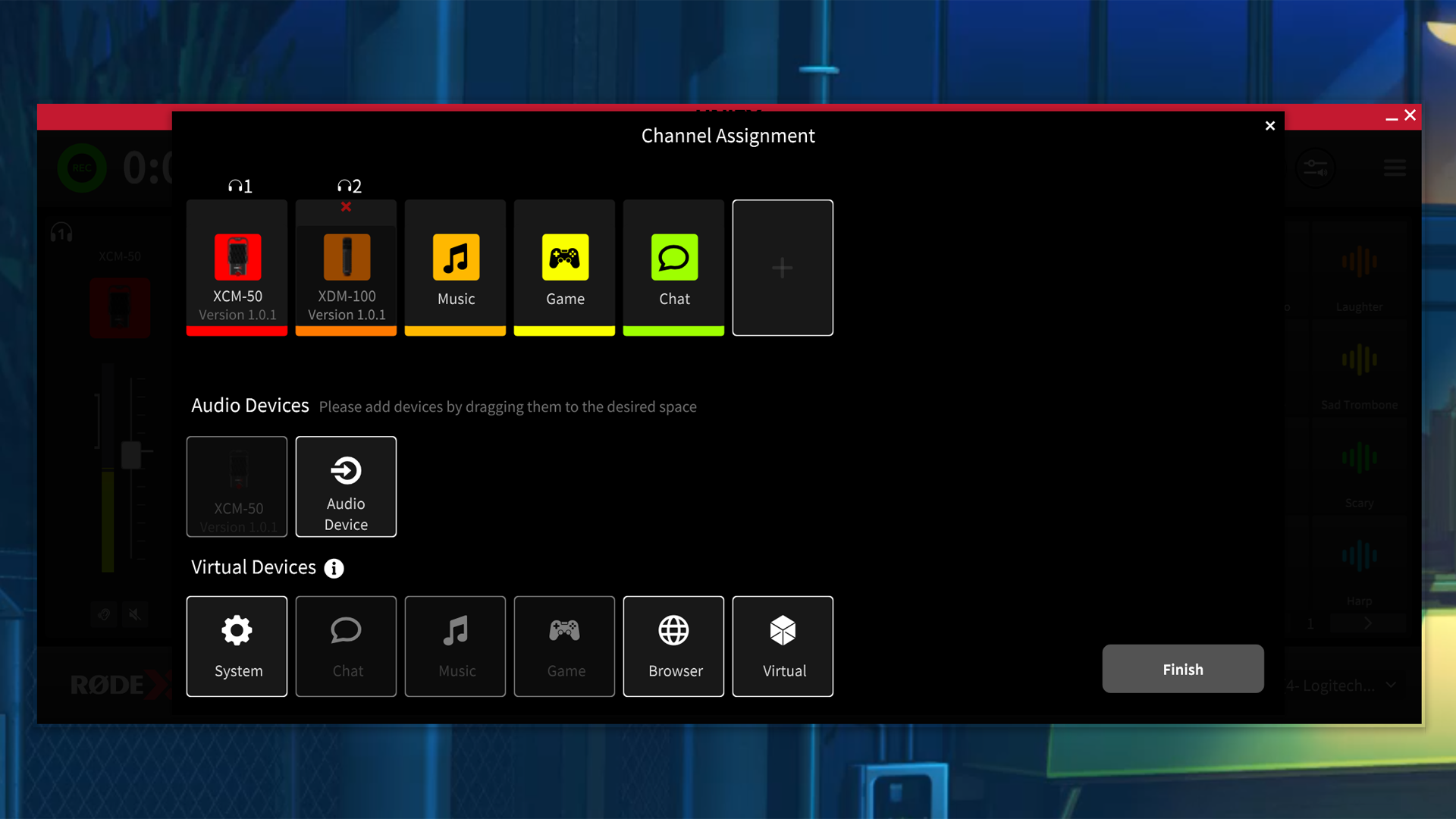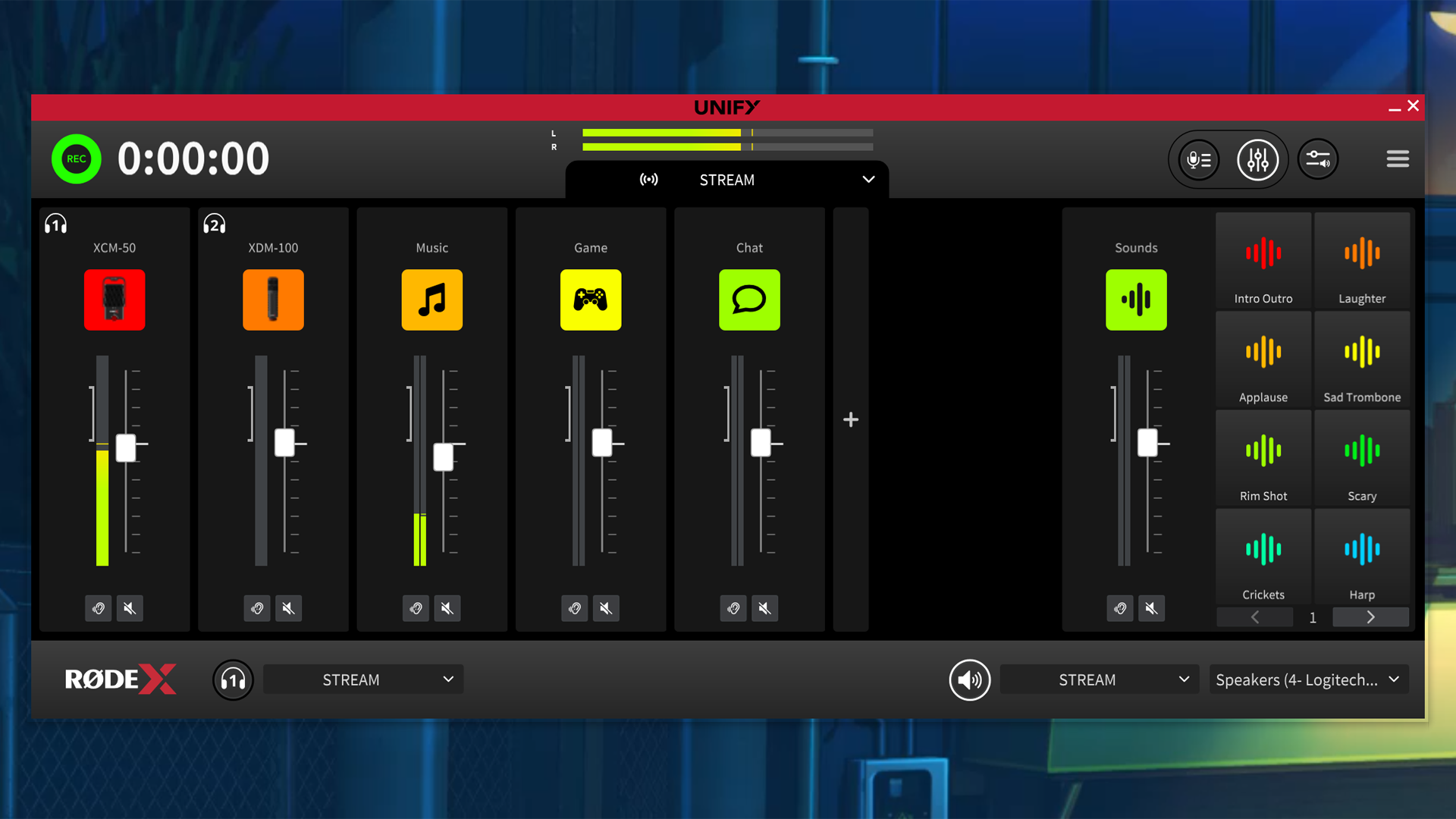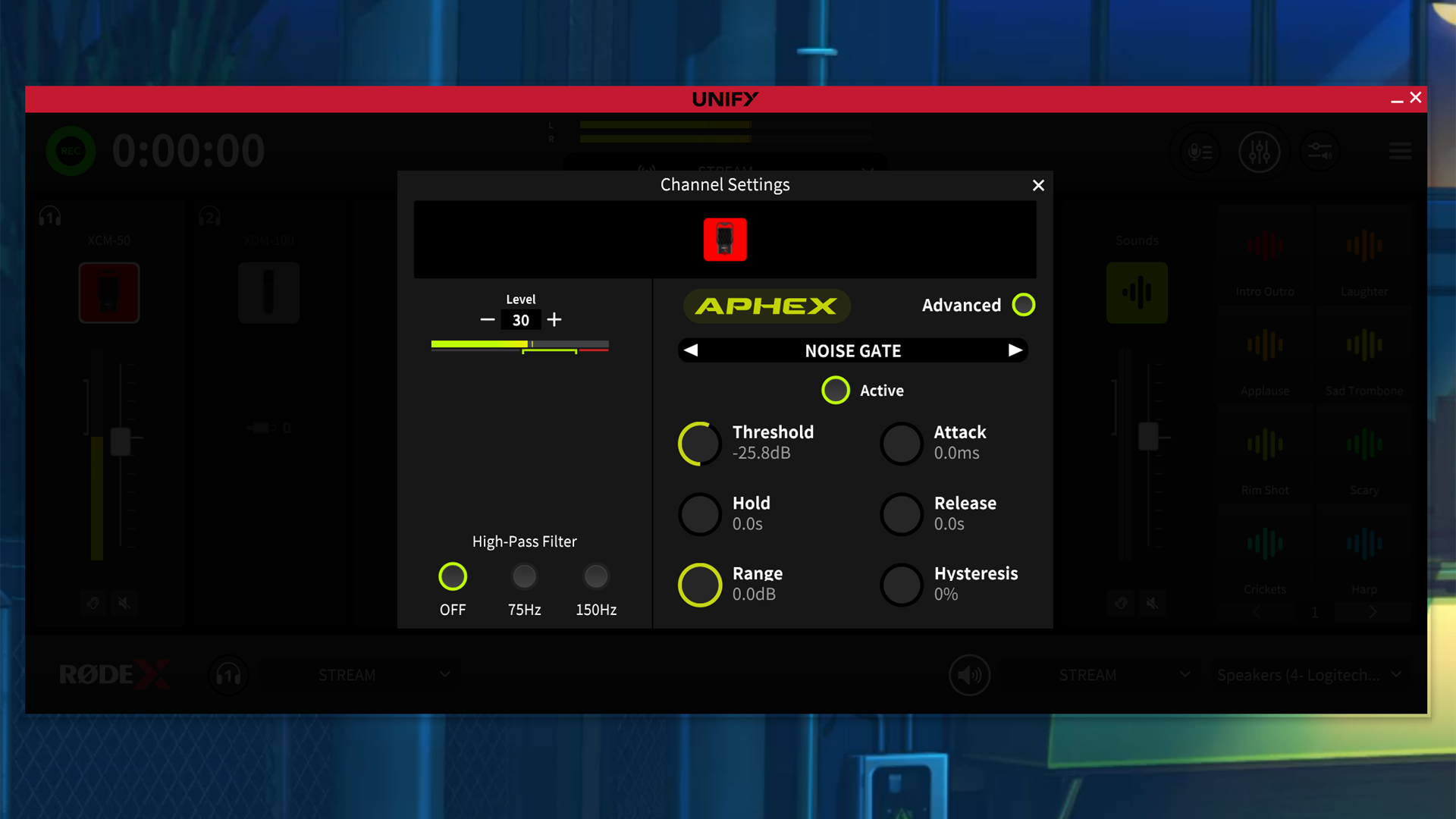Tom's Hardware Verdict
The Rode X XCM-50 is a nice step up from its twin, the NT-USB Mini, with premium accessories, an internal DSP, and lifetime access to the new Rode X Unify software.
Pros
- +
Small and compact
- +
Full, natural vocals
- +
Comes with sturdy, versatile tripod
- +
Unify software is actually pretty impressive
Cons
- -
Cardioid only
- -
A little finicky with USB ports
Why you can trust Tom's Hardware
Australian microphone brand Rode has decided to make a play for a spot on our list of best gaming microphones — under its brand new gaming and streaming division, Rode X. Rode X launched last month with two USB mics — the XCM-50 and the XDM-100 — both of which sport familiar designs (but in gamer-friendly black and red).
The Rode X XCM-50 is a compact condenser mic that takes its outer aesthetic from the Rode NT-USB Mini. This small, sturdy side-address cardioid mic features a full-range 20 - 20,000 Hz frequency response, records 24-bit/48 kHz audio, and sounds great out of the box. It has a built-in swing mount and can be mounted on a boom arm, though it also comes bundled with Rode’s premium Tripod 2.
For its Rode X update, the $149 XCM-50 has had its capsule “tuned” for streaming and gaming, and it also has a powerful internal DSP that allows for advanced audio processing, which can be controlled in the new Rode X Unify software. Unify is Rode’s virtual answer to audio mixing and processing — it’s basically a software version of the Rodecaster Pro II — and it comes bundled with all Rode X products.
Design of Rode XCM-50
The Rode X XCM-50 is a small-but-mighty condenser USB microphone with a built-in pop filter and 360-degree swing mount. It’s compact and simple, housed in a black and red chassis consisting mostly of metal (and some plastic). Including the swing mount, the mic measures 4.65 inches (118 mm) tall, 2.44 inches (62 mm) wide and 1.65-inches (42 mm) deep.
Despite having a smaller footprint than the average smartphone, the XCM-50 weighs just over one pound (1.08 pounds / 492 grams) — this mic is built like a tank. On the front of the XCM-50, you’ll find two status lights and a headphone volume dial. On the back, there’s a 3.5 mm headphone output for zero-latency monitoring, as well as a USB-C port for power and device connection.


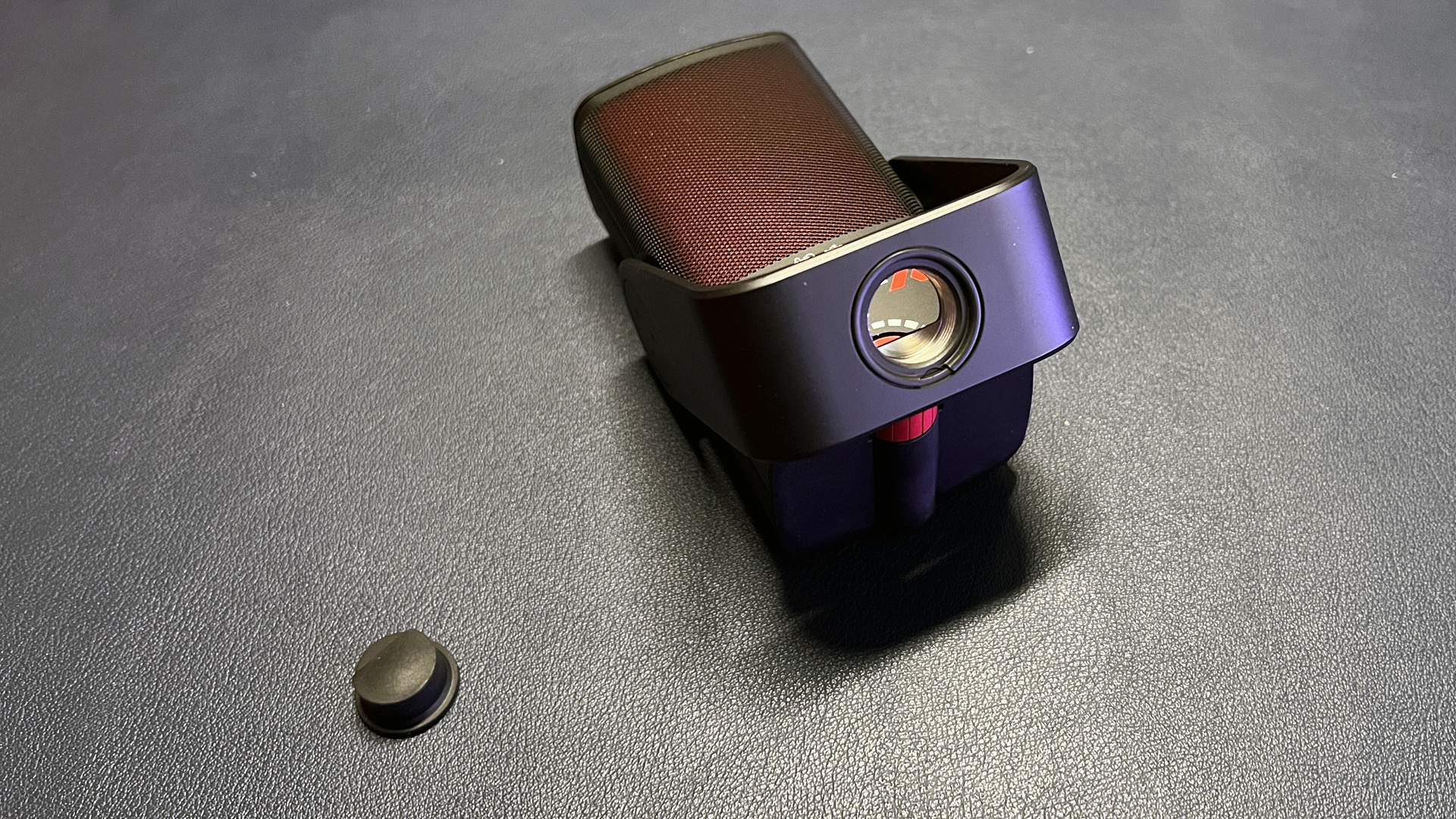
The dial on the front of the mic is clickable and toggles the mic’s zero-latency monitoring mode (indicated by the first status light).
If you’ve looked through Rode’s catalog before, the XCM-50 might look familiar — very familiar, as it is almost identical to the Rode NT-USB Mini. In fact, the only visual difference between the XCM-50 and the NT-USB Mini are the XCM-50’s red accents (even the X on the XCM-50 looks slapped on after the fact).
Get Tom's Hardware's best news and in-depth reviews, straight to your inbox.
But while the XCM-50 and NT-USB Mini may look similar on the inside, they’re different on the inside. The mic capsule on the XCM-50 has been “tuned” for streaming and gaming. The XCM-50 also houses a “much more powerful” digital signal processing chip, which will unlock a “new world” of processing, according to Rode — at the moment, this means advanced Aphex audio processing, but the company says it may add more functionality in the future.


The Rode X XCM-50 ditches the NT-USB Mini’s static magnetic base and comes packaged with the Rode Tripod 2, which has a 1/4-inch to 3/8-inch thread adapter that attaches to the XCM-50’s swing mount.
The Tripod 2 has long, sturdy legs that spread into a wide base — a little too wide for the average desktop setup (with an approx. diameter of 9 inches/23 cm), but you can also twist the section right above the legs for a higher locking position (approx. diameter: 7.25 inches / 18.4 cm). When folded, the legs form a comfortable, ergonomic handheld grip.
The XCM-50 also comes with a USB-C to USB-C cable and a headphone extension cable, both of which are 9.8 feet (3 meters) long.
Specs of Rode X XCM-50
Capsule Type | 1x Condenser |
Frequency Response | 20 - 20,000 Hz |
Polar Pattern | Cardioid |
Orientation | Side Address |
Sample Rate | 48 kHz |
Bit Depth | 24-bit |
Adjustable Gain | None |
Connectivity | USB-C |
Cable | USB-C to USB-C (9.8 feet/3 meters) |
Software | Rode X Unify |
System Requirements | Windows 10 / macOS10.12 or newer |
Dimensions (H x W x D) | 4.65 x 2.44 x 1.65 inches / 118 x 62 x 42 mm |
Weight | 1.08lbs / 492g |
MSRP | $149 |
Performance of the XCM-50
The Rode X XCM-50 is a condenser microphone with a tight cardioid polar pattern. Like the NT-USB Mini, the XCM-50 records 24-bit/48 kHz audio and has a frequency response rate of 20 - 20,000 Hz. It’s largely designed to be plug-and-play, with an on-mic headphone output for zero-latency audio monitoring and playback (plus a volume dial), and a capsule “tuned” for streamers. It comes with access to Rode’s new Rode X Unify software, but this mic works perfectly out of the box, no software necessary.
Vocals on the XCM-50 sound excellent — natural, warm, and full. The condenser capsule picks up nuance and detail without getting too gritty, and the mic has an internal pop filter that does a pretty good job of reducing plosives.
Rode says the XCM-50 has been “tuned” for gaming and streaming, but didn’t elaborate on what, exactly, this means. Raw recordings on the XCM-50 did sound different from raw recordings on the NT-USB Mini; the difference isn’t huge, but it’s there.
The most notable difference was that the XCM-50 picked up more volume — while retaining a relatively low noise floor — than the NT-USB Mini. (This may be partly due to the NT-USB Mini’s included desktop stand, which, while sturdy, places the microphone very low on your desk.)
The Rode XCM-50 can be a little finicky when it comes to connection ports. A handful of times during my testing, it stopped working abruptly and I was unable to get my PC to recognize it.
This seemed to be an issue with either the port it was plugged into or perhaps the number of USB devices I had plugged into my PC overall (...a lot). This was easily fixed with a restart and some cable shuffling, and it didn’t happen too frequently — but it happened more than once, so it’s worth noting.
Features and Software of Rode X XCM-50
One of the most streamer and gamer-oriented features of the XCM-50 is its bundled access to Rode X Unify, Rode’s new audio mixing and processing software. All Rode X products include lifetime access to Unify, which can also be purchased as a separate subscription ($5/month, $45/year) if you want to use it with different devices (including regular Rode devices that are not part of the Rode X line).
Unify is a virtual mixing deck that lets you connect, route, and control multiple audio sources (virtual and not). Unify lets you connect up to four microphones (or other audio input devices) and control six virtual audio interfaces (system, chat, music, game, browser and virtual), which it creates on your PC.
Once you’ve set up the virtual interfaces (via the volume mixer in the Windows’ Sound Settings menu) and connected your devices, you can use Unify to fine-tune the balance of your audio sources.
You can create multiple sub-mixes and assign them to different outputs — e.g., stream, headphones, chat. This is useful if you want your stream audience to hear some elements, such as your voice and your game audio, but not others, like your team chat.
Unify looks and operates like a virtual version of the Rodecaster Pro II (Rode’s multi-channel audio mixer and one-stop podcasting device). Its main screen has channel mixers on the left and a scroll-through bank of buttons (eight buttons across eight pages, 64 total) on the right.
The buttons can be programmed to play sound effects (which can be loaded or recorded) or toggle voice effects. The first eight buttons are pre-programmed with basic sound effects including applause, laughter, crickets and more.
Thanks to its internal DSP, the XCM-50 can also access advanced Aphex audio processing through Unify. This includes a compressor, noise gate, high-pass filter, and Aphex’s “legendary” Aural Exciter and Big Boom enhancements. Unify grants you granular control over each of the parameters within these processors, so you can create the perfect custom sound.
Unify does a pretty good job of streamlining multiple audio sources in a virtual mixing deck, with sub-mixes, sound effects, and advanced audio processing. It also has a built-in recorder and supports multi-track recording. It can’t replace the hardware elements of the Rodecaster Pro II, but it’s a pretty powerful app for streamers and gamers looking to level up their audio with mixing and processing.
The software isn’t immediately intuitive, even if you’ve used the Rodecaster Pro II or other hardware decks previously. You’ll probably need to take a look (or three) at the user guide and video walkthroughs to get everything set up. But once it’s configured, it works pretty seamlessly.
Bottom Line
The Rode X XCM-50 is a more impressive update to the Rode NT-USB Mini than its minimal redesign suggests. It’s an excellent USB gaming microphone for beginners, producing full, natural vocals out of the box, and it offers plenty of advanced features for professionals, thanks to its internal DSP and bundled access to Rode’s Unify software.
At $149, the XCM-50 is on the pricier side, but it at least feels worth it with its solid, study build and premium accessories (extra-long cables and a versatile tripod mount). Plus it’s compact, making it perfect for traveling (or small desks).

Sarah Jacobsson Purewal is a senior editor at Tom's Hardware covering peripherals, software, and custom builds. You can find more of her work in PCWorld, Macworld, TechHive, CNET, Gizmodo, Tom's Guide, PC Gamer, Men's Health, Men's Fitness, SHAPE, Cosmopolitan, and just about everywhere else.