SanDisk Extreme 900 Portable SSD Review
SanDisk's Extreme 900 Portable SSD provides lots of capacity and high-performance flash-based storage for working professionals on the go. The series is also one of the first to utilize USB 3.1 Gen 2 for faster file transfers.
Why you can trust Tom's Hardware
Benchmarks And Conclusion
Comparison Products
We're testing the Extreme 900 Portable SSD against three other products, all of which have been through the Tom's Hardware review process. Of course, everyone wants to see how Samsung's 2TB Portable SSD T3 compares since these are the only two high-capacity drives in this category. The LaCie Rugged RAID gets you all the way to 4TB, but it's based on two mechanical disks, naturally limiting performance. And then there's SanDisk's Extreme 500 Portable SSD, the lower-cost, lower-capacity relative of the Extreme 900.
Sequential Scaling Block Sizes
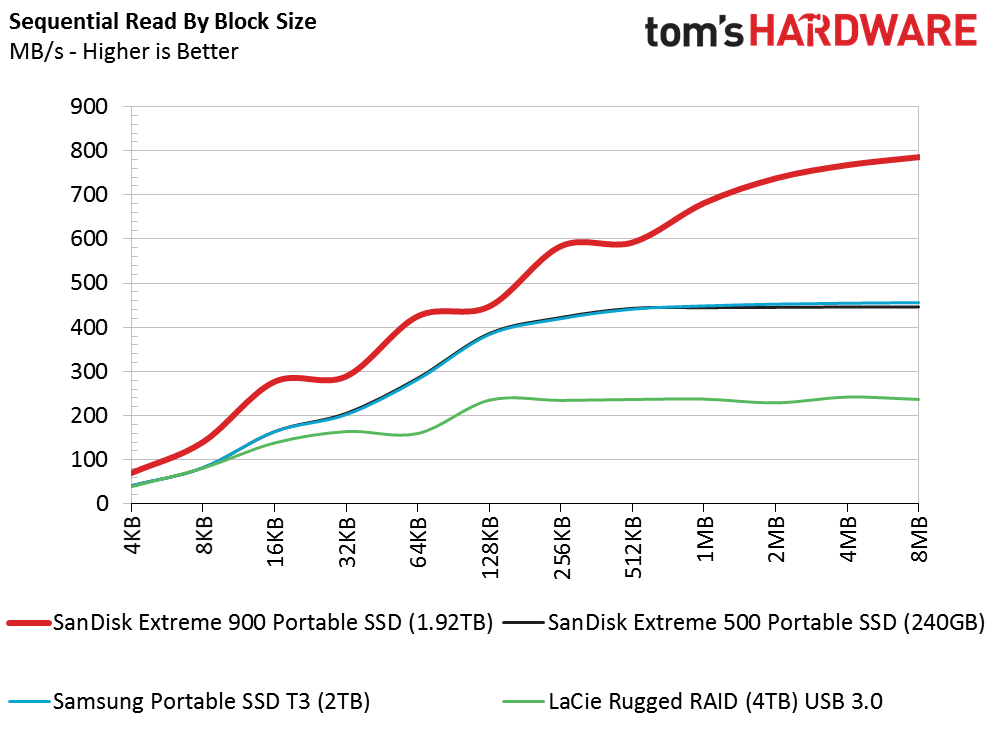
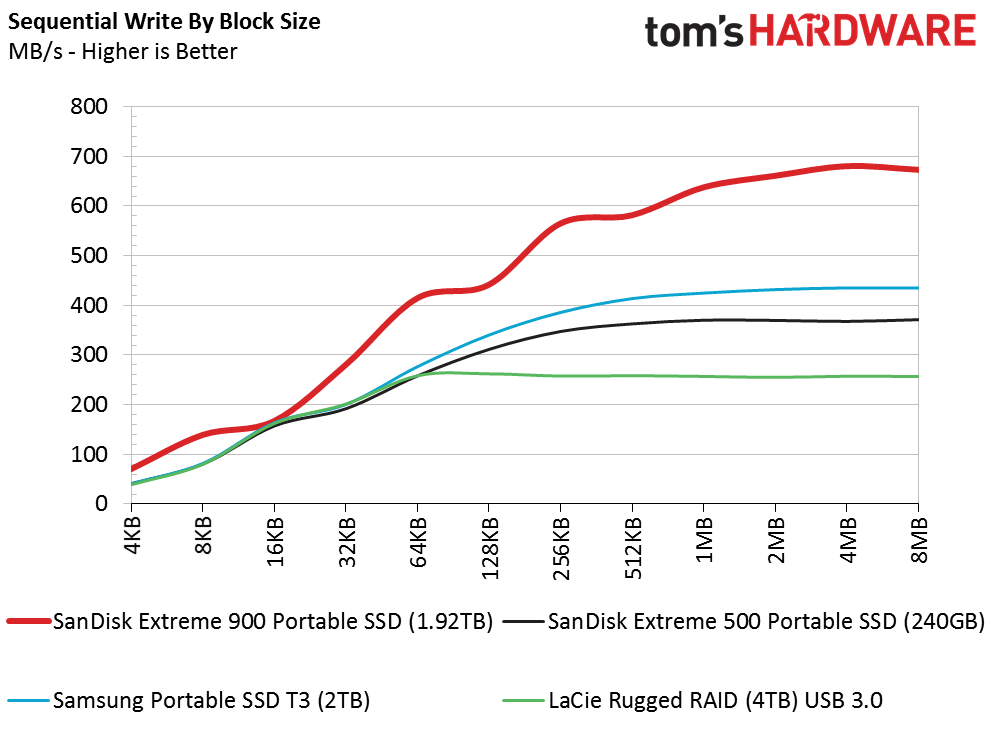
Right off the bat, the 1.92TB Extreme 900 Portable SSD establishes its dominance. This is the only portable device with two flash-based SATA drives running in RAID 0 and attached to the host over a 10 Gb/s interface. The performance advantage becomes clear in our testing, and the larger your block sizes, the bigger the gap gets between SanDisk's flagship and its competition.
Full LBA Span Performance
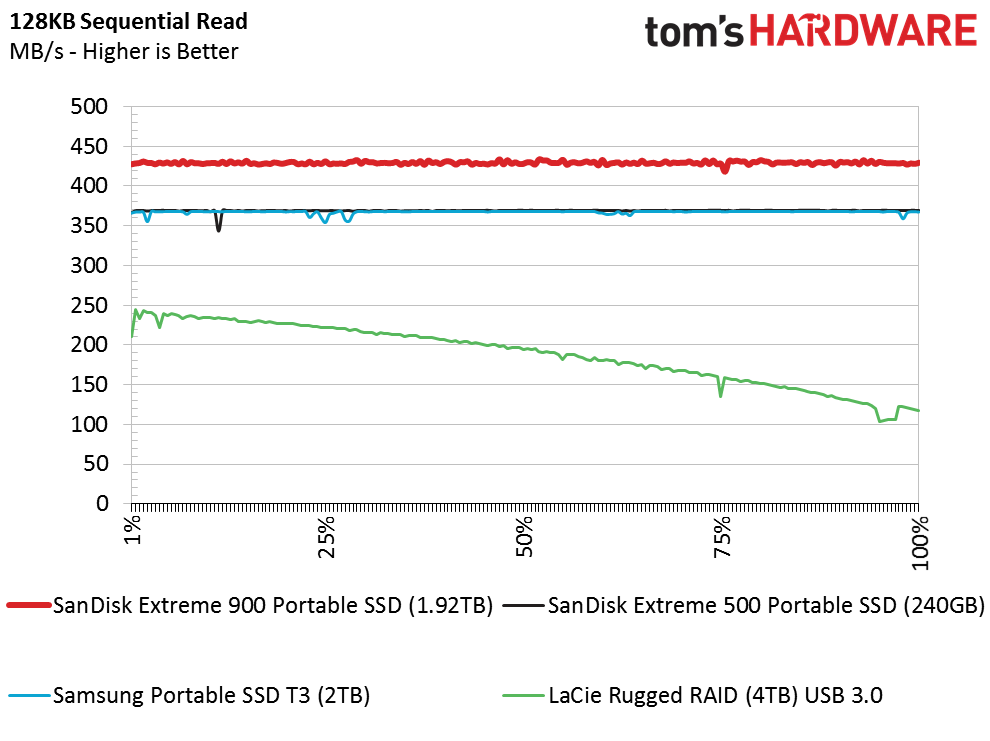
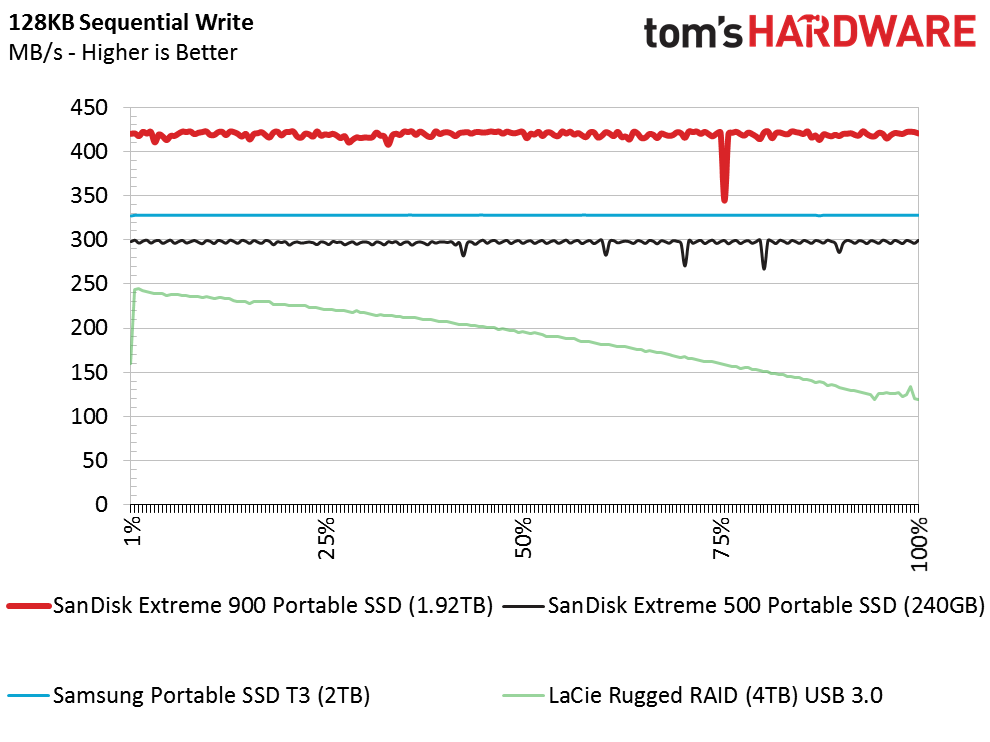
Windows users mostly transfer data sequentially in 128KB blocks. In the two charts above, we read and write those 128KB chunks to all of the drive space available to you. Interestingly, the 1.92TB Extreme 900's lead shrinks compared to the previous test, but SanDisk's dual-SSD configuration still maintains much higher performance than Samsung's Portable SSD T3 and the Extreme 500.
The numbers are consistent, too, particularly if you disregard that dip in the write test. That drop-off happens when internal garbage collection kicks in to clean dirty flash, which doesn't have a predictable performance drop like mechanical storage. You can see from the write test how LaCie's Rugged RAID starts at 250 MB/s but slows to 125 MB/s at the other end of the platters.
File Transfers
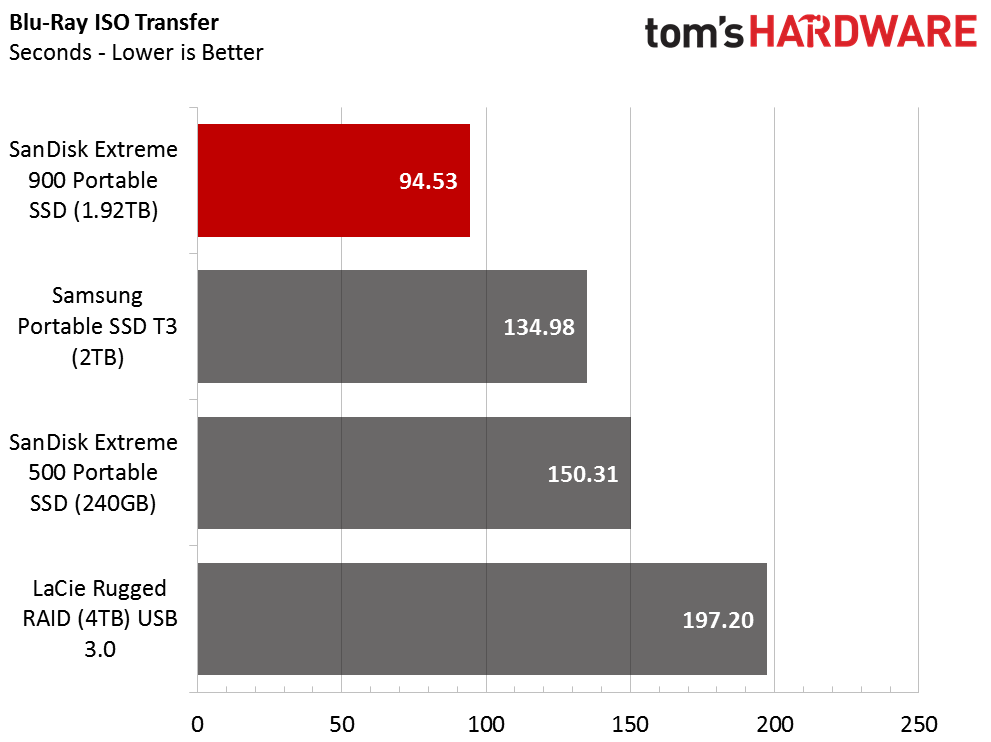
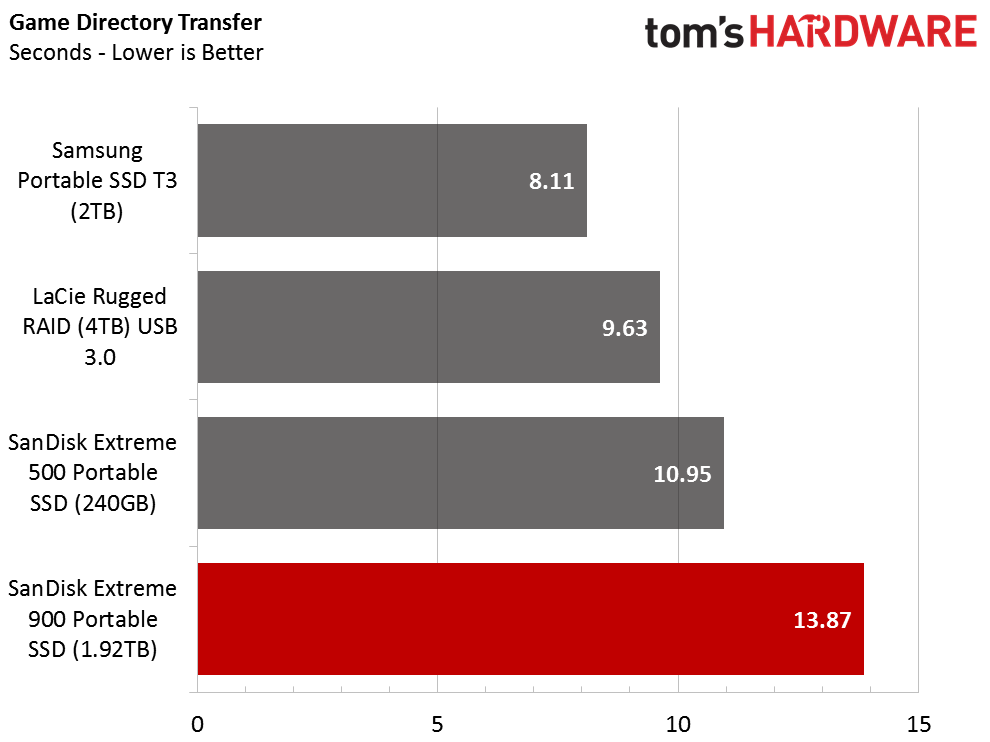
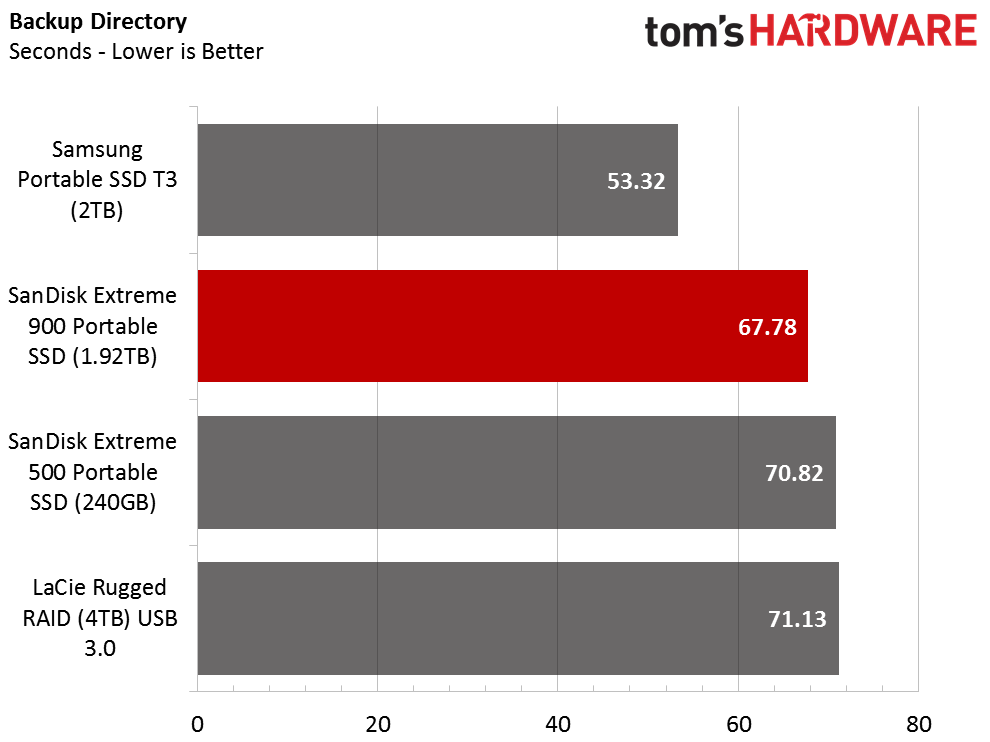
To demonstrate real-world performance, we have three test levels representing the type of data often stored on portable storage. The first involves transferring a Blu-ray ISO of a popular movie to the drives. This is a sequential transfer of large blocks.
In the second test, we transfer the entire directory of rFactor, a PC video game. In this metric, small and large blocks of information are being moved.
The third test involves a 15.2TB directory of files similar to what you have in your My Documents folder. We're mixing photos, Microsoft Office documents, MP3s, PDFs and a couple of small games.
Get Tom's Hardware's best news and in-depth reviews, straight to your inbox.
SanDisk's Extreme 900 Portable SSD uses a low-cost RAID controller ahead of the two SATA-attached SSDs. In our experience, we've found that the RAID controller often becomes a bottleneck when it comes to dealing small blocks of data, and that's evident here. The Extreme 900 Portable SSD dominates our Blu-ray ISO transfer test. But when we move the game directory, the Extreme 900 lands at the bottom of our list due to the small blocks being shuffled around. It's difficult for a low-frequency storage processor to switch between drives fast enough for these transfers. After all, switching adds latency, which affects transfer speeds.
The Extreme 900 does much better when we hit it with an even mix of large and small blocks. Our 15.2GB Backup Directory test sees the gap between our review unit and Samsung's Portable SSD T3 narrow. You probably already know this, but these test reiterate that specifications do not always relate to real-world performance. The type of data you transfer is important, as is the product in question's architecture.
Conclusion
You'll have to pay more for SanDisk's Extreme 900 Portable SSD than the Extreme 500, and the Portable 900 doesn't always deliver higher performance as a result of its internal RAID configuration. The drive looks nice, but it's also big and bulky compared to Samsung's Portable SSD T3 with the same capacity. The additional heft helps with rigidity, making SanDisk's solution better for truly rugged environments. However, it's more unwieldy on a day-to-day basis.
The Extreme 900 Portable SSD and Extreme 500 share a common capacity point (480GB), and you'll have to pay an extra $50 for the former. SanDisk's Extreme 900 family is also available in 960GB and 1.92TB capacities, which are quite a bit more expensive. Considering what you get, though, we consider their prices acceptable.
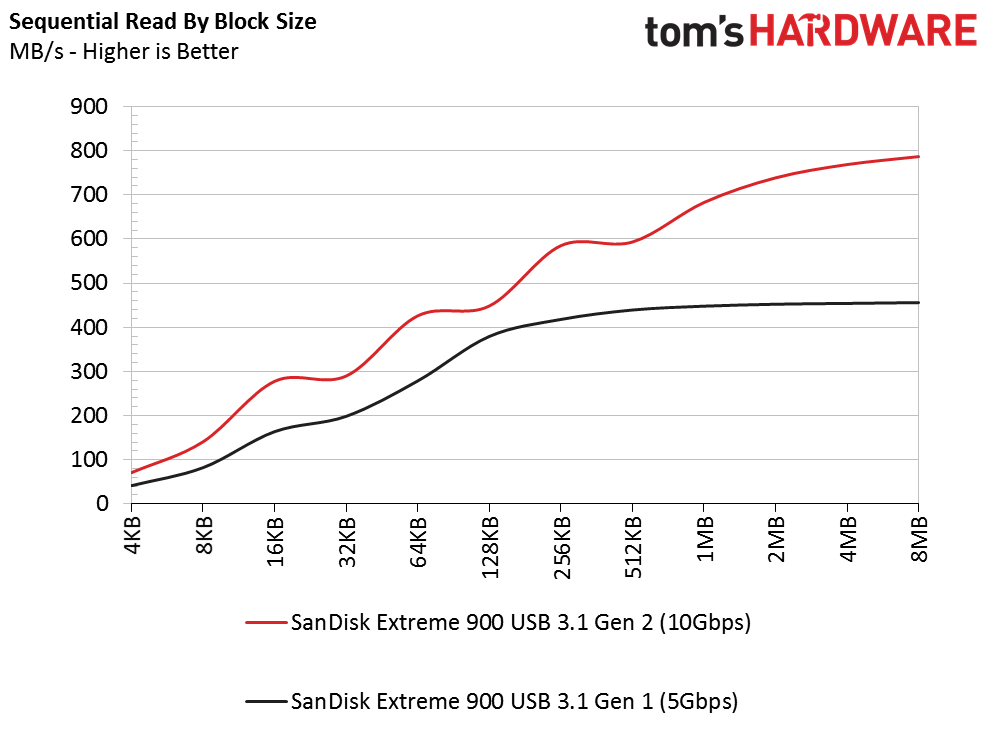
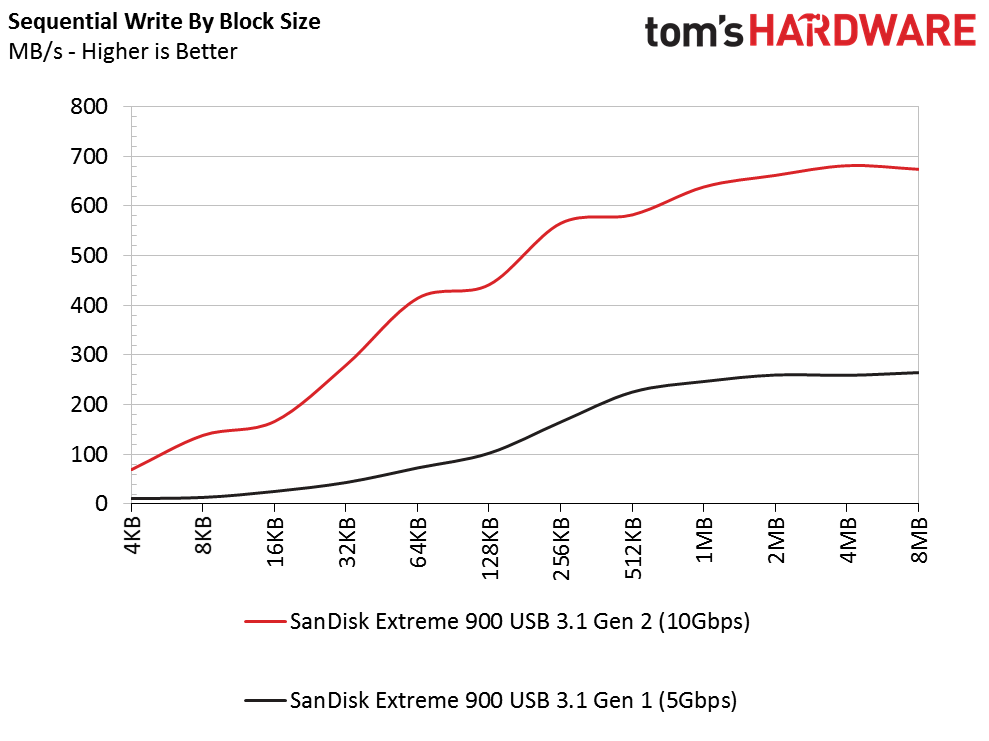
USB 3.1 Gen 2 helps facilitate the Extreme 900's high peak performance. However, not everyone will benefit from the extra throughput right away. We tested the Extreme 900 attached to a USB 3.1 Gen 1 port and found its performance acceptable, but lower than expected. We were hoping to see identical speed using smaller block sizes; that wasn't the case, though. In the chart above, you can see where USB 3.1 Gen 1 tapers off and where Gen 2 continues scaling up.
The Extreme 900 Portable SSD is four to five times larger than Samsung's Portable SSD T3 (these are the only two flash-based 2TB options available). Samsung took steps to make its T3 more rugged than the plastic T1. Meanwhile, SanDisk's Extreme 900 is a tank in comparison. That's not necessarily an advantage, either. If you put it in a backpack or purse, size won't be an issue. It'll even slide into a camera bag. Just don't expect it to fit conveniently in your pocket.
The extra bulk does give us more confidence in the drive's durability, particularly if it falls off a desk. In fact, we were told the Extreme 900 can take being run over by a car. To test, we put it under the front tire of a Mercedes-Benz C300 Sport Edition and it survived without a scratch. SanDisk doesn't rate this thing for crush performance though, so we don't recommend you try replicating our little experiment at home.
MORE: Best SSDs For The MoneyMORE: Latest Storage News
MORE: Storage in the Forums
Chris Ramseyer is a Contributing Editor for Tom's Hardware, covering Storage. Follow him on Twitter and Facebook.
Follow us on Facebook, Google+, RSS, Twitter and YouTube.
- 1
- 2
Current page: Benchmarks And Conclusion
Prev Page Specifications, Pricing, Warranty And Accessories
Chris Ramseyer was a senior contributing editor for Tom's Hardware. He tested and reviewed consumer storage.



