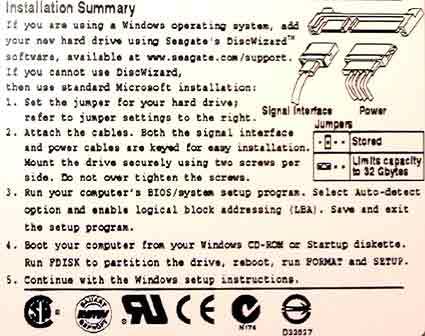Serial ATA Is Here: Seagate Barracuda ATA V and Five of the Latest Controllers Reviewed
Installation: Easier Than Ever Before
There is a brief installation guide on the top of the drive. Unfortunately, this only covers installation with Windows 95/ 98, and not later Windows systems.
Previous drives have always needed three settings: master, slave or cable select. A drive is a master when it is the only device on an IDE channel or when a second drive is installed as a slave on the same channel. Cable select allows each drive to assume the proper role of master or slave based on the connector used on the cable.
Serial ATA does away with all of this by using a single cable per drive. It is no longer necessary to configure the drive using jumpers.
Once you have connected the power and data cables, you can restart your computer right away. Practically all Serial ATA controllers recognize a newly installed drive automatically. Exceptions are those devices that are already integrated on the motherboard. These only work when they have been set up in the motherboard's bios.
Another major advantage that Serial ATA has to offer is its Hot Swap capability: you can connect and disconnect a drive while the computer is running. However, inadequate support on the part of the manufacturer of the controller or the hard disk can cause problems here.
Get Tom's Hardware's best news and in-depth reviews, straight to your inbox.
Current page: Installation: Easier Than Ever Before
Prev Page Outlook: The Future Of Serial ATA Next Page An Overview Of Serial ATA Controllers
Patrick Schmid was the editor-in-chief for Tom's Hardware from 2005 to 2006. He wrote numerous articles on a wide range of hardware topics, including storage, CPUs, and system builds.