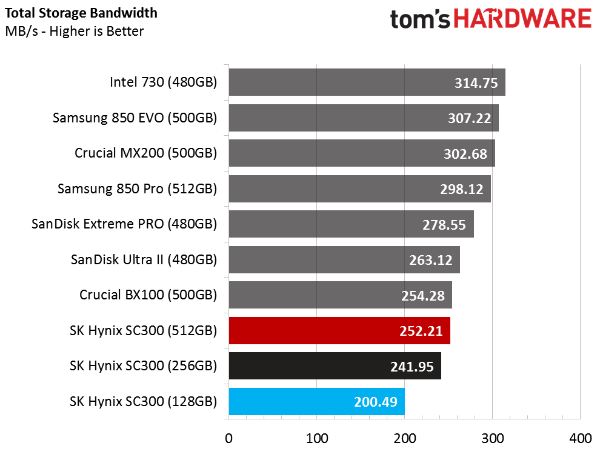SK Hynix Canvas SC300 SSD Review
SK Hynix is the least well-known NAND flash manufacturer. Most of the company's flash sells directly to the mobile market, but with increased manufacturing capacity we'll see more SK Hynix on the market.
Why you can trust Tom's Hardware
Real-World Software Performance
PCMark 8 Real-World Software Performance
For details on our real-world software performance testing, please click here.
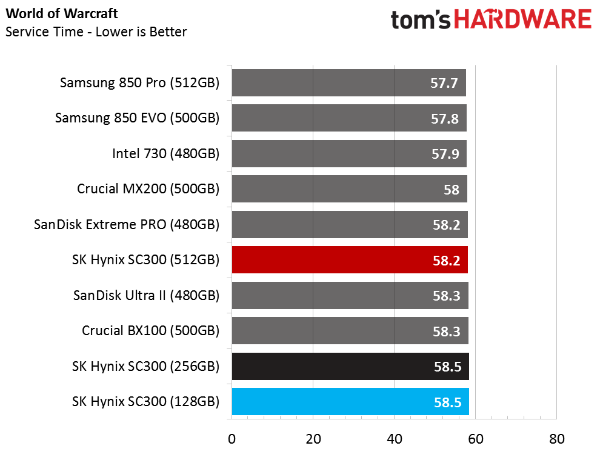
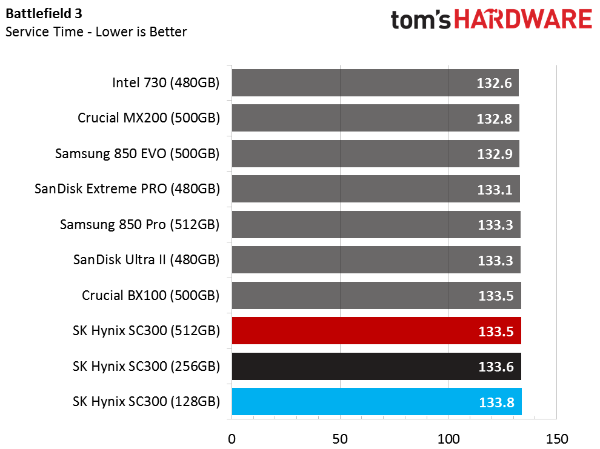
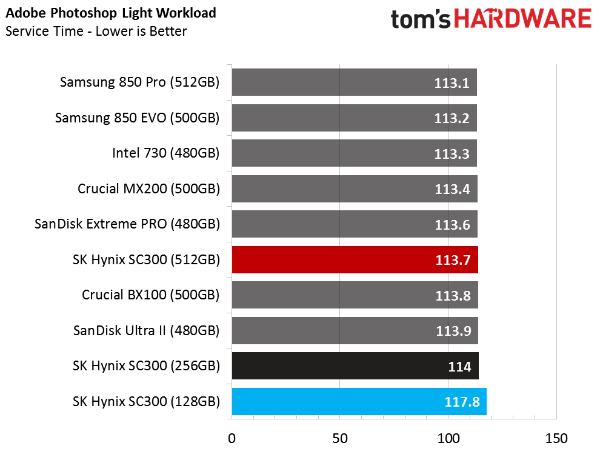
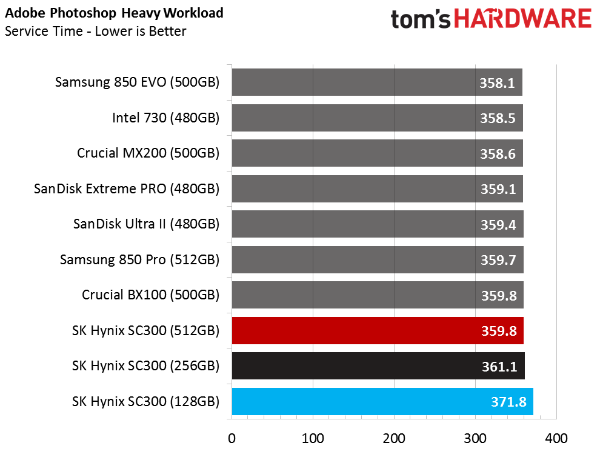
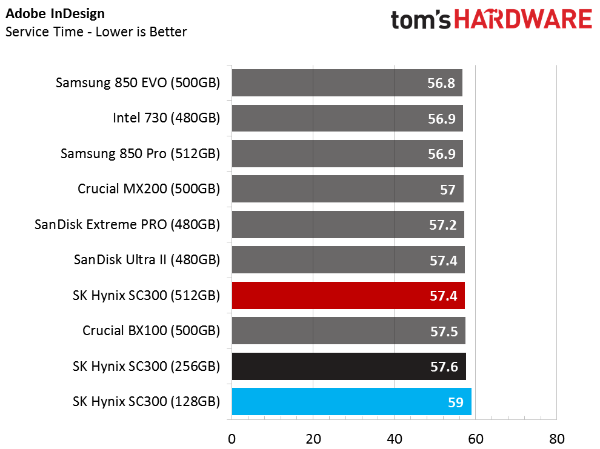
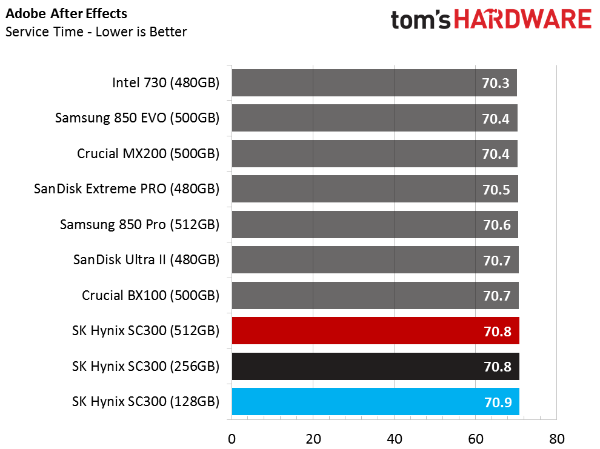
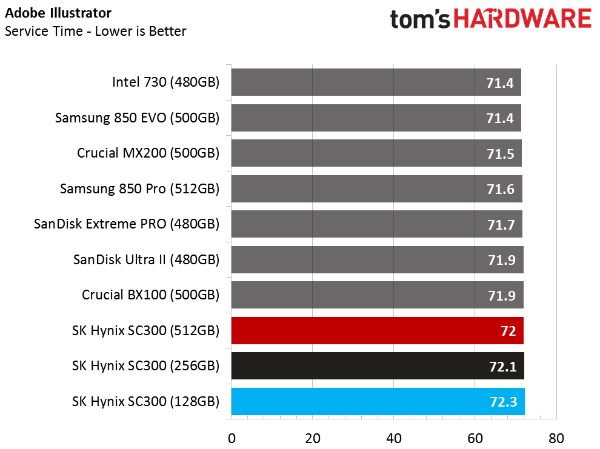
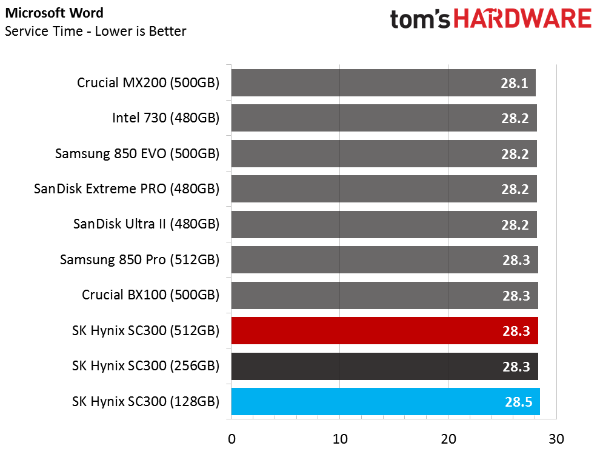
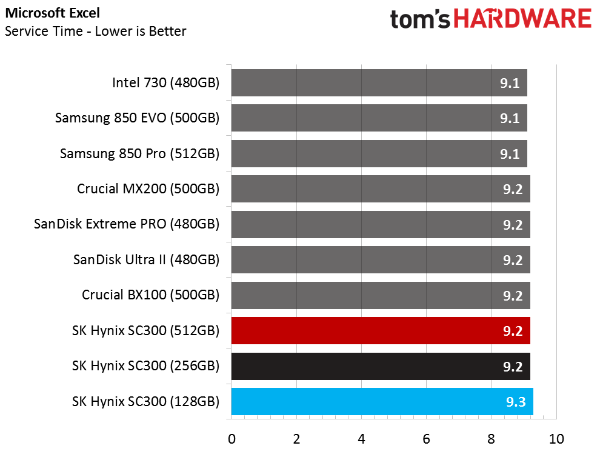
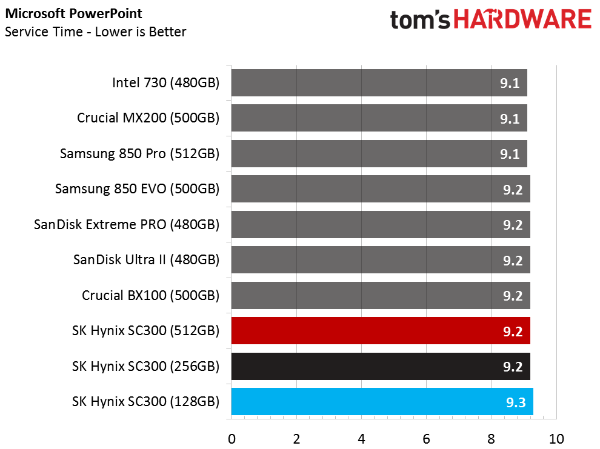
PCMark 8's unconditioned results from real-world software show just how close all of the products in our chart perform compared to each other. In many of the tests, the difference between first and last place is tenths of a second. That doesn't sound like much. Over time, though, those fractions add up. Truly, it is possible to feel the difference between slower SSDs and high-performance models.
Combined Storage Bandwidth
All of the SK Hynix Canvas SC300 drives fall to the bottom of our chart when the workloads are combined and averaged. That's not the end of the story, though. After all, these tests run on a secondary drive without much data on it.
PCMark 8 Advanced Workload Performance
To learn how we test advanced workload performance, please click here.
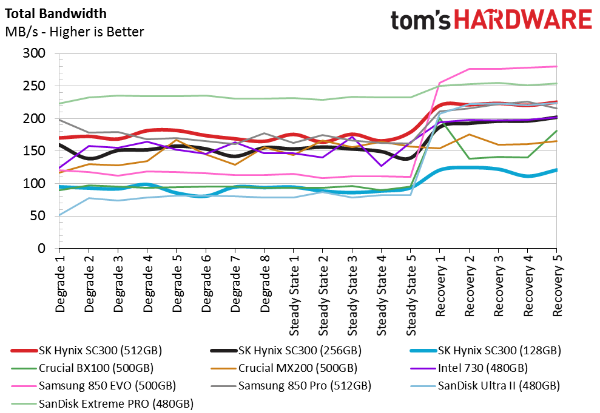
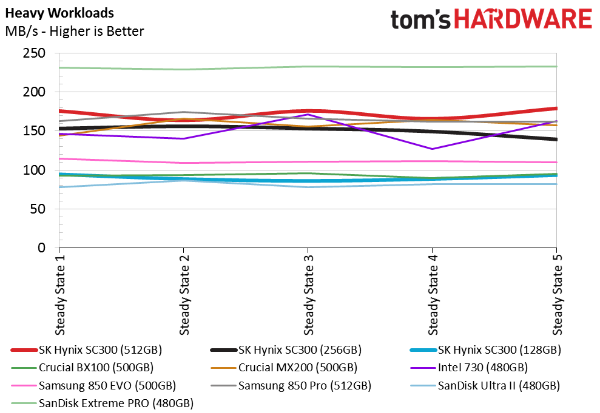
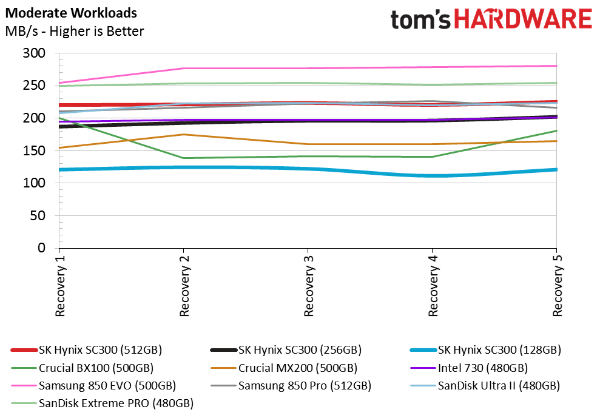
The picture changes as the SSDs fill up with information and are subjected to more grueling workloads. Then, the 512GB SC300 performs well—faster than our comparison drives in the heaviest tests. Under moderate loads, the SSDs with emulated SLC cache claw their way back to deliver higher throughput.
Latency Results
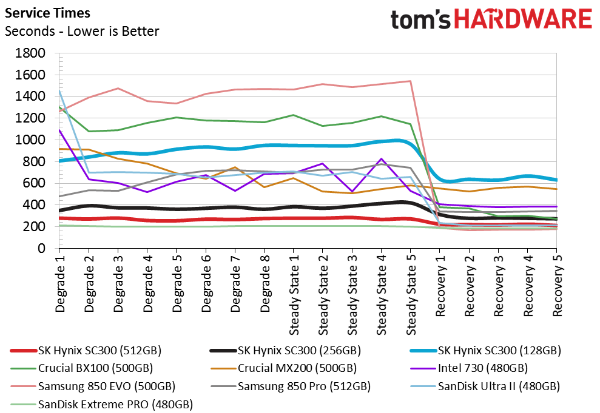
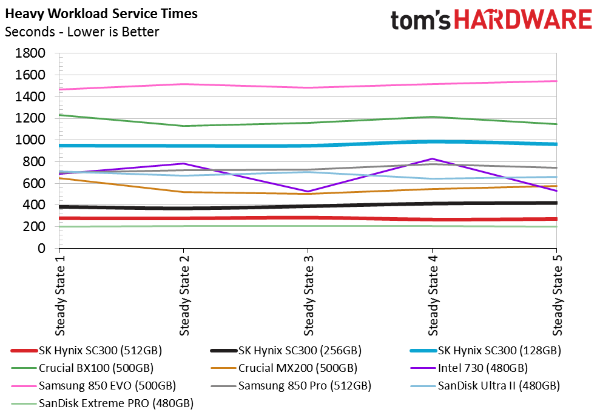
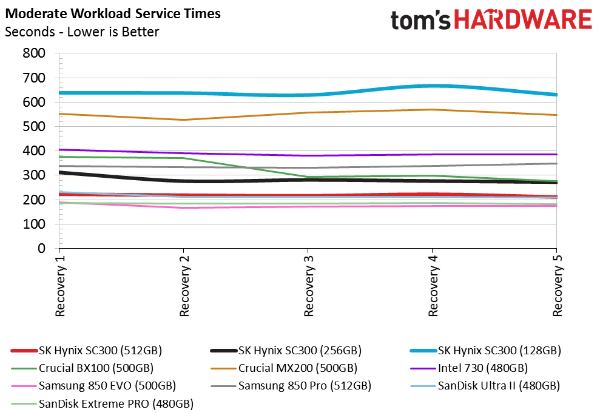
There is only one measurement more important than throughput when it comes to performance: latency. Under heavy workloads, the 256GB and 512GB SC300s are outperformed by SanDisk's Extreme Pro, a SATA-attached drive that is fast enough to compete with many PCIe storage products in this benchmark.
Both the heavy load latency and sequential steady state write metrics indicate that SK Hynix's SC300 is a good option for audio/video editing. Its only weakness is the modest terabyte-written rating. The SC300 is only specified for 72 TBW, which you'd blow through in a few months under professional multimedia workloads.
Get Tom's Hardware's best news and in-depth reviews, straight to your inbox.
Notebook Battery Life and Reduced Power State Performance
For more information on how we test notebook battery life, click here.
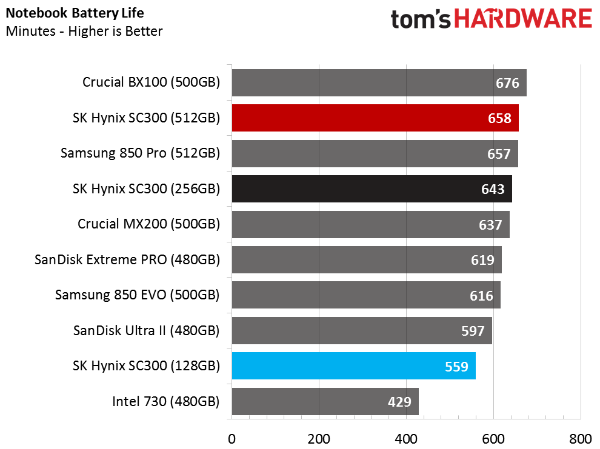
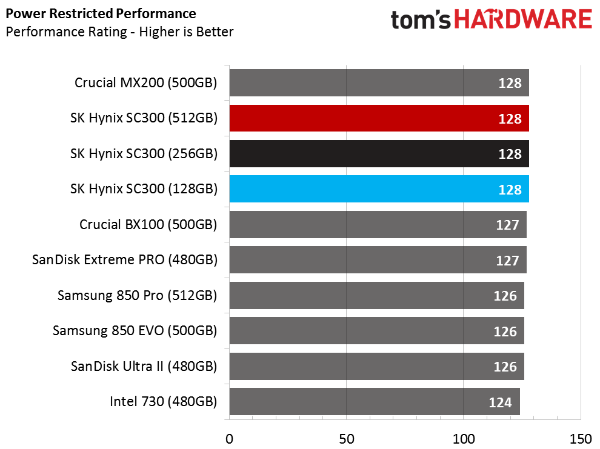
Back when I tested Corsair's Neutron and Neutron GTX, the LAMD Amber controller didn't support DevSlp. Not surprisingly, the Neutrons didn't fare well in our notebook battery life test. The reworked controller paired with SK Hynix's 16nm MLC perform much better.
The SC300 drives also maintain their speed when your notebook is in a reduced power state. On battery power, the emphasis shifts to conservation, so clock rates drop in favor of longevity. Not all SSDs react the same to a slower DMI link, which moves data between the PCH's SATA bus and host processor.
Current page: Real-World Software Performance
Prev Page Performance Test Results Next Page Conclusion
Chris Ramseyer was a senior contributing editor for Tom's Hardware. He tested and reviewed consumer storage.
-
mavikt One question that pops up when reading SSD benchmarks nowadays, especially the Real world software performance, is how much the SSD's are hamstrung by the SATA interface?Reply
I know I'll be aiming for an M.2 NVMe model when I get a new rig next year. -
CRamseyer The sequential write test at QD1 and QD2 show your large file transfers. The QD1 and QD2 random tests show what to expect when transferring many small files.Reply
We like to look well beyond simple file transfers. PCMark 8's Storage Tests are traces of actual workload. The trace is replayed in the software and does a very good job representing what you would reasonably expect in a real world environment. -
mavikt The rational for my question was that when looking at the "PCMark 8 Real-World Software Performance", World of Warcraft, Battlefield 3, Adobe, etc. all of them results are so alike across all the SSD's that it seems they're 'artificially' capped. Is that a SATA interface bottleneck we're seeing?Reply -
CRamseyer Mavikt - There is more to it than just the SATA 6Gbps bus but you are on the right track. Sequential transfers (copy and paste type operations) can be limited by SATA with large block size loads.Reply
Most applications use small block size loads so performance can be limited by SATA's efficient overhead and Window's file system. This is why we test 4KB blocks and measure in IOPS.