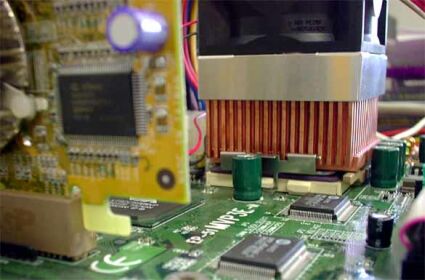Socket 7: Fit For Years To Come!
Get Tom's Hardware's best news and in-depth reviews, straight to your inbox.
You are now subscribed
Your newsletter sign-up was successful
CPU Upgrade - Which Boards Support It?
If you want to upgrade old, slow PC systems, several requirements have to be met. First, your motherboard must be equipped at least with socket7. Its predecessor socket5 can also be found in systems dating back to the beginning of 1996, but it cannot be used for an upgrade anymore. Furthermore the right CPU core voltage for these new AMD CPUs is an important issue. A motherboard without a split voltage feature, i.e. separate power supplies for CPU core and I/O, can't be upgraded this way. While AMD K6-2 needs a core voltage of 2.2 volt, brand new K6-2+ and K6-III+ require 2.0 volt and 1.8 volt, respectively. In this case, it depends on the core voltages supported by the voltage regulator on the motherboard. Usually, information about voltage settings can be found in the manual or on the motherboard itself. Still, sometimes manufacturers do not describe all possible settings. Here's a typical example: According to one manufacturer, a given voltage regulator offers a minimum core voltage of 2.1 volt. However, we found that voltages ranging from 1.8 volts to 2.0 volt were feasible as well. Setting these values is often possible using non-documented jumper combinations.
The Maximum Clock Ratio
All motherboards with Socket7 have a maximum clock ratio of 5.5. When it is restricted to an external bus clock of 66 MHz, you can't enable the maximum clock rate of 100 MHz x 5.5 = 550 MHz. Thus a AMD K6-2 would only run at 66 MHz x 5.5 = 366 MHz. Luckily, AMD put a small logic into their CPUs which enables them to use a clock ratio of 6. This comes into effect if the motherboard clock ratio is set to 2 . Starting with K6-2, all CPUs read this setting as 66 MHz x 6.0 = 400 MHz. Fewer problems occur with motherboards supporting external clock rates higher than 66 MHz. With an Abit IT5H, for example, the user can set 83 MHz x 6.0 = 500 MHz and use an AMD K6-2/500 or K6-2+/500 at their maximum rating. Still, only very few motherboards with Intel 430HX chipset support external clock rates of 75 MHz or 83 MHz. In our table, we show some widely used motherboards, which can be upgraded.
No chance without cooling. Successful overclocking is only feasible with perfect heat sinks. We used a copper version with heavy-duty fan. This made AMD K6-III+/500 run at a whopping 600 MHz!
Overclocking: Cooling And Voltage
Overclocking of Socket7 systems is quite an interesting topic. Apart from increasing external clock rate and clock ratio, other important steps must be taken to ensure successful overclocking.
First of all, the core voltage has to be increased very carefully. The AMD K6-III+/500, for instance, has to be run at a maximum core voltage of 2.0 instead of the official 1.8v.
Better performance has then its price. The greater amount of heat radiated from the CPU has to be dissipated with a powerful heat sink and fan. A standard heat sink solution usually is not sufficient. We recommend a combination of a copper heat sink and high-speed fan with a minimum of 5000 rpm. We'll publish a test of heat sinks and fans in the near future for those who are more interested in this issue.
| Board | Platform | Chipset | Max. System Bus | CPUs |
|---|---|---|---|---|
| Asus P55T2P4 | Socket7 | Intel 430HX | 83 MHz | AMD K6-2/500,K6-2+/500 |
| Abit IT5H | Socket7 | Intel 430HX | 83 MHz | AMD K6-2/500,K6-2+/500 |
| Gigabyte GA-586HX | Socket7 | Intel 430HX | 66 MHz | AMD K6-2/400 |
| FIC PA-2012 | Socket7 | VIA Apollo VP3 | 83 MHz | AMD K6-2/500,K6-2+/500 |
| DFI P5BV3+ | Socket7 | VIA Apollo MVP3 | 100 MHz | AMD K6-2/500,K6-2+/550 |
| Epox EP-51MVP3E | Socket7 | VIA Apollo MVP3 | 100 MHz | AMD K6-2/500,K6-2+/550 |
| Tyan S1590S | Socket7 | VIA Apollo MVP3 | 100 MHz | AMD K6-2/500,K6-2+/550 |
| Asus P5A | Socket7 | ALi Aladdin V | 100 MHz | AMD K6-2/500,K6-2+/550 |
| NMC 5VMMX | Socket7 | VIA Apollo MVP3 | 100 MHz | AMD K6-2/500,K6-2+/550 |
| Elitegroup P5SS-Me | Socket7 | SiS 530 | 133 MHz | AMD K6-2/500,K6-2+/550 |
The chart shows a range of motherboards based on socket7 which can be used for an AMD CPU upgrade.
Get Tom's Hardware's best news and in-depth reviews, straight to your inbox.
Current page: CPU Upgrade - Which Boards Support It?
Prev Page Socket7 Triangle: AMD K6-2, AMD K6-2+ And AMD K6-III+, Continued Next Page Test Setup