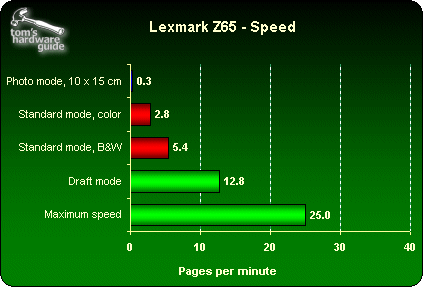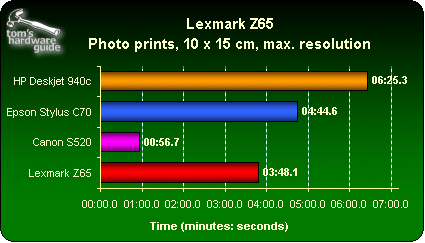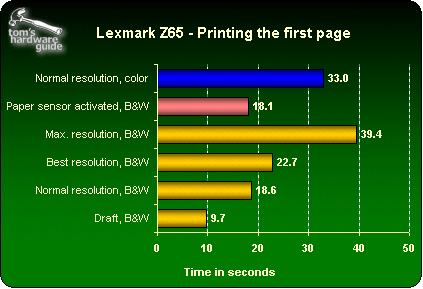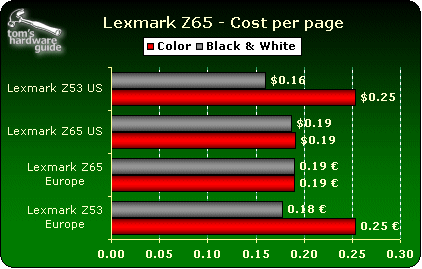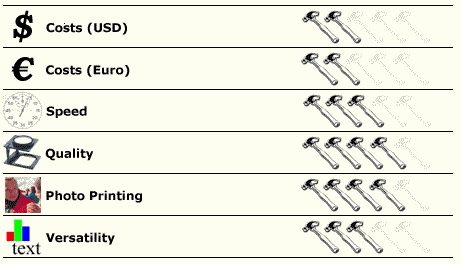The New Speed Freak: Lexmark Z65
3 - Cost Per Page
Calculating the cost per page proved to be essential. This represents the real cost of your printer, in addition to what you paid for it at the store. We calculated the costs for printing two types of prints:
- Black and white pages, with the printed area covering 10% of the total surface.
- Color pages, where the color covered 5% of the area per color, using black, cyan, magenta, and yellow (CMYK).
The three prices recorded (printer purchase, black and white prints, color prints) were combined to produce a cost per 3,000 pages, calculated as follows:
Purchase price + 1,500 black and white pages + 1,500 color pages = price for 3,000 pages produced by the printer.
Results: Speed
Lexmark claims that the Z65 prints 21 ppm in black and white and has a maximum of 25 ppm. It reaches this speed of output when you print pages that are virtually blank, and furthermore you have to be using draft mode. Otherwise, as is standard with inkjet printers, the true speed is half that when using the normal amount of text and in draft mode. Of course it is nothing like the speed advertised, but it is still pretty fast, and in any case, a lot faster than many laser printers.
All in all, the speed is halved when you go into standard mode, then halved again if you use color. The printer will happily produce 10 x 15 cm photographs at the highest resolution in just over three minutes. So, to summarize, the Z65 is especially fast at low resolutions, and much slower when you need quality.
In photographic mode, and at comparable quality (i.e. at maximum resolution for each), the Z65 is twice as fast as the HP Deskjet 940. It is also faster than Epson's C70. On the other hand, it remains four times slower than the Canon S520. Note that its 4,800 x 1,200 dpi resolution only goes to show how good Canon's and HP's 2,400 x 1,200 dpi are; it doesn't perform any better.
To finish, here are a few speed statistics. How long does it take a single page to emerge from the machine, depending upon the resolution?
Get Tom's Hardware's best news and in-depth reviews, straight to your inbox.
Black And White
No surprises in draft mode, it works fast. It takes twice as long in standard resolution, and this doubles if you want the highest resolution. The resolution Lexmark calls "best" is interesting. The time needed to print a page is barely longer than that required for "normal," but the characters are noticeably clearer.
Color
The time measured was similar to that for highest black and white resolution. The colors were bright and fairly faithful; only the photographs lacked definition. If you want greater detail, highest resolution is quite effective.
Results: Print Quality
Photo Mode
The main improvement we observed was in photographic mode. The images that we printed were better and more faithful than those produced by the Z53, even when it was fitted with photographic cartridges. The differences were mainly in the flesh tones, which were not so red, and this is a good thing. In general, the image output is more faithful than in the past, and there is much more detail. On the other hand, the Z65 still renders reds, and especially blues, a bit too bright. The pale colors, however, were very well rendered. The dots were more or less invisible to the naked eye. You would really have to press your nose right up to the photo to be able to distinguish them. The color gradations are progressive; the gradations of the Z53 were often stepped.
The differences were highlighted when tests were performed using color patterns. Apart from the fact that the size of the ink droplets has clearly been reduced, the yellow is much better than in previous models. In the past, Lexmark had a habit of adding very visible magenta dots to make the color brighter. There is still a tendency towards this, but you need to use a magnifying glass in order to see it.
In photo mode, three resolutions are offered. The so-called "normal" resolution is, in our opinion, unusable. The dots are huge and the matrix is too visible. The "best" resolution produces a light matrix and the dots are visible but small, producing quite a good photo. However, when it comes to the highest quality mode, called "excellent" mode, there's no contest. This mode is twice as slow as the "best" mode, and certainly more costly in terms of ink, but it is also noticeably better than the other two.
Standard Printing
Lexmark offers five choices for word processing. The "draft" mode is really only useful for checking correct layout, as on the Epson. The characters are very light and poorly defined, and the graphics are barely readable.
In normal resolution (the default) the ink is darker but the characters remain fairly blurred, with a number of displaced dots distorting the letters. On the other hand, the color graphics are very well rendered. The colors are bright, and flat areas of color are uniform, and this tends to make you forget the printing defects in written text. This resolution is fine for personal use.
The "best" mode is barely slower than "normal" but it considerably improves the output quality. The characters are better defined. Again, careful observation reveals defects that are particularly noticeable on curves, but the overall quality is satisfactory.
If you are printing reports for professional distribution, then it is best to go for "excellent" quality. It is twice as slow as "normal" resolution, but the characters are almost of laser printer quality.
Among the driver options, there is one that controls whether or not to use the paper analysis sensor. This sensor automatically determines the resolution at which the printer should operate, based on the quality of the paper inserted (draft, photo, etc.). It works very well and is an incentive for the user to economize. From our tests for printouts at "normal" resolution using draft paper, we found this option to be the best for home use, where the quality does not need to be excellent, as opposed to office word processing, where sharply defined characters are essential..
Results: Cost Per Page
The Z65 does not alter Lexmark's position in regards to printing costs, which remain stuck between those of the Epson printers and those of the very expensive HP Deskjet. Canon thus retains its lead by a long shot (see our comparison of 11 multi-purpose printers ).
However, the situation changes radically when comparisons are made separately for the United States and Europe. Due to the differences in the pricing policy of printer cartridges sold in the U.S. and those sold in Europe, the Z65 is more economical than the earlier Z53 in the United States, but much more expensive in Europe. Conclusion: Z65 cartridges are much too expensive in Europe.
Since the cost of printing in black and white is fairly similar to the cost of printing in color, there is no point in forcing the printing of color images in black and white just to save money.
Overall, the Z65 is quite inexpensive to purchase, but expensive to use. Once it has printed more than 3,000 pages, the total cost of usage (printer + ink) is US$766, versus US$374 for the Canon S520. Only the HP Deskjet 940 is even less economical, at US$797 for 3,000 pages.
Lastly, the number of pages printed per cartridge, nearly 300, is slightly better than average (around 250 pages).
Conclusion
| Printer model | Z65 |
|---|---|
| Manufacturer | Lexmark |
| Price | $175 |
| Resolution | 4800 x 2400 dpi |
| Number of cartridges | 2 |
| Number of colors | 4 |
| Speed, B&W | 21 ppm |
| Speed, color | 15 ppm |
| Interface | USB |
| Format | A4 |
| Dimensions | 445 x 533 x 331 mm |
| Nozzles | NA |
| Integrated memory | NA |
The Z65 is fast, and when compared with the previous model, the Z53, the quality for photo prints has been improved. The fact that there are two paper trays as well as a sensor to determine paper quality, which automatically adjusts the resolution depending on the type of paper inserted, are added advantages.
On the other hand, the cost per page remains quite high. In this respect, the Z65 has an interesting feature. Using our method of calculation, the cost of printing in black and white is just as expensive as printing in color. So there is no point in forcing the printer to print in black and white when you could be printing in color - you won't find any cost savings.
The Z65 brings Lexmark back into the race. As far as speed is concerned, it lags behind Canon but is on par with Epson's C70, leaving the slow HP Deskjet 940 way behind. As far as quality is concerned, these four printers are about equal, with a slight advantage to the HP, whose print quality is always excellent. Finally, regarding cost per page, only Canon's printers are truly economical in the long term. When can we expect to see a more consumer-oriented policy from its competitors?