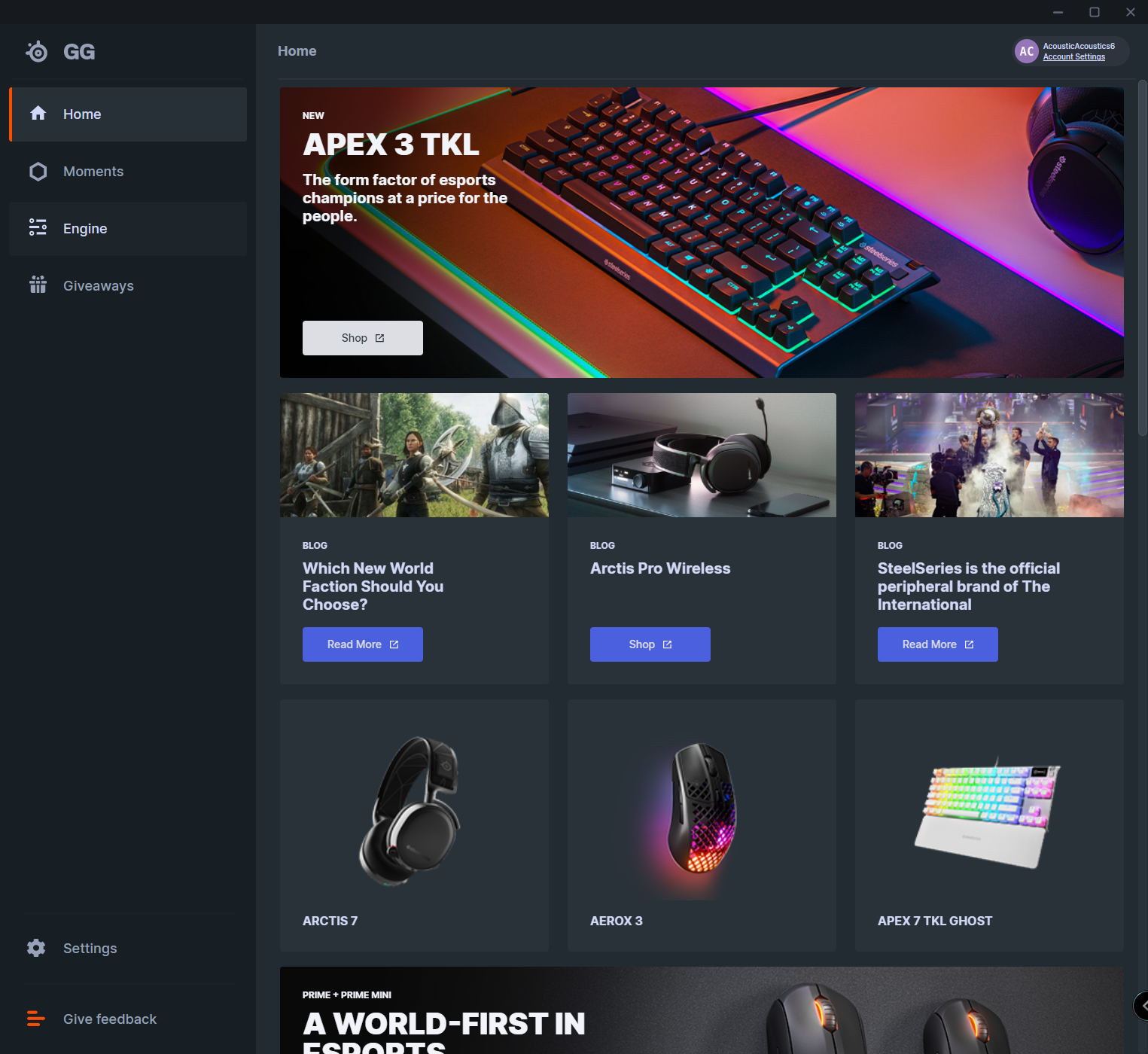Tom's Hardware Verdict
SteelSeries’ new Apex 3 TKL is waterproof, quiet and unlike any other keyboard that I have used at this low of a price. It easily does more than most other $45 gaming keyboards.
Pros
- +
+ Adjustable feet
- +
+ Affordable
- +
+ Dedicated media keys
- +
+ Silent switches
- +
+ User-friendly software
Cons
- -
Cable isn’t detachable
- -
No per-key RGB
- -
Too lightweight
Why you can trust Tom's Hardware
Constant chatter with your friends during extensive gaming sessions or Zoom meetings calls for proper hydration, but every time we bring liquids to our desks, we take on a big risk of destroying our keyboards with one little spill. Fortunately, SteelSeries eliminates that risk with its new Apex 3 TKL gaming keyboard, which is IP32 water resistant.
This keyboard also features shockingly good Whisper-Quiet membrane switches, and it's rare to find a typing experience you love for just $45.
SteelSeries Apex 3 TKL Keyboard
| Switches | SteelSeries Whisper-Quiet Switches |
| Lighting | Addressable |
| Onboard Storage | 1 Profile |
| Media Keys | Yes |
| Connectivity | USB Type-A |
| Cable | 6-feet, rubber |
| Additional Ports | N/A |
| Keycaps | N/A |
| Software | SteelSeries Engine |
| Dimensions (LxWxH) | 364mm x 150mm x 40mm |
| Weight | 1.41 pounds |
Design


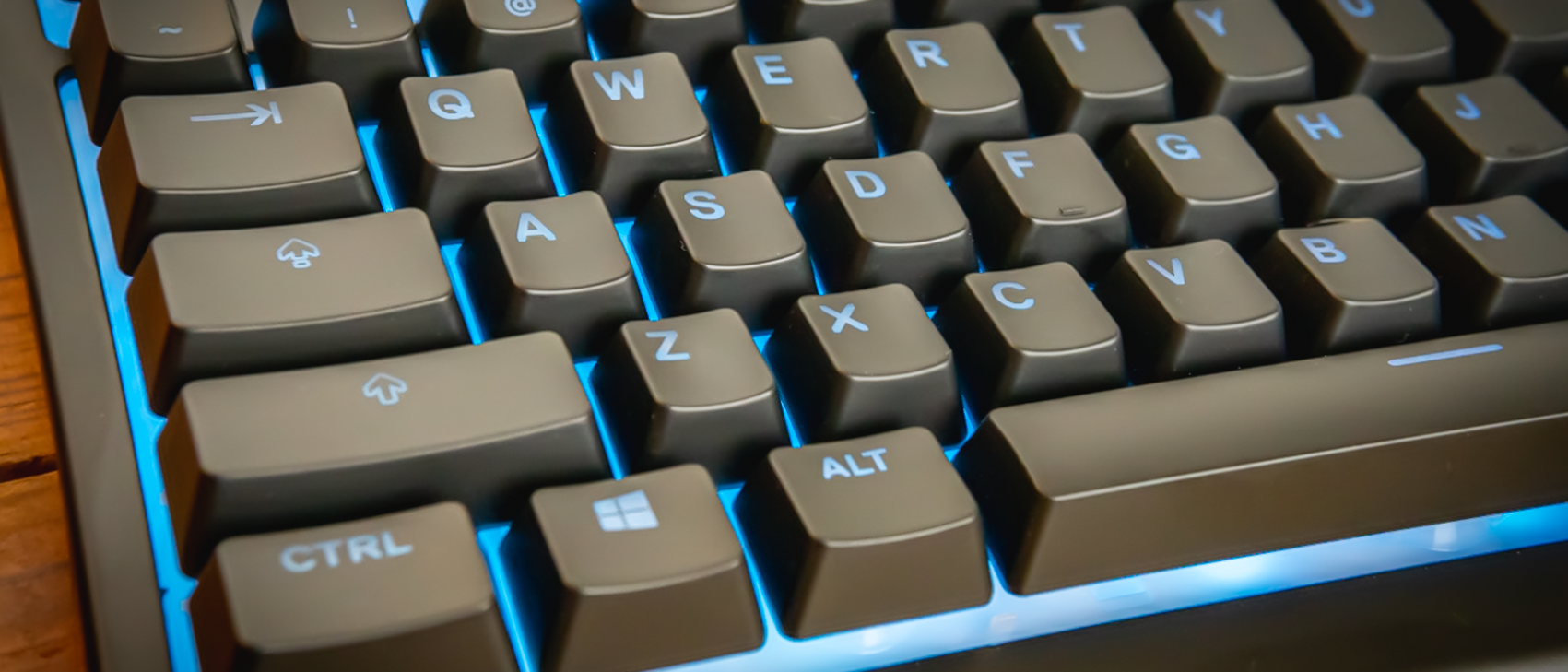
When I first sat down to review the Apex 3 TKL, I didn’t know what to expect given its $45 price tag. I thought it was either going to be hot garbage or, at best, good but not great. But the design of this keyboard proved to me that the best gaming keyboards don’t need to cost an arm and a leg.
This entire keyboard is composed of slightly glossy plastic, but it doesn’t attract fingerprints nearly as much as competitors like the Wooting Two HE, which is impressive given that it costs less than half as much as Wooting’s board.
The plastic build is a featherweight. With a weight of just 1.41 pounds (639 g), it’s a bit too light for its own good, as its lack of heft caused its small ten-keyless frame to occasionally move around on my desk during use.
There are cable routing trenches on the underside, which I really appreciated because the Apex’s USB-A cable is non-removable. The Apex 3 also has two flip-up feet on its underside to help give you a comfortable typing angle. I appreciated that these were coated in rubber, but while that does give them some extra grip, it isn’t enough to counteract the keyboard’s lightness.
At first, I was a bit bothered that the Apex 3 lacked a removable cable, but that may be because the keyboard is IP32 water-resistant, and a detachable cable could be another way for water to get in.
To test the keyboard’s water resistance, I filled a cup of water, and with the Apex 3 connected to my laptop, I spilled water on the keyboard. After giving the Apex 3 a quick wipe-down with a napkin, it worked as usual, which is very cool and can be very practical if you’re clumsy.
Get Tom's Hardware's best news and in-depth reviews, straight to your inbox.
There isn’t a whole lot I don’t like about the Apex 3’s design, but I didn't appreciate that the company flipped some of the legends around. For example, the 1 is above the exclamation mark, where it typically is underneath it.
Unlike too many gaming keyboards, we have dedicated media keys here. While they’re a bit awkward to operate, they are better than nothing.
On the top right of the keyboard is a notched volume wheel and a little black square that controls your media. If you press the square once, it’ll pause your media; a double press will skip a track and a triple press will go back to the previous track.
I will say that the media “square” works well until you have to press it three times to go back to a previous track. I can deal with two presses, but three clicks felt very awkward.
Typing Experience on the Apex 3 TKL
The SteelSeries Apex 3 TKL features the company’s Whisper-Quiet gaming switches that are rated for 20 million keystrokes, which is a lot less than the other switches we test. But for $45, I think 20 million strokes is more than enough.
Like their name implies, these switches are silent, and that’s partially due to them being membrane, rather than mechanical. Before you jump ship, let me tell you that I actually really enjoyed these switches, and I do not usually enjoy tactile bumps that much.
Typing with the Apex 3 was relaxing; I am so used to fat tactile bumps and ASMR-like linear switches that the feeling of membrane switches feels foreign. Unlike most membrane switches, though, the Whisper-Quiet switches do have some tactility to them, which made the typing experience feel elegant and responsive.
The only unpleasant noise I experienced with this keyboard was with the stabilizers, and to be honest, they didn’t sound that bad. It’s just that, because the switches are so silent, the stabilizer rattle is more noticeable on this board than on most other boards. But for $45, what do you expect?
Gaming Experience on the Apex 3 TKL
SteelSeries has proven itself when it comes to gaming peripherals, so even though the Apex 3 TKL is $45, I had relatively high expectations when it came to in-game performance.
Funny thing is, I performed better with the Apex 3 in-game than I did on any other keyboard I have reviewed. On Call of Duty: Black Ops Cold War, I got to round 50 on Firebase Z, and to give some perspective, round 40 is where the extra powerful Wonder Weapons become barely more effective than a normal rifle. I’m sure my friend and I could’ve made it to round 55 at least, but it was over two hours and we hit our record so it was time to exfiltrate.
The Apex 3’s membrane nature didn’t take away from its capability on the battlefield even though I had become so accustomed to mechanical switches, which is evident in my performance in Zombies. If I were to compare the Whisper-Quiet switches to mechanical switches, I would say that they felt a bit similar to Zeal Zilents, which are silent tactile switches.
Software
SteelSeries’ Apex 3 TKL operates on its SteelSeries Engine, and right off the bat I noticed it looks almost too much like the Epic Games software.
This keyboard’s software is pretty similar to Razer’s Synapse software as it lets you add some apps to it like PrismSync, which can be used to match your Apex 3’s lighting to any of SteelSeries’ compatible peripherals and even some motherboards. Unfortunately, my motherboard wasn’t cool enough to work with PrismSync, but that’s alright.
The Apex 3 has six onboard macro-keys. I set up one of them to boot up OBS studio, which allowed me to conveniently start streaming the trek to round 50 on Cold War.
You can adjust the RGB on this board, but it is not on a per-key basis. Instead, it’s on an eight-zone basis, like a pizza! There are eight segments on the Apex 3 where you can adjust the RGB, and I think this is fair and looks great.
Besides that, SteelSeries Engine lets you remap any key you want and has many other features, like System Monitor which provides real-time thermal readings but is more suited for higher-end boards like the Apex Pro.
Bottom Line
I was at Staples a few days ago to pick up over-priced printer ink, and on my way out I took a look at the prices of the basic membrane office keyboards they had. And a lot of them either matched the price of the Apex 3 or were more expensive.
After looking at these keyboards, I realized that the Apex 3 would be a great keyboard to bring to work even if you’re not a gamer because it is extremely silent, dirt cheap and water-resistant.
The SteelSeries Apex 3 is ultimately a very humble gaming keyboard because it doesn’t try to do too much and it doesn’t bring anything groundbreaking to your battlestation. But it does do more than I anticipated, and I love it for that. The Whisper-Quiet membrane switches are very relaxing to type with, the plastic construction is very solid and it doesn’t creak like a door in a horror movie like in other boards I’ve used.
If SteelSeries just adds a bit of weight to it and figure out a better media key implementation, then we could have the perfect budget gaming keyboard.

Myles Goldman is a freelance writer for Tom's Hardware US. He reviews keyboards and cases.
-
docbones69 Looks interesting, may give this a try. So far have not found a single gaming keyboard that is better then my Logitech K740.Reply -
Alvar "Miles" Udell Still a full surround keyboard so it traps food and liquid easily, vs a skeleton or open board, like the Corsair K60, which allows for much easier cleaning. For an office PC where you're much more likely to be drinking something than eating over it it does make a lot more sense, especially since you're getting backlight and other features for nearly the same price as a basic board.Reply