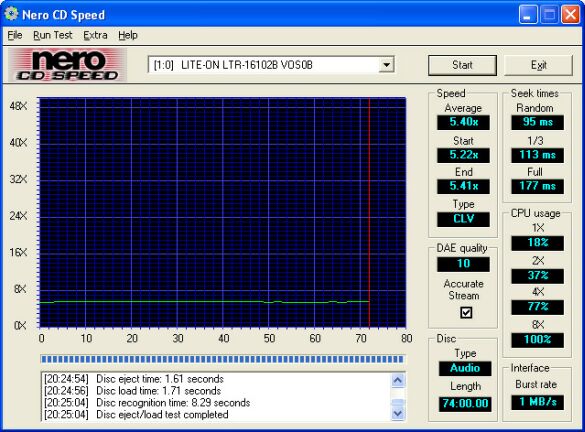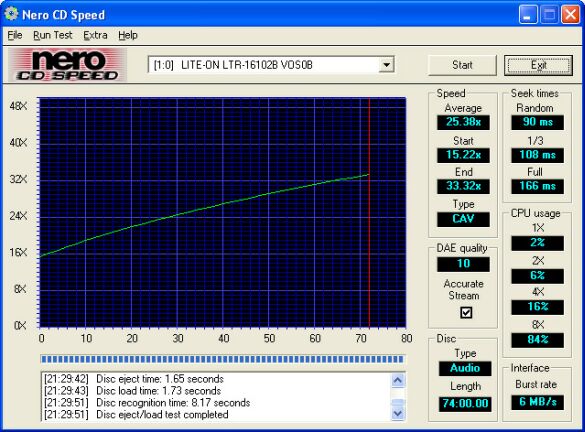The Next Step, Hi-Speed USB 2.0
Test Results 1
Results - Test 1
In the first test we used Nero CD Speed to test Digital Audio Extraction performance. Nero CD Speed gives you the option to build a DAE test disc under: "Extra;" "Advanced DAE Quality Test;" "Create Test CD." The CD Speed created disc is what we used during the DAE tests. In stage one of the test, we connected the drive to the motherboard's onboard USB 1.1 port. In stage two, we attached the drive to the IOGear GIC250U USB 2.0 PCI card. These tests were run to show the performance difference between USB 1.1 and USB 2.0, they were not run to show how the drive stacks up against other drives.
As you can see, the results of the Impulse on a USB 1.1 port are less than stellar. With an average speed of 5.41x, this 40x speedster has its legs chopped out from under it by USB 1.1. This is due to the fact that USB 1.1 has a max throughput of 12Mbps. Due to the limits of USB 1.1, the drive switched to CLV, or Constant Linear Velocity, mode. CLV is when the drive's RPM changes to maintain a constant data rate.
Results - Test 1, Stage 2
Test 1, Stage 2 - Results of the Digital Audio Extraction test with the Impulse attached to a USB 2.0 port.
After attaching the drive to the USB 2.0 port, you can immediately see a performance increase. The increase in performance is roughly 359% to the better. Due to the increase in bandwidth, the drive switches from CLV mode to CAV mode. CAV, or Constant Angular Velocity, is when the drive's RPM stays constant and the transfer rate is variable.
Get Tom's Hardware's best news and in-depth reviews, straight to your inbox.