Supermicro C9Z390-CG-IW Review: 9900K Meets Mini-ITX
Why you can trust Tom's Hardware
Firmware
Recent years of developing a consumer-friendly UEFI has resulted in an EZ Mode GUI from Supermicro, along with advanced settings available via the keyboard’s F7 function. Users unfamiliar with overclocking can still set boot order and enable XMP memory profiles from EZ Mode. Charging straight into Advanced mode, we found an Overclocking menu that presented CPU, Memory, Graphics and Voltage submenus.
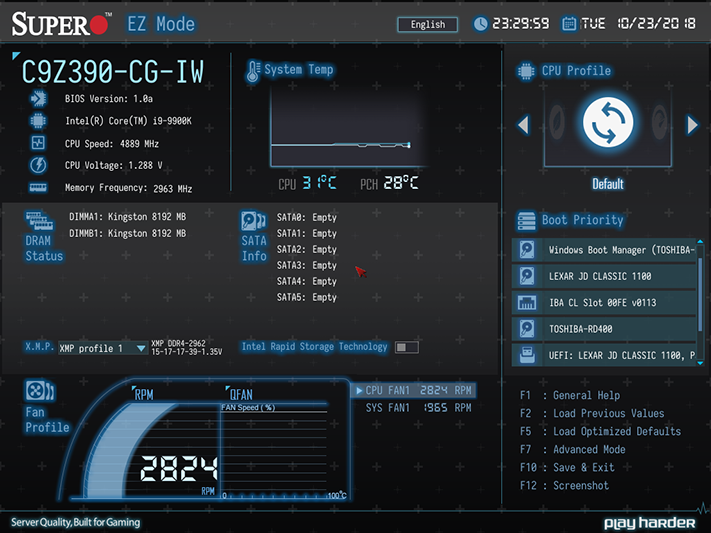
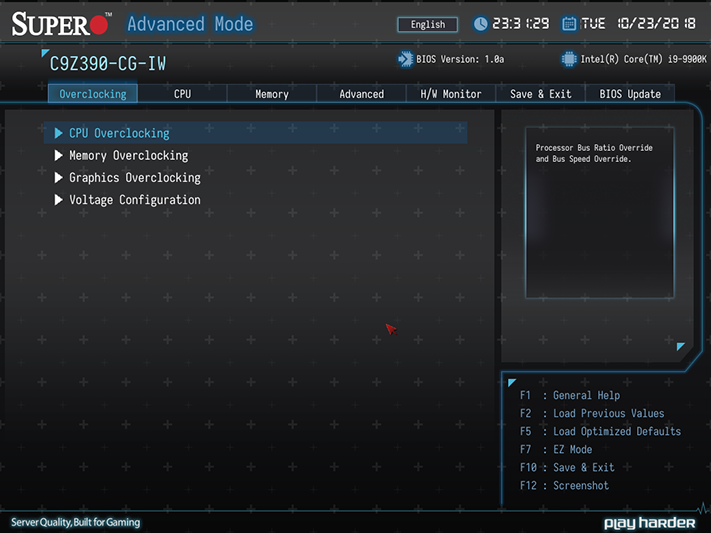
The CPU Overclocking submenu includes basic overclocking configurations for:
- 4.3 through 4.6GHz using a 1.3V CPU core, 1.3V System Agent and 0.95V CPU I/O
- 4.7 and 4.8GHz using 1.35V CPU core, 1.30V System Agent and 1.2V CPU I/O
- 4.9GHz at 1.4V CPU core, 1.35V System Agent, 1.2V CPU I/O and Level 4 Load Line Calibration
- 5.0 through 5.5GHz using 1.45V CPU core, 1.4V System Agent, 1.2V CPU I/O and Level 4 Load Line Calibration
Since our CPU overheats at 1.35V, we started with the 4.6GHz setting and worked our way up to 4.94GHz at 49 x 101 MHz.
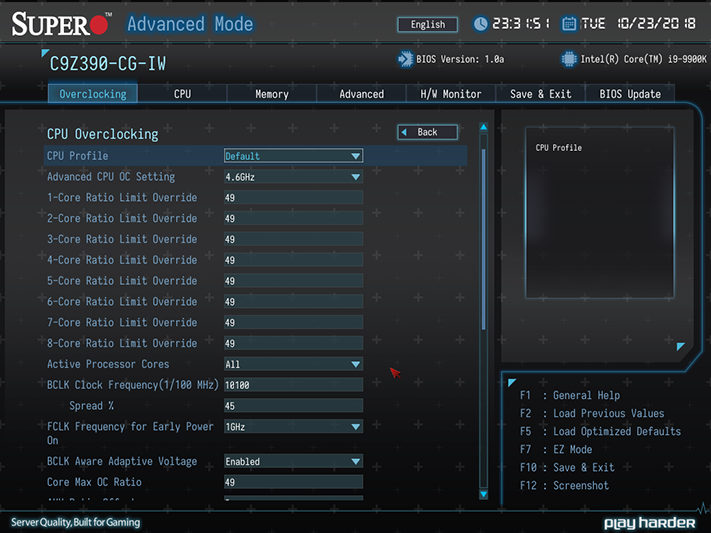


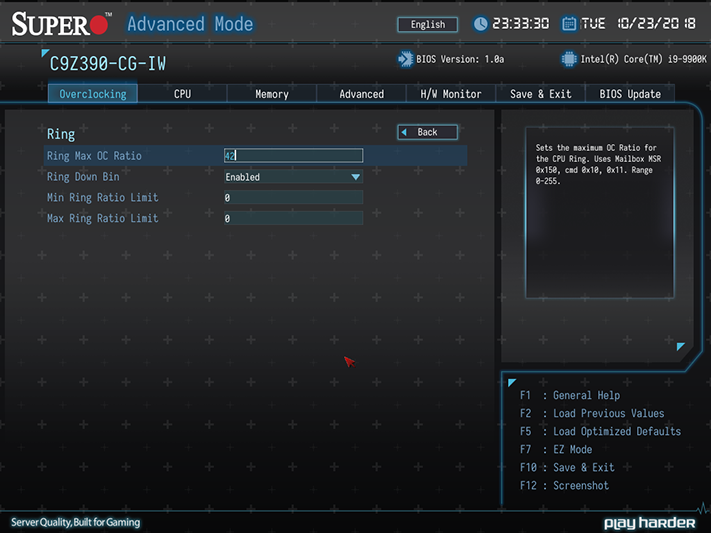

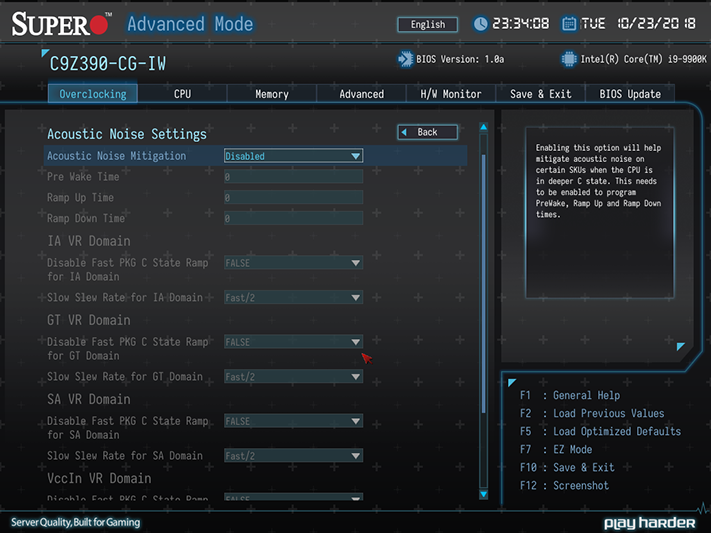



Default power limits were insanely low, and even overclocking modes don’t appear to be designed with an 8-core, 16-thread CPU in mind. We increased both CPU power limits (second image above) to the motherboard’s limit to prevent overcurrent protection from resetting the board.
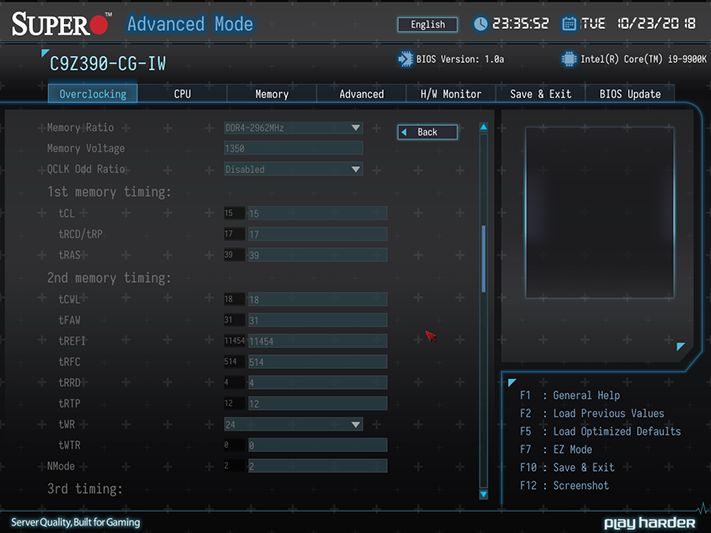
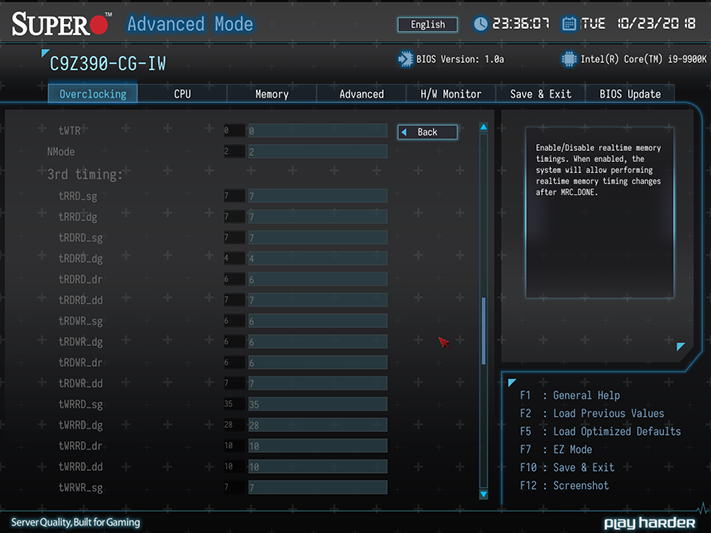
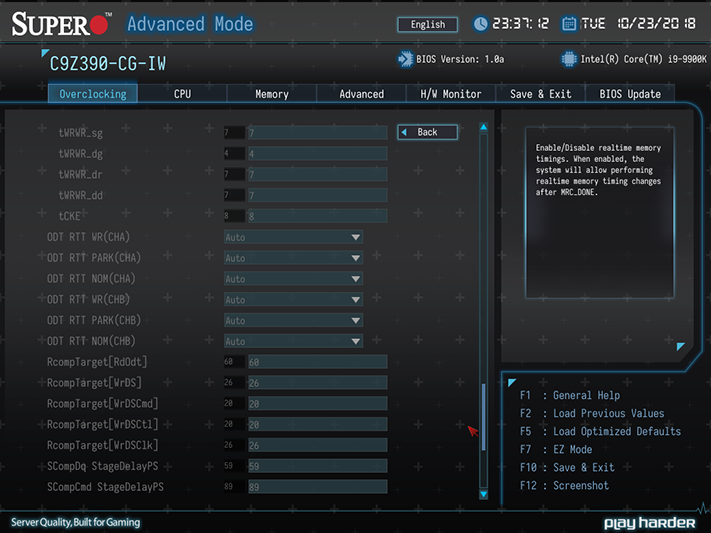
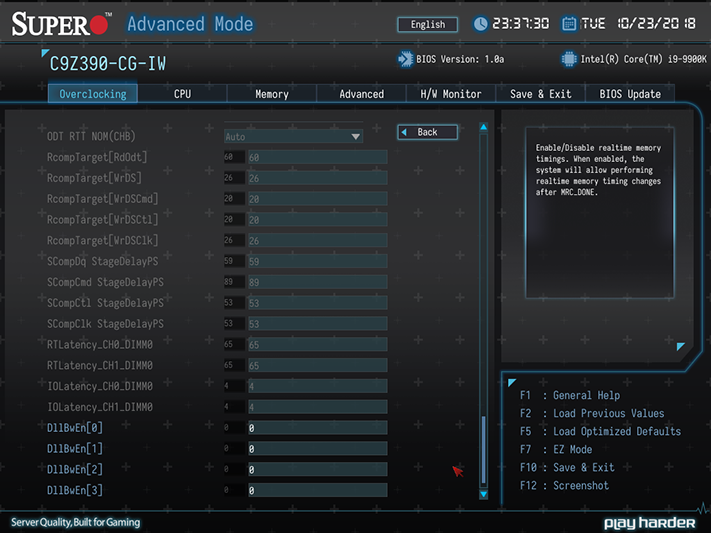

The DRAM conundrum should feel familiar to old-time overclockers: Setting XMP profile blocks out individual timings and data rate. Switching from Default to Custom memory profile allows users to tweak everything from Default baselines, and switching from XMP to Custom memory profile allows users to tweak everything from XMP baselines. Unfortunately, users who don’t know what to set for all 66 adjustments aren’t likely to get very far, as only seven of those can be configured to automatically adjust based on a manually selected data rate.

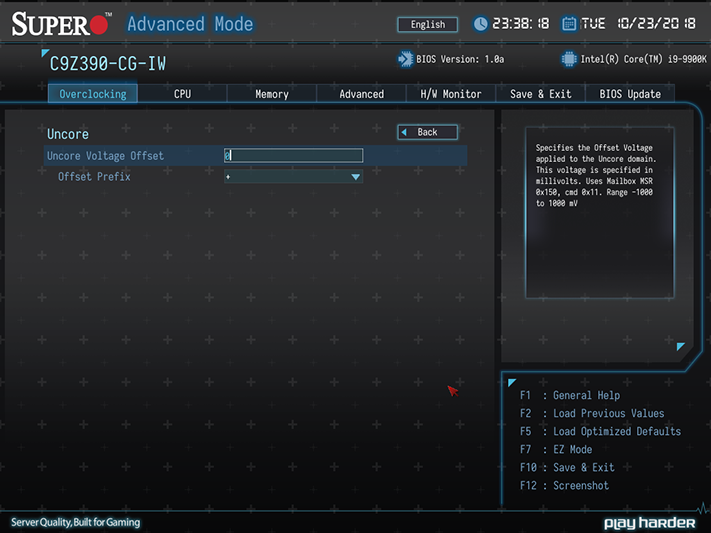

The Load Line Calibration feature adjusts voltage upward in response to it dropping under heavy software loads. We found that the easiest way to get 1.3V CPU core when using 16 threads of Prime95 (small FFTs) was to choose a 1.285V core setting and Level 2 Load Line Calibration. Concerning Load Line Calibration, Level 1 put our core voltage through the roof, while Level 3 allowed it to drop well below our desired operating level.


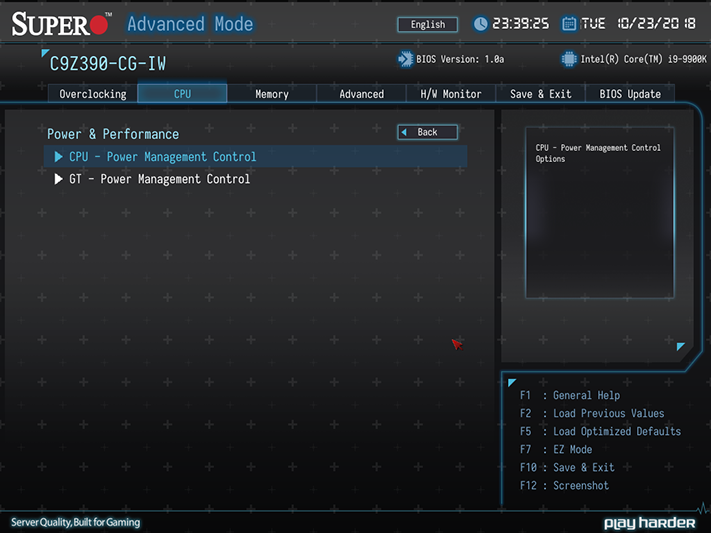
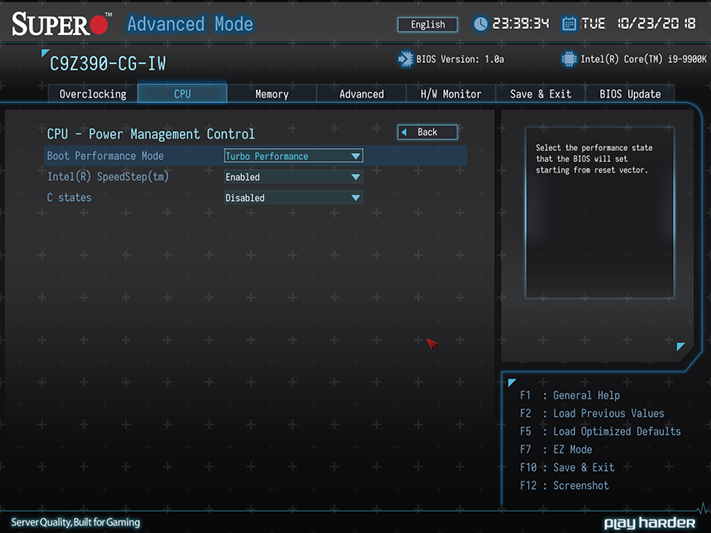
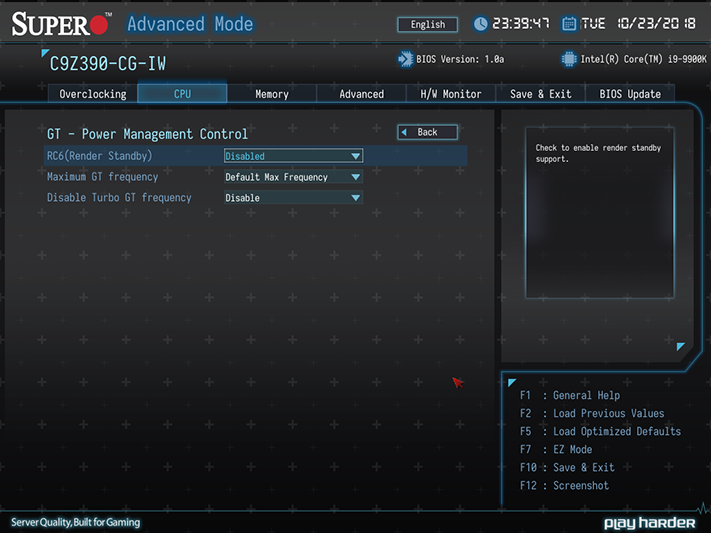

The non-overclocking menus for CPU and Memory settings allow users to make non-overclocked adjustments. We enabled all of the CPU’s power-saving features for comparative benchmarks and power measurements but not for overclocking evaluation.
Get Tom's Hardware's best news and in-depth reviews, straight to your inbox.
RGB control is found within the Boot Feature submenu of the Advanced menu. However, "on” and “off” are its only modes, and the only “on” profile is a fast-flashing rainbow mode.
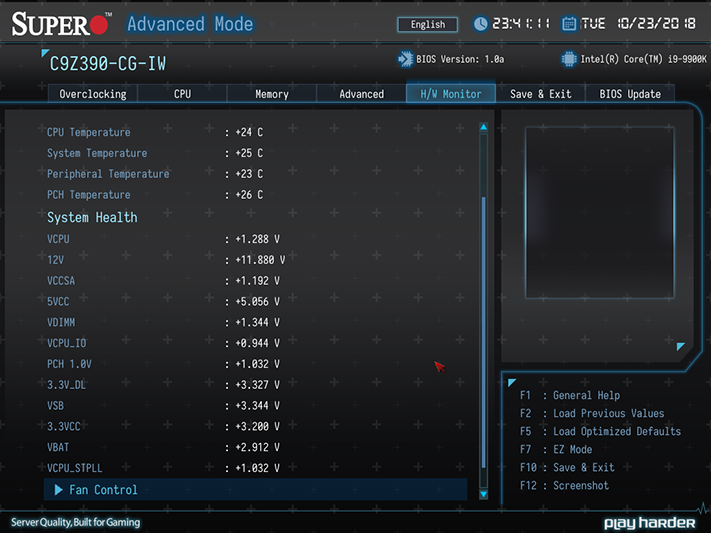

The C9Z390-CG-IW has only two fan headers, and both of those support PWM-based settings only. Automatic modes appear to control a three-pin RDM1225S, despite the PWM-based settings of manual profiles.
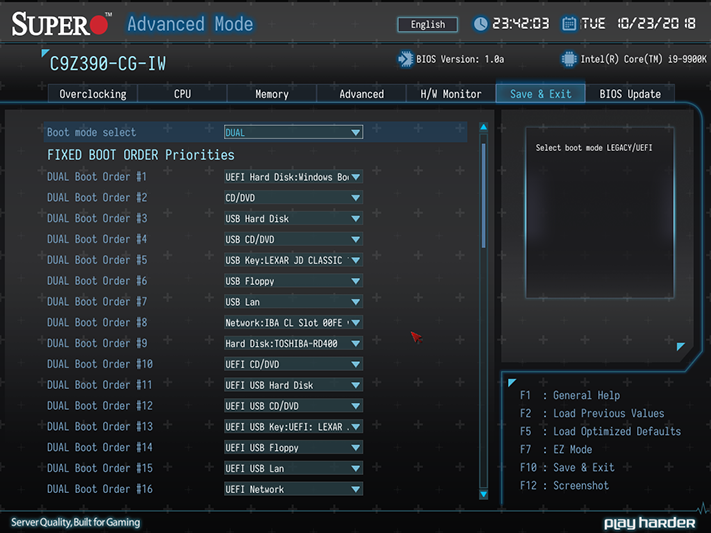
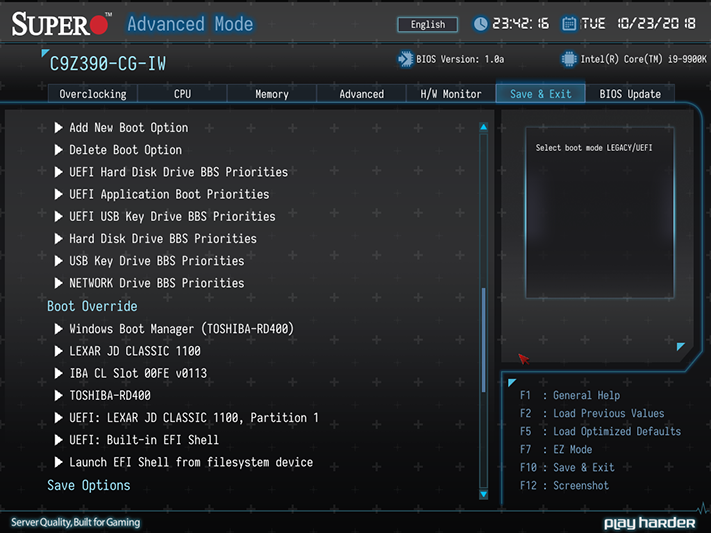
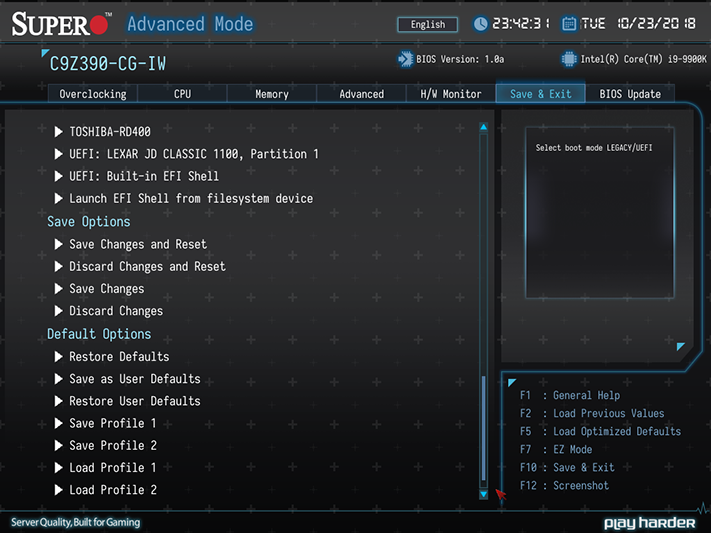
The Save & Exit menu includes everything from boot settings to two registers where users can save their firmware configuration as profiles. The board defaults to AHCI storage mode and must be manually configured to access UEFI-enhanced OS installations.
MORE: Best Motherboards
MORE: How To Choose A Motherboard
MORE: All Motherboard Content
-
siman0 I'm not going to lie here that's fairly impressive given its size. Its probably the best ITX board for the 9XXX series I don't think it deserves a 2/5 just because it cant support one of Intel's ridiculously power hungry CPU...Reply -
bloodroses Reply21449195 said:I'm not going to lie here that's fairly impressive given its size. Its probably the best ITX board for the 9XXX series I don't think it deserves a 2/5 just because it cant support one of Intel's ridiculously power hungry CPU...
I agree. 2/5 is pretty brutal of a rating considering the board runs well with everything but the 9900k; and is loaded to the gills for its size. I wonder if Toms contacted Supermicro to see if there was a bios fix, or something similar? Supermicro is usually known for exceptional quality motherboards and one of the go-to brands for servers. -
Crashman Reply
Update: I reset the firmware after writing the article, booted up, started Prime95 small-FFT's, and the system did a hard reset (overcurrent protection). And you still want something higher than the middle score of 2.5?21449195 said:I'm not going to lie here that's fairly impressive given its size. Its probably the best ITX board for the 9XXX series I don't think it deserves a 2/5 just because it cant support one of Intel's ridiculously power hungry CPU...
It would probably have gotten a 3 or 3.5 if the 9700K were Intel's top CPU, but what we're really looking at with this board is Z370-class power regulation on the Z390. We're assuming the reason Intel delayed the Z390 is that they wanted to get manufacturers to support the power specs of the 9900K. After all, the H370 and B360 are based on the Z370, and the derived chipsets were released first for a reason.
Moreover, if you look at the power consumption, it looks like this board's biggest power shortcoming could have been addressed in firmware. It shouldn't need this much core voltage to run a 8C/16T load on the 9900K at 4.70 GHz.
-
siman0 Well Blood considering what Crashman stated, that's probably a no. Considering it can support a 9900k is impressive for what it is. Id like to see what the board is able to do with updated firmware. But going to be honest people are probably not going to be looking at serious overclocking in a ITX computer. I see the use of this more as a mobile work station and side gaming computer than anything else.Reply -
bloodroses Reply21449575 said:Well Blood considering what Crashman stated, that's probably a no. Considering it can support a 9900k is impressive for what it is. Id like to see what the board is able to do with updated firmware. But going to be honest people are probably not going to be looking at serious overclocking in a ITX computer. I see the use of this more as a mobile work station and side gaming computer than anything else.
I completely agree on the use. HTPC, mini work stations, portable gaming, and micro servers are the main uses for Mini-ITX. The NUC, Mac Mini, Brix, and micro servers in general are perfect examples of those. It's almost crazy even thinking of something as powerful as a 9900k in something that small; but it is an option now. I'm guessing Supermicro is focusing on the server side of things given their pedigree.

