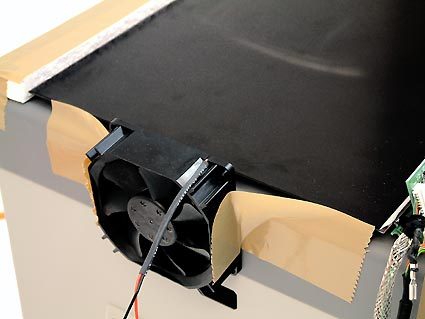Supersize Your TV for $300: Build Your Own XGA Projector!
Get Tom's Hardware's best news and in-depth reviews, straight to your inbox.
You are now subscribed
Your newsletter sign-up was successful
Very Important: Permanent Cooling For The LCD Panel
Because of the incredibly high power consumption of the lamp (400 W), our homemade projector needs sufficient cooling - the integrated fan in the Liesegang projector just doesn't cut the mustard. Heat build-up occurs especially between the projector's LCD panel and glass top, due to thermal conduction from the lamp that can only be prevented by permanent air circulation.
The initial sign of the display overheating is a brown ring that appears in the area that gets too hot, which shrinks again when the unit is cooled. If the heat level is not reduced relatively quickly, this is followed by failures in the corresponding areas. The display becomes permanently burnt out if repeatedly overheated, and will no longer display in the damaged area.
For our test construction, we fitted various fan types in a number of positions. The result: all you need is a single 8 cm fan that creates airflow under the LCD panel. An additional power supply for this can be created using a standard ATX power unit. An office fan set at the lowest speed is also an option.
This fan does the job: permanent air circulation between the LCD panel and glass top
Only for testing and adjustment: the 8 cm fan taped in place.
The nearly completed project.
The Liesegang projector with installed LCD panel and leads. And we're off!
Get Tom's Hardware's best news and in-depth reviews, straight to your inbox.
The fan running at full tilt, powered by an external ATX adapter. Other solutions are also possible.
Current page: Very Important: Permanent Cooling For The LCD Panel
Prev Page Assembly: The Projector's LCD Panel Next Page Made It: The Homemade Projector, Up And Running!-
Hi,Reply
I'm a 12 year old and I just got this projector working. If you live in the bay area then I recommend you go to Weirdstuff that is where I got all my parts for all under $46 -
just looking into this idea and was just wondering what the implications would be to have the lcd screen supported away from the glass of the projector thus aiding the cooling of the screen ?? Say a 2 to 3cm gap? would this affect the picture quality or would the screen still need the same amount of cooling as it does on the screen. As you can tell by the questions i havn't made one but seriously thinking about it. also ... !! woulld there be an option of other video inputs to the screen ie .. Phono jack rather than laptop / pc?Reply
Cheers for the info if you respond. -
chinmayj007 hiiiiiiii im CJ can you tell me please which in this projector plz.......................Reply