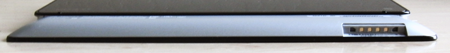Sony Tablet S Review: The Media Enthusiast's Dream Tablet
Tablet S: The Layout
On the left side of the tablet, you'll find ports for your headphones and USB devices. Though, if you want to connect an external hard drive or thumb drive with a full-sized USB port, you need a cable that converts microUSB to the standard USB A plug. Without that adapter, the port only serves to enable USB debugging mode in Honeycomb.
Sony doesn't include drivers that support the native Android Debug Bridge for Android's SDK, though, which means you need to perform a manual modification for Windows to recognize the tablet (a necessary step if you want to take screenshots on it).
- Turn on "USB debugging" in Sony Tablet S
- In Windows, put following device descriptions into the [Google.NTx86] and [Google.NTamd64] sections of extrasgoogleusb_driverandroid_winusb.inf:
SONY Sony Tablet P
%CompositeAdbInterface% = USB_Install, USBVID_054C&PID_04D2&MI_01
SONY Sony Tablet S
%CompositeAdbInterface% = USB_Install, USBVID_054C&PID_05B4&MI_01 - Add 0x54c into the .android/adb_usb.ini file in the Home directory by using following command from the shell prompt.
In Windows:
echo 0x54c>>%HOMEPATH%.androidadb_usb.ini
In OS X:
echo "0x54c" >> $HOME/.android/adb_usb.ini - In Windows: Restart. Plug in the tablet, and when driver installation fails, select "Have Disk" under "Device Manager." Select the driver named "Composite Adb Interface."
Getting back on topic, all of the tablet's buttons are located on the right side. Sony wisely chose to recess them on the groove's upper lip, which prevents them from getting pressed accidentally. Our only quibble is with their small size, since it's difficult to know whether turning the volume up or down while looking at the screen.
The power adapter is a disappointment. Many competing tablets (A500, Galaxy Tab 10.1, Transformer, and Xoom) employ a power brick that plugs straight into a wall wart. Sony instead uses a power adapter with a built-in extension cable. Though not a big deal if you come back to a docking cradle every night, the power supply is less convenient to pack away for a business trip. Moreover, the dock doesn't even add any additional connectivity to the Tablet S.
It's difficult to see in the picture below, but the microphone is a pin-sized hole in the center of the back-side. The IR data port is just to the right of it (the left, if you're looking at the picture). And thus, the remote control functionality will only work with the thick end of the tablet pointed away from you. Remember that infrared communication requires line-of-sight.
The front-facing camera on the Tablet S is similar to the iPad 2's. But the rear-facing hardware is substantially better. Unfortunately, it's missing a flash, limiting its utility in dimly-lit environments. That's a bummer because Sony's tablet is nearly on-par with other compelling competitors. Acer's Iconia A500 is a good example; the Acer at least gives you a single-LED flash, though.
| Camera | Front-Facing | Rear-Facing | Flash |
|---|---|---|---|
| Apple iPad 2 | 0.3 MP (640 x 480) | 0.7 MP (960 x 720) | None |
| Acer Iconia A500 | 2.0 MP (1600 x 1200) | 5.0 MP (2592 x 1944) | Single-LED flash |
| Asus Transformer | 1.2 MP (1024 x 768) | 5.0 MP (2592 x 1944) | None |
| Motorola Xoom | 2.0 MP (1600 x 1200) | 5.0 MP (2592 x 1944) | Dual-LED flash |
| Motorola Xoom Family Edition | 1.3 MP (640 x 480) | 5.0 MP (2592 x 1944) | Single-LED flash |
| Samsung Galaxy Tab 10.1 | 2.0 MP (1600 x 1200) | 3.0 MP (2048 x 1536) | Single-LED flash |
| Sony Tablet S | 0.3 MP (640 x 480) | 5.0 MP (2592 x 1944) | None |
| Toshiba Thrive | 2.0 MP (1600 x 1200) | 5.0 MP (2592 x 1944) | None |
Get Tom's Hardware's best news and in-depth reviews, straight to your inbox.
Current page: Tablet S: The Layout
Prev Page Meet Sony's Tablet S (SGPT111US/S And SGPT112US/S) Next Page Sony's Android Skin: An Aesthetically-Clean Design-
acku tanjoCan't they think of a better name? S? What's next Sony Tablet S II?Reply
Yeah, admittedly the name isn't catchy or memorable.
Cheers,
Andrew Ku
TomsHardware.com -
Belardo Great review... The Sony Tablet S is a nice looking device. I agree on the thinness issues that some companies do... my older Sony phone is still easier to hold than my new Samsung Galaxy which is half as thin.Reply
I think SONY should have included an HDMI port, but wireless works too. HDMI has a limited life anyway as the video industry is moving to CAT6 instead. Its cheaper and can be far LONGER cable than HDMI.
There are both good and bad things about the SONY, its problems are rooted in Android in general and reminds me WHY I'm glad we went with an iPad(1), even compared to todays modern designs.
- Connectivity. The USB is for debug mode? How easy it is to share your data between a desktop and the tablet? My Samsung Android experience in this area is just as crappy today as it was a year ago. I doubt I'll ever buy another Samsung phone ever again, much less another Android. I'm looking to MS's WP8 next year.
- Performance: All these new tablets (I'm eying the Lenovo ThinkPad tablet - why they didn't name it ThinkTab? or Simply ThinkPad) have the same low Nvidia Tegra2 performance compared to the OLD iPad2. Same shorter battery life. Why would a typical person pay $500 when the iPad2 does it faster?
- Love the shape and remote control aspect of the SONY. Looks comfortable. When I went to Android (from a basic phone) I had a choice between the Samsung Galaxy and Sony's Android. Sony still had some quality issues to work out. Samsung had the better OMLED display and a cover for the USB port - rather than a stupid rubber cover to fight. Sony had a much nicer weight and feel. But considering that both phones hit the market at the same time - SONY using Android 1.6 vs. Samsung's 2.1 made me nervous about SONY's ability to upgrade. And then I experience Samsung & at&t failure for a proper Froyo update. Ice Cream has lots of improvements... but still buggy.
Its crap like that, that make me NOT want to buy another Android device. iOS 5 is a very nice update, it was far less painful than getting Froyo onto my Phone! (I had to use an old XP computer to do it) - but Apple pisses me off with their anti-competitive legal games they play against Android. And I have my issues with Microsoft.
Okay, they are ALL EVIL! So I'll go with the easiest and best thing at the time of my purchase.
With Amazon & RIM selling tablets at $200 now, the game will be different next spring when the iPad 3 comes out as well as Windows Mobile 8. Hopefully MS will just call mobile devices "Metro 8". -
soo-nah-mee I had one for a week and took it back. It's a nice device, but not worth $500 IMO. It is very plasticky (albeit lightweight), and it feel like the screen would crack with no more than a slight twist of the device.Reply
The IR blaster was the one feature that made me consider keeping it. It works VERY well.
The Transformer Prime is going to be the same price and is better in every way, other than not having an IR blaster. Who would buy this instead? You'd either REALLY have to want that IR blaster or be a Sony fanboy. -
bunz_of_steel Good review Andrew Ku and great comparisons! Has IR port instead of RF... I don't know of anyone that wants an IR port vs RF. A little more expensive but who wants to be aiming this thing to change channels. Also don't like the fact that this doesn't have a full size USB or an HDMI port. ??? Think I'm going to hold off buying any tablet until they have what I need. HDMI out, USB 3, wired port always nice. And like Andrew said why pay $500 when ipad2 is faster.Reply -
cknobman Hard to see too many positives in this device, even with the overly optimistic review given here at Toms.Reply
Bad ergonomics
Cheap plastic build
Expensive
Terrible battery life
Sony bloat on it
I played with one in store and found it to feel and look like a cheap toy compared to some of the other Android tablets. -
soo-nah-mee cknobmanBad ergonomicsActually I thought the ergonomics were quite good. Hold like a book in portrait mode and for landscape mode you can "hang" it by one finger in each of the "loop" areas at the top.Reply
-
andywork78 Great review this is why i choose galaxy tab 10.1Reply
good price good options.
However on your graph cart.
Higher is better or lower is better?