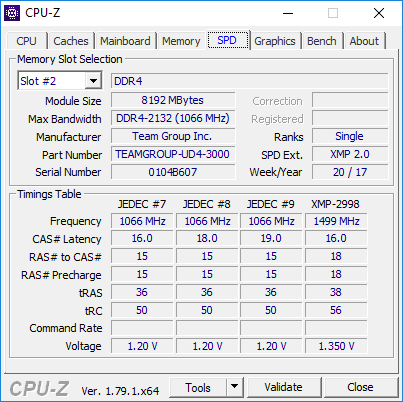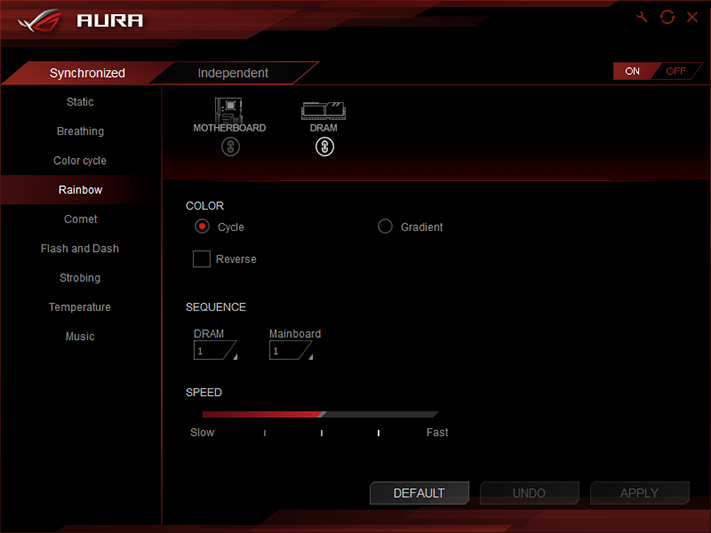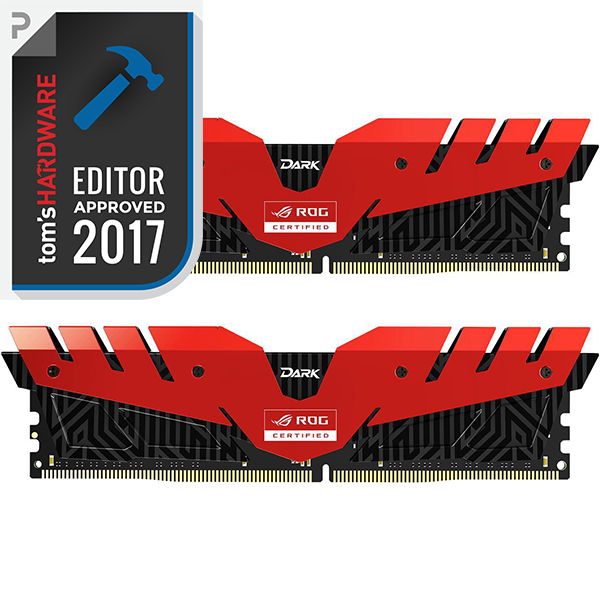Early Verdict
Team Group’s Night Hawk RGB DDR4-3000 16GB kit performs well enough, cheaply enough, to win over value-conscious show system builders.
Pros
- +
Reduced price among RGB-lighted DRAM
- +
Configurable via Asus Aura software
- +
Moderate overclocking capability
Cons
- -
Performance trails other Team Group DDR4-3000 products
- -
Configurable only via Asus Aura software
- -
Moderate performance
Why you can trust Tom's Hardware
Features & Specifications
The T-Force sub-brand is alive and kicking at Team Group, and the firm is finally taking on its DRAM competitors in the RGB arena. Night Hawk RGB modules have been around a few weeks, but it wasn’t until recently that Asus published an update to its Aura software (available using Asus Aura-enabled motherboards) that could control the RGB features of these modules. A beta version of the Aura software was available for earlier reviews, but we prefer to use software to which all users have access.
Specifications
The part number we received, TF2D416G3000HC16CDC01, comes in white, and runs at a DDR4-3000 CAS 16 as the name implies. Those timings are just a little relaxed by standards of the performance enthusiast market, where a cycle of latency for every 200 MHz of data rate (such as DDR4-3000 CAS 15) is quickly becoming the baseline.
The DDR4-3000 rating requires XMP mode to configure both its data rate and 16-18-18-38 timings at 1.35V. At 1.20V defaults, motherboards will configure these two 8GB modules at DDR4-2133 CAS 15. Even slower configurations are available within the SPD table to expand compatibility with troublesome platforms.
The Night Hawk RGB retail box includes two 53mm-tall (2.1”) modules and an installation manual. Also included, but not photographable, is Team Group’s Lifetime Warranty. You'll simply have to imagine it (or click the link).
The Night Hawk RGB ships with its LEDs programmed to Rainbow mode. Team Group does not include RGB software, although users of Asus motherboards can load that company's Aura software for some control over the lighting. While not as detailed as the settings of some of its competitors, we eventually got the modules to do what we wanted by happenstance after poking around the menu options for a while.
Comparison Products
The only set of competing RGB modules we had on hand were G.Skill’s DDR4-3600 four-DIMM set. All four modules are the same 8GB size and use the same single-sided configuration as those of the Night Hawk RGB being tested today, but four single-sided DIMMs have the performance advantage of providing the four ranks of addressable memory that our Kaby Lake test bed prefers.
Mushkin’s Redline Ridgeback DDR4-3200 has the closest matching DRAM IC compared to Night Hawk RGB, with its eight ICs occupying one side of each DIMM and configured as one rank, for a total of two ranks.
Get Tom's Hardware's best news and in-depth reviews, straight to your inbox.
T-Force Dark ROG dual-rank DIMMs were specifically designed to exploit the four-rank preference of Kaby Lake processors by packing two ranks per double-sided DIMM. While it's the only set in today’s test to have an identical module count, data rate, timings, and capacity to the Night Hawk RGB, we have a feeling that the four-rank advantage will force Team Group to lose the performance race to itself.
Test System
Our latest memory test system exploits the stability of Asus’ ROG Maximus IX Hero to leverage the strong overclocking capability of Intel’s Core i7-7700K and the graphics bottleneck-smashing MSI GTX 1080 Armor O/C. Though the test bed has been designed to eliminate bottlenecks, test software was chosen to indicate a real-world performance experience.
MORE: Best Memory
MORE: DDR DRAM FAQs And Troubleshooting Guide
MORE: All Memory Content
-
tingRe So this dual-channel kit runs around 3500 MB/s? Ant old Socket 1366 machine will beat that with triple channel DDR3 ECC RAM that sells for less than $2 per MB.Reply
A (vintage from 2009) Dell Precision T7500 with a second processor installed running 6 channel DDR3 will more than double that.
It's about channels, not latencies. Buy a system that supports a lot of RAM channels. Then buy a lot of cheap RAM. For the $129 you spend on 16GB of DDR4-3200 RAM, you could get 48GB (6x4GB) DDR3 ECC 1333 MHz that will double the bandwidth in the right machine.
I give up on Tom's Hardware. It's a site for people who want pretty lights, and the crooks that sell them slow, overpriced junk machines. -
JimmiG @TINGRE, those were the data rates, "clock speeds" or MT/s.Reply
At 3000 MT/s, dual channel DDR4 gives you about 38 GB/s.
With my 3200 C14 dual-channel kit and Ryzen 7, I get about 47 GB/s actual bandwidth in AIDA64 benchmark (it's higher than the 41 GB/s theoretical due to caches and pre-fetches), and a latency of about 72.5ns. Also, latency is important for many things including games.
If you just wanted lots of cheap RAM then an old workstation board with DDR3 support is a good bet, but lots of people care about IPC, clock speeds, modern instruction sets and core counts too. -
Nintendork Or maybe just buy ram at right moment for later. 1 year go you could ger 32GB of DDR4 2600-3000 CL15 for $150-170 at most.Reply -
willgart @Tingre: the latency is important when you compare the same things! if you compare a system with 1*8GB to a 2*4GB you dont compare the same things.Reply
in your example (where 6*4GB = 24GB not 48GB by the way... ;))
having 6*4GB of low latency RAMs is better than 6*4GB of high latency ones...
but I agree that we should have a pricing comparison. if you want 32GB of RAM, what's best? 2 * 16GB ? 4 * 8 ? -
Crashman Reply
We already did that.19921301 said:@Tingre: the latency is important when you compare the same things! if you compare a system with 1*8GB to a 2*4GB you dont compare the same things.
in your example (where 6*4GB = 24GB not 48GB by the way... ;))
having 6*4GB of low latency RAMs is better than 6*4GB of high latency ones...
but I agree that we should have a pricing comparison. if you want 32GB of RAM, what's best? 2 * 16GB ? 4 * 8 ?
http://www.tomshardware.com/reviews/super-talent-project-x-f3000ux16g-ddr4-memory,5038.htmlYou want at least four banks.
If you don't know how that applies to your question, maybe you should read the article :D
Only in a very dark room :D19921312 said:mmm... does the LED supports the black color? ;-)