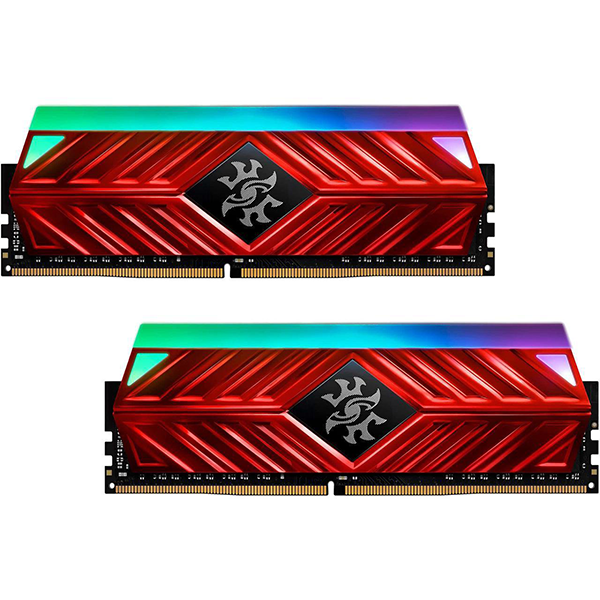Tom's Hardware Verdict
T-Force Night Hawk RGB DDR4-3200 C14 offers incredible performance at stock XMP settings…but only when using an Asus motherboard. ASRock, Gigabyte, and MSI owners beware!
Pros
- +
Excellent performance on Asus motherboards
- +
Very good RGB color saturation
- +
Fully-functional RGB software
- +
Also controllable via motherboard RGB software
- +
Supports class-leading timings
- +
Reasonably priced
Cons
- -
Poor performance on MSI motherboards
- -
XMP settings not completely stable at true 1.35V
- -
Extremely heavy modules more likely to become dislodged when moving a PC
Why you can trust Tom's Hardware
T-Force Night Hawk Legend RGB, The Lost Chapter?
Team Group makes some great memory so we were a little shocked to find devastatingly-bad performance for its XCalibur RGB in our most memory-dependent benchmarks, F1 2015 and 7-Zip. So shocked that we tossed some G.Skill and Adata memory on the same platform to make sure there was nothing wrong with its configuration. So shocked that we even tossed the XCalibur DIMMs on our next Motherboard Review sample, an ASRock model, to confirm there was nothing wrong with our MSI test mule. The performance improvement on the new board was far too slight to overcome this memory’s enormous deficit when compared to other modules, so we moved on.
The next set of odd results came from Gigabyte’s Aorus RGB Memory. Composed of two DDR4-3200 DIMMs and two “Demo Modules”, we included a set of Adata’s DDR4-3200 C16 modules in the charts simply to prove that the Gigabyte sample’s poor performance could not be directly attributed to its 16-18-18 timings. Behind the scenes we were already investigating such items as tRFC and tREFI but simply could not find a set of timings that would overcome its performance deficit. Assuming that Gigabyte was testing the modules on a Gigabyte board, we even tried one, only to find that any miniscule performance improvements were too inconsistent to attribute those performance problems to the original test platform. And so we moved on, later noting that Gigabyte never gave us the name of its DIMM supplier…
That bit of history brings us to today’s test subject, the T-Force Night Hawk Legend DDR4-3200. Keen readers will note that these modules launched in time to cover the entire Christmas buying season, yet our initial findings were never published. Putting the above-mentioned history in the past, we looked anew at the new modules, only to encounter past problems that put these firmly into a 2/5 rating. So, we contacted Team Group and MSI to find out what could be done, only to find no real answers. We searched the net to find out if anyone else was having performance issues with their modern Team Group module on MSI boards…only to find that owners of these combinations were oblivious to their own performance issues. In fact, they all seemed quite pleased with the lower performance, likely because they’d never compared their systems to others while using any of the impacted software.
Details include an RGB light strip and two DDR4-3200 DIMMs with respectable 14-14-14-31 timings, encased in extremely heavy chrome-plated copper heat spreaders that push the weight of each module to 4oz (113g). The highest configuration for non-XMP boards is DDR4-2400 C16.
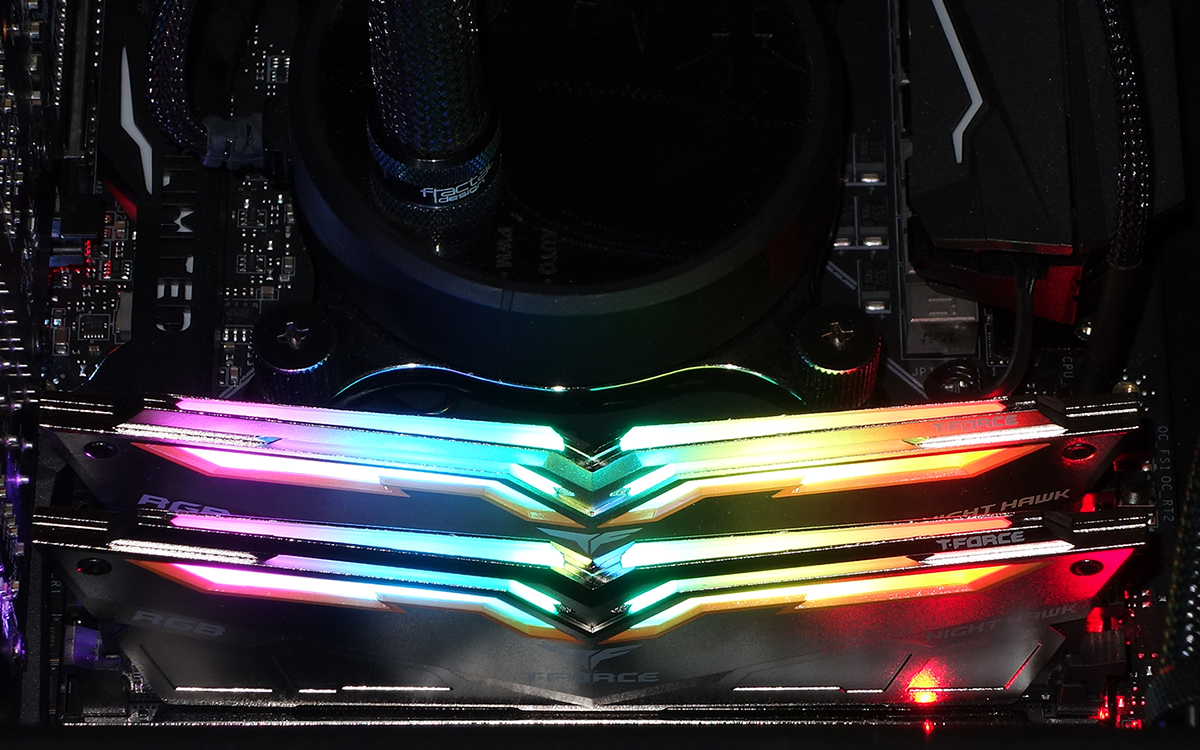

The lighting can be controlled by the RGB software of most boards (MSI, Asus, Gigabyte, ASRock), but Teamgroup’s software adds the ability to alter the color of each LED individually. Using them both at the same time causes the module lighting to flicker and/or lock, and using the MSI software after screwing up the light settings with the Teamgroup software required us to uninstall the Teamgroup software. Alternatively, using the Teamgroup software after screwing up the light settings with MSI Mystic Light required only a reboot.
Our initial comparison included the three DDR4-3200 RGB memory samples we had on hand, plus the problematic XCalibur RGB DDR4-3600, to show that performance problems were not limited to the new Night Hawk kit.
| Lowest Stable Timings at 1.35V (Max) on MSI Z370 Godlike Gaming (BIOS A.40) | |||||
| DDR4-4000 | DDR4-3733 | DDR4-3200 | DDR4-2666 | DDR4-2400 | |
| T-Force Night Hawk Legend TF7D416G3200HC14ADC01 | 21-21-21-42 (2T) | 17-18-18-36 (2T) | 14-15-15-30 (2T) | 12-13-13-28 (1T) | 11-12-12-28 (1T) |
| Adata XPG Spectrix D41 AX4U320038G16-DT41 | X | 17-20-20-40 (2T) | 15-17-17-34 (1T) | 12-14-14-28 (1T) | 11-13-13-28 (1T) |
| Aorus RGB Memory GP-AR32C16S8K2SU416R | X | 18-20-20-40 (2T) | 15-17-17-34 (1T) | 13-14-14-28 (1T) | 11-13-13-28 (1T) |
| T-Force XCalibur RGB TF6D416G3600HC18EDC01 | 19-21-21-42 (2T) | 18-20-20-40 (2T) | 15-17-17-34 (1T) | 13-14-14-28 (1T) | 11-13-13-28 (1T) |
The first indicator of problems was that while the Night Hawk Legend would run at its rated timings when using automatic voltage on our board, the board’s automatic “1.35V” setting produced 1.376V. Most motherboard brands sneak in some extra voltage when using XMP, but the Night Hawk modules required it. Manually adjusting our motherboard down to just over 1.35V caused errors at its XMP data rate and timings, and the best stable DDR4-3200 timings it could use at the corrected voltage were 14-15-15. On the other hand, the kit still surpassed the comparison modules with tighter timings at DDR4-3733 and DDR4-2666, so we weren’t without hope as we ran through our initial benchmark set.
Get Tom's Hardware's best news and in-depth reviews, straight to your inbox.
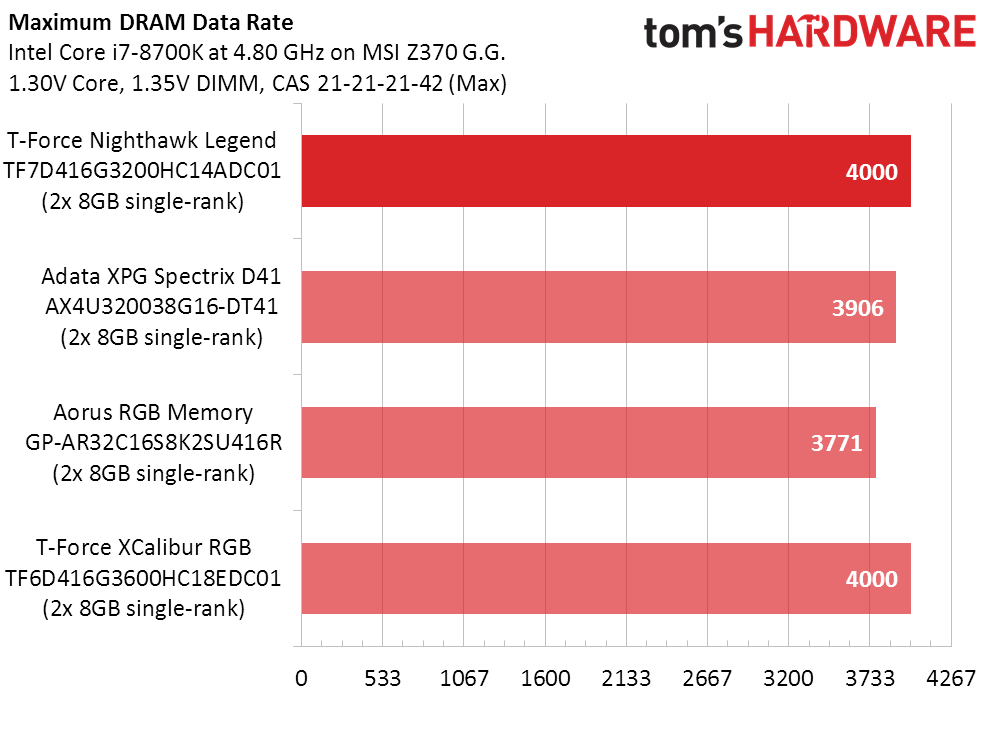
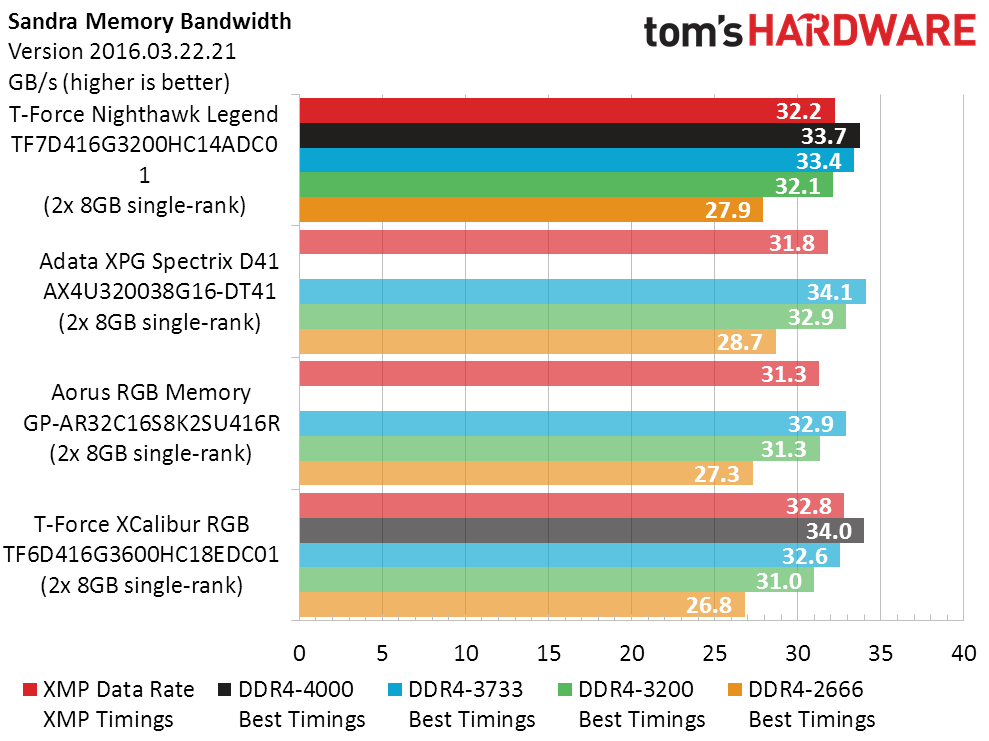
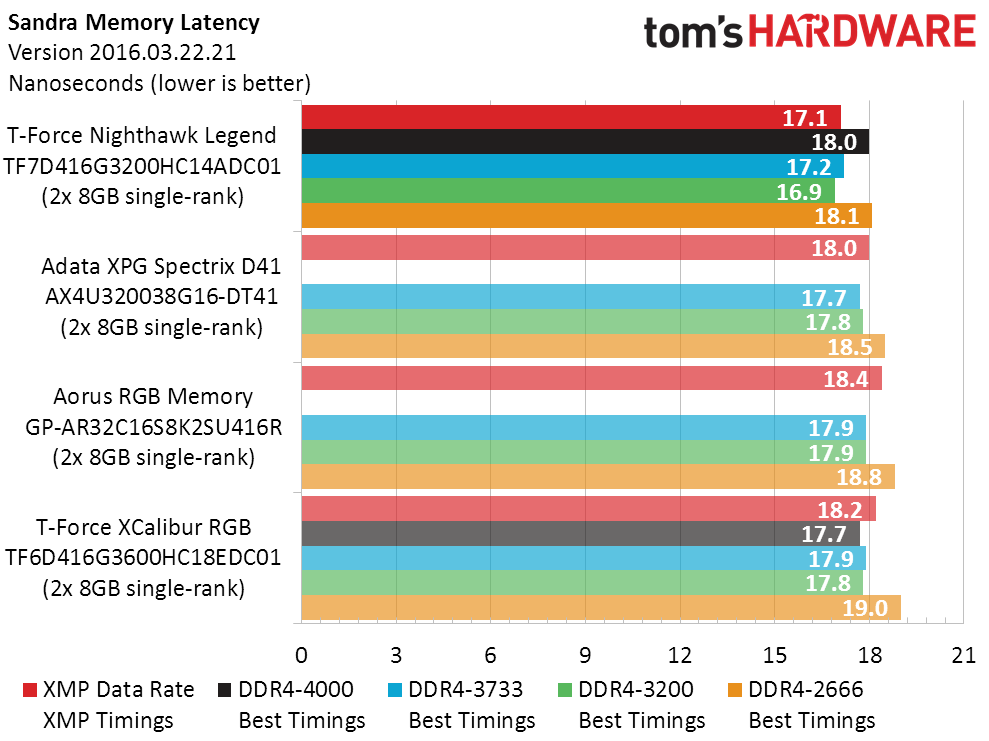
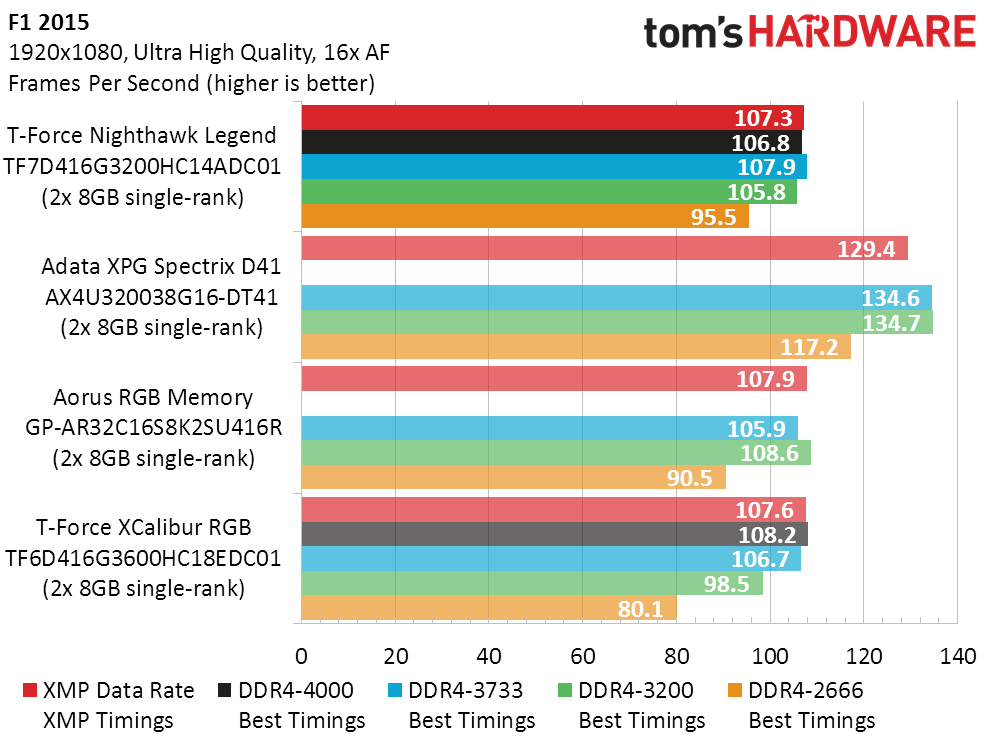
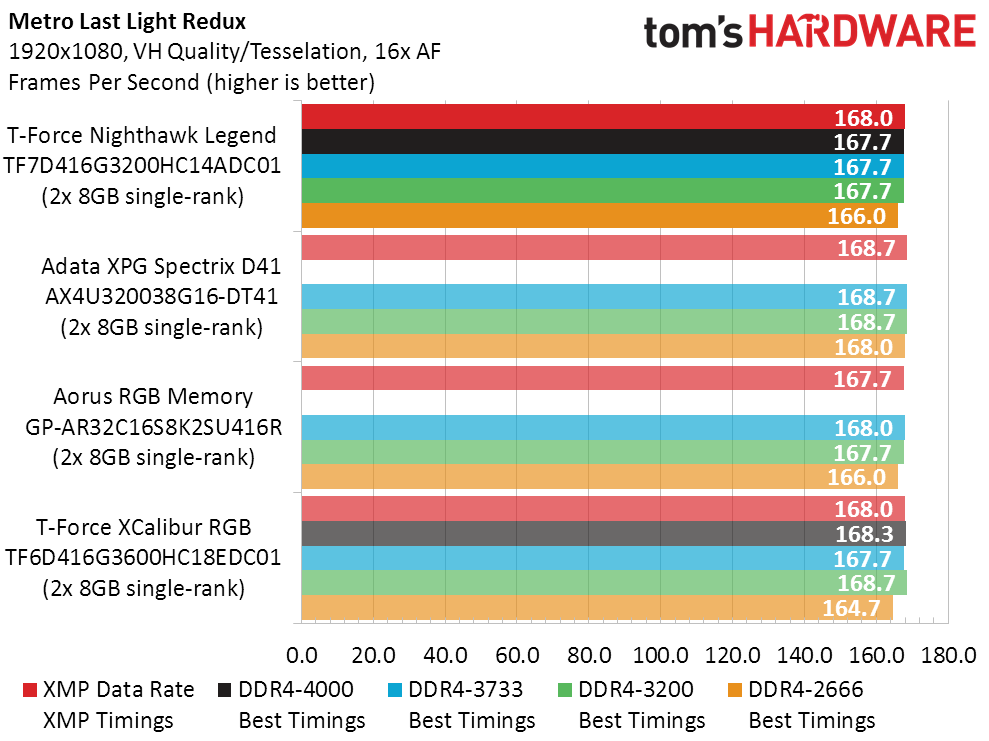
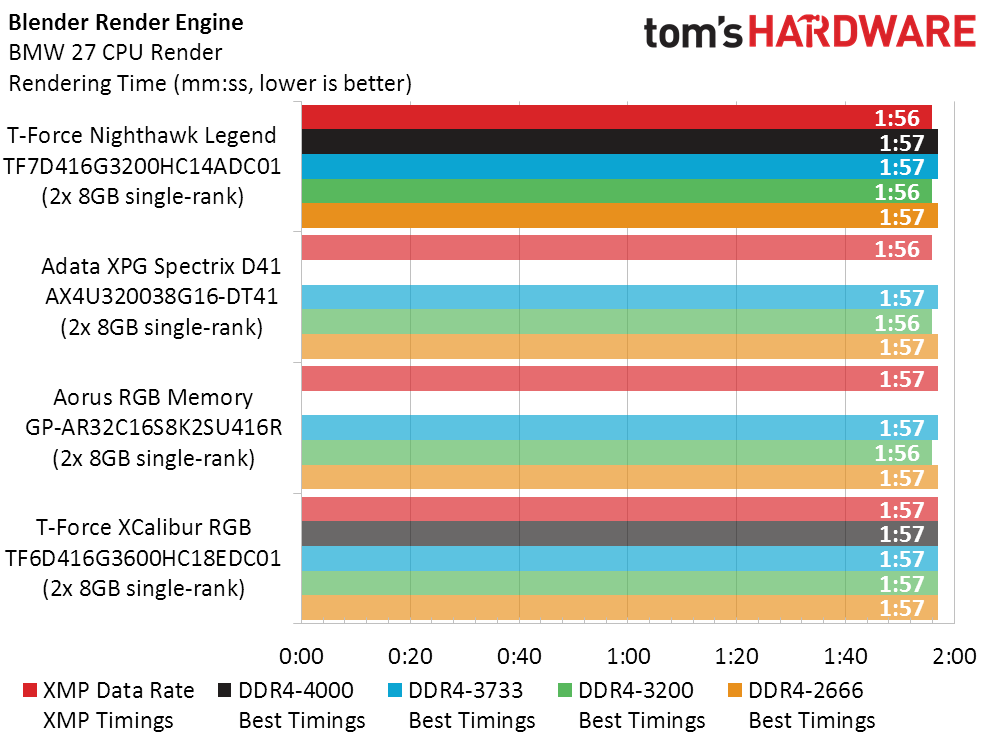
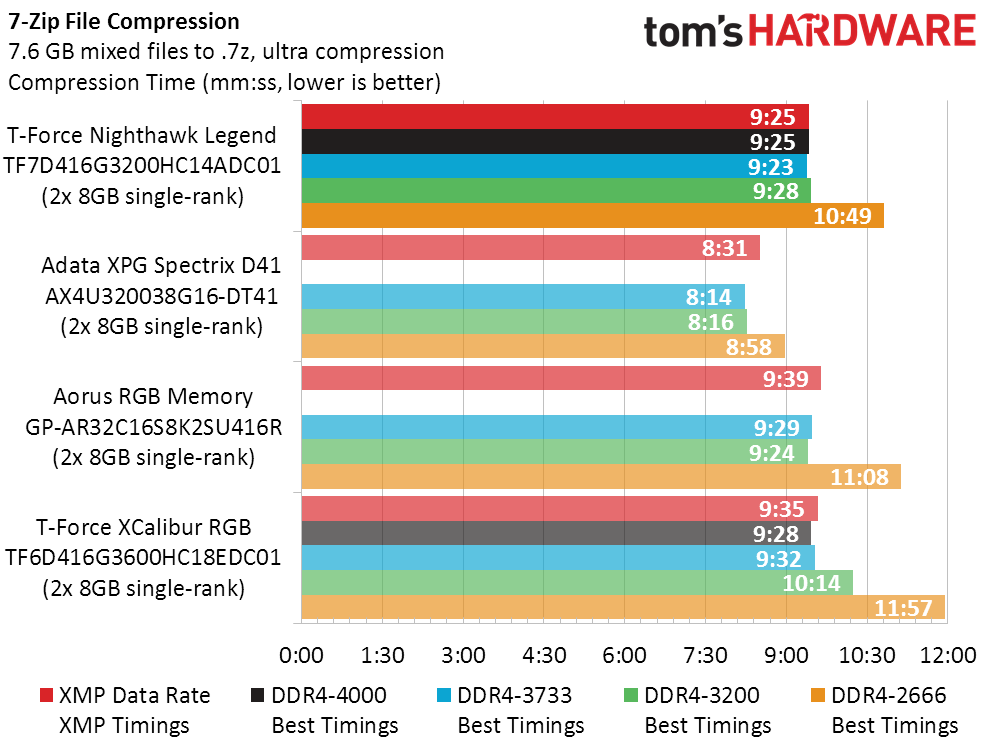
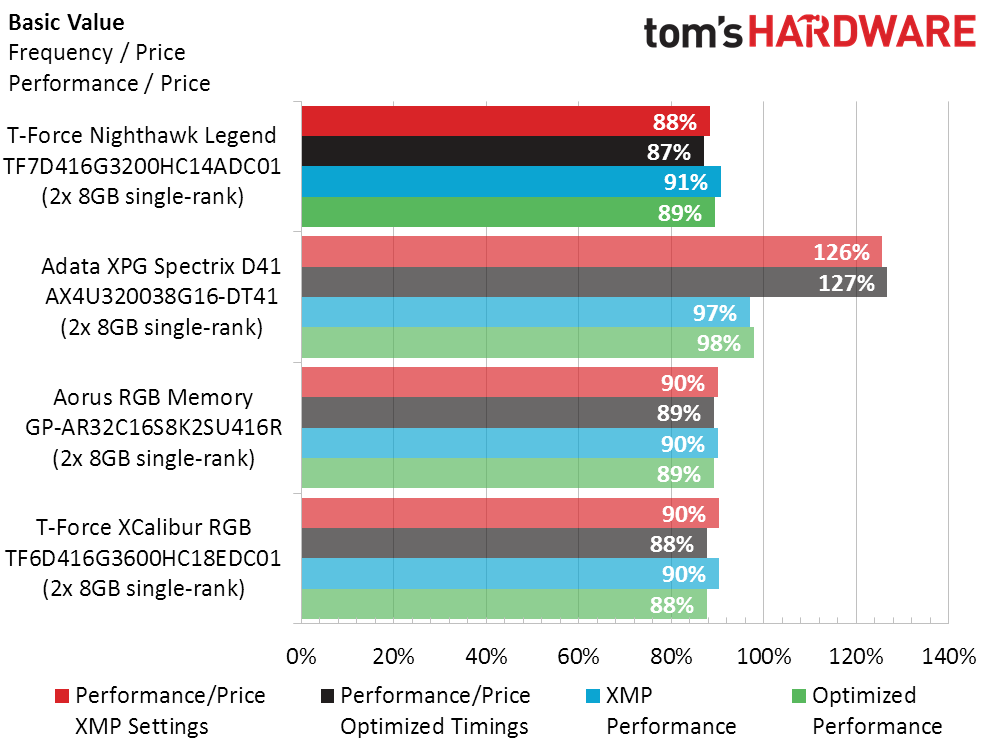
Our original write-up detailed the slight performance differences in the control benchmarks and the extreme differences in the memory-bottlenecked examples and pointed to the latter as the reason for the Night Hawk Legend RGB’s poor value score. And then something wonderful happened: Asus sent us one of the boards on Team Group’s short list. Onward to page two!
MORE: Best Memory
MORE: DDR DRAM FAQs And Troubleshooting Guide
MORE: All Memory Content