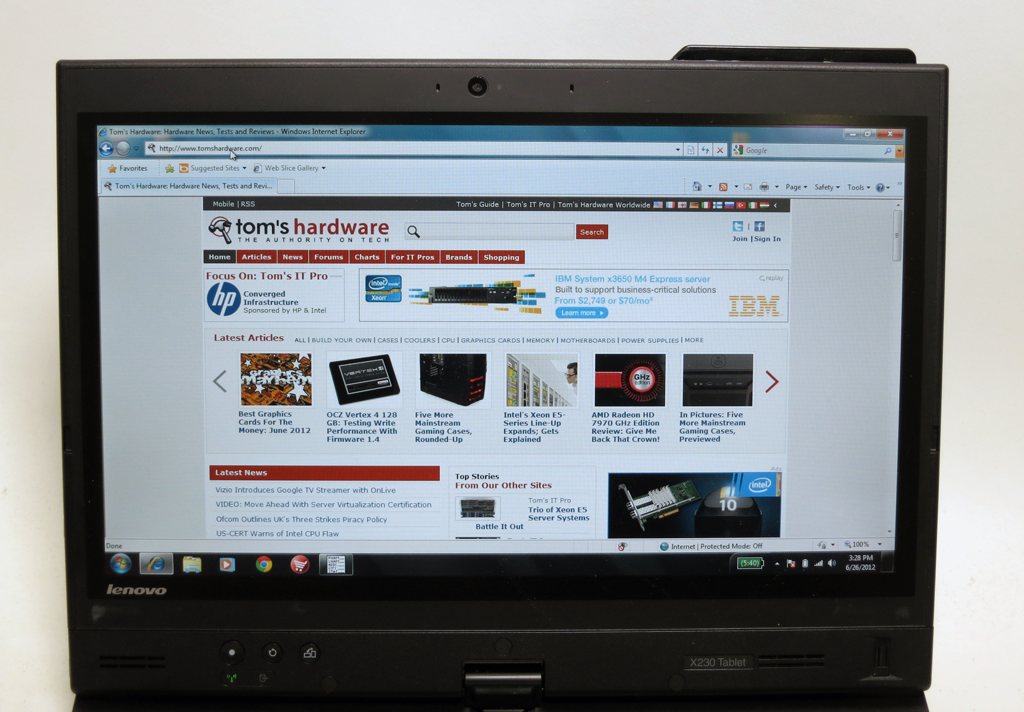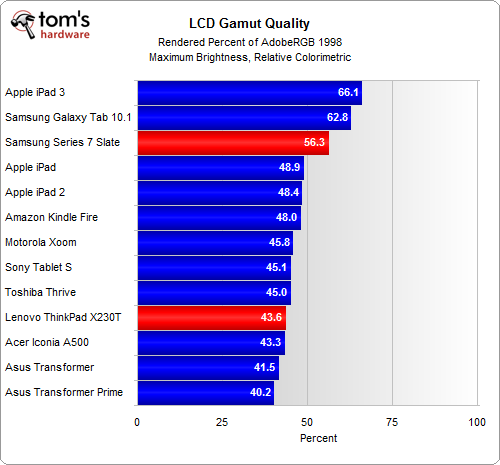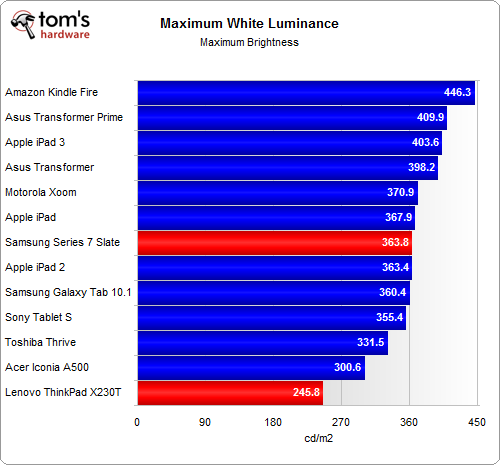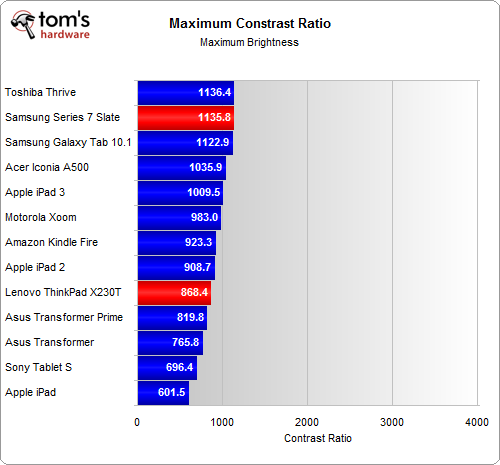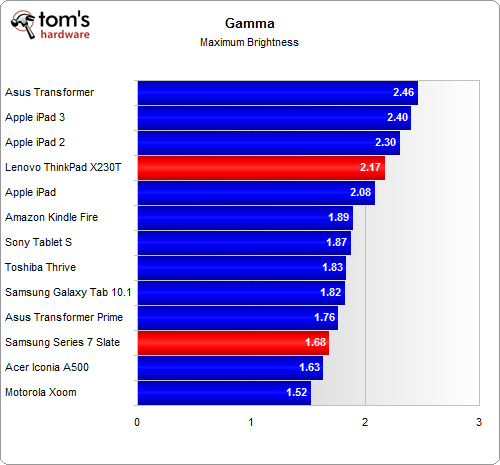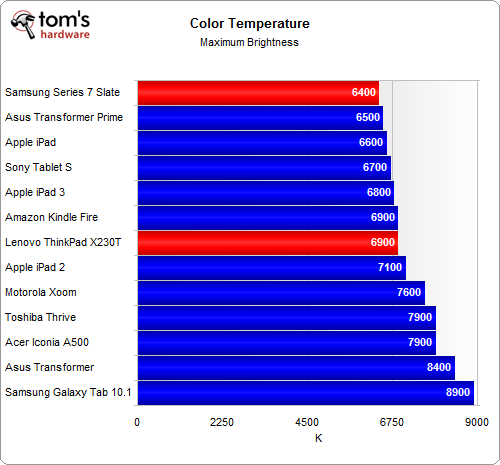Lenovo's ThinkPad X230T Tablet PC, Tested And Reviewed
The Edge-To-Edge 12.5" IPS Screen, Benchmarked
Rather than employing a flush-mounted display, most notebook vendors instead use a bezel above their screens to hide wiring, creating a small gap where dirt accumulates. On a tablet PC, this is even more problematic, given constant interaction with the touch screen. The X230T is a multi-touch tablet PC, meaning you can use the digitizer pen or touch screen gestures. Previous encounters with such systems were generally poor because of the accumulated dirt that negatively affects accuracy over time.
This is not a problem for the X230T, however. Lenovo’s designers opted for a completely flush display, which makes considerable sense. The screen trim on previously-reviewed tablet PCs prevented interaction with the 5-10 pixels around the panel's edge. The X230T lets you use everything on the screen; the black trim does not actually register multi-touch actions.
Lenovo does employ an IPS panel. However, the glass that it uses to minimize glare reduces image quality, adversely affecting the sRGB and Adobe RGB (1998) gamut profile.
Rendering only 43.6% of the Adobe RGB (1998) gamut, the X230T falls short of other tablets PCs like Samsung's Series 7 11.6" Slate. The X230T is primarily a business-oriented system, though, not necessarily intended for multimedia applications. Lenovo instead chose to focus on other beneficial traits, including anti-glare properties, wider viewing angles, and a lower price.
Our chief complaint about the X230T's display is its relatively low maximum brightness setting. At best, we are only able to squeeze out 245 cd/m2 out of the IPS panel, which is quite low. Though not dim, per se, the panel certainly is not what we consider to be bright, as 300 cd/m2 is a generally-accepted norm. This maximum brightness setting is sufficient for providing more contrast to the screen in well-lit environments, but the X230T is best-suited to rooms with moderate ambient lighting.
Get Tom's Hardware's best news and in-depth reviews, straight to your inbox.
Current page: The Edge-To-Edge 12.5" IPS Screen, Benchmarked
Prev Page Can The ThinkPad X230T Game? Next Page Battery Life-
greghome The problem I see with the X-T series Convertible tablets though, is that for the same price I can purchase a X230 and a Thinkpad Tablet and still have money left.Reply
I can imagine a market for it, but once the Thinkpad Tablet 2 launches with Windows 8, I'd say there market would grow even smaller. just my 2 cents :) -
ojas Hmmm interesting to see the A5 just about manage to keep up with the two year old Atom N450.Reply
Anyway, Tom's: X1 Carbon review please! :D
Read that its trackpad is best-in-class for a Windows laptop. -
Zetto These machines should come with the leather sleeve included, it really comes into it's own in the sleeve.Reply
I've carried an older model around all day for years, the battery lasts 8 hrs easy with a good power profile setup and intermittent use.
OneNote is gold on it.
My users often borrow it just for it's presentation benefits as well.
This new model will shine with Win 8. -
jaquith As a past owner of the IBM/Lenovo Convertible I very rarely used it as a 'Tablet.' However, with Windows 8, and I don't like Windows 8, you'd probably use the 'Tablet' mode a lot more.Reply
I use an HP EliteBook Mobile Workstation and have little desire to go back to the Tablets.
Originally I wanted folks to be able to 'sign contracts' out in the field, but in practice Paper wins. -
cknobman Lets see:Reply
Big, thick, heavy
Ugly
Crappy battery life
When you think about it I could:
Buy an Asus Zenbook 1080p for $999
Google Nexus tablet for $199
Both combined would be as thin and light (or thinner/lighter) than this lenovo contraption while offering superior battery life and screen quality (at least on the ultrabook).
This product just seems like a fail. -
cknobman - you're really not the target market for this thing. They're fantastic for health care, home health, etc.Reply
-
greghome cknobmanLets see:Big, thick, heavyUglyCrappy battery lifeWhen you think about it I could:Buy an Asus Zenbook 1080p for $999Google Nexus tablet for $199Both combined would be as thin and light (or thinner/lighter) than this lenovo contraption while offering superior battery life and screen quality (at least on the ultrabook).This product just seems like a fail.Reply
From your post, I'd say you've never really used a IBM Thinkpad before.
The Thinkpad lines were never meant for normal consumers like you. If you've compared to built quality as well, the Thinkpads, especially the T and W series are wonders.
and unlike the ZenBooks or Macbooks......you can step on them and the hinge will be able to stand it. -
cknobman greghomeFrom your post, I'd say you've never really used a IBM Thinkpad before.The Thinkpad lines were never meant for normal consumers like you. If you've compared to built quality as well, the Thinkpads, especially the T and W series are wonders.and unlike the ZenBooks or Macbooks......you can step on them and the hinge will be able to stand it.Reply
Actually I've used ThinkPads a lot as I am a software developer. Two of my last 4 jobs issued them to the developers as their primary workstations. ThinkPad build quality, usability, design are all top notch for business users.
My comment was in response to the way this article was phrased. This article was not necessarily written in the context of a business user and actually was slanted more towards personal use and its ability to replace a tablet and laptop combo while traveling.
In that context I do see this product as a fail. -
Wisecracker I thought it was common knowledge that Acer and Compal have Trinity Win* Tab-hybrids coming out next month -- may even be articles on Toms about it.Reply
I can't really recall but pricing was something "less than $900" with Brazos II models substantially less.