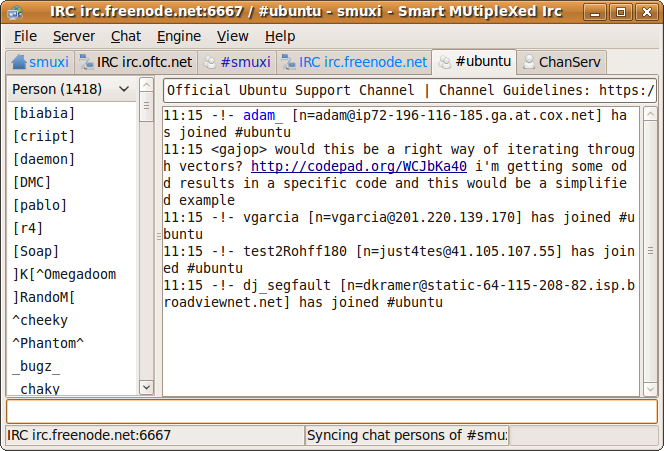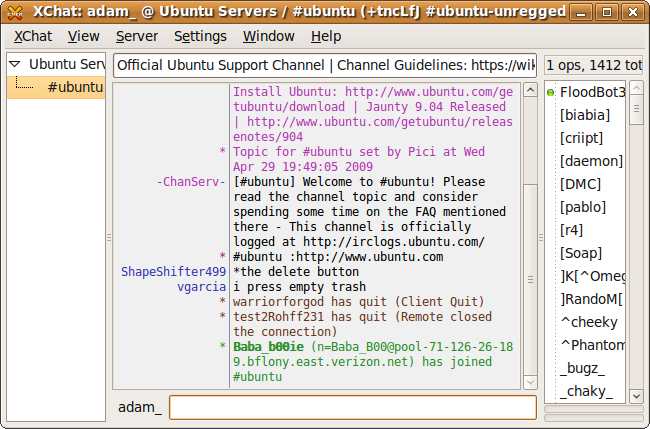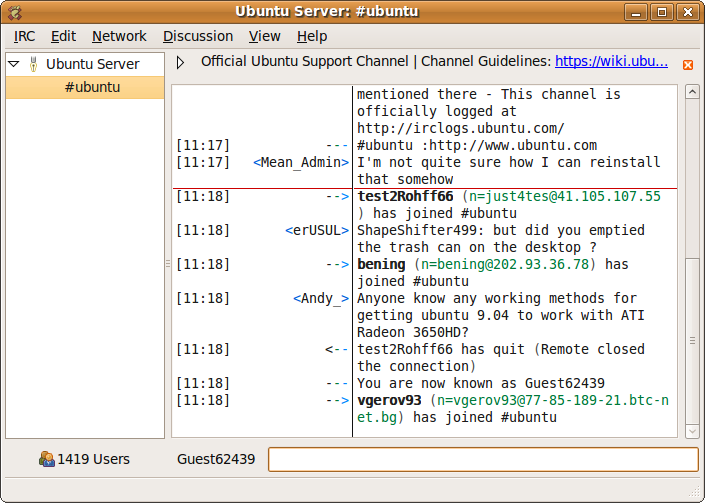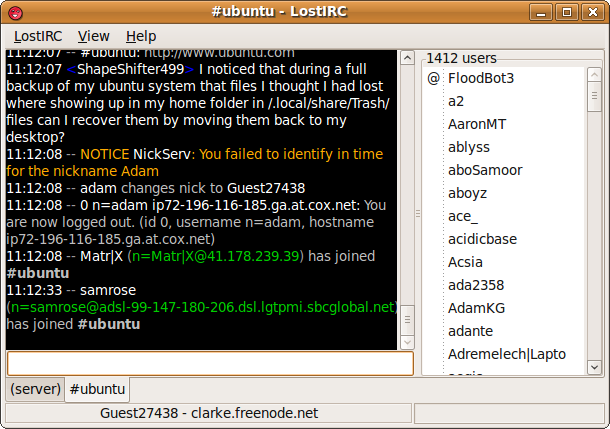Tom's Definitive Linux Software Roundup: Communications Apps
Lightweight IRC Clients
This page is dedicated to the “old-school'-style IRC clients. The user interfaces are minimal. Instead, these apps rely on IRC commands and keyboard shortcuts to flesh out their functionality. To fully benefit from these apps, you will want some previous experience with IRC. As a result of their minimalist approach, these clients generally load and perform faster than the clients on the previous page.
smuxi (Smart MultipleXed IRC) (v. 0.6.31190)
smuxi is a lightweight client with a slim, yet fully customizable interface. This app starts with a two-paned and tabbed approach. The chat area takes up the full screen when a server tab is active. When a channel tab is active, the chat area takes the right pane, while the user list occupies a small left-hand pane. smuxi allows the user to completely change the default interface, moving or removing just about any aspect. With smuxi, you can navigate servers and channels completely using the GUI, but it's clearly built for advanced users who generally rely on IRC commands.
XChat (v. 2.8.6)
XChat's simple interface consists of three panes. The left pane is the hierarchal file-tree of active servers and channels. The center pane is where the actual chat appears and the right pane contains the user list for the current channel.
XChat has the option to change the interface by swapping the file-tree server/channel list for a tabbed configuration that places tabs on the bottom of the chat pane. You can also add user list buttons to the interface for quickly banning, kicking, private messenging, sending files, or setting a user as op/de-op. There are a good number of settings to tweak in Xchat, including the usual colors scheme and the greatly-loved custom keyboard shortcuts. When XChat first opens, it displays a list of suggested servers. Another big plus for XChat is that it closes and minimizes to the system tray, which (in my opinion) is a must for a communications app.
XChat-GNOME (v. 0.26.1)
Get Tom's Hardware's best news and in-depth reviews, straight to your inbox.
Like XChat, XChat GNOME opens to a list of suggested servers which makes finding specific interests a painless experience. Despite the identical names, the interface of XChat-GNOME is not exactly the same as XChat. The major difference is that the list of users in the selected channel is not a pane, but a button underneath the server/channel list. Clicking the button reveals a scrollable pop-out window listing the connected users.
The biggest improvement of XChat GNOME over XChat is the increase in text size, which makes XChat GNOME the clear winner for readability. There aren't quite as many toolbar configuration options for Xchat GNOME. Placing the two XChat apps comes mostly down to minutiae, but there is a clincher: XChat GNOME runs noticeably slower and has a longer startup time than XChat...in GNOME!
LostIRC (v. 0.4.6)
LostIRC is quick, lightweight, minimalistic, and simple. With only thirteen options accessable from the menu bar (including the obligatory Quit and About) the GUI stays out of your way. Instead, you must rely on a pre-existing knowledge of IRC commands. Since most channels and servers will give you hints on what those commands are, this doesn't really become an issue.
The default theme is white text on a black background, which really isn't as bad as the neon green on black that many IRC clients default to. Even though LostIRC takes the opposite approach of Konversation, it no less succeeds at being a user-friendly, if not antiquated, IRC client.
-
mitch074 I'd like to add something to the article...Reply
- Skype for Linux is currently in version 2.1 (beta) which differs from 2.0 (final) only in the fact that it is now able to deal with ALSA, OSS and PulseAudio transparently - and it doesn't wreck webcam outputs as much.
- Skype for Linux has supported video ever since version 2.0 (beta); it does work quite well if your webcam sends uncompressed video to the system (if your webcam streams MJPEG and you have a 2.6.28+ kernel, you will need some hacker-fu; details on demand)
- a quite well known single protocol IM is aMSN, which is also multiplatform; its other main advantage is that it supports voice and video chats. However, it's not always very stable and requires manual setting up of a TCP port for video and voice to work properly. -
How about benchmarking the applications. Which ones use more ram vs. functionality? How about responsiveness and stability? Those are questions I would like to see laid out because much of the Linux user base have older hardware and don't like things eating away their CPUs and ram.Reply
-
oralward You should really cover something with kde desktop as only because of protest by gnome users is it still the default desktop in any of the three versions you are covering. Its also easier for someone coming from windows. There is a version of ubuntu called Kubuntu that uses kde. This is the other main desktop.Reply -
Great article.Reply
As far as KDE vs. Gnome, I see no problem with the current format, maybe just do a Ubuntu(Gnome) vs. Kubuntu(KDE) vs. Xubuntu(Xfce) vs. MoonOS/OpenGEU/JAD(Enlightenment) roundup, to show off the different desktops(and the few apps that only work on a particular desktop). Any look good with the right theme and some Compiz/Beryl, but KDE and Enlightenment have an edge right out of the box. -
rrockman It's... "Surprising" that you didn't analyze Mercury, one of the most advanced multi-account IM apps.Reply -
haplo602 ah gui only options ... well have a look at CenterIM when you have time. It's a great little IM tool that runs in the terminal. This way I can get to my client everywhere with just a simple ssh client :-)Reply -
"The one major protocol that Empathy supports and Pidgin doesn't is the increaasingly-popular Jabber."Reply
This is just plain wrong. Pidgin has supported Jabber for a long time. It's called XMPP in the later versions which is the name of the protocol used by jabber clients -
rdawise Again, I praise Mr. Overa's coverage of Linux. I am looking forward to the Games section of Linux since I don't have much experience with native games.Reply -
jppayne2 "My major problem with Thunderbird is that it will continually ask for confirmation to ignore a security certificate every time it checks for new mail, by default, every ten minutes. Most of the other clients in this roundup give you the option to always accept or ignore."Reply
Actually, Thunderbird allows you to permanently accept the certificate, which will do what you want. Just pay attention when the confirmation dialog comes up, and select "Accept this certificate permanently". It's the first option (the default is the second option, which is to accept the certificate for the current session).