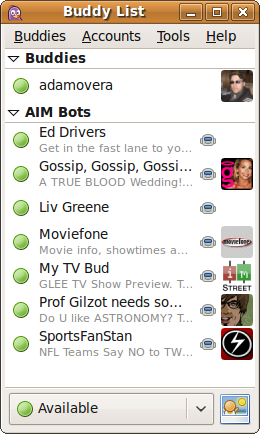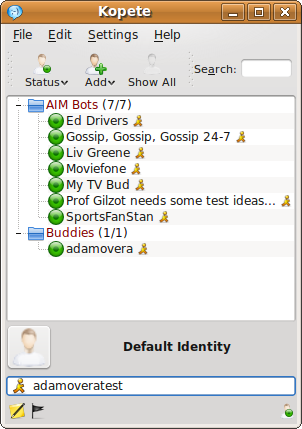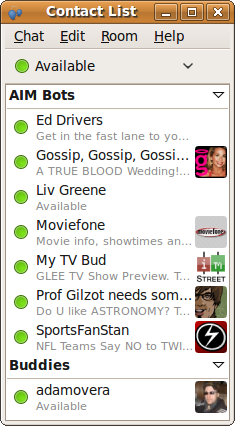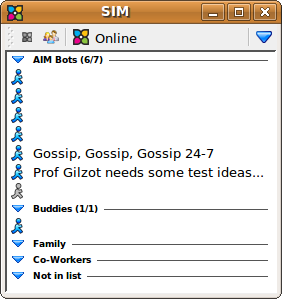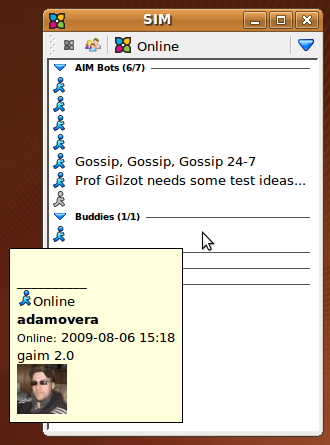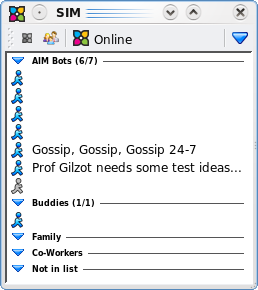Tom's Definitive Linux Software Roundup: Communications Apps
Multi-Protocol Instant Messengers
Instant messaging is the precursor to the absurdly popular SMS text messaging on cell phones. IM still has a strong demand on the desktop, despite the rise of VoIP.
IM, as we know it today, got its start from AOL Instant Messenger and ICQ in the late 90s. Since then, Microsoft, Yahoo, Google, and many others have entered the fray with their own messenger clients and protocols. Because most people will want to communicate with others, regardless of which IM protocol they use, this is a listing of only those IM clients that can handle multiple protocols. In the Windows sandbox, third-party freeware favorite Trillian is the single industry-leading app to look at for comparison. If, for some reason, you want to install a different client for each protocol or only want to communicate with friends who use your favorite protocol, skip ahead to the next section.
Pidgin (v. 2.5.5)
Pidgin is one of the most popular multi-protocol IM clients on the scene today. It includes support for the most popular protocols, such as MSN, Yahoo, AIM, ICQ, IRC, GoogleTalk, MySpace, and many more less-popular options. Pidgin also functions as a top-notch email notification applet in that area of the taskbar. It will alert you to any new emails sent to the addresses corresponding to the IM protocols in use (Hotmail for MSN Messenger or Yahoo! mail for Yahoo! Messenger, for example).
What puts Pidgin above the rest is its availability on all three major operating systems, making it the closest thing to a truly universal IM client available today. My one beef with Pidgin is the inability to close from the notification area icon. Instead, you must first maximize Pidgin from the notification area, and then select Quit from Buddies in the menu bar. Pidgin is currently the default instant messenging client for Ubuntu and Fedora, though Canonical (the company behind Ubuntu) has recently announced that they will be replacing Pidgin with Empathy for version 9.10. It's my guess that you'll see a massive jump in downloads from the Pidgin Web site and in the usage statistics from the Ubuntu repos when that happens.
Kopete (v. 0.70.2)
Kopete is the default IM client for the KDE desktop and many distros that use it, such as openSUSE and Kubuntu.
Get Tom's Hardware's best news and in-depth reviews, straight to your inbox.
Like Empathy, Kopete does not handle the IRC or MySpace protocols, but does support Jabber. SMS is an option in the account configuration menu. However, it requires additional plugins and a simple Google search for “Kopete SMS” yielded only out-of-date or downright useless information. Like most KDE apps, if you're running KDE, Kopete will be a better choice than if you run GNOME. For the time being, Pidgin is an all-around better IM client regardless of your GUI.
Empathy (v. 2.26.1)
The version of Empathy that I tested was very much like a Pidgin-lite. It has a strikingly similar appearance, yet doesn't support as many protocols. The one major protocol that Empathy supports and Pidgin doesn't is the increaasingly-popular Jabber. On the flip-side, there is no MySpace or IRC support.
While Empathy's home page advertises Facebook support, a closer examination reveals that it requires a simple hack to actually work. From my experience so far, Empathy is one to watch, but not ready to replace Pidgin as your primary IM client.
SIM-IM (v. 0.9.5)
SIM (Simple Instant Messenger) is simple, as advertised, and highly functional as well. But it does have one crippling flaw: the text for your contacts is white. This causes your contact's names to blend into the white background, making distinguishing between your contacts impossible, and that's kind of a big deal. No amount of tweaking in the Setup/Interface options fixed this issue.
Only by hovering the mouse over the blank space for each contact could you determine who was who.
Upon further inspection, I realized that SIM was meant for KDE and not Ubuntu's default GNOME GUI. Unfortunately, running SIM in Kubuntu did not fix this issue, therefore I must recommend you take a pass on this otherwise excellent IM client.
Current page: Multi-Protocol Instant Messengers
Prev Page Email Clients Next Page Single-Protocol Instant Messengers-
mitch074 I'd like to add something to the article...Reply
- Skype for Linux is currently in version 2.1 (beta) which differs from 2.0 (final) only in the fact that it is now able to deal with ALSA, OSS and PulseAudio transparently - and it doesn't wreck webcam outputs as much.
- Skype for Linux has supported video ever since version 2.0 (beta); it does work quite well if your webcam sends uncompressed video to the system (if your webcam streams MJPEG and you have a 2.6.28+ kernel, you will need some hacker-fu; details on demand)
- a quite well known single protocol IM is aMSN, which is also multiplatform; its other main advantage is that it supports voice and video chats. However, it's not always very stable and requires manual setting up of a TCP port for video and voice to work properly. -
How about benchmarking the applications. Which ones use more ram vs. functionality? How about responsiveness and stability? Those are questions I would like to see laid out because much of the Linux user base have older hardware and don't like things eating away their CPUs and ram.Reply
-
oralward You should really cover something with kde desktop as only because of protest by gnome users is it still the default desktop in any of the three versions you are covering. Its also easier for someone coming from windows. There is a version of ubuntu called Kubuntu that uses kde. This is the other main desktop.Reply -
Great article.Reply
As far as KDE vs. Gnome, I see no problem with the current format, maybe just do a Ubuntu(Gnome) vs. Kubuntu(KDE) vs. Xubuntu(Xfce) vs. MoonOS/OpenGEU/JAD(Enlightenment) roundup, to show off the different desktops(and the few apps that only work on a particular desktop). Any look good with the right theme and some Compiz/Beryl, but KDE and Enlightenment have an edge right out of the box. -
rrockman It's... "Surprising" that you didn't analyze Mercury, one of the most advanced multi-account IM apps.Reply -
haplo602 ah gui only options ... well have a look at CenterIM when you have time. It's a great little IM tool that runs in the terminal. This way I can get to my client everywhere with just a simple ssh client :-)Reply -
"The one major protocol that Empathy supports and Pidgin doesn't is the increaasingly-popular Jabber."Reply
This is just plain wrong. Pidgin has supported Jabber for a long time. It's called XMPP in the later versions which is the name of the protocol used by jabber clients -
rdawise Again, I praise Mr. Overa's coverage of Linux. I am looking forward to the Games section of Linux since I don't have much experience with native games.Reply -
jppayne2 "My major problem with Thunderbird is that it will continually ask for confirmation to ignore a security certificate every time it checks for new mail, by default, every ten minutes. Most of the other clients in this roundup give you the option to always accept or ignore."Reply
Actually, Thunderbird allows you to permanently accept the certificate, which will do what you want. Just pay attention when the confirmation dialog comes up, and select "Accept this certificate permanently". It's the first option (the default is the second option, which is to accept the certificate for the current session).