USB Thumb Drive Vs. Hard Drive
Results: I/O Performance
This test isn’t really relevant for USB storage devices, as I/O performance typically isn’t as important on a portable storage device as it is on servers or high-performance desktop PCs and workstations. The following results are probably the result of I/O performance limitations via USB 2.0, but most certainly reveal the deficiencies of MLC flash memory when it comes to random access.
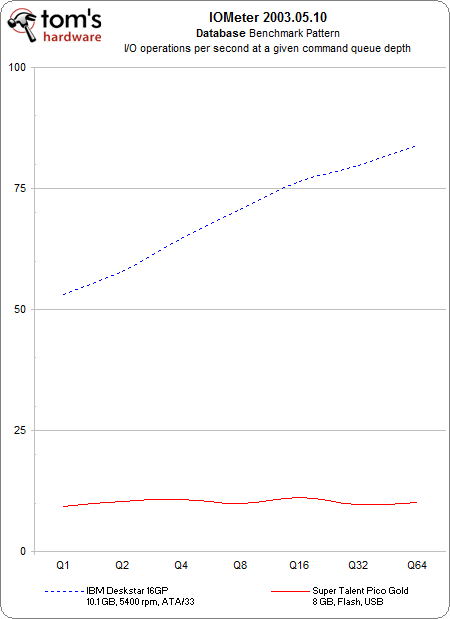
The database benchmark pattern involves lots of write operations, which is why the hard drive delivers four to six times more I/O operations per second.
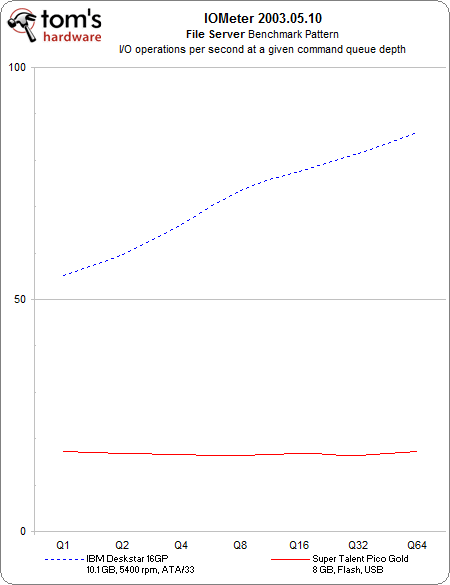
Read and write operations are executed in the file server benchmark. Since data blocks are larger and reads represent the majority of accesses, the Pico C 8 GB USB flash drive does better than in the database test, though it still delivers insufficient performance. Clearly, you should not use such a product to host files on any system, or even to store your operating system. Any hard drive, even this 10-year old IBM DTTA at 10 GB, will provide better I/O performance.
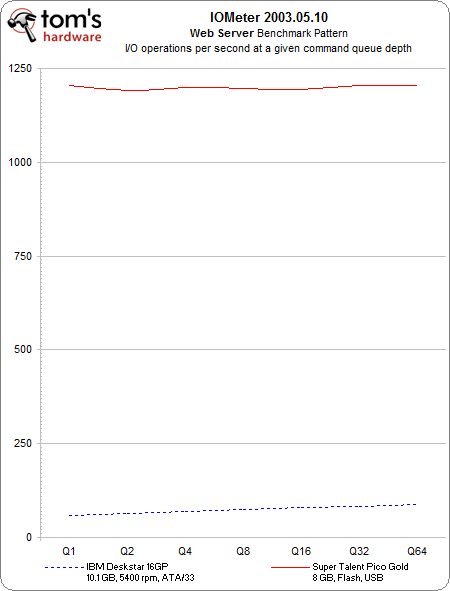
The Super Talent Pico C 8 GB dominates in the Web server benchmark by delivering roughly 15 times more I/O operations per second. This shows that MLC flash is indeed only really quick for reads, and that USB 2.0 eventually cannot be that much of a bottleneck.
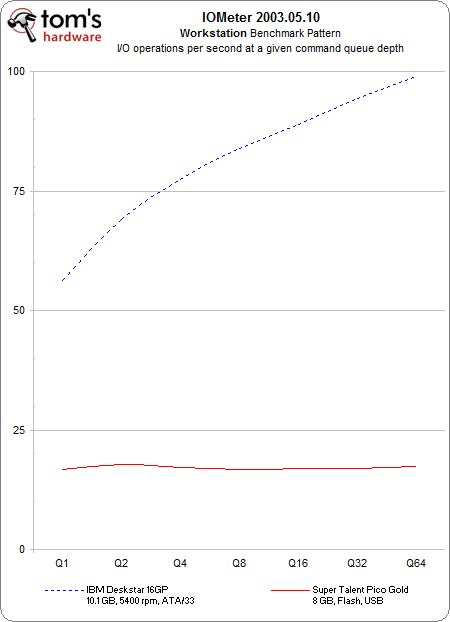
Finally, the workstation benchmark involves read and write operations, which has the Super Talent Pico C perform as slowly as in the other I/O benchmark patterns that require write operations.
Get Tom's Hardware's best news and in-depth reviews, straight to your inbox.
Current page: Results: I/O Performance
Prev Page Results: Access Time, Interface Bandwidth Next Page Conclusion