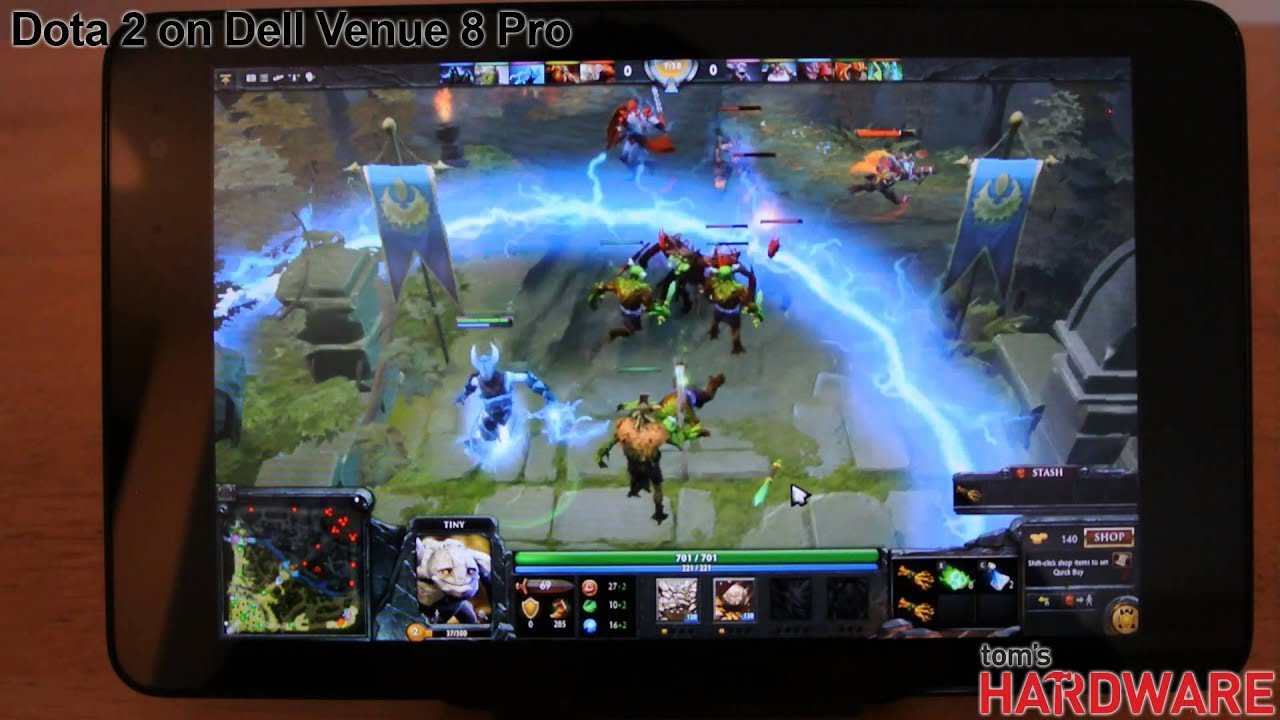Is Your Windows 8 Tablet Fast Enough For PC Gaming?
Why should Nintendo's 3DS XL, Sony's PlayStation Vita, and Nvidia's Shield have all the fun? We take Dell's Windows 8.1-based Venue 8 Pro, powered by an Atom processor, and try turning it into a portable PC gaming console with a handful of upgrades.
Strategy Games: Dota 2 and Battle for Middle Earth 2
Dota 2
The multiplayer online battle arena (MOBA) genre is one of the most popular PC game types of all time. Frankly, League of Legends would be too easy to play, even on this HD Graphics-powered tablet. So, I went with Dota 2 instead.
Naturally, I was most interested in the Venue 8 Pro's native 1280x800 resolution for testing. All of the detail settings were turned down as low as they'd go, except for texture quality, which I nudged up to Medium.
As far as controls go, this type of title requires a keyboard and mouse. So, I didn't bother with the SteelSeries Free gamepad or GestureWorks Gameplay software. You can see the result in the video below:
Performance isn't great, but I'd still say that Dota 2 is playable on Dell's tablet at these settings. Of course, there's a big difference between frame rate and network-imposed lag when you're playing an online game. While 30 FPS should be playable for a MOBA, too much latency makes gameplay unpleasant (and that applies to every gaming platform).
Battle for Middle Earth II
I have a fondness for EA's Battle for Middle Earth series, set in J.R.R. Tolkien's fantasy realm. This title really pushed the visual boundaries of what I expected from an RTS back when it came out. So, I'm dusting it off for today's experiment.
Right off the bat, I ran into an issue: the game doesn't run on Windows 8. Thankfully, a resourceful fan who goes by the alias of Turin Turumbar created the BfME_Startup_Fixxer.exe patch to get around the problem.
The display's native 1280x800 resolution caused some performance problems, so I dialed that back to 1024x768 and cranked the detail preset up to Ultra-High. On Dell's small 8" screen, the lower resolution makes very little difference. Once again, I went with the Bluetooth-attached keyboard and mouse for control.
Get Tom's Hardware's best news and in-depth reviews, straight to your inbox.
As you can see in our video, the game looks great considering its age. It runs surprisingly smoothly on Dell's small Windows-based tablet.
Current page: Strategy Games: Dota 2 and Battle for Middle Earth 2
Prev Page How We Tested Tablet-Based Gaming Next Page MMO Games: World Of Warcraft and Star Wars: The Old RepublicDon Woligroski was a former senior hardware editor for Tom's Hardware. He has covered a wide range of PC hardware topics, including CPUs, GPUs, system building, and emerging technologies.
-
batman2142 Same article with SP3 would be a worthy read since it gives a chance to see how their HD4400 vs HD5000 on the variants match up, and if possible a projection on what the newer chipset that wont be making into the current SP3 but might make into the refresh by holiday season?Reply -
AMD Radeon Great Review :)Reply
Finally i see one noticeable advantage of Windows Tablet over Android -
K-beam Awesome article, Don, I have had the same thoughts recently. I think we would have appreciated some more info especially on:Reply
- Battery (maybe most important when you speak of portablility) - how long does it last with this model. I was eyeing the Asus Transformer Book T100TA, which they say has a quite respectable battery (but is also more expensive)
- Does a PS3 controller (free, if you have a PS3) work with it?
I would ideally have liked to see a mention of the Prince of Persia / Max Payne (1+2) / (Older) Tomb Raider / Splinter cell (1-4) and similar older third-person adventure games. In my opinion those work marvellously with a PS3 gamepad. Ah, I forgot - I wonder whether the touch would work directly with games from the Monkey Island series. Ah, another great genre for playing on a tablet, that was totally missed here - turn-based strategy games like the Heroes of Might and Magic series and Civilization (4). And also the grand-daddy of "modern" open-world FPSs - FarCry 1 :)
The biggest risk with those games is still compatibility with touch/Win 8.
An expanded re-visit maybe when the new generation of chips come out from either from Intel or AMD? -
CaptainTom I mean isn't the controller choice obvious: PS4. It connects via bluetooth and has a touchpad so you can control the menus with a mouse.Reply -
back_by_demand If you bought a Surface Pro 3 it probably wasn't to play games, but nice to know it is one of the best performers out there in the tablet rangeReply -
ScrewySqrl What I want to know is why has no one pushed an AMD APU into one of these windows tablets for gaming?Reply -
K-beam What's up with these multiple posts!!! Sorry for the splamming, it seems every time the page gets refreshed, the post is re-submitted!Reply