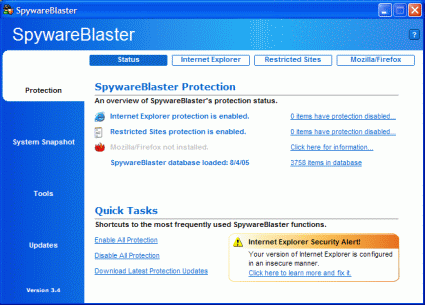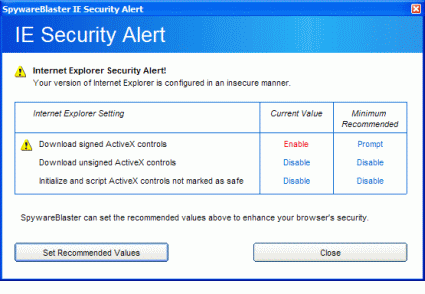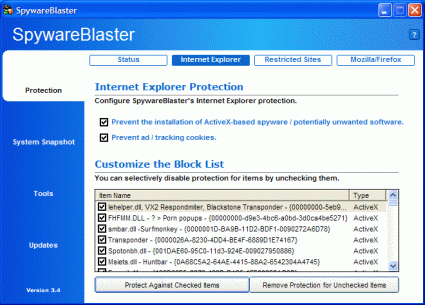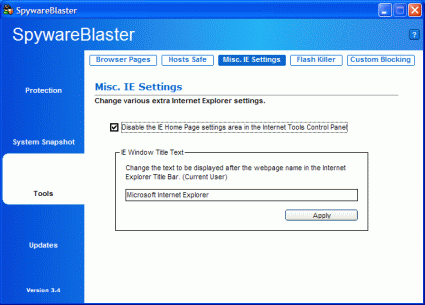Windows Spyware Survival Tools
Spyware Blaster
One such free utility is SpywareBlaster by JavaCoolSoftware. SpywareBlaster is unique in its approach to protecting you from spyware. When it's launched, SpywareBlaster adds known spyware-distributing websites to the "restricted sites" section of Internet Explorer. In doing so, it disables features of the browser, such as ActiveX and Java, that permit the installation of spyware in the background, often without the end-user's knowledge.
Figure 1: SpywareBlaster's main page. Note the security warning that appears in the lower-right corner if your browser has a potential security deficiency.
SpywareBlaster also checks Internet Explorer's security settings, and if needed, offers to set them to a more secure state so applications cannot install in the background without first prompting the user for permission.
Figure 2: SpywareBlaster shows you the current security settings of your browser, and its recommended settings. When offered, clicking the Set Recommended Values button will configure your browser to a more secure state.
Figure 3: Under the Internet Explorer option, the following screen appears showing you all of the restricted websites. It offers you the ability to disable ActiveX as well, to prevent advertisement and tracking cookies pertaining to the sites listed. Ensure that these settings are enabled to decrease the likelihood of becoming infected with spyware.
Another feature SpywareBlaster offers is the ability to lock down your home page settings so that it cannot be overridden by spyware in an attempt to hijack your browser.
Figure 4: SpywareBlaster can prevent your Home Page settings from being replaced/hijacked. As shown above, a check in this box enables this feature. The IE Windows Title Text box offers you the ability to change the words at the top of the IE Window. This is solely for aesthetic purposes and has nothing to do with security.
Get Tom's Hardware's best news and in-depth reviews, straight to your inbox.